Page 9 of 165
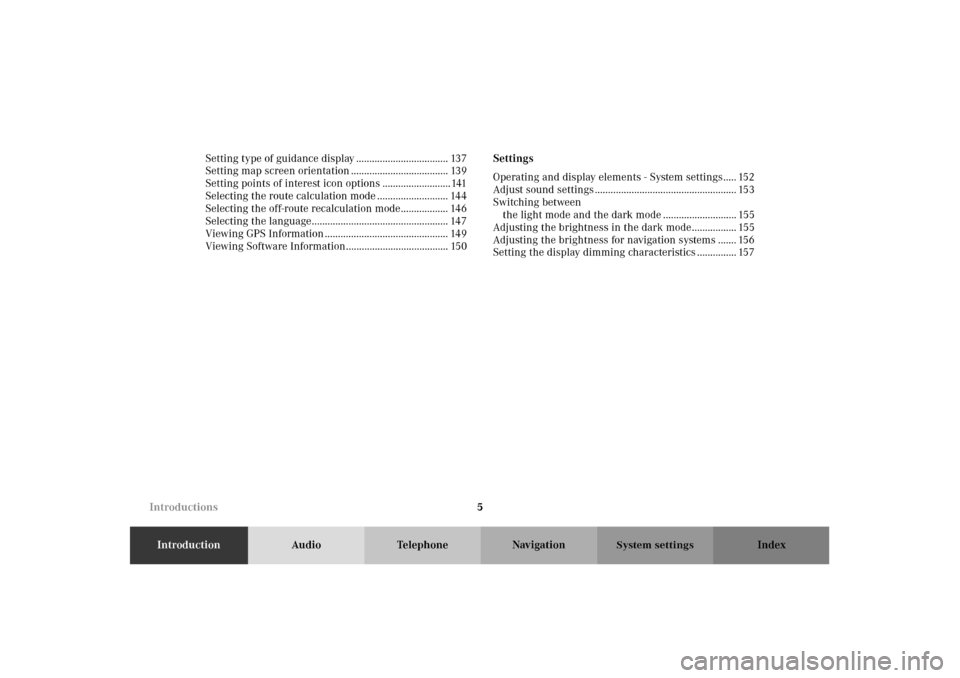
5
IntroductionAudio Telephone Navigation Index
System settings
Setting type of guidance display ................................... 137
Setting map screen orientation ..................................... 139
Setting points of interest icon options ..........................141
Selecting the route calculation mode ........................... 144
Selecting the off-route recalculation mode.................. 146
Selecting the language.................................................... 147
Viewing GPS Information ............................................... 149
Viewing Software Information....................................... 150Settings
Operating and display elements - System settings..... 152
Adjust sound settings ...................................................... 153
Switching between
the light mode and the dark mode ............................ 155
Adjusting the brightness in the dark mode................. 155
Adjusting the brightness for navigation systems ....... 156
Setting the display dimming characteristics ............... 157
Introductions
Page 85 of 165
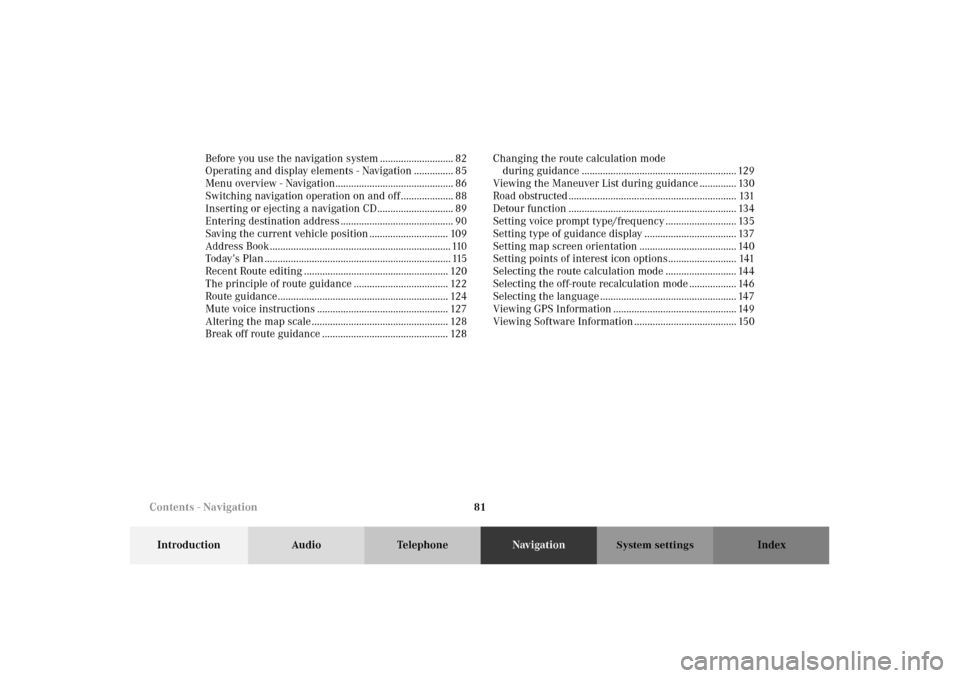
81
Introduction Audio TelephoneNavigationIndex
System settings
Before you use the navigation system ............................ 82
Operating and display elements - Navigation ............... 85
Menu overview - Navigation............................................. 86
Switching navigation operation on and off .................... 88
Inserting or ejecting a navigation CD............................. 89
Entering destination address ........................................... 90
Saving the current vehicle position .............................. 109
Address Book..................................................................... 110
Today’s Plan ....................................................................... 115
Recent Route editing ....................................................... 120
The principle of route guidance .................................... 122
Route guidance................................................................. 124
Mute voice instructions .................................................. 127
Altering the map scale .................................................... 128
Break off route guidance ................................................ 128Changing the route calculation mode
during guidance ........................................................... 129
Viewing the Maneuver List during guidance .............. 130
Road obstructed ................................................................ 131
Detour function ................................................................ 134
Setting voice prompt type/frequency ........................... 135
Setting type of guidance display ................................... 137
Setting map screen orientation ..................................... 140
Setting points of interest icon options.......................... 141
Selecting the route calculation mode ........................... 144
Selecting the off-route recalculation mode .................. 146
Selecting the language .................................................... 147
Viewing GPS Information ............................................... 149
Viewing Software Information ....................................... 150
Contents - Navigation
Page 151 of 165
147
Introduction Audio TelephoneNavigationIndex
System settings
Select “Manual” or “Auto” with the joystick. After selec-
tion press .
• If you selected “Manual” the MCS will after deviat-
ing from the suggested route prompt you to press
“ENT” before continuing to recalculate the route.
• If you selected “Auto” the MCS will after deviating
from the suggested route automatically recalculate
the route.
To save the setting, select “Return” with the joystick and
press .Selecting the language
Only possible with Canada-CD
Press .
Select “Setup” with the joystick and press .
The Setup Select menu appears. Select “Guidance
Setup” with the joystick and press .P82-85-5077-26
P82.85-5110-26
Navigation settings
Page 165 of 165

R
Recent Route editing ....................................................... 120
Redial ....................................................................................74
Requesting and displaying Info Services ....................... 79
Road obstructed.................................................................131
Route guidance................................................................. 124
S
Saving the current vehicle position .............................. 109
Scanning (tape) .................................................................. 37
Scanning (CD) .................................................................... 56
Selecting a station
(FM or AM mode) ............................................................19
Selecting CDs (MCS with CD changer) .......................... 53
Selecting the language.................................................... 147
Selecting the off-route recalculation mode.................. 146
Selecting the route calculation mode ........................... 144
Select time display............................................................. 59
Setting map screen orientation ..................................... 139
Setting points of interest icon options ..........................141
Setting the display dimming characteristics............... 157
Setting type of guidance display ................................... 137
Setting voice prompt type/frequency........................... 135
Skip blanks ......................................................................... 38
Speed-dialing ...................................................................... 75Switching between
the light mode and the dark mode ............................ 155
Switching CD operation on and off ................................. 50
Switching navigation operation on and off .................... 88
Switching radio operation on and off ............................. 18
Switching tape operation on and off ............................... 33
Switching telephone operation on and off ..................... 66
T
The principle of route guidance..................................... 122
Today’s Plan .......................................................................115
Track select ......................................................................... 54
V
Viewing GPS Information ............................................... 149
Viewing the Maneuver List during guidance .............. 130
Viewing Software Information ....................................... 150
W
Weather band...................................................................... 22