2002 MAZDA 6 turn signal
[x] Cancel search: turn signalPage 289 of 909

ON-BOARD DIAGNOSTIC
F2–137
F2
DTC P0336A6E407001082229
Diagnostic procedure
End Of Sie
DTC P0336 CKP sensor circuit performance problem
DETECTION
CONDITION•PCM monitors input signal from CKP sensor while engine is running. If input signal from CKP sensor is not
proper pulse number, PCM determines CKP sensor circuit performance problem.
POSSIBLE
CAUSE•CKP sensor malfunction
•Connector or terminal malfunction
•PCM malfunction
STEP INSPECTION ACTION
1VERIFY RELATED REPAIR INFORMATION
AVAILABILITY
•Check for related Service Information
availability.
•Is any related repair information available?Yes Perform repair or diagnosis according to available Service
Information.
•If vehicle is not repaired, go to next step.
No Go to next step.
2VERIFY DTC P0336 DETECTED AGAIN
•Clear DTC from PCM memory using WDS or
equivalent.
•Start engine.
•Is same DTC present?Yes Go to next step.
No Intermittent concern exists. Go to “Intermittent Concern
Troubleshooting”.
(See F2–227 INTERMITTENT CONCERN
TROUBLESHOOTING)
3INSPECT POOR CONNECTION OF CKP
SENSOR CONNECTOR
•Turn engine switch to OFF.
•Inspect for poor connection (damaged, pulled-
out terminals, corrosion, etc.).
•Is there any malfunction?Yes Repair or replace suspected terminal, go to Step 6.
No Go to next step.
4INSPECT CKP SENSOR
•Inspect CKP sensor.
(See F2–82 CRANKSHAFT POSITION (CKP)
SENSOR INSPECTION)
•Is there any malfunction?Yes Replace CKP sensor, go to Step 6.
(See F2–81 CRANKSHAFT POSITION (CKP) SENSOR
REMOVAL/INSTALLATION)
No Go to next step.
5INSPECT POOR CONNECTION OF PCM
CONNECTOR
•Turn engine switch to OFF.
•Inspect for poor connection (damaged, pulled-
out terminals, corrosion, etc.).
•Is there any malfunction?Yes Repair or replace suspected terminal, go to next step.
No Go to next step.
6VERIFY TROUBLESHOOTING OF DTC P0336
COMPLETED
•Make sure to reconnect all disconnected
connectors.
•Clear DTC from PCM memory using WDS or
equivalent.
•Start engine.
•Is same DTC present?Yes Replace PCM, go to next step.
(See F2–64 PCM REMOVAL/INSTALLATION)
No Go to next step.
7VERIFY AFTER REPAIR PROCEDURE
•Perform “After Repair Procedure”.
(See F2–86 AFTER REPAIR PROCEDURE)
•Is there any DTC present?Yes Go to applicable DTC inspection.
(See F2–87 DTC TABLE)
No Troubleshooting completed.
Page 292 of 909

F2–140
ON-BOARD DIAGNOSTIC
DTC P0341A6E407001082231
Diagnostic procedure
End Of Sie
DTC P0341 CMP sensor circuit performance problem
DETECTION
CONDITION•PCM monitors input signal from CMP sensor while engine is running. If input signal from CMP sensor is not
proper pulse number, PCM determines CMP sensor circuit performance problem.
POSSIBLE
CAUSE•CMP sensor malfunction
•Connector or terminal malfunction
•PCM malfunction
STEP INSPECTION ACTION
1VERIFY RELATED REPAIR INFORMATION
AVAILABILITY
•Check for related Service Information
availability.
•Is any related repair information available?Yes Perform repair or diagnosis according to available Service
Information.
•If vehicle is not repaired, go to next step.
No Go to next step.
2VERIFY DTC P0341 DETECTED AGAIN
•Clear DTC from PCM memory using WDS or
equivalent.
•Start engine.
•Is same DTC present?Yes Go to next step.
No Intermittent concern exists. Go to “Intermittent Concern
Troubleshooting”.
(See F2–227 INTERMITTENT CONCERN
TROUBLESHOOTING)
3INSPECT POOR CONNECTION OF CMP
SENSOR CONNECTOR
•Turn engine switch to OFF.
•Inspect for poor connection (damaged, pulled-
out terminals, corrosion, etc.).
•Is there any malfunction?Yes Repair or replace suspected terminal, go to Step 6.
No Go to next step.
4INSPECT CMP SENSOR
•Inspect CMP sensor.
(See F2–80 CAMSHAFT POSITION (CMP)
SENSOR INSPECTION)
•Is there any malfunction?Yes Replace CMP sensor, go to Step 6.
(See F2–80 CAMSHAFT POSITION (CMP) SENSOR
REMOVAL/INSTALLATION)
No Go to next step.
5INSPECT POOR CONNECTION OF PCM
CONNECTOR
•Turn engine switch to OFF.
•Inspect for poor connection (damaged, pulled-
out terminals, corrosion, etc.).
•Is there any malfunction?Yes Repair or replace suspected terminal, go to next step.
No Go to next step.
6VERIFY TROUBLESHOOTING OF DTC P0341
COMPLETED
•Make sure to reconnect all disconnected
connectors.
•Clear DTC from PCM memory using WDS or
equivalent.
•Start engine.
•Is same DTC present?Yes Replace PCM, go to next step.
(See F2–64 PCM REMOVAL/INSTALLATION)
No Go to next step.
7VERIFY AFTER REPAIR PROCEDURE
•Perform “After Repair Procedure”.
(See F2–86 AFTER REPAIR PROCEDURE)
•Is there any DTC present?Yes Go to applicable DTC inspection.
(See F2–87 DTC TABLE)
No Troubleshooting completed.
Page 293 of 909

ON-BOARD DIAGNOSTIC
F2–141
F2
DTC P0342A6E407001082232
Diagnostic procedure
DTC P0342 CMP sensor circuit low input
DETECTION
CONDITION•PCM monitors input signal from CMP sensor while engine is running. If input signal from CMP sensor is not
input at 12 crankshaft revolutions, PCM determines CMP sensor circuit low input.
POSSIBLE
CAUSE•CMP sensor malfunction
•Connector or terminal malfunction
•Short to GND in wiring between CMP sensor terminal A and PCM terminal 81
•Short to GND in wiring between CMP sensor terminal B and PCM terminal 55
•Open circuit in wiring between CMP sensor terminal A and PCM terminal 81
•Open circuit in wiring between CMP sensor terminal B and PCM terminal 55
•PCM malfunction
STEP INSPECTION ACTION
1VERIFY RELATED REPAIR INFORMATION
AVAILABILITY
•Check for related Service Information
availability.
•Is any related repair information available?Yes Perform repair or diagnosis according to available Service
Information.
•If vehicle is not repaired, go to next step.
No Go to next step.
2INSPECT POOR CONNECTION OF CMP
SENSOR CONNECTOR
•Turn engine switch to OFF.
•Inspect for poor connection (damaged, pulled-
out terminals, corrosion, etc.).
•Is there any malfunction?Yes Repair or replace suspected terminal, go to Step 7.
No Go to next step.
3INSPECT CMP SENSOR CIRCUIT FOR SHORT
TO GND
•Turn engine switch to OFF.
•Inspect continuity between following
harnesses:
—CMP sensor terminal A and body GND.
—CMP sensor terminal B and body GND.
•Is there continuity?Yes Repair or replace harness for short to GND, go to Step 7.
No Go to next step.
A
B CMP SENSOR
A B
55
81 81
55PCM
3
2
2
4
4
6
6
5
5
CMP SENSOR
HARNESS SIDE CONNECTORPCM
HARNESS SIDE CONNECTOR
Page 295 of 909

ON-BOARD DIAGNOSTIC
F2–143
F2
DTC P0380A6E407001082233
Diagnostic procedure
DTC P0380 Glow plug relay circuit malfunction
DETECTION
CONDITION•PCM monitors input voltage from glow plug relay while engine is running. PCM determines glow plug relay
circuit malfunction if input voltage from glow plug relay is as following:
—1.0 V or below when glow plug relay is on.
—4.0 V or above when glow plug relay is off.
POSSIBLE
CAUSE•Glow plug relay malfunction
•Connector or terminal malfunction
•Short to GND in wiring between glow plug relay terminal D and PCM terminal 68
•Short to GND in wiring between glow plug fuse and glow plug relay terminal A
•Short to GND in wiring between glow plug relay terminal C and PCM terminal 86
•Short to power circuit in wiring between glow plug relay terminal D and PCM terminal 68
•Short to power circuit in wiring between glow plug relay terminal C and PCM terminal 86
•Glow plug relay power and signal circuits short each other
•Open circuit in wiring between glow plug fuse and glow plug relay terminal A
•Open circuit in wiring between glow plug relay terminal B and GND
•Open circuit in wiring between glow plug relay terminal D and PCM terminal 68
•Open circuit in wiring between glow plug relay terminal C and PCM terminal 86
•PCM malfunction
STEP INSPECTION ACTION
1VERIFY RELATED REPAIR INFORMATION
AVAILABILITY
•Check for related Service Information
availability.
•Is any related repair information available?Yes Perform repair or diagnosis according to available Service
Information.
•If vehicle is not repaired, go to next step.
No Go to next step.
2INSPECT POOR CONNECTION OF GLOW
PLUG RELAY CONNECTOR
•Turn engine switch to OFF.
•Inspect for poor connection (damaged, pulled-
out terminals, corrosion, etc.).
•Is there any malfunction?Yes Repair or replace suspected terminal, go to Step 9.
No Go to next step.
A
B
C
D
GLOW FUSE
GLOW PLUG RELAY
AD
BC
6886
68 86PCM
54362
262
23598
4398
PCM
HARNESS SIDE CONNECTOR
7
GLOW PLUG RELAY
HARNESS SIDE CONNECTOR
Page 297 of 909

ON-BOARD DIAGNOSTIC
F2–145
F2
DTC P0504A6E407001082234
Diagnostic procedure
DTC P0504 Brake switch signal correlation malfunction
DETECTION
CONDITION•PCM monitors input signal from brake switch 1 and brake switch 2 while engine is running. PCM
determines brake switch signal correlation malfunction if input signal from brake switch 1 brake switch 2 is
as following:
—Brake switch 1 is ON and brake switch 2 is ON.
—Brake switch 1 is OFF and brake switch 2 is OFF.
POSSIBLE
CAUSE•Brake switch malfunction
•Connector or terminal malfunction
•Open circuit in wiring between main fuse and brake switch terminal B
•Open circuit in wiring between brake switch terminal D and PCM terminal 7
•Short to power circuit in wiring between brake switch terminal D and PCM terminal 7
•Open circuit in wiring between brake switch terminal C and GND
•Short to GND in wiring between brake switch terminal A and PCM terminal 34
•Open circuit in wiring between brake switch terminal A and PCM terminal 34
•PCM malfunction
STEP INSPECTION ACTION
1VERIFY RELATED REPAIR INFORMATION
AVAILABILITY
•Check for related Service Information
availability.
•Is any related repair information available?Yes Perform repair or diagnosis according to available Service
Information.
•If vehicle is not repaired, go to next step.
No Go to next step.
2CLASSIFY MALFUNCTION OF BRAKE SWITCH
1 OR BRAKE SWITCH 2
•Turn engine switch to ON (Engine OFF).
•Access BOO PID using WDS or equivalent.
•Verify that BOO PID is changed according to
brake pedal condition.
(See F2–65 PCM INSPECTION)
•Is BOO PID okay?Yes Go to Step 15.
No Go to next step.
3CLASSIFY HIGH INPUT OR LOW INPUT
•Turn engine switch to ON (Engine OFF).
•Access BOO PID using WDS or equivalent.
•Verify BOO PID during brake pedal operation.
•Is BOO PID always OFF?Yes Go to next step.
No Go to Step 10.
MAIN FUSE
BRAKE SWITCH
A B
CD
BRAKE SWITCHPCM
7
34
PCM
HARNESS SIDE CONNECTOR
HARNESS SIDE CONNECTOR
A
B C
D
7 34
4
6
7
8
910
4
10
12
1918
17
1516
1413
2015
Page 298 of 909

F2–146
ON-BOARD DIAGNOSTIC
4INSPECT POOR CONNECTION OF BRAKE
SWITCH 1 CONNECTOR
•Turn engine switch to OFF.
•Inspect for poor connection (damaged, pulled-
out terminals, corrosion, etc.).
•Is there any malfunction?Yes Repair or replace suspected terminal, go to Step 21.
No Go to next step.
5CLASSIFY MALFUNCTION OF BRAKE SWITCH
1 OR CIRCUIT
•Connect a jumper wire between brake switch
terminals B and D.
•Turn engine switch to ON (Engine OFF).
•Access BOO PID using WDS or equivalent.
•Is BOO PID ON?Yes Go to next step.
No Go to Step 7.
6INSPECT BRAKE SWITCH 1
•Inspect brake switch 1.
•Is there any malfunction?Yes Replace brake switch, go to Step 21.
No Go to Step 21.
7INSPECT BRAKE SWITCH 1 POWER CIRCUIT
FOR OPEN
•Turn engine switch to OFF.
•Inspect continuity between main fuse and
brake switch terminal B.
•Is there continuity?Yes Go to next step.
No Repair or replace harness for open, go to Step 21.
8INSPECT POOR CONNECTION OF PCM
CONNECTOR
•Turn engine switch to OFF.
•Inspect for poor connection (damaged, pulled-
out terminals, corrosion, etc.).
•Is there any malfunction?Yes Repair or replace suspected terminal, go to Step 21.
No Go to next step.
9INSPECT BRAKE SWITCH 1 SIGNAL CIRCUIT
FOR OPEN
•Turn engine switch to OFF.
•Inspect continuity between brake switch
terminal D and PCM terminal 7.
•Is there continuity?Yes Go to Step 21.
No Repair or replace harness for open, go to Step 21.
10INSPECT POOR CONNECTION OF BRAKE
SWITCH 1 CONNECTOR
•Turn engine switch to OFF.
•Inspect for poor connection (damaged, pulled-
out terminals, corrosion, etc.).
•Is there any malfunction?Yes Repair or replace suspected terminal, go to Step 21.
No Go to next step.
11CLASSIFY MALFUNCTION OF BRAKE SWITCH
1 OR CIRCUIT
•Turn engine switch to ON (Engine OFF).
•Access BOO PID using WDS or equivalent.
•Verify that BOO PID changes from ON to OFF
when brake switch connector disconnected.
•Does BOO PID change from ON to OFF?Yes Go to next step.
No Go to Step 13.
12INSPECT BRAKE SWITCH 1
•Inspect brake switch 1.
•Is there any malfunction?Yes Replace brake switch, go to Step 21.
No Go to Step 21.
13INSPECT BRAKE SWITCH 1 SIGNAL CIRCUIT
FOR SHORT TO POWER
•Turn engine switch to ON (Engine OFF).
•Inspect voltage between brake switch terminal
D and body GND.
•Is voltage below 1.0 V?Yes Go to next step.
No Repair or replace harness for short to power, go to Step 21. STEP INSPECTION ACTION
Page 299 of 909
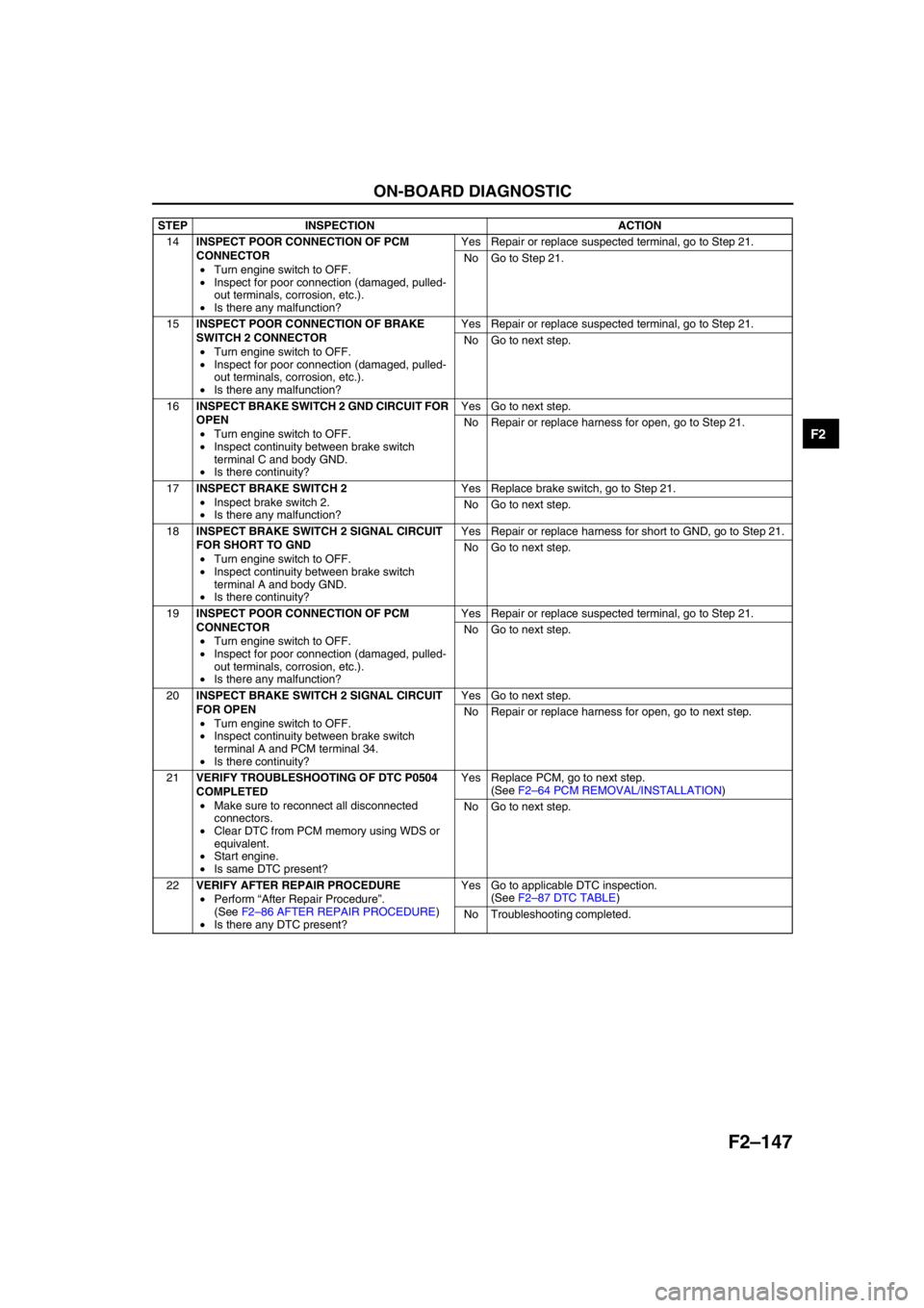
ON-BOARD DIAGNOSTIC
F2–147
F2
End Of Sie
14INSPECT POOR CONNECTION OF PCM
CONNECTOR
•Turn engine switch to OFF.
•Inspect for poor connection (damaged, pulled-
out terminals, corrosion, etc.).
•Is there any malfunction?Yes Repair or replace suspected terminal, go to Step 21.
No Go to Step 21.
15INSPECT POOR CONNECTION OF BRAKE
SWITCH 2 CONNECTOR
•Turn engine switch to OFF.
•Inspect for poor connection (damaged, pulled-
out terminals, corrosion, etc.).
•Is there any malfunction?Yes Repair or replace suspected terminal, go to Step 21.
No Go to next step.
16INSPECT BRAKE SWITCH 2 GND CIRCUIT FOR
OPEN
•Turn engine switch to OFF.
•Inspect continuity between brake switch
terminal C and body GND.
•Is there continuity?Yes Go to next step.
No Repair or replace harness for open, go to Step 21.
17INSPECT BRAKE SWITCH 2
•Inspect brake switch 2.
•Is there any malfunction?Yes Replace brake switch, go to Step 21.
No Go to next step.
18INSPECT BRAKE SWITCH 2 SIGNAL CIRCUIT
FOR SHORT TO GND
•Turn engine switch to OFF.
•Inspect continuity between brake switch
terminal A and body GND.
•Is there continuity?Yes Repair or replace harness for short to GND, go to Step 21.
No Go to next step.
19INSPECT POOR CONNECTION OF PCM
CONNECTOR
•Turn engine switch to OFF.
•Inspect for poor connection (damaged, pulled-
out terminals, corrosion, etc.).
•Is there any malfunction?Yes Repair or replace suspected terminal, go to Step 21.
No Go to next step.
20INSPECT BRAKE SWITCH 2 SIGNAL CIRCUIT
FOR OPEN
•Turn engine switch to OFF.
•Inspect continuity between brake switch
terminal A and PCM terminal 34.
•Is there continuity?Yes Go to next step.
No Repair or replace harness for open, go to next step.
21VERIFY TROUBLESHOOTING OF DTC P0504
COMPLETED
•Make sure to reconnect all disconnected
connectors.
•Clear DTC from PCM memory using WDS or
equivalent.
•Start engine.
•Is same DTC present?Yes Replace PCM, go to next step.
(See F2–64 PCM REMOVAL/INSTALLATION)
No Go to next step.
22VERIFY AFTER REPAIR PROCEDURE
•Perform “After Repair Procedure”.
(See F2–86 AFTER REPAIR PROCEDURE)
•Is there any DTC present?Yes Go to applicable DTC inspection.
(See F2–87 DTC TABLE)
No Troubleshooting completed. STEP INSPECTION ACTION
Page 301 of 909

ON-BOARD DIAGNOSTIC
F2–149
F2
End Of Sie
2INSPECT POOR CONNECTION OF IDLE
SWITCH CONNECTOR
•Turn engine switch to OFF.
•Inspect for poor connection (damaged, pulled-
out terminals, corrosion, etc.).
•Is there any malfunction?Yes Repair or replace suspected terminal, go to Step 7.
No Go to next step.
3INSPECT IDLE SWITCH GND CIRCUIT FOR
OPEN
•Turn engine switch to OFF.
•Inspect continuity between idle switch terminal
B and body GND.
•Is there continuity?Yes Go to next step.
No Repair or replace harness for open, go to Step 7.
4INSPECT IDLE SWITCH
•Inspect idle switch.
(See F2–70 IDLE SWITCH INSPECTION)
•Is there any malfunction?Yes Replace idle switch, go to Step 7.
(See F2–44 ACCELERATOR PEDAL COMPONENT
DISASSEMBLY/ASSEMBLY)
No Go to next step.
5INSPECT POOR CONNECTION OF PCM
CONNECTOR
•Turn engine switch to OFF.
•Inspect for poor connection (damaged, pulled-
out terminals, corrosion, etc.).
•Is there any malfunction?Yes Repair or replace suspected terminal, go to Step 7.
No Go to next step.
6INSPECT IDLE SWITCH SIGNAL CIRCUIT FOR
OPEN
•Turn engine switch to OFF.
•Inspect continuity between idle switch terminal
A and PCM terminal 31.
•Is there continuity?Yes Go to next step.
No Repair or replace harness for open, go to next step.
7VERIFY TROUBLESHOOTING OF DTC P0510
COMPLETED
•Make sure to reconnect all disconnected
connectors.
•Clear DTC from PCM memory using WDS or
equivalent.
•Start engine.
•Is same DTC present?Yes Replace PCM, go to next step.
(See F2–64 PCM REMOVAL/INSTALLATION)
No Go to next step.
8VERIFY AFTER REPAIR PROCEDURE
•Perform “After Repair Procedure”.
(See F2–86 AFTER REPAIR PROCEDURE)
•Is there any DTC present?Yes Go to applicable DTC inspection.
(See F2–87 DTC TABLE)
No Troubleshooting completed. STEP INSPECTION ACTION