2002 JEEP LIBERTY Change JB
[x] Cancel search: Change JBPage 598 of 1803

The CMTC may also be integrated with the Uni-
versal Transmitter. If so, your CMTC module will
have three buttons centered together between the
outer four buttons. Below the three buttons are cor-
responding dots to indicate which button you are
using.
The Compass Mini-Trip Computer includes the fol-
lowing display options:
²Compass and thermometer- provides the out-
side temperature and one of eight compass readings
to indicate the direction the vehicle is facing.
²Average fuel economy- shows the average
fuel economy since the last trip computer reset.
²Distance to empty- shows the estimated dis-
tance that can be travelled with the fuel remaining
in the fuel tank. This estimated distance is computed
using the average miles-per-gallon from the last 30
gallons of fuel used.
²Instant fuel economy- shows the present fuel
economy based upon the current vehicle distance and
fuel used information.
²Trip odometer- shows the distance travelled
since the last trip computer reset.
²Elapsed time- shows the accumulated igni-
tion-on time since the last trip computer reset.
²Blank screen- the CMTC compass/thermome-
ter/trip computer VFD is turned off.
If the vehicle is equipped with the optional Univer-
sal Transmitter transceiver, the CMTC will also dis-
play messages and an icon indicating when the
Universal Transmitter is being trained, which of the
three transmitter buttons is transmitting, and when
the transceiver is cleared.
Data input for all CMTC functions, including VFD
dimming level, is received through PCI data bus
messages. The CMTC module uses its internal pro-
gramming and all of its data inputs to calculate and
display the requested data. If the data displayed is
incorrect, perform the self-diagnostic tests as
described in this group. If these tests prove inconclu-
sive, the use of a DRBIIItscan tool and the proper
Diagnostic Procedures manual are recommended for
further testing of the CMTC module and the PCI
data bus.
The CMTC module cannot be repaired, and is
available for service only as a unit. This unit
includes the push button switches and the plastic
module and display lens. If any of these components
is faulty or damaged, the complete CMTC module
must be replaced. The incandescent bulbs used for
CMTC push button back-lighting are available for
service replacement.
DESCRIPTION - COMPASS
While in the compass/thermometer mode, the com-
pass will display the direction in which the vehicle ispointed using the eight major compass headings
(Examples: north is N, northeast is NE). The self-cal-
ibrating compass unit requires no adjusting in nor-
mal use. The only calibration that may prove
necessary is to drive the vehicle in three complete
circles at 5 to 8 kilometers-per-hour (3 to 5 miles-per-
hour), on level ground, in not less than forty-eight
seconds. This will reorient the compass unit to its
vehicle.
The compass unit also will compensate for magne-
tism the body of the vehicle may acquire during nor-
mal use. However, avoid placing anything magnetic
directly on the roof of the vehicle. Magnetic mounts
for an antenna, a repair order hat, or a funeral pro-
cession flag can exceed the compensating ability of
the compass unit if placed on the roof panel. Mag-
netic bit drivers used on the fasteners that hold the
overhead console assembly to the roof header can
also affect compass operation. If the vehicle roof
should become magnetized, the demagnetizing and
calibration procedures found in this group may be
required to restore proper compass operation.
DESCRIPTION - THERMOMETER
The thermometer displays the outside ambient
temperature in whole degrees. The temperature dis-
play can be toggled from Fahrenheit to Celsius by
using the U.S./Metric button. The displayed temper-
ature is not an instant reading of conditions, but an
average temperature. It may take the thermometer
display several minutes to respond to a major tem-
perature change, such as driving out of a heated
garage into winter temperatures.
When the ignition switch is turned to the Off posi-
tion, the last displayed temperature reading stays in
the Body Control Module (BCM) unit memory. When
the ignition switch is turned to the On position
again, the CMTC will display the memory tempera-
ture for one minute; then update the display to the
current average temperature reading within five
minutes.
The thermometer function is supported by an
ambient temperature sensor. The sensor is mounted
outside the passenger compartment near the front
and center of the vehicle, and is hard wired to the
Body Control Module (BCM). The BCM sends tem-
perature status messages to the CMTC module over
the PCI data bus network. The ambient temperature
sensor is available as a separate service item, refer to
additional information later in this section.
OPERATION
The compass mini-trip computer operates when the
ignition is in the ON position. The VFD will display
the last display before ignition was turned OFF. The
four outer buttons operate:
KJMESSAGE SYSTEMS 8M - 5
COMPASS/MINI-TRIP COMPUTER (Continued)
Page 602 of 1803
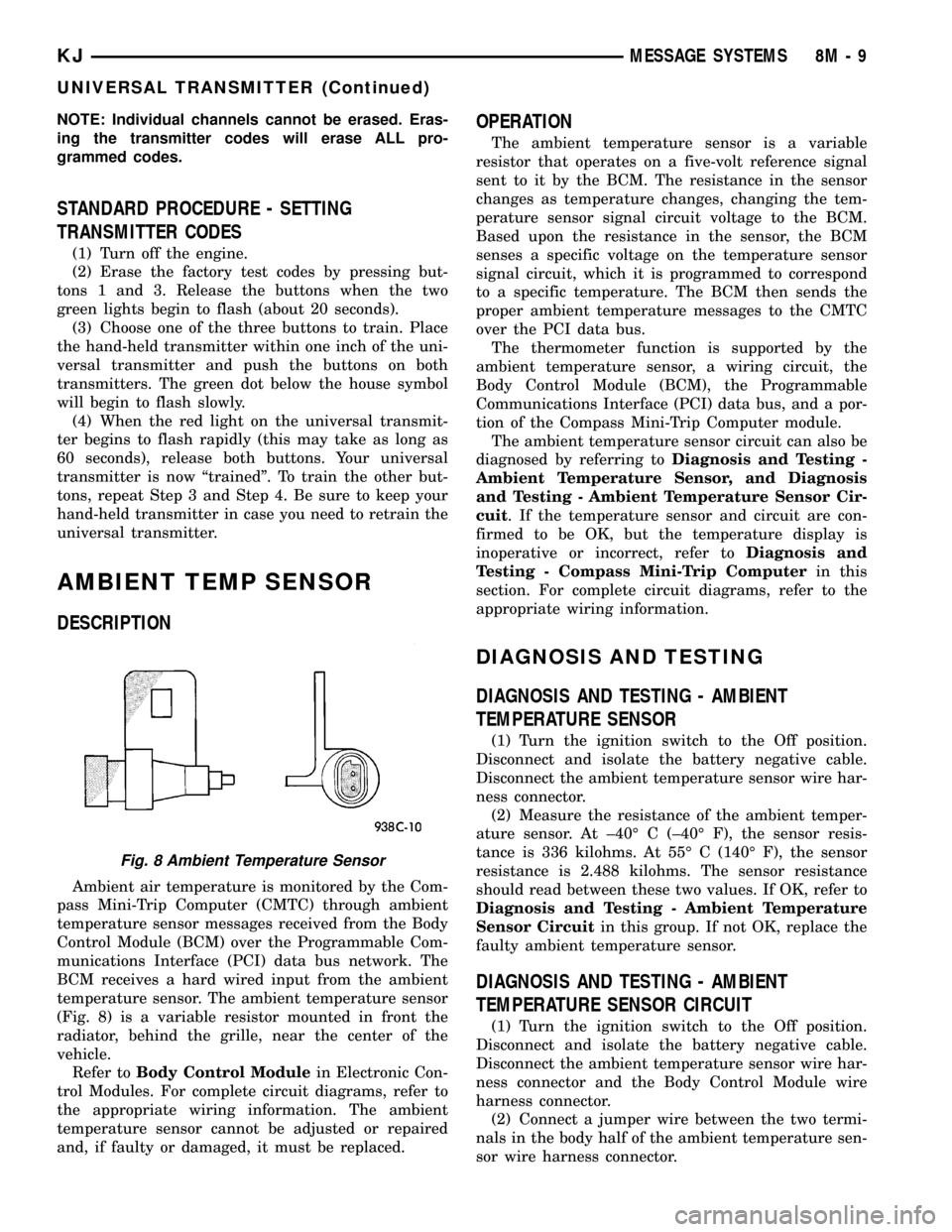
NOTE: Individual channels cannot be erased. Eras-
ing the transmitter codes will erase ALL pro-
grammed codes.
STANDARD PROCEDURE - SETTING
TRANSMITTER CODES
(1) Turn off the engine.
(2) Erase the factory test codes by pressing but-
tons 1 and 3. Release the buttons when the two
green lights begin to flash (about 20 seconds).
(3) Choose one of the three buttons to train. Place
the hand-held transmitter within one inch of the uni-
versal transmitter and push the buttons on both
transmitters. The green dot below the house symbol
will begin to flash slowly.
(4) When the red light on the universal transmit-
ter begins to flash rapidly (this may take as long as
60 seconds), release both buttons. Your universal
transmitter is now ªtrainedº. To train the other but-
tons, repeat Step 3 and Step 4. Be sure to keep your
hand-held transmitter in case you need to retrain the
universal transmitter.
AMBIENT TEMP SENSOR
DESCRIPTION
Ambient air temperature is monitored by the Com-
pass Mini-Trip Computer (CMTC) through ambient
temperature sensor messages received from the Body
Control Module (BCM) over the Programmable Com-
munications Interface (PCI) data bus network. The
BCM receives a hard wired input from the ambient
temperature sensor. The ambient temperature sensor
(Fig. 8) is a variable resistor mounted in front the
radiator, behind the grille, near the center of the
vehicle.
Refer toBody Control Modulein Electronic Con-
trol Modules. For complete circuit diagrams, refer to
the appropriate wiring information. The ambient
temperature sensor cannot be adjusted or repaired
and, if faulty or damaged, it must be replaced.
OPERATION
The ambient temperature sensor is a variable
resistor that operates on a five-volt reference signal
sent to it by the BCM. The resistance in the sensor
changes as temperature changes, changing the tem-
perature sensor signal circuit voltage to the BCM.
Based upon the resistance in the sensor, the BCM
senses a specific voltage on the temperature sensor
signal circuit, which it is programmed to correspond
to a specific temperature. The BCM then sends the
proper ambient temperature messages to the CMTC
over the PCI data bus.
The thermometer function is supported by the
ambient temperature sensor, a wiring circuit, the
Body Control Module (BCM), the Programmable
Communications Interface (PCI) data bus, and a por-
tion of the Compass Mini-Trip Computer module.
The ambient temperature sensor circuit can also be
diagnosed by referring toDiagnosis and Testing -
Ambient Temperature Sensor, and Diagnosis
and Testing - Ambient Temperature Sensor Cir-
cuit. If the temperature sensor and circuit are con-
firmed to be OK, but the temperature display is
inoperative or incorrect, refer toDiagnosis and
Testing - Compass Mini-Trip Computerin this
section. For complete circuit diagrams, refer to the
appropriate wiring information.
DIAGNOSIS AND TESTING
DIAGNOSIS AND TESTING - AMBIENT
TEMPERATURE SENSOR
(1) Turn the ignition switch to the Off position.
Disconnect and isolate the battery negative cable.
Disconnect the ambient temperature sensor wire har-
ness connector.
(2) Measure the resistance of the ambient temper-
ature sensor. At ±40É C (±40É F), the sensor resis-
tance is 336 kilohms. At 55É C (140É F), the sensor
resistance is 2.488 kilohms. The sensor resistance
should read between these two values. If OK, refer to
Diagnosis and Testing - Ambient Temperature
Sensor Circuitin this group. If not OK, replace the
faulty ambient temperature sensor.
DIAGNOSIS AND TESTING - AMBIENT
TEMPERATURE SENSOR CIRCUIT
(1) Turn the ignition switch to the Off position.
Disconnect and isolate the battery negative cable.
Disconnect the ambient temperature sensor wire har-
ness connector and the Body Control Module wire
harness connector.
(2) Connect a jumper wire between the two termi-
nals in the body half of the ambient temperature sen-
sor wire harness connector.
Fig. 8 Ambient Temperature Sensor
KJMESSAGE SYSTEMS 8M - 9
UNIVERSAL TRANSMITTER (Continued)
Page 632 of 1803

Typically, the vehicle occupants recall more about
the events preceding and following a collision than
they have of an airbag deployment itself. This is
because the airbag deployment and deflation occur so
rapidly. In a typical 48 kilometer-per-hour (30 mile-
per-hour) barrier impact, from the moment of impact
until the airbags are fully inflated takes about 40
milliseconds. Within one to two seconds from the
moment of impact, the airbags are almost entirely
deflated. The times cited for these events are approx-
imations, which apply only to a barrier impact at the
given speed. Actual times will vary somewhat,
depending upon the vehicle speed, impact angle,
severity of the impact, and the type of collision.
When the ACM monitors a problem in any of the
dual front airbag system circuits or components,
including the seat belt tensioner, it stores a fault
code or Diagnostic Trouble Code (DTC) in its memory
circuit and sends an electronic message to the EMIC
to turn on the airbag indicator. When the SIACM
monitors a problem in any of the side curtain airbag
system circuits or component, it stores a fault code or
Diagnostic Trouble Code (DTC) in its memory circuit
and sends an electronic message to the ACM, and the
ACM sends an electronic message to the EMIC to
turn on the airbag indicator. Proper testing of the
airbag system components, the Programmable Com-
munication Interface (PCI) data bus, the data bus
message inputs to and outputs from the EMIC, the
SIACM, or the ACM, as well as the retrieval or era-
sure of a DTC from the ACM, SIACM, or EMIC
requires the use of a DRBIIItscan tool. Refer to the
appropriate diagnostic information.
See the owner's manual in the vehicle glove box for
more information on the features, use and operation
of all of the factory-installed passive restraints.
WARNING - RESTRAINT SYSTEM
WARNING: DURING AND FOLLOWING ANY SEAT
BELT SERVICE, CAREFULLY INSPECT ALL SEAT
BELTS, BUCKLES, MOUNTING HARDWARE, AND
RETRACTORS FOR PROPER INSTALLATION,
OPERATION, OR DAMAGE. REPLACE ANY BELT
THAT IS CUT, FRAYED, OR TORN. STRAIGHTEN
ANY BELT THAT IS TWISTED. TIGHTEN ANY
LOOSE FASTENERS. REPLACE ANY BELT THAT
HAS A DAMAGED OR INOPERATIVE BUCKLE OR
RETRACTOR. REPLACE ANY BELT THAT HAS A
BENT OR DAMAGED LATCH PLATE OR ANCHOR
PLATE. NEVER ATTEMPT TO REPAIR A SEAT BELT
COMPONENT. ALWAYS REPLACE DAMAGED OR
FAULTY SEAT BELT COMPONENTS WITH THE COR-
RECT, NEW AND UNUSED REPLACEMENT PARTS
LISTED IN THE DAIMLERCHRYSLER MOPAR PARTS
CATALOG.WARNING: ON VEHICLES EQUIPPED WITH AIR-
BAGS, DISABLE THE SUPPLEMENTAL RESTRAINT
SYSTEM BEFORE ATTEMPTING ANY STEERING
WHEEL, STEERING COLUMN, DRIVER AIRBAG,
PASSENGER AIRBAG, SEAT BELT TENSIONER,
FRONT IMPACT SENSOR, SIDE CURTAIN AIRBAG,
OR INSTRUMENT PANEL COMPONENT DIAGNOSIS
OR SERVICE. DISCONNECT AND ISOLATE THE
BATTERY NEGATIVE (GROUND) CABLE, THEN
WAIT TWO MINUTES FOR THE SYSTEM CAPACI-
TOR TO DISCHARGE BEFORE PERFORMING FUR-
THER DIAGNOSIS OR SERVICE. THIS IS THE ONLY
SURE WAY TO DISABLE THE SUPPLEMENTAL
RESTRAINT SYSTEM. FAILURE TO TAKE THE
PROPER PRECAUTIONS COULD RESULT IN ACCI-
DENTAL AIRBAG DEPLOYMENT AND POSSIBLE
PERSONAL INJURY.
WARNING: AN AIRBAG INFLATOR UNIT MAY CON-
TAIN SODIUM AZIDE AND POTASSIUM NITRATE.
THESE MATERIALS ARE POISONOUS AND
EXTREMELY FLAMMABLE. CONTACT WITH ACID,
WATER, OR HEAVY METALS MAY PRODUCE HARM-
FUL AND IRRITATING GASES (SODIUM HYDROXIDE
IS FORMED IN THE PRESENCE OF MOISTURE) OR
COMBUSTIBLE COMPOUNDS. AN AIRBAG INFLA-
TOR UNIT MAY ALSO CONTAIN A GAS CANISTER
PRESSURIZED TO OVER 2500 PSI. DO NOT
ATTEMPT TO DISMANTLE AN AIRBAG UNIT OR
TAMPER WITH ITS INFLATOR. DO NOT PUNCTURE,
INCINERATE, OR BRING INTO CONTACT WITH
ELECTRICITY. DO NOT STORE AT TEMPERATURES
EXCEEDING 93É C (200É F).
WARNING: WHEN HANDLING A SEAT BELT TEN-
SIONER RETRACTOR, PROPER CARE SHOULD BE
EXERCISED TO KEEP FINGERS OUT FROM UNDER
THE RETRACTOR COVER AND AWAY FROM THE
SEAT BELT WEBBING WHERE IT EXITS FROM THE
RETRACTOR COVER.
WARNING: REPLACE ALL RESTRAINT SYSTEM
COMPONENTS ONLY WITH PARTS SPECIFIED IN
THE DAIMLERCHRYSLER MOPAR PARTS CATA-
LOG. SUBSTITUTE PARTS MAY APPEAR INTER-
CHANGEABLE, BUT INTERNAL DIFFERENCES MAY
RESULT IN INFERIOR OCCUPANT PROTECTION.
KJRESTRAINTS 8O - 5
RESTRAINTS (Continued)
Page 641 of 1803

a molded plastic turn signal cancel cam with a single
lobe that is integral to the rotor. Within the plastic
case and wound around the rotor spool is a long rib-
bon-like tape that consists of several thin copper wire
leads sandwiched between two thin plastic mem-
branes. The outer end of the tape terminates at the
connector receptacles that face the instrument panel,
while the inner end of the tape terminates at the pig-
tail wires and connector receptacle on the hub of the
clockspring rotor that face the steering wheel.
Service replacement clocksprings are shipped pre-
centered and with a molded plastic shield that snaps
onto the rotor over the release button. The release
button secures the centered clockspring rotor to the
clockspring case and the shield prevents the release
button from being inadvertently depressed during
shipment and handling, but the shield must be
removed from the clockspring after it is installed on
the steering column. (Refer to 8 - ELECTRICAL/RE-
STRAINTS/CLOCKSPRING - STANDARD PROCE-
DURE - CLOCKSPRING CENTERING).
The clockspring cannot be repaired. If the clock-
spring is faulty, damaged, or if the driver airbag has
been deployed, the clockspring must be replaced.
OPERATION
The clockspring is a mechanical electrical circuit
component that is used to provide continuous electri-
cal continuity between the fixed instrument panel
wire harness and the electrical components mounted
on or in the rotating steering wheel. On this model
the rotating electrical components include the driver
airbag, the horn switch, the speed control switches,and the remote radio switches, if the vehicle is so
equipped. The clockspring case is positioned and
secured to the upper steering column housing near
the top of the steering column. The connector recep-
tacles on the tail of the fixed clockspring case connect
the clockspring to the vehicle electrical system
through two take outs with connectors from the
instrument panel wire harness. The clockspring rotor
is movable and is keyed by the tower formation that
is molded onto the upper surface of the rotor hub to
an opening that is cast into the steering wheel arma-
ture. Rubber bumper blocks on either side of the
clockspring tower formation eliminate contact noise
between the clockspring tower and the steering
wheel. The lobe of the turn signal cancel cam on the
lower surface of the clockspring rotor hub contacts a
turn signal cancel actuator of the multi-function
switch to provide automatic turn signal cancellation.
The yellow-sleeved pigtail wires on the upper surface
of the clockspring rotor connect the clockspring to the
driver airbag, while a steering wheel wire harness
connects the connector receptacle on the upper sur-
face of the clockspring rotor to the horn switch and,
if the vehicle is so equipped, to the optional speed
control switches and remote radio switches on the
steering wheel.
Like the clockspring in a timepiece, the clockspring
tape has travel limits and can be damaged by being
wound too tightly during full stop-to-stop steering
wheel rotation. To prevent this from occurring, the
clockspring is centered when it is installed on the
steering column. Centering the clockspring indexes
the clockspring tape to the movable steering compo-
nents so that the tape can operate within its
designed travel limits. However, if the clockspring is
removed from the steering column or if the steering
shaft is disconnected from the steering gear, the
clockspring spool can change position relative to the
movable steering components and must be re-cen-
tered following completion of the service or the tape
may be damaged. Service replacement clocksprings
are shipped pre-centered and with a plastic shield
installed over the clockspring release button. This
shield should not be removed and the release button
should not be depressed until the clockspring has
been installed on the steering column. If the release
button is depressed before the clockspring is installed
on a steering column, the clockspring centering pro-
cedure must be performed. (Refer to 8 - ELECTRI-
CAL/RESTRAINTS/CLOCKSPRING - STANDARD
PROCEDURE - CLOCKSPRING CENTERING).
STANDARD PROCEDURE - CLOCKSPRING
CENTERING
The clockspring is designed to wind and unwind
when the steering wheel is rotated, but is only
Fig. 11 Clockspring Latches
1 - CASE
2 - LATCH (2)
3 - ROTOR
4 - CANCEL CAM
5 - LOWER CONNECTOR RECEPTACLE (2)
8O - 14 RESTRAINTSKJ
CLOCKSPRING (Continued)
Page 642 of 1803

designed to rotate the same number of turns (about
five complete rotations) as the steering wheel can be
turned from stop to stop. Centering the clockspring
indexes the clockspring tape to other steering compo-
nents so that it can operate within its designed
travel limits. The rotor of a centered clockspring can
be rotated two and one-half turns in either direction
from the centered position, without damaging the
clockspring tape.
However, if the clockspring is removed for service
or if the steering column is disconnected from the
steering gear, the clockspring tape can change posi-
tion relative to the other steering components. The
clockspring must then be re-centered following com-
pletion of such service or the clockspring tape may be
damaged. Service replacement clocksprings are
shipped pre-centered, with the release button
engaged (raised) and a molded plastic shield installed
over the release button. This release button should
not be disengaged and the shield should not be
removed until the clockspring has been installed on
the steering column. If the release button is disen-
gaged before the clockspring is installed on a steering
column, the clockspring centering procedure must be
performed.
WARNING: ON VEHICLES EQUIPPED WITH AIR-
BAGS, DISABLE THE SUPPLEMENTAL RESTRAINT
SYSTEM BEFORE ATTEMPTING ANY STEERING
WHEEL, STEERING COLUMN, DRIVER AIRBAG,
PASSENGER AIRBAG, SEAT BELT TENSIONER,
FRONT IMPACT SENSORS, SIDE CURTAIN AIRBAG,
OR INSTRUMENT PANEL COMPONENT DIAGNOSIS
OR SERVICE. DISCONNECT AND ISOLATE THE
BATTERY NEGATIVE (GROUND) CABLE, THEN
WAIT TWO MINUTES FOR THE SYSTEM CAPACI-
TOR TO DISCHARGE BEFORE PERFORMING FUR-
THER DIAGNOSIS OR SERVICE. THIS IS THE ONLY
SURE WAY TO DISABLE THE SUPPLEMENTAL
RESTRAINT SYSTEM. FAILURE TO TAKE THE
PROPER PRECAUTIONS COULD RESULT IN ACCI-
DENTAL AIRBAG DEPLOYMENT AND POSSIBLE
PERSONAL INJURY.
NOTE: Before starting this procedure, be certain to
turn the steering wheel until the front wheels are in
the straight-ahead position.
(1) Place the front wheels in the straight-ahead
position.
(2) Remove the clockspring from the steering col-
umn. (Refer to 8 - ELECTRICAL/RESTRAINTS/
CLOCKSPRING - REMOVAL).
(3) Depress the release button (Fig. 12).(4) Keeping the release button depressed, rotate
the clockspring rotor clockwise to the end of its
travel.Do not apply excessive torque.
(5) From the end of the clockwise travel, rotate the
rotor about two and one-half turns counterclockwise,
then release the release button. The clockspring
tower formation with the pigtail wires for the driver
airbag and the connector receptacle for the steering
wheel wire harness should end up at the top, the
blue roller should be visible through the inspection
window, and the printed arrow on the label of the
clockspring rotor should be aligned with the arrow
molded into the clockspring case. The clockspring is
now centered.
(6) The front wheels should still be in the straight-
ahead position. Reinstall the clockspring onto the
steering column. (Refer to 8 - ELECTRICAL/RE-
STRAINTS/CLOCKSPRING - INSTALLATION).
REMOVAL
The clockspring cannot be repaired. It must be
replaced if faulty or damaged, or if the driver airbag
has been deployed.
Fig. 12 Clockspring Centering
1 - ROTOR LABEL
2 - RELEASE BUTTON
3 - ALIGNMENT ARROWS
4 - INSPECTION WINDOW
KJRESTRAINTS 8O - 15
CLOCKSPRING (Continued)
Page 647 of 1803

(4) Disconnect the steering wheel wire harness
connector for the horn switch from the horn switch
feed pigtail wire connector, which is located on the
back of the driver airbag housing.
CAUTION: Do not pull on the clockspring pigtail
wires or pry on the connector insulator to disen-
gage the connector from the driver airbag inflator
connector receptacle. Improper removal of these
pigtail wires and their connector insulators can
result in damage to the airbag circuits or connector
insulators.
(5) The clockspring driver airbag pigtail wire con-
nectors are secured by integral latches to the airbag
inflator connector receptacles, which are located on
the back of the driver airbag housing. Depress the
latches on each side of each connector insulator and
pull the insulators straight out from the airbag infla-
tor to disconnect them from the connector recepta-
cles.
(6) Remove the driver airbag from the steering
wheel.
(7) If the driver airbag has been deployed, the
clockspring must be replaced. (Refer to 8 - ELECTRI-
CAL/RESTRAINTS/CLOCKSPRING - REMOVAL).
INSTALLATION
The following procedure is for replacement of a
faulty or damaged driver airbag. If the driver airbag
has been deployed, the clockspring must also be
replaced. (Refer to 8 - ELECTRICAL/RESTRAINTS/
CLOCKSPRING - INSTALLATION).
WARNING: ON VEHICLES EQUIPPED WITH AIR-
BAGS, DISABLE THE SUPPLEMENTAL RESTRAINT
SYSTEM BEFORE ATTEMPTING ANY STEERING
WHEEL, STEERING COLUMN, DRIVER AIRBAG,
PASSENGER AIRBAG, SEAT BELT TENSIONER,
FRONT IMPACT SENSORS, SIDE CURTAIN AIRBAG,
OR INSTRUMENT PANEL COMPONENT DIAGNOSIS
OR SERVICE. DISCONNECT AND ISOLATE THE
BATTERY NEGATIVE (GROUND) CABLE, THEN
WAIT TWO MINUTES FOR THE SYSTEM CAPACI-
TOR TO DISCHARGE BEFORE PERFORMING FUR-
THER DIAGNOSIS OR SERVICE. THIS IS THE ONLY
SURE WAY TO DISABLE THE SUPPLEMENTAL
RESTRAINT SYSTEM. FAILURE TO TAKE THE
PROPER PRECAUTIONS COULD RESULT IN ACCI-
DENTAL AIRBAG DEPLOYMENT AND POSSIBLE
PERSONAL INJURY.WARNING: USE EXTREME CARE TO PREVENT ANY
FOREIGN MATERIAL FROM ENTERING THE DRIVER
AIRBAG, OR BECOMING ENTRAPPED BETWEEN
THE DRIVER AIRBAG CUSHION AND THE DRIVER
AIRBAG TRIM COVER. FAILURE TO OBSERVE THIS
WARNING COULD RESULT IN OCCUPANT INJURIES
UPON AIRBAG DEPLOYMENT.
WARNING: THE DRIVER AIRBAG TRIM COVER
MUST NEVER BE PAINTED. REPLACEMENT AIR-
BAGS ARE SERVICED IN THE ORIGINAL COLORS.
PAINT MAY CHANGE THE WAY IN WHICH THE
MATERIAL OF THE TRIM COVER RESPONDS TO AN
AIRBAG DEPLOYMENT. FAILURE TO OBSERVE
THIS WARNING COULD RESULT IN OCCUPANT
INJURIES UPON AIRBAG DEPLOYMENT.
(1) Position the driver airbag close enough to the
steering wheel to reconnect all three electrical con-
nections on the back of the airbag housing.
(2) When installing the driver airbag, reconnect
the two clockspring driver airbag pigtail wire connec-
tors to the airbag inflator connector receptacles by
pressing straight in on the connectors (Fig. 16). Be
certain to engage each keyed and color-coded connec-
tor to the matching connector receptacle. You can be
certain that each connector is fully engaged in its
receptacle by listening carefully for a distinct, audi-
ble click as the connector latches snap into place.
(3) Reconnect the steering wheel wire harness con-
nector for the horn switch to the horn switch feed
pigtail wire connector, which is located at the back of
the driver airbag housing.
(4) Carefully position the driver airbag in the
steering wheel. Be certain that the clockspring pig-
tail wires and steering wheel wire harness in the
steering wheel hub area are not pinched between the
driver airbag and the steering wheel armature.
(5) From the underside of the steering wheel,
install and tighten the two screws that secure the
driver airbag to the steering wheel armature.
Tighten the screws to 10 N´m (90 in. lbs.).
(6) Do not reconnect the battery negative cable at
this time. The airbag system verification test proce-
dure should be performed following service of any
supplemental restraint system component. (Refer to
8 - ELECTRICAL/RESTRAINTS - STANDARD PRO-
CEDURE - VERIFICATION TEST).
8O - 20 RESTRAINTSKJ
DRIVER AIRBAG (Continued)
Page 657 of 1803

WARNING: WHEN REMOVING A DEPLOYED AIR-
BAG, RUBBER GLOVES, EYE PROTECTION, AND A
LONG-SLEEVED SHIRT SHOULD BE WORN. THERE
MAY BE DEPOSITS ON THE AIRBAG UNIT AND
OTHER INTERIOR SURFACES. IN LARGE DOSES,
THESE DEPOSITS MAY CAUSE IRRITATION TO THE
SKIN AND EYES.
(1) Disconnect and isolate the battery negative
cable. Wait two minutes for the system capacitor to
discharge before further service.
(2) Remove the top cover from the instrument
panel. (Refer to 23 - BODY/INSTRUMENT PANEL/
INSTRUMENT PANEL TOP COVER - REMOVAL).
(3) Remove the passenger side bezel from the
upper glove box opening of the instrument panel.
(Refer to 23 - BODY/INSTRUMENT PANEL/IP PAS-
SENGER SIDE BEZEL - REMOVAL).
(4) Remove the three small screws that secure the
passenger airbag door to the glove box opening upper
reinforcement (Fig. 26).
(5) Remove the three large screws that secure the
passenger airbag door to the glove box opening upper
reinforcement.
(6) Remove the one small screw that secures the
passenger airbag door to the top of the instrument
panel.
(7) Remove the four large screws that secure the
passenger airbag door to the top of the instrument
panel.
(8) Remove the passenger airbag door from the
instrument panel.INSTALLATION
WARNING: ON VEHICLES EQUIPPED WITH AIR-
BAGS, DISABLE THE SUPPLEMENTAL RESTRAINT
SYSTEM BEFORE ATTEMPTING ANY STEERING
WHEEL, STEERING COLUMN, DRIVER AIRBAG,
PASSENGER AIRBAG, SEAT BELT TENSIONER,
FRONT IMPACT SENSORS, SIDE CURTAIN AIRBAG,
OR INSTRUMENT PANEL COMPONENT DIAGNOSIS
OR SERVICE. DISCONNECT AND ISOLATE THE
BATTERY NEGATIVE (GROUND) CABLE, THEN
WAIT TWO MINUTES FOR THE SYSTEM CAPACI-
TOR TO DISCHARGE BEFORE PERFORMING FUR-
THER DIAGNOSIS OR SERVICE. THIS IS THE ONLY
SURE WAY TO DISABLE THE SUPPLEMENTAL
RESTRAINT SYSTEM. FAILURE TO TAKE THE
PROPER PRECAUTIONS COULD RESULT IN ACCI-
DENTAL AIRBAG DEPLOYMENT AND POSSIBLE
PERSONAL INJURY.
WARNING: THE PASSENGER AIRBAG DOOR MUST
NEVER BE PAINTED. REPLACEMENT PASSENGER
AIRBAG DOORS ARE SERVICED IN THE ORIGINAL
COLORS. PAINT MAY CHANGE THE WAY IN WHICH
THE MATERIAL OF THE AIRBAG DOOR RESPONDS
TO AN AIRBAG DEPLOYMENT. FAILURE TO OBSERVE
THIS WARNING COULD RESULT IN OCCUPANT INJU-
RIES UPON AIRBAG DEPLOYMENT.
(1) Position the passenger airbag door onto the
instrument panel (Fig. 26).
(2) Install and tighten the four large screws that
secure the passenger airbag door to the top of the
instrument panel. Tighten the screws to 4 N´m (35
in. lbs.).
(3) Install and tighten the one small screw that
secures the passenger airbag door to the top of the
instrument panel. Tighten the screw to 2 N´m (20 in.
lbs.).
(4) Install and tighten the three large screws that
secure the passenger airbag door to the glove box
opening upper reinforcement. Tighten the screws to 4
N´m (35 in. lbs.).
(5) Install and tighten the three small screws that
secure the passenger airbag door to the glove box
opening upper reinforcement. Tighten the screws to 2
N´m (20 in. lbs.).
(6) Reinstall the passenger side bezel onto the
upper glove box opening of the instrument panel.
(Refer to 23 - BODY/INSTRUMENT PANEL/IP PAS-
SENGER SIDE BEZEL - INSTALLATION).
(7) Reinstall the top cover onto the instrument
panel. (Refer to 23 - BODY/INSTRUMENT PANEL/
INSTRUMENT PANEL TOP COVER - INSTALLA-
TION).
(8) Reconnect the battery negative cable.
Fig. 26 Passenger Airbag Door Remove/Install
1 - PASSENGER AIRBAG DOOR
2 - LARGE SCREW (7)
3 - SMALL SCREW (4)
8O - 30 RESTRAINTSKJ
PASSENGER AIRBAG DOOR (Continued)
Page 679 of 1803

²The VSS signal decreases at a rate of 10 mph
per second (indicates that the vehicle may have
decelerated at an extremely high rate)
²If the actual speed is not within 20 mph of the
set speed
The previous disengagement conditions are pro-
grammed for added safety.
Once the speed control has been disengaged,
depressing the ACCEL switch restores the vehicle to
the target speed that was stored in the PCM's RAM.
NOTE: Depressing the OFF switch will erase the set
speed stored in the PCM's RAM.
If, while the speed control is engaged, the driver
wishes to increase vehicle speed, the PCM is pro-
grammed for an acceleration feature. With the
ACCEL switch held closed, the vehicle accelerates
slowly to the desired speed. The new target speed is
stored in the PCM's RAM when the ACCEL switch is
released. The PCM also has a9tap-up9feature in
which vehicle speed increases at a rate of approxi-
mately 2 mph for each momentary switch activation
of the ACCEL switch.
The PCM also provides a means to decelerate with-
out disengaging speed control. To decelerate from an
existing recorded target speed, depress and hold the
COAST switch until the desired speed is reached.
Then release the switch. The ON, OFF switch oper-
ates two components: the PCM's ON, OFF input, and
the battery voltage to the brake switch, which powers
the speed control servo.
Multiplexing
The PCM sends out 5 volts through a fixed resistor
and monitors the voltage change between the fixed
resistor and the switches. If none of the switches are
depressed, the PCM will measure 5 volts at the sen-
sor point (open circuit). If a switch with no resistor is
closed, the PCM will measure 0 volts (grounded cir-
cuit). Now, if a resistor is added to a switch, then the
PCM will measure some voltage proportional to the
size of the resistor. By adding a different resistor to
each switch, the PCM will see a different voltage
depending on which switch is pushed.
Another resistor has been added to the 'at rest cir-
cuit' causing the PCM to never see 5 volts. This was
done for diagnostic purposes. If the switch circuit
should open (bad connection), then the PCM will see
the 5 volts and know the circuit is bad. The PCM will
then set an open circuit fault.
REMOVAL
WARNING: BEFORE ATTEMPTING TO DIAGNOSE,
REMOVE OR INSTALL ANY AIRBAG SYSTEM OR
RELATED STEERING WHEEL AND STEERING COL-
UMN COMPONENTS YOU MUST FIRST DISCON-
NECT AND ISOLATE THE NEGATIVE (GROUND)
BATTERY CABLE. WAIT 2 MINUTES FOR SYSTEM
CAPACITOR TO DISCHARGE BEFORE FURTHER
SYSTEM SERVICE. FAILURE TO DO SO COULD
RESULT IN ACCIDENTAL DEPLOYMENT AND POS-
SIBLE PERSONAL INJURY.
(1) Disconnect and isolate negative battery cable
from battery.
(2) Remove airbag module. Refer to Restraint Sys-
tems.
(3) Unplug electrical connector (Fig. 7).
(4) Remove speed control switch mounting screw
(Fig. 7) and remove switch from steering wheel.
INSTALLATION
(1) Position switch to steering wheel.
(2) Install switch mounting screw and tighten.
Refer to torque specifications.
(3) Plug electrical connector into switch.
(4) Install airbag module. Refer to Restraint Sys-
tems.
(5) Connect negative battery cable to battery.
Fig. 7 SPEED CONTROL SWITCH
1 - SWITCH
2 - SCREW
3 - ELECTRICAL CONNECTOR
8P - 6 SPEED CONTROLKJ
SWITCH (Continued)