2002 JEEP LIBERTY jump cable
[x] Cancel search: jump cablePage 18 of 1803

JUMP STARTING
STANDARD PROCEDURE - JUMP STARTING
PROCEDURE
WARNING: REVIEW ALL SAFETY PRECAUTIONS
AND WARNINGS IN GROUP 8A, BATTERY/START-
ING/CHARGING SYSTEMS DIAGNOSTICS.
²DO NOT JUMP START A FROZEN BATTERY,
PERSONAL INJURY CAN RESULT.
²DO NOT JUMP START WHEN BATTERY INDI-
CATOR DOT IS YELLOW OR BRIGHT COLOR. BAT-
TERY CAN EXPLODE.
²DO NOT ALLOW JUMPER CABLE CLAMPS TO
TOUCH EACH OTHER WHEN CONNECTED TO A
BOOSTER SOURCE.
²DO NOT USE OPEN FLAME NEAR BATTERY.
²REMOVE METALLIC JEWELRY WORN ON
HANDS OR WRISTS TO AVOID INJURY BY ACCI-
DENTAL ARCHING OF BATTERY CURRENT.
²WHEN USING A HIGH OUTPUT BOOSTING
DEVICE, DO NOT ALLOW DISABLED VEHICLE'S
BATTERY TO EXCEED 16 VOLTS. PERSONAL
INJURY OR DAMAGE TO ELECTRICAL SYSTEM
CAN RESULT.
CAUTION: When using another vehicle as a
booster, do not allow vehicles to touch. Electrical
systems can be damaged on either vehicle.
TO JUMP START A DISABLED VEHICLE:
(1) Raise hood on disabled vehicle and visually
inspect engine compartment for:
²Generator drive belt condition and tension.
²Fuel fumes or leakage, correct if necessary.
²Frozen battery.
²Yellow or bright color test indicator, if equipped.
²Low battery fluid level.
CAUTION: If the cause of starting problem on dis-
abled vehicle is severe, damage to booster vehicle
charging system can result.
(2) When using another vehicle as a booster
source, turn off all accessories, place gear selector in
park or neutral, set park brake or equivalent and
operate engine at 1200 rpm.
(3) On disabled vehicle, place gear selector in park
or neutral and set park brake or equivalent. Turn
OFF all accessories.
(4) Connect jumper cables to booster battery. RED
clamp to positive terminal (+). BLACK clamp to neg-
ative terminal (-). DO NOT allow clamps at opposite
end of cables to touch, electrical arc will result (Fig.
5). Review all warnings in this procedure.(5) On disabled vehicle, connect RED jumper cable
clamp to battery positive (+) terminal. Connect
BLACK jumper cable clamp to the engine as close to
the ground cable connection as possible (Fig. 5).
CAUTION: Do not crank starter motor on disabled
vehicle for more than 15 seconds, starter will over-
heat and could fail.
(6) Allow battery in disabled vehicle to charge to
at least 12.4 volts (75% charge) before attempting to
start engine. If engine does not start within 15 sec-
onds, stop cranking engine and allow starter to cool
(15 min.), before cranking again.
DISCONNECT CABLE CLAMPS AS FOLLOWS:
²Disconnect BLACK cable clamp from engine
ground on disabled vehicle.
²When using a Booster vehicle, disconnect
BLACK cable clamp from battery negative terminal.
Disconnect RED cable clamp from battery positive
terminal.
²Disconnect RED cable clamp from battery posi-
tive terminal on disabled vehicle.
TOWING
STANDARD PROCEDURE - TOWING
A vehicle equipped with SAE approved wheel lift-
type towing equipment can be used to tow Jeep vehi-
cles. When towing a 4WD vehicle using a wheel-lift
Fig. 5 Jumper Cable Clamp Connections
1 - BOOSTER BATTERY
2 - NEGATIVE JUMPER CABLE
3 - ENGINE GROUND
4 - DO NOT ALLOW VEHICLES TO TOUCH
5 - BATTERY NEGATIVE CABLE
6 - DISCHARGED BATTERY
7 - POSITIVE JUMPER CABLE
0 - 6 LUBRICATION & MAINTENANCEKJ
Page 263 of 1803

CONDITION POSSIBLE CAUSES CORRECTION
BELT SLIPS 1. Belt slipping because of
insufficient tension.1. Replace automatic belt tensioner.
2. Belt routed 2. Verify belt routing.
incorrectly
3. Incorrect belt. 3. Replace belt.
4. Belt or pulley subjected to
substance (belt dressing, oil
ethylene glycol) that has reduced
friction.4. Replace belt and clean pulleys.
5. Driven component bearing failure. 5. Replace faulty component
bearing.
6. Belt glazed and hardened from
heat and excessive slippage.6. Replace belt.
ªGROOVE JUMPING9(BELT
DOES NOT MAINTAIN CORRECT
POSITION ON PULLEY)1. Belt tension either too high or too
low.1. Replace automatic belt tensioner.
2. Belt routed 2. Verify belt routing.
incorrectly.
3. Incorrect belt. 3. Replace belt.
4. Pulley(s) not within design
tolerance.4. Replace pulley(s).
5. Foreign object(s) in grooves. 5. Remove foreign objects from
grooves.
6. Pulley misalignment. 6. Check and replace.
7. Belt cord line is broken. 7. Replace belt.
BELT BROKEN (NOTE: IDENTIFY
AND CORRECT PROBLEM
BEFORE NEW BELT IS
INSTALLED)1. Excessive tension. 1. Replace belt and automatic belt
tensioner.
2. Incorrect belt. 2. Replace belt.
3. Tensile member damaged during
belt installation.3. Replace belt.
4. Severe misalignment. 4. Check and replace.
5. Bracket, pulley, or bearing failure. 5. Replace defective component and
belt.
NOISE (OBJECTIONABLE
SQUEAL, SQUEAK, OR RUMBLE
IS HEARD OR FELT WHILE
DRIVE BELT IS IN OPERATION)1. Belt slippage. 1. Replace belt or automatic belt
tensioner.
2. Bearing noise. 2. Locate and repair.
3. Belt misalignment. 3. Replace belt.
4. Belt-to-pulley mismatch. 4. Install correct belt.
REMOVAL - 2.4L ENGINE
NOTE: The belt routing schematics are published
from the latest information available at the time of
publication. If anything differs between these sche-
matics and the Belt Routing Label, use the sche-
matics on Belt Routing Label. This label is located
in the engine compartment.CAUTION: DO NOT LET TENSIONER ARM SNAP
BACK TO THE FREEARM POSITION, SEVERE DAM-
AGE MAY OCCUR TO THE TENSIONER.
Belt tension is not adjustable. Belt adjustment is
maintained by an automatic ( spring load ) belt ten-
sioner.
(1) Disconnect negative battery cable from battery.
(2) Rotate belt tensioner until it contacts its stop.
Remove belt, then slowly rotate the tensioner into
the freearm position.
7s - 16 ACCESSORY DRIVEKJ
DRIVE BELTS -2.4L (Continued)
Page 339 of 1803

negative jumper posts. Select TESTING AT JUMPER
POST when connecting to that location.
(3) Connect the tester to the battery or jumper
posts, the red clamp to positive (+) and the black
clamp to negative (±).
NOTE: Multiple batteries connected in parallel must
have the ground cable disconnected to perform a
battery test. Failure to disconnect may result in
false battery test readings.
NOTE: When testing the battery in a PT Cruiser,
always test at the battery terminals
(4) Using the ARROW key selectinoroutof vehi-
cle testing and press ENTER to make a selection.
(5) If not selected, choose the Cold Cranking Amp
(CCA) battery rating. Or select the appropriate bat-
tery rating for your area (see menu). The tester will
then run its self programmed test of the battery and
display the results. Refer to the test result table
noted below.
CAUTION: If REPLACE BATTERY is the result of the
test, this may mean a poor connection between the
vehicle's cables and battery exists. After discon-
necting the vehicle's battery cables from the bat-
tery, retest the battery using the OUT-OF-VEHICLE
test before replacing.
(6) While viewing the battery test result, press the
CODE button and the tester will prompt you for the
last 4 digits of the VIN. Use the UP/DOWN arrow
buttons to scroll to the correct character; then press
ENTER to select and move to the next digit. Then
press the ENTER button to view the SERVICE
CODE. Pressing the CODE button a second time will
return you to the test results.
BATTERY TEST RESULTS
GOOD BATTERY Return to service
GOOD - RECHARGE Fully charge battery and
return to service
CHARGE & RETEST Fully charge battery and
retest battery
REPLACE BATTERY Replace the battery and
retest complete system
BAD-CELL REPLACE Replace the battery and
retest complete system
NOTE: The SERVICE CODE is required on every
warranty claim submitted for battery replacement.
REMOVAL
(1) Turn the ignition switch to the Off position. Be
certain that all electrical accessories are turned off.
(2) Loosen the battery negative cable terminal
clamp pinch-bolt hex nut.
(3) Disconnect the battery negative cable terminal
clamp from the battery negative terminal post. If
necessary, use a battery terminal puller to remove
the terminal clamp from the battery post (Fig. 16).
(4) Loosen the battery positive cable terminal
clamp pinch-bolt hex nut.
(5) Disconnect the battery positive cable terminal
clamp from the battery positive terminal post. If nec-
essary, use a battery terminal puller to remove the
terminal clamp from the battery post.
(6) Remove the battery holddowns from the bat-
tery. Refer to Battery Holddown for the proper bat-
tery holddown removal procedures.
WARNING: WEAR A SUITABLE PAIR OF RUBBER
GLOVES (NOT THE HOUSEHOLD TYPE) WHEN
REMOVING A BATTERY BY HAND. SAFETY
GLASSES SHOULD ALSO BE WORN. IF THE BAT-
TERY IS CRACKED OR LEAKING, THE ELECTRO-
LYTE CAN BURN THE SKIN AND EYES.
(7) Remove the battery and the battery thermal
guard from the battery tray as a unit.
(8) Remove the battery thermal guard from the
battery case. Refer to Thermal Guard for the proper
battery thermal guard removal procedures.
INSTALLATION
(1) Clean and inspect all of the battery system
components. Refer to Battery System Cleaning for
the proper cleaning procedures, and refer to Battery
System Inspection for the proper inspection proce-
dures.
Fig. 16 Remove Battery Cable Terminal Clamp -
Typical
1 - BATTERY
2 - BATTERY TERMINAL PULLER
8F - 16 BATTERY SYSTEMKJ
BATTERY (Continued)
Page 362 of 1803

STARTER MOTOR - GAS POWERED
Starter Motor and Solenoid
Manufacturer Mitsubishi
Engine Application 2.4L / 3.7L
Power Rating 1.4 Kilowatt (1.9 Horsepower)
Voltage12 Volts
** Number of Permanent Magnets 6
Number of Brushes 4
Drive Type Planetary Gear Reduction
Free Running Test Voltage 11.2 Volts
Free Running Test Maximum Amperage Draw 90 Amperes
Free Running Test Minimum Speed 2400 rpm
Solenoid Closing Maximum Voltage Required 7.8 Volts
* Cranking Amperage Draw Test 160 Amperes
*Test at operating temperature. Cold engine, tight (new) engine, or heavy oil will increase starter amperage draw.
**The starter is equipped with permanent magnets. Never strike the starter case to attempt to loosen a sticking/
stuck armature as permanent magnets may crack or break.
STARTER MOTOR
DIAGNOSIS AND TESTING - STARTER MOTOR
Correct starter motor operation can be confirmed
by performing the following free running bench test.
This test can only be performed with starter motor
removed from vehicle. Refer to Specifications for
starter motor specifications.
(1) Remove starter motor from vehicle. Refer to
Starter Motor Removal and Installation.
(2) Mount starter motor securely in a soft-jawed
bench vise. The vise jaws should be clamped on the
mounting flange of starter motor. Never clamp on
starter motor by field frame.
(3) Connect a suitable volt-ampere tester and a
12-volt battery to starter motor in series, and set
ammeter to 100 ampere scale. See instructions pro-
vided by manufacturer of volt-ampere tester being
used.
(4) Install jumper wire from solenoid terminal to
solenoid battery terminal. The starter motor should
operate. If starter motor fails to operate, replace
faulty starter motor assembly.
(5) Adjust carbon pile load of tester to obtain free
running test voltage. Refer to Specifications for
starter motor free running test voltage specifications.
(6) Note reading on ammeter and compare reading
to free running test maximum amperage draw. Refer
to Specifications for starter motor free running test
maximum amperage draw specifications.(7) If ammeter reading exceeds maximum amper-
age draw specification, replace faulty starter motor
assembly.
STARTER SOLENOID
This test can only be performed with starter motor
removed from vehicle.
(1) Remove starter motor from vehicle. Refer to
Starter Motor Removal and Installation.
(2) Disconnect wire from solenoid field coil termi-
nal.
(3) Check for continuity between solenoid terminal
and solenoid field coil terminal with a continuity
tester (Fig. 7). There should be continuity. If OK, go
to Step 4. If not OK, replace faulty starter motor
assembly.
(4) Check for continuity between solenoid terminal
and solenoid case (Fig. 8). There should be continuity.
If not OK, replace faulty starter motor assembly.
REMOVAL
2.4L 4±Cylinder
(1) Disconnect and isolate negative battery cable.
(2) Raise and support vehicle.
(3) Remove solenoid wire from solenoid terminal
(Fig. 11).
(4) Remove battery cable from stud on starter sole-
noid (Fig. 11).
(5) Remove 2 starter mounting bolts (Fig. 9) and
remove starter from vehicle.
KJSTARTING SYSTEM 8F - 39
STARTING SYSTEM (Continued)
Page 386 of 1803

REMOVAL
(1)Disconnect and isolate the battery negative cable.
(2) Disconnect the electrical harness connector
from the horns.
(3) Remove the mounting bolt (Fig. 2).
(4) Remove the horns.
INSTALLATION
(1) Install the horns.
(2) Install the mounting bolt. Tighten bolt to 25
N´m (19 lb. ft.).
(3) Connect the electrical harness connector to the
horns
(4) Connect the battery negative cable.
HORN RELAY
DIAGNOSIS AND TESTING - HORN RELAY
(1) Remove horn relay (Refer to 8 - ELECTRICAL/
HORN/HORN RELAY - REMOVAL).
(2) Using ohmmeter, test between relay connector
terminals 85 to 86 for 75 8 ohms resistance. If
resistance not OK, replace relay (Fig. 3).
(3) Test for continuity between ground and termi-
nal 85 of horn relay.
(a) When the horn switch is not depressed, no
continuity should be present.
(b) Continuity to ground when horn switch is
depressed.
(c) If continuity is not correct replace horn
switch or wiring as necessary, refer to the appro-
priate wiring information. The wiring information
includes wiring diagrams, proper wire and connec-
tor repair procedures, details of wire harness rout-ing and retention, connector pin-out information
and location views for the various wire harness
connectors, splices and grounds.
(4) Using voltmeter, test voltage at:
(a) Terminals 30 and 86 of the horn relay to
body ground.
(b) If NO voltage check fuse 3 of the Junction
Block (JB).
(c) If incorrect voltage, repair as necessary. Refer
to the appropriate wiring information. The wiring
information includes wiring diagrams, proper wire
and connector repair procedures, details of wire
harness routing and retention, connector pin-out
information and location views for the various wire
harness connectors, splices and grounds.
(5) Insert a jumper wire between terminal 30 and
87 of the Junction Block (JB).
(a) If horn sounds replace relay.
(b) If the horn does not sound, install horn relay
and test horn (Refer to 8 - ELECTRICAL/HORN/
HORN - DIAGNOSIS AND TESTING).
REMOVAL
(1) Disconnect and isolate the battery negative
cable.
(2) Remove the instrument panel end cap.
(3) Locate and pull the horn relay from the Junc-
tion Block (JB).
INSTALLATION
(1) Locate proper connector, and press relay into
position.
(2) Install instrument panel end cap.
(3) Connect battery negative cable.
Fig. 2 HORN MOUNTING
1 - POWER DISTRIBUTION CENTER
2 - LOW NOTE HORN
3 - HIGH NOTE HORN
Fig. 3 Horn Relay
30 - COMMON FEED
85 - COIL GROUND
86 - COIL BATTERY
87 - NORMALLY OPEN
87A - NORMALLY CLOSED
KJHORN 8H - 3
HORN (Continued)
Page 602 of 1803
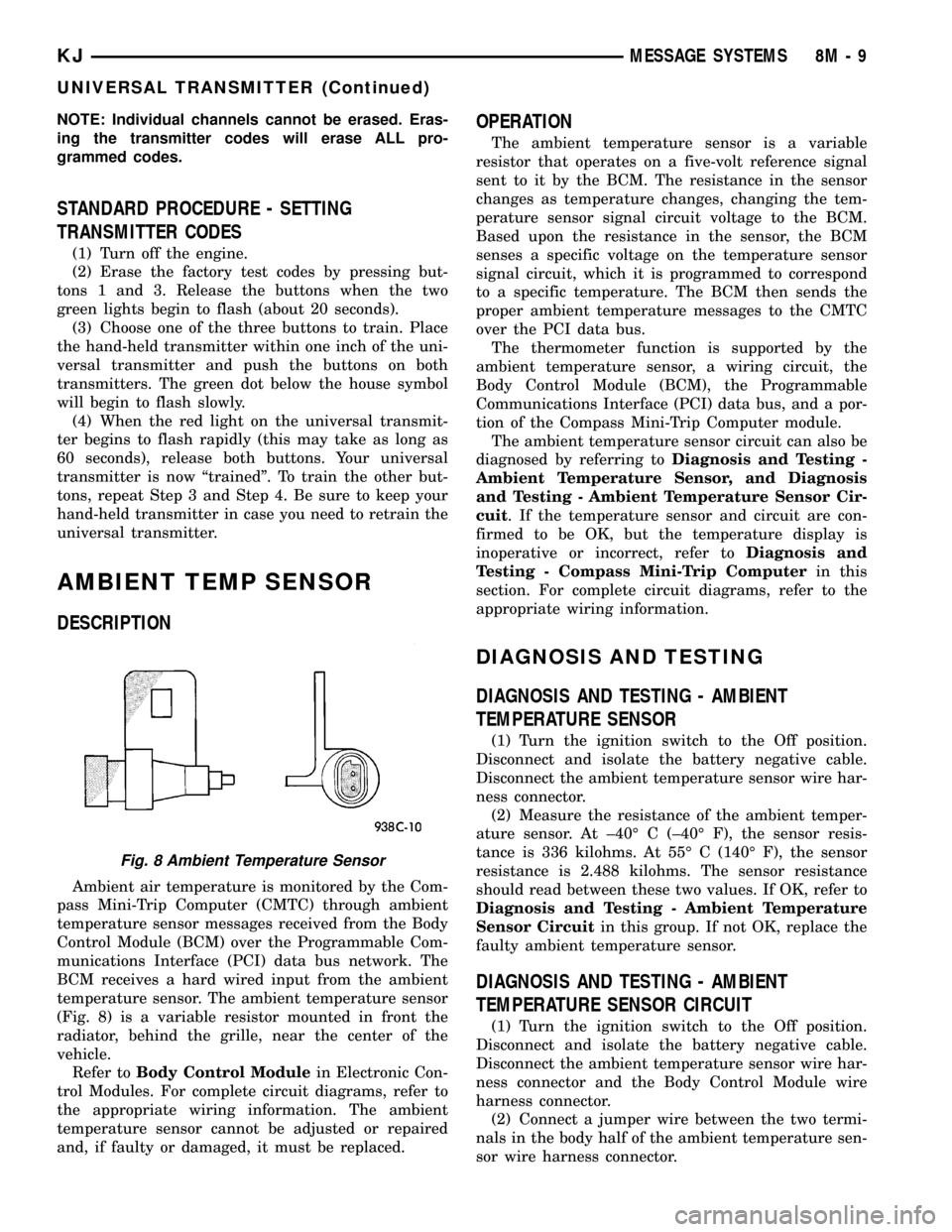
NOTE: Individual channels cannot be erased. Eras-
ing the transmitter codes will erase ALL pro-
grammed codes.
STANDARD PROCEDURE - SETTING
TRANSMITTER CODES
(1) Turn off the engine.
(2) Erase the factory test codes by pressing but-
tons 1 and 3. Release the buttons when the two
green lights begin to flash (about 20 seconds).
(3) Choose one of the three buttons to train. Place
the hand-held transmitter within one inch of the uni-
versal transmitter and push the buttons on both
transmitters. The green dot below the house symbol
will begin to flash slowly.
(4) When the red light on the universal transmit-
ter begins to flash rapidly (this may take as long as
60 seconds), release both buttons. Your universal
transmitter is now ªtrainedº. To train the other but-
tons, repeat Step 3 and Step 4. Be sure to keep your
hand-held transmitter in case you need to retrain the
universal transmitter.
AMBIENT TEMP SENSOR
DESCRIPTION
Ambient air temperature is monitored by the Com-
pass Mini-Trip Computer (CMTC) through ambient
temperature sensor messages received from the Body
Control Module (BCM) over the Programmable Com-
munications Interface (PCI) data bus network. The
BCM receives a hard wired input from the ambient
temperature sensor. The ambient temperature sensor
(Fig. 8) is a variable resistor mounted in front the
radiator, behind the grille, near the center of the
vehicle.
Refer toBody Control Modulein Electronic Con-
trol Modules. For complete circuit diagrams, refer to
the appropriate wiring information. The ambient
temperature sensor cannot be adjusted or repaired
and, if faulty or damaged, it must be replaced.
OPERATION
The ambient temperature sensor is a variable
resistor that operates on a five-volt reference signal
sent to it by the BCM. The resistance in the sensor
changes as temperature changes, changing the tem-
perature sensor signal circuit voltage to the BCM.
Based upon the resistance in the sensor, the BCM
senses a specific voltage on the temperature sensor
signal circuit, which it is programmed to correspond
to a specific temperature. The BCM then sends the
proper ambient temperature messages to the CMTC
over the PCI data bus.
The thermometer function is supported by the
ambient temperature sensor, a wiring circuit, the
Body Control Module (BCM), the Programmable
Communications Interface (PCI) data bus, and a por-
tion of the Compass Mini-Trip Computer module.
The ambient temperature sensor circuit can also be
diagnosed by referring toDiagnosis and Testing -
Ambient Temperature Sensor, and Diagnosis
and Testing - Ambient Temperature Sensor Cir-
cuit. If the temperature sensor and circuit are con-
firmed to be OK, but the temperature display is
inoperative or incorrect, refer toDiagnosis and
Testing - Compass Mini-Trip Computerin this
section. For complete circuit diagrams, refer to the
appropriate wiring information.
DIAGNOSIS AND TESTING
DIAGNOSIS AND TESTING - AMBIENT
TEMPERATURE SENSOR
(1) Turn the ignition switch to the Off position.
Disconnect and isolate the battery negative cable.
Disconnect the ambient temperature sensor wire har-
ness connector.
(2) Measure the resistance of the ambient temper-
ature sensor. At ±40É C (±40É F), the sensor resis-
tance is 336 kilohms. At 55É C (140É F), the sensor
resistance is 2.488 kilohms. The sensor resistance
should read between these two values. If OK, refer to
Diagnosis and Testing - Ambient Temperature
Sensor Circuitin this group. If not OK, replace the
faulty ambient temperature sensor.
DIAGNOSIS AND TESTING - AMBIENT
TEMPERATURE SENSOR CIRCUIT
(1) Turn the ignition switch to the Off position.
Disconnect and isolate the battery negative cable.
Disconnect the ambient temperature sensor wire har-
ness connector and the Body Control Module wire
harness connector.
(2) Connect a jumper wire between the two termi-
nals in the body half of the ambient temperature sen-
sor wire harness connector.
Fig. 8 Ambient Temperature Sensor
KJMESSAGE SYSTEMS 8M - 9
UNIVERSAL TRANSMITTER (Continued)
Page 603 of 1803

(3) Check for continuity between the sensor return
circuit and the ambient temperature sensor signal
circuit cavities of the BCM wire harness connector.
There should be continuity. If OK, go to Step 4. If not
OK, repair the open sensor return circuit or ambient
temperature sensor signal circuit to the ambient tem-
perature sensor as required.
(4) Remove the jumper wire from the body half of
the ambient temperature sensor wire harness con-
nector. Check for continuity between the sensor
return circuit cavity of the BCM wire harness con-
nector and a good ground. There should be no conti-
nuity. If OK, go to Step 5. If not OK, repair the
shorted sensor return circuit as required.
(5) Check for continuity between the ambient tem-
perature sensor signal circuit cavity of the BCM wire
harness connector and a good ground. There should
be no continuity. If OK, refer toDiagnosis and
Testing - Compass Mini-Trip Computerin this
group. If not OK, repair the shorted ambient temper-
ature sensor signal circuit as required.REMOVAL
(1) Open hood, disconnect and isolate the negative
battery cable.
(2) Remove the grille from the vehicle (Refer to 23
- BODY/EXTERIOR/GRILLE - REMOVAL).
(3) Disconnect the ambient temperature sensor
electrical connector.
(4) Remove the ambient temperature sensor
retaining screw and remove the sensor from the vehi-
cle.
INSTALLATION
(1) Position the ambient temperature sensor and
install the retaining screw.
(2) Connect the ambient temperature sensor elec-
trical connector.
(3) Install the grille on the vehicle (Refer to 23 -
BODY/EXTERIOR/GRILLE - INSTALLATION).
(4) Connect the negative battery cable.
8M - 10 MESSAGE SYSTEMSKJ
AMBIENT TEMP SENSOR (Continued)
Page 619 of 1803

DIAGNOSIS AND TESTING - SEAT TRACK
(1) Remove the power seat switch from the seat
(Refer to 8 - ELECTRICAL/POWER SEATS/DRIVER
SEAT SWITCH - REMOVAL).
(2) Checking the body harness side of the power
seat switch electrical connector (Fig. 3), check Pin 1
for ground and Pin 5 for battery voltage. If either of
these two are not present repair the body harness as
required.
(3) To test the seat motors and verify proper seat
responses, refer to the Seat Motor Test table below.
Using two jumper wires, connect one to a battery
supply and the second to a ground. Connect the other
ends to the seat wire harness connector as described
in the Seat Motor Test table.
SEAT MOTOR TEST
SEAT SWITCH CONNECTOR
CONNECT JUMPER SEAT ACTION
B(+) B(±) LEFT SIDE RIGHT SIDE
PIN 9 PIN 8 FRONT
RISER UPFRONT
RISER
DOWN
PIN 8 PIN 9 FRONT
RISER
DOWNFRONT
RISER UP
PIN 3 PIN 6 FORWARD FORWARD
PIN 6 PIN 3 REARWARD REARWARD
PIN 10 PIN 7 REAR
RISER UPREAR RISER
DOWN
PIN 7 PIN 10 REAR
RISER
DOWNREAR RISER
UP
REMOVAL
(1) Remove the appropriate seat from the vehicle.
(Refer to 23 - BODY/SEATS/SEAT - REMOVAL).(2) Remove the seat cushion side shield from the
seat (Refer to 23 - BODY/SEATS/SEAT CUSHION
SIDE COVERS - REMOVAL).
(3) Remove four seat track mounting bolts from
cushion pan.
(4) Disconnect the power seat electrical and
remove the seat track from the seat cushion.
INSTALLATION
(1) Position the seat track and install the retaining
bolts in the seat cushion pan. Torque the bolts to
45-60 N´m.
(2) Route and connect the power seat electrical on
the seat track and cushion pan.
(3) Install the seat cushion side shield on the seat.
Refer to the Body section for the procedure.
(4) Install the seat in the vehicle (Refer to 23 -
BODY/SEATS/SEAT - INSTALLATION).
(5) Connect the negative battery cable.
LEFT POWER SEAT SWITCH
DESCRIPTION
Vehicles equipped with the power seat option uti-
lize a six-way power seat switch. This six-way power
seat switch features one seat cushion shaped knob,
visible on the outboard seat cushion side shield (Fig.
4).
The switch is secured to the back of the seat cush-
ion side shield with two screws. However, the control
knob must be removed before the seat switch can be
removed from the side shield.
Fig. 3 POWER SEAT SWITCH HARNESS PIN
IDENTIFICATION
1 - CONNECTOR RETAINING TAB
2 - VIEWED FROM BODY HARNESS END
Fig. 4 KJ Heated/Power Seat
8N - 16 POWER SEATSKJ
SEAT TRACK (Continued)