2002 ISUZU AXIOM ignition
[x] Cancel search: ignitionPage 2086 of 2100
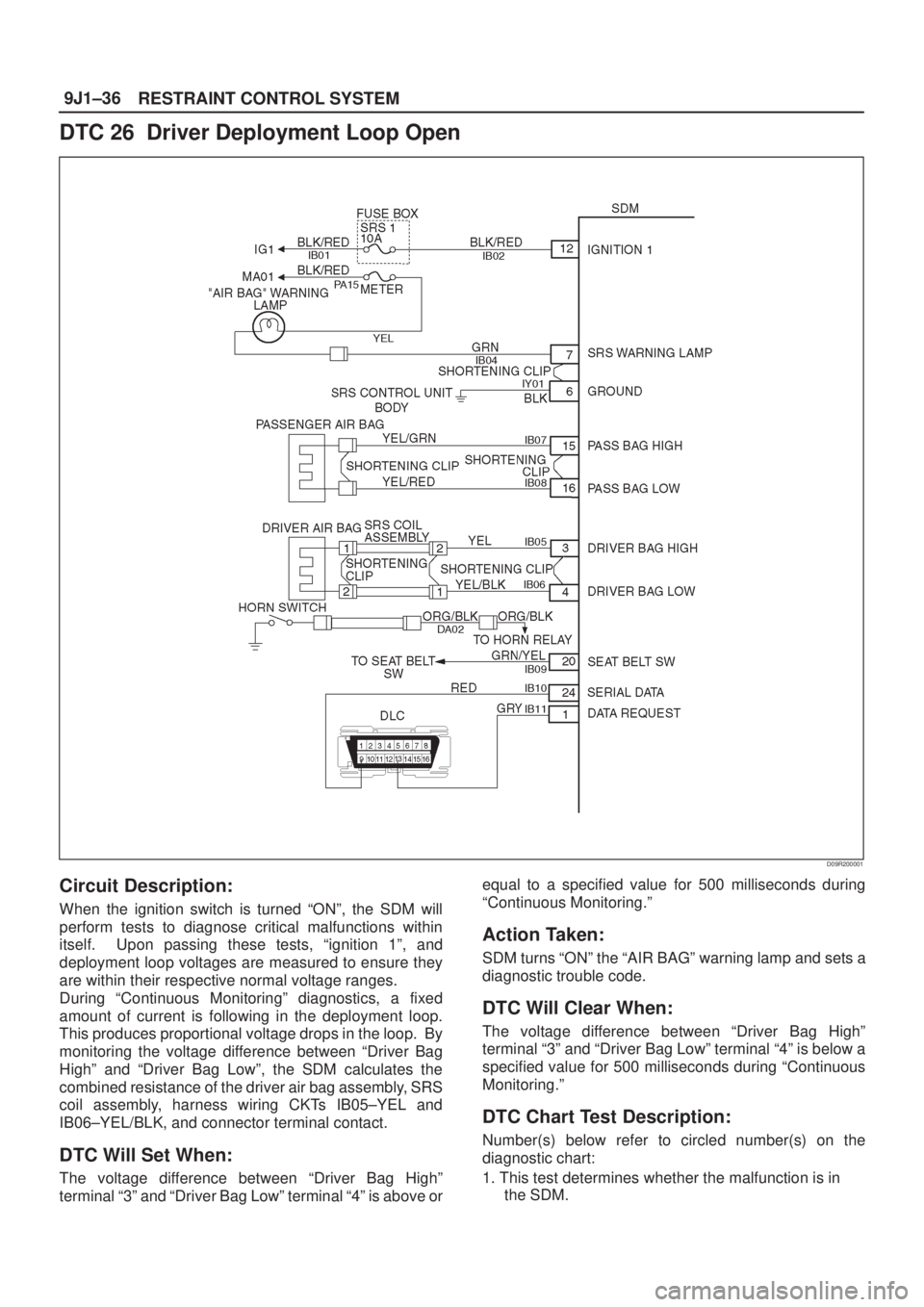
RESTRAINT CONTROL SYSTEM 9J1±36
DTC 26 Driver Deployment Loop Open
D09R200001
Circuit Description:
When the ignition switch is turned ªONº, the SDM will
perform tests to diagnose critical malfunctions within
itself. Upon passing these tests, ªignition 1º, and
deployment loop voltages are measured to ensure they
are within their respective normal voltage ranges.
During ªContinuous Monitoringº diagnostics, a fixed
amount of current is following in the deployment loop.
This produces proportional voltage drops in the loop. By
monitoring the voltage difference between ªDriver Bag
Highº and ªDriver Bag Lowº, the SDM calculates the
combined resistance of the driver air bag assembly, SRS
coil assembly, harness wiring CKTs IB05±YEL and
IB06±YEL/BLK, and connector terminal contact.
DTC Will Set When:
The voltage difference between ªDriver Bag Highº
terminal ª3º and ªDriver Bag Lowº terminal ª4º is above orequal to a specified value for 500 milliseconds during
ªContinuous Monitoring.º
Action Taken:
SDM turns ªONº the ªAIR BAGº warning lamp and sets a
diagnostic trouble code.
DTC Will Clear When:
The voltage difference between ªDriver Bag Highº
terminal ª3º and ªDriver Bag Lowº terminal ª4º is below a
specified value for 500 milliseconds during ªContinuous
Monitoring.º
DTC Chart Test Description:
Number(s) below refer to circled number(s) on the
diagnostic chart:
1. This test determines whether the malfunction is in
the SDM.
Page 2088 of 2100
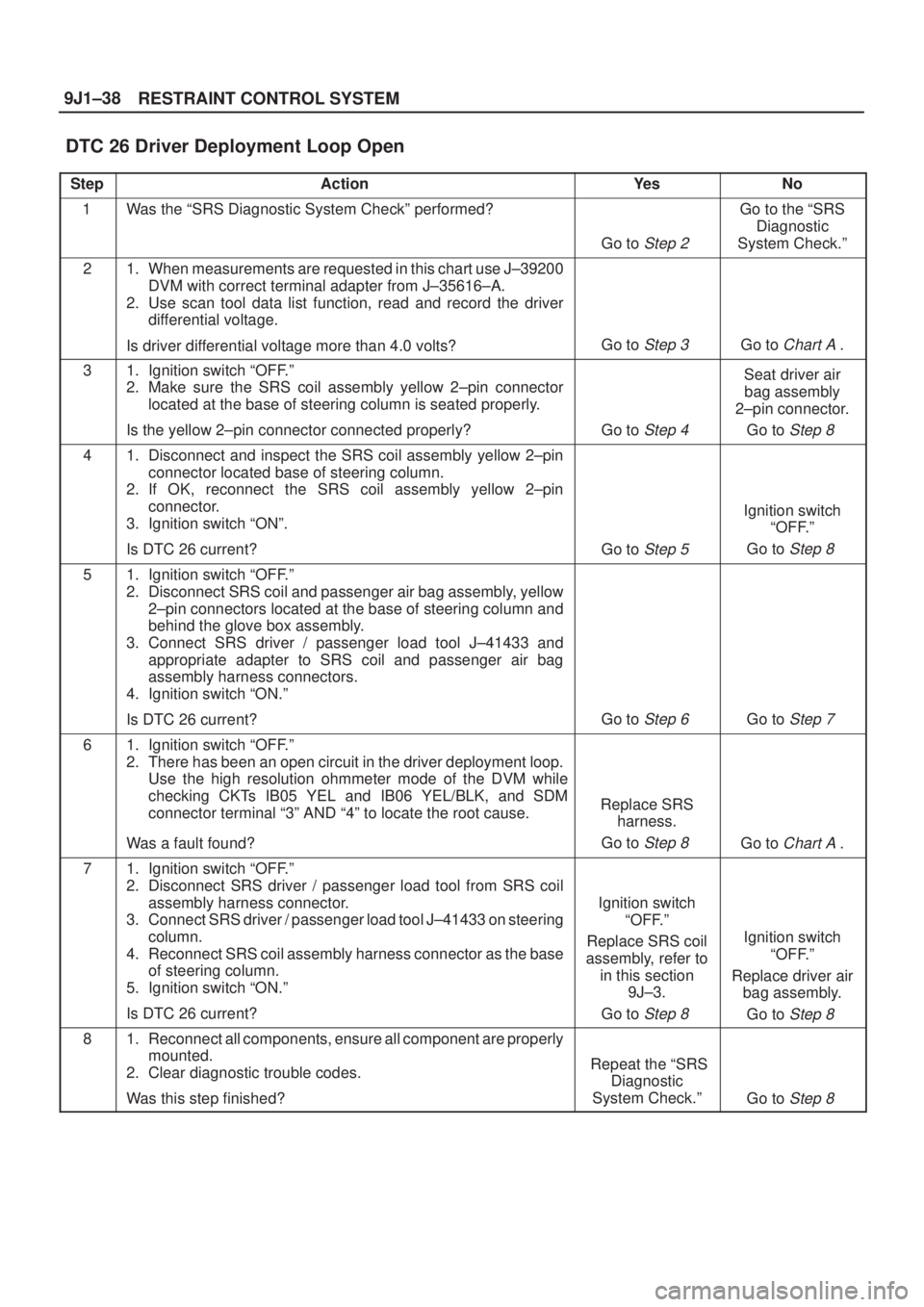
RESTRAINT CONTROL SYSTEM 9J1±38
DTC 26 Driver Deployment Loop Open
StepActionYe sNo
1Was the ªSRS Diagnostic System Checkº performed?
Go to Step 2
Go to the ªSRS
Diagnostic
System Check.º
21. When measurements are requested in this chart use J±39200
DVM with correct terminal adapter from J±35616±A.
2. Use scan tool data list function, read and record the driver
differential voltage.
Is driver differential voltage more than 4.0 volts?
Go to Step 3 Go to Chart A .
31. Ignition switch ªOFF.º
2. Make sure the SRS coil assembly yellow 2±pin connector
located at the base of steering column is seated properly.
Is the yellow 2±pin connector connected properly?
Go to Step 4
Seat driver air
bag assembly
2±pin connector.
Go to
Step 8
41. Disconnect and inspect the SRS coil assembly yellow 2±pin
connector located base of steering column.
2. If OK, reconnect the SRS coil assembly yellow 2±pin
connector.
3. Ignition switch ªONº.
Is DTC 26 current?
Go to Step 5
Ignition switch
ªOFF.º
Go to
Step 8
51. Ignition switch ªOFF.º
2. Disconnect SRS coil and passenger air bag assembly, yellow
2±pin connectors located at the base of steering column and
behind the glove box assembly.
3. Connect SRS driver / passenger load tool J±41433 and
appropriate adapter to SRS coil and passenger air bag
assembly harness connectors.
4. Ignition switch ªON.º
Is DTC 26 current?
Go to Step 6 Go to Step 7
61. Ignition switch ªOFF.º
2. There has been an open circuit in the driver deployment loop.
Use the high resolution ohmmeter mode of the DVM while
checking CKTs IB05 YEL and IB06 YEL/BLK, and SDM
connector terminal ª3º AND ª4º to locate the root cause.
Was a fault found?
Replace SRS
harness.
Go to
Step 8 Go to Chart A .
71. Ignition switch ªOFF.º
2. Disconnect SRS driver / passenger load tool from SRS coil
assembly harness connector.
3. Connect SRS driver / passenger load tool J±41433 on steering
column.
4. Reconnect SRS coil assembly harness connector as the base
of steering column.
5. Ignition switch ªON.º
Is DTC 26 current?
Ignition switch
ªOFF.º
Replace SRS coil
assembly, refer to
in this section
9J±3.
Go to
Step 8
Ignition switch
ªOFF.º
Replace driver air
bag assembly.
Go to
Step 8
81. Reconnect all components, ensure all component are properly
mounted.
2. Clear diagnostic trouble codes.
Was this step finished?
Repeat the ªSRS
Diagnostic
System Check.º
Go to Step 8
Page 2090 of 2100
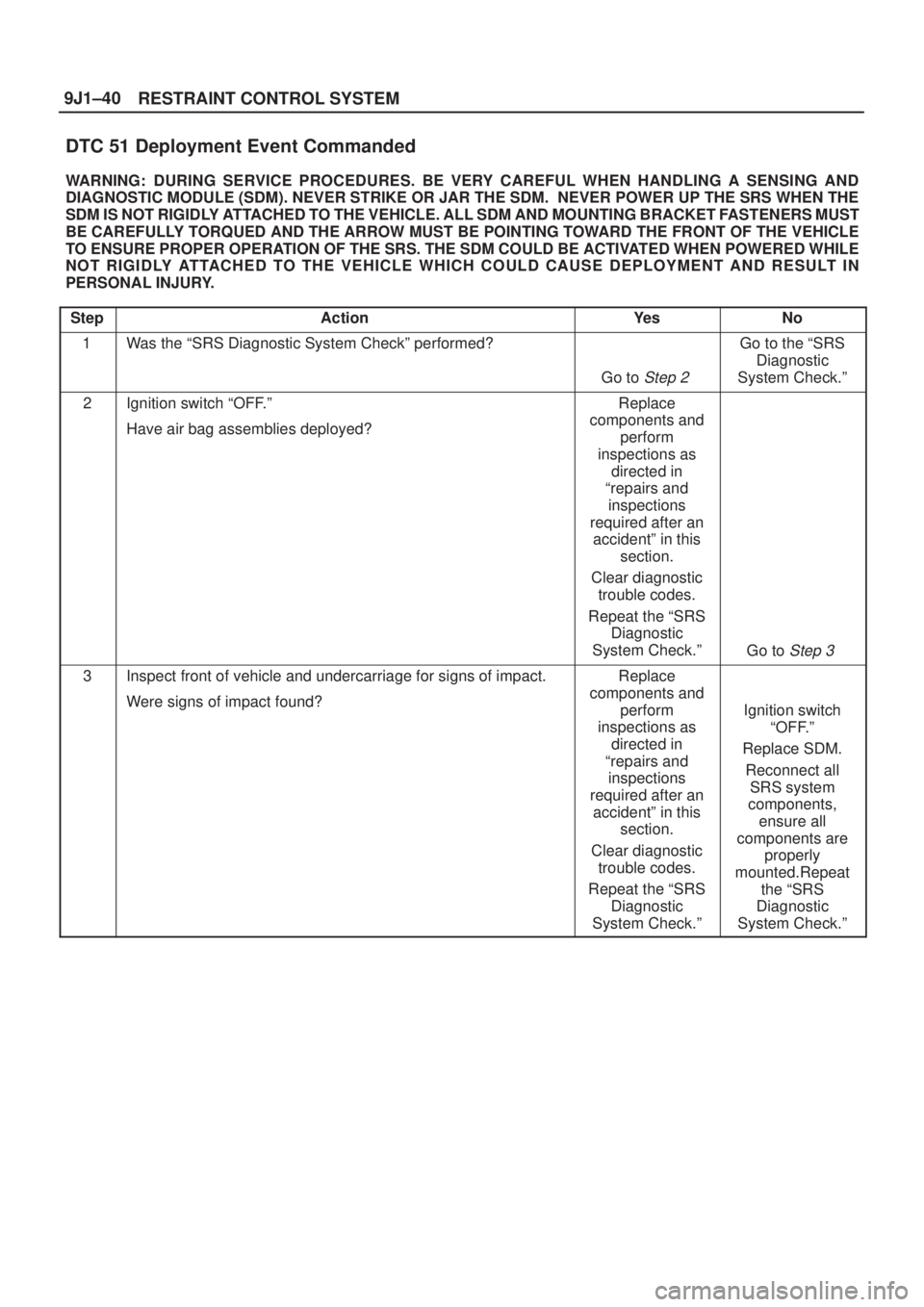
RESTRAINT CONTROL SYSTEM 9J1±40
DTC 51 Deployment Event Commanded
WARNING:DURING SERVICE PROCEDURES. BE VERY CAREFUL WHEN HANDLING A SENSING AND
DIAGNOSTIC MODULE (SDM). NEVER STRIKE OR JAR THE SDM. NEVER POWER UP THE SRS WHEN THE
SDM IS NOT RIGIDLY ATTACHED TO THE VEHICLE. ALL SDM AND MOUNTING BRACKET FASTENERS MUST
BE CAREFULLY TORQUED AND THE ARROW MUST BE POINTING TOWARD THE FRONT OF THE VEHICLE
TO ENSURE PROPER OPERATION OF THE SRS. THE SDM COULD BE ACTIVATED WHEN POWERED WHILE
NOT RIGIDLY ATTACHED TO THE VEHICLE WHICH COULD CAUSE DEPLOYMENT AND RESULT IN
PERSONAL INJURY.
Step
ActionYe sNo
1Was the ªSRS Diagnostic System Checkº performed?
Go to Step 2
Go to the ªSRS
Diagnostic
System Check.º
2Ignition switch ªOFF.º
Have air bag assemblies deployed?Replace
components and
perform
inspections as
directed in
ªrepairs and
inspections
required after an
accidentº in this
section.
Clear diagnostic
trouble codes.
Repeat the ªSRS
Diagnostic
System Check.º
Go to Step 3
3Inspect front of vehicle and undercarriage for signs of impact.
Were signs of impact found?Replace
components and
perform
inspections as
directed in
ªrepairs and
inspections
required after an
accidentº in this
section.
Clear diagnostic
trouble codes.
Repeat the ªSRS
Diagnostic
System Check.º
Ignition switch
ªOFF.º
Replace SDM.
Reconnect all
SRS system
components,
ensure all
components are
properly
mounted.Repeat
the ªSRS
Diagnostic
System Check.º
Page 2092 of 2100
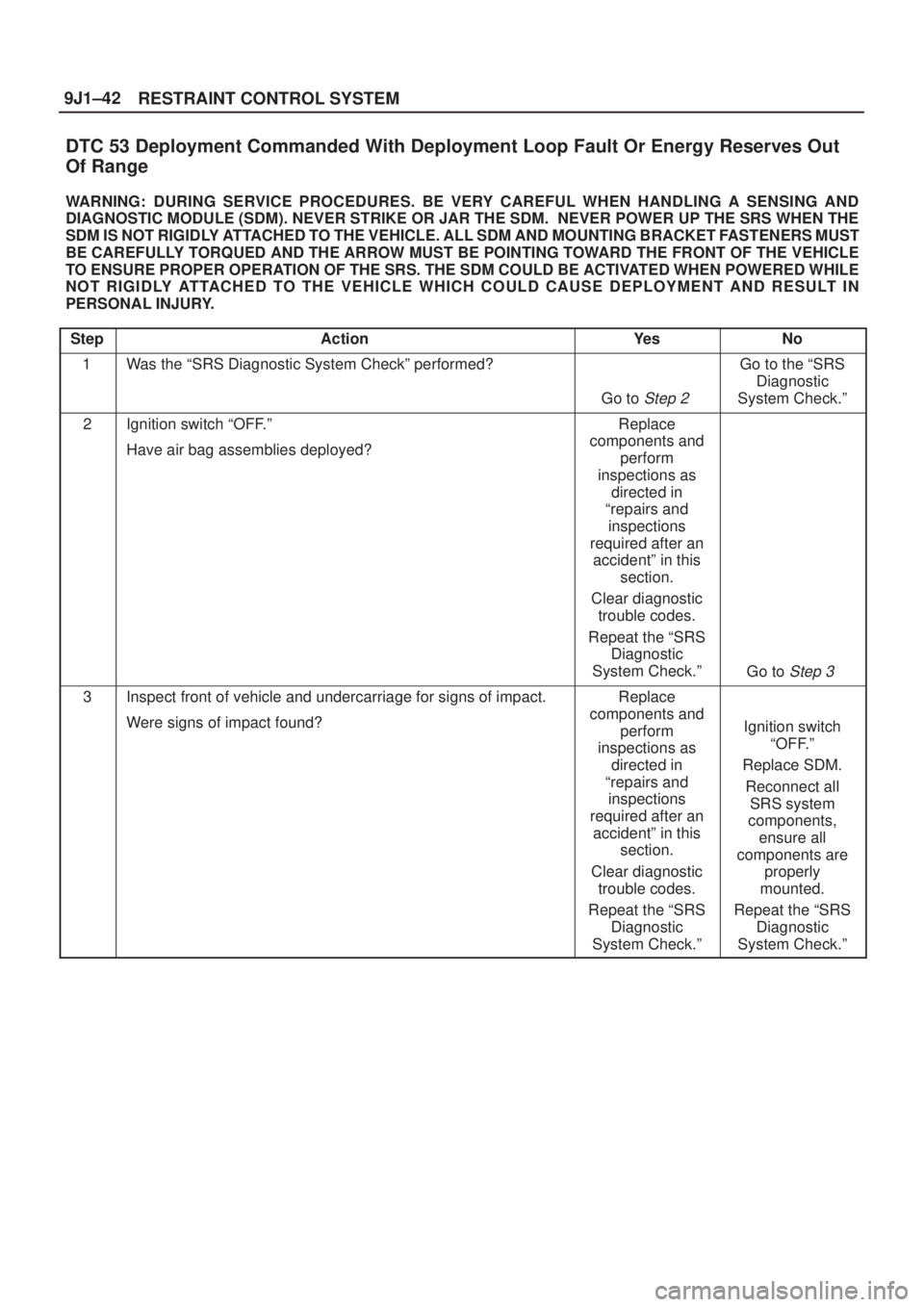
RESTRAINT CONTROL SYSTEM 9J1±42
DTC 53 Deployment Commanded With Deployment Loop Fault Or Energy Reserves Out
Of Range
WARNING:DURING SERVICE PROCEDURES. BE VERY CAREFUL WHEN HANDLING A SENSING AND
DIAGNOSTIC MODULE (SDM). NEVER STRIKE OR JAR THE SDM. NEVER POWER UP THE SRS WHEN THE
SDM IS NOT RIGIDLY ATTACHED TO THE VEHICLE. ALL SDM AND MOUNTING BRACKET FASTENERS MUST
BE CAREFULLY TORQUED AND THE ARROW MUST BE POINTING TOWARD THE FRONT OF THE VEHICLE
TO ENSURE PROPER OPERATION OF THE SRS. THE SDM COULD BE ACTIVATED WHEN POWERED WHILE
NOT RIGIDLY ATTACHED TO THE VEHICLE WHICH COULD CAUSE DEPLOYMENT AND RESULT IN
PERSONAL INJURY.
Step
ActionYe sNo
1Was the ªSRS Diagnostic System Checkº performed?
Go to Step 2
Go to the ªSRS
Diagnostic
System Check.º
2Ignition switch ªOFF.º
Have air bag assemblies deployed?Replace
components and
perform
inspections as
directed in
ªrepairs and
inspections
required after an
accidentº in this
section.
Clear diagnostic
trouble codes.
Repeat the ªSRS
Diagnostic
System Check.º
Go to Step 3
3Inspect front of vehicle and undercarriage for signs of impact.
Were signs of impact found?Replace
components and
perform
inspections as
directed in
ªrepairs and
inspections
required after an
accidentº in this
section.
Clear diagnostic
trouble codes.
Repeat the ªSRS
Diagnostic
System Check.º
Ignition switch
ªOFF.º
Replace SDM.
Reconnect all
SRS system
components,
ensure all
components are
properly
mounted.
Repeat the ªSRS
Diagnostic
System Check.º
Page 2093 of 2100
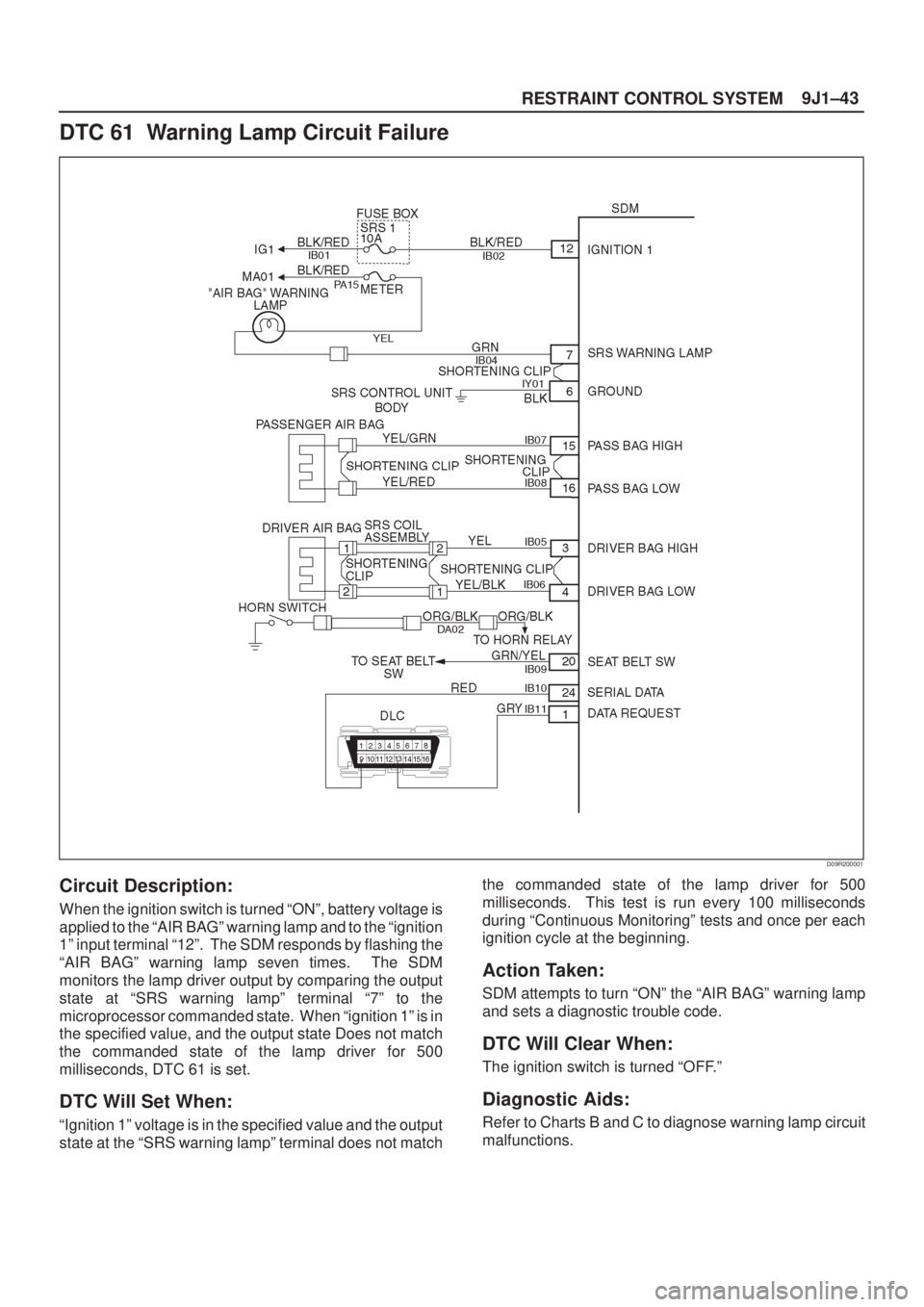
9J1±43
RESTRAINT CONTROL SYSTEM
DTC 61 Warning Lamp Circuit Failure
D09R200001
Circuit Description:
When the ignition switch is turned ªONº, battery voltage is
applied to the ªAIR BAGº warning lamp and to the ªignition
1º input terminal ª12º. The SDM responds by flashing the
ªAIR BAGº warning lamp seven times. The SDM
monitors the lamp driver output by comparing the output
state at ªSRS warning lampº terminal ª7º to the
microprocessor commanded state. When ªignition 1º is in
the specified value, and the output state Does not match
the commanded state of the lamp driver for 500
milliseconds, DTC 61 is set.
DTC Will Set When:
ªIgnition 1º voltage is in the specified value and the output
state at the ªSRS warning lampº terminal does not matchthe commanded state of the lamp driver for 500
milliseconds. This test is run every 100 milliseconds
during ªContinuous Monitoringº tests and once per each
ignition cycle at the beginning.
Action Taken:
SDM attempts to turn ªONº the ªAIR BAGº warning lamp
and sets a diagnostic trouble code.
DTC Will Clear When:
The ignition switch is turned ªOFF.º
Diagnostic Aids:
Refer to Charts B and C to diagnose warning lamp circuit
malfunctions.
Page 2094 of 2100
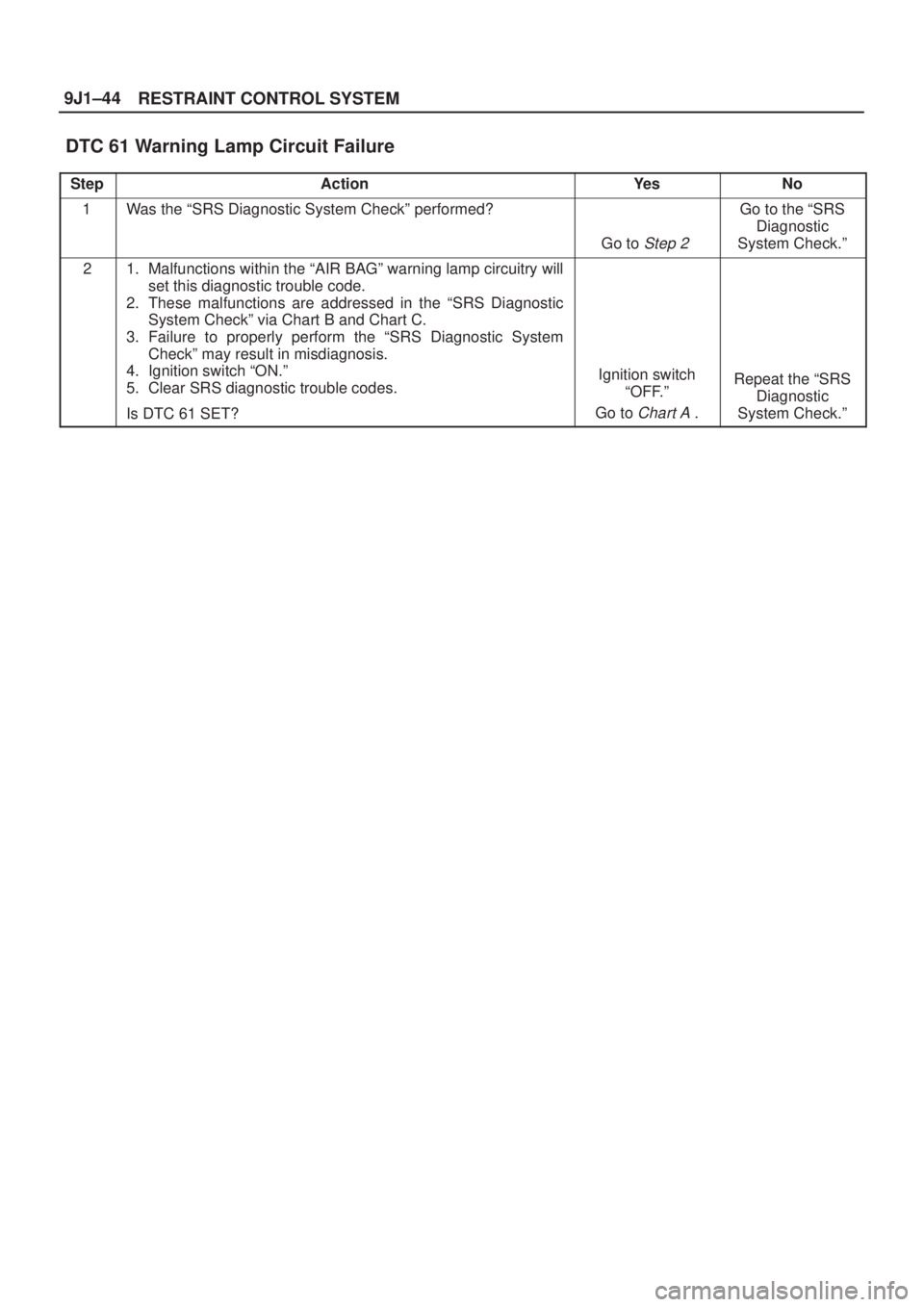
RESTRAINT CONTROL SYSTEM 9J1±44
DTC 61 Warning Lamp Circuit Failure
StepActionYe sNo
1Was the ªSRS Diagnostic System Checkº performed?
Go to Step 2
Go to the ªSRS
Diagnostic
System Check.º
21. Malfunctions within the ªAIR BAGº warning lamp circuitry will
set this diagnostic trouble code.
2. These malfunctions are addressed in the ªSRS Diagnostic
System Checkº via Chart B and Chart C.
3. Failure to properly perform the ªSRS Diagnostic System
Checkº may result in misdiagnosis.
4. Ignition switch ªON.º
5. Clear SRS diagnostic trouble codes.
Is DTC 61 SET?
Ignition switch
ªOFF.º
Go to
Chart A .
Repeat the ªSRS
Diagnostic
System Check.º
Page 2095 of 2100
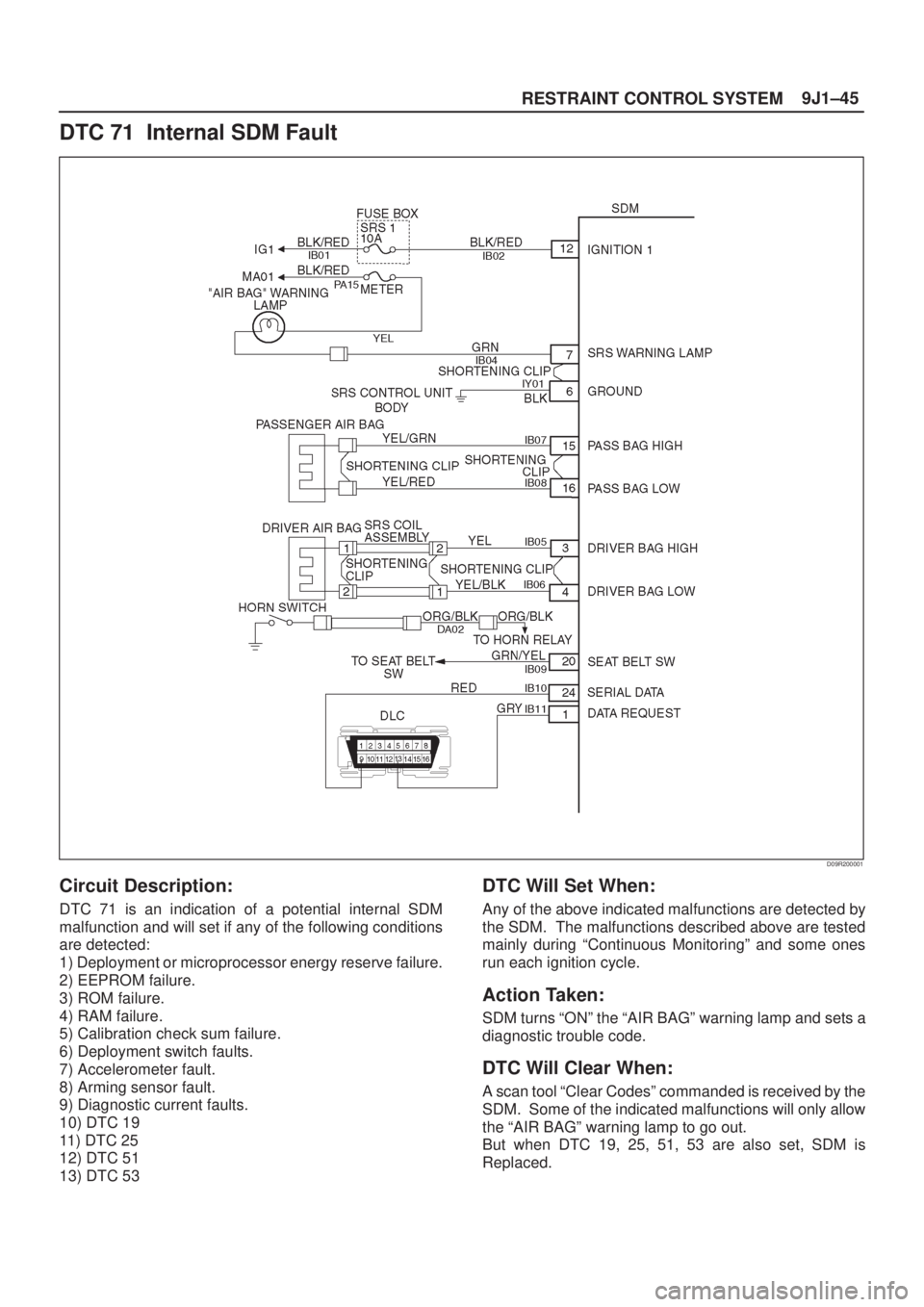
9J1±45
RESTRAINT CONTROL SYSTEM
DTC 71 Internal SDM Fault
D09R200001
Circuit Description:
DTC 71 is an indication of a potential internal SDM
malfunction and will set if any of the following conditions
are detected:
1) Deployment or microprocessor energy reserve failure.
2) EEPROM failure.
3) ROM failure.
4) RAM failure.
5) Calibration check sum failure.
6) Deployment switch faults.
7) Accelerometer fault.
8) Arming sensor fault.
9) Diagnostic current faults.
10) DTC 19
11) DTC 25
12) DTC 51
13) DTC 53
DTC Will Set When:
Any of the above indicated malfunctions are detected by
the SDM. The malfunctions described above are tested
mainly during ªContinuous Monitoringº and some ones
run each ignition cycle.
Action Taken:
SDM turns ªONº the ªAIR BAGº warning lamp and sets a
diagnostic trouble code.
DTC Will Clear When:
A scan tool ªClear Codesº commanded is received by the
SDM. Some of the indicated malfunctions will only allow
the ªAIR BAGº warning lamp to go out.
But when DTC 19, 25, 51, 53 are also set, SDM is
Replaced.
Page 2096 of 2100
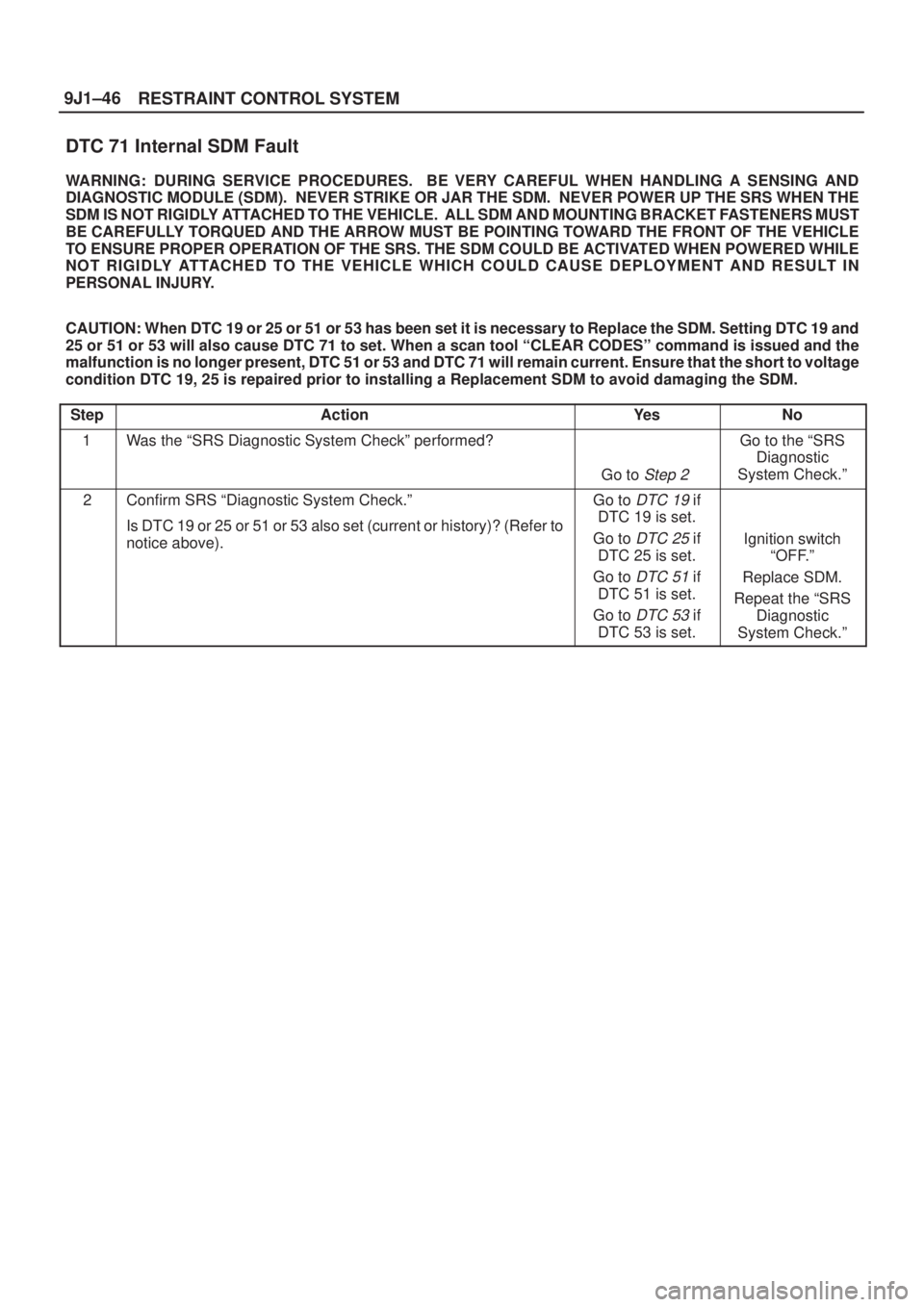
RESTRAINT CONTROL SYSTEM 9J1±46
DTC 71 Internal SDM Fault
WARNING: DURING SERVICE PROCEDURES. BE VERY CAREFUL WHEN HANDLING A SENSING AND
DIAGNOSTIC MODULE (SDM). NEVER STRIKE OR JAR THE SDM. NEVER POWER UP THE SRS WHEN THE
SDM IS NOT RIGIDLY ATTACHED TO THE VEHICLE. ALL SDM AND MOUNTING BRACKET FASTENERS MUST
BE CAREFULLY TORQUED AND THE ARROW MUST BE POINTING TOWARD THE FRONT OF THE VEHICLE
TO ENSURE PROPER OPERATION OF THE SRS. THE SDM COULD BE ACTIVATED WHEN POWERED WHILE
NOT RIGIDLY ATTACHED TO THE VEHICLE WHICH COULD CAUSE DEPLOYMENT AND RESULT IN
PERSONAL INJURY.
CAUTION: When DTC 19 or 25 or 51 or 53 has been set it is necessary to Replace the SDM. Setting DTC 19 and
25 or 51 or 53 will also cause DTC 71 to set. When a scan tool ªCLEAR CODESº command is issued and the
malfunction is no longer present, DTC 51 or 53 and DTC 71 will remain current. Ensure that the short to voltage
condition DTC 19, 25 is repaired prior to installing a Replacement SDM to avoid damaging the SDM.
Step
ActionYe sNo
1Was the ªSRS Diagnostic System Checkº performed?
Go to Step 2
Go to the ªSRS
Diagnostic
System Check.º
2Confirm SRS ªDiagnostic System Check.º
Is DTC 19 or 25 or 51 or 53 also set (current or history)? (Refer to
notice above).Go to DTC 19 if
DTC 19 is set.
Go to
DTC 25 if
DTC 25 is set.
Go to
DTC 51 if
DTC 51 is set.
Go to
DTC 53 if
DTC 53 is set.
Ignition switch
ªOFF.º
Replace SDM.
Repeat the ªSRS
Diagnostic
System Check.º