2002 Hyundai Atos ECO mode
[x] Cancel search: ECO modePage 10 of 249
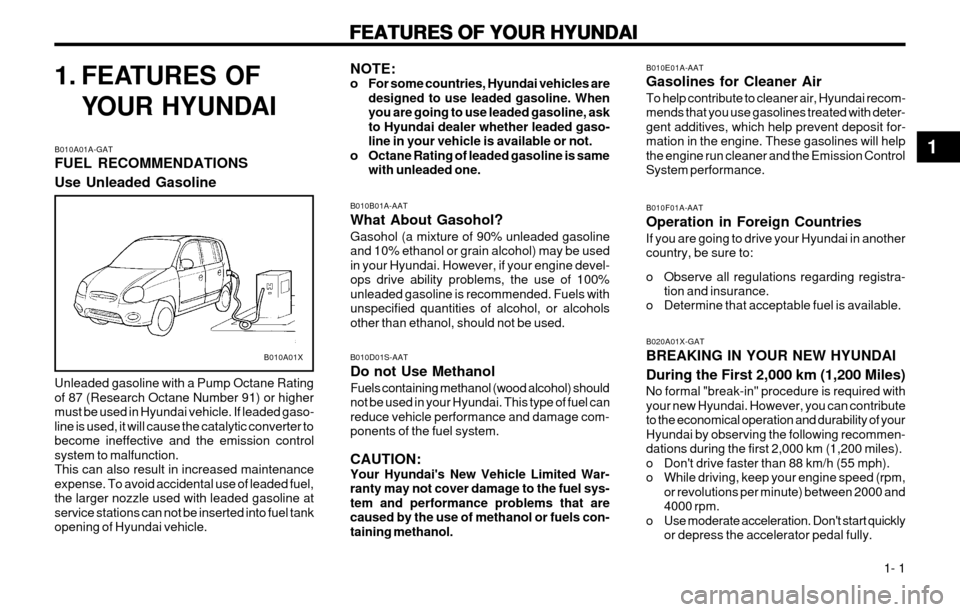
FEATURES OF YOUR HYUNDAI
FEATURES OF YOUR HYUNDAI FEATURES OF YOUR HYUNDAI
FEATURES OF YOUR HYUNDAI
FEATURES OF YOUR HYUNDAI
1- 1
1. FEATURES OF
YOUR HYUNDAI
B010A01A-GAT FUEL RECOMMENDATIONS Use Unleaded Gasoline Unleaded gasoline with a Pump Octane Rating of 87 (Research Octane Number 91) or highermust be used in Hyundai vehicle. If leaded gaso-line is used, it will cause the catalytic converter tobecome ineffective and the emission controlsystem to malfunction.This can also result in increased maintenanceexpense. To avoid accidental use of leaded fuel,the larger nozzle used with leaded gasoline atservice stations can not be inserted into fuel tankopening of Hyundai vehicle. NOTE:
o For some countries, Hyundai vehicles are
designed to use leaded gasoline. Whenyou are going to use leaded gasoline, askto Hyundai dealer whether leaded gaso-line in your vehicle is available or not.
o Octane Rating of leaded gasoline is same with unleaded one.
B010B01A-AAT What About Gasohol? Gasohol (a mixture of 90% unleaded gasoline and 10% ethanol or grain alcohol) may be usedin your Hyundai. However, if your engine devel-ops drive ability problems, the use of 100%unleaded gasoline is recommended. Fuels withunspecified quantities of alcohol, or alcoholsother than ethanol, should not be used. B010D01S-AAT Do not Use Methanol Fuels containing methanol (wood alcohol) should not be used in your Hyundai. This type of fuel canreduce vehicle performance and damage com-ponents of the fuel system. CAUTION: Your Hyundai's New Vehicle Limited War-ranty may not cover damage to the fuel sys-tem and performance problems that arecaused by the use of methanol or fuels con-taining methanol. B010E01A-AAT Gasolines for Cleaner AirTo help contribute to cleaner air, Hyundai recom- mends that you use gasolines treated with deter-gent additives, which help prevent deposit for-mation in the engine. These gasolines will helpthe engine run cleaner and the Emission ControlSystem performance. B010F01A-AAT Operation in Foreign Countries If you are going to drive your Hyundai in another country, be sure to:
o Observe all regulations regarding registra-
tion and insurance.
o Determine that acceptable fuel is available. B020A01X-GAT BREAKING IN YOUR NEW HYUNDAI During the First 2,000 km (1,200 Miles) No formal "break-in" procedure is required with your new Hyundai. However, you can contributeto the economical operation and durability of yourHyundai by observing the following recommen-
dations during the first 2,000 km (1,200 miles).
o Don't drive faster than 88 km/h (55 mph).
o While driving, keep your engine speed (rpm,
or revolutions per minute) between 2000 and4000 rpm.
o Use moderate acceleration. Don't start quickly or depress the accelerator pedal fully.
B010A01X
1
Page 33 of 249
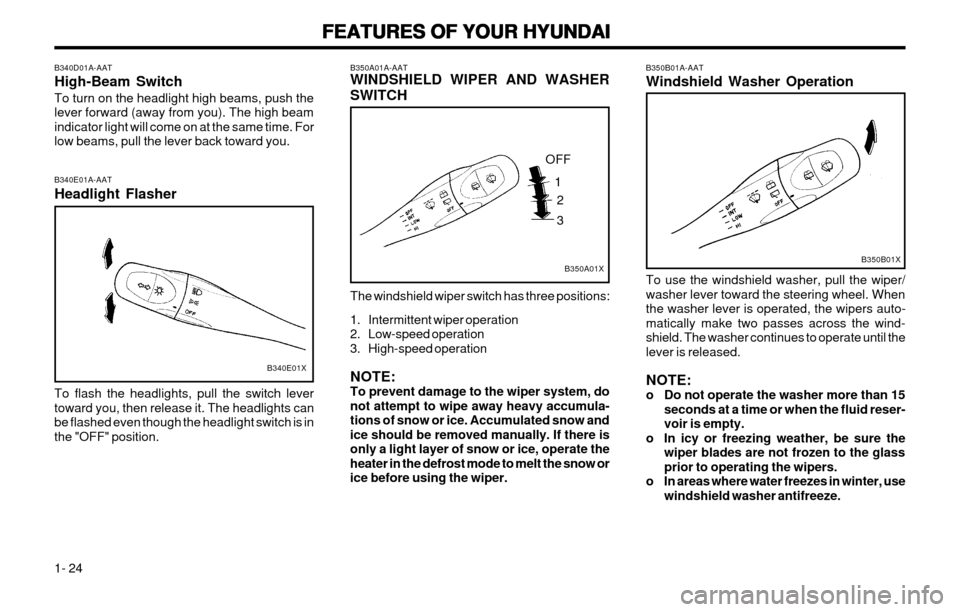
FEATURES OF YOUR HYUNDAI
FEATURES OF YOUR HYUNDAI FEATURES OF YOUR HYUNDAI
FEATURES OF YOUR HYUNDAI
FEATURES OF YOUR HYUNDAI
1- 24 B350B01A-AAT Windshield Washer Operation
B350B01X
To use the windshield washer, pull the wiper/ washer lever toward the steering wheel. Whenthe washer lever is operated, the wipers auto-
matically make two passes across the wind-
shield. The washer continues to operate until thelever is released. NOTE:
o Do not operate the washer more than 15
seconds at a time or when the fluid reser-voir is empty.
o In icy or freezing weather, be sure the wiper blades are not frozen to the glassprior to operating the wipers.
o In areas where water freezes in winter, use windshield washer antifreeze.
B340E01A-AAT Headlight Flasher To flash the headlights, pull the switch lever toward you, then release it. The headlights canbe flashed even though the headlight switch is inthe "OFF" position.
B340E01X
B350A01A-AAT WINDSHIELD WIPER AND WASHER SWITCH
B350A01X
OFF12 3
The windshield wiper switch has three positions:
1. Intermittent wiper operation
2. Low-speed operation
3. High-speed operation NOTE: To prevent damage to the wiper system, donot attempt to wipe away heavy accumula-tions of snow or ice. Accumulated snow andice should be removed manually. If there isonly a light layer of snow or ice, operate theheater in the defrost mode to melt the snow orice before using the wiper.
B340D01A-AAT High-Beam SwitchTo turn on the headlight high beams, push the lever forward (away from you). The high beamindicator light will come on at the same time. Forlow beams, pull the lever back toward you.
Page 42 of 249
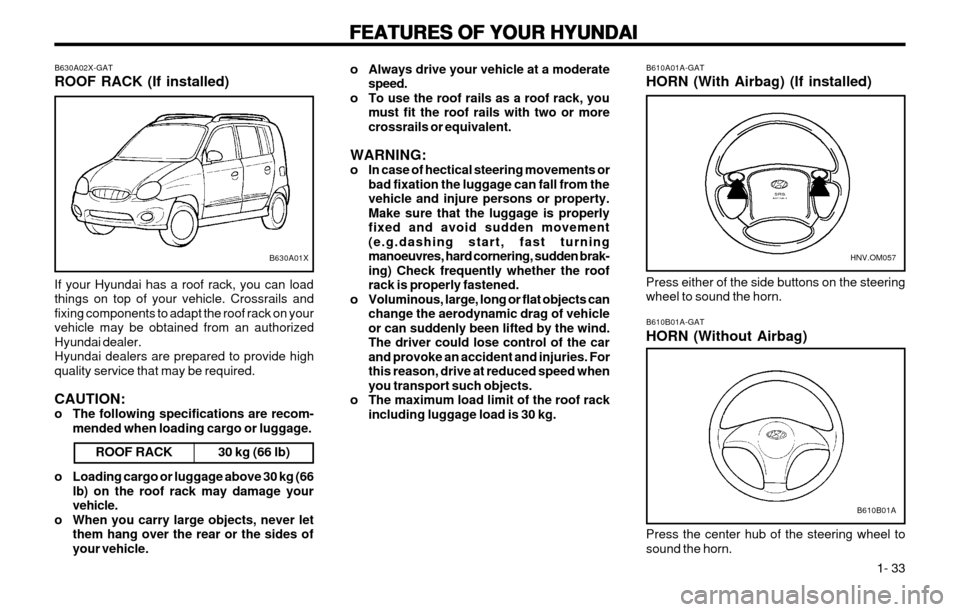
FEATURES OF YOUR HYUNDAI
FEATURES OF YOUR HYUNDAI FEATURES OF YOUR HYUNDAI
FEATURES OF YOUR HYUNDAI
FEATURES OF YOUR HYUNDAI
1- 33
o Always drive your vehicle at a moderate
speed.
o To use the roof rails as a roof rack, you must fit the roof rails with two or more crossrails or equivalent.
WARNING:
o In case of hectical steering movements or bad fixation the luggage can fall from thevehicle and injure persons or property.Make sure that the luggage is properlyfixed and avoid sudden movement
(e.g.dashing start, fast turningmanoeuvres, hard cornering, sudden brak-ing) Check frequently whether the roofrack is properly fastened.
o Voluminous, large, long or flat objects can change the aerodynamic drag of vehicleor can suddenly been lifted by the wind.The driver could lose control of the carand provoke an accident and injuries. For
this reason, drive at reduced speed whenyou transport such objects.
o The maximum load limit of the roof rack including luggage load is 30 kg.
B630A02X-GAT ROOF RACK (If installed)
ROOF RACK
If your Hyundai has a roof rack, you can load things on top of your vehicle. Crossrails andfixing components to adapt the roof rack on yourvehicle may be obtained from an authorizedHyundai dealer.Hyundai dealers are prepared to provide highquality service that may be required. CAUTION:
o The following specifications are recom-mended when loading cargo or luggage.
30 kg (66 lb)
B630A01X
o Loading cargo or luggage above 30 kg (66lb) on the roof rack may damage your vehicle.
o When you carry large objects, never let them hang over the rear or the sides ofyour vehicle. B610B01A-GAT HORN (Without Airbag) Press the center hub of the steering wheel to sound the horn.
B610B01A
B610A01A-GAT HORN (With Airbag) (If installed) Press either of the side buttons on the steering wheel to sound the horn.
HNV.OM057
Page 44 of 249
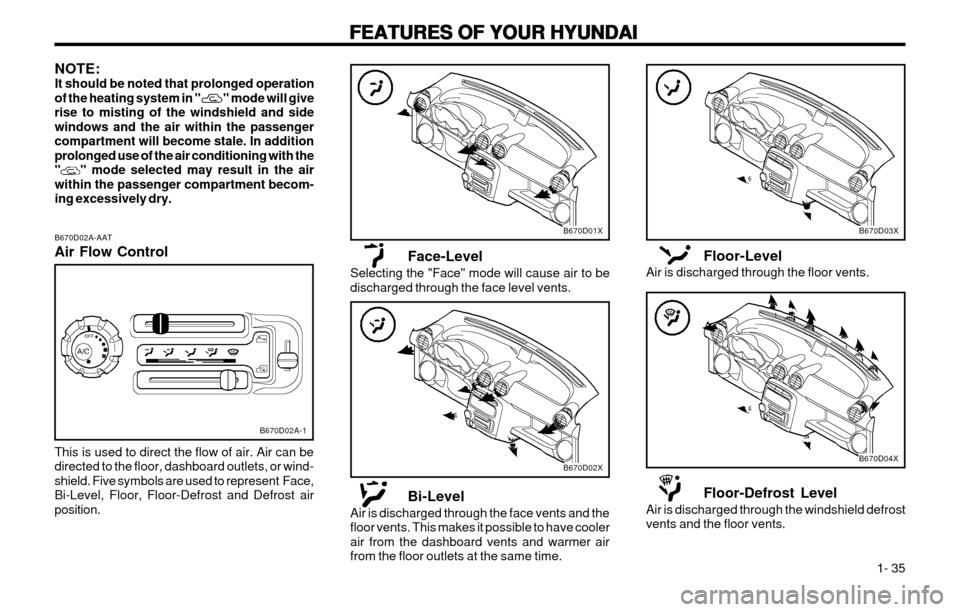
FEATURES OF YOUR HYUNDAI
FEATURES OF YOUR HYUNDAI FEATURES OF YOUR HYUNDAI
FEATURES OF YOUR HYUNDAI
FEATURES OF YOUR HYUNDAI
1- 35
B670D02A-AAT Air Flow Control
NOTE: It should be noted that prolonged operationof the heating system in "
" mode will give
rise to misting of the windshield and side windows and the air within the passengercompartment will become stale. In additionprolonged use of the air conditioning with the"
" mode selected may result in the air
within the passenger compartment becom- ing excessively dry.
This is used to direct the flow of air. Air can bedirected to the floor, dashboard outlets, or wind-shield. Five symbols are used to represent Face,Bi-Level, Floor, Floor-Defrost and Defrost airposition.
B670D02A-1
Face-Level
Selecting the "Face" mode will cause air to be discharged through the face level vents.
Bi-Level
Air is discharged through the face vents and thefloor vents. This makes it possible to have coolerair from the dashboard vents and warmer airfrom the floor outlets at the same time.
B670D01X
B670D02X
Floor-Level
Air is discharged through the floor vents.
Floor-Defrost Level
Air is discharged through the windshield defrost vents and the floor vents.
B670D03X
B670D04X
Page 52 of 249
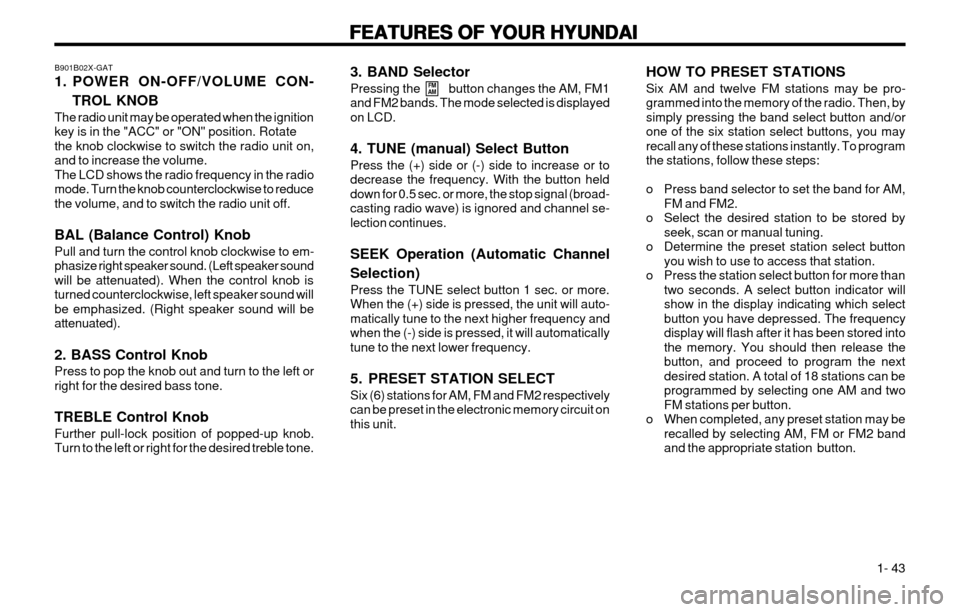
FEATURES OF YOUR HYUNDAI
FEATURES OF YOUR HYUNDAI FEATURES OF YOUR HYUNDAI
FEATURES OF YOUR HYUNDAI
FEATURES OF YOUR HYUNDAI
1- 43
B901B02X-GAT
1. POWER ON-OFF/VOLUME CON-
TROL KNOB
The radio unit may be operated when the ignition key is in the "ACC" or "ON" position. Rotatethe knob clockwise to switch the radio unit on,and to increase the volume.The LCD shows the radio frequency in the radiomode. Turn the knob counterclockwise to reducethe volume, and to switch the radio unit off. BAL (Balance Control) Knob Pull and turn the control knob clockwise to em- phasize right speaker sound. (Left speaker soundwill be attenuated). When the control knob isturned counterclockwise, left speaker sound willbe emphasized. (Right speaker sound will beattenuated). 2. BASS Control Knob Press to pop the knob out and turn to the left or right for the desired bass tone. TREBLE Control Knob Further pull-lock position of popped-up knob. Turn to the left or right for the desired treble tone. 3. BAND Selector Pressing the button changes the AM, FM1 and FM2 bands. The mode selected is displayedon LCD. 4. TUNE (manual) Select Button Press the (+) side or (-) side to increase or to decrease the frequency. With the button helddown for 0.5 sec. or more, the stop signal (broad-casting radio wave) is ignored and channel se-lection continues. SEEK Operation (Automatic Channel Selection) Press the TUNE select button 1 sec. or more. When the (+) side is pressed, the unit will auto-matically tune to the next higher frequency andwhen the (-) side is pressed, it will automaticallytune to the next lower frequency.
5. PRESET STATION SELECT Six (6) stations for AM, FM and FM2 respectively can be preset in the electronic memory circuit onthis unit.
FM
AMHOW TO PRESET STATIONS Six AM and twelve FM stations may be pro- grammed into the memory of the radio. Then, bysimply pressing the band select button and/orone of the six station select buttons, you mayrecall any of these stations instantly. To programthe stations, follow these steps:
o Press band selector to set the band for AM,
FM and FM2.
o Select the desired station to be stored by seek, scan or manual tuning.
o Determine the preset station select button you wish to use to access that station.
o Press the station select button for more than two seconds. A select button indicator will show in the display indicating which selectbutton you have depressed. The frequencydisplay will flash after it has been stored intothe memory. You should then release thebutton, and proceed to program the nextdesired station. A total of 18 stations can beprogrammed by selecting one AM and twoFM stations per button.
o When completed, any preset station may be recalled by selecting AM, FM or FM2 bandand the appropriate station button.
Page 54 of 249
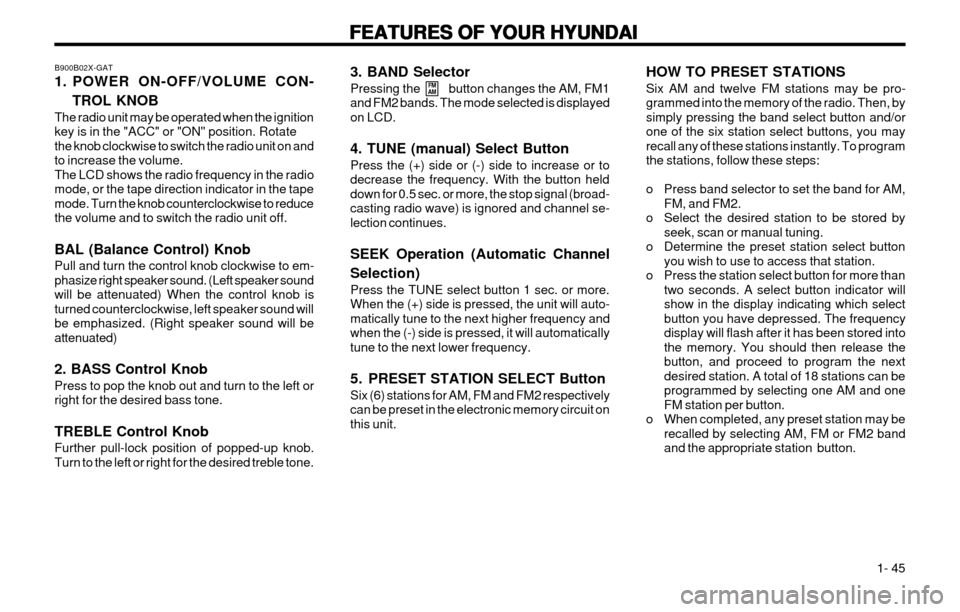
FEATURES OF YOUR HYUNDAI
FEATURES OF YOUR HYUNDAI FEATURES OF YOUR HYUNDAI
FEATURES OF YOUR HYUNDAI
FEATURES OF YOUR HYUNDAI
1- 45
B900B02X-GAT
1. POWER ON-OFF/VOLUME CON-
TROL KNOB
The radio unit may be operated when the ignition key is in the "ACC" or "ON" position. Rotatethe knob clockwise to switch the radio unit on andto increase the volume.The LCD shows the radio frequency in the radiomode, or the tape direction indicator in the tapemode. Turn the knob counterclockwise to reducethe volume and to switch the radio unit off. BAL (Balance Control) Knob Pull and turn the control knob clockwise to em- phasize right speaker sound. (Left speaker soundwill be attenuated) When the control knob isturned counterclockwise, left speaker sound willbe emphasized. (Right speaker sound will beattenuated) 2. BASS Control Knob Press to pop the knob out and turn to the left or right for the desired bass tone. TREBLE Control Knob Further pull-lock position of popped-up knob. Turn to the left or right for the desired treble tone. 3. BAND Selector Pressing the button changes the AM, FM1 and FM2 bands. The mode selected is displayedon LCD. 4. TUNE (manual) Select Button Press the (+) side or (-) side to increase or to decrease the frequency. With the button helddown for 0.5 sec. or more, the stop signal (broad-casting radio wave) is ignored and channel se-lection continues. SEEK Operation (Automatic Channel Selection) Press the TUNE select button 1 sec. or more. When the (+) side is pressed, the unit will auto-matically tune to the next higher frequency andwhen the (-) side is pressed, it will automaticallytune to the next lower frequency.
5. PRESET STATION SELECT Button Six (6) stations for AM, FM and FM2 respectively can be preset in the electronic memory circuit onthis unit.
FM
AMHOW TO PRESET STATIONS Six AM and twelve FM stations may be pro- grammed into the memory of the radio. Then, bysimply pressing the band select button and/orone of the six station select buttons, you mayrecall any of these stations instantly. To programthe stations, follow these steps:
o Press band selector to set the band for AM,
FM, and FM2.
o Select the desired station to be stored by seek, scan or manual tuning.
o Determine the preset station select button you wish to use to access that station.
o Press the station select button for more than two seconds. A select button indicator will show in the display indicating which selectbutton you have depressed. The frequencydisplay will flash after it has been stored intothe memory. You should then release thebutton, and proceed to program the nextdesired station. A total of 18 stations can beprogrammed by selecting one AM and oneFM station per button.
o When completed, any preset station may be recalled by selecting AM, FM or FM2 bandand the appropriate station button.
Page 57 of 249
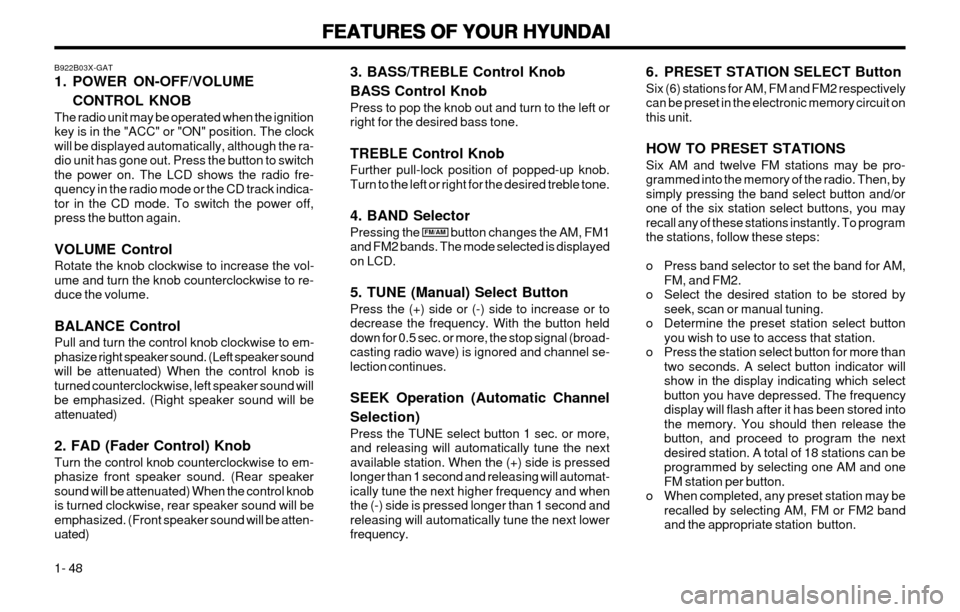
FEATURES OF YOUR HYUNDAI
FEATURES OF YOUR HYUNDAI FEATURES OF YOUR HYUNDAI
FEATURES OF YOUR HYUNDAI
FEATURES OF YOUR HYUNDAI
1- 48
B922B03X-GAT
1. POWER ON-OFF/VOLUME
CONTROL KNOB
The radio unit may be operated when the ignition key is in the "ACC" or "ON" position. The clockwill be displayed automatically, although the ra-dio unit has gone out. Press the button to switchthe power on. The LCD shows the radio fre-quency in the radio mode or the CD track indica-tor in the CD mode. To switch the power off,press the button again. VOLUME Control Rotate the knob clockwise to increase the vol- ume and turn the knob counterclockwise to re-duce the volume. BALANCE Control Pull and turn the control knob clockwise to em- phasize right speaker sound. (Left speaker soundwill be attenuated) When the control knob isturned counterclockwise, left speaker sound willbe emphasized. (Right speaker sound will beattenuated) 2. FAD (Fader Control) Knob Turn the control knob counterclockwise to em- phasize front speaker sound. (Rear speakersound will be attenuated) When the control knobis turned clockwise, rear speaker sound will beemphasized. (Front speaker sound will be atten-uated)
FM/AM 6. PRESET STATION SELECT Button Six (6) stations for AM, FM and FM2 respectively can be preset in the electronic memory circuit onthis unit. HOW TO PRESET STATIONS Six AM and twelve FM stations may be pro- grammed into the memory of the radio. Then, bysimply pressing the band select button and/orone of the six station select buttons, you mayrecall any of these stations instantly. To programthe stations, follow these steps:
o Press band selector to set the band for AM,
FM, and FM2.
o Select the desired station to be stored by seek, scan or manual tuning.
o Determine the preset station select button you wish to use to access that station.
o Press the station select button for more than two seconds. A select button indicator will show in the display indicating which selectbutton you have depressed. The frequencydisplay will flash after it has been stored intothe memory. You should then release thebutton, and proceed to program the nextdesired station. A total of 18 stations can beprogrammed by selecting one AM and oneFM station per button.
o When completed, any preset station may be recalled by selecting AM, FM or FM2 bandand the appropriate station button.
3. BASS/TREBLE Control Knob BASS Control Knob Press to pop the knob out and turn to the left or right for the desired bass tone. TREBLE Control Knob Further pull-lock position of popped-up knob. Turn to the left or right for the desired treble tone. 4. BAND Selector Pressing the button changes the AM, FM1 and FM2 bands. The mode selected is displayedon LCD. 5. TUNE (Manual) Select Button Press the (+) side or (-) side to increase or to decrease the frequency. With the button helddown for 0.5 sec. or more, the stop signal (broad-casting radio wave) is ignored and channel se-lection continues. SEEK Operation (Automatic Channel Selection) Press the TUNE select button 1 sec. or more, and releasing will automatically tune the nextavailable station. When the (+) side is pressedlonger than 1 second and releasing will automat-ically tune the next higher frequency and whenthe (-) side is pressed longer than 1 second andreleasing will automatically tune the next lowerfrequency.
Page 72 of 249

DRIVING YOUR HYUNDAI
DRIVING YOUR HYUNDAI DRIVING YOUR HYUNDAI
DRIVING YOUR HYUNDAI
DRIVING YOUR HYUNDAI
2- 9
resulting in the engine bucking. If this hap- pens, shift to a lower gear. Over-revving isracing the engine beyond its safe limit. Thiscan be avoided by shifting at the recom-mended speeds.
o Use your air conditioning sparingly. The air conditioning system is operated by enginepower so your fuel economy is reducedwhen you use it.
C150A01A-AAT SMOOTH CORNERING
SMOOTH CORNERING SMOOTH CORNERING
SMOOTH CORNERING
SMOOTH CORNERING
Avoid braking or gear changing in corners,
especially when roads are wet. Ideally, cornersshould always be taken under gentle accelera-tion. If you follow these suggestions, tire wearwill be held to a minimum.
C160A01A-AATWINTER DRIVING
WINTER DRIVING WINTER DRIVING
WINTER DRIVING
WINTER DRIVING
The more severe weather conditions of winter
result in greater wear and other problems. Tominimize the problems of winter driving, youshould follow these suggestions:
C160B01A-GATSnowy or Icy Conditions
Snowy or Icy Conditions Snowy or Icy Conditions
Snowy or Icy Conditions
Snowy or Icy Conditions
To drive your vehicle in deep snow, it may be
necessary to use snow tires or to install tirechains on your tires. If snow tires are needed,
it is necessary to select tires equivalent in size
and type to the original equipment tires.
o Be sure that the wheels are aligned correct-
ly. Improper alignment can result from hittingcurbs or driving too fast over irregular sur-faces. Poor alignment causes faster tirewear and may also result in other problemsas well as greater fuel consumption.
o Keep your car in good condition. For better fuel economy and reduced maintenancecosts, maintain your car in accordance withthe maintenance schedule in Section 5. Ifyou drive your car in severe conditions,more frequent maintenance is required (seeSection 5 for details).
o Keep your car clean. For maximum service, your Hyundai should be kept clean and freeof corrosive materials. It is especially impor-tant that mud, dirt, ice, etc. not be allowed toaccumulate on the underside of the car. Thisextra weight can result in increased fuelconsumption and also contribute to corro-sion.
o Travel lightly. Don't carry unnecessary weight in your car. Weight reduces fuel economy.
o Don't let the engine idle longer than neces- sary. If you are waiting (and not in traffic),turn off your engine and restart only whenyou're ready to go.
o Remember, your Hyundai does not require extended warm-up. As soon as the engine isrunning smoothly, you can drive away. Invery cold weather, however, give your en-gine a slightly longer warm-up period.
o Don't "lug" or "over-rev" the engine. Lugging is driving too slowly in too high a gear
C140A01A-AAT
DRIVING FOR ECONOMY
DRIVING FOR ECONOMY DRIVING FOR ECONOMY
DRIVING FOR ECONOMY
DRIVING FOR ECONOMY
You can save fuel and get more kilometers from
your car if you follow these suggestions:
o Drive smoothly. Accelerate at a moderate rate. Don't make "jack-rabbit" starts or full- throttle shifts and maintain a steady cruisingspeed. Don't race between stoplights. Try toadjust your speed to that of the other trafficso you don't have to change speeds unnec-essarily. Avoid heavy traffic whenever pos-sible. Always maintain a safe distance fromother vehicles so you can avoid unneces-sary braking. This also reduces brake wear.
o Drive at a moderate speed. The faster you drive, the more fuel your car uses. Driving ata moderate speed, especially on the high-way, is one of the most effective ways toreduce fuel consumption.
o Don't "ride" the brake or clutch pedal. This can increase fuel consumption and alsoincrease wear on these components. In ad-dition, driving with your foot resting on thebrake pedal may cause the brakes to over-heat, which reduces their effectiveness andmay lead to more serious consequences.
o Take care of your tires. Keep them inflated to the recommended pressure. Incorrect in-flation, either too much or too little, results inunnecessary tire wear. Check the tire pres-sures at least once a month.