2002 FIAT DUCATO 244 key
[x] Cancel search: keyPage 232 of 246

CONNECT Nav+
231
Fourth example:
User: Address book -
Delete - Name
CONNECT: The name, please
User: Paola
CONNECT: Do you wish to
delete (Paola)?
User: Cancel
CONNECT: The name, please
User: Elena
CONNECT: Do you wish to
delete (Elena)?
User: Yes
CONNECT: The name has
been deleted.Stopping the dialogue
To stop a dialogue, pronounce
“Abort” keyword. Keywords entered
before pronouncing “abort”, are delet-
ed.
“Abort” is recognized by the system
only in “voice recognition without
voice identification” mode.First example:
CONNECT: The destination,
please
User: Office
CONNECT: Office
User: Abort
CONNECT Abort.
Page 236 of 246

CONNECT Nav+
235
Information about points
of interest fig. 88
The icon with “<” identifies messages
with traffic information about points
of interest or with generic informa-
tion.
When the message is shown on the
display, the options “Delete”, “Map”
and “Call” are made available.
Selecting and confirming “Delete”
eliminates definitively the message
from the list, while with “Map” the
map is displayed showing the point of
interest that can also be used as des-
tination or entered in the system di-
rectory. With the “Call” key, when
present, it is possible to send a phone
call directly to the number given in the
message.Generic information
The icon with “<” identifies messages
with generic information (weather
conditions, atmospheric events, etc.).
When one of these messages, with-
out geographical information for loca-
tion, is shown on the display, only the
“Delete” option is available which al-
lows it to be definitively deleted from
the list. “Medical advice” FUNCTION
Selecting and activating this function
fig. 89, after about 10 seconds fig. 90,
a message calling for medical assistance
is forwarded to the Targasysoper-
ator, completed with the position of
the vehicle to allow it to be located.
Activating automatic medical assis-
tance with the “Settings” function
shown below, the message is sent sim-
ply pressing the button
•25-fig. 1,
with no need to select the special func-
tion.
fig. 88
F0D1067g
fig. 89
F0D1068g
Page 237 of 246
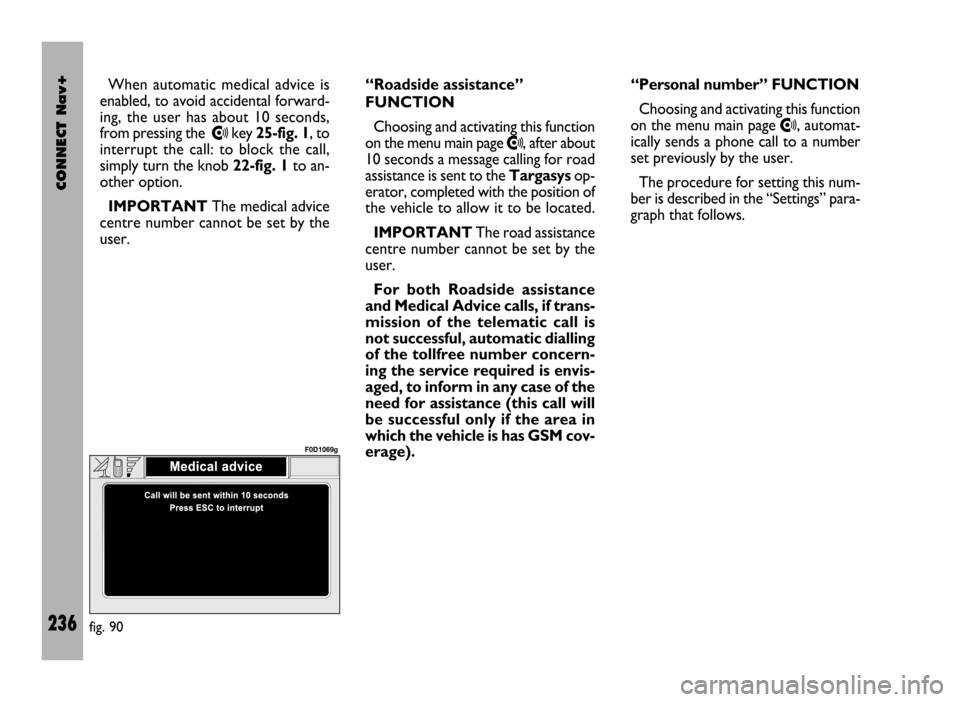
CONNECT Nav+
236
When automatic medical advice is
enabled, to avoid accidental forward-
ing, the user has about 10 seconds,
from pressing the
•key 25-fig. 1, to
interrupt the call: to block the call,
simply turn the knob 22-fig. 1to an-
other option.
IMPORTANTThe medical advice
centre number cannot be set by the
user.“Roadside assistance”
FUNCTION
Choosing and activating this function
on the menu main page •, after about
10 seconds a message calling for road
assistance is sent to the Targasysop-
erator, completed with the position of
the vehicle to allow it to be located.
IMPORTANTThe road assistance
centre number cannot be set by the
user.
For both Roadside assistance
and Medical Advice calls, if trans-
mission of the telematic call is
not successful, automatic dialling
of the tollfree number concern-
ing the service required is envis-
aged, to inform in any case of the
need for assistance (this call will
be successful only if the area in
which the vehicle is has GSM cov-
erage).“Personal number” FUNCTION
Choosing and activating this function
on the menu main page
•, automat-
ically sends a phone call to a number
set previously by the user.
The procedure for setting this num-
ber is described in the “Settings” para-
graph that follows.
fig. 90
F0D1069g
Page 238 of 246

CONNECT Nav+
237
“Emergency 112” FUNCTION
Choosing and activating this function
on the menu main page
•, directly
sends a call to the police force.
IMPORTANT“112” is the emer-
gency call service for all the countries
in which this public service is available.
The “Emergency 112” call can always
be activated, even if the telephone
card is not inserted in the slot 27-
fig. 1.
“Settings” FUNCTION
Choosing and activating this function
on the menu main page
•, accesses
a new screen with the “Connect
Code”, “Personal number” and “Med-
ical advice” functions fig. 91.
“Connect Code”
This allows you to view the system
terminal identification code.“Personal number”
Selecting and confirming this function
with the knob 22-fig. 1using the tele-
phone keypad, it is possible to enter
the number to be called when the
“Personal number” function is acti-
vated, on the screen that appears af-
ter pressing the
•key 25-fig. 1for
the emergency call.
“Medical advice”
The “Medical advice” function allows
to activate or deactivate automatic
sending of the medical call (“Auto-
matic” or “Manual” medical advice
call).When automatic medical call is en-
abled, this will be sent by the system
about 10 seconds from when the user
has pressed the
•key 25-fig. 1, with
no need to do anything else.
If the user wishes to call for medical
assistance when the function is dis-
abled, it will be necessary to use the
knob 22-fig. 1to choose first “Set-
tings” and then activate “Automatic
medical advice”.
If the function is enabled, selecting
the button
•25-fig. 1, automatical-
ly opens the screen with the “Auto-
matic medical advice” function already
highlighted fig. 90: if the user does not
move the cursor within 10 seconds,
using the knob 22-fig. 1, the request
for medical aid will be forwarded au-
tomatically. If not, the call will not be
sent and to activate it at a later time,
the user will have to choose “Auto-
matic medical advice” again and con-
firm pressing the knob 22-fig. 1.
fig. 91
F0D1070g
Page 239 of 246
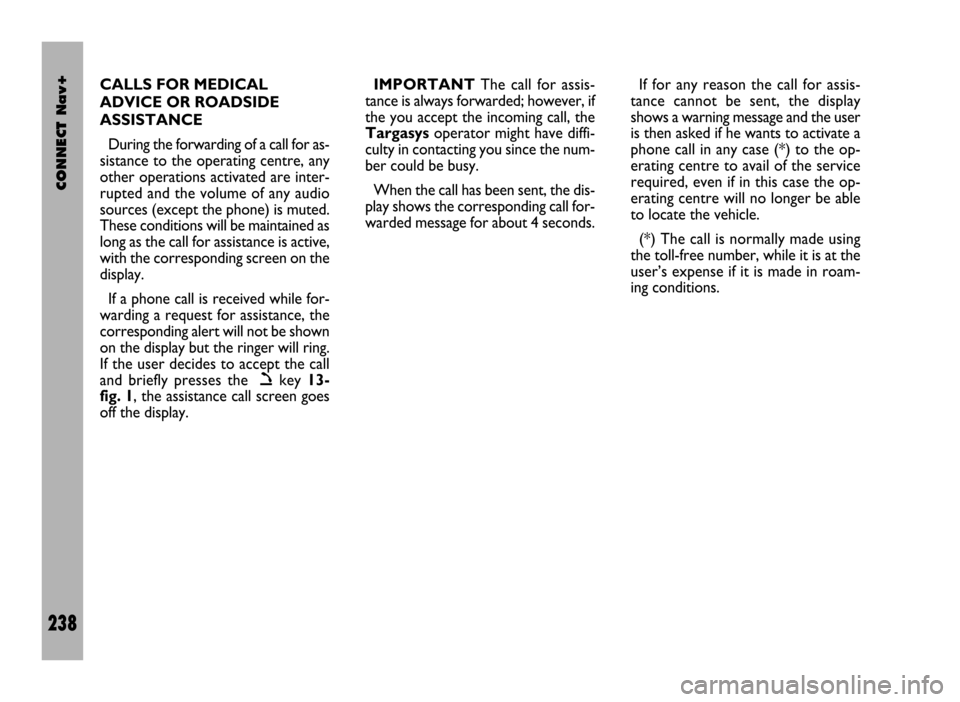
CONNECT Nav+
238
CALLS FOR MEDICAL
ADVICE OR ROADSIDE
ASSISTANCE
During the forwarding of a call for as-
sistance to the operating centre, any
other operations activated are inter-
rupted and the volume of any audio
sources (except the phone) is muted.
These conditions will be maintained as
long as the call for assistance is active,
with the corresponding screen on the
display.
If a phone call is received while for-
warding a request for assistance, the
corresponding alert will not be shown
on the display but the ringer will ring.
If the user decides to accept the call
and briefly presses the
òkey 13-
fig. 1, the assistance call screen goes
off the display.IMPORTANTThe call for assis-
tance is always forwarded; however, if
the you accept the incoming call, the
Targasysoperator might have diffi-
culty in contacting you since the num-
ber could be busy.
When the call has been sent, the dis-
play shows the corresponding call for-
warded message for about 4 seconds.If for any reason the call for assis-
tance cannot be sent, the display
shows a warning message and the user
is then asked if he wants to activate a
phone call in any case (*) to the op-
erating centre to avail of the service
required, even if in this case the op-
erating centre will no longer be able
to locate the vehicle.
(*) The call is normally made using
the toll-free number, while it is at the
user’s expense if it is made in roam-
ing conditions.
Page 240 of 246

CONNECT Nav+
239
The CONNECT Nav+ can display,
when the ignition key is at MAR, the
images coming from the telecamera
set on the back of the roof, when re-
verse gear is engaged to facilitate park-
ing. This image effect is called “mir-
roring” i.e. the image appears as re-
flected by a rearview mirror. Turn
knob 22-fig. 1to adjust the display
brightness; this adjustment will be kept
also for the next reverse gear en-
gagements, until you turn the ignition
key to STOP. Each time the ignition
key is turned to MARthe display will
propose the default brightness which
corresponds to an intermediate val-
ue included within minimum and max-
imum brightness.
T T
E E
L L
E E
C C
A A
M M
E E
R R
A A
( (
w w
h h
e e
r r
e e
p p
r r
o o
v v
i i
d d
e e
d d
) )
For proper system op-
eration and image sharp-
ness, keep the telecamera
area clean.
When turning the telecamera on, the
other CONNECT Nav+ functions re-
main active “in background” (they are
not displayed), sub-functions are how-
ever kept operating. Under this con-
dition, all control keys are disabled, ex-
cluding the following:
– MAIN-DARK key 17-fig. 1only
for “dark” mode (darkening the mon-
itor);
– key •25-fig. 1;
– “SRC” key 15-fig. 1;
– key ò13-fig. 1;
– knob 22-fig. 1adjust image bright-
ness only;
– knob 16-fig. 1for setting the au-
dio volume.The different system mode condi-
tions when engaging the reverse gear
are the following:
MAIN mode
“MAIN/DARK” key 17-fig. 1dis-
abled, and also:
– with DARK active, next reverse
engagement will automatically display
the telecamera images; reverse disen-
gagement will return the system to
DARK condition;
– when the telecamera image is dis-
played, it will not be possible to acti-
vate the DARK mode (key disabled),
and also “Memorize” and “Setup” will
be inhibited.
Page 241 of 246
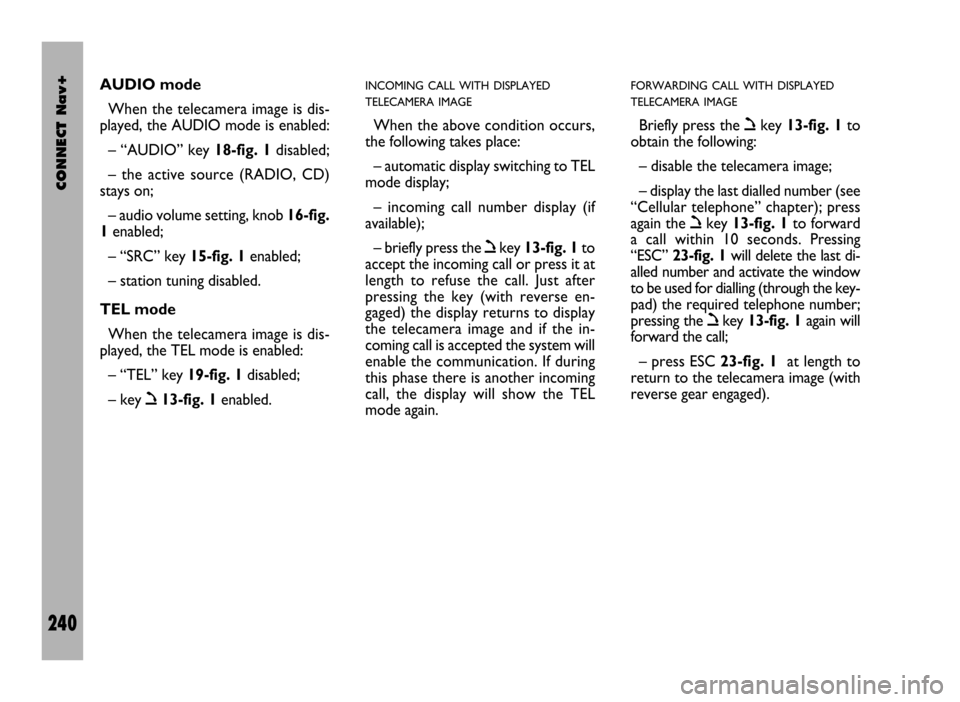
CONNECT Nav+
240
AUDIO mode
When the telecamera image is dis-
played, the AUDIO mode is enabled:
– “AUDIO” key 18-fig. 1disabled;
– the active source (RADIO, CD)
stays on;
– audio volume setting, knob 16-fig.
1enabled;
– “SRC” key 15-fig. 1enabled;
– station tuning disabled.
TEL mode
When the telecamera image is dis-
played, the TEL mode is enabled:
– “TEL” key 19-fig. 1disabled;
– key ò13-fig. 1enabled.INCOMING CALL WITH DISPLAYED
TELECAMERA IMAGE
When the above condition occurs,
the following takes place:
– automatic display switching to TEL
mode display;
– incoming call number display (if
available);
– briefly press the òkey 13-fig. 1to
accept the incoming call or press it at
length to refuse the call. Just after
pressing the key (with reverse en-
gaged) the display returns to display
the telecamera image and if the in-
coming call is accepted the system will
enable the communication. If during
this phase there is another incoming
call, the display will show the TEL
mode again.
FORWARDING CALL WITH DISPLAYED
TELECAMERA IMAGE
Briefly press the òkey 13-fig. 1to
obtain the following:
– disable the telecamera image;
– display the last dialled number (see
“Cellular telephone” chapter); press
again the òkey 13-fig. 1to forward
a call within 10 seconds. Pressing
“ESC” 23-fig. 1will delete the last di-
alled number and activate the window
to be used for dialling (through the key-
pad) the required telephone number;
pressing the òkey 13-fig. 1again will
forward the call;
– press ESC 23-fig. 1at length to
return to the telecamera image (with
reverse gear engaged).
Page 242 of 246
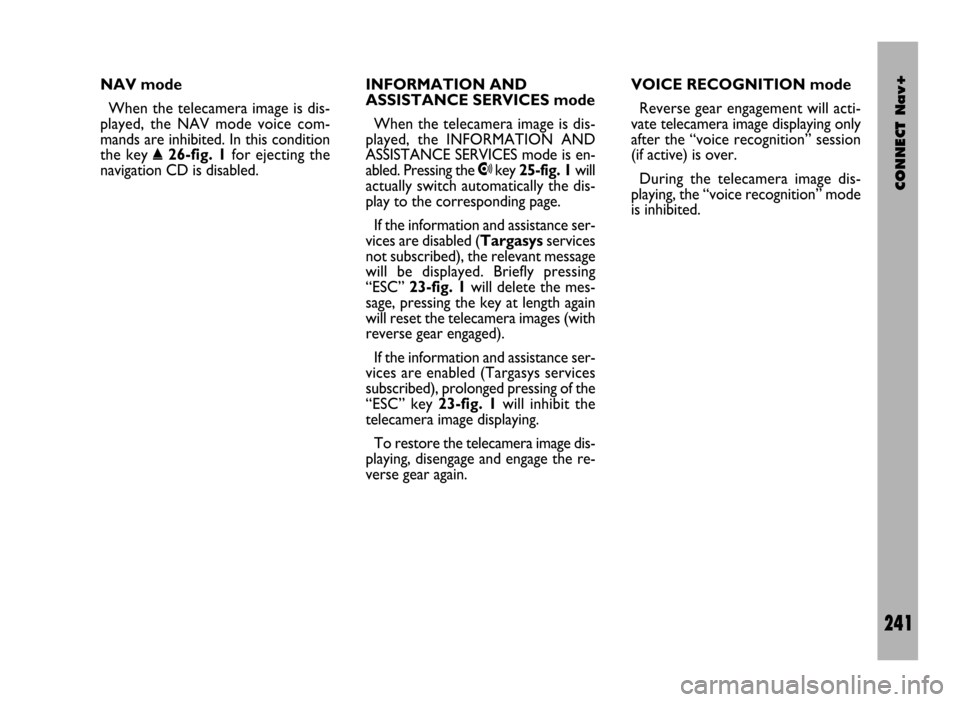
CONNECT Nav+
241
NAV mode
When the telecamera image is dis-
played, the NAV mode voice com-
mands are inhibited. In this condition
the key
˚26-fig. 1for ejecting the
navigation CD is disabled.INFORMATION AND
ASSISTANCE SERVICES mode
When the telecamera image is dis-
played, the INFORMATION AND
ASSISTANCE SERVICES mode is en-
abled. Pressing the •key 25-fig. 1will
actually switch automatically the dis-
play to the corresponding page.
If the information and assistance ser-
vices are disabled (Targasysservices
not subscribed), the relevant message
will be displayed. Briefly pressing
“ESC” 23-fig. 1will delete the mes-
sage, pressing the key at length again
will reset the telecamera images (with
reverse gear engaged).
If the information and assistance ser-
vices are enabled (Targasys services
subscribed), prolonged pressing of the
“ESC” key 23-fig. 1will inhibit the
telecamera image displaying.
To restore the telecamera image dis-
playing, disengage and engage the re-
verse gear again.VOICE RECOGNITION mode
Reverse gear engagement will acti-
vate telecamera image displaying only
after the “voice recognition” session
(if active) is over.
During the telecamera image dis-
playing, the “voice recognition” mode
is inhibited.