2002 DODGE RAM clutch
[x] Cancel search: clutchPage 2130 of 2255
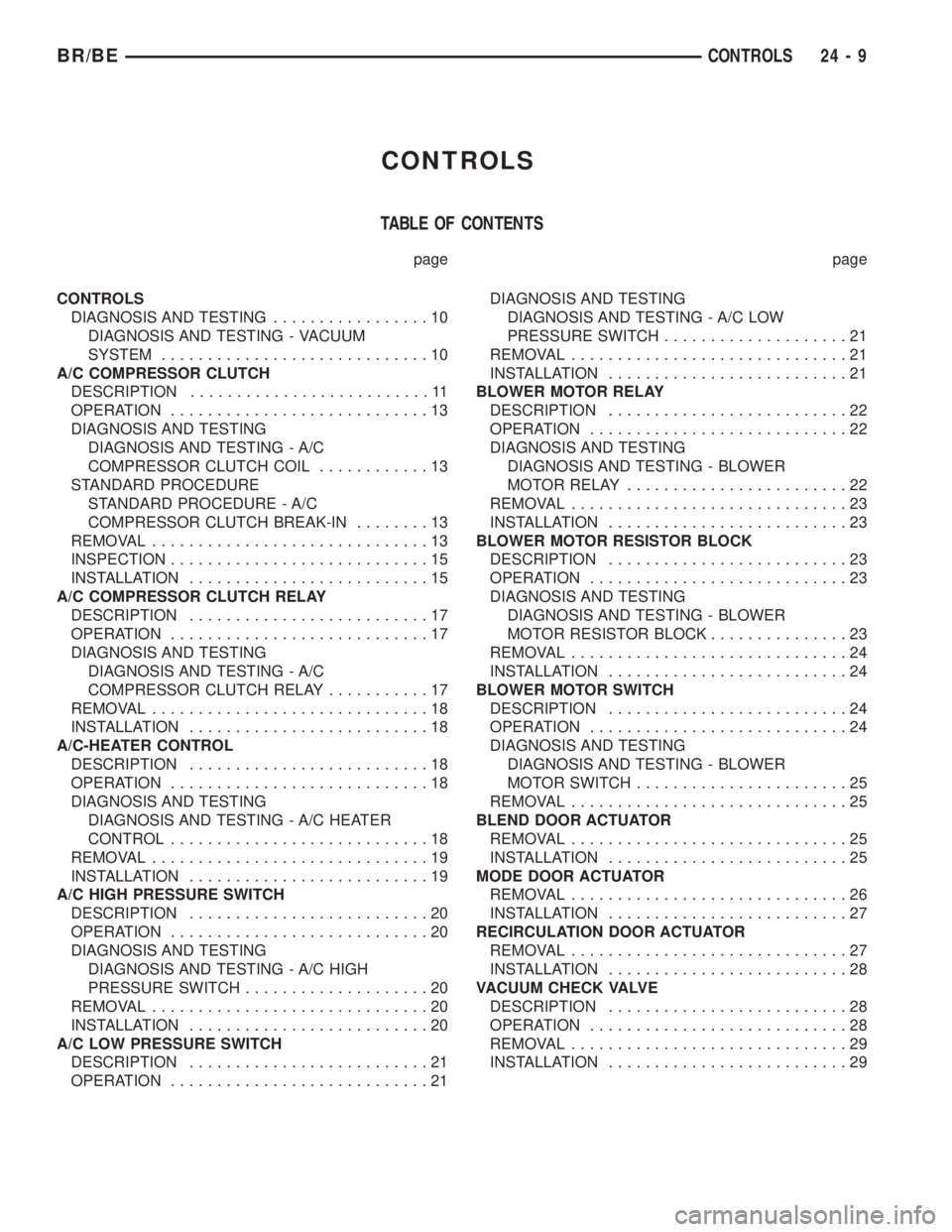
CONTROLS
TABLE OF CONTENTS
page page
CONTROLS
DIAGNOSIS AND TESTING.................10
DIAGNOSIS AND TESTING - VACUUM
SYSTEM.............................10
A/C COMPRESSOR CLUTCH
DESCRIPTION..........................11
OPERATION............................13
DIAGNOSIS AND TESTING
DIAGNOSIS AND TESTING - A/C
COMPRESSOR CLUTCH COIL............13
STANDARD PROCEDURE
STANDARD PROCEDURE - A/C
COMPRESSOR CLUTCH BREAK-IN........13
REMOVAL..............................13
INSPECTION............................15
INSTALLATION..........................15
A/C COMPRESSOR CLUTCH RELAY
DESCRIPTION..........................17
OPERATION............................17
DIAGNOSIS AND TESTING
DIAGNOSIS AND TESTING - A/C
COMPRESSOR CLUTCH RELAY...........17
REMOVAL..............................18
INSTALLATION..........................18
A/C-HEATER CONTROL
DESCRIPTION..........................18
OPERATION............................18
DIAGNOSIS AND TESTING
DIAGNOSIS AND TESTING - A/C HEATER
CONTROL............................18
REMOVAL..............................19
INSTALLATION..........................19
A/C HIGH PRESSURE SWITCH
DESCRIPTION..........................20
OPERATION............................20
DIAGNOSIS AND TESTING
DIAGNOSIS AND TESTING - A/C HIGH
PRESSURE SWITCH....................20
REMOVAL..............................20
INSTALLATION..........................20
A/C LOW PRESSURE SWITCH
DESCRIPTION..........................21
OPERATION............................21DIAGNOSIS AND TESTING
DIAGNOSIS AND TESTING - A/C LOW
PRESSURE SWITCH....................21
REMOVAL..............................21
INSTALLATION..........................21
BLOWER MOTOR RELAY
DESCRIPTION..........................22
OPERATION............................22
DIAGNOSIS AND TESTING
DIAGNOSIS AND TESTING - BLOWER
MOTOR RELAY........................22
REMOVAL..............................23
INSTALLATION..........................23
BLOWER MOTOR RESISTOR BLOCK
DESCRIPTION..........................23
OPERATION............................23
DIAGNOSIS AND TESTING
DIAGNOSIS AND TESTING - BLOWER
MOTOR RESISTOR BLOCK...............23
REMOVAL..............................24
INSTALLATION..........................24
BLOWER MOTOR SWITCH
DESCRIPTION..........................24
OPERATION............................24
DIAGNOSIS AND TESTING
DIAGNOSIS AND TESTING - BLOWER
MOTOR SWITCH.......................25
REMOVAL..............................25
BLEND DOOR ACTUATOR
REMOVAL..............................25
INSTALLATION..........................25
MODE DOOR ACTUATOR
REMOVAL..............................26
INSTALLATION..........................27
RECIRCULATION DOOR ACTUATOR
REMOVAL..............................27
INSTALLATION..........................28
VACUUM CHECK VALVE
DESCRIPTION..........................28
OPERATION............................28
REMOVAL..............................29
INSTALLATION..........................29
BR/BECONTROLS 24 - 9
Page 2132 of 2255
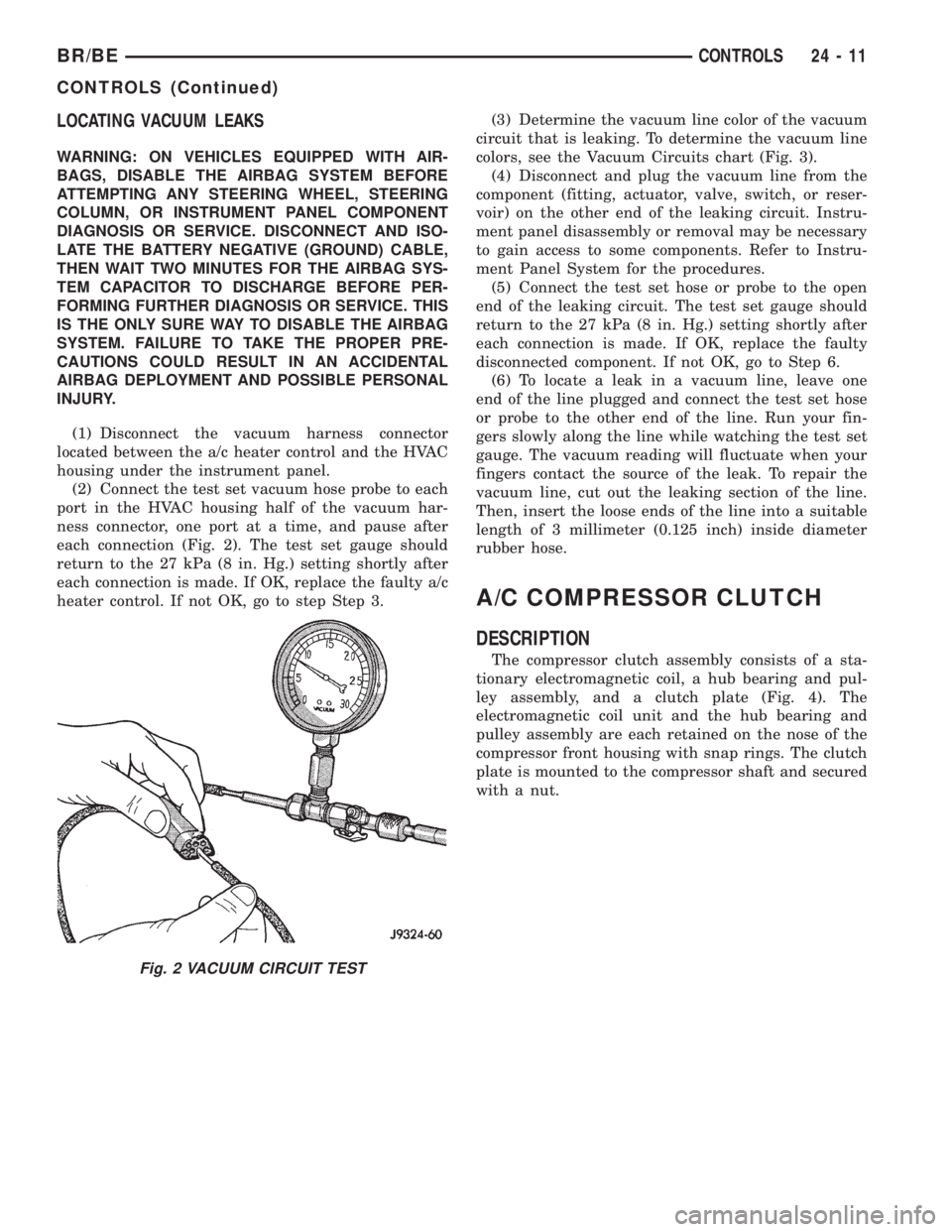
LOCATING VACUUM LEAKS
WARNING: ON VEHICLES EQUIPPED WITH AIR-
BAGS, DISABLE THE AIRBAG SYSTEM BEFORE
ATTEMPTING ANY STEERING WHEEL, STEERING
COLUMN, OR INSTRUMENT PANEL COMPONENT
DIAGNOSIS OR SERVICE. DISCONNECT AND ISO-
LATE THE BATTERY NEGATIVE (GROUND) CABLE,
THEN WAIT TWO MINUTES FOR THE AIRBAG SYS-
TEM CAPACITOR TO DISCHARGE BEFORE PER-
FORMING FURTHER DIAGNOSIS OR SERVICE. THIS
IS THE ONLY SURE WAY TO DISABLE THE AIRBAG
SYSTEM. FAILURE TO TAKE THE PROPER PRE-
CAUTIONS COULD RESULT IN AN ACCIDENTAL
AIRBAG DEPLOYMENT AND POSSIBLE PERSONAL
INJURY.
(1) Disconnect the vacuum harness connector
located between the a/c heater control and the HVAC
housing under the instrument panel.
(2) Connect the test set vacuum hose probe to each
port in the HVAC housing half of the vacuum har-
ness connector, one port at a time, and pause after
each connection (Fig. 2). The test set gauge should
return to the 27 kPa (8 in. Hg.) setting shortly after
each connection is made. If OK, replace the faulty a/c
heater control. If not OK, go to step Step 3.(3) Determine the vacuum line color of the vacuum
circuit that is leaking. To determine the vacuum line
colors, see the Vacuum Circuits chart (Fig. 3).
(4) Disconnect and plug the vacuum line from the
component (fitting, actuator, valve, switch, or reser-
voir) on the other end of the leaking circuit. Instru-
ment panel disassembly or removal may be necessary
to gain access to some components. Refer to Instru-
ment Panel System for the procedures.
(5) Connect the test set hose or probe to the open
end of the leaking circuit. The test set gauge should
return to the 27 kPa (8 in. Hg.) setting shortly after
each connection is made. If OK, replace the faulty
disconnected component. If not OK, go to Step 6.
(6) To locate a leak in a vacuum line, leave one
end of the line plugged and connect the test set hose
or probe to the other end of the line. Run your fin-
gers slowly along the line while watching the test set
gauge. The vacuum reading will fluctuate when your
fingers contact the source of the leak. To repair the
vacuum line, cut out the leaking section of the line.
Then, insert the loose ends of the line into a suitable
length of 3 millimeter (0.125 inch) inside diameter
rubber hose.
A/C COMPRESSOR CLUTCH
DESCRIPTION
The compressor clutch assembly consists of a sta-
tionary electromagnetic coil, a hub bearing and pul-
ley assembly, and a clutch plate (Fig. 4). The
electromagnetic coil unit and the hub bearing and
pulley assembly are each retained on the nose of the
compressor front housing with snap rings. The clutch
plate is mounted to the compressor shaft and secured
with a nut.
Fig. 2 VACUUM CIRCUIT TEST
BR/BECONTROLS 24 - 11
CONTROLS (Continued)
Page 2133 of 2255
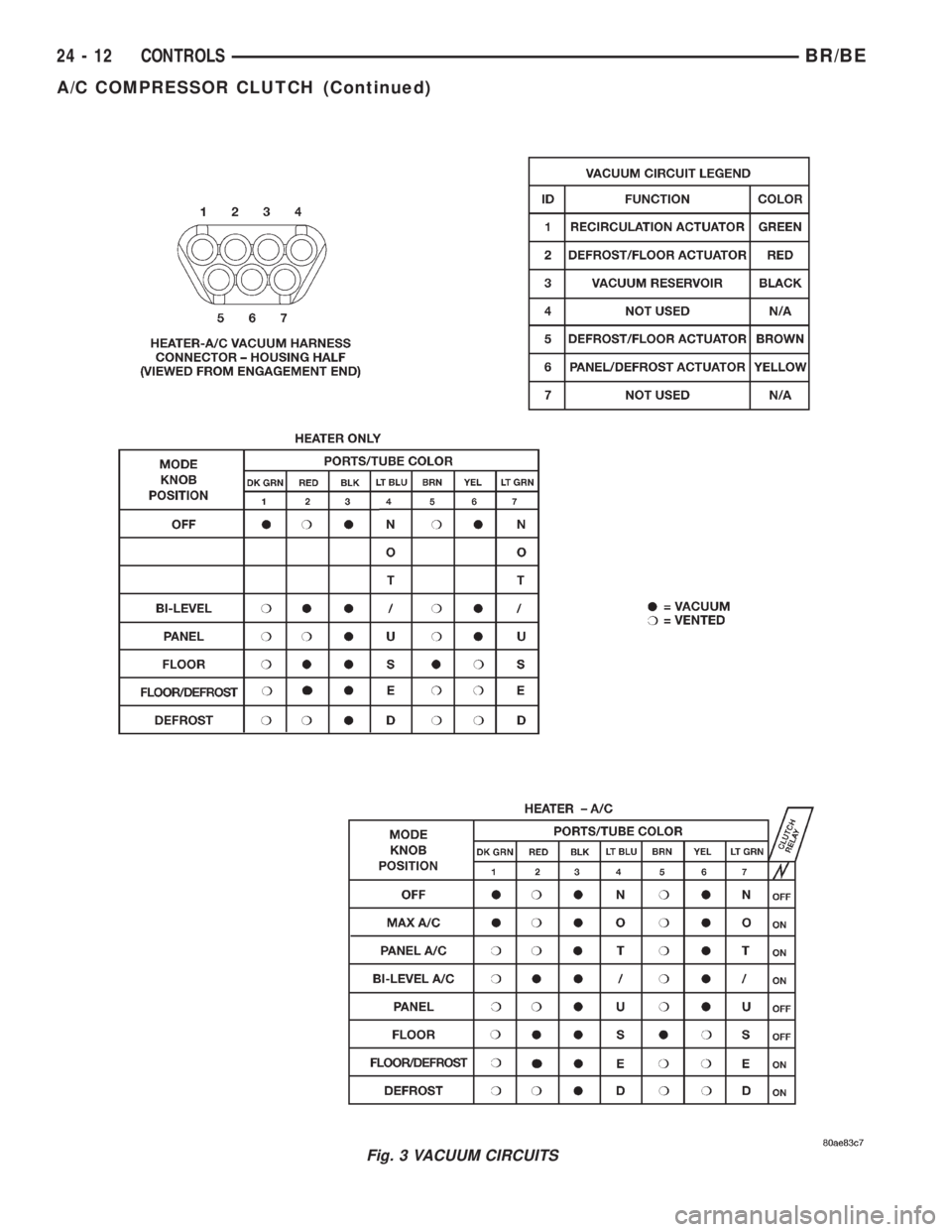
Fig. 3 VACUUM CIRCUITS
24 - 12 CONTROLSBR/BE
A/C COMPRESSOR CLUTCH (Continued)
Page 2134 of 2255
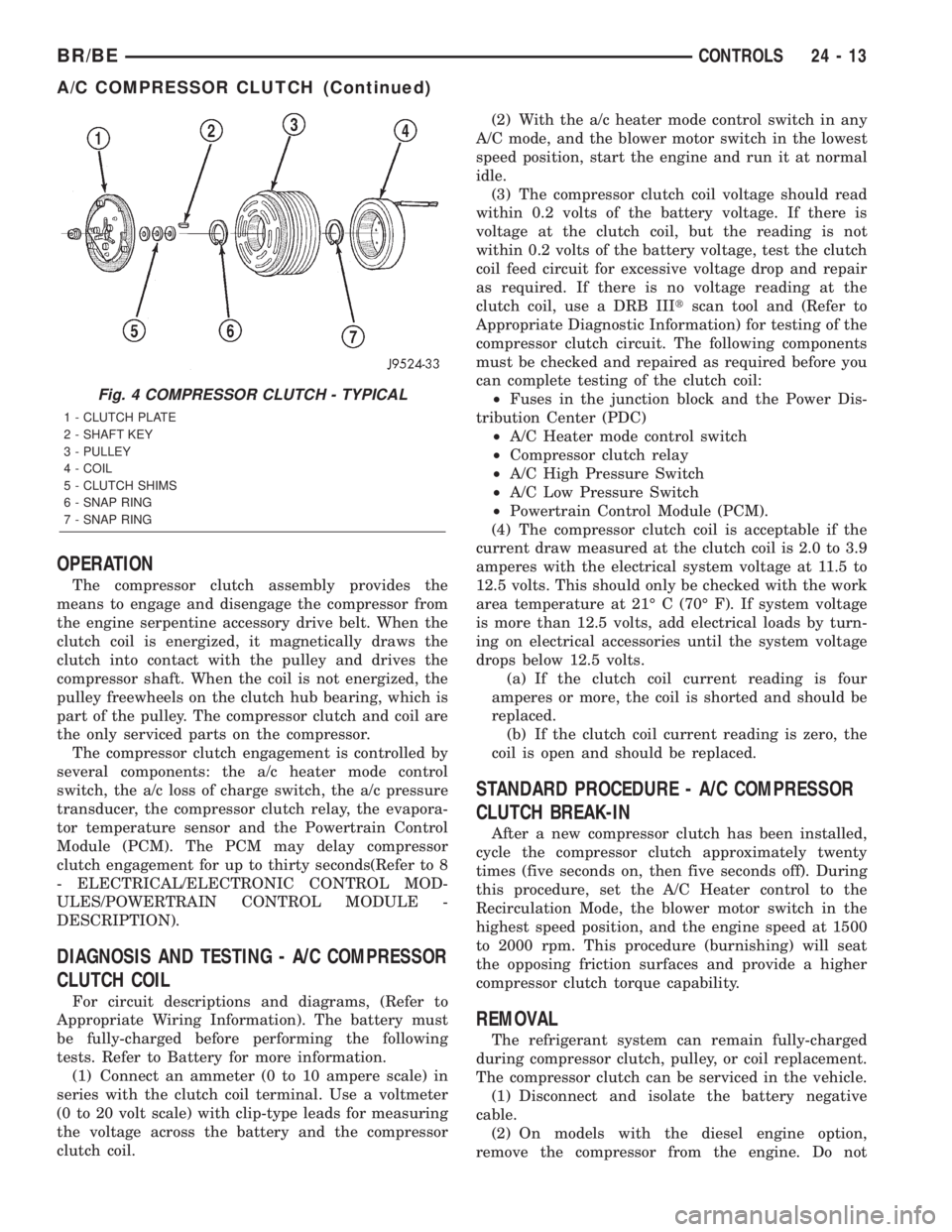
OPERATION
The compressor clutch assembly provides the
means to engage and disengage the compressor from
the engine serpentine accessory drive belt. When the
clutch coil is energized, it magnetically draws the
clutch into contact with the pulley and drives the
compressor shaft. When the coil is not energized, the
pulley freewheels on the clutch hub bearing, which is
part of the pulley. The compressor clutch and coil are
the only serviced parts on the compressor.
The compressor clutch engagement is controlled by
several components: the a/c heater mode control
switch, the a/c loss of charge switch, the a/c pressure
transducer, the compressor clutch relay, the evapora-
tor temperature sensor and the Powertrain Control
Module (PCM). The PCM may delay compressor
clutch engagement for up to thirty seconds(Refer to 8
- ELECTRICAL/ELECTRONIC CONTROL MOD-
ULES/POWERTRAIN CONTROL MODULE -
DESCRIPTION).
DIAGNOSIS AND TESTING - A/C COMPRESSOR
CLUTCH COIL
For circuit descriptions and diagrams, (Refer to
Appropriate Wiring Information). The battery must
be fully-charged before performing the following
tests. Refer to Battery for more information.
(1) Connect an ammeter (0 to 10 ampere scale) in
series with the clutch coil terminal. Use a voltmeter
(0 to 20 volt scale) with clip-type leads for measuring
the voltage across the battery and the compressor
clutch coil.(2) With the a/c heater mode control switch in any
A/C mode, and the blower motor switch in the lowest
speed position, start the engine and run it at normal
idle.
(3) The compressor clutch coil voltage should read
within 0.2 volts of the battery voltage. If there is
voltage at the clutch coil, but the reading is not
within 0.2 volts of the battery voltage, test the clutch
coil feed circuit for excessive voltage drop and repair
as required. If there is no voltage reading at the
clutch coil, use a DRB IIItscan tool and (Refer to
Appropriate Diagnostic Information) for testing of the
compressor clutch circuit. The following components
must be checked and repaired as required before you
can complete testing of the clutch coil:
²Fuses in the junction block and the Power Dis-
tribution Center (PDC)
²A/C Heater mode control switch
²Compressor clutch relay
²A/C High Pressure Switch
²A/C Low Pressure Switch
²Powertrain Control Module (PCM).
(4) The compressor clutch coil is acceptable if the
current draw measured at the clutch coil is 2.0 to 3.9
amperes with the electrical system voltage at 11.5 to
12.5 volts. This should only be checked with the work
area temperature at 21É C (70É F). If system voltage
is more than 12.5 volts, add electrical loads by turn-
ing on electrical accessories until the system voltage
drops below 12.5 volts.
(a) If the clutch coil current reading is four
amperes or more, the coil is shorted and should be
replaced.
(b) If the clutch coil current reading is zero, the
coil is open and should be replaced.
STANDARD PROCEDURE - A/C COMPRESSOR
CLUTCH BREAK-IN
After a new compressor clutch has been installed,
cycle the compressor clutch approximately twenty
times (five seconds on, then five seconds off). During
this procedure, set the A/C Heater control to the
Recirculation Mode, the blower motor switch in the
highest speed position, and the engine speed at 1500
to 2000 rpm. This procedure (burnishing) will seat
the opposing friction surfaces and provide a higher
compressor clutch torque capability.
REMOVAL
The refrigerant system can remain fully-charged
during compressor clutch, pulley, or coil replacement.
The compressor clutch can be serviced in the vehicle.
(1) Disconnect and isolate the battery negative
cable.
(2) On models with the diesel engine option,
remove the compressor from the engine. Do not
Fig. 4 COMPRESSOR CLUTCH - TYPICAL
1 - CLUTCH PLATE
2 - SHAFT KEY
3 - PULLEY
4 - COIL
5 - CLUTCH SHIMS
6 - SNAP RING
7 - SNAP RING
BR/BECONTROLS 24 - 13
A/C COMPRESSOR CLUTCH (Continued)
Page 2135 of 2255
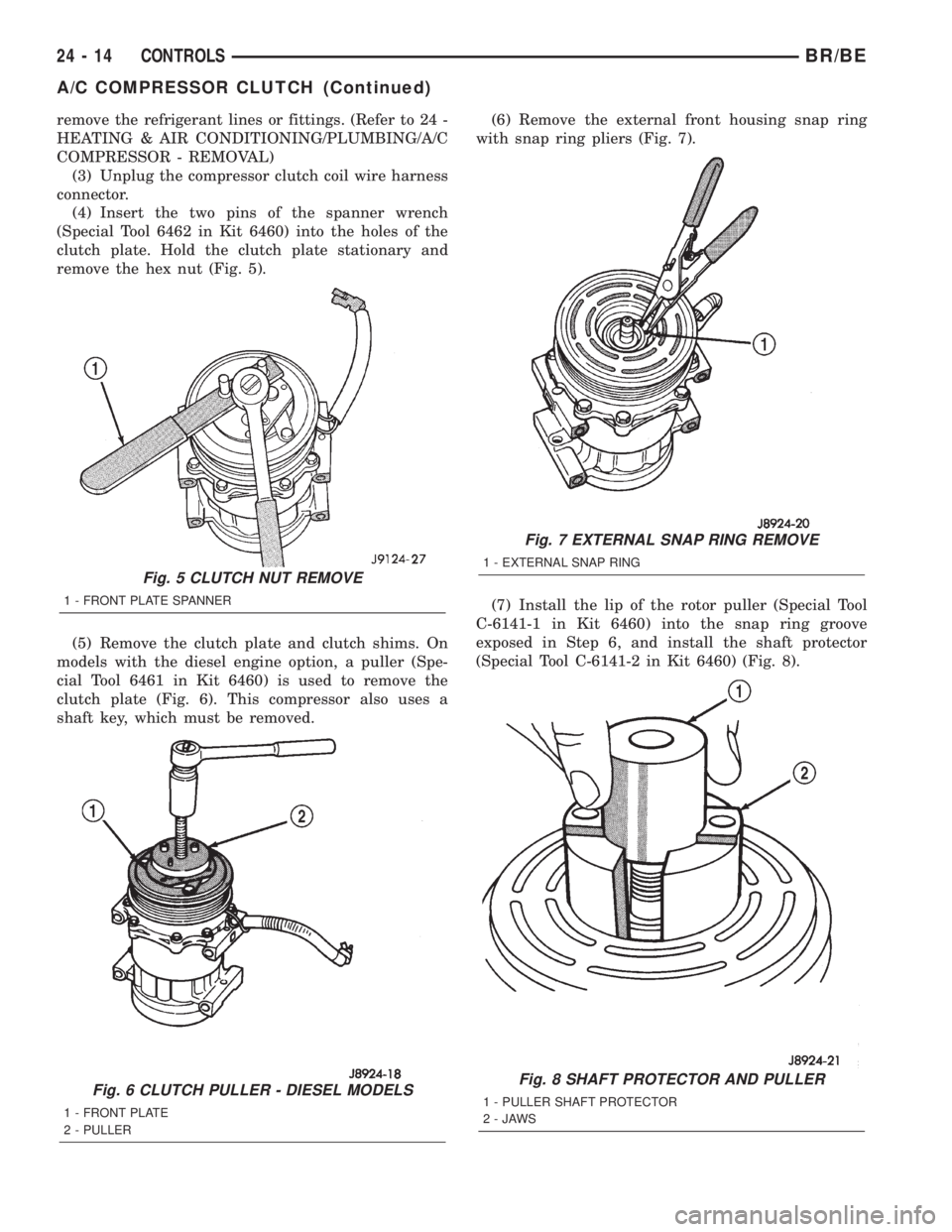
remove the refrigerant lines or fittings. (Refer to 24 -
HEATING & AIR CONDITIONING/PLUMBING/A/C
COMPRESSOR - REMOVAL)
(3) Unplug the compressor clutch coil wire harness
connector.
(4) Insert the two pins of the spanner wrench
(Special Tool 6462 in Kit 6460) into the holes of the
clutch plate. Hold the clutch plate stationary and
remove the hex nut (Fig. 5).
(5) Remove the clutch plate and clutch shims. On
models with the diesel engine option, a puller (Spe-
cial Tool 6461 in Kit 6460) is used to remove the
clutch plate (Fig. 6). This compressor also uses a
shaft key, which must be removed.(6) Remove the external front housing snap ring
with snap ring pliers (Fig. 7).
(7) Install the lip of the rotor puller (Special Tool
C-6141-1 in Kit 6460) into the snap ring groove
exposed in Step 6, and install the shaft protector
(Special Tool C-6141-2 in Kit 6460) (Fig. 8).
Fig. 5 CLUTCH NUT REMOVE
1 - FRONT PLATE SPANNER
Fig. 6 CLUTCH PULLER - DIESEL MODELS
1 - FRONT PLATE
2 - PULLER
Fig. 7 EXTERNAL SNAP RING REMOVE
1 - EXTERNAL SNAP RING
Fig. 8 SHAFT PROTECTOR AND PULLER
1 - PULLER SHAFT PROTECTOR
2-JAWS
24 - 14 CONTROLSBR/BE
A/C COMPRESSOR CLUTCH (Continued)
Page 2136 of 2255
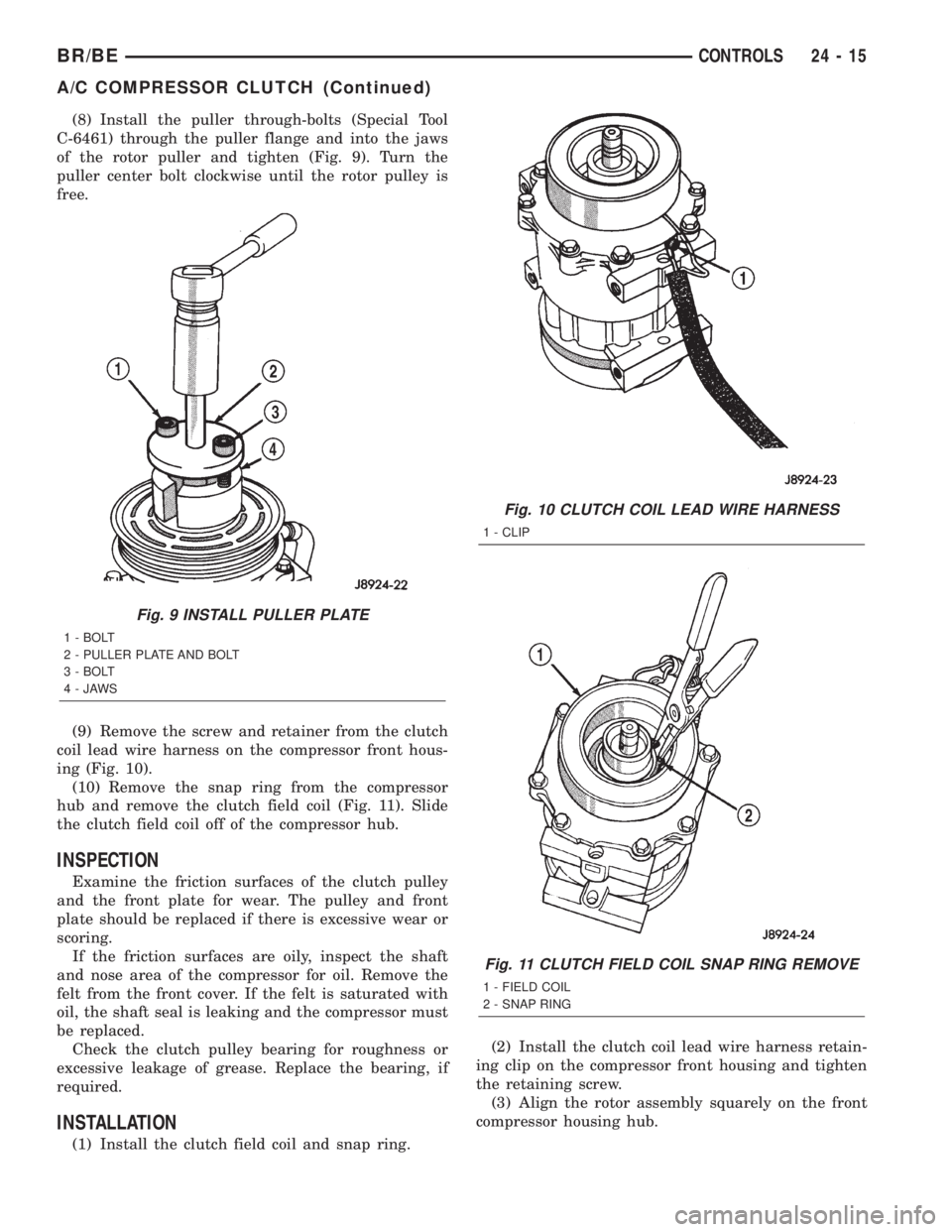
(8) Install the puller through-bolts (Special Tool
C-6461) through the puller flange and into the jaws
of the rotor puller and tighten (Fig. 9). Turn the
puller center bolt clockwise until the rotor pulley is
free.
(9) Remove the screw and retainer from the clutch
coil lead wire harness on the compressor front hous-
ing (Fig. 10).
(10) Remove the snap ring from the compressor
hub and remove the clutch field coil (Fig. 11). Slide
the clutch field coil off of the compressor hub.
INSPECTION
Examine the friction surfaces of the clutch pulley
and the front plate for wear. The pulley and front
plate should be replaced if there is excessive wear or
scoring.
If the friction surfaces are oily, inspect the shaft
and nose area of the compressor for oil. Remove the
felt from the front cover. If the felt is saturated with
oil, the shaft seal is leaking and the compressor must
be replaced.
Check the clutch pulley bearing for roughness or
excessive leakage of grease. Replace the bearing, if
required.
INSTALLATION
(1) Install the clutch field coil and snap ring.(2) Install the clutch coil lead wire harness retain-
ing clip on the compressor front housing and tighten
the retaining screw.
(3) Align the rotor assembly squarely on the front
compressor housing hub.
Fig. 9 INSTALL PULLER PLATE
1 - BOLT
2 - PULLER PLATE AND BOLT
3 - BOLT
4-JAWS
Fig. 10 CLUTCH COIL LEAD WIRE HARNESS
1 - CLIP
Fig. 11 CLUTCH FIELD COIL SNAP RING REMOVE
1 - FIELD COIL
2 - SNAP RING
BR/BECONTROLS 24 - 15
A/C COMPRESSOR CLUTCH (Continued)
Page 2137 of 2255
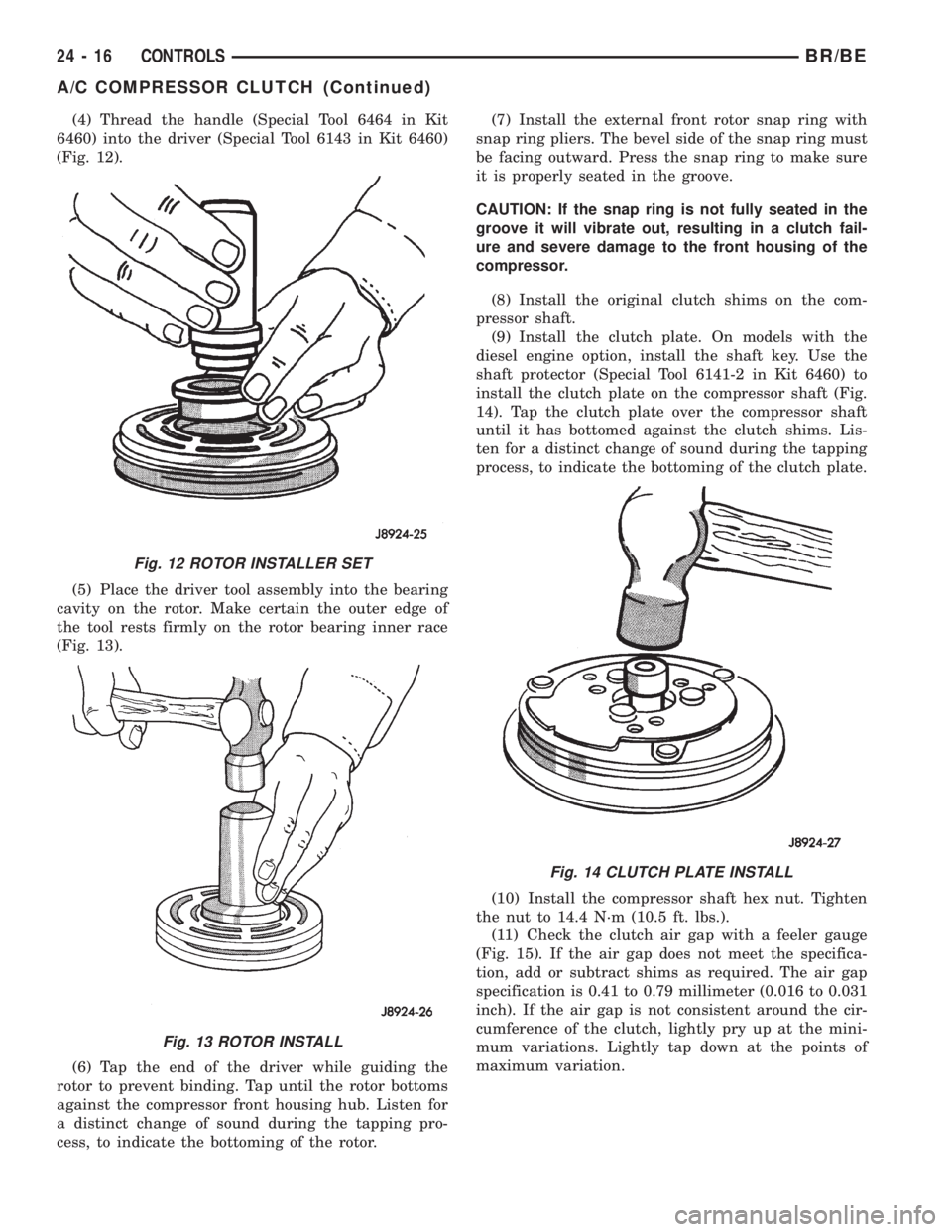
(4) Thread the handle (Special Tool 6464 in Kit
6460) into the driver (Special Tool 6143 in Kit 6460)
(Fig. 12).
(5) Place the driver tool assembly into the bearing
cavity on the rotor. Make certain the outer edge of
the tool rests firmly on the rotor bearing inner race
(Fig. 13).
(6) Tap the end of the driver while guiding the
rotor to prevent binding. Tap until the rotor bottoms
against the compressor front housing hub. Listen for
a distinct change of sound during the tapping pro-
cess, to indicate the bottoming of the rotor.(7) Install the external front rotor snap ring with
snap ring pliers. The bevel side of the snap ring must
be facing outward. Press the snap ring to make sure
it is properly seated in the groove.
CAUTION: If the snap ring is not fully seated in the
groove it will vibrate out, resulting in a clutch fail-
ure and severe damage to the front housing of the
compressor.
(8) Install the original clutch shims on the com-
pressor shaft.
(9) Install the clutch plate. On models with the
diesel engine option, install the shaft key. Use the
shaft protector (Special Tool 6141-2 in Kit 6460) to
install the clutch plate on the compressor shaft (Fig.
14). Tap the clutch plate over the compressor shaft
until it has bottomed against the clutch shims. Lis-
ten for a distinct change of sound during the tapping
process, to indicate the bottoming of the clutch plate.
(10) Install the compressor shaft hex nut. Tighten
the nut to 14.4 N´m (10.5 ft. lbs.).
(11) Check the clutch air gap with a feeler gauge
(Fig. 15). If the air gap does not meet the specifica-
tion, add or subtract shims as required. The air gap
specification is 0.41 to 0.79 millimeter (0.016 to 0.031
inch). If the air gap is not consistent around the cir-
cumference of the clutch, lightly pry up at the mini-
mum variations. Lightly tap down at the points of
maximum variation.
Fig. 12 ROTOR INSTALLER SET
Fig. 13 ROTOR INSTALL
Fig. 14 CLUTCH PLATE INSTALL
24 - 16 CONTROLSBR/BE
A/C COMPRESSOR CLUTCH (Continued)
Page 2138 of 2255
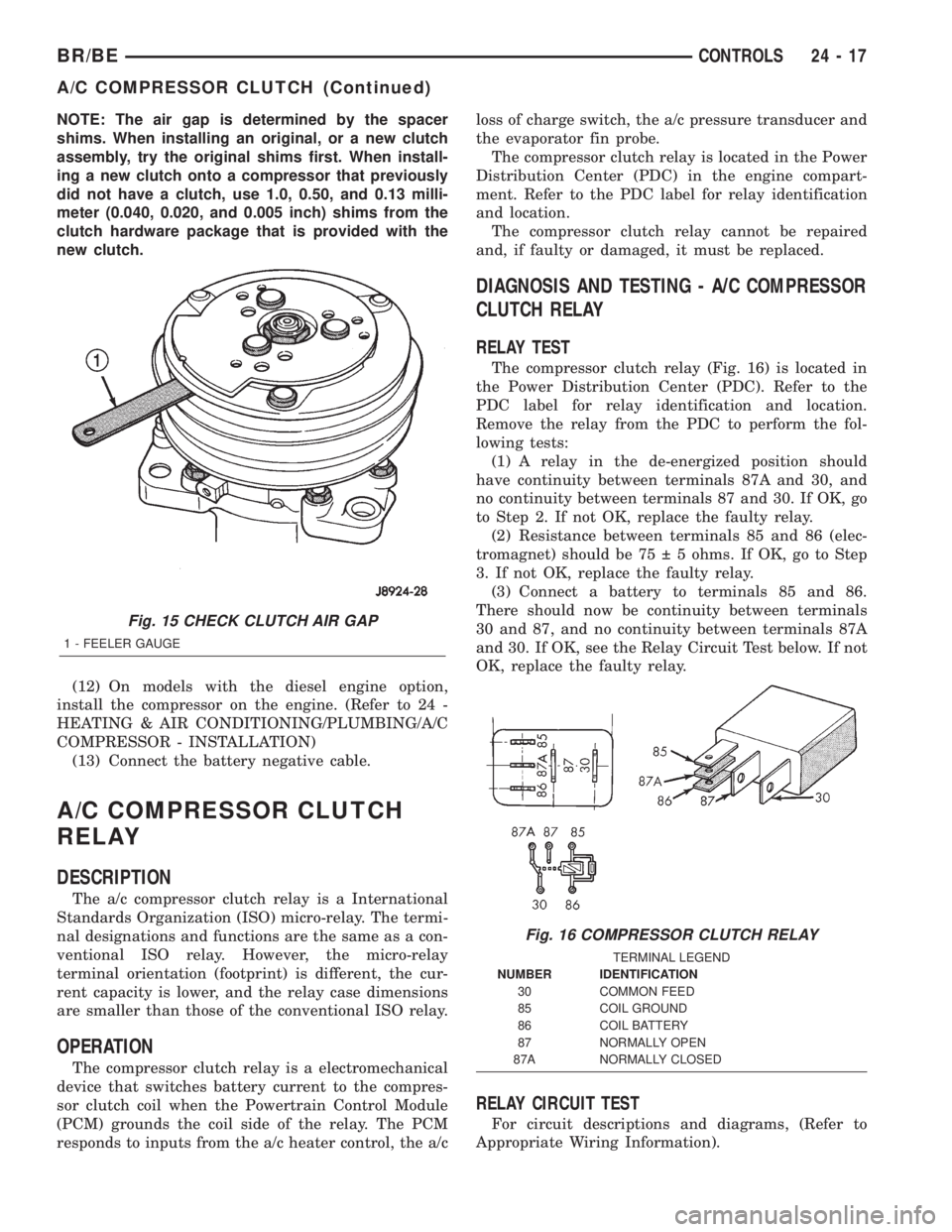
NOTE: The air gap is determined by the spacer
shims. When installing an original, or a new clutch
assembly, try the original shims first. When install-
ing a new clutch onto a compressor that previously
did not have a clutch, use 1.0, 0.50, and 0.13 milli-
meter (0.040, 0.020, and 0.005 inch) shims from the
clutch hardware package that is provided with the
new clutch.
(12) On models with the diesel engine option,
install the compressor on the engine. (Refer to 24 -
HEATING & AIR CONDITIONING/PLUMBING/A/C
COMPRESSOR - INSTALLATION)
(13) Connect the battery negative cable.
A/C COMPRESSOR CLUTCH
RELAY
DESCRIPTION
The a/c compressor clutch relay is a International
Standards Organization (ISO) micro-relay. The termi-
nal designations and functions are the same as a con-
ventional ISO relay. However, the micro-relay
terminal orientation (footprint) is different, the cur-
rent capacity is lower, and the relay case dimensions
are smaller than those of the conventional ISO relay.
OPERATION
The compressor clutch relay is a electromechanical
device that switches battery current to the compres-
sor clutch coil when the Powertrain Control Module
(PCM) grounds the coil side of the relay. The PCM
responds to inputs from the a/c heater control, the a/closs of charge switch, the a/c pressure transducer and
the evaporator fin probe.
The compressor clutch relay is located in the Power
Distribution Center (PDC) in the engine compart-
ment. Refer to the PDC label for relay identification
and location.
The compressor clutch relay cannot be repaired
and, if faulty or damaged, it must be replaced.
DIAGNOSIS AND TESTING - A/C COMPRESSOR
CLUTCH RELAY
RELAY TEST
The compressor clutch relay (Fig. 16) is located in
the Power Distribution Center (PDC). Refer to the
PDC label for relay identification and location.
Remove the relay from the PDC to perform the fol-
lowing tests:
(1) A relay in the de-energized position should
have continuity between terminals 87A and 30, and
no continuity between terminals 87 and 30. If OK, go
to Step 2. If not OK, replace the faulty relay.
(2) Resistance between terminals 85 and 86 (elec-
tromagnet) should be 75 5 ohms. If OK, go to Step
3. If not OK, replace the faulty relay.
(3) Connect a battery to terminals 85 and 86.
There should now be continuity between terminals
30 and 87, and no continuity between terminals 87A
and 30. If OK, see the Relay Circuit Test below. If not
OK, replace the faulty relay.
RELAY CIRCUIT TEST
For circuit descriptions and diagrams, (Refer to
Appropriate Wiring Information).
Fig. 15 CHECK CLUTCH AIR GAP
1 - FEELER GAUGE
Fig. 16 COMPRESSOR CLUTCH RELAY
TERMINAL LEGEND
NUMBER IDENTIFICATION
30 COMMON FEED
85 COIL GROUND
86 COIL BATTERY
87 NORMALLY OPEN
87A NORMALLY CLOSED
BR/BECONTROLS 24 - 17
A/C COMPRESSOR CLUTCH (Continued)