Page 177 of 399

3-5
If your vehicle is sitting in direct sunlight on a hot day
and you have the climate control system in AUTO, the
air will first flow out the floor ducts for a few seconds.
This is normal. This removes hot air from the air outlets.
As the air is cooled, the airflow will enter the vehicle
through the instrument panel outlets.
To avoid blowing cold air in cold weather, the system
will start at a reduced fan speed until warm air is
available. The length time required for this to happen
depends on the outside air temperature, engine coolant
temperature or the time since the engine was last started.
As the coolant warms up, the fan speed will gradually
increase and air will flow from the floor ducts, with
some airflow to the windshield to prevent fogging under
most normal conditions. If you select defrost mode or a
fan speed manually, this function will be canceled.
If you leave your vehicle, the system will remember
the control setting the next time you start your engine,
except for recirculation and defrost. Each ignition cycle
cancels recirculation. Defrost will change to automatic
operation when the ignition is shut off and then turned
back on.Electronic Solar Sensor
The sensor monitors the sun's solar radiation and is located
near the end of the instrument panel near the windshield.
The climate control panel uses this information to
automatically make the necessary temperature and
airflow adjustments to maintain your comfort. The
climate control system may supply cooler air to one side
of your vehicle, if that side is facing the sun.
Be sure not to put anything over the electronic solar
sensor. If you do, the climate control system may not
function properly.
Page 178 of 399
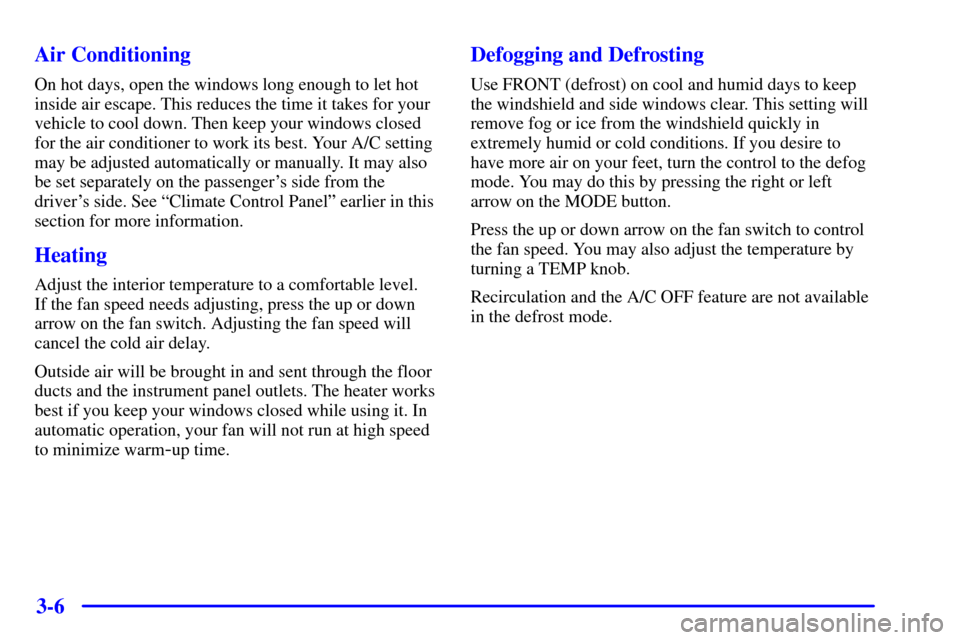
3-6 Air Conditioning
On hot days, open the windows long enough to let hot
inside air escape. This reduces the time it takes for your
vehicle to cool down. Then keep your windows closed
for the air conditioner to work its best. Your A/C setting
may be adjusted automatically or manually. It may also
be set separately on the passenger's side from the
driver's side. See ªClimate Control Panelº earlier in this
section for more information.
Heating
Adjust the interior temperature to a comfortable level.
If the fan speed needs adjusting, press the up or down
arrow on the fan switch. Adjusting the fan speed will
cancel the cold air delay.
Outside air will be brought in and sent through the floor
ducts and the instrument panel outlets. The heater works
best if you keep your windows closed while using it. In
automatic operation, your fan will not run at high speed
to minimize warm
-up time.
Defogging and Defrosting
Use FRONT (defrost) on cool and humid days to keep
the windshield and side windows clear. This setting will
remove fog or ice from the windshield quickly in
extremely humid or cold conditions. If you desire to
have more air on your feet, turn the control to the defog
mode. You may do this by pressing the right or left
arrow on the MODE button.
Press the up or down arrow on the fan switch to control
the fan speed. You may also adjust the temperature by
turning a TEMP knob.
Recirculation and the A/C OFF feature are not available
in the defrost mode.
Page 180 of 399
3-8 Ventilation System
Your vehicle's flow-through ventilation system supplies
outside air into the vehicle when it is moving. Outside
air will also enter the vehicle when the fan is running.
The vent outlets are located in the center and at each
side of the instrument panel. You can adjust the
direction of airflow by moving the center control levers
or you can stop the airflow by moving the thumbwheel
located on each outlet downward.Rear Ventilation
The direction and quantity of airflow for the rear seats
can also be adjusted at the rear of the center console.
Floor ducts are located under the front seat to warm the
feet of rear passengers.
Move the fan lever to adjust the fan speed from LO to
HI. Adjust the knob to direct the air flow. To reduce
airflow to the rear outlets, slide the fan lever all the way
to the left. Turning the knob to OFF will completely
stop airflow, regardless of the fan setting.
Page 181 of 399
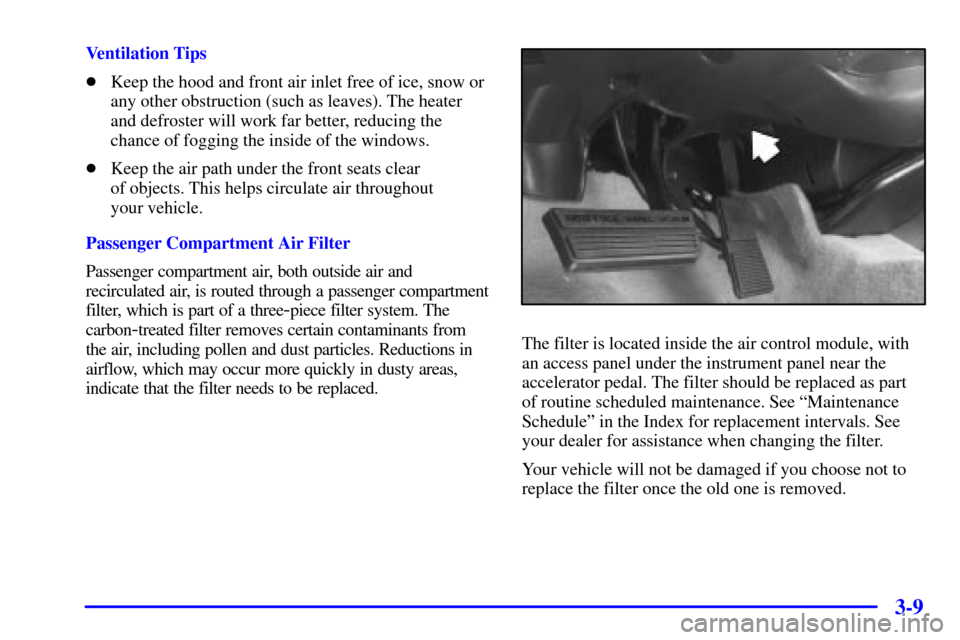
3-9
Ventilation Tips
�Keep the hood and front air inlet free of ice, snow or
any other obstruction (such as leaves). The heater
and defroster will work far better, reducing the
chance of fogging the inside of the windows.
�Keep the air path under the front seats clear
of objects. This helps circulate air throughout
your vehicle.
Passenger Compartment Air Filter
Passenger compartment air, both outside air and
recirculated air, is routed through a passenger compartment
filter, which is part of a three
-piece filter system. The
carbon
-treated filter removes certain contaminants from
the air, including pollen and dust particles. Reductions in
airflow, which may occur more quickly in dusty areas,
indicate that the filter needs to be replaced.The filter is located inside the air control module, with
an access panel under the instrument panel near the
accelerator pedal. The filter should be replaced as part
of routine scheduled maintenance. See ªMaintenance
Scheduleº in the Index for replacement intervals. See
your dealer for assistance when changing the filter.
Your vehicle will not be damaged if you choose not to
replace the filter once the old one is removed.
Page 199 of 399
3-27
Navigation/Radio System (Option)
Navigation/Radio Display and ControlsThe display screen is located in the center of the
instrument panel. There are ªhardº buttons
and a touch sensitive screen.
Your vehicle may be equipped with an AM
-FM stereo
navigation radio system that includes digital sound
processing (DSP), a Radio Data System (RDS) with
program ªtypeº selections (PTY) that will seek out the
kind of music you want to listen to. The radio system
can also communicate with your navigation system to
broadcast announcements on traffic, weather and
emergency alert communications. For information on
how to use this system, see the ªNavigation/Radio
Systemº supplement.
Page 247 of 399

4-39 Making Turns
NOTICE:
Making very sharp turns while trailering could
cause the trailer to come in contact with the
vehicle. Your vehicle could be damaged. Avoid
making very sharp turns while trailering.
When you're turning with a trailer, make wider
turns than normal. Do this so your trailer won't
strike soft shoulders, curbs, road signs, trees or other
objects. Avoid jerky or sudden maneuvers. Signal well
in advance.
Turn Signals When Towing a Trailer
When you tow a trailer, your vehicle may need a
different turn signal flasher and/or extra wiring. Check
with your dealer. The arrows on your instrument panel
will flash whenever you signal a turn or lane change.
Properly hooked up, the trailer lamps will also flash,
telling other drivers you're about to turn, change lanes
or stop.
When towing a trailer, the arrows on your instrument
panel will flash for turns even if the bulbs on the trailer
are burned out. Thus, you may think drivers behind you
are seeing your signal when they are not. It's important
to check occasionally to be sure the trailer bulbs are
still working.
Page 251 of 399
5-2
Hazard Warning Flashers
Your hazard warning flashers let you warn others. They
also let police know you have a problem. Your front and
rear turn signal lamps will flash on and off.
The hazard warning button
is located in the center of
the instrument panel,
between the two air vents.
This light located on the
instrument panel will flash
and a multiple chime will
sound, indicating that the
hazard warning flashers
are on.
Your hazard warning flashers work no matter what
position the key is in, and even if the key isn't in.
Press the button to make the front and rear turn signal
lamps flash on and off. Press the button again to turn the
flashers off.
When the hazard warning flashers are on, the turn
signals won't work.
Page 259 of 399
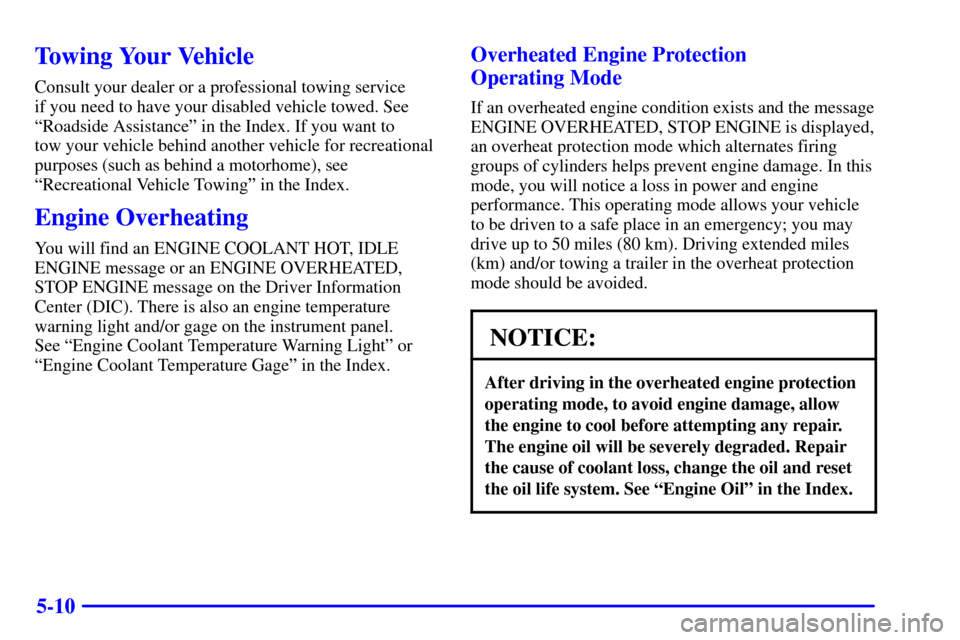
5-10
Towing Your Vehicle
Consult your dealer or a professional towing service
if you need to have your disabled vehicle towed. See
ªRoadside Assistanceº in the Index. If you want to
tow your vehicle behind another vehicle for recreational
purposes (such as behind a motorhome), see
ªRecreational Vehicle Towingº in the Index.
Engine Overheating
You will find an ENGINE COOLANT HOT, IDLE
ENGINE message or an ENGINE OVERHEATED,
STOP ENGINE message on the Driver Information
Center (DIC). There is also an engine temperature
warning light and/or gage on the instrument panel.
See ªEngine Coolant Temperature Warning Lightº or
ªEngine Coolant Temperature Gageº in the Index.
Overheated Engine Protection
Operating Mode
If an overheated engine condition exists and the message
ENGINE OVERHEATED, STOP ENGINE is displayed,
an overheat protection mode which alternates firing
groups of cylinders helps prevent engine damage. In this
mode, you will notice a loss in power and engine
performance. This operating mode allows your vehicle
to be driven to a safe place in an emergency; you may
drive up to 50 miles (80 km). Driving extended miles
(km) and/or towing a trailer in the overheat protection
mode should be avoided.
NOTICE:
After driving in the overheated engine protection
operating mode, to avoid engine damage, allow
the engine to cool before attempting any repair.
The engine oil will be severely degraded. Repair
the cause of coolant loss, change the oil and reset
the oil life system. See ªEngine Oilº in the Index.