Page 9 of 399
1-3 Memory Seat, Mirrors and Steering
Wheel (Option)
The controls for these
features are located on
the driver's door panel.These buttons are used to program and recall memory
settings for the driver's seating and outside rearview
mirror positions. Use the following steps to program
each button:
1. Adjust the driver's seat (including the seatback
recliner, lumbar, head restraint and shoulder belt
height adjustments), both outside mirrors and the
steering wheel to a comfortable position.
2. Press the SET button.
3. Within five seconds, press button 1 for Driver 1.
A single beep will sound through the driver's side
front speaker to let you know that the position has
been stored.
Page 10 of 399
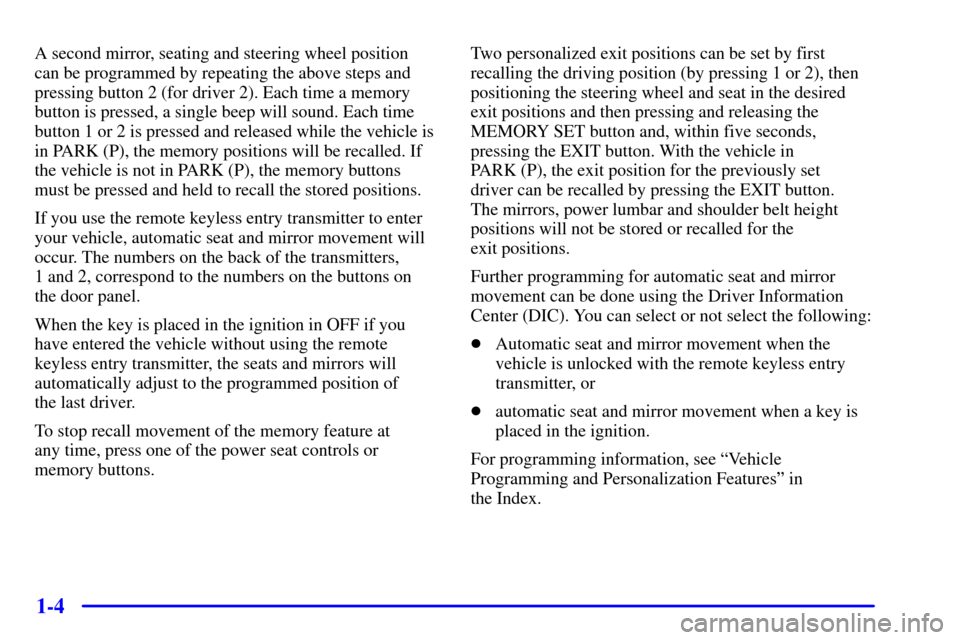
1-4
A second mirror, seating and steering wheel position
can be programmed by repeating the above steps and
pressing button 2 (for driver 2). Each time a memory
button is pressed, a single beep will sound. Each time
button 1 or 2 is pressed and released while the vehicle is
in PARK (P), the memory positions will be recalled. If
the vehicle is not in PARK (P), the memory buttons
must be pressed and held to recall the stored positions.
If you use the remote keyless entry transmitter to enter
your vehicle, automatic seat and mirror movement will
occur. The numbers on the back of the transmitters,
1 and 2, correspond to the numbers on the buttons on
the door panel.
When the key is placed in the ignition in OFF if you
have entered the vehicle without using the remote
keyless entry transmitter, the seats and mirrors will
automatically adjust to the programmed position of
the last driver.
To stop recall movement of the memory feature at
any time, press one of the power seat controls or
memory buttons.Two personalized exit positions can be set by first
recalling the driving position (by pressing 1 or 2), then
positioning the steering wheel and seat in the desired
exit positions and then pressing and releasing the
MEMORY SET button and, within five seconds,
pressing the EXIT button. With the vehicle in
PARK (P), the exit position for the previously set
driver can be recalled by pressing the EXIT button.
The mirrors, power lumbar and shoulder belt height
positions will not be stored or recalled for the
exit positions.
Further programming for automatic seat and mirror
movement can be done using the Driver Information
Center (DIC). You can select or not select the following:
�Automatic seat and mirror movement when the
vehicle is unlocked with the remote keyless entry
transmitter, or
�automatic seat and mirror movement when a key is
placed in the ignition.
For programming information, see ªVehicle
Programming and Personalization Featuresº in
the Index.
Page 58 of 399
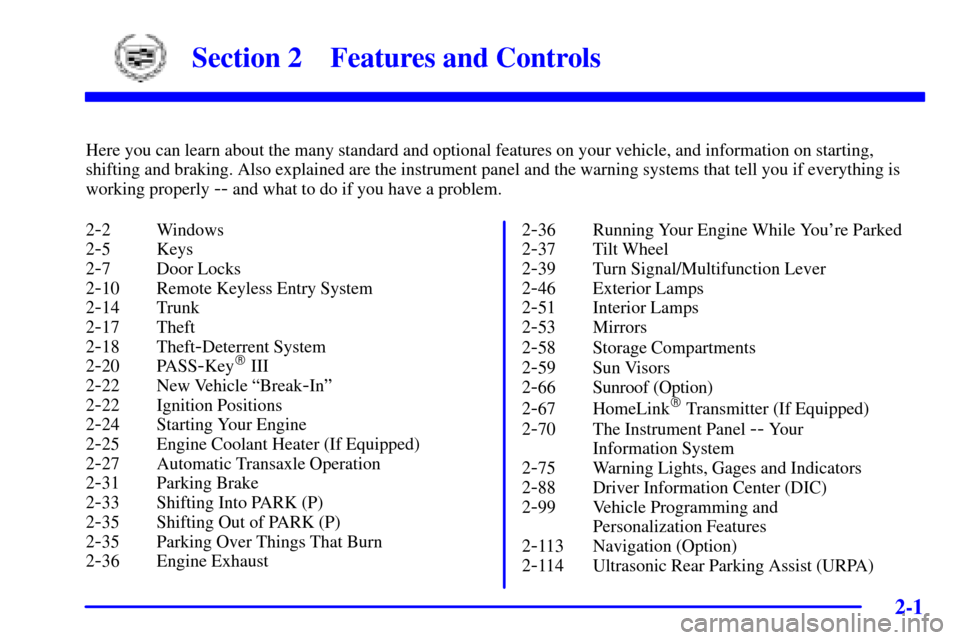
2-
2-1
Section 2 Features and Controls
Here you can learn about the many standard and optional features on your vehicle, and information on starting,
shifting and braking. Also explained are the instrument panel and the warning systems that tell you if everything is
working properly
-- and what to do if you have a problem.
2
-2 Windows
2
-5 Keys
2
-7 Door Locks
2
-10 Remote Keyless Entry System
2
-14 Trunk
2
-17 Theft
2
-18 Theft-Deterrent System
2
-20 PASS-Key� III
2
-22 New Vehicle ªBreak-Inº
2
-22 Ignition Positions
2
-24 Starting Your Engine
2
-25 Engine Coolant Heater (If Equipped)
2
-27 Automatic Transaxle Operation
2
-31 Parking Brake
2
-33 Shifting Into PARK (P)
2
-35 Shifting Out of PARK (P)
2
-35 Parking Over Things That Burn
2
-36 Engine Exhaust2
-36 Running Your Engine While You're Parked
2
-37 Tilt Wheel
2
-39 Turn Signal/Multifunction Lever
2
-46 Exterior Lamps
2
-51 Interior Lamps
2
-53 Mirrors
2
-58 Storage Compartments
2
-59 Sun Visors
2
-66 Sunroof (Option)
2
-67 HomeLink� Transmitter (If Equipped)
2
-70 The Instrument Panel -- Your
Information System
2
-75 Warning Lights, Gages and Indicators
2
-88 Driver Information Center (DIC)
2
-99 Vehicle Programming and
Personalization Features
2
-113 Navigation (Option)
2
-114 Ultrasonic Rear Parking Assist (URPA)
Page 110 of 399
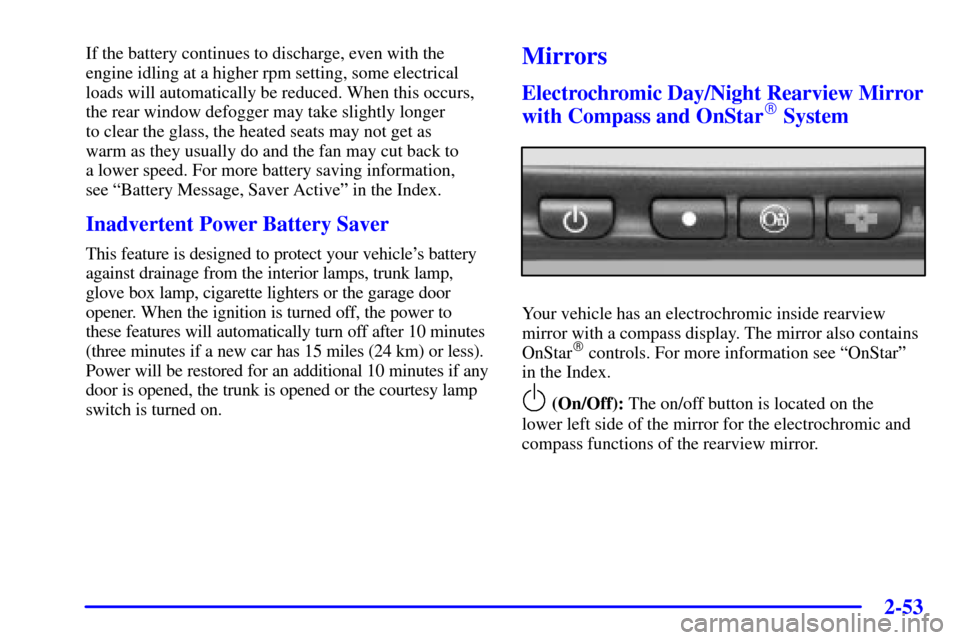
2-53
If the battery continues to discharge, even with the
engine idling at a higher rpm setting, some electrical
loads will automatically be reduced. When this occurs,
the rear window defogger may take slightly longer
to clear the glass, the heated seats may not get as
warm as they usually do and the fan may cut back to
a lower speed. For more battery saving information,
see ªBattery Message, Saver Activeº in the Index.
Inadvertent Power Battery Saver
This feature is designed to protect your vehicle's battery
against drainage from the interior lamps, trunk lamp,
glove box lamp, cigarette lighters or the garage door
opener. When the ignition is turned off, the power to
these features will automatically turn off after 10 minutes
(three minutes if a new car has 15 miles (24 km) or less).
Power will be restored for an additional 10 minutes if any
door is opened, the trunk is opened or the courtesy lamp
switch is turned on.
Mirrors
Electrochromic Day/Night Rearview Mirror
with Compass and OnStar� System
Your vehicle has an electrochromic inside rearview
mirror with a compass display. The mirror also contains
OnStar
� controls. For more information see ªOnStarº
in the Index.
(On/Off): The on/off button is located on the
lower left side of the mirror for the electrochromic and
compass functions of the rearview mirror.
Page 157 of 399
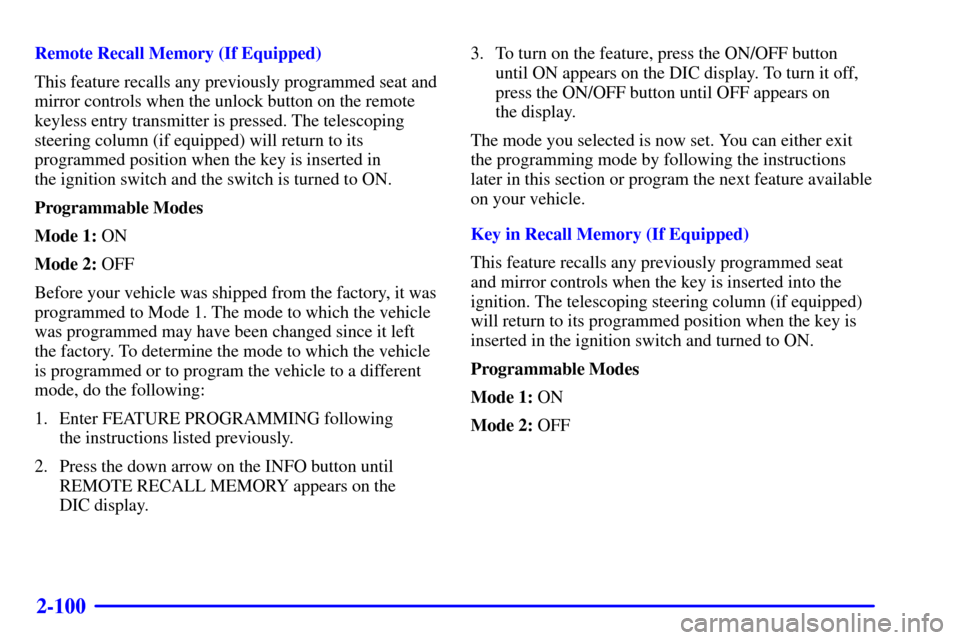
2-100
Remote Recall Memory (If Equipped)
This feature recalls any previously programmed seat and
mirror controls when the unlock button on the remote
keyless entry transmitter is pressed. The telescoping
steering column (if equipped) will return to its
programmed position when the key is inserted in
the ignition switch and the switch is turned to ON.
Programmable Modes
Mode 1: ON
Mode 2: OFF
Before your vehicle was shipped from the factory, it was
programmed to Mode 1. The mode to which the vehicle
was programmed may have been changed since it left
the factory. To determine the mode to which the vehicle
is programmed or to program the vehicle to a different
mode, do the following:
1. Enter FEATURE PROGRAMMING following
the instructions listed previously.
2. Press the down arrow on the INFO button until
REMOTE RECALL MEMORY appears on the
DIC display.3. To turn on the feature, press the ON/OFF button
until ON appears on the DIC display. To turn it off,
press the ON/OFF button until OFF appears on
the display.
The mode you selected is now set. You can either exit
the programming mode by following the instructions
later in this section or program the next feature available
on your vehicle.
Key in Recall Memory (If Equipped)
This feature recalls any previously programmed seat
and mirror controls when the key is inserted into the
ignition. The telescoping steering column (if equipped)
will return to its programmed position when the key is
inserted in the ignition switch and turned to ON.
Programmable Modes
Mode 1: ON
Mode 2: OFF