2002 BMW 525I SPORT WAGON maintenance
[x] Cancel search: maintenancePage 106 of 186

106n
Air conditioningDraft-free ventilation You can adjust the air outlets for the
upper body area for optimal personal
comfort:
1 Rotary dials for opening and closing
the vent outlets through an infinitely-
variable range
2 Levers for adjusting airflow direction
3 Rotary dial allows you to control the
temperature of the airflow as desired:
>Turn toward blue Ð colder
>Turn toward red Ð warmer.390de685
Rear passenger area ventilation1 Rotary dial for opening and closing
the vent outlets through an infinitely
variable range
2 Levers for selecting airflow direction.
The air that flows out here is somewhat
cooler than the air delivered to the foot-
well.Microfilter The microfilter removes dust and pollen
from the incoming air. Your BMW
center will replace it during routine
maintenance. A substantial reduction in
airflow indicates that the filter needs to
be replaced early.390de687
To defrost windows and remove
condensation 1. Use the rotary temperature selector
to set the system for an interior
temperature that you find comfort-
able, such as 70 7 (22 6)
2. Set the air distribution rotary dial
to
3. Set the blower/air supply rotary dial
completely to the right
4. Close the air outlets in the rear
seating area
5. Switch on the rear window defroster
to defrost the rear window.390us710
Page 107 of 186
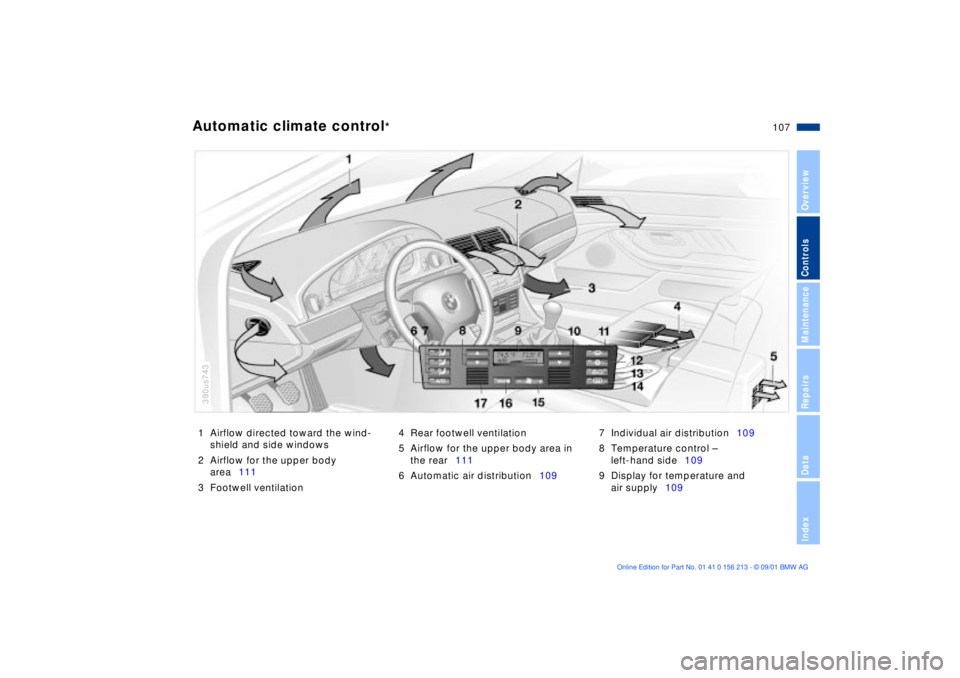
107n
OverviewControlsMaintenanceRepairsDataIndex
1 Airflow directed toward the wind-
shield and side windows
2 Airflow for the upper body
area111
3 Footwell ventilation4 Rear footwell ventilation
5 Airflow for the upper body area in
the rear111
6 Automatic air distribution1097 Individual air distribution109
8 Temperature control Ð
left-hand side109
9 Display for temperature and
air supply109Automatic climate control
*
390us743
Page 109 of 186
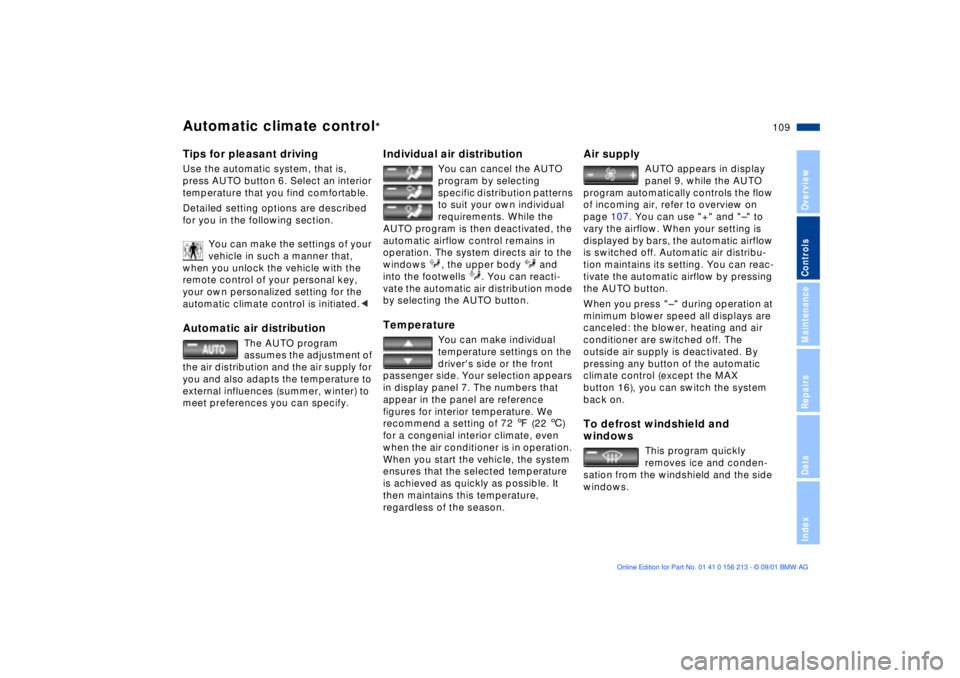
109n
OverviewControlsMaintenanceRepairsDataIndex
Automatic climate control
*
Tips for pleasant drivingUse the automatic system, that is,
press AUTO button 6. Select an interior
temperature that you find comfortable.
Detailed setting options are described
for you in the following section.
You can make the settings of your
vehicle in such a manner that,
when you unlock the vehicle with the
remote control of your personal key,
your own personalized setting for the
automatic climate control is initiated.< Automatic air distribution
The AUTO program
assumes the adjustment of
the air distribution and the air supply for
you and also adapts the temperature to
external influences (summer, winter) to
meet preferences you can specify.
Individual air distribution
You can cancel the AUTO
program by selecting
specific distribution patterns
to suit your own individual
requirements. While the
AUTO program is then deactivated, the
automatic airflow control remains in
operation. The system directs air to the
windows , the upper body and
into the footwells . You can reacti-
vate the automatic air distribution mode
by selecting the AUTO button.
Temperature
You can make individual
temperature settings on the
driver's side or the front
passenger side. Your selection appears
in display panel 7. The numbers that
appear in the panel are reference
figures for interior temperature. We
recommend a setting of 72 7 (22 6)
for a congenial interior climate, even
when the air conditioner is in operation.
When you start the vehicle, the system
ensures that the selected temperature
is achieved as quickly as possible. It
then maintains this temperature,
regardless of the season.
Air supply
AUTO appears in display
panel 9, while the AUTO
program automatically controls the flow
of incoming air, refer to overview on
page 107. You can use "+" and "Ð" to
vary the airflow. When your setting is
displayed by bars, the automatic airflow
is switched off. Automatic air distribu-
tion maintains its setting. You can reac-
tivate the automatic airflow by pressing
the AUTO button.
When you press "Ð " during operation at
minimum blower speed all displays are
canceled: the blower, heating and air
conditioner are switched off. The
outside air supply is deactivated. By
pressing any button of the automatic
climate control (except the MAX
button 16), you can switch the system
back on.
To defrost windshield and
windows
This program quickly
removes ice and conden-
sation from the windshield and the side
windows.
Page 111 of 186
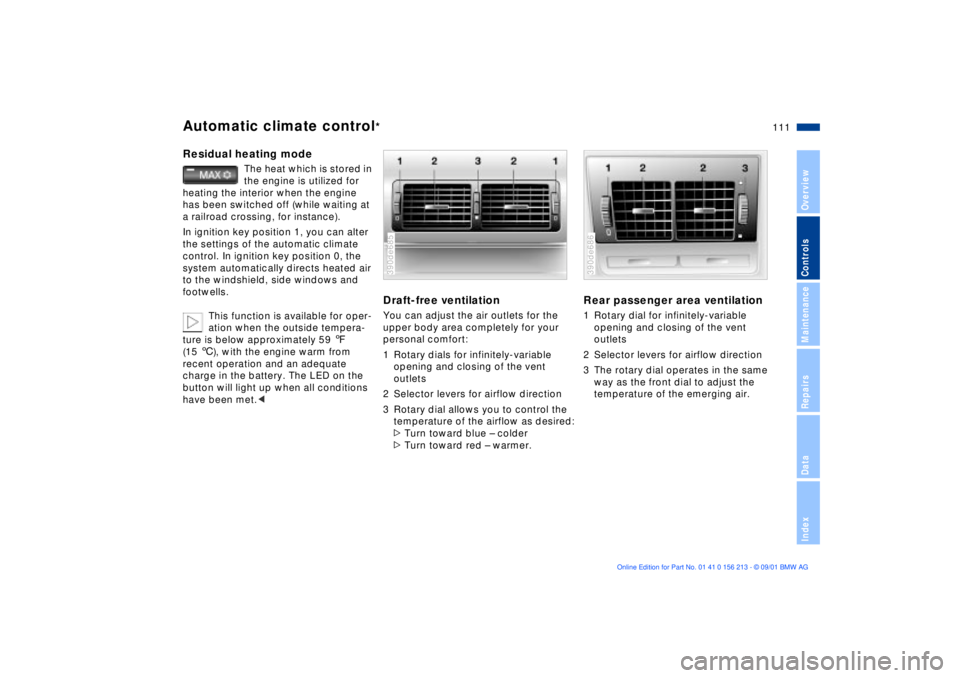
111n
OverviewControlsMaintenanceRepairsDataIndex
Automatic climate control
*
Residual heating mode
The heat which is stored in
the engine is utilized for
heating the interior when the engine
has been switched off (while waiting at
a railroad crossing, for instance).
In ignition key position 1, you can alter
the settings of the automatic climate
control. In ignition key position 0, the
system automatically directs heated air
to the windshield, side windows and
footwells.
This function is available for oper-
ation when the outside tempera-
ture is below approximately 59 7
(15 6), with the engine warm from
recent operation and an adequate
charge in the battery. The LED on the
button will light up when all conditions
have been met.<
Draft-free ventilationYou can adjust the air outlets for the
upper body area completely for your
personal comfort:
1 Rotary dials for infinitely-variable
opening and closing of the vent
outlets
2 Selector levers for airflow direction
3 Rotary dial allows you to control the
temperature of the airflow as desired:
>Turn toward blue Ð colder
>Turn toward red Ð warmer.390de685
Rear passenger area ventilation1 Rotary dial for infinitely-variable
opening and closing of the vent
outlets
2 Selector levers for airflow direction
3 The rotary dial operates in the same
way as the front dial to adjust the
temperature of the emerging air.390de686
Page 113 of 186
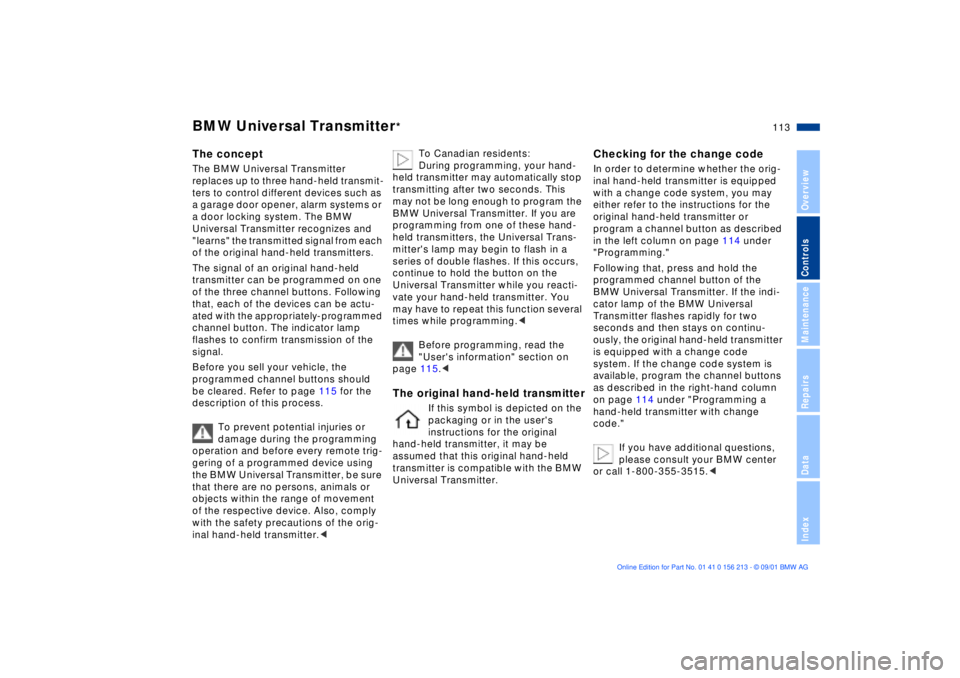
113n
OverviewControlsMaintenanceRepairsDataIndex
The conceptThe BMW Universal Transmitter
replaces up to three hand-held transmit-
ters to control different devices such as
a garage door opener, alarm systems or
a door locking system. The BMW
Universal Transmitter recognizes and
"learns" the transmitted signal from each
of the original hand-held transmitters.
The signal of an original hand-held
transmitter can be programmed on one
of the three channel buttons. Following
that, each of the devices can be actu-ated with the appropriately-programmed
channel button. The indicator lamp
flashes to confirm transmission of the
signal.
Before you sell your vehicle, the
programmed channel buttons should
be cleared. Refer to page 115 for the
description of this process.
To prevent potential injuries or
damage during the programming
operation and before every remote trig-
gering of a programmed device using
the BMW Universal Transmitter, be sure
that there are no persons, animals or
objects within the range of movement
of the respective device. Also, comply
with the safety precautions of the orig-
inal hand-held transmitter.<
To Canadian residents:
During programming, your hand-
held transmitter may automatically stop
transmitting after two seconds. This
may not be long enough to program the
BMW Universal Transmitter. If you are
programming from one of these hand-
held transmitters, the Universal Trans-
mitter's lamp may begin to flash in a
series of double flashes. If this occurs,
continue to hold the button on the
Universal Transmitter while you reacti-
vate your hand-held transmitter. You
may have to repeat this function several
times while programming.<
Before programming, read the
"User's information" section on
page 115.<
The original hand-held transmitter
If this symbol is depicted on the
packaging or in the user's
instructions for the original
hand-held transmitter, it may be
assumed that this original hand-held
transmitter is compatible with the BMW
Universal Transmitter.
Checking for the change codeIn order to determine whether the orig-
inal hand-held transmitter is equipped
with a change code system, you may
either refer to the instructions for the
original hand-held transmitter or
program a channel button as described
in the left column on page 114 under
"Programming."
Following that, press and hold the
programmed channel button of the
BMW Universal Transmitter. If the indi-
cator lamp of the BMW Universal
Transmitter flashes rapidly for two
seconds and then stays on continu-
ously, the original hand-held transmitter
is equipped with a change code
system. If the change code system is
available, program the channel buttons
as described in the right-hand column
on page 114 under "Programming a
hand-held transmitter with change
code."
If you have additional questions,
please consult your BMW center
or call 1-800-355-3515.<
BMW Universal Transmitter
*
Page 115 of 186
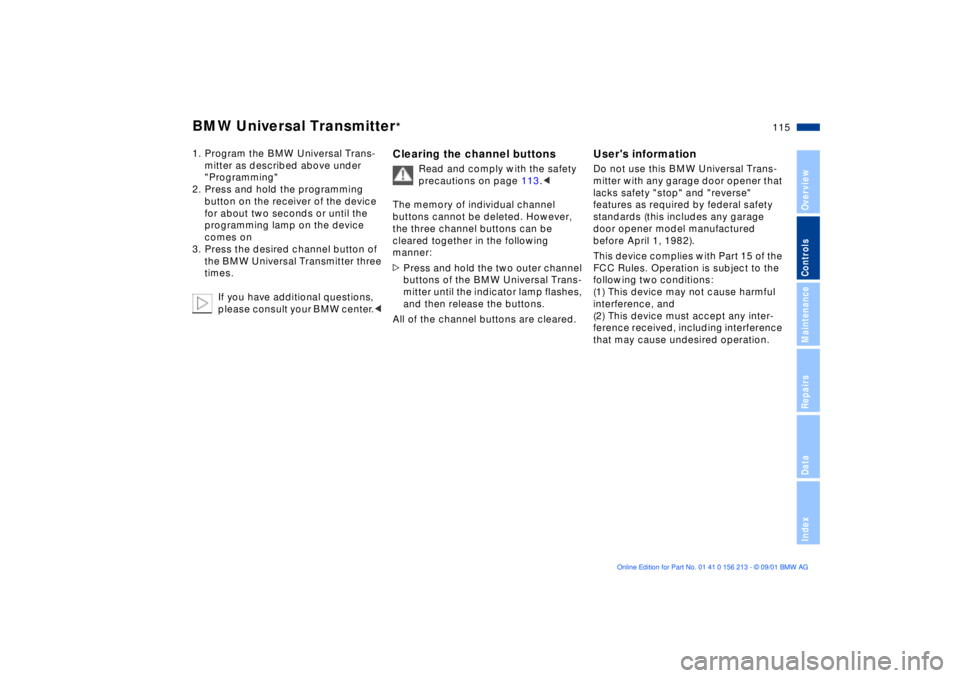
115n
OverviewControlsMaintenanceRepairsDataIndex
BMW Universal Transmitter
*
1. Program the BMW Universal Trans-
mitter as described above under
"Programming"
2. Press and hold the programming
button on the receiver of the device
for about two seconds or until the
programming lamp on the device
comes on
3. Press the desired channel button of
the BMW Universal Transmitter three
times.
If you have additional questions,
please consult your BMW center.<
Clearing the channel buttons
Read and comply with the safety
precautions on page 113.<
The memory of individual channel
buttons cannot be deleted. However,
the three channel buttons can be
cleared together in the following
manner:
>Press and hold the two outer channel
buttons of the BMW Universal Trans-
mitter until the indicator lamp flashes,
and then release the buttons.
All of the channel buttons are cleared.
User's informationDo not use this BMW Universal Trans-
mitter with any garage door opener that
lacks safety "stop" and "reverse"
features as required by federal safety
standards (this includes any garage
door opener model manufactured
before April 1, 1982).
This device complies with Part 15 of the
FCC Rules. Operation is subject to the
following two conditions:
(1) This device may not cause harmful
interference, and
(2) This device must accept any inter-
ference received, including interference
that may cause undesired operation.
Page 117 of 186
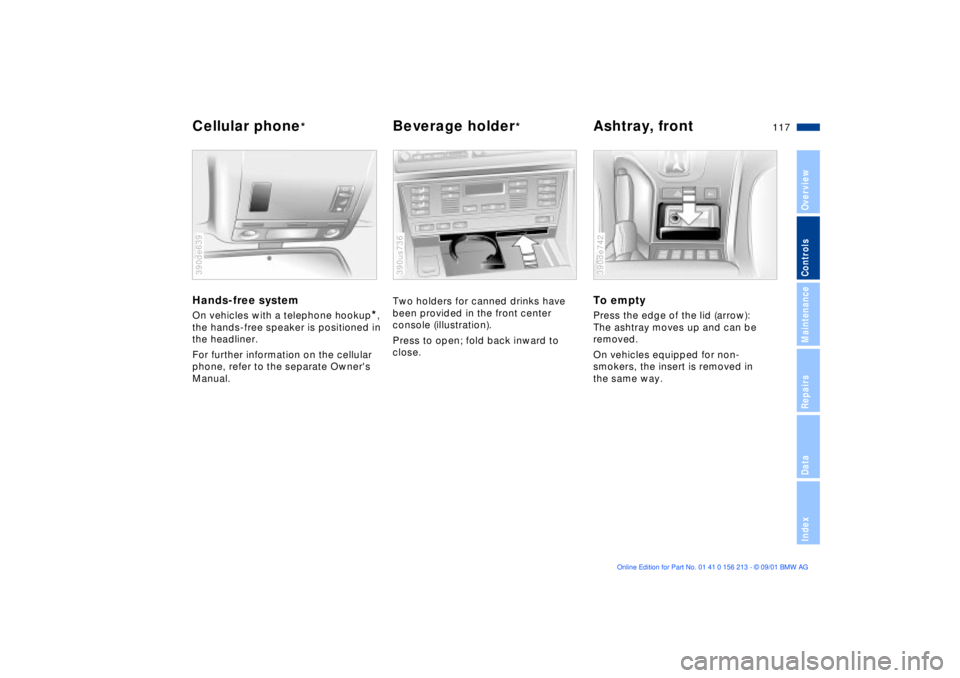
117n
OverviewControlsMaintenanceRepairsDataIndex
Cellular phone
*
Beverage holder
*
Ashtray, front
Hands-free systemOn vehicles with a telephone hookup
*,
the hands-free speaker is positioned in
the headliner.
For further information on the cellular
phone, refer to the separate Owner's
Manual.
390de639
Two holders for canned drinks have
been provided in the front center
console (illustration).
Press to open; fold back inward to
close.390us736
To emptyPress the edge of the lid (arrow):
The ashtray moves up and can be
removed.
On vehicles equipped for non-
smokers, the insert is removed in
the same way.390de742
Page 119 of 186
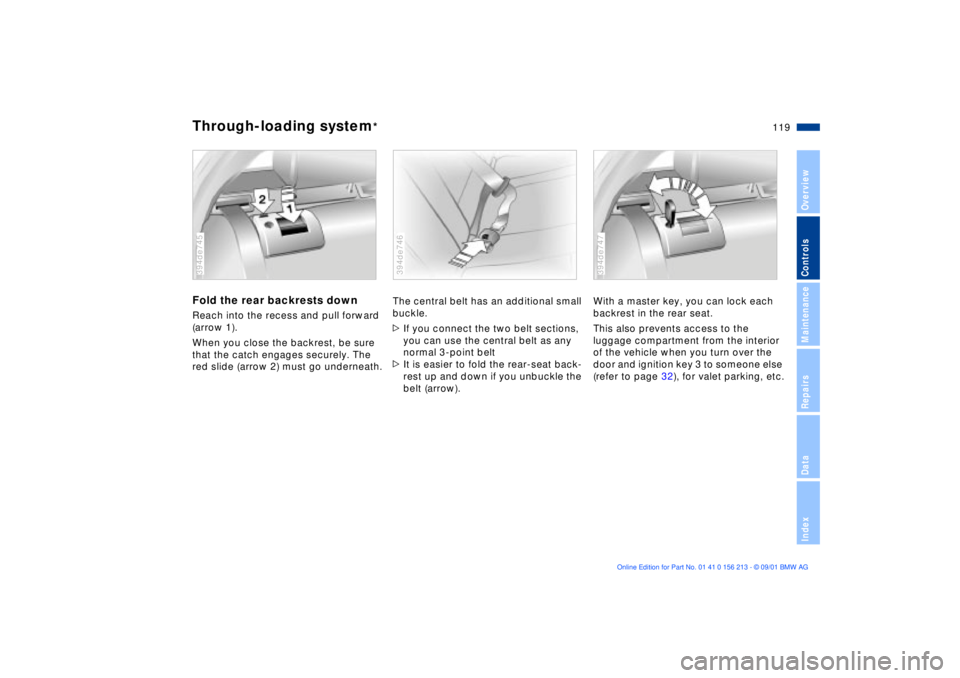
119n
OverviewControlsMaintenanceRepairsDataIndex
Through-loading system
*
Fold the rear backrests downReach into the recess and pull forward
(arrow 1).
When you close the backrest, be sure
that the catch engages securely. The
red slide (arrow 2) must go underneath.394de745
The central belt has an additional small
buckle.
>If you connect the two belt sections,
you can use the central belt as any
normal 3-point belt
>It is easier to fold the rear-seat back-
rest up and down if you unbuckle the
belt (arrow).394de746
With a master key, you can lock each
backrest in the rear seat.
This also prevents access to the
luggage compartment from the interior
of the vehicle when you turn over the
door and ignition key 3 to someone else
(refer to page 32), for valet parking, etc.394de747