2002.5 Peugeot 307 Break radio
[x] Cancel search: radioPage 55 of 185

09-09-2002
YOUR 307 IN DETAIL
54
GENERAL FUNCTIONS On/off
With the ignition switch in the accessories position or with the ignition on, press button Cto switch the audio
function of the RT3 audio/telephone on or off.
Note: in the absence of an ignition key, press button Cto switch the telematics system on or off.
The RT3 telephone can operate for 30 minutes without switc hing the vehicle ignition on.
Notes:
� the SIM card must be removed only after the audio/telephone h as been switched off,
� following automatic switching off of the audio/telepho ne after 30 minutes it is possible to make a telephone call by press�
ing button D,
� after the ignition has been switched off, the audio/te lephone can be switched on again by pressing buttons D, E , V or by
inserting a CD in the player.
Anti�theft system
The RT3 audio/telephone is coded in such a way that it ca n operate only on your vehicle. If fitting it to another vehicle, con�
sult your PEUGEOT dealer for configuration of the system.
The system is automatic and requires no action on your part.
ADJUSTING THE VOLUME
Turn button Cclockwise to increase the volume of the audio/telephone or an ti�clockwise to decrease it.
Note: the volume setting is specific to each source. It is possible to have different settings for radio, CD or CD changer.
AUDIO SETTINGS Press buttonUto access Bass,Treble , Loudness , Fader (front/rear balance), Balance (left/right balance)
and Automatic volume adjustment settings.
Exit from audio mode is automatic after a few seconds without a ny action, or by pressing button J.
Note: bass and treble settings are specific to each source. It is possibl e to have different settings for radio,
CD or CD changer.
Page 57 of 185

09-09-2002
YOUR 307 IN DETAIL
56
RADIO
Notes on radio reception
Car radio/telephone receivers are subject to phenomena which do not affect domestic radio sets. Both MW/LW and FM are
subject to various forms of interference. This is not a reflection on the quality of the equipment, but is due to the nature of the
signals and the way in which they are transmitted.
On MW/LW interference may be noticed when passing under high voltage power lines or bridges, or in tunnels.
On FM, interference may be the result of the increasing distance from the transmitter, deflection of the signals by obstacles
(mountains, hills, buildings etc.) or of being in an area wh ich is not covered by a transmitter.
Selecting the radio Press "SOURCE" several times.
Selecting a waveband Briefly press button "BND/AST"to select the FM1, FM2, FMast and AM wavebands.
Automatic station search Briefly press button M or Nto search for the station immediately above or below.
The search stops at the first station found.
If the TAtraffic programme is selected, only stations broadcasting this type of programme are
selected.
Searching for a station occurs first in 'LO'(selection of the most powerful transmitters) for scanning of the waveband, then
in 'DX' sensitivity (selection of the weaker and more distant transmitters).
To make a direct search in 'DX'sensitivity, briefly press button Mor N twice.
Page 59 of 185

09-09-2002
YOUR 307 IN DETAIL
58
RDS SYSTEM
Using the RDS (Radio Data System) function on FM
Radio Data System allows you to continue listening to the sa me station, whatever frequency it is using for the region you a re
going through.
Briefly press the "RDS"button to switch the function on or off.
The multi–function screen will show:
� RDS if the function is active
� "(RDS)" if the function is active but not available.
RDS station following
This display indicates the name of the station selected. The audio/telephone is continuously searching for the station which
has the best reception and which is transmitting the same progra mme.
Traffic information programme Press the''TA/PTY'' button to switch the function on or off.
The multi–function screen will show:
� TA if the function is selected
� "(TA)" if the function is selected but not available.
Any traffic information flash will be given priority, whatever source you are listening to (radio, CD or CD changer).
If you wish to interrupt the broadcasting of a message, press th e ''TA/PTY'' button to switch the function off.
Note: the volume of the traffic information is independent of th e volume of normal radio/telephone listening.You can
adjust it by using the volume button. The setting will be stored and will be used when the next messages are broadcast.
Regional following mode (REG)
When they are part of a network, certain stations broadcast regi onal programmes in the various areas they serve. With
regional following mode you can keep listening to the same programme.
Press the "RDS"button to switch the function on or off.
Page 60 of 185

09-09-2002
YOUR 307 IN DETAIL59
PTY function
This allows you to listen to stations broadcasting a specific t ype of programme (news, culture, sport, rock etc.)
When FM is selected, press button "TA/PTY"for more than two seconds to switch the function or or off.
To find a PTYprogramme:
� select the PTYbutton,
� turn button Gto scroll down the different types of programmes offered,
� when the programme of your choice is displayed press button Mor Nto carry out an automatic search
(after an automatic search the PTYfunction is switched off if no station has been found).
In PTY mode the different types of programmes can be stored in the memory . To do this, press the preselection buttons "1"
to " 6" for more than two seconds. To recall the type of programme stored in the memory, briefly press the corrresponding
button.
EON system
This system connects stations which are part of the same network. It enables the broadcast of traffic information or a PTY
programme, by a station that is part of the same network as the station to which you are listening.
The service is available when you have selected the TAtraffic information programme or the PTYfunction.
Contextual menu The contextual menu allows you to access the following functi ons:
� 'Inputting a frequency'
� 'Display Radio text' to display information connected with the station being listened to.
Page 70 of 185

YOUR 307 IN DETAIL69
Voice commands
The voice commands make it possible to use pre�recorded words or phrases to control a certain number of functions of the
RT3 audio/telephone.
Activation of the voice commands
Press the button on the end of the lights stalk to activate this function.
Example: to recall the radio station stored on button 3, the key words are: "Radio" "Memory" "3" .
To use these key words, you must say the word "Radio", wait for the audible confirmation signal, then say the w ord
"Memory" , wait for the audible confirmation signal, then end wit h the word"3", wait for the audible confirmaton signal which
will carry out the action requested.
Notes:
� in the absence of any voice commands, this function will be sw itched off after approximately ten seconds,
� if a command is not understood, a double audible signal i s emitted.
Saying the word "Help"displays all of the commands available on the screen.
List of
commands available
� To change the source (Radio, CD, CD changer, telephone) : "RADIO" / "CD" / "CHANGER" / "CALL"
� For the radio: "LISTEN" / "PREVIOUS" / "FOLLOWING" / "MEMORY" + N° / "AUTOSTORE"
� For the CD: "LISTEN" / "PLAY" / " PREVIOUS TRACK" / "FOLLOWING TRACK" / "TRACK NUMBER" + N° / "SHUFFLE" / "SCAN" /
"LOOP"
� for the CD changer: "LISTEN"/ "PLAY" / " PREVIOUS TRACK" / "FOLLOWING TRACK" / "TRACK NUMBER" + N° / "PREVIOUS DISC" / "FOL�
LOWING DISC" / "DISC NUMBER" + N° / "SHUFFLE" / "SCAN" / "LOOP"
� For the telephone: "CALL" / "REPEAT" / " PEUGEOT SERVICE"
� For the navigation/card: "STOP GUIDANCE" / "RE�START GUIDANCE" / "REDUCE ZOOM " / "INCREASE ZOOM "
� Various: "CANCEL" / "HELP"
09-09-2002
Page 72 of 185
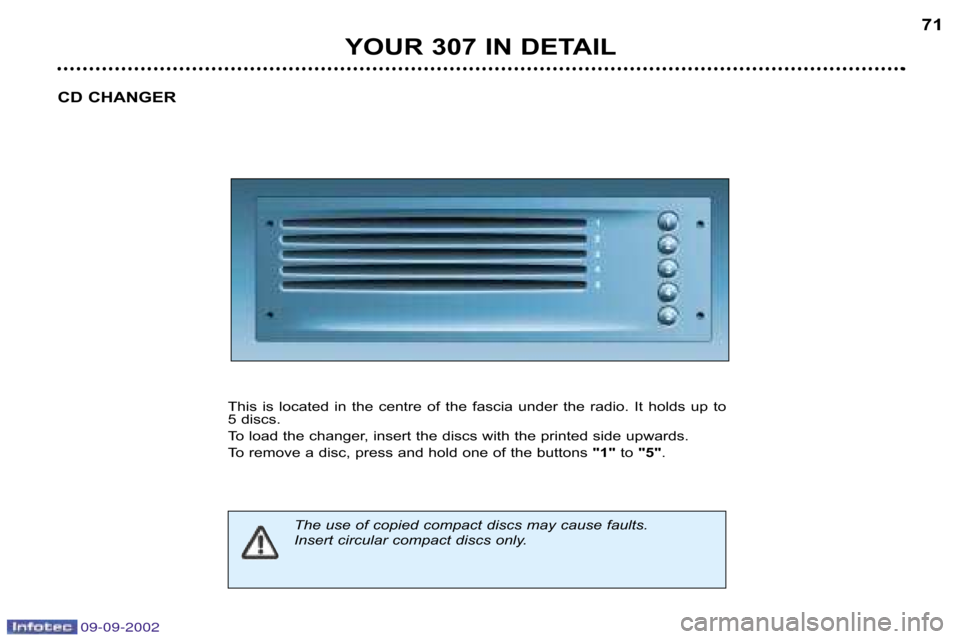
09-09-2002
YOUR 307 IN DETAIL71
CD CHANGER
This is located in the centre of the fascia under the radio. It holds up to
5 discs.
To load the changer, insert the discs with the printed side upwards.
To remove a disc, press and hold one of the buttons "1"to "5" .
The use of copied compact discs may cause faults.
Insert circular compact discs only.
Page 73 of 185
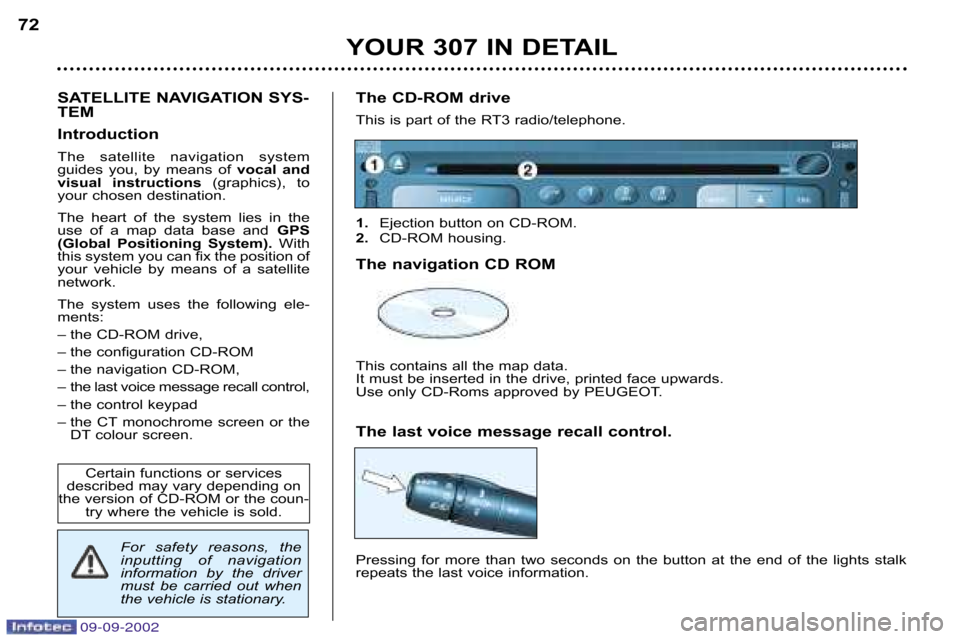
09-09-2002
YOUR 307 IN DETAIL
72
SATELLITE NAVIGATION SYS�
TEM
Introduction
The satellite navigation system
guides you, by means of vocal and
visual instructions (graphics), to
your chosen destination.
The heart of the system lies in the
use of a map data base and GPS
(Global Positioning System). With
this system you can fix the position of
your vehicle by means of a satellite
network.
The system uses the following ele�
ments:
– the CD�ROM drive,
– the configuration CD�ROM
– the navigation CD�ROM,
– the last voice message recall control,
– the control keypad
– the CT monochrome screen or the DT colour screen. The CD�ROM drive
This is part of the RT3 radio/telephone.
1.
Ejection button on CD�ROM.
2. CD�ROM housing.
The navigation CD ROM
This contains all the map data.
It must be inserted in the drive, printed face upwards.
Use only CD�Roms approved by PEUGEOT.
The last voice message recall control.
Pressing for more than two seconds on the button at the end o f the lights stalk
repeats the last voice information.
Certain functions or services
described may vary depending on
the version of CD�ROM or the coun� try where the vehicle is sold.
For safety reasons, the
inputting of navigation
information by the driver
must be carried out when
the vehicle is stationary.
Page 74 of 185

09-09-2002
YOUR 307 IN DETAIL73
Dial; this has two functions:
– Rotation of the dial:
This allows you to move roundthe screen and thus select a function.
It also allows you: – with a 'setting' type parameter, after selection, to increase or decreasethe
value,
– with a 'list'type parameter, to open the list and scroll throughthe values.
– with map guidance, to increase the zoom
– Pressing the dial:
This allows:
– access to the list of controls (contextual menu) of the permanent disp lay, if
there is no other display superimposed.
– confirmation of the selected function or the modified value.
– selection of a 'setting' or 'list' type parameter for modification.
"MODE" button:
– brief press: modification of permanent display (audio system, navi gation / guid�
ance...),
– Press for more than two seconds displays general information.
'ESC' button:
– brief press: cancellingof operation in progress or erasingof last superim�
posed display.
– pressing for more than two seconds: erasing of all superimposed d isplays and
return to the permanent display.
'MENU' button:
– Brief press: access to the general menu.
– Press for more than two seconds: acces to the help menu.
The control pad
This lets you select and validate the
functions, controls and programmes
displayed.
The control pad is an integral part of
the RT3 radio/telephone.