Page 97 of 122
![VOLVO V70 2001 Owners Manual 2001 VOLVO V70
http://new.volvocars.com/ownersdocs/2001/2001_V70/01v70_09.htm[4/4/2013 10:39:07 PM]
Toe-in, rear (mm)
on the wheel rims:1.4±1.41.5±1.51.6±1.6
on the tire side: 1.8±1.81.9±1.92.0± VOLVO V70 2001 Owners Manual 2001 VOLVO V70
http://new.volvocars.com/ownersdocs/2001/2001_V70/01v70_09.htm[4/4/2013 10:39:07 PM]
Toe-in, rear (mm)
on the wheel rims:1.4±1.41.5±1.51.6±1.6
on the tire side: 1.8±1.81.9±1.92.0±](/manual-img/45/58545/w960_58545-96.png)
2001 VOLVO V70
http://new.volvocars.com/ownersdocs/2001/2001_V70/01v70_09.htm[4/4/2013 10:39:07 PM]
Toe-in, rear (mm)
on the wheel rims:1.4±1.41.5±1.51.6±1.6
on the tire side: 1.8±1.81.9±1.92.0±2.0
V70 AWD**
Toe-in, front (mm)
on the wheel rims: 0.7±0.70.8±0.80.8±0.8
on the tire side: 0.9±0.90.9±0.91.0±1.0
Toe-in, rear (mm)
on the wheel rims: 0.7±1.40.8±1.50.8±1.6
on the tire side: 1.8±1.81.9±1.92.0±2.0
V70 XC***
Toe-in, front (mm)
on the wheel rims: 2.9±0.73.1±0.83.3±0.8
on the tire side: 3.6±0.93.8±0.94.0±1.0
Toe-in, rear (mm)
on the wheel rims: 1.4±1.41.5±1.51.6±1.6
on the tire side: 1.8±1.81.9±1.92.0±2.0
* Front Wheel Drive, ** All Wheel Drive, *** All Wheel Drive - Cross Country\
All specifications are subject to change without prior notice.
pg. 141 Electrical system
Electrical system
12 Volt, negative ground.
Voltage-controlled generator. Single-wire system with chassis and engine used as conductors. Grounded on
chassis.
Battery
Voltage: 12 Volt, capacity: 600 A/115 min reserve capacity. The battery contains corrosive and poisonous acids.
It is of the utmost importance that old batteries are disposed of correctly. Your Volvo retailer can assist you in
this matter.
Generator
Rated output: max. current: 120 A
Starter motor:
Output: 1.7 kW
Bulbs
Bulb US no.PowerSocket
Headlights
High beam HB360W-
Low beam H755W-
ProCarManuals.com
Page 98 of 122
![VOLVO V70 2001 Owners Manual 2001 VOLVO V70
http://new.volvocars.com/ownersdocs/2001/2001_V70/01v70_09.htm[4/4/2013 10:39:07 PM]
Front parking lights5WW2.1x9.5d
Front direction indicators (yellow)21 WBAU 15d
Front fog lights H155 VOLVO V70 2001 Owners Manual 2001 VOLVO V70
http://new.volvocars.com/ownersdocs/2001/2001_V70/01v70_09.htm[4/4/2013 10:39:07 PM]
Front parking lights5WW2.1x9.5d
Front direction indicators (yellow)21 WBAU 15d
Front fog lights H155](/manual-img/45/58545/w960_58545-97.png)
2001 VOLVO V70
http://new.volvocars.com/ownersdocs/2001/2001_V70/01v70_09.htm[4/4/2013 10:39:07 PM]
Front parking lights5WW2.1x9.5d
Front direction indicators (yellow)21 WBAU 15d
Front fog lights H155 W-
Rear direction indicators (yellow)21WBAU 15 s
Tail lights 675WBA 15 s
Brake lights 115621WBA 15 s
Backup lights 115621WBA 15 s
Rear fog light/rear parking lights 21/4WBA 15 s
License plate light -5 WW 2.1x9.5d
Door step courtesy lights
Front -5WSV 8.5
Cargo area lights -5 WSV 8.5
Glove compartment light -2 WBA 9s
Vanity mirror lights -5 WW 2.1x9.5d
Instrument lighting -3 WW 2.1x9.5d
All specifications are subject to change without prior notice.
pg. 142 Volvo On Call
Your new Volvo comes with a four year ON CALL road assistance. Additional information, features, and
benefits are described in a separate information package in your glove compartment.
If you have misplaced your package, dial:
In the U.S.A.
1-800-63-VOLVO (1-800-638-6586)
In Canada:
1-800-263-0475
Volvo supports Voluntary Mechanic Certification by the A.S.E. (pertains to the USA only). Certified mechanics
have demonstrated a high degree of competence in specific areas. Besides passing exams each mechanic must
also have worked in the field for two or more years before a certificate is issued. These professional mechanics
are fully able to analyze vehicle problems and perform the necessary service procedures to keep your Volvo at
peak operating condition.
All specifications are subject to change without prior notice.
ProCarManuals.com
Page 99 of 122
2001 VOLVO V70
http://new.volvocars.com/ownersdocs/2001/2001_V70/01v70_09.htm[4/4/2013 10:39:07 PM]
Contents | Top of Page
ProCarManuals.com
Page 100 of 122
2001 VOLVO V70
http://new.volvocars.com/ownersdocs/2001/2001_V70/01v70_10a.htm[4/4/2013 10:39:12 PM]
2 0 0 1
VOLVO V70
Chapter 10 - Audio systems
pg. 143 Audio systems
HU-413 overview144
HU-613 overview145
HU-803 overview146
Functions147
Specifications159
General information160
pg. 144 Audio system HU-413 - overview
1. Display
2. Radio - Manual station selection
Cassette - Fast winding forward/backward
CD - Fast forward/backward.
3. Radio - Station seek up/down
Cassette - selecting next/previous track
CD - Selecting next/previous track
4. Fader - press and turn Balance - press, pull and turn
5. Selector knob:
Radio
Cassette
CD changer
ProCarManuals.com
Page 101 of 122
![VOLVO V70 2001 Owners Manual 2001 VOLVO V70
http://new.volvocars.com/ownersdocs/2001/2001_V70/01v70_10a.htm[4/4/2013 10:39:12 PM]
6. Cassette eject
7. Selector knob for:
Stored radio frequencies
CD changer - selecting disc
8. C VOLVO V70 2001 Owners Manual 2001 VOLVO V70
http://new.volvocars.com/ownersdocs/2001/2001_V70/01v70_10a.htm[4/4/2013 10:39:12 PM]
6. Cassette eject
7. Selector knob for:
Stored radio frequencies
CD changer - selecting disc
8. C](/manual-img/45/58545/w960_58545-100.png)
2001 VOLVO V70
http://new.volvocars.com/ownersdocs/2001/2001_V70/01v70_10a.htm[4/4/2013 10:39:12 PM]
6. Cassette eject
7. Selector knob for:
Stored radio frequencies
CD changer - selecting disc
8. Cassette opening
9. Tape direction selector
CD random play
10. On/off - press
Volume - turn
11. Bass - press and turn
Treble - press, pull and turn
12. Automatic presetting of radio stations
13. Dolby B Noise Reduction
14. Active Sound Control (ON or OFF)
15. Scan function
pg. 145 Audio system HU-613 - overview
1. On/off - press
Volume - turn
2. Selector knob for:
Stored radio frequencies
CD changer - selecting disc
3. Selector knob:
Radio
Cassette
CD
CD changer
TV (option on certain models)
4. Fader - press and turn
Balance - press, pull and turn
5. Radio - Station seek up/down
Cassette - selecting next/previous track
CD - Selecting next/previous track
6. Radio - Manual station selection
Cassette - Fast winding forward/backward
CD - Fast forwards/backward
7. CD eject
ProCarManuals.com
Page 102 of 122
![VOLVO V70 2001 Owners Manual 2001 VOLVO V70
http://new.volvocars.com/ownersdocs/2001/2001_V70/01v70_10a.htm[4/4/2013 10:39:12 PM]
8. CD slot
9. CD random play
10. Active Sound Control (ON or OFF)
11. Scan function
12. Dolby B N VOLVO V70 2001 Owners Manual 2001 VOLVO V70
http://new.volvocars.com/ownersdocs/2001/2001_V70/01v70_10a.htm[4/4/2013 10:39:12 PM]
8. CD slot
9. CD random play
10. Active Sound Control (ON or OFF)
11. Scan function
12. Dolby B N](/manual-img/45/58545/w960_58545-101.png)
2001 VOLVO V70
http://new.volvocars.com/ownersdocs/2001/2001_V70/01v70_10a.htm[4/4/2013 10:39:12 PM]
8. CD slot
9. CD random play
10. Active Sound Control (ON or OFF)
11. Scan function
12. Dolby B Noise Reduction
13. Automatic presetting of radio stations
14. Bass - press and turn
Treble - press, pull and turn
15. Tape direction selector
16. Cassette opening
17. Cassette eject
18. Display
pg. 146 Audio system HU-803 - overview
1. On/off - press
Volume - turn
2. Bass - press and turn
Treble - press, pull and turn
3. Fader - press and turn
Balance - press, pull and turn
4. Center volume - press and turn
Effect channel volume - press, pull and turn
5. Selector knob for:
Stored radio frequencies
CD - selecting disc
6. Selector knob:
Radio
Internal CD changer
Station scan - press
TV (option on certain models)
External CD changer (option)
7. Radio - Station seek up/down
CD - Selecting next/previous track
8. Radio - Manual station selection
CD - Fast forward/backward
9. CD eject
10. Dolby Pro Logic - switching on
ProCarManuals.com
Page 103 of 122
![VOLVO V70 2001 Owners Manual 2001 VOLVO V70
http://new.volvocars.com/ownersdocs/2001/2001_V70/01v70_10a.htm[4/4/2013 10:39:12 PM]
11. 2 channel stereo
12 3 channel stereo
13. CD slot
14. CD random play
15. Program type
16. News
VOLVO V70 2001 Owners Manual 2001 VOLVO V70
http://new.volvocars.com/ownersdocs/2001/2001_V70/01v70_10a.htm[4/4/2013 10:39:12 PM]
11. 2 channel stereo
12 3 channel stereo
13. CD slot
14. CD random play
15. Program type
16. News](/manual-img/45/58545/w960_58545-102.png)
2001 VOLVO V70
http://new.volvocars.com/ownersdocs/2001/2001_V70/01v70_10a.htm[4/4/2013 10:39:12 PM]
11. 2 channel stereo
12 3 channel stereo
13. CD slot
14. CD random play
15. Program type
16. News
17. Traffic information
18. Automatic presetting of radio stations
19. Display
pg. 147 Audio systems HU-413/HU-613/HU-803
Switch on/off
Press the knob to switch on or turn off the radio.
Volume control
Turn the knob clockwise to increase volume. Volume control is electronic and does not have an end stop. If you have
a key pad in the steering wheel, increase or decrease the volume with the + or - buttons.
Bass
Adjust the bass by pressing the button to ex -tend the control and turning it to the left (less bass) or to the right (more
bass). A "detent" indicates "equalized" bass. Press the button back in when you have made the adjustment.
Treble
Adjust the treble by pressing the button to ex -tend the control, pulling it out as far as possi-ble, and then turning it to
the left (less treble) or to the right (more treble). A "detent" indicates "equalized" treble. Press the button back in when
you have made the adjustment.
ProCarManuals.com
Page 104 of 122
![VOLVO V70 2001 Owners Manual 2001 VOLVO V70
http://new.volvocars.com/ownersdocs/2001/2001_V70/01v70_10a.htm[4/4/2013 10:39:12 PM]
Band selector
Turn "SOURCE" knob to select FM or AM. The station and band are displayed. You c VOLVO V70 2001 Owners Manual 2001 VOLVO V70
http://new.volvocars.com/ownersdocs/2001/2001_V70/01v70_10a.htm[4/4/2013 10:39:12 PM]
Band selector
Turn "SOURCE" knob to select FM or AM. The station and band are displayed. You c](/manual-img/45/58545/w960_58545-103.png)
2001 VOLVO V70
http://new.volvocars.com/ownersdocs/2001/2001_V70/01v70_10a.htm[4/4/2013 10:39:12 PM]
Band selector
Turn "SOURCE" knob to select FM or AM. The station and band are displayed. You can also select cassette deck,
CD, CD changer if connected, or the optional TV, with this knob.
Active sound control (ASC)
The ASC (Active Sound Control) automatically adapts volume to vehicle speed. Press the ASC button (HU-613) for
several seconds to switch this function ON or OFF. This function is included in the Advanced User Mode on the HU -
803 equipped with this feature.
"ASC ON" or "ASC OFF" will be shown in the display for several seconds.
pg. 148 Audio systems HU-413/HU-613/HU-803
Fader - Balance front/rear
Adjust front/rear speaker balance by pressing the button to extend the control and turning it to the left (more sound
from the rear speakers) or to the right (more sound from the front speakers). A "detent" indicates "equalized" balance.
Press the button back in when you have made the adjustment.
Balance right/left
Adjust left/right speaker balance by pressing the button to extend the control, pulling it out as far as possible and then
turning it to the left (more sound from the left speakers) or to the right (more sound from the right speakers). A
"detent" indicates "equalized" balance. Press the button back in when you have made the adjustment.
ProCarManuals.com
 1
1 2
2 3
3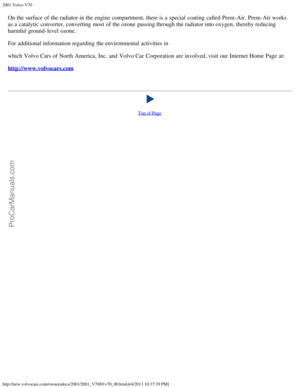 4
4 5
5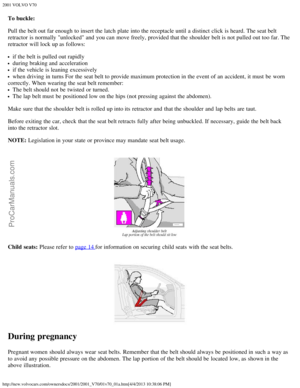 6
6 7
7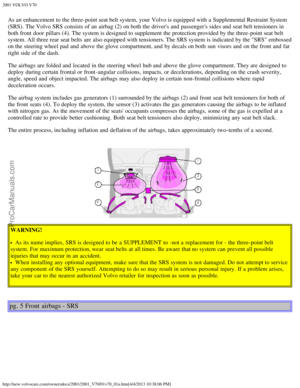 8
8 9
9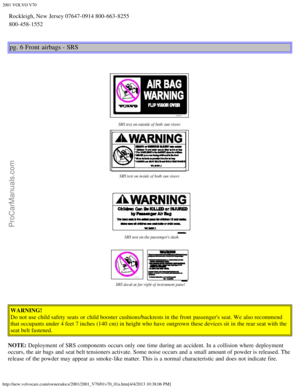 10
10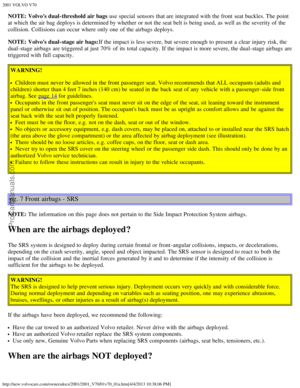 11
11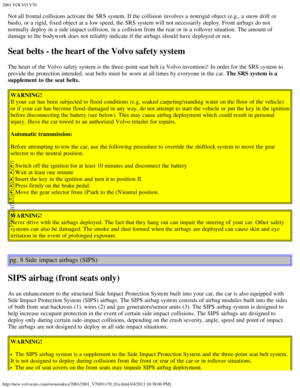 12
12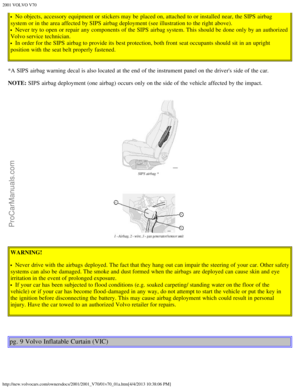 13
13 14
14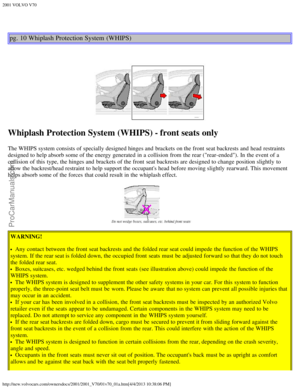 15
15 16
16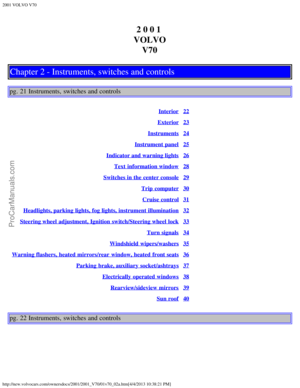 17
17 18
18 19
19 20
20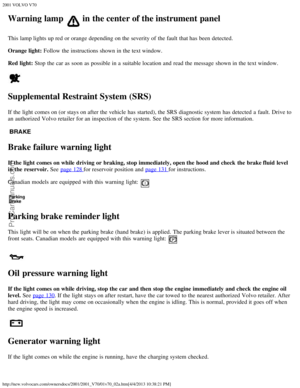 21
21 22
22 23
23 24
24 25
25 26
26 27
27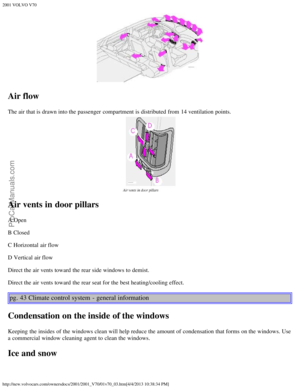 28
28 29
29 30
30 31
31 32
32 33
33 34
34 35
35 36
36 37
37 38
38 39
39 40
40 41
41 42
42 43
43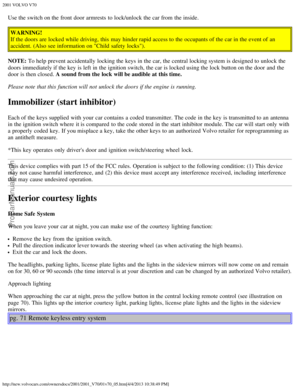 44
44 45
45 46
46 47
47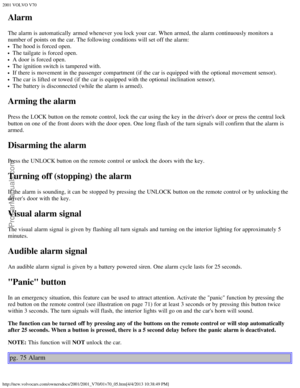 48
48 49
49 50
50 51
51 52
52 53
53 54
54 55
55 56
56 57
57 58
58 59
59 60
60 61
61 62
62 63
63 64
64 65
65 66
66 67
67 68
68 69
69 70
70 71
71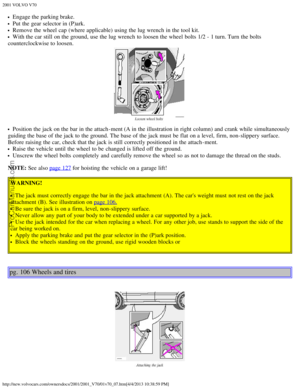 72
72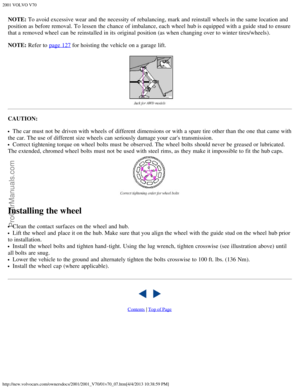 73
73 74
74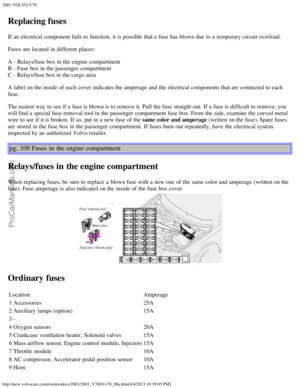 75
75 76
76 77
77 78
78 79
79 80
80 81
81 82
82 83
83 84
84 85
85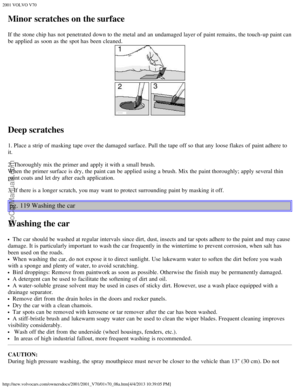 86
86 87
87 88
88 89
89 90
90 91
91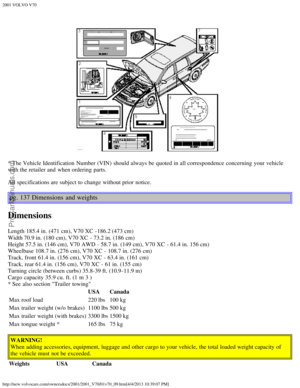 92
92 93
93 94
94 95
95 96
96 97
97 98
98 99
99 100
100 101
101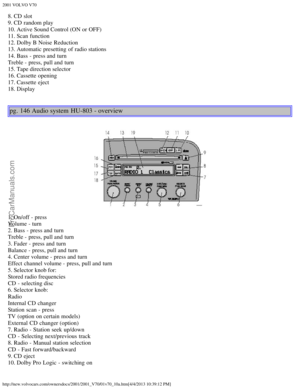 102
102 103
103 104
104 105
105 106
106 107
107 108
108 109
109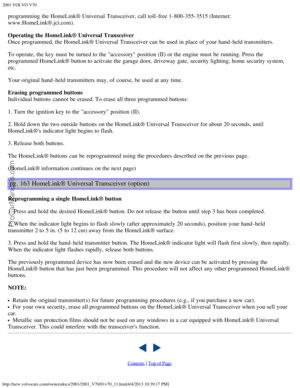 110
110 111
111 112
112 113
113 114
114 115
115 116
116 117
117 118
118 119
119 120
120 121
121![VOLVO V70 2001 Owners Manual 2001 VOLVO V70
http://new.volvocars.com/ownersdocs/2001/2001_V70/01v70_09.htm[4/4/2013 10:39:07 PM]
Toe-in, rear (mm)
on the wheel rims:1.4±1.41.5±1.51.6±1.6
on the tire side: 1.8±1.81.9±1.92.0± VOLVO V70 2001 Owners Manual 2001 VOLVO V70
http://new.volvocars.com/ownersdocs/2001/2001_V70/01v70_09.htm[4/4/2013 10:39:07 PM]
Toe-in, rear (mm)
on the wheel rims:1.4±1.41.5±1.51.6±1.6
on the tire side: 1.8±1.81.9±1.92.0±](/manual-img/45/58545/w960_58545-96.png)
![VOLVO V70 2001 Owners Manual 2001 VOLVO V70
http://new.volvocars.com/ownersdocs/2001/2001_V70/01v70_09.htm[4/4/2013 10:39:07 PM]
Front parking lights5WW2.1x9.5d
Front direction indicators (yellow)21 WBAU 15d
Front fog lights H155 VOLVO V70 2001 Owners Manual 2001 VOLVO V70
http://new.volvocars.com/ownersdocs/2001/2001_V70/01v70_09.htm[4/4/2013 10:39:07 PM]
Front parking lights5WW2.1x9.5d
Front direction indicators (yellow)21 WBAU 15d
Front fog lights H155](/manual-img/45/58545/w960_58545-97.png)
![VOLVO V70 2001 Owners Manual 2001 VOLVO V70
http://new.volvocars.com/ownersdocs/2001/2001_V70/01v70_09.htm[4/4/2013 10:39:07 PM]
Contents | Top of Page
ProCarManuals.com VOLVO V70 2001 Owners Manual 2001 VOLVO V70
http://new.volvocars.com/ownersdocs/2001/2001_V70/01v70_09.htm[4/4/2013 10:39:07 PM]
Contents | Top of Page
ProCarManuals.com](/manual-img/45/58545/w960_58545-98.png)
![VOLVO V70 2001 Owners Manual 2001 VOLVO V70
http://new.volvocars.com/ownersdocs/2001/2001_V70/01v70_10a.htm[4/4/2013 10:39:12 PM]
2 0 0 1
VOLVO V70
Chapter 10 - Audio systems
pg. 143 Audio systems
HU-413 overview144
HU-613 overv VOLVO V70 2001 Owners Manual 2001 VOLVO V70
http://new.volvocars.com/ownersdocs/2001/2001_V70/01v70_10a.htm[4/4/2013 10:39:12 PM]
2 0 0 1
VOLVO V70
Chapter 10 - Audio systems
pg. 143 Audio systems
HU-413 overview144
HU-613 overv](/manual-img/45/58545/w960_58545-99.png)
![VOLVO V70 2001 Owners Manual 2001 VOLVO V70
http://new.volvocars.com/ownersdocs/2001/2001_V70/01v70_10a.htm[4/4/2013 10:39:12 PM]
6. Cassette eject
7. Selector knob for:
Stored radio frequencies
CD changer - selecting disc
8. C VOLVO V70 2001 Owners Manual 2001 VOLVO V70
http://new.volvocars.com/ownersdocs/2001/2001_V70/01v70_10a.htm[4/4/2013 10:39:12 PM]
6. Cassette eject
7. Selector knob for:
Stored radio frequencies
CD changer - selecting disc
8. C](/manual-img/45/58545/w960_58545-100.png)
![VOLVO V70 2001 Owners Manual 2001 VOLVO V70
http://new.volvocars.com/ownersdocs/2001/2001_V70/01v70_10a.htm[4/4/2013 10:39:12 PM]
8. CD slot
9. CD random play
10. Active Sound Control (ON or OFF)
11. Scan function
12. Dolby B N VOLVO V70 2001 Owners Manual 2001 VOLVO V70
http://new.volvocars.com/ownersdocs/2001/2001_V70/01v70_10a.htm[4/4/2013 10:39:12 PM]
8. CD slot
9. CD random play
10. Active Sound Control (ON or OFF)
11. Scan function
12. Dolby B N](/manual-img/45/58545/w960_58545-101.png)
![VOLVO V70 2001 Owners Manual 2001 VOLVO V70
http://new.volvocars.com/ownersdocs/2001/2001_V70/01v70_10a.htm[4/4/2013 10:39:12 PM]
11. 2 channel stereo
12 3 channel stereo
13. CD slot
14. CD random play
15. Program type
16. News
VOLVO V70 2001 Owners Manual 2001 VOLVO V70
http://new.volvocars.com/ownersdocs/2001/2001_V70/01v70_10a.htm[4/4/2013 10:39:12 PM]
11. 2 channel stereo
12 3 channel stereo
13. CD slot
14. CD random play
15. Program type
16. News](/manual-img/45/58545/w960_58545-102.png)
![VOLVO V70 2001 Owners Manual 2001 VOLVO V70
http://new.volvocars.com/ownersdocs/2001/2001_V70/01v70_10a.htm[4/4/2013 10:39:12 PM]
Band selector
Turn "SOURCE" knob to select FM or AM. The station and band are displayed. You c VOLVO V70 2001 Owners Manual 2001 VOLVO V70
http://new.volvocars.com/ownersdocs/2001/2001_V70/01v70_10a.htm[4/4/2013 10:39:12 PM]
Band selector
Turn "SOURCE" knob to select FM or AM. The station and band are displayed. You c](/manual-img/45/58545/w960_58545-103.png)