Page 1324 of 1943
I15593
I17110
Concealed
touch
switch
± DIAGNOSTICSNAVIGATION SYSTEM
DI±797
2001 PRIUS (RM778U)
(a) DIAGNOSIS START±UP
To start the diagnosis menu, there are 2 ways: using a
diagnosis check wire and using a switch.
(b) START±UP BY SWITCH OPERATION
(1) Vehicle speed is 0 km/h (0 mph).
(2) Parking brake switch is pressed.
(3) Press the Display switch to display the Screen Ad-
justment screen.
(4) Repeatedly touch the upper and lower bottom parts
of the left end of the screen 3 times.
(c) FINISHING DIAGNOSIS SYSTEM MODE
Turn the ignition switch from ACC to OFF to finish the
mode. If it is started by switch operation.
Page 1325 of 1943
I15446
to 1. Diagnosis
MENU screenDTC memory and history clear
DTC memory clear
Recheck
DTC clearWhen there are individual DTC data.Ye s
No DI±798
± DIAGNOSTICSNAVIGATION SYSTEM
2001 PRIUS (RM778U)
2. SERVICE CHECK MODE
HINT:
Service Check Mode is operated as follows.
Page 1326 of 1943
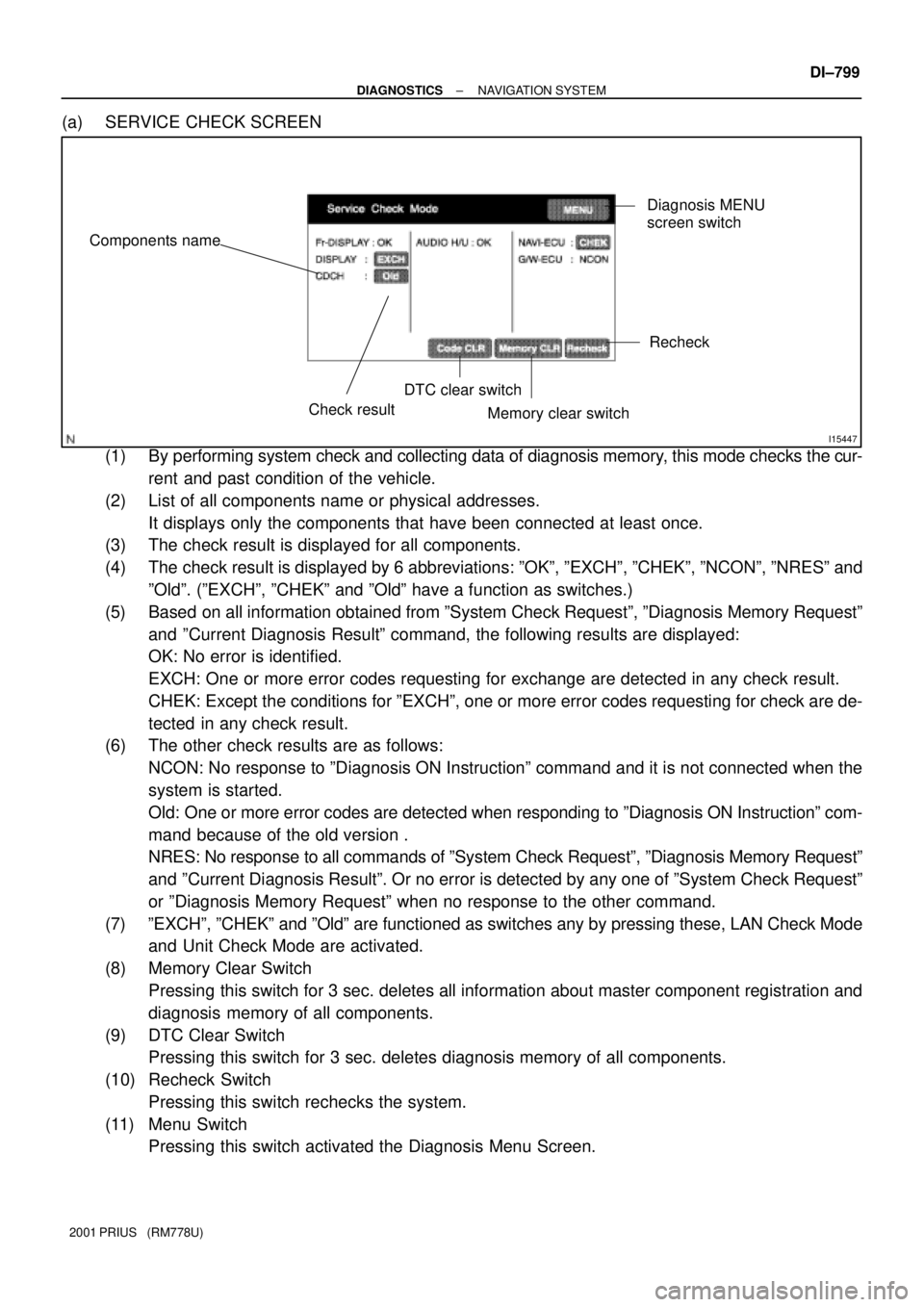
I15447
Recheck
Memory clear switch DTC clear switch
Check result Components nameDiagnosis MENU
screen switch
± DIAGNOSTICSNAVIGATION SYSTEM
DI±799
2001 PRIUS (RM778U)
(a) SERVICE CHECK SCREEN
(1) By performing system check and collecting data of diagnosis memory, this mode checks the cur-
rent and past condition of the vehicle.
(2) List of all components name or physical addresses.
It displays only the components that have been connected at least once.
(3) The check result is displayed for all components.
(4) The check result is displayed by 6 abbreviations: ºOKº, ºEXCHº, ºCHEKº, ºNCONº, ºNRESº and
ºOldº. (ºEXCHº, ºCHEKº and ºOldº have a function as switches.)
(5) Based on all information obtained from ºSystem Check Requestº, ºDiagnosis Memory Requestº
and ºCurrent Diagnosis Resultº command, the following results are displayed:
OK: No error is identified.
EXCH: One or more error codes requesting for exchange are detected in any check result.
CHEK: Except the conditions for ºEXCHº, one or more error codes requesting for check are de-
tected in any check result.
(6) The other check results are as follows:
NCON: No response to ºDiagnosis ON Instructionº command and it is not connected when the
system is started.
Old: One or more error codes are detected when responding to ºDiagnosis ON Instructionº com-
mand because of the old version .
NRES: No response to all commands of ºSystem Check Requestº, ºDiagnosis Memory Requestº
and ºCurrent Diagnosis Resultº. Or no error is detected by any one of ºSystem Check Requestº
or ºDiagnosis Memory Requestº when no response to the other command.
(7) ºEXCHº, ºCHEKº and ºOldº are functioned as switches any by pressing these, LAN Check Mode
and Unit Check Mode are activated.
(8) Memory Clear Switch
Pressing this switch for 3 sec. deletes all information about master component registration and
diagnosis memory of all components.
(9) DTC Clear Switch
Pressing this switch for 3 sec. deletes diagnosis memory of all components.
(10) Recheck Switch
Pressing this switch rechecks the system.
(11) Menu Switch
Pressing this switch activated the Diagnosis Menu Screen.
Page 1327 of 1943
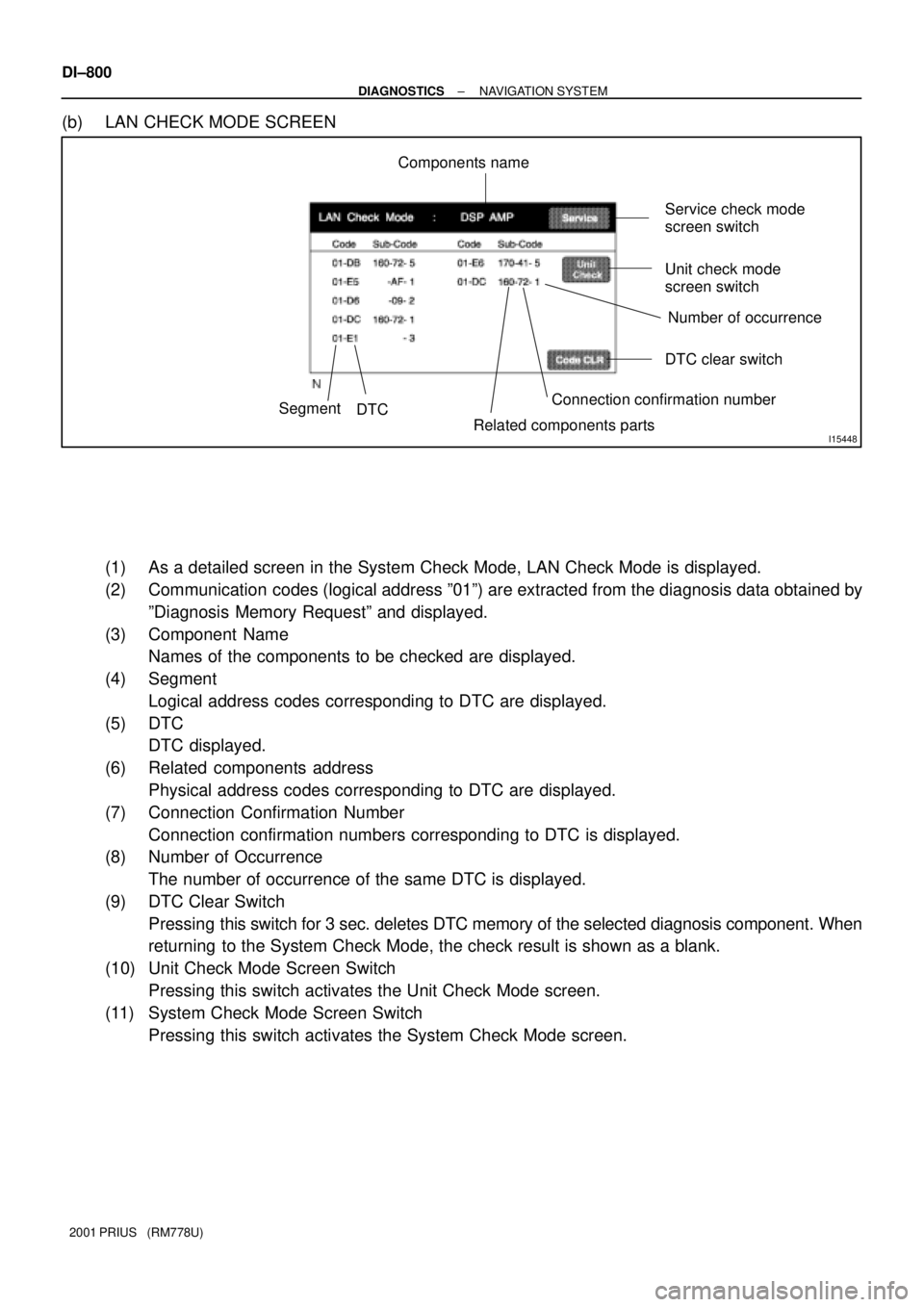
I15448
Service check mode
screen switch
Unit check mode
screen switch
DTC clear switch
Number of occurrence
Connection confirmation number
Related components parts
DTCSegment
Components name
DI±800
± DIAGNOSTICSNAVIGATION SYSTEM
2001 PRIUS (RM778U)
(b) LAN CHECK MODE SCREEN
(1) As a detailed screen in the System Check Mode, LAN Check Mode is displayed.
(2) Communication codes (logical address º01º) are extracted from the diagnosis data obtained by
ºDiagnosis Memory Requestº and displayed.
(3) Component Name
Names of the components to be checked are displayed.
(4) Segment
Logical address codes corresponding to DTC are displayed.
(5) DTC
DTC displayed.
(6) Related components address
Physical address codes corresponding to DTC are displayed.
(7) Connection Confirmation Number
Connection confirmation numbers corresponding to DTC is displayed.
(8) Number of Occurrence
The number of occurrence of the same DTC is displayed.
(9) DTC Clear Switch
Pressing this switch for 3 sec. deletes DTC memory of the selected diagnosis component. When
returning to the System Check Mode, the check result is shown as a blank.
(10) Unit Check Mode Screen Switch
Pressing this switch activates the Unit Check Mode screen.
(11) System Check Mode Screen Switch
Pressing this switch activates the System Check Mode screen.
Page 1328 of 1943
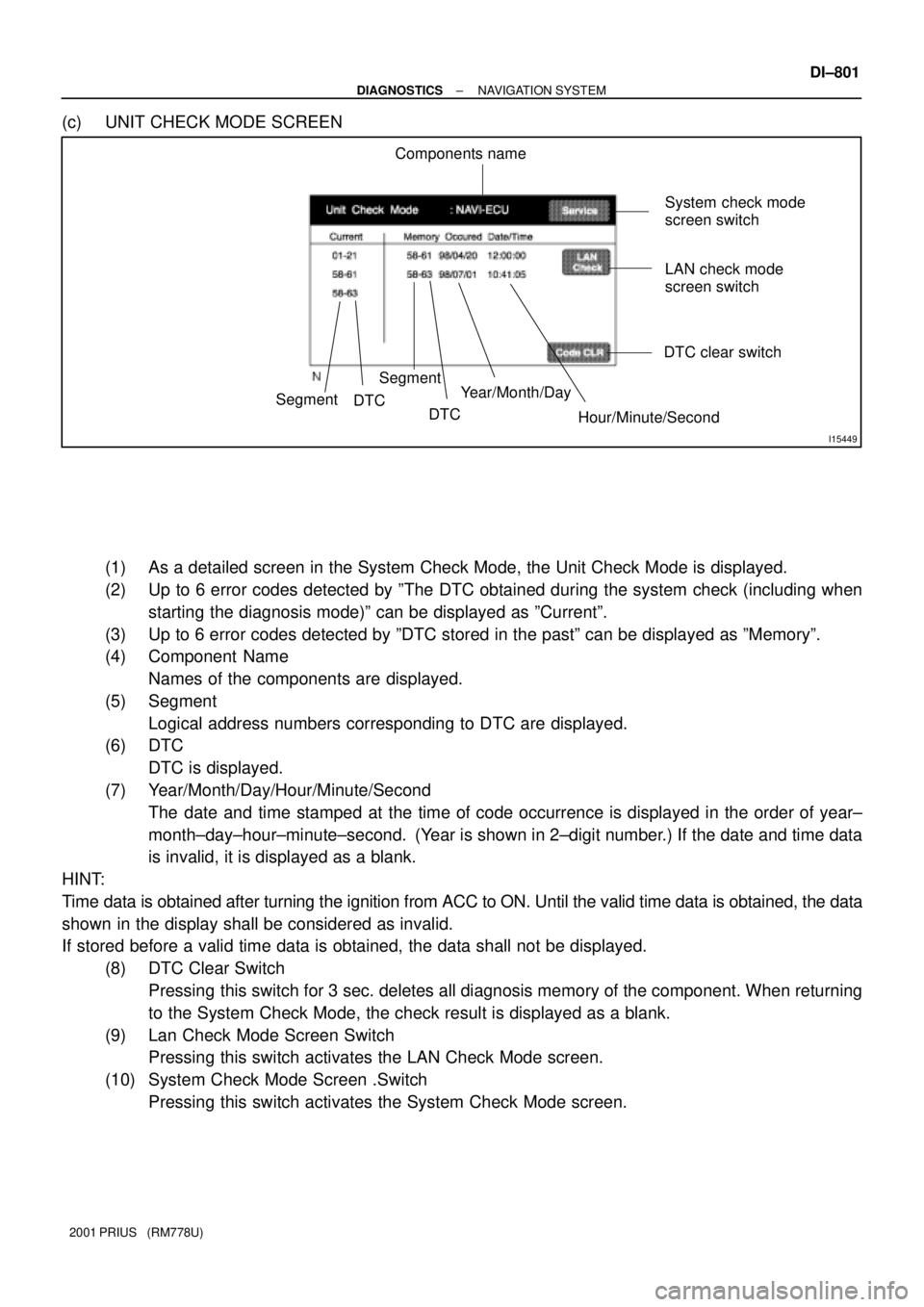
I15449
System check mode
screen switch
LAN check mode
screen switch
DTCSegment
Components name
DTC clear switch
Segment
DTC
Year/Month/Day
Hour/Minute/Second
± DIAGNOSTICSNAVIGATION SYSTEM
DI±801
2001 PRIUS (RM778U)
(c) UNIT CHECK MODE SCREEN
(1) As a detailed screen in the System Check Mode, the Unit Check Mode is displayed.
(2) Up to 6 error codes detected by ºThe DTC obtained during the system check (including when
starting the diagnosis mode)º can be displayed as ºCurrentº.
(3) Up to 6 error codes detected by ºDTC stored in the pastº can be displayed as ºMemoryº.
(4) Component Name
Names of the components are displayed.
(5) Segment
Logical address numbers corresponding to DTC are displayed.
(6) DTC
DTC is displayed.
(7) Year/Month/Day/Hour/Minute/Second
The date and time stamped at the time of code occurrence is displayed in the order of year±
month±day±hour±minute±second. (Year is shown in 2±digit number.) If the date and time data
is invalid, it is displayed as a blank.
HINT:
Time data is obtained after turning the ignition from ACC to ON. Until the valid time data is obtained, the data
shown in the display shall be considered as invalid.
If stored before a valid time data is obtained, the data shall not be displayed.
(8) DTC Clear Switch
Pressing this switch for 3 sec. deletes all diagnosis memory of the component. When returning
to the System Check Mode, the check result is displayed as a blank.
(9) Lan Check Mode Screen Switch
Pressing this switch activates the LAN Check Mode screen.
(10) System Check Mode Screen .Switch
Pressing this switch activates the System Check Mode screen.
Page 1329 of 1943
I17100
to 1. Diagnosis
MENU screen
The Microphone Check screen is not
applicable to the Prius. DI±802
± DIAGNOSTICSNAVIGATION SYSTEM
2001 PRIUS (RM778U)
3. NAVIGATION CHECK MODE
HINT:
Navigation Check Mode is operated as follows.
Page 1330 of 1943
I17095
Diagnosis MENU
screen switch GPS information
mode screen switch
Vehicle sensor mode
screen switch
Color bar check
mode screen switch
± DIAGNOSTICSNAVIGATION SYSTEM
DI±803
2001 PRIUS (RM778U)
(a) NAVIGATION CHECK MODE SCREEN
(1) Various check screens for the Navigation ECU can be started from this menu screen.
(2) GPS Information Mode Screen Switch
Pressing this switch activates GPS Information Mode Screen.
(3) Vehicle Sensor Mode Screen Switch
Pressing this switch activates the Vehicle Signal Mode screen.
(4) Color Bar Check Mode Screed Switch
Pressing this switch activates the Color Bar Check Mode screen.
(5) Diagnosis Menu Screen Switch
Pressing this switch activates the Diagnosis Menu screen.
Page 1331 of 1943
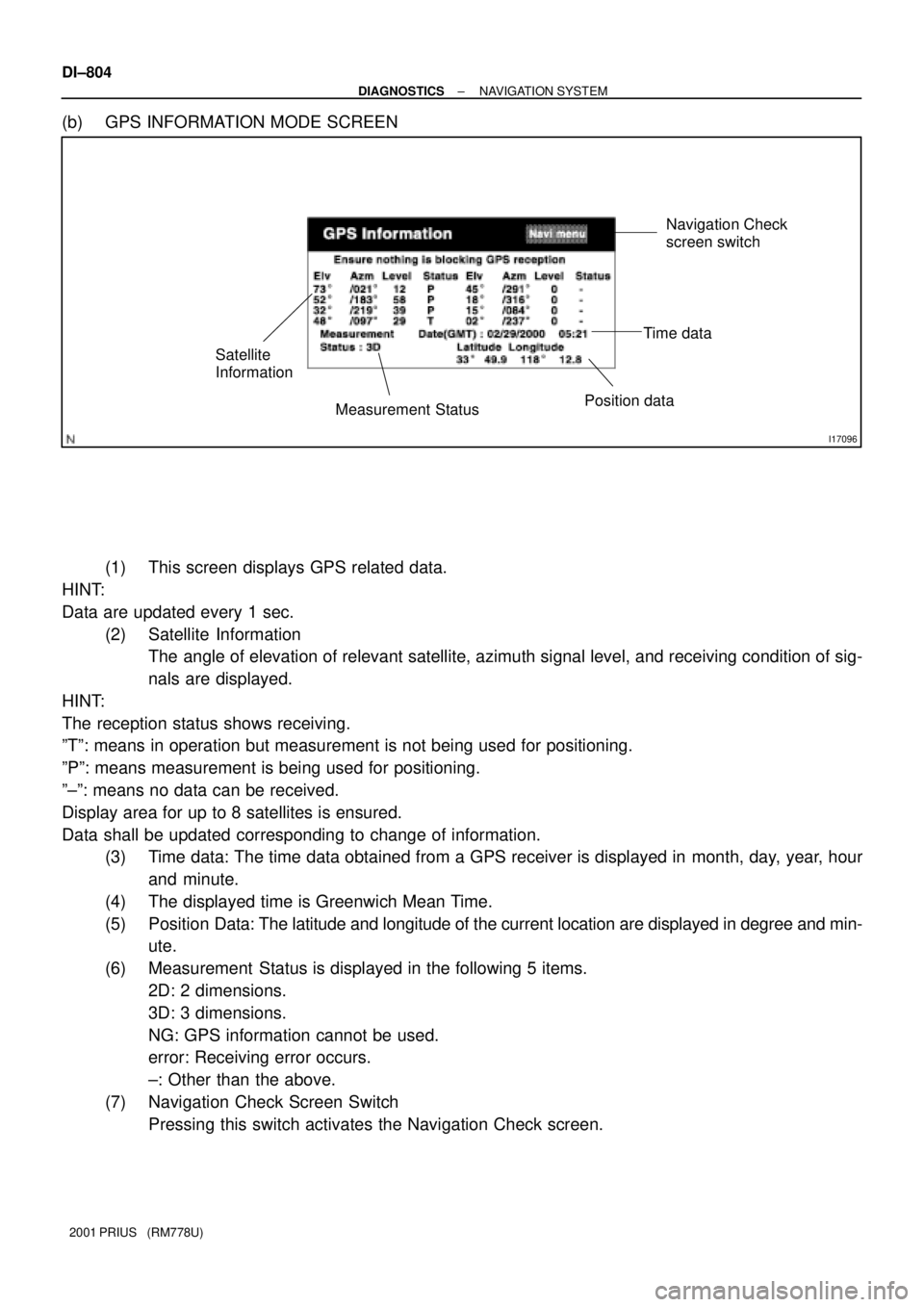
I17096
Navigation Check
screen switch
Time data
Position data
Measurement Status Satellite
Information
DI±804
± DIAGNOSTICSNAVIGATION SYSTEM
2001 PRIUS (RM778U)
(b) GPS INFORMATION MODE SCREEN
(1) This screen displays GPS related data.
HINT:
Data are updated every 1 sec.
(2) Satellite Information
The angle of elevation of relevant satellite, azimuth signal level, and receiving condition of sig-
nals are displayed.
HINT:
The reception status shows receiving.
ºTº: means in operation but measurement is not being used for positioning.
ºPº: means measurement is being used for positioning.
º±º: means no data can be received.
Display area for up to 8 satellites is ensured.
Data shall be updated corresponding to change of information.
(3) Time data: The time data obtained from a GPS receiver is displayed in month, day, year, hour
and minute.
(4) The displayed time is Greenwich Mean Time.
(5) Position Data: The latitude and longitude of the current location are displayed in degree and min-
ute.
(6) Measurement Status is displayed in the following 5 items.
2D: 2 dimensions.
3D: 3 dimensions.
NG: GPS information cannot be used.
error: Receiving error occurs.
±: Other than the above.
(7) Navigation Check Screen Switch
Pressing this switch activates the Navigation Check screen.