Page 2031 of 2572
I39966
05-1804
- DIAGNOSTICSNAVIGATION SYSTEM
1994 Author�: Date�:
2005 HIGHLANDER REPAIR MANUAL (RM1144U)
(c) Adjustment is completed when the steering angle setting
screen is displayed.
(d) Cancel the diagnostic mode (see page 05-1784).
HINT:
�If the automatic adjustment is not performed (only step 1)
only upon replacing the multi-display, a beeping sound
can be heard for 3 seconds (while the initial screen is dis-
played) after turning the ignition switch to the ACC posi-
tion.
�Perform the automatic adjustment again if a beeping
sound can be heard within 3 seconds.
Page 2040 of 2572
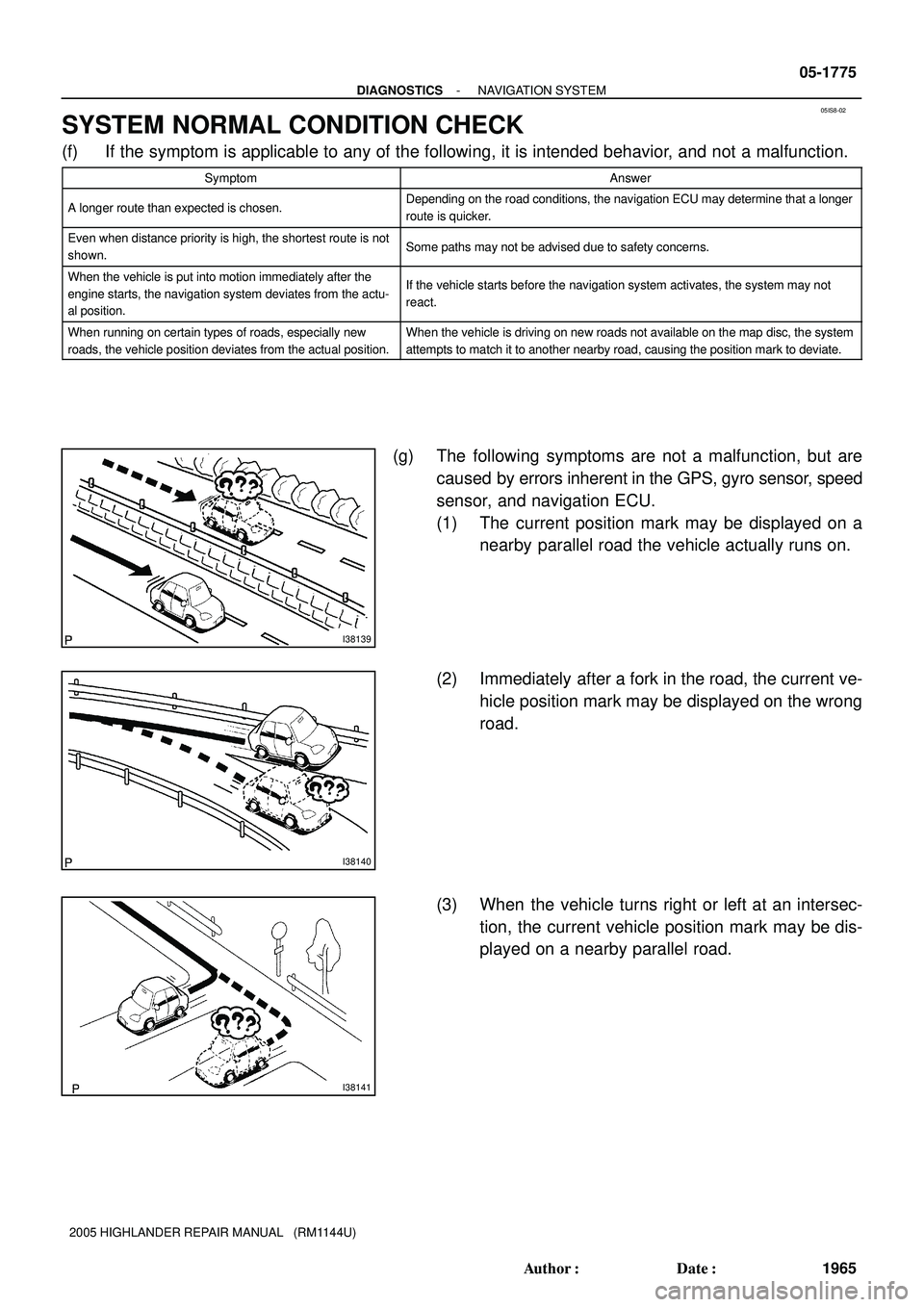
05IS8-02
I38139
I38140
I38141
- DIAGNOSTICSNAVIGATION SYSTEM
05-1775
1965 Author�: Date�:
2005 HIGHLANDER REPAIR MANUAL (RM1144U)
SYSTEM NORMAL CONDITION CHECK
(f) If the symptom is applicable to any of the following, it is intended behavior, and not a malfunction.
SymptomAnswer
A longer route than expected is chosen.Depending on the road conditions, the navigation ECU may determine that a longer
route is quicker.
Even when distance priority is high, the shortest route is not
shown.Some paths may not be advised due to safety concerns.
When the vehicle is put into motion immediately after the
engine starts, the navigation system deviates from the actu-
al position.If the vehicle starts before the navigation system activates, the system may not
react.
When running on certain types of roads, especially new
roads, the vehicle position deviates from the actual position.When the vehicle is driving on new roads not available on the map disc, the system
attempts to match it to another nearby road, causing the position mark to deviate.
(g) The following symptoms are not a malfunction, but are
caused by errors inherent in the GPS, gyro sensor, speed
sensor, and navigation ECU.
(1) The current position mark may be displayed on a
nearby parallel road the vehicle actually runs on.
(2) Immediately after a fork in the road, the current ve-
hicle position mark may be displayed on the wrong
road.
(3) When the vehicle turns right or left at an intersec-
tion, the current vehicle position mark may be dis-
played on a nearby parallel road.
Page 2041 of 2572
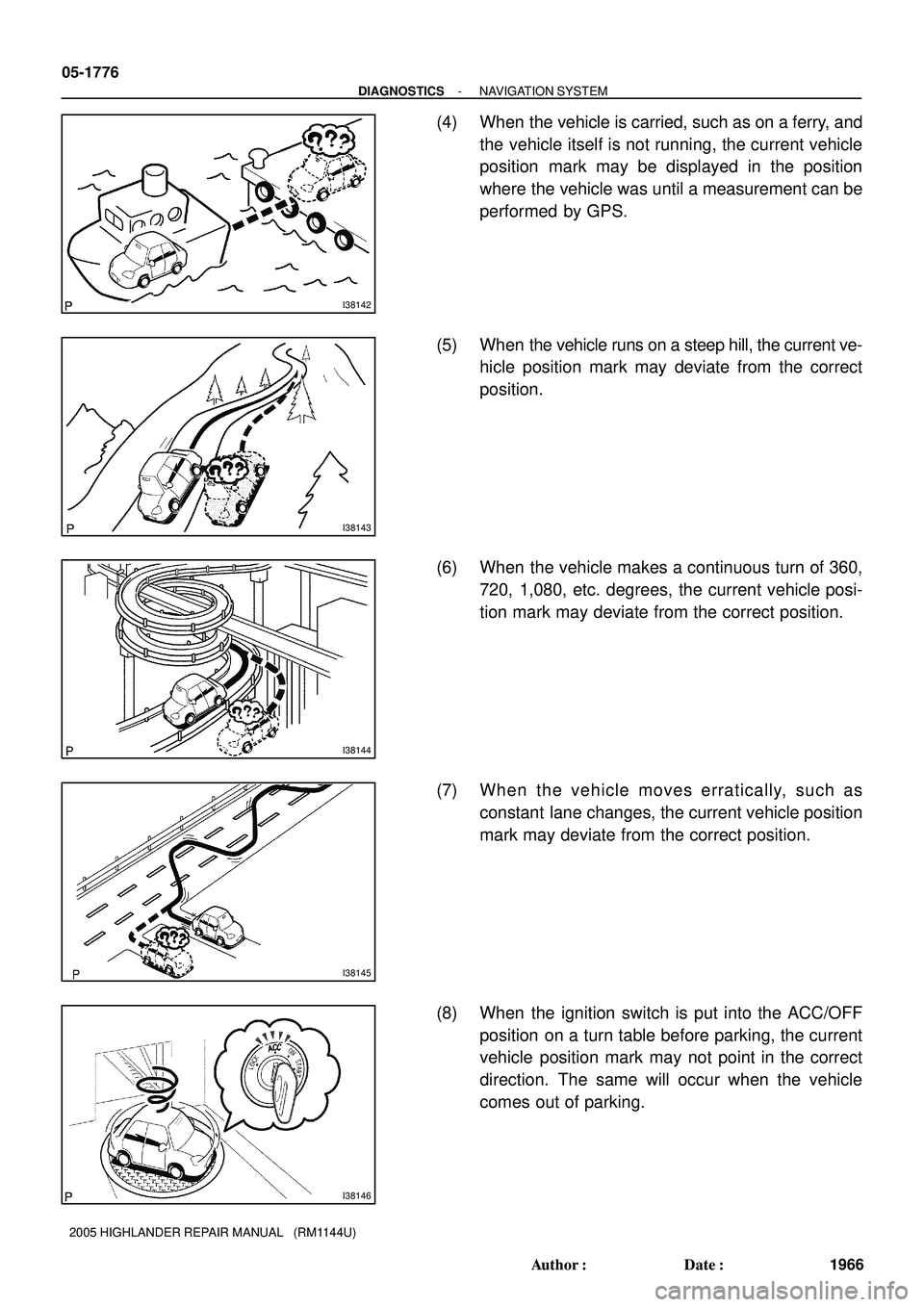
I38142
I38143
I38144
I38145
I38146
05-1776
- DIAGNOSTICSNAVIGATION SYSTEM
1966 Author�: Date�:
2005 HIGHLANDER REPAIR MANUAL (RM1144U)
(4) When the vehicle is carried, such as on a ferry, and
the vehicle itself is not running, the current vehicle
position mark may be displayed in the position
where the vehicle was until a measurement can be
performed by GPS.
(5) When the vehicle runs on a steep hill, the current ve-
hicle position mark may deviate from the correct
position.
(6) When the vehicle makes a continuous turn of 360,
720, 1,080, etc. degrees, the current vehicle posi-
tion mark may deviate from the correct position.
(7) When the vehicle moves erratically, such as
constant lane changes, the current vehicle position
mark may deviate from the correct position.
(8) When the ignition switch is put into the ACC/OFF
position on a turn table before parking, the current
vehicle position mark may not point in the correct
direction. The same will occur when the vehicle
comes out of parking.
Page 2042 of 2572
I38147
I38148
- DIAGNOSTICSNAVIGATION SYSTEM
05-1777
1967 Author�: Date�:
2005 HIGHLANDER REPAIR MANUAL (RM1144U)
(9) When the vehicle runs on the snowy road or a
mountain path with the chains installed or using a
spare tire, the current vehicle position mark may
deviate from the correct position.
(10) When a tire is changed, the current vehicle position
mark may deviate from the correct position.
HINT:
�Diameter of the tire may change, causing a speed sensor
error.
�Performing the ºtire changeº in calibration mode will allow
the system to correct the current vehicle position faster.
Page 2043 of 2572
05ISC-02
I38211
I38212
I38213
I38213
- DIAGNOSTICSNAVIGATION SYSTEM
05-1789
1979 Author�: Date�:
2005 HIGHLANDER REPAIR MANUAL (RM1144U)
SYSTEM CHECK MODE (DTC CLEAR/RECHECK)
HINT:
Illustrations may differ from the actual vehicle depending on the device settings and options. Therefore,
some detailed areas may not be shown exactly the same as on the actual vehicle.
1. Enter the diagnostic mode (see page 05-1784).
2. Clear DTC
(a) Press the ºCode CLRº switch for 3 seconds.
(b) Check result is cleared.
3. Recheck
(a) Press the ºRecheckº switch.
(b) Confirm that all diagnostic codes are ºOKº when the
check results are displayed.
If a code other than ºOKº is displayed, troubleshoot again.
(c) Press the ºLAN Monº switch to change to ºLAN Monitorº
mode.
Page 2044 of 2572
I38214
05-1790
- DIAGNOSTICSNAVIGATION SYSTEM
1980 Author�: Date�:
2005 HIGHLANDER REPAIR MANUAL (RM1144U)
(d) Confirm that all diagnostic codes are ºNo Errº.
If a code other than ºNo Errº is displayed, troubleshoot again.
Page 2045 of 2572
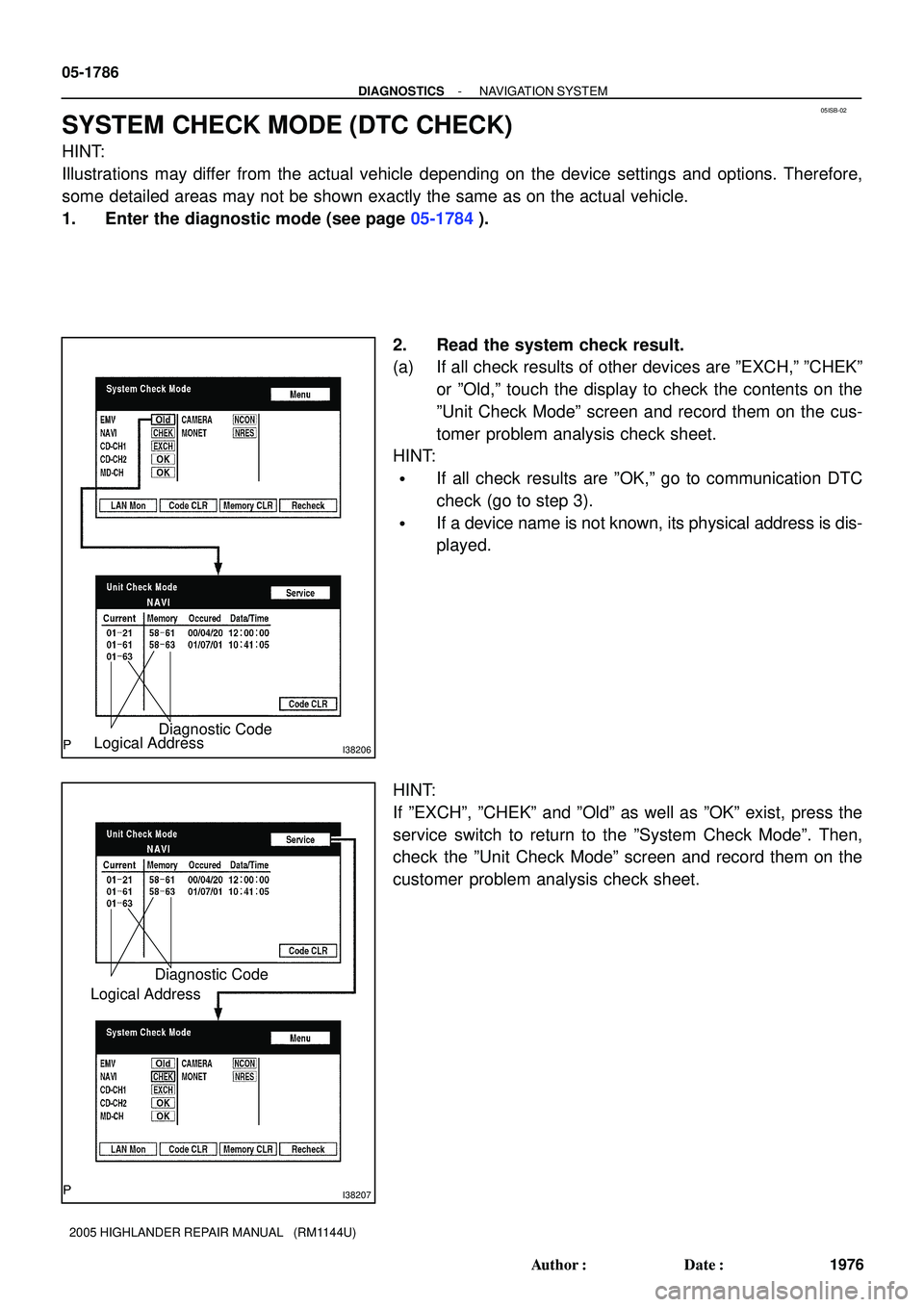
05ISB-02
I38206Logical AddressDiagnostic Code
I38207
Logical AddressDiagnostic Code
05-1786
- DIAGNOSTICSNAVIGATION SYSTEM
1976 Author�: Date�:
2005 HIGHLANDER REPAIR MANUAL (RM1144U)
SYSTEM CHECK MODE (DTC CHECK)
HINT:
Illustrations may differ from the actual vehicle depending on the device settings and options. Therefore,
some detailed areas may not be shown exactly the same as on the actual vehicle.
1. Enter the diagnostic mode (see page 05-1784).
2. Read the system check result.
(a) If all check results of other devices are ºEXCH,º ºCHEKº
or ºOld,º touch the display to check the contents on the
ºUnit Check Modeº screen and record them on the cus-
tomer problem analysis check sheet.
HINT:
�If all check results are ºOK,º go to communication DTC
check (go to step 3).
�If a device name is not known, its physical address is dis-
played.
HINT:
If ºEXCHº, ºCHEKº and ºOldº as well as ºOKº exist, press the
service switch to return to the ºSystem Check Modeº. Then,
check the ºUnit Check Modeº screen and record them on the
customer problem analysis check sheet.
Page 2046 of 2572
I38208
I38209
Sub-Code Diagnostic Code
Logical Address
- DIAGNOSTICSNAVIGATION SYSTEM
05-1787
1977 Author�: Date�:
2005 HIGHLANDER REPAIR MANUAL (RM1144U)
3. Read the communication diagnostic check result.
(a) Return to the ºSystem Check Modeº, and press ºLAN
Monº switch to enter the LAN monitor screen.
(b) If the result is ºCHEKº or ºOld,º touch the result switch to
check the contents on the individual communication diag-
nostic screen and record them on the customer problem
analysis check sheet.
HINT:
�If all check results are ºNo Err,º the system judges that no
DTC exists.
�The sub-code (relevant device) will be indicated by its
physical address.