Page 1798 of 2493
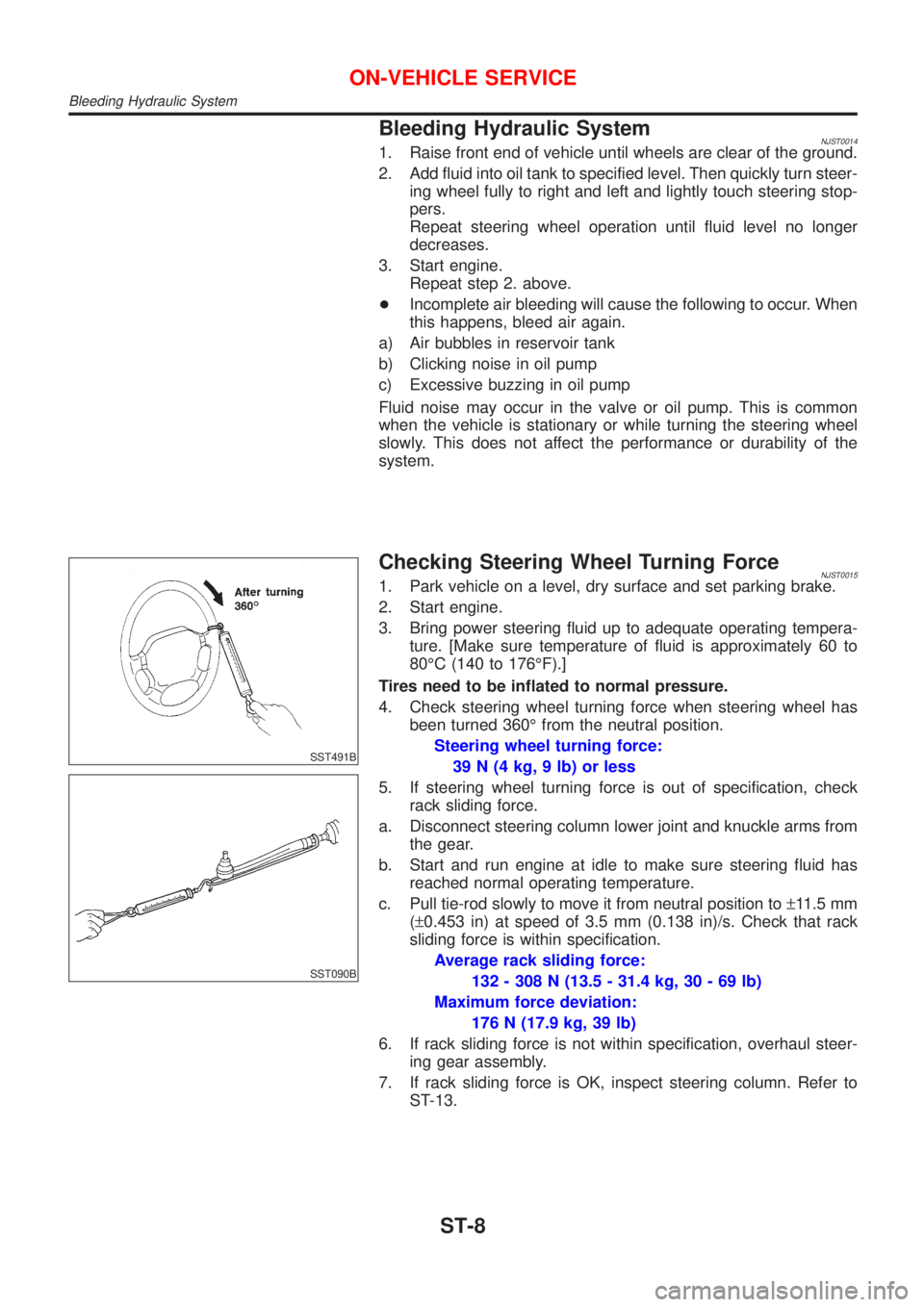
Bleeding Hydraulic SystemNJST00141. Raise front end of vehicle until wheels are clear of the ground.
2. Add fluid into oil tank to specified level. Then quickly turn steer-
ing wheel fully to right and left and lightly touch steering stop-
pers.
Repeat steering wheel operation until fluid level no longer
decreases.
3. Start engine.
Repeat step 2. above.
+Incomplete air bleeding will cause the following to occur. When
this happens, bleed air again.
a) Air bubbles in reservoir tank
b) Clicking noise in oil pump
c) Excessive buzzing in oil pump
Fluid noise may occur in the valve or oil pump. This is common
when the vehicle is stationary or while turning the steering wheel
slowly. This does not affect the performance or durability of the
system.
SST491B
SST090B
Checking Steering Wheel Turning ForceNJST00151. Park vehicle on a level, dry surface and set parking brake.
2. Start engine.
3. Bring power steering fluid up to adequate operating tempera-
ture. [Make sure temperature of fluid is approximately 60 to
80ÉC (140 to 176ÉF).]
Tires need to be inflated to normal pressure.
4. Check steering wheel turning force when steering wheel has
been turned 360É from the neutral position.
Steering wheel turning force:
39 N (4 kg, 9 lb) or less
5. If steering wheel turning force is out of specification, check
rack sliding force.
a. Disconnect steering column lower joint and knuckle arms from
the gear.
b. Start and run engine at idle to make sure steering fluid has
reached normal operating temperature.
c. Pull tie-rod slowly to move it from neutral position to±11.5 mm
(±0.453 in) at speed of 3.5 mm (0.138 in)/s. Check that rack
sliding force is within specification.
Average rack sliding force:
132 - 308 N (13.5 - 31.4 kg, 30 - 69 lb)
Maximum force deviation:
176 N (17.9 kg, 39 lb)
6. If rack sliding force is not within specification, overhaul steer-
ing gear assembly.
7. If rack sliding force is OK, inspect steering column. Refer to
ST-13.
ON-VEHICLE SERVICE
Bleeding Hydraulic System
ST-8
Page 1799 of 2493

SST834-I
Checking Hydraulic SystemNJST0016Before starting, check belt tension, driving pulley and tire pressure.
1. Set Tool. Open shut-off valve. Then bleed air. Refer to ªBleed-
ing Hydraulic Systemº, ST-8.
2. Run engine at idle speed or 1,000 rpm.
Make sure temperature of fluid in tank rises to 60 to 80ÉC (140
to 176ÉF).
WARNING:
Warm up engine with shut-off valve fully opened. If engine is
started with shut-off valve closed, fluid pressure in oil pump
increases to maximum. This will raise oil temperature abnor-
mally.
3. Check pressure with steering wheel fully turned to left and right
positions with engine idling at 1,000 rpm.
CAUTION:
Do not hold the steering wheel in a locked position for more
than 15 seconds.
Oil pump maximum standard pressure:
QG15, 18 engine
8,600 - 9,200 kPa (86.0 - 92.0 bar, 88.7 - 93.8
kg/cm
2, 1,247 - 1,334 psi)
YD22 engine
8,800 - 9,400 kPa (88.0 - 94.0 bar, 88.7 - 95.8
kg/cm
2, 1,261 - 1,362 psi)
+If pressure reaches maximum operating pressure, system is
OK.
+If pressure increases above maximum operating pressure,
check power steering pump flow control valve. Refer to ST-25.
4. If power steering pressure is below the maximum operating
pressure, slowly close shut-off valve and check pressure
again.
CAUTION:
Do not close shut-off valve for more than 15 seconds.
+If pressure increases to maximum operating pressure, gear is
damaged. Refer to ªRemoval and Installationº, ST-16.
+If pressure remains below maximum operating pressure, pump
is damaged. Refer to ªDisassemblyº, ST-26.
5. After checking hydraulic system, remove Tool and add fluid as
necessary. Then completely bleed air out of system. Refer to
ST-8.
ON-VEHICLE SERVICE
Checking Hydraulic System
ST-9
Page 1800 of 2493
ComponentsNJST0017
JST875C
1. Air bag module
2. Steering wheel
3. Spiral cable
4. Column cover5. Combination switch
6. Steering column assembly
7. Clip8. Hole cover
9. Lower joint
10. Lower cover
CAUTION:
+The rotation of the spiral cable (SRS ªAir bagº component
part) is limited. If the steering gear must be removed, set
the front wheels in the straight-ahead direction. Do not
rotate the steering column while the steering gear is
removed.
+Remove the steering wheel before removing the steering
lower joint to avoid damaging the SRS spiral cable.
SBF812E
Removal and InstallationNJST0018STEERING WHEELNJST0018S01+Remove air bag module and spiral cable.
Refer to RS-29, ªRemoval Ð Air Bag Module and Spiral
Cableº.
STEERING WHEEL AND STEERING COLUMN
Components
ST-10
Page 1801 of 2493
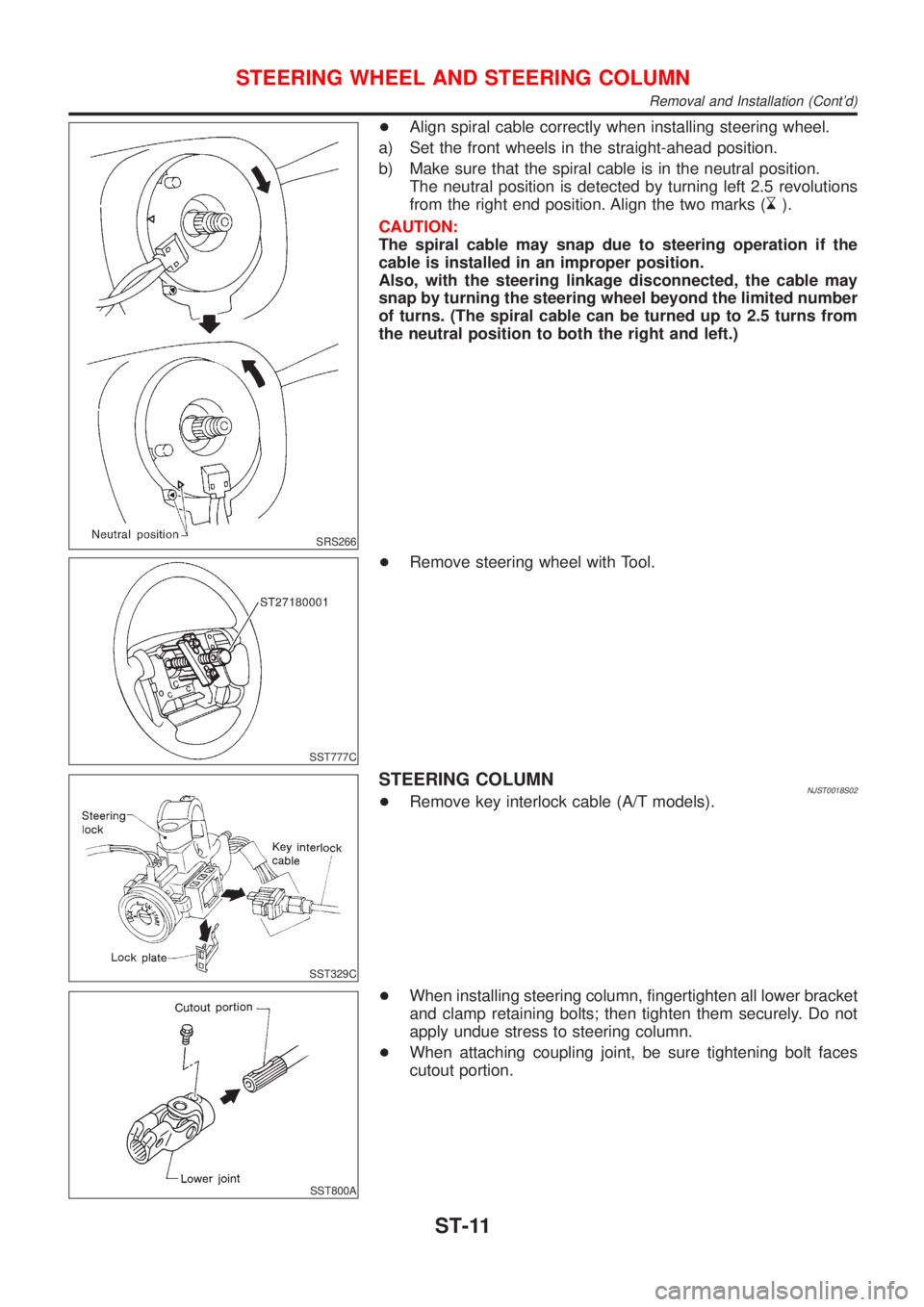
SRS266
+Align spiral cable correctly when installing steering wheel.
a) Set the front wheels in the straight-ahead position.
b) Make sure that the spiral cable is in the neutral position.
The neutral position is detected by turning left 2.5 revolutions
from the right end position. Align the two marks (
).
CAUTION:
The spiral cable may snap due to steering operation if the
cable is installed in an improper position.
Also, with the steering linkage disconnected, the cable may
snap by turning the steering wheel beyond the limited number
of turns. (The spiral cable can be turned up to 2.5 turns from
the neutral position to both the right and left.)
SST777C
+Remove steering wheel with Tool.
SST329C
STEERING COLUMNNJST0018S02+Remove key interlock cable (A/T models).
SST800A
+When installing steering column, fingertighten all lower bracket
and clamp retaining bolts; then tighten them securely. Do not
apply undue stress to steering column.
+When attaching coupling joint, be sure tightening bolt faces
cutout portion.
STEERING WHEEL AND STEERING COLUMN
Removal and Installation (Cont'd)
ST-11
Page 1802 of 2493
SST491C
+Align slit of lower joint with projection on dust cover. Insert joint
until surface A contacts surface B.
CAUTION:
After installation, turn steering wheel to make sure it moves
smoothly. Ensure the number of turns are the same from the
straight forward position to left and right locks. Be sure that
the steering wheel is in a neutral position when driving
straight ahead.
STEERING WHEEL AND STEERING COLUMN
Removal and Installation (Cont'd)
ST-12
Page 1803 of 2493
Disassembly and Assembly=NJST0019
YST008
1. Combination switch
2. Lock nut
3. Jacket tube assembly4. Column shaft assembly
5. Clip
6. Lower seal cover7. Hole cover
8. Steering column lower cover
SST490C
+When disassembling and assembling, unlock steering lock
with key.
+Remove combination switch.
+Install lock nut on steering column shaft and tighten the nut.
SST741A
+Steering lock
a) Break self-shear type screws with a drill or other appropriate
tool.
STEERING WHEEL AND STEERING COLUMN
Disassembly and Assembly
ST-13
Page 1804 of 2493
SST742A
b) Install new self-shear type screws and then cut off self-shear
type screw heads.
SST855C
InspectionNJST0020+When steering wheel does not turn smoothly, check the steer-
ing column as follows and replace damaged parts.
a) Check column bearings for damage or unevenness. Lubricate
with recommended multi-purpose grease or replace steering
column as an assembly, if necessary.
b) Check jacket tube for deformation or breakage. Replace if
necessary.
+When the vehicle comes into a light collision, check length ªLº.
Steering column length ªLº:
Refer to SDS, ST-29.
If out of the specifications, replace steering column as an assem-
bly.
SST582B
TILT MECHANISMNJST0020S01+After installing steering column, check tilt mechanism opera-
tion.
STEERING WHEEL AND STEERING COLUMN
Disassembly and Assembly (Cont'd)
ST-14
Page 1805 of 2493
ComponentsNJST0021
YST009
1. Rear cover cap
2. Gear sub-assembly
3. O-ring
4. Shim
5. Lock nut
6. Adjusting screw
7. Spring
8. Spring seat9. Retainer
10. Gear housing
11. Center bushing
12. Rack oil seal
13. Rack assembly
14. Rack seal ring
15. O-ring
16. Rack oil seal17. End cover assembly
18. Boot band
19. Dust boot
20. Boot band
21. Tie-rod inner socket
22. Tie-rod outer socket
23. Cotter pin
24. Gear cylinder tube
POWER STEERING GEAR AND LINKAGE
Components
ST-15