Page 1591 of 2395
ªDISPLAY DIAGNOSISº MODE=NBEL0232S05DescriptionNBEL0232S0501Use the ªDiagnosis Displayº mode to check the display color bright-
ness and shading. The display & NAVI control unit must be
replaced if the color brightness and shading are abnormal.
SEL584X
How to PerformNBEL0232S05021. Start the engine.
2. Push both ªMAPº and ªD/Nº switches at the same time for more
than 5 seconds.
3. Touch ªConfirmation/ adjustmentº.
SEL588X
4. Touch ªDisplay Diagnosisº.
SEL593X
5. Touch ªDisplay color spectrum barº or ªDisplay gradation barº.
6. Then color bar/gray scale will be displayed.
SEL594X
NAVIGATION SYSTEM
Confirmation/Adjustment Mode (Cont'd)
EL-406
Page 1592 of 2395
ªLONGITUDE & LATITUDEº MODENBEL0232S06DescriptionNBEL0232S0601The ªLongitude & Latitudeº is used to confirm the longitude and
latitude of some optional area point.
SEL584X
How to PerformNBEL0232S06021. Start the engine.
2. Push both ªMAPº and ªD/Nº switches at the same time for more
than 5 seconds.
3. Touch ªConfirmation/ adjustmentº.
SEL588X
4. Touch ªNavigationº.
SEL589X
5. Touch ªLongitude & Latitudeº.
SEL595X
6. Adjust the pointer with using the joystick and touch ªSetº.
7. The longitude and latitude are displayed.
GI
MA
EM
LC
EC
FE
AT
TF
PD
AX
SU
BR
ST
RS
BT
HA
SC
IDX
NAVIGATION SYSTEM
Confirmation/Adjustment Mode (Cont'd)
EL-407
Page 1593 of 2395
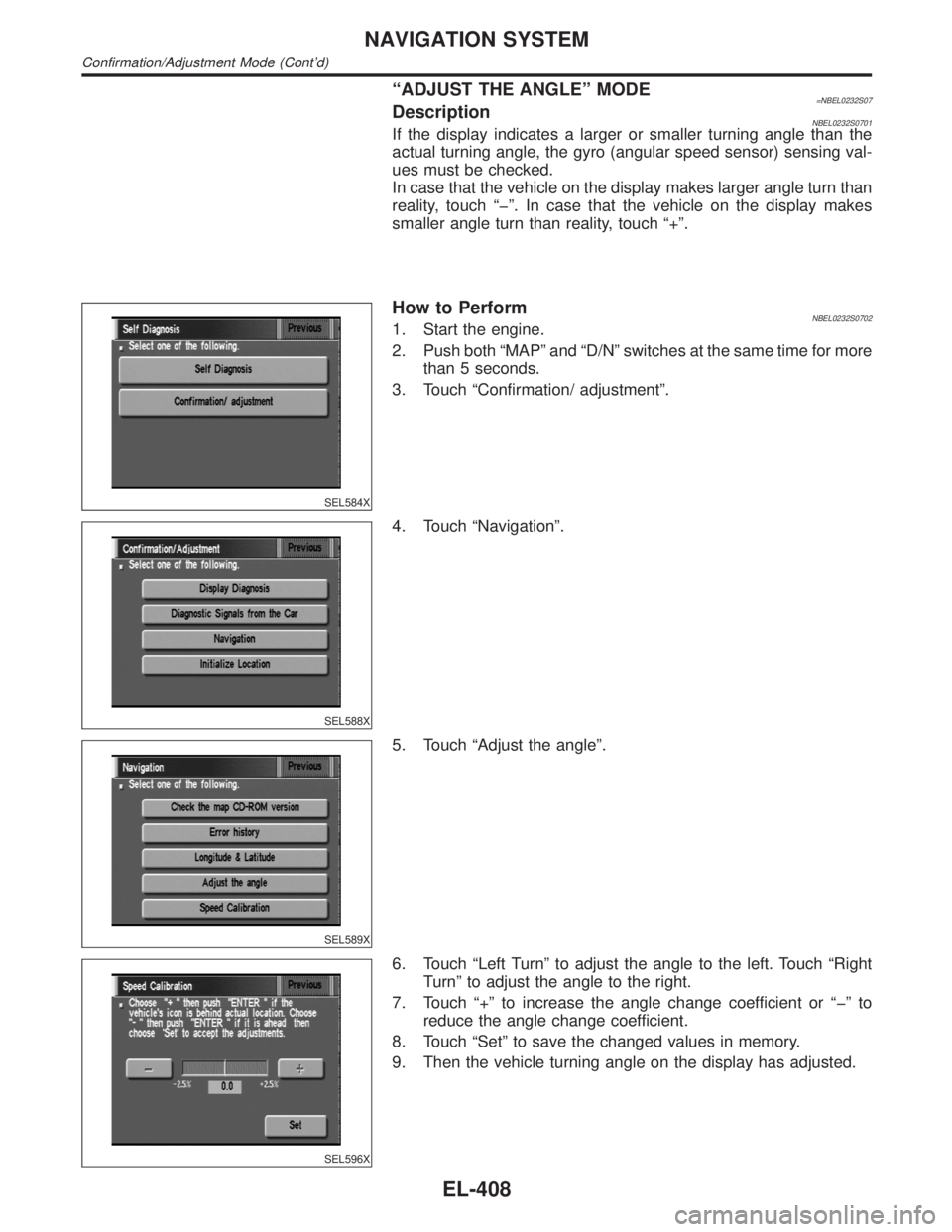
ªADJUST THE ANGLEº MODE=NBEL0232S07DescriptionNBEL0232S0701If the display indicates a larger or smaller turning angle than the
actual turning angle, the gyro (angular speed sensor) sensing val-
ues must be checked.
In case that the vehicle on the display makes larger angle turn than
reality, touch ªþº. In case that the vehicle on the display makes
smaller angle turn than reality, touch ª+º.
SEL584X
How to PerformNBEL0232S07021. Start the engine.
2. Push both ªMAPº and ªD/Nº switches at the same time for more
than 5 seconds.
3. Touch ªConfirmation/ adjustmentº.
SEL588X
4. Touch ªNavigationº.
SEL589X
5. Touch ªAdjust the angleº.
SEL596X
6. Touch ªLeft Turnº to adjust the angle to the left. Touch ªRight
Turnº to adjust the angle to the right.
7. Touch ª+º to increase the angle change coefficient or ªþº to
reduce the angle change coefficient.
8. Touch ªSetº to save the changed values in memory.
9. Then the vehicle turning angle on the display has adjusted.
NAVIGATION SYSTEM
Confirmation/Adjustment Mode (Cont'd)
EL-408
Page 1595 of 2395
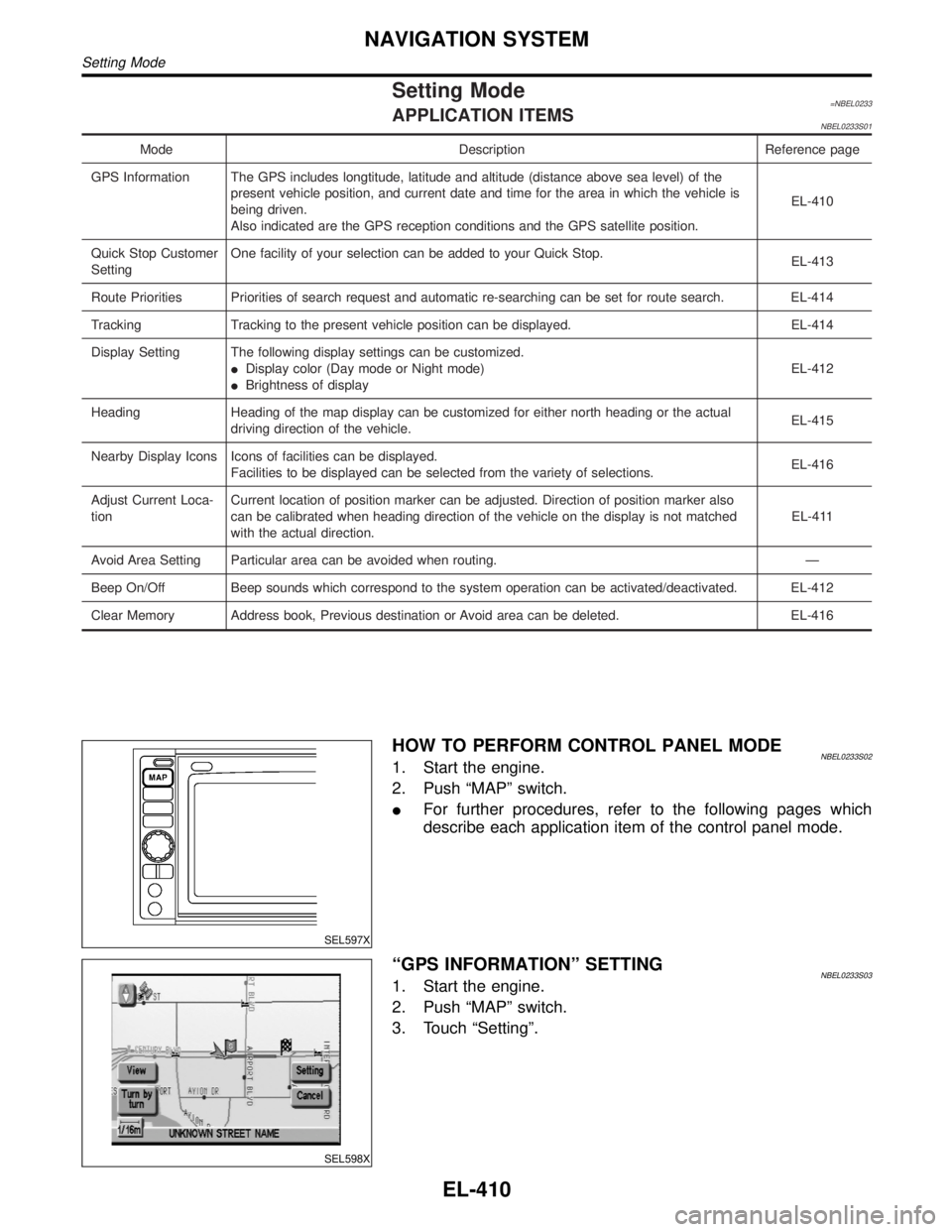
Setting Mode=NBEL0233APPLICATION ITEMSNBEL0233S01
Mode Description Reference page
GPS Information The GPS includes longtitude, latitude and altitude (distance above sea level) of the
present vehicle position, and current date and time for the area in which the vehicle is
being driven.
Also indicated are the GPS reception conditions and the GPS satellite position.EL-410
Quick Stop Customer
SettingOne facility of your selection can be added to your Quick Stop.
EL-413
Route Priorities Priorities of search request and automatic re-searching can be set for route search. EL-414
Tracking Tracking to the present vehicle position can be displayed. EL-414
Display Setting The following display settings can be customized.
IDisplay color (Day mode or Night mode)
IBrightness of displayEL-412
Heading Heading of the map display can be customized for either north heading or the actual
driving direction of the vehicle.EL-415
Nearby Display Icons Icons of facilities can be displayed.
Facilities to be displayed can be selected from the variety of selections.EL-416
Adjust Current Loca-
tionCurrent location of position marker can be adjusted. Direction of position marker also
can be calibrated when heading direction of the vehicle on the display is not matched
with the actual direction.EL-411
Avoid Area Setting Particular area can be avoided when routing. Ð
Beep On/Off Beep sounds which correspond to the system operation can be activated/deactivated. EL-412
Clear Memory Address book, Previous destination or Avoid area can be deleted. EL-416
SEL597X
HOW TO PERFORM CONTROL PANEL MODENBEL0233S021. Start the engine.
2. Push ªMAPº switch.
IFor further procedures, refer to the following pages which
describe each application item of the control panel mode.
SEL598X
ªGPS INFORMATIONº SETTINGNBEL0233S031. Start the engine.
2. Push ªMAPº switch.
3. Touch ªSettingº.
NAVIGATION SYSTEM
Setting Mode
EL-410
Page 1596 of 2395
SEL599X
4. Touch ªSystem Settingº.
SEL600X
5. Touch ªGPS Informationº.
SEL146W
6. Then GPS information will be displayed.
SEL598X
ªADJUST CURRENT LOCATIONº SETTINGNBEL0233S041. Start the engine.
2. Push ªMAPº switch.
3. Touch ªSettingº.
4. Touch ªSystem Settingº.
SEL601X
5. Touch ªAdjust Current Locationº.
GI
MA
EM
LC
EC
FE
AT
TF
PD
AX
SU
BR
ST
RS
BT
HA
SC
IDX
NAVIGATION SYSTEM
Setting Mode (Cont'd)
EL-411
Page 1597 of 2395
SEL602X
6. Touch ªºorªº to calibrate the heading direction. (Arrow
marks will rotate corresponding to the calibration key.)
7. Touch ªSetº. Then the vehicle mark will be matched to the
arrow mark.
8. Display will show ªHeading direction has been calibratedº and
then go back to the current location map.
SEL598X
BEEP ON/OFF SETTINGNBEL0233S051. Start the engine.
2. Push ªMAPº switch.
3. Touch ªSettingº.
4. Touch ªSystem Settingº.
SEL603X
5. Touch ªBeep on/offº.
SEL604X
6. Touch ªOnº or ªOffº icon.
IIf you want the beep sound, select ªONº.
IIf you do not want the beep sound, select ªOFFº.
7. Push ªMAPº switch, then the display will go back to the current
location map.
DISPLAY SETTINGNBEL0233S06DescriptionNBEL0233S0601The following display setting can be changed in this mode.
IDimmer operation (when lighting switch is turned on.)
IDisplay color (Day mode or Night mode)
IBrightness of display
NAVIGATION SYSTEM
Setting Mode (Cont'd)
EL-412
Page 1598 of 2395

SEL605X
DISPLAY COLOR SETTINGNBEL0233S071. Start the engine.
2. Push ªMAPº switch.
3. Touch ªSettingº.
4. Touch ªSystem Settingº.
5. Touch ªColorº. Display color will change to Day mode/Night
mode.
6. Touch ªPreviousº.
NOTE:
IDisplay color can be changed independently when light-
ing switch is turned on and off.
IInitial setting of the color is as follows:
When lighting switch is turned off: Day mode
When lighting switch is turned on: Night mode
Day mode: White background
Night mode: Black background
SEL605X
BRIGHTNESS SETTINGNBEL0233S081. Start the engine.
2. Push ªMAPº switch.
3. Touch ªSettingº.
4. Touch ªSystem Settingº.
5. Touch ªBrightº or ªDarkº to adjust the brightness of display.
6. Touch ªPreviousº.
NOTE:
Display brightness can be adjusted independently when light-
ing switch is turned on and off.
SEL598X
ªQUICK STOP CUSTOMER SETTINGº MODENBEL0233S091. Start the engine.
2. Push the ªMAPº switch.
3. Touch ªSettingº.
4. Touch ªSystem Settingº.
SEL600X
5. Touch ªQuick Stop Customer Settingº.
GI
MA
EM
LC
EC
FE
AT
TF
PD
AX
SU
BR
ST
RS
BT
HA
SC
IDX
NAVIGATION SYSTEM
Setting Mode (Cont'd)
EL-413
Page 1600 of 2395
SEL600X
5. Touch ªTrackingº.
SEL608X
6. Touch the ªOnº or ªOffº icon.
IIf you don't need a trail on the map, select ªOffº.
IIf you need a trail on the map, select ªOnº.
7. Push the ªMAPº switch to return the display to the current
location map.
NOTE:
When a trail display is turned OFF, trail data is erased from the
memory.
SEL598X
ªHEADINGº MODENBEL0233S121. Start the engine.
2. Push the ªMAPº switch.
3. Touch ªSettingº.
4. Touch ªSystem Settingº.
SEL601X
5. Touch ªHeadingº.
SEL609X
6. Touch the ªHeading upº or ªNorth upº icon.
ITo display North up, select ªNorth upº.
ITo display the car heading up, select ªHeading upº.
7. Push the ªMAPº switch, then the display will go back to the
current location map.
GI
MA
EM
LC
EC
FE
AT
TF
PD
AX
SU
BR
ST
RS
BT
HA
SC
IDX
NAVIGATION SYSTEM
Setting Mode (Cont'd)
EL-415