Page 19 of 363
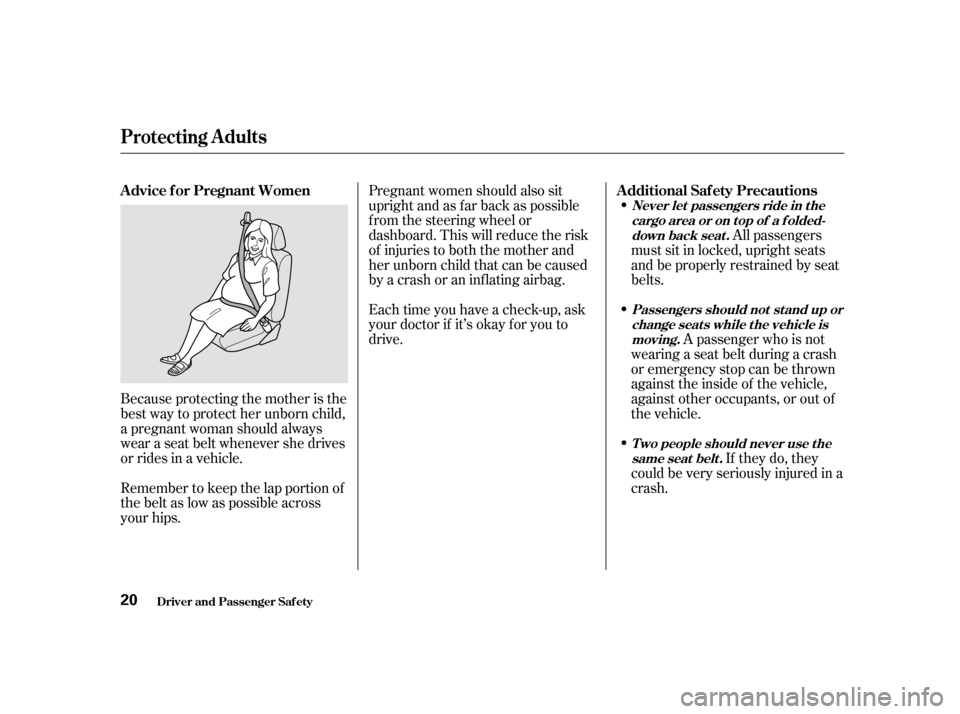
Pregnant women should also sit
upright and as f ar back as possible
f rom the steering wheel or
dashboard. This will reduce the risk
of injuries to both the mother and
her unborn child that can be caused
by a crash or an inf lating airbag.
Each time you have a check-up, ask
your doctor if it’s okay f or you to
drive.
Because protecting the mother is the
best way to protect her unborn child,
a pregnant woman should always
wear a seat belt whenever she drives
or rides in a vehicle.
Remember to keep the lap portion of
the belt as low as possible across
your hips. All passengers
must sit in locked, upright seats
and be properly restrained by seat
belts.
A passenger who is not
wearing a seat belt during a crash
or emergency stop can be thrown
against the inside of the vehicle,
against other occupants, or out of
the vehicle.
If they do, they
couldbeveryseriouslyinjuredina
crash.
Advice f or Pregnant Women
Additional Saf ety Precautions
Protecting Adults
Driver and Passenger Saf ety
Never let passengers ride in t he
cargo area or on t op of a f olded-down back seat .
Passengers should not st and up orchange seats while the vehicle ismoving.
T wo people should never use t hesame seat belt .
20
Page 69 of 363
If you leave the lights on with the
ignition switch in ACCESSORY (I)
or LOCK (0), you will hear a
reminder chime when you open the
driver’s door.
To change between low beams and
high beams, pull the turn signal lever
until you hear a click, then let go.
The blue high beam indicator will
light (see page ).To f lash the high beams, pull the
turn signal lever back lightly, then
release it. The high beams will come
on and go off.
The high beams will stay on f or as
long as you hold the lever back, no
matter what position the headlight
switch is in.
The rotating switch on the lef t lever
controls the lights. Turning this
switch to the ‘‘ ’’ position turns
on the parking lights, taillights,
instrument panel lights, side-marker
lights, and rear license plate lights.
Turning the switch to the ‘‘ ’’
position turns on the headlights. 65
Controls Near the Steering Wheel
Inst rument s and Cont rols
Headlights 70
Page 71 of 363
Signal a turn or lane change with this
lever. Push down on the lever to
signal a lef t turn, and up to signal a
right turn. If you push it up or down
all the way, the turn signal continues
to blink even when you release the
lever. It shuts off automatically as
you complete the turn.To signal a lane change, push lightly
on the turn signal lever in the proper
direction and hold it. The lever will
return to the center position as soon
as you release it.
The right lever controls the wind-
shield wipers and washers. The
rotary switch at the end of the lever
has three positions:INT: intermittent : low speed
: high speed
T urn Signals
Windshield Wipers
Inst rument s and Cont rols
Controls Near the Steering Wheel
72
TTUURRNNSSIIGGNNAALLLLEEVVEERR
Page 72 of 363
To operate the wipers in mist mode,
push the control lever down. The
wipers run at high speed until you
release the lever. This gives you a
quick way to clear the windshield.
In intermittent, the wipers operate
every f ew seconds. You can vary
how of ten the wipers sweep the
windshield by turning the INT TIME
ring next to the rotary switch. The
sweep interval will change slightly
with speed; getting shorter as you
drive f aster. In low speed and high
speed, the wipers run continuously. If you turn the INT TIME ring to the
shortest delay, the wipers will
change from intermittent to low
speed operation when vehicle speed
exceeds 12 mph (20 km/h).
Controls Near the Steering Wheel
Inst rument s and Cont rols
73
Page 81 of 363
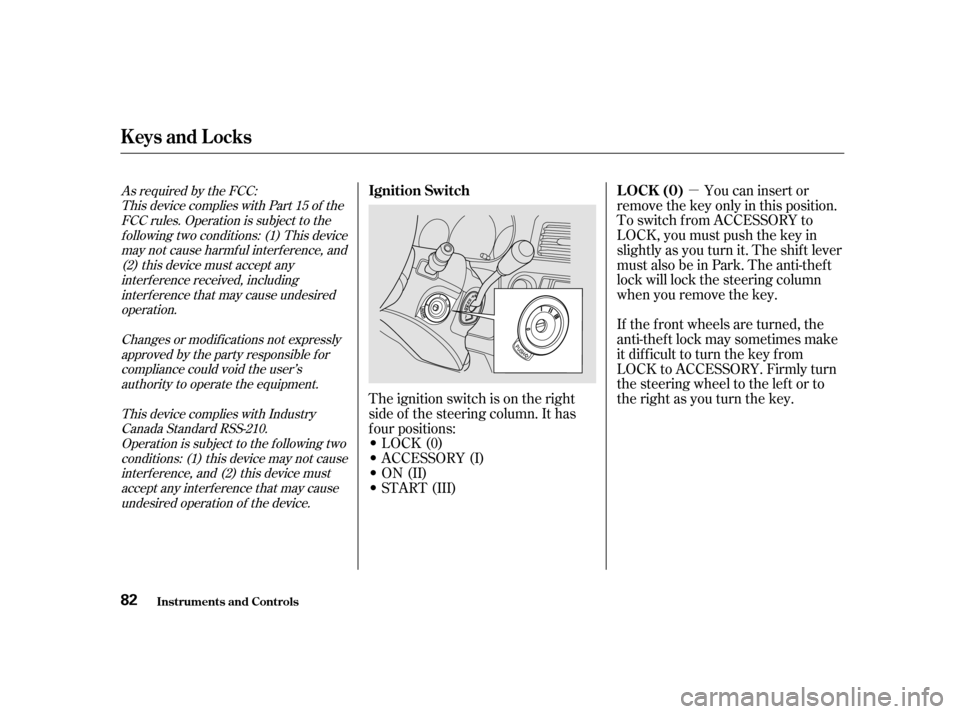
�µ
If the f ront wheels are turned, the
anti-thef t lock may sometimes make
it difficult to turn the key from
LOCK to ACCESSORY. Firmly turn
the steering wheel to the lef t or to
the right as you turn the key. You can insert or
remove the key only in this position.
To switch f rom ACCESSORY to
LOCK, you must push the key in
slightly as you turn it. The shif t lever
must also be in Park. The anti-thef t
lock will lock the steering column
when you remove the key.
The ignition switch is on the right
side of the steering column. It has
f our positions:
LOCK(0)
ACCESSORY (I)
ON (II)
START (III)As required by the FCC: This device complies with Part 15 of theFCC rules. Operation is subject to thef ollowing two conditions: (1) This devicemay not cause harmf ul interf erence, and(2) this device must accept anyinterf erence received, includinginterf erence that may cause undesired
operation.
Changes or modif ications not expresslyapproved by the party responsible f orcompliance could void the user’sauthority to operate the equipment.
This device complies with IndustryCanada Standard RSS-210.Operation is subject to the f ollowing twoconditions: (1) this device may not causeinterf erence, and (2) this device mustaccept any interf erence that may causeundesired operation of the device.LOCK (0)
Ignition Switch
Inst rument s and Cont rols
Keys and Locks
82
Page 190 of 363
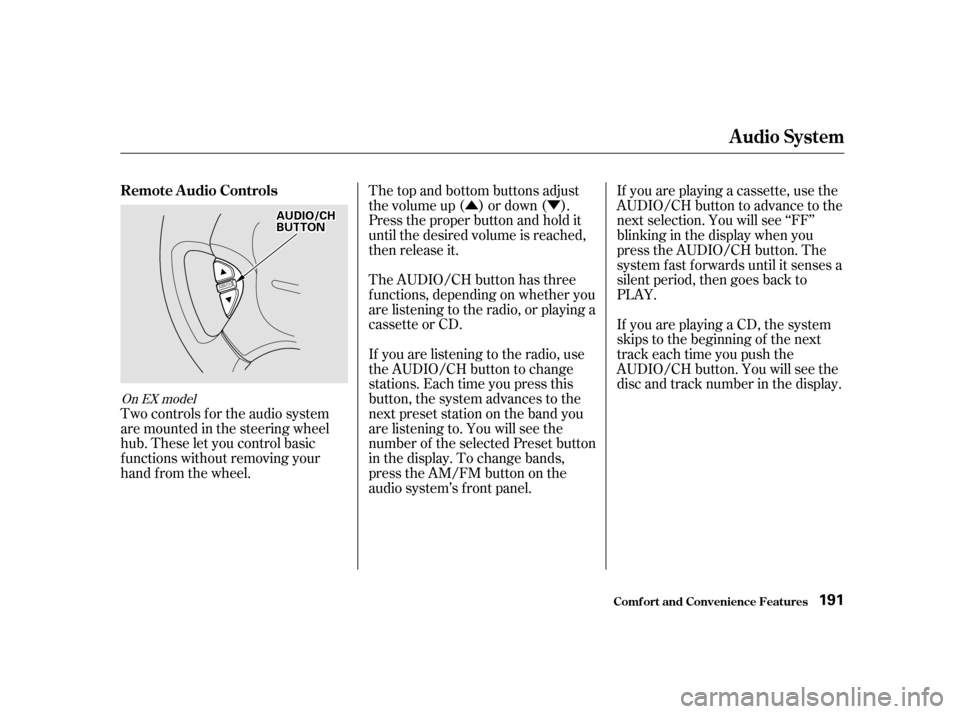
�Û�Ý
The top and bottom buttons adjust
thevolumeup( )ordown( ).
Press the proper button and hold it
until the desired volume is reached,
then release it.
Two controls f or the audio system
are mounted in the steering wheel
hub. These let you control basic
f unctions without removing your
hand f rom the wheel. The AUDIO/CH button has three
f unctions, depending on whether you
are listening to the radio, or playing a
cassette or CD.
If you are playing a cassette, use the
AUDIO/CH button to advance to the
next selection. You will see ‘‘FF’’
blinking in the display when you
press the AUDIO/CH button. The
system f ast f orwards until it senses a
silent period, then goes back to
PLAY.
If youareplayingaCD,thesystem
skips to the beginning of the next
track each time you push the
AUDIO/CH button. You will see the
disc and track number in the display.
If you are listening to the radio, use
the AUDIO/CH button to change
stations. Each time you press this
button, the system advances to the
next preset station on the band you
are listening to. You will see the
number of the selected Preset button
in the display. To change bands,
press the AM/FM button on the
audio system’s f ront panel.
On EX model
Remote Audio Controls
Audio System
Comf ort and Convenience Feat ures
191
AAUUDDIIOO//CCHHBBUUTTTTOONN
Page 203 of 363
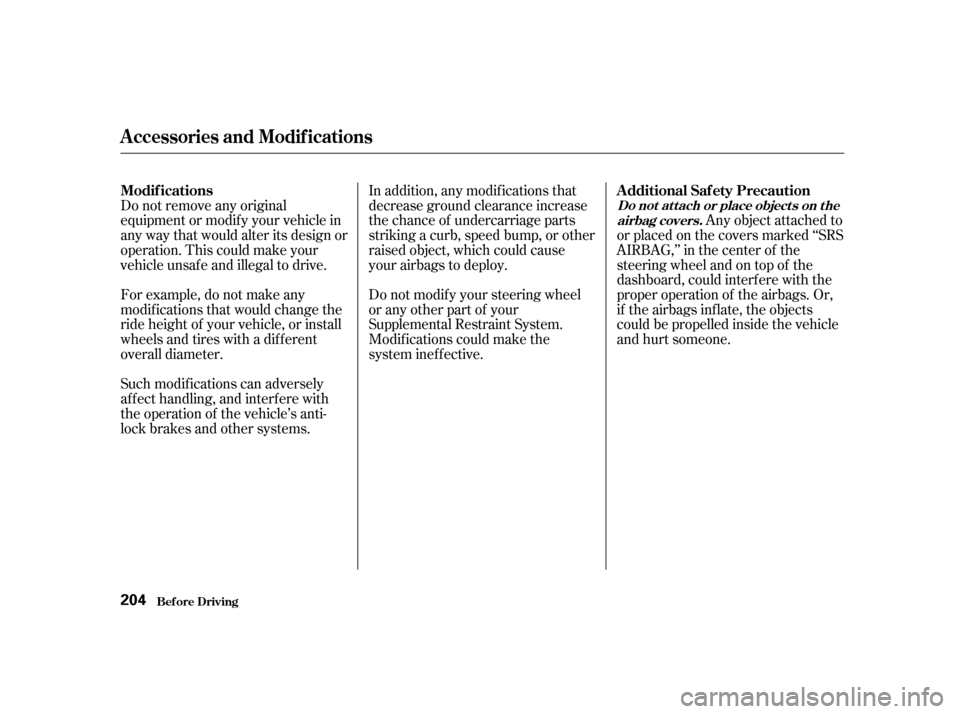
Do not remove any original
equipment or modif y your vehicle in
any way that would alter its design or
operation. This could make your
vehicle unsaf e and illegal to drive.
Such modif ications can adversely
af f ect handling, and interf ere with
the operation of the vehicle’s anti-
lock brakes and other systems.In addition, any modif ications that
decrease ground clearance increase
the chance of undercarriage parts
striking a curb, speed bump, or other
raised object, which could cause
your airbags to deploy.
Do not modif y your steering wheel
or any other part of your
Supplemental Restraint System.
Modif ications could make the
system inef f ective.
Any object attached to
or placed on the covers marked ‘‘SRS
AIRBAG,’’ in the center of the
steering wheel and on top of the
dashboard, could interf ere with the
proper operation of the airbags. Or,
if the airbags inf late, the objects
could be propelled inside the vehicle
and hurt someone.
For example, do not make any
modif ications that would change the
ride height of your vehicle, or install
wheels and tires with a dif f erent
overall diameter.
Modif ications
Additional Saf ety PrecautionDo not at t ach or place object s on t he
airbag covers.
A ccessories and Modif ications
Bef ore Driving
204
Page 219 of 363
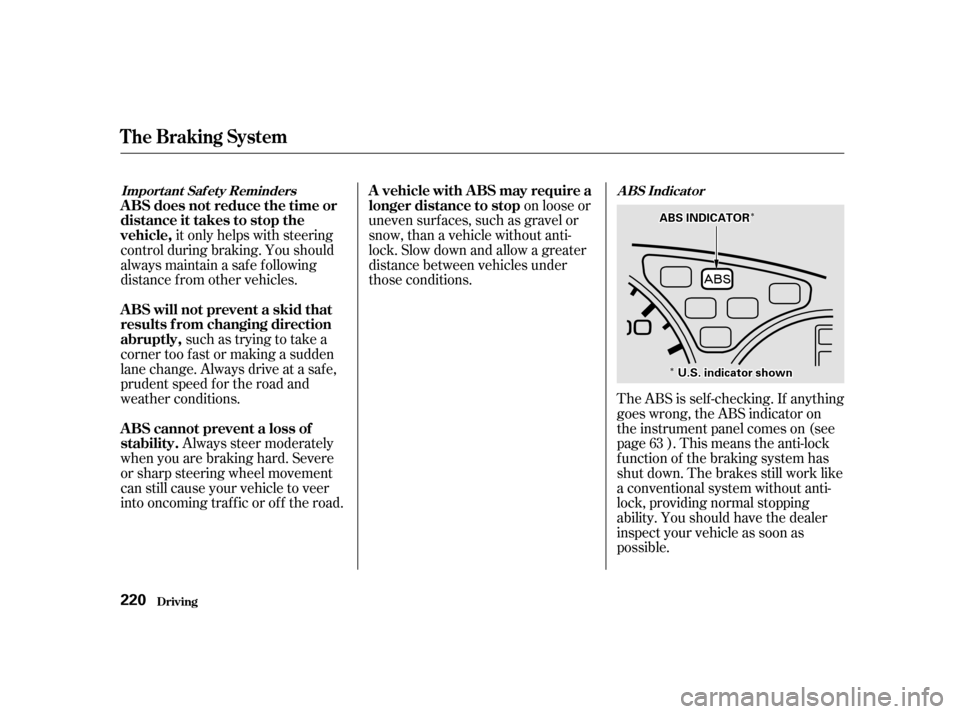
�Î�Î
�Î�Î
on loose or
uneven surf aces, such as gravel or
snow, than a vehicle without anti-
lock. Slow down and allow a greater
distance between vehicles under
those conditions.
Always steer moderately
when you are braking hard. Severe
or sharp steering wheel movement
can still cause your vehicle to veer
into oncoming traffic or off the road. such as trying to take a
corner too f ast or making a sudden
lane change. Always drive at a safe,
prudent speed f or the road and
weather conditions. it only helps with steering
control during braking. You should
always maintain a saf e f ollowing
distance f rom other vehicles.
The ABS is self -checking. If anything
goes wrong, the ABS indicator on
the instrument panel comes on (see
page ). This means the anti-lock
f unction of the braking system has
shut down. The brakes still work like
a conventional system without anti-
lock, providing normal stopping
ability. You should have the dealer
inspect your vehicle as soon as
possible.63
A BS Indicat or
Import ant Saf et y RemindersA vehicle with A BS may require a
longer distance to stop
A BS cannot prevent a loss of
stability.
A BS will not prevent a skid that
results f rom changing direction
abruptly,
A BS does not reduce the time or
distance it takes to stop the
vehicle,
The Braking System
Driving
220
UU..SS..iinnddiiccaattoorrsshhoowwnn
AABBSSIINNDDIICCAATTOORR