Page 81 of 238
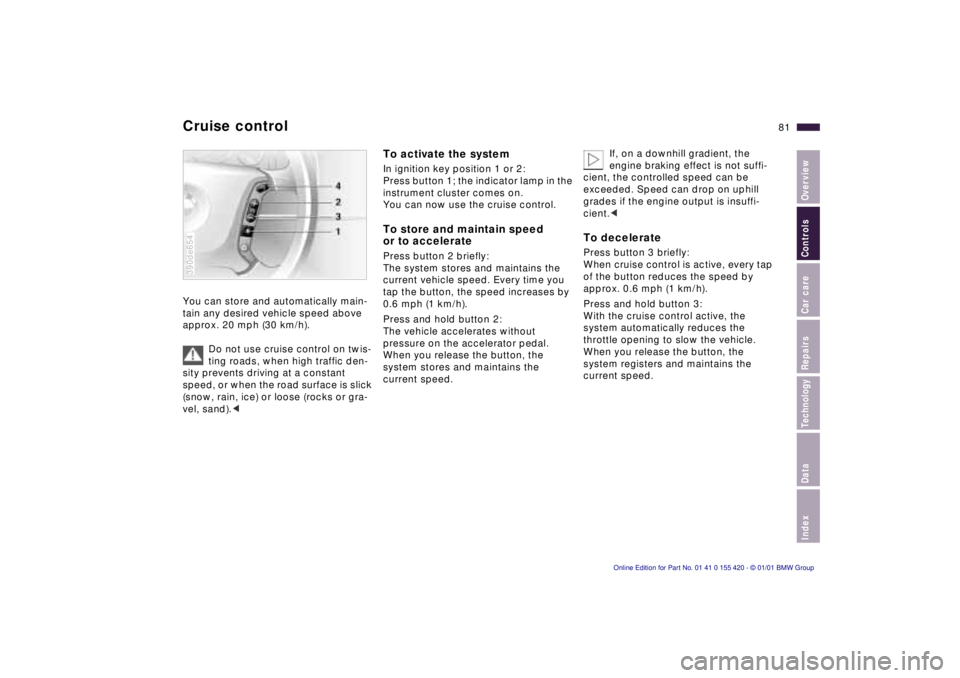
IndexDataTechnologyRepairsCar careControlsOverview
81n
Cruise controlYou can store and automatically main-
tain any desired vehicle speed above
approx. 20 mph (30 km/h).
Do not use cruise control on twis-
ting roads, when high traffic den-
sity prevents driving at a constant
speed, or when the road surface is slick
(snow, rain, ice) or loose (rocks or gra-
vel, sand).< 390de654
To activate the systemIn ignition key position 1 or 2:
Press button 1; the indicator lamp in the
instrument cluster comes on.
You can now use the cruise control.To store and maintain speed
or to accelerate Press button 2 briefly:
The system stores and maintains the
current vehicle speed. Every time you
tap the button, the speed increases by
0.6 mph (1 km/h).
Press and hold button 2:
The vehicle accelerates without
pressure on the accelerator pedal.
When you release the button, the
system stores and maintains the
current speed.If, on a downhill gradient, the
engine braking effect is not suffi-
cient, the controlled speed can be
exceeded. Speed can drop on uphill
grades if the engine output is insuffi-
cient.<
To deceleratePress button 3 briefly:
When cruise control is active, every tap
of the button reduces the speed by
approx. 0.6 mph (1 km/h).
Press and hold button 3:
With the cruise control active, the
system automatically reduces the
throttle opening to slow the vehicle.
When you release the button, the
system registers and maintains the
current speed.
Page 84 of 238
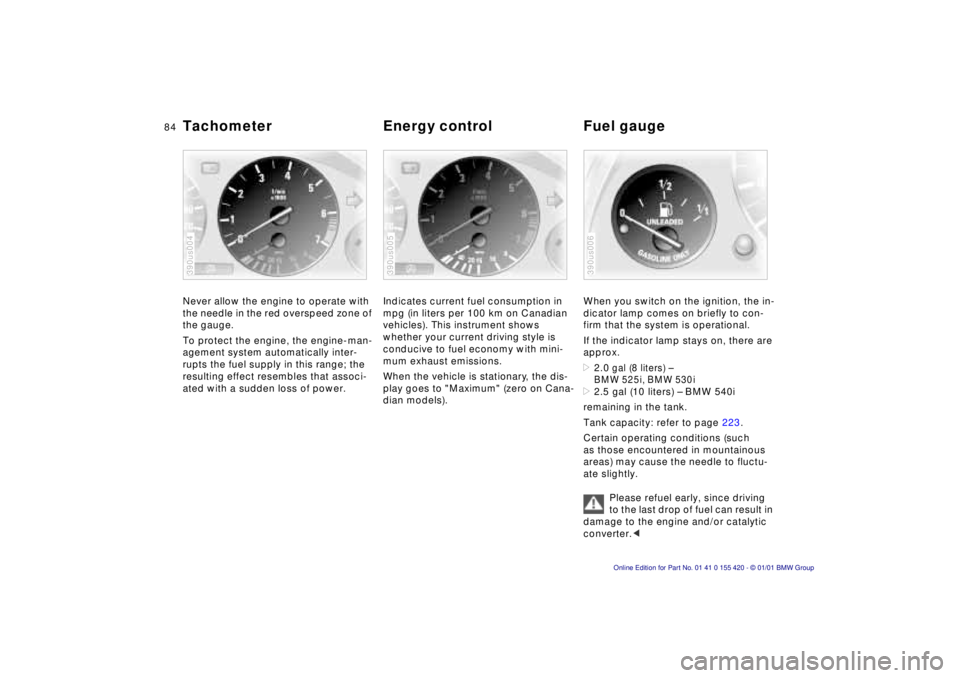
84n
Tachometer Energy control Fuel gaugeNever allow the engine to operate with
the needle in the red overspeed zone of
the gauge.
To protect the engine, the engine-man-
agement system automatically inter-
rupts the fuel supply in this range; the
resulting effect resembles that associ-
ated with a sudden loss of power.390us004
Indicates current fuel consumption in
mpg (in liters per 100 km on Canadian
vehicles). This instrument shows
whether your current driving style is
conducive to fuel economy with mini-
mum exhaust emissions.
When the vehicle is stationary, the dis-
play goes to "Maximum" (zero on Cana-
dian models).390us005
When you switch on the ignition, the in-
dicator lamp comes on briefly to con-
firm that the system is operational.
If the indicator lamp stays on, there are
approx. >2.0
gal (8 liters) –
BMW 525i, BMW 530i
>2.5 gal (10 liters) – BMW 540i
remaining in the tank.
Tank capacity: refer to page 223.
Certain operating conditions (such
as those encountered in mountainous
areas) may cause the needle to fluctu-
ate slightly.
Please refuel early, since driving
to the last drop of fuel can result in
damage to the engine and/or catalytic
converter.< 390us006
Page 85 of 238

IndexDataTechnologyRepairsCar careControlsOverview
85n
Coolant temperature gauge Service Interval DisplayBlueThe engine is still cold. Drive at moder-
ate engine and vehicle speeds.RedWhen you switch on the ignition, the
warning lamp
* comes on briefly to con-
firm that the system is operational.
If the the warning lamp lights up while
driving, or the message "Coolant tem-
perature" shows up in the Check Con-
trol
*, then the engine has overheated.
Switch the engine off immediately and
allow it to cool down.390de007
Between the blue and red zonesNormal operating range. It is not un-
usual for the needle to rise as far as the
edge of the red zone in response to
high outside temperatures or severe
operating conditions.
Checking coolant level: refer to
page 167.
The precise layout varies according to
the individual model version.
Green lampsThe number of illuminated lamps de-
creases as the time for your next main-
tenance visit approaches.Yellow lampThis field appears together with
OILSERVICE or INSPECTION.
Maintenance is due. Please contact
your BMW center for an appointment.Red lampThe maintenance deadline has been
passed.390us702
Page 87 of 238

IndexDataTechnologyRepairsCar careControlsOverview
87n
Check Control>RELEASE PARKINGBRAKE
>COOLANT TEMPERATURE
The coolant is overheated. Stop the
vehicle immediately and switch off
the engine. Refer to pages 85
and 16 7.
>STOP!ENGINE OILPRESS
The oil pressure is too low. Stop the
vehicle immediately and switch off
the engine. Refer to page 22.
>CHECK BRAKE FLUID
Indicates that brake fluid is down to
roughly minimum level. Top up the
brake fluid at the next opportunity.
Refer to page 168. Have the source
of the brake fluid loss diagnosed and
corrected by your BMW center.
>TIRE DEFECT
*
Reduce vehicle speed immediately
and stop the vehicle. Avoid hard
brake applications. Do not oversteer.
Refer to page 104.
>SELFLEVEL SUSP.INACT
Please consult the nearest authorized
BMW center. Refer to page 148.
>SPEED LIMIT
*
Display if the programmed speed
limit has been exceeded.Priority 2
These displays appear for 20 seconds
when the ignition key is turned to posi-
tion 2. The warning symbols remain
after the message disappears. You can
display the messages again by pressing
the CHECK button 3:
>TRUNKLID OPEN
Message appears only when the
vehicle is initially set in motion.
>DOOR OPEN
This message appears after a mini-
mal defined road speed has been ex-
ceeded.
>FASTEN SEAT BELTS
*
In addition to this message, a
warning lamp with the safety belt icon
appears and an acoustical signal
sounds.
>WASHER FLUID LOW
Too low; top up fluid at the next
opportunity. Refer to page 164.
>CHECK ENGINE OIL LEV
The oil level is at the absolute mini-
mum, and therefore engine oil should
be added as soon as possible. Refer
to page 165. Until then, do not drive
more than approx. 30 miles (50 km)>CHECK FILLER CAP
Check that the filler cap is closed
correctly, refer to page 28. A loose or
missing cap will activate the message
"CHECK FILLER CAP" in the Check
Control
* or the Service Engine Soon
lamp.
>OUTSIDE TEMP. +207 (–56)
This display is only an example. The
current temperature is displayed at
outside temperatures of +37.57
(+36) and below. Refer also to
page 83.
>SET TIRE PRESSURE
*
The RDC has imported the current in-
flation pressure in the tires as the tar-
get values which the system will
monitor. Refer to page 103.
>CHECK TIRE PRESSURE
*
Check and correct the tire inflation
pressure to specifications at the earli-
est opportunity (next stop for fuel).
Refer to page 104.
>TIRECONTROL INACTIVE
*
A temporary interference of the RDC
or a system fault. Refer to page 104.
>CHECK BRAKE LIGHTS
A lamp has failed or the electrical cir-
cuit has a fault. Refer to pages 186
and 196 or consult a BMW center.
Page 88 of 238

88n
Check Control>CHECK LOWBEAM LIGHTS
CHECK SIDE LIGHTS
CHECK REAR LIGHTS
CHECK FRONT FOGLAMPS
CHECK LICPLATE LIGHT
CHECK HIGHBEAM LIGHTS
CHECK BACK UP LIGHTS
Defective bulb or circuit. Refer to
pages 183 and 196 or consult your
BMW center.
>TRANS. FAILSAFE PROG
Please consult the nearest BMW
center. Refer to pages 74, 77.
>CHECK BRAKE LININGS
Have the brake pads inspected by
your BMW center. Refer to page 146.
>CHECK COOLANT LEVEL
Coolant too low, top up at the next
opportunity. Refer to page 167.
>ENGINE FAILSAFE PROG
*
The electronics allow for continued
driving with reduced engine output or
rpms.
Please have the system inspected by
your BMW center.
Displays after completion of tripAll of the malfunctions registered during
the trip appear consecutively when the
key is turned to position 0.
One of the following displays may ap-
pear:
>LIGHTS ON
>KEY IN IGNITION LOCK
>CHECK ENGINE OIL LEV
Add engine oil at the next opportunity
(next stop for fuel). Refer to page 16 5.
Display appears when you open the
driver's door after parking the vehicle.
A supplementary gong is also heard.
Status reports remain available for a
period of approx. three minutes after
the display goes out and the key is re-
moved from the ignition. Press the
CHECK button. If there were multiple
reports, press the CHECK button re-
peatedly to view them all in sequence.
To check the Check ControlPress the CHECK button 3 with the
ignition key in position 2:
CHECK CONTROL OK appears in the
display.
No malfunctions are present in the
monitored systems.
You can have the Check Control
messages displayed in a different
language.<
Page 89 of 238
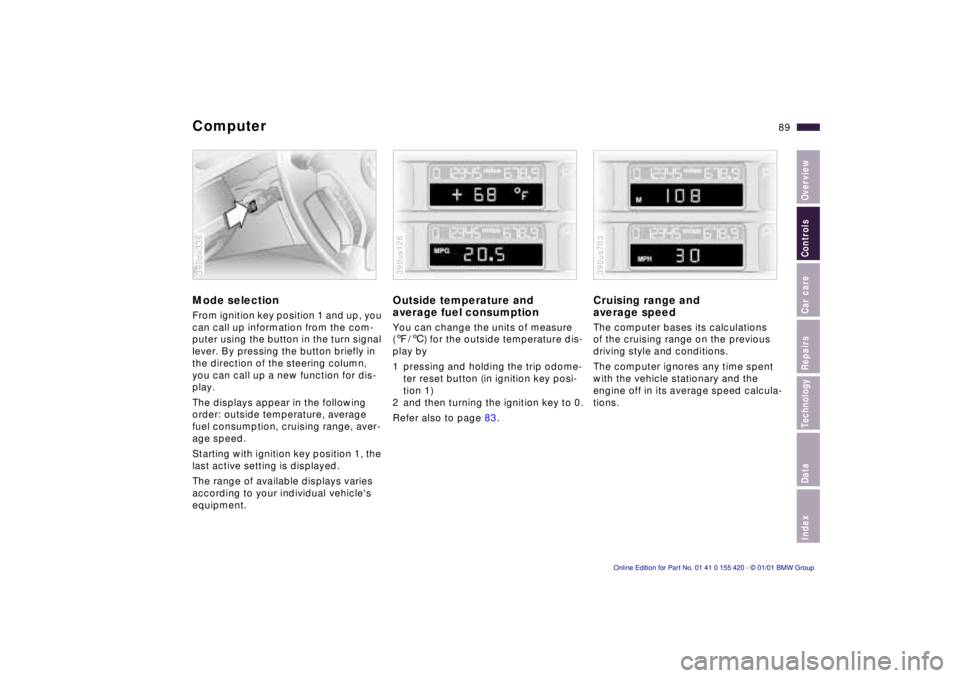
IndexDataTechnologyRepairsCar careControlsOverview
89n
ComputerMode selectionFrom ignition key position 1 and up, you
can call up information from the com-
puter using the button in the turn signal
lever. By pressing the button briefly in
the direction of the steering column,
you can call up a new function for dis-
play.
The displays appear in the following
order: outside temperature, average
fuel consumption, cruising range, aver-
age speed.
Starting with ignition key position 1, the
last active setting is displayed.
The range of available displays varies
according to your individual vehicle's
equipment.390de336
Outside temperature and
average fuel consumptionYou can change the units of measure
(7/6) for the outside temperature dis-
play by
1 pressing and holding the trip odome-
ter reset button (in ignition key posi-
tion 1)
2 and then turning the ignition key to 0.
Refer also to page 83.390us126
Cruising range and
average speed The computer bases its calculations
of the cruising range on the previous
driving style and conditions.
The computer ignores any time spent
with the vehicle stationary and the
engine off in its average speed calcula-
tions.390us703
Page 90 of 238
90n
ComputerCancel displayIf the button in the turn signal lever is
pressed briefly while the average speed
is displayed, the computer display can
be hidden.
To restart calculationsIf you continue to press the button in
the turn signal lever, the average values
which were just displayed for fuel con-
sumption and speed will be recalcu-
lated from that point (the engine must
be running for this).
Page 97 of 238
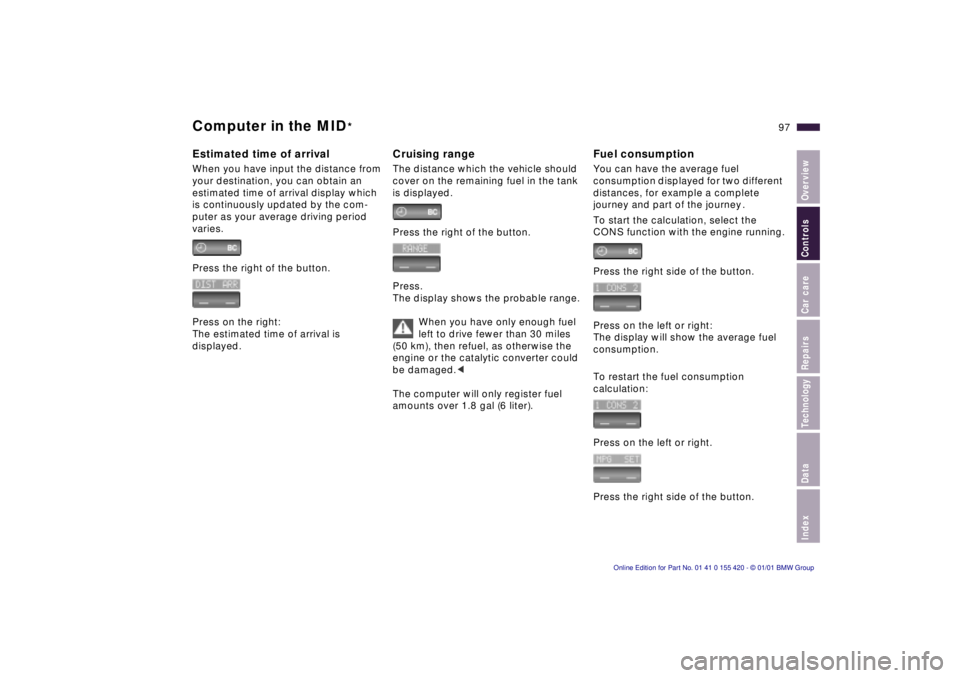
IndexDataTechnologyRepairsCar careControlsOverview
97n
Computer in the MID
*
Estimated time of arrivalWhen you have input the distance from
your destination, you can obtain an
estimated time of arrival display which
is continuously updated by the com-
puter as your average driving period
varies.
Press the right of the button.
Press on the right:
The estimated time of arrival is
displayed.
Cruising rangeThe distance which the vehicle should
cover on the remaining fuel in the tank
is displayed.
Press the right of the button.
Press.
The display shows the probable range.
When you have only enough fuel
left to drive fewer than 30 miles
(50 km), then refuel, as otherwise the
engine or the catalytic converter could
be damaged.<
The computer will only register fuel
amounts over 1.8 gal (6 liter).
Fuel consumptionYou can have the average fuel
consumption displayed for two different
distances, for example a complete
journey and part of the journey .
To start the calculation, select the
CONS function with the engine running.
Press the right side of the button.
Press on the left or right:
The display will show the average fuel
consumption.
To restart the fuel consumption
calculation:
Press on the left or right.
Press the right side of the button.