2001 BMW 540I SEDAN engine
[x] Cancel search: enginePage 98 of 238
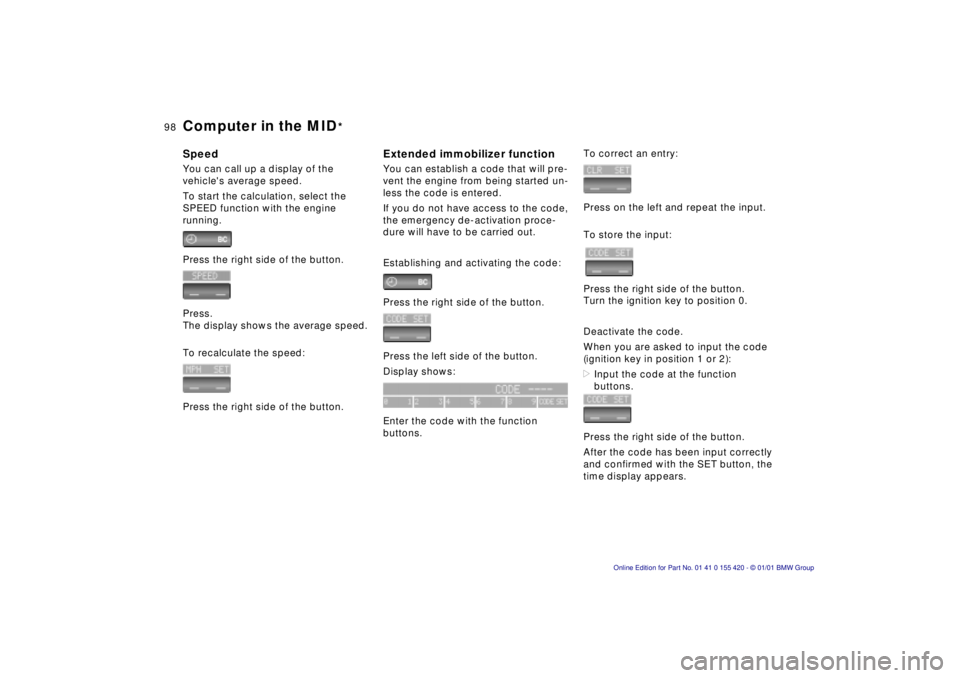
98n
Computer in the MID
*
SpeedYou can call up a display of the
vehicle's average speed.
To start the calculation, select the
SPEED function with the engine
running.
Press the right side of the button.
Press.
The display shows the average speed.
To recalculate the speed:
Press the right side of the button.
Extended immobilizer functionYou can establish a code that will pre-
vent the engine from being started un-
less the code is entered.
If you do not have access to the code,
the emergency de-activation proce-
dure will have to be carried out.
Establishing and activating the code:
Press the right side of the button.
Press the left side of the button.
Display shows:
Enter the code with the function
buttons.
To correct an entry:
Press on the left and repeat the input.
To store the input:
Press the right side of the button.
Turn the ignition key to position 0.
Deactivate the code.
When you are asked to input the code
(ignition key in position 1 or 2):
>Input the code at the function
buttons.
Press the right side of the button.
After the code has been input correctly
and confirmed with the SET button, the
time display appears.
Page 99 of 238
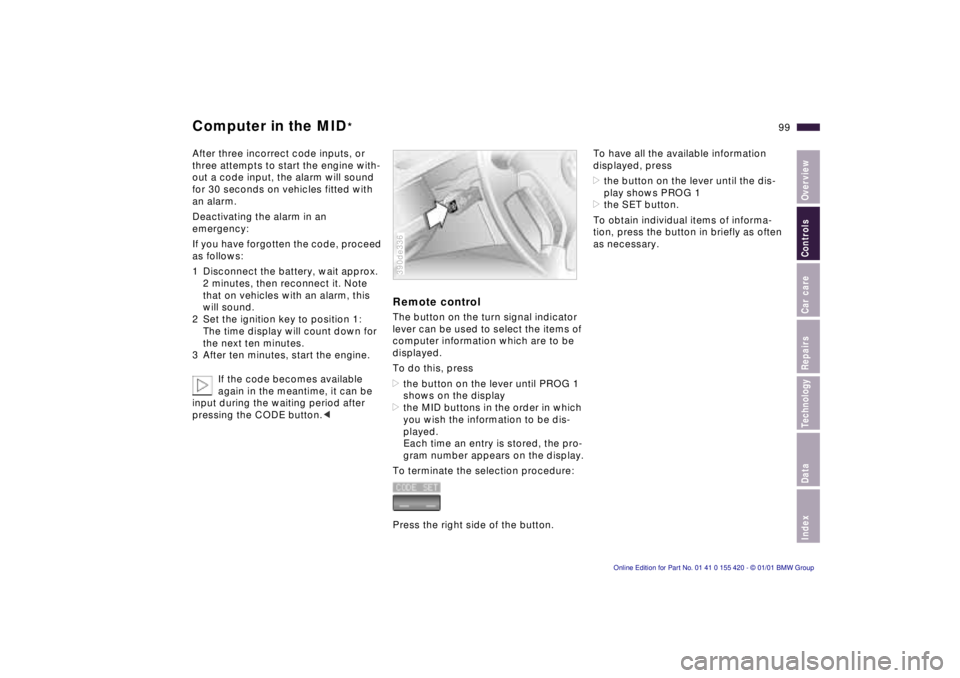
IndexDataTechnologyRepairsCar careControlsOverview
99n
Computer in the MID
*
After three incorrect code inputs, or
three attempts to start the engine with-
out a code input, the alarm will sound
for 30 seconds on vehicles fitted with
an alarm.
Deactivating the alarm in an
emergency:
If you have forgotten the code, proceed
as follows:
1 Disconnect the battery, wait approx.
2 minutes, then reconnect it. Note
that on vehicles with an alarm, this
will sound.
2 Set the ignition key to position 1:
The time display will count down for
the next ten minutes.
3 After ten minutes, start the engine.
If the code becomes available
again in the meantime, it can be
input during the waiting period after
pressing the CODE button.<
Remote controlThe button on the turn signal indicator
lever can be used to select the items of
computer information which are to be
displayed.
To do this, press
>the button on the lever until PROG 1
shows on the display
>the MID buttons in the order in which
you wish the information to be dis-
played.
Each time an entry is stored, the pro-
gram number appears on the display.
To terminate the selection procedure:
Press the right side of the button.390de336
To have all the available information
displayed, press
>the button on the lever until the dis-
play shows PROG 1
>the SET button.
To obtain individual items of informa-
tion, press the button in briefly as often
as necessary.
Page 102 of 238
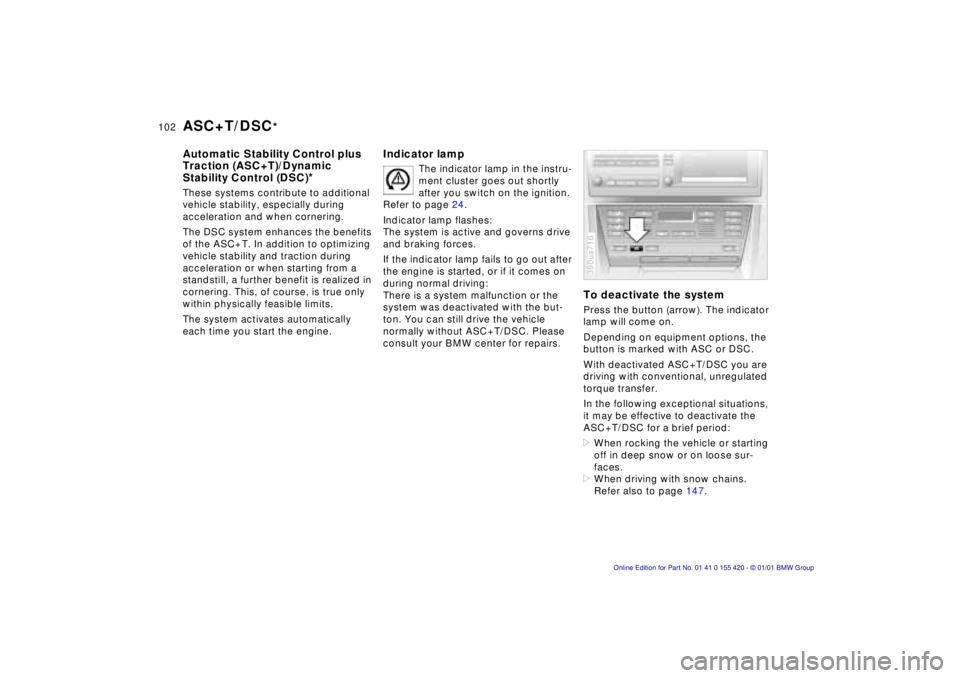
102n
ASC+T/DSC
*
Automatic Stability Control plus
Traction (ASC+T)/Dynamic
Stability Control (DSC)
*
These systems contribute to additional
vehicle stability, especially during
acceleration and when cornering.
The DSC system enhances the benefits
of the ASC+T. In addition to optimizing
vehicle stability and traction during
acceleration or when starting from a
standstill, a further benefit is realized in
cornering. This, of course, is true only
within physically feasible limits.
The system activates automatically
each time you start the engine.
To deactivate the systemPress the button (arrow). The indicator
lamp will come on.
Depending on equipment options, the
button is marked with ASC or DSC.
With deactivated ASC+T/DSC you are
driving with conventional, unregulated
torque transfer.
In the following exceptional situations,
it may be effective to deactivate the
ASC+T/DSC for a brief period:
>When rocking the vehicle or starting
off in deep snow or on loose sur-
faces.
>When driving with snow chains.
Refer also to page 147.390us716
Indicator lamp
The indicator lamp in the instru-
ment cluster goes out shortly
after you switch on the ignition.
Refer to page 24.
Indicator lamp flashes:
The system is active and governs drive
and braking forces.
If the indicator lamp fails to go out after
the engine is started, or if it comes on
during normal driving:
There is a system malfunction or the
system was deactivated with the but-
ton. You can still drive the vehicle
normally without ASC+T/DSC. Please
consult your BMW center for repairs.
Page 103 of 238
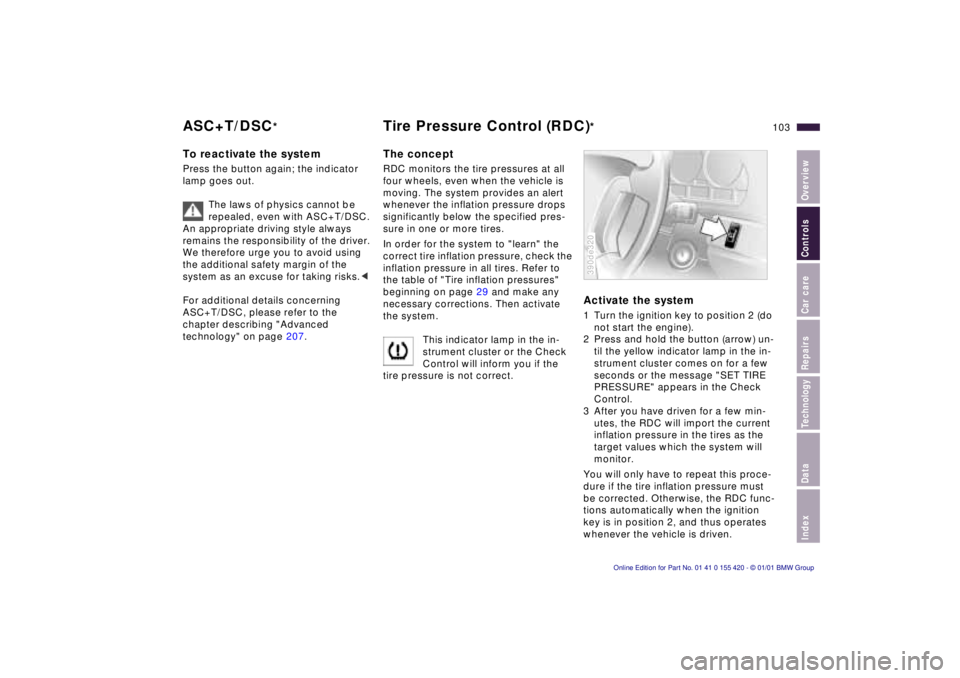
IndexDataTechnologyRepairsCar careControlsOverview
103n
ASC+T/DSC
*
Tire Pressure Control (RDC)
*
To reactivate the systemPress the button again; the indicator
lamp goes out.
The laws of physics cannot be
repealed, even with ASC+T/DSC.
An appropriate driving style always
remains the responsibility of the driver.
We therefore urge you to avoid using
the additional safety margin of the
system as an excuse for taking risks.<
For additional details concerning
ASC+T/DSC, please refer to the
chapter describing "Advanced
technology" on page 207.
The concept RDC monitors the tire pressures at all
four wheels, even when the vehicle is
moving. The system provides an alert
whenever the inflation pressure drops
significantly below the specified pres-
sure in one or more tires.
In order for the system to "learn" the
correct tire inflation pressure, check the
inflation pressure in all tires. Refer to
the table of "Tire inflation pressures"
beginning on page 29 and make any
necessary corrections. Then activate
the system.
This indicator lamp in the in-
strument cluster or the Check
Control will inform you if the
tire pressure is not correct.
Activate the system1 Turn the ignition key to position 2 (do
not start the engine).
2 Press and hold the button (arrow) un-
til the yellow indicator lamp in the in-
strument cluster comes on for a few
seconds or the message "SET TIRE
PRESSURE" appears in the Check
Control.
3 After you have driven for a few min-
utes, the RDC will import the current
inflation pressure in the tires as the
target values which the system will
monitor.
You will only have to repeat this proce-
dure if the tire inflation pressure must
be corrected. Otherwise, the RDC func-
tions automatically when the ignition
key is in position 2, and thus operates
whenever the vehicle is driven.390de320
Page 105 of 238
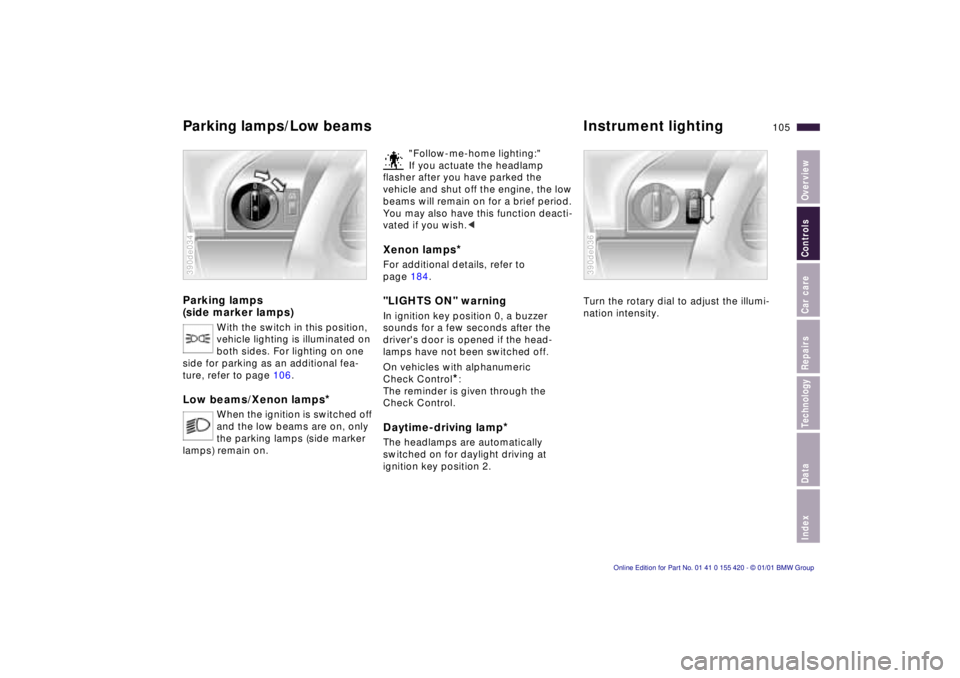
IndexDataTechnologyRepairsCar careControlsOverview
105n
Parking lamps
(side marker lamps)
With the switch in this position,
vehicle lighting is illuminated on
both sides. For lighting on one
side for parking as an additional fea-
ture, refer to page 106.
Low beams/Xenon lamps
*
When the ignition is switched off
and the low beams are on, only
the parking lamps (side marker
lamps) remain on.
390de034
"Follow-me-home lighting:"
If you actuate the headlamp
flasher after you have parked the
vehicle and shut off the engine, the low
beams will remain on for a brief period.
You may also have this function deacti-
vated if you wish.<
Xenon lamps
*
For additional details, refer to
page 184."LIGHTS ON" warning In ignition key position 0, a buzzer
sounds for a few seconds after the
driver's door is opened if the head-
lamps have not been switched off
.
On vehicles with alphanumeric
Check Control
*:
The reminder is given through the
Check Control.
Daytime-driving lamp
*
The headlamps are automatically
switched on for daylight driving at
ignition key position 2.
Turn the rotary dial to adjust the illumi-
nation intensity.390de036
Parking lamps/Low beamsInstrument lighting
Page 110 of 238
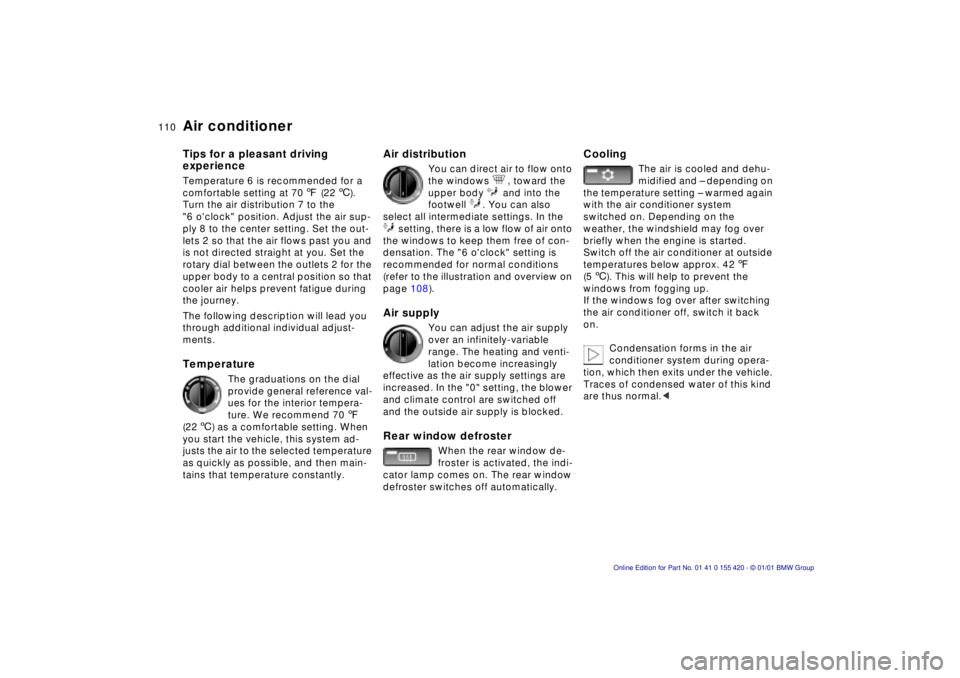
110n
Air conditionerTips for a pleasant driving
experienceTemperature 6 is recommended for a
comfortable setting at 707 (226).
Turn the air distribution 7 to the
"6 o'clock" position. Adjust the air sup-
ply 8 to the center setting. Set the out-
lets 2 so that the air flows past you and
is not directed straight at you. Set the
rotary dial between the outlets 2 for the
upper body to a central position so that
cooler air helps prevent fatigue during
the journey.
The following description will lead you
through additional individual adjust-
ments.Temperature
The graduations on the dial
provide general reference val-
ues for the interior tempera-
ture. We recommend 707
(226) as a comfortable setting. When
you start the vehicle, this system ad-
justs the air to the selected temperature
as quickly as possible, and then main-
tains that temperature constantly.
Air distribution
You can direct air to flow onto
the windows , toward the
upper body and into the
footwell . You can also
select all intermediate settings. In the
setting, there is a low flow of air onto
the windows to keep them free of con-
densation. The "6 o'clock" setting is
recommended for normal conditions
(refer to the illustration and overview on
page 108).
Air supply
You can adjust the air supply
over an infinitely-variable
range. The heating and venti-
lation become increasingly
effective as the air supply settings are
increased. In the "0" setting, the blower
and climate control are switched off
and the outside air supply is blocked.
Rear window defroster
When the rear window de-
froster is activated, the indi-
cator lamp comes on. The rear window
defroster switches off automatically.
Cooling
The air is cooled and dehu-
midified and – depending on
the temperature setting – warmed again
with the air conditioner system
switched on. Depending on the
weather, the windshield may fog over
briefly when the engine is started.
Switch off the air conditioner at outside
temperatures below approx. 427
(56). This will help to prevent the
windows from fogging up.
If the windows fog over after switching
the air conditioner off, switch it back
on.
Condensation forms in the air
conditioner system during opera-
tion, which then exits under the vehicle.
Traces of condensed water of this kind
are thus normal.<
Page 117 of 238
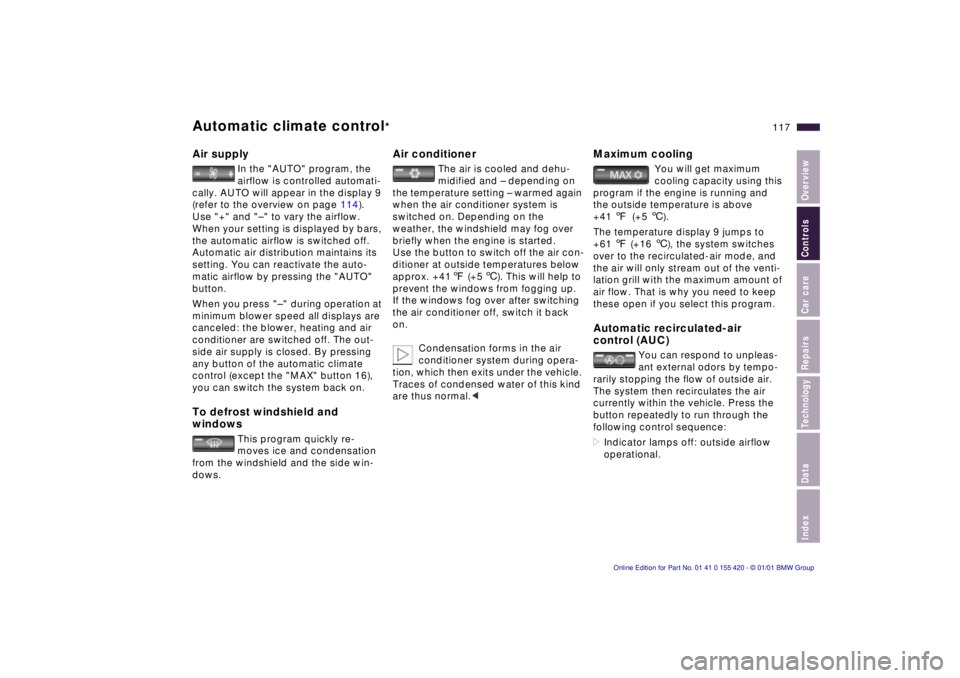
IndexDataTechnologyRepairsCar careControlsOverview
117n
Automatic climate control
*
Air supply
In the "AUTO" program, the
airflow is controlled automati-
cally. AUTO will appear in the display 9
(refer to the overview on page 114).
Use "+" and "– " to vary the airflow.
When your setting is displayed by bars,
the automatic airflow is switched off.
Automatic air distribution maintains its
setting. You can reactivate the auto-
matic airflow by pressing the "AUTO"
button.
When you press "– " during operation at
minimum blower speed all displays are
canceled: the blower, heating and air
conditioner are switched off. The out-
side air supply is closed. By pressing
any button of the automatic climate
control (except the "MAX" button 16),
you can switch the system back on.
To defrost windshield and
windows
This program quickly re-
moves ice and condensation
from the windshield and the side win-
dows.
Air conditioner
The air is cooled and dehu-
midified and – depending on
the temperature setting – warmed again
when the air conditioner system is
switched on. Depending on the
weather, the windshield may fog over
briefly when the engine is started.
Use the button to switch off the air con-
ditioner at outside temperatures below
approx. +417 (+56). This will help to
prevent the windows from fogging up.
If the windows fog over after switching
the air conditioner off, switch it back
on.
Condensation forms in the air
conditioner system during opera-
tion, which then exits under the vehicle.
Traces of condensed water of this kind
are thus normal.<
Maximum cooling
You will get maximum
cooling capacity using this
program if the engine is running and
the outside temperature is above
+41 7(+5 6).
The temperature display 9 jumps to
+61 7 (+16 6), the system switches
over to the recirculated-air mode, and
the air will only stream out of the venti-
lation grill with the maximum amount of
air flow. That is why you need to keep
these open if you select this program.
Automatic recirculated-air
control (AUC)
You can respond to unpleas-
ant external odors by tempo-
rarily stopping the flow of outside air.
The system then recirculates the air
currently within the vehicle. Press the
button repeatedly to run through the
following control sequence:
>Indicator lamps off: outside airflow
operational.
Page 118 of 238
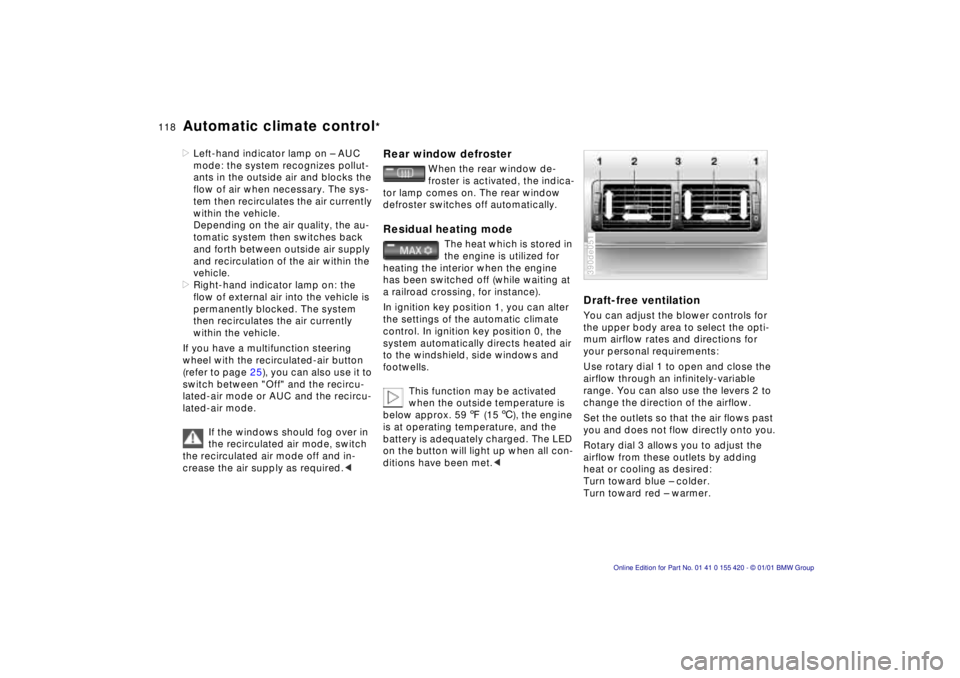
118n
Automatic climate control
*
>Left-hand indicator lamp on – AUC
mode: the system recognizes pollut-
ants in the outside air and blocks the
flow of air when necessary. The sys-
tem then recirculates the air currently
within the vehicle.
Depending on the air quality, the au-
tomatic system then switches back
and forth between outside air supply
and recirculation of the air within the
vehicle.
>Right-hand indicator lamp on: the
flow of external air into the vehicle is
permanently blocked. The system
then recirculates the air currently
within the vehicle.
If you have a multifunction steering
wheel with the recirculated-air button
(refer to page 25), you can also use it to
switch between "Off" and the recircu-
lated-air mode or AUC and the recircu-
lated-air mode.
If the windows should fog over in
the recirculated air mode, switch
the recirculated air mode off and in-
crease the air supply as required.<
Rear window defroster
When the rear window de-
froster is activated, the indica-
tor lamp comes on. The rear window
defroster switches off automatically.
Residual heating mode
The heat which is stored in
the engine is utilized for
heating the interior when the engine
has been switched off (while waiting at
a railroad crossing, for instance).
In ignition key position 1, you can alter
the settings of the automatic climate
control. In ignition key position 0, the
system automatically directs heated air
to the windshield, side windows and
footwells.
This function may be activated
when the outside temperature is
below approx. 597 (156), the engine
is at operating temperature, and the
battery is adequately charged. The LED
on the button will light up when all con-
ditions have been met.<
Draft-free ventilationYou can adjust the blower controls for
the upper body area to select the opti-
mum airflow rates and directions for
your personal requirements:
Use rotary dial 1 to open and close the
airflow through an infinitely-variable
range. You can also use the levers 2 to
change the direction of the airflow.
Set the outlets so that the air flows past
you and does not flow directly onto you.
Rotary dial 3 allows you to adjust the
airflow from these outlets by adding
heat or cooling as desired:
Turn toward blue – colder.
Turn toward red – warmer.390de051