Page 3636 of 4770
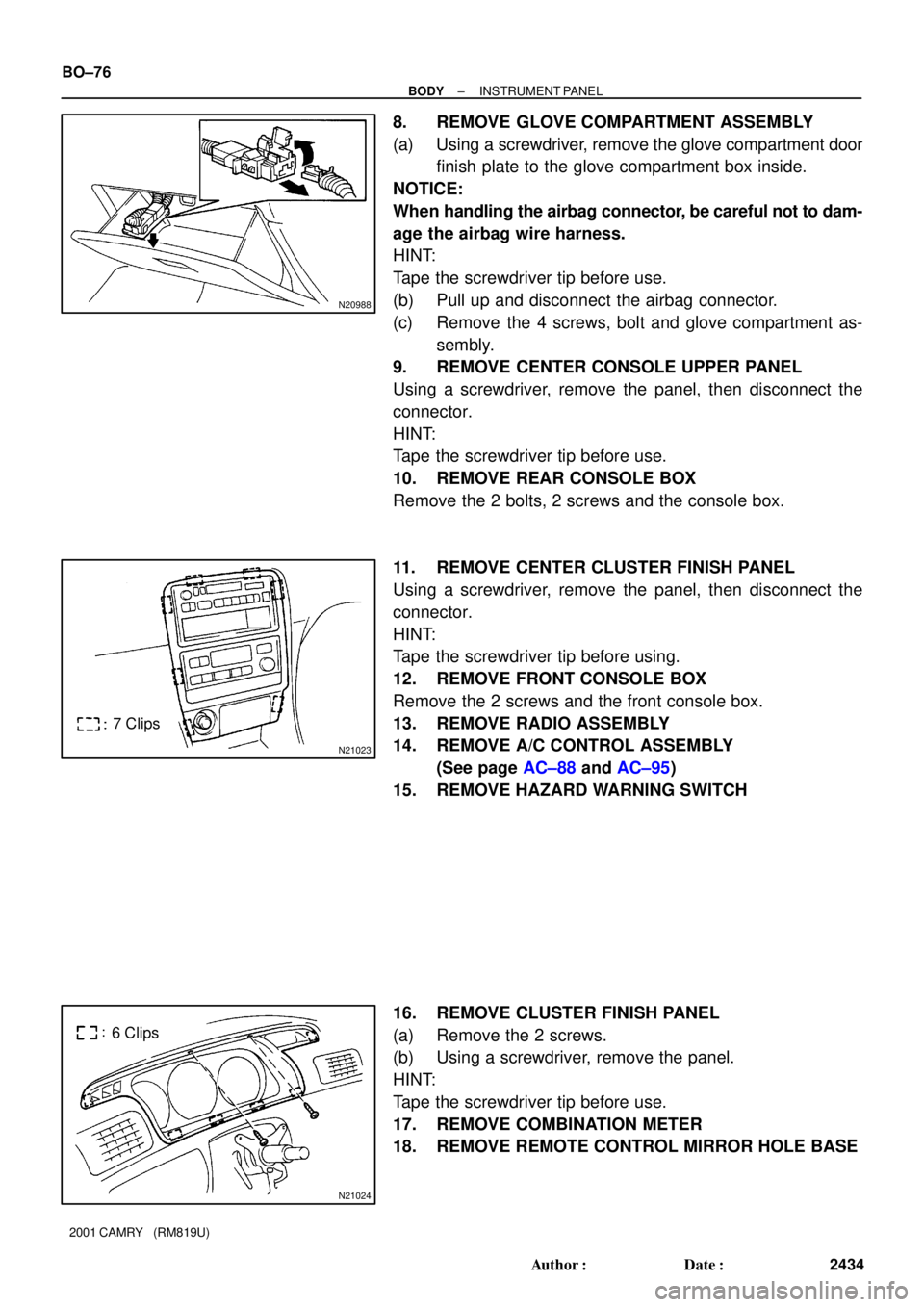
N20988
N21023
7 Clips
N21024
6 Clips BO±76
± BODYINSTRUMENT PANEL
2434 Author�: Date�:
2001 CAMRY (RM819U)
8. REMOVE GLOVE COMPARTMENT ASSEMBLY
(a) Using a screwdriver, remove the glove compartment door
finish plate to the glove compartment box inside.
NOTICE:
When handling the airbag connector, be careful not to dam-
age the airbag wire harness.
HINT:
Tape the screwdriver tip before use.
(b) Pull up and disconnect the airbag connector.
(c) Remove the 4 screws, bolt and glove compartment as-
sembly.
9. REMOVE CENTER CONSOLE UPPER PANEL
Using a screwdriver, remove the panel, then disconnect the
connector.
HINT:
Tape the screwdriver tip before use.
10. REMOVE REAR CONSOLE BOX
Remove the 2 bolts, 2 screws and the console box.
11. REMOVE CENTER CLUSTER FINISH PANEL
Using a screwdriver, remove the panel, then disconnect the
connector.
HINT:
Tape the screwdriver tip before using.
12. REMOVE FRONT CONSOLE BOX
Remove the 2 screws and the front console box.
13. REMOVE RADIO ASSEMBLY
14. REMOVE A/C CONTROL ASSEMBLY
(See page AC±88 and AC±95)
15. REMOVE HAZARD WARNING SWITCH
16. REMOVE CLUSTER FINISH PANEL
(a) Remove the 2 screws.
(b) Using a screwdriver, remove the panel.
HINT:
Tape the screwdriver tip before use.
17. REMOVE COMBINATION METER
18. REMOVE REMOTE CONTROL MIRROR HOLE BASE
Page 4423 of 4770
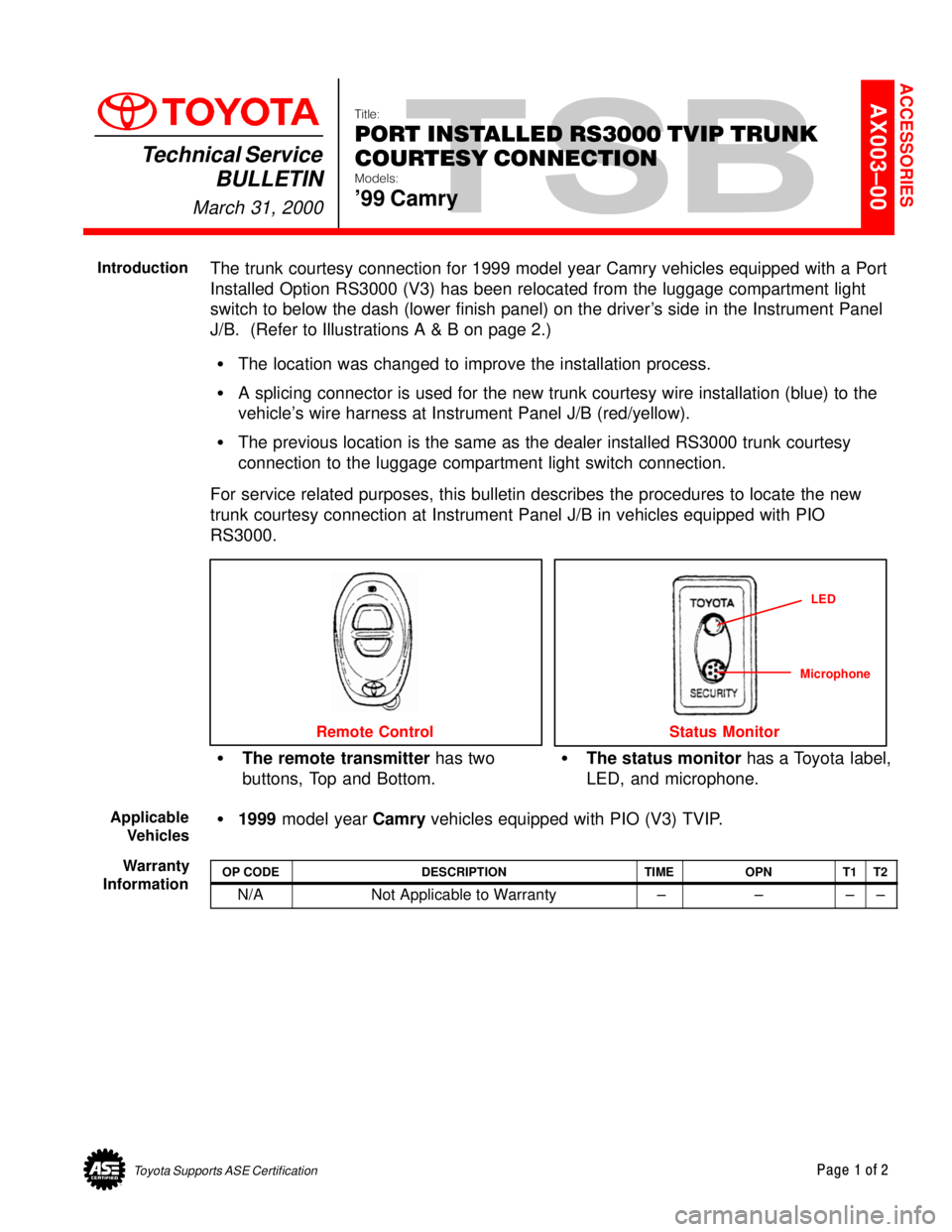
Toyota Supports ASE CertificationPage 1 of 2
AX003±00Title:
PORT INSTALLED RS3000 TVIP TRUNK
COURTESY CONNECTION
Models:
'99 Camry
Technical Service
BULLETIN
March 31, 2000
The trunk courtesy connection for 1999 model year Camry vehicles equipped with a Port
Installed Option RS3000 (V3) has been relocated from the luggage compartment light
switch to below the dash (lower finish panel) on the driver's side in the Instrument Panel
J/B. (Refer to Illustrations A & B on page 2.)
�The location was changed to improve the installation process.
�A splicing connector is used for the new trunk courtesy wire installation (blue) to the
vehicle's wire harness at Instrument Panel J/B (red/yellow).
�The previous location is the same as the dealer installed RS3000 trunk courtesy
connection to the luggage compartment light switch connection.
For service related purposes, this bulletin describes the procedures to locate the new
trunk courtesy connection at Instrument Panel J/B in vehicles equipped with PIO
RS3000.
�The remote transmitter has two
buttons, Top and Bottom.�The status monitor has a Toyota label,
LED, and microphone.
Remote Control
LED
Status Monitor
Microphone
�1999 model year Camry vehicles equipped with PIO (V3) TVIP.
OP CODEDESCRIPTIONTIMEOPNT1T2
N/ANot Applicable to Warranty ±±±±
ACCESSORIES
Introduction
Applicable
Vehicles
Warranty
Information
Page 4427 of 4770
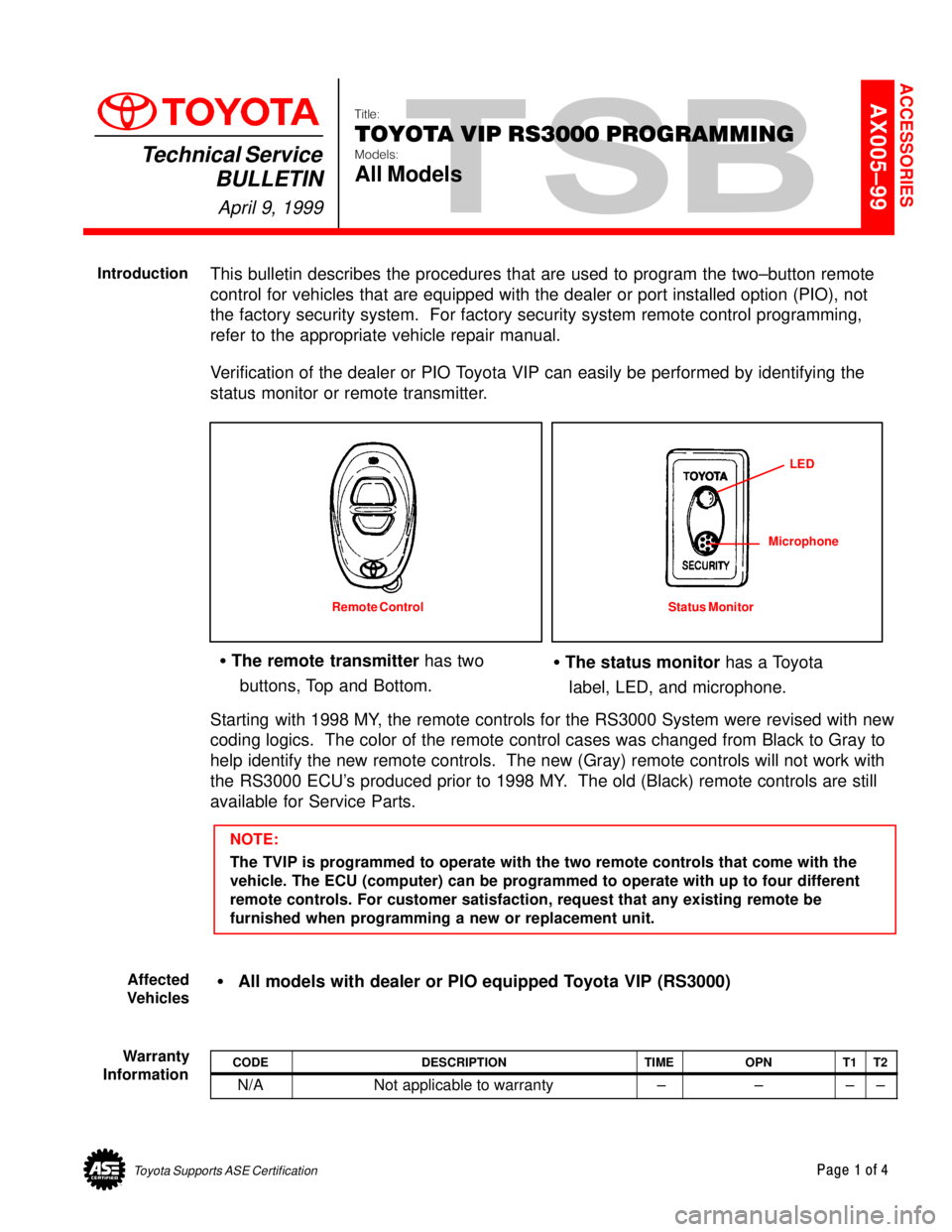
Toyota Supports ASE CertificationPage 1 of 4
AX005±99Title:
TOYOTA VIP RS3000 PROGRAMMING
Models:
All Models
Technical Service
BULLETIN
April 9, 1999
This bulletin describes the procedures that are used to program the two±button remote
control for vehicles that are equipped with the dealer or port installed option (PIO), not
the factory security system. For factory security system remote control programming,
refer to the appropriate vehicle repair manual.
Verification of the dealer or PIO Toyota VIP can easily be performed by identifying the
status monitor or remote transmitter.
� The remote transmitter has two
buttons, Top and Bottom.� The status monitor has a Toyota
label, LED, and microphone.
Remote Control Status MonitorLED
Microphone
Starting with 1998 MY, the remote controls for the RS3000 System were revised with new
coding logics. The color of the remote control cases was changed from Black to Gray to
help identify the new remote controls. The new (Gray) remote controls will not work with
the RS3000 ECU's produced prior to 1998 MY. The old (Black) remote controls are still
available for Service Parts.
NOTE:
The TVIP is programmed to operate with the two remote controls that come with the
vehicle. The ECU (computer) can be programmed to operate with up to four different
remote controls. For customer satisfaction, request that any existing remote be
furnished when programming a new or replacement unit.
�All models with dealer or PIO equipped Toyota VIP (RS3000)
CODEDESCRIPTIONTIMEOPNT1T2
N/ANot applicable to warranty ±±±±
ACCESSORIES
Introduction
Affected
Vehicles
Warranty
Information
Page 4428 of 4770
TOYOTA VIP RS3000 PROGRAMMING ± ALL MODELS ± AX005±99 April 9, 1999
Page 2 of 4
For location of the RS3000 ECU, refer to ECU Mounting Locations, Page 4.
I. To program (add) a REMOTE CONTROL to the system:
1. Insert the key into ignition switch,
and turn it to ªONº.
2. Press and hold the ECU's
PROGRAMMING SWITCH for 3
seconds.
The STATUS MONITOR LED
turns on for 5 seconds.
NOTE:
YOU MUST PERFORM THE NEXT
STEP WITHIN 5 SECONDS.
3. Press and release a REMOTE
CONTROL's top or bottom
button.*
The STATUS MONITOR LED
turns off.
The Piezo ªchirperº chirps once.
The exterior lights flash once.
4. Turn off the ignition. The ECU will
now operate with the REMOTE
CONTROL just programmed.
* Either button on your REMOTE CONTROL can be programmed to operate the system. The bottom
button can be programmed to operate a second vehicle with the Toyota VIP.
Programming
Procedure
Press and Hold
for 3 Seconds
Lights Up
Press Once
Page 4429 of 4770
TOYOTA VIP RS3000 PROGRAMMING ± ALL MODELS ± AX005±99 April 9, 1999
Page 3 of 4
II. To erase all REMOTE CONTROL codes from the system:
1. Insert key into the ignition switch,
and turn it to ªONº.
2. Press and hold the ECU's
PROGRAMMING SWITCH for 3
seconds.
The STATUS MONITOR LED
turns on for 5 seconds.
NOTE:
YOU MUST PERFORM THE NEXT
STEP WITHIN 5 SECONDS.
3. Press and hold the ECU's
PROGRAMMING SWITCH for
over 2 seconds again.
The STATUS MONITOR LED
turns off, then flashes 3 times.
The Piezo ªchirperº chirps three
times and the exterior lights flash
3 times.
4. Turn off the ignition. The ECU has cleared all REMOTE CONTROL codes; until
another REMOTE CONTROL is programmed, the system will not work with any
REMOTE CONTROL.
Programming
Procedure
(Continued)
Press and Hold
for 3 Seconds
Lights Up
Press and Hold Again, for 2
Seconds
Page 4431 of 4770
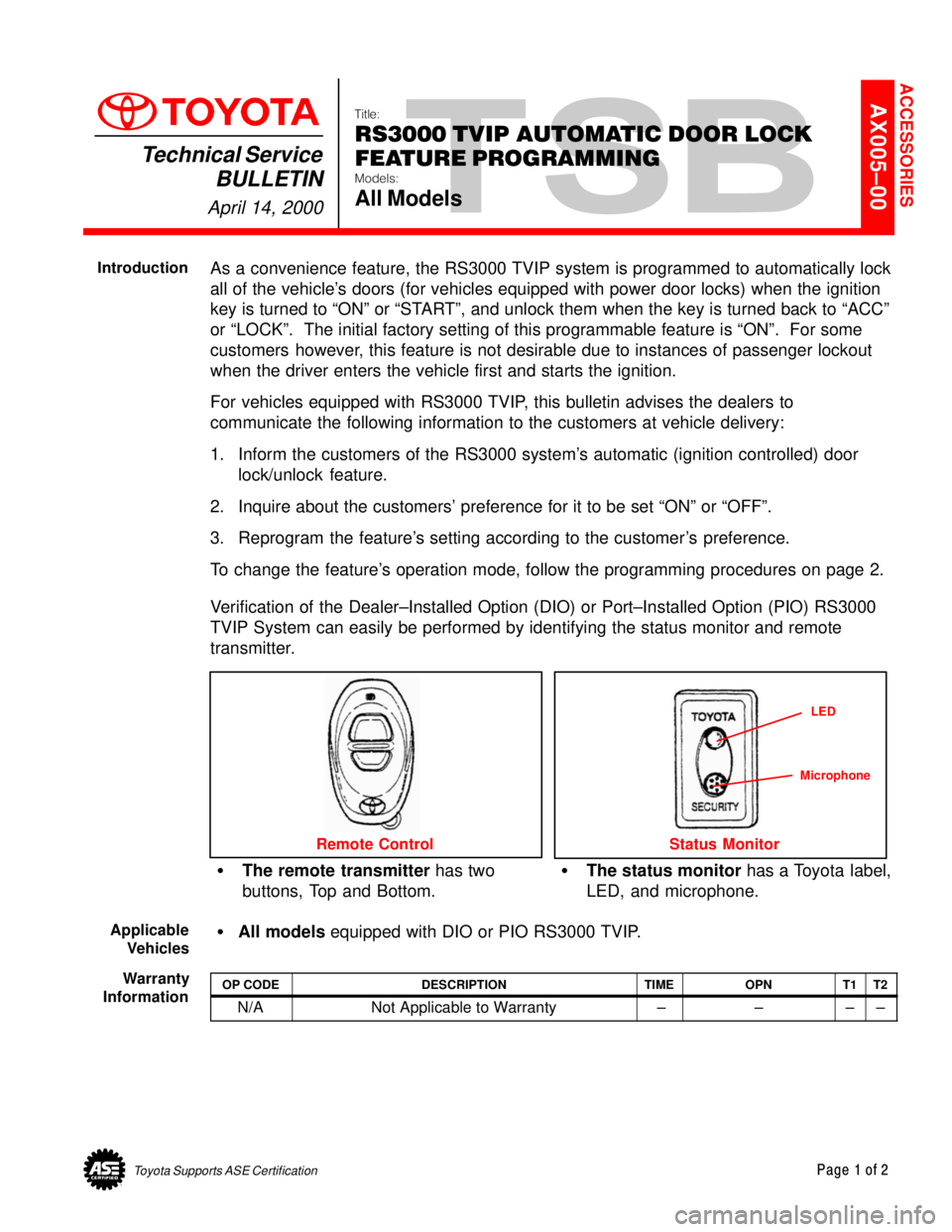
Toyota Supports ASE CertificationPage 1 of 2
AX005±00Title:
RS3000 TVIP AUTOMATIC DOOR LOCK
FEATURE PROGRAMMING
Models:
All Models
Technical Service
BULLETIN
April 14, 2000
As a convenience feature, the RS3000 TVIP system is programmed to automatically lock
all of the vehicle's doors (for vehicles equipped with power door locks) when the ignition
key is turned to ªONº or ªSTARTº, and unlock them when the key is turned back to ªACCº
or ªLOCKº. The initial factory setting of this programmable feature is ªONº. For some
customers however, this feature is not desirable due to instances of passenger lockout
when the driver enters the vehicle first and starts the ignition.
For vehicles equipped with RS3000 TVIP, this bulletin advises the dealers to
communicate the following information to the customers at vehicle delivery:
1. Inform the customers of the RS3000 system's automatic (ignition controlled) door
lock/unlock feature.
2. Inquire about the customers' preference for it to be set ªONº or ªOFFº.
3. Reprogram the feature's setting according to the customer's preference.
To change the feature's operation mode, follow the programming procedures on page 2.
Verification of the Dealer±Installed Option (DIO) or Port±Installed Option (PIO) RS3000
TVIP System can easily be performed by identifying the status monitor and remote
transmitter.
�The remote transmitter has two
buttons, Top and Bottom.�The status monitor has a Toyota label,
LED, and microphone.
Remote Control
LED
Status Monitor
Microphone
�All models equipped with DIO or PIO RS3000 TVIP.
OP CODEDESCRIPTIONTIMEOPNT1T2
N/ANot Applicable to Warranty ±±±±
ACCESSORIES
Introduction
Applicable
Vehicles
Warranty
Information
Page 4434 of 4770
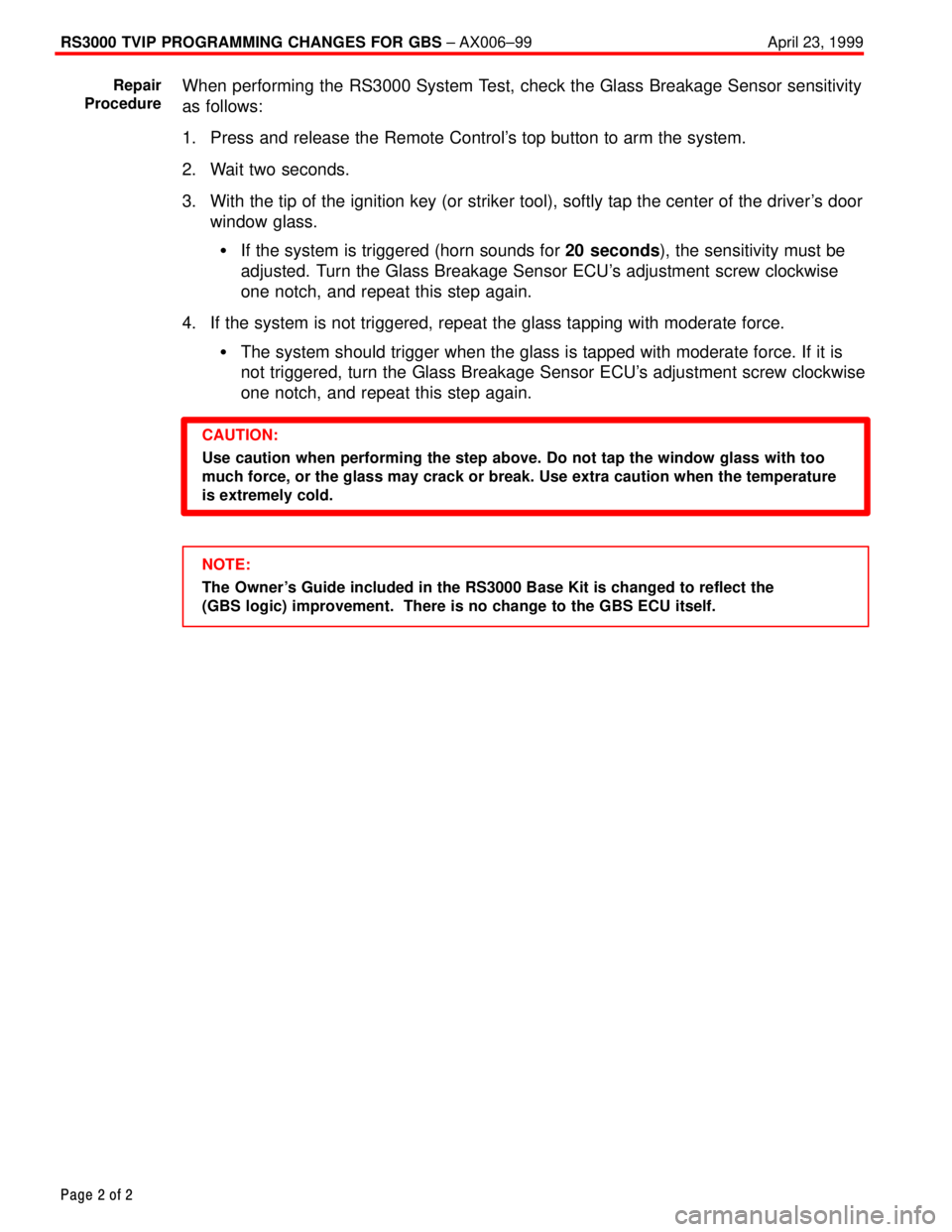
RS3000 TVIP PROGRAMMING CHANGES FOR GBS ± AX006±99 April 23, 1999
Page 2 of 2
When performing the RS3000 System Test, check the Glass Breakage Sensor sensitivity
as follows:
1. Press and release the Remote Control's top button to arm the system.
2. Wait two seconds.
3. With the tip of the ignition key (or striker tool), softly tap the center of the driver's door
window glass.
�If the system is triggered (horn sounds for 20 seconds), the sensitivity must be
adjusted. Turn the Glass Breakage Sensor ECU's adjustment screw clockwise
one notch, and repeat this step again.
4. If the system is not triggered, repeat the glass tapping with moderate force.
�The system should trigger when the glass is tapped with moderate force. If it is
not triggered, turn the Glass Breakage Sensor ECU's adjustment screw clockwise
one notch, and repeat this step again.
CAUTION:
Use caution when performing the step above. Do not tap the window glass with too
much force, or the glass may crack or break. Use extra caution when the temperature
is extremely cold.
NOTE:
The Owner's Guide included in the RS3000 Base Kit is changed to reflect the
(GBS logic) improvement. There is no change to the GBS ECU itself. Repair
Procedure
Page 4592 of 4770
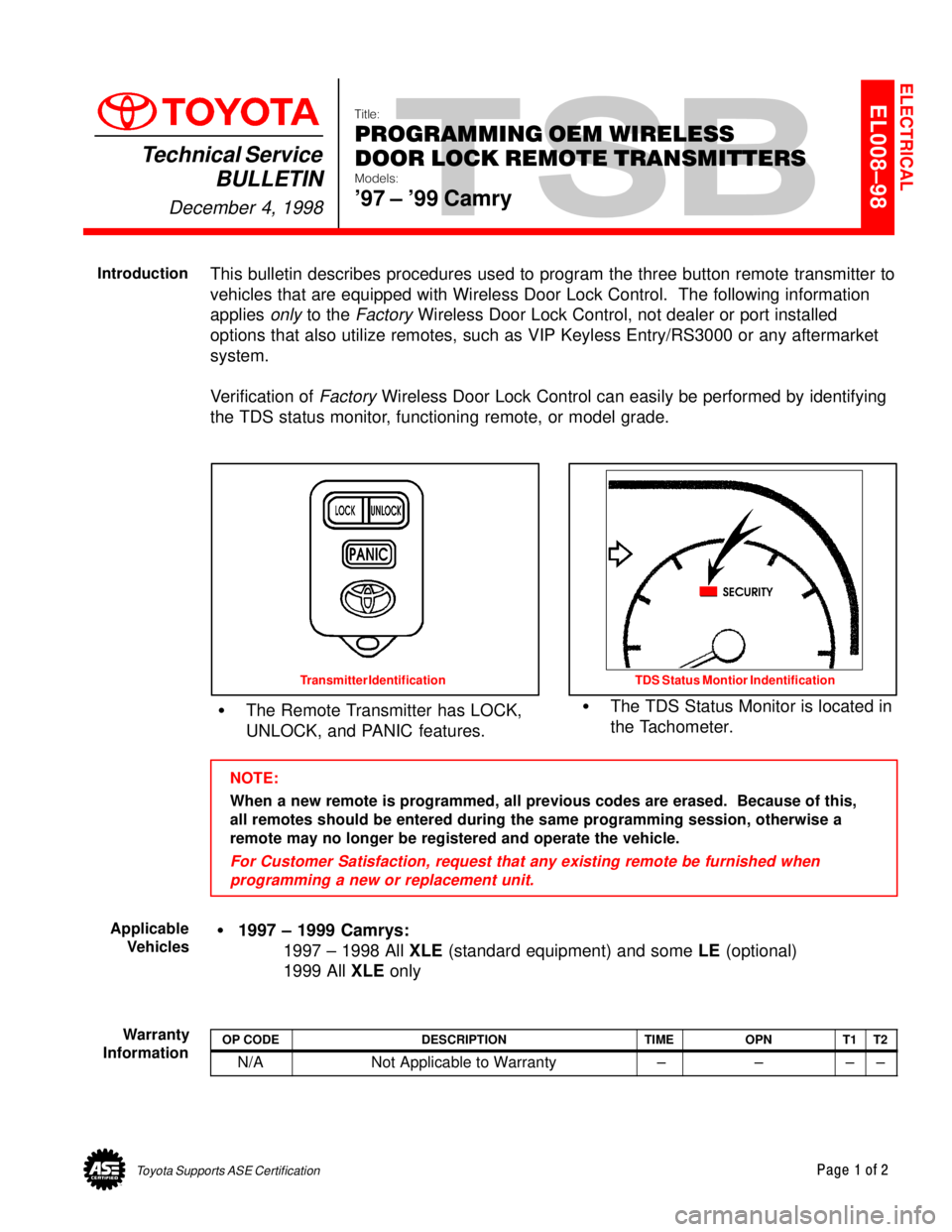
Toyota Supports ASE CertificationPage 1 of 2
EL008±98Title:
PROGRAMMING OEM WIRELESS
DOOR LOCK REMOTE TRANSMITTERS
Models:
'97 ± '99 Camry
Technical Service
BULLETIN
December 4, 1998
This bulletin describes procedures used to program the three button remote transmitter to
vehicles that are equipped with Wireless Door Lock Control. The following information
applies
only to the Factory Wireless Door Lock Control, not dealer or port installed
options that also utilize remotes, such as VIP Keyless Entry/RS3000 or any aftermarket
system.
Verification of
Factory Wireless Door Lock Control can easily be performed by identifying
the TDS status monitor, functioning remote, or model grade.
�The Remote Transmitter has LOCK,
UNLOCK, and PANIC features.�The TDS Status Monitor is located in
the Tachometer.
Transmitter Identification TDS Status Montior Indentification
NOTE:
When a new remote is programmed, all previous codes are erased. Because of this,
all remotes should be entered during the same programming session, otherwise a
remote may no longer be registered and operate the vehicle.
For Customer Satisfaction, request that any existing remote be furnished when
programming a new or replacement unit.
�1997 ± 1999 Camrys:
1997 ± 1998 All XLE (standard equipment) and some LE (optional)
1999 All XLE only
OP CODEDESCRIPTIONTIMEOPNT1T2
N/ANot Applicable to Warranty ±±±±
ELECTRICAL
Introduction
Applicable
Vehicles
Warranty
Information