2000 SUZUKI SWIFT transmission
[x] Cancel search: transmissionPage 269 of 698

4A-16 FRONT DRIVE SHAFT
TIGHTENING TORQUE SPECIFICATION
REQUIRED SERVICE MATERIAL
SPECIAL TOOL
Fastening portionTightening torque
Nm kg-m lb-ft
Transfer oil filler/level and drain plugs 21 2.1 15.5
Transmission oil filler/level and drain plugs 23 2.3 17.0
Ball stud bolt 60 6.0 43.5
Tie rod end castle nut 35 - 50 3.5 - 5.0 25.5 - 36.0
Drive shaft nut 175 17.5 127.0
Wheel nut 85 8.5 61.5
Center bearing support bolts 50 5.0 36.0
MaterialRecommended SUZUKI product
(Part Number)Use
Lithium grease SUZUKI SUPER GREASE A
(99000-25010)Oil seal lips
Sealant SUZUKI BOND NO. 1215
(99000-31110)Oil drain and filler plug for manual
transmission or transfer
09913-65210 09900-06107 09900-06108
Tie-rod end remover Snap ring pliers (Open
type)Snap ring pliers (Closing
type)
Page 290 of 698

BRAKES 5-17
FRONT BRAKE
BRAKE PAD
REMOVAL
1) Loosen wheel nuts and with vehicle lifted up, remove
wheels.
2) Remove caliper pin bolts (1).
1. Brake caliper carrier 9. Bleeder plug cap
2. Boot 10. Pad spring
3. Caliper 11. Anti noise shim
4. Disc brake piston 12. Caliper pin bolt
5. Piston seal
: Apply fluid (Brake, power steering or automatic transmission fluid).13. Brake disc
6. Cylinder boot
: Apply fluid (Brake, power steering or automatic transmission fluid).14. Slide pin
: Apply lithium grease (99000-25010).
7. Brake pad Tightening torque
8. Bleeder plugDo not reuse.
9
1
7
13
2
143
1226 N·m(2.6 kg-m)
85 N·m(8.5 kg-m)
8
8.5 N·m(0.85 kg-m)
10
5 4
6
11
Page 356 of 698

ANTILOCK BRAKE SYSTEM (ABS) 5E-31
ON-VEHICLE SERVICE
PRECAUTIONS
When connector is connected to ABS hydraulic unit/control mod-
ule assembly, do not disconnect connectors of sensors with igni-
tion switch ON. Then DTC will be set in ABS control module.
ABS HYDRAULIC UNIT OPERATION CHECK
(USING SUZUKI SCAN TOOL)
1) Connect SUZUKI scan tool to data link connector (DLC) (1)
with ignition switch OFF.
Special tool
(A) : 09931-76011 (SUZUKI scan tool)
(B) : Mass storage cartridge
(C) : 09931-76030 (16/14 pin DLC cable)
2) Turn ignition switch to ON position and check actuator oper-
ation using “HYDRAULIC CONTROL TEST” under “miscel-
laneous test” (“MISC. TEST”) mode of SUZUKI scan tool.
ABS HYDRAULIC UNIT OPERATION CHECK
(NOT USING SUZUKI SCAN TOOL)
1) Check that basic brake system other than ABS is in good
condition.
2) Check that battery voltage is 11 V or higher.
3) With ABS warning lamp, check that no abnormality is
detected in ABS. Refer to “DIAGNOSTIC TROUBLE CODE
(DTC) CHECK” in this section.
4) Lift up vehicle.
5) Set transmission to neutral and release parking brake.
6) Turn each wheel gradually by hand to check if brake drag-
ging occurs. If it does, correct.
(A)
(B) (C) 1
Page 375 of 698
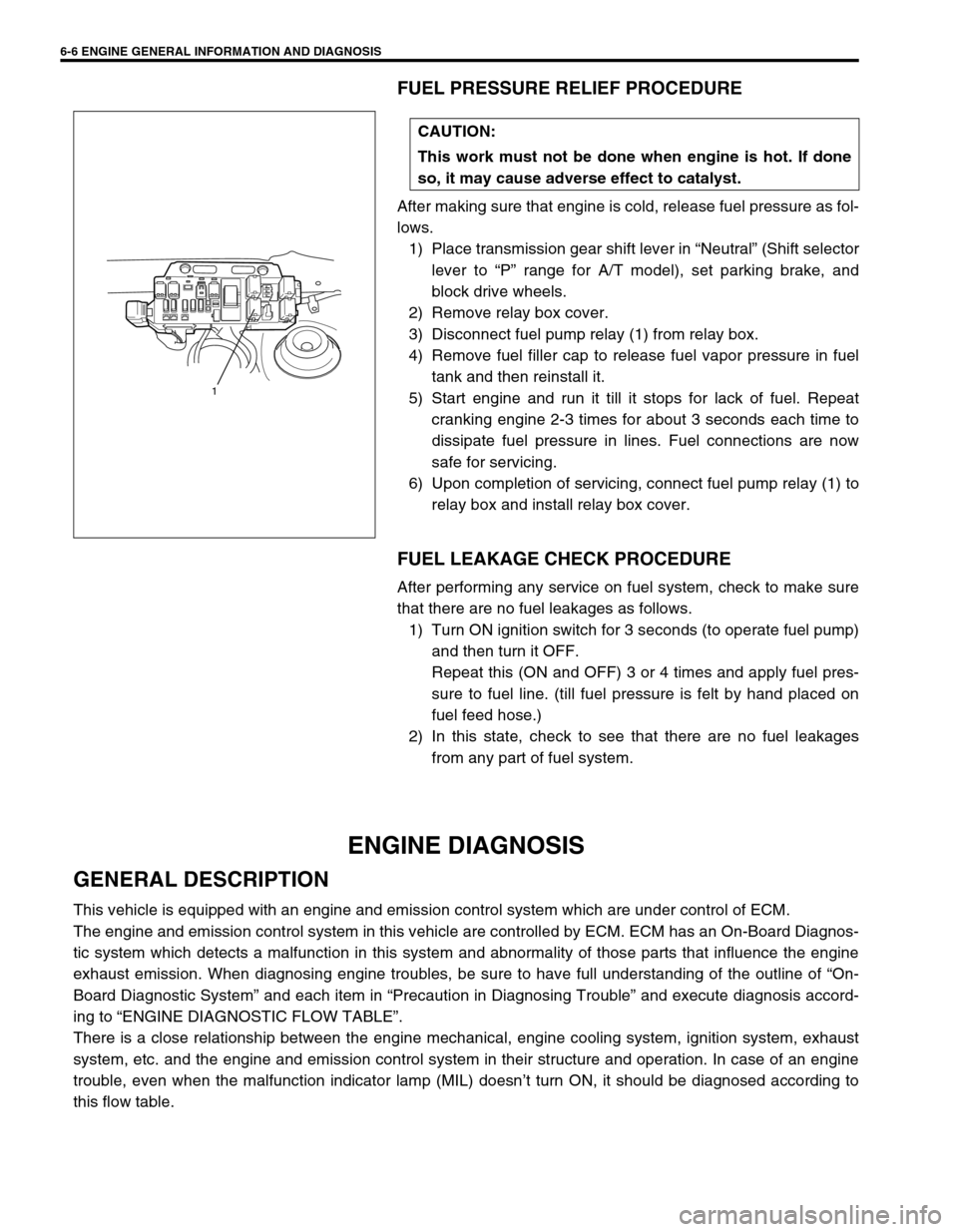
6-6 ENGINE GENERAL INFORMATION AND DIAGNOSIS
FUEL PRESSURE RELIEF PROCEDURE
After making sure that engine is cold, release fuel pressure as fol-
lows.
1) Place transmission gear shift lever in “Neutral” (Shift selector
lever to “P” range for A/T model), set parking brake, and
block drive wheels.
2) Remove relay box cover.
3) Disconnect fuel pump relay (1) from relay box.
4) Remove fuel filler cap to release fuel vapor pressure in fuel
tank and then reinstall it.
5) Start engine and run it till it stops for lack of fuel. Repeat
cranking engine 2-3 times for about 3 seconds each time to
dissipate fuel pressure in lines. Fuel connections are now
safe for servicing.
6) Upon completion of servicing, connect fuel pump relay (1) to
relay box and install relay box cover.
FUEL LEAKAGE CHECK PROCEDURE
After performing any service on fuel system, check to make sure
that there are no fuel leakages as follows.
1) Turn ON ignition switch for 3 seconds (to operate fuel pump)
and then turn it OFF.
Repeat this (ON and OFF) 3 or 4 times and apply fuel pres-
sure to fuel line. (till fuel pressure is felt by hand placed on
fuel feed hose.)
2) In this state, check to see that there are no fuel leakages
from any part of fuel system.
ENGINE DIAGNOSIS
GENERAL DESCRIPTION
This vehicle is equipped with an engine and emission control system which are under control of ECM.
The engine and emission control system in this vehicle are controlled by ECM. ECM has an On-Board Diagnos-
tic system which detects a malfunction in this system and abnormality of those parts that influence the engine
exhaust emission. When diagnosing engine troubles, be sure to have full understanding of the outline of “On-
Board Diagnostic System” and each item in “Precaution in Diagnosing Trouble” and execute diagnosis accord-
ing to “ENGINE DIAGNOSTIC FLOW TABLE”.
There is a close relationship between the engine mechanical, engine cooling system, ignition system, exhaust
system, etc. and the engine and emission control system in their structure and operation. In case of an engine
trouble, even when the malfunction indicator lamp (MIL) doesn’t turn ON, it should be diagnosed according to
this flow table.CAUTION:
This work must not be done when engine is hot. If done
so, it may cause adverse effect to catalyst.
1
Page 382 of 698

ENGINE GENERAL INFORMATION AND DIAGNOSIS 6-13
1. CUSTOMER COMPLAINT ANALYSIS
Record details of the problem (failure, complaint) and how it occurred as described by the customer. For this
purpose, use of such an inspection form will facilitate collecting information to the point required for proper anal-
ysis and diagnosis.
2. DTC/FREEZE FRAME DATA CHECK, RECORD AND CLEARANCE
First, check DTC (including pending DTC), referring to “DTC check” section. If DTC is indicated, print it and
freeze frame data or write them down and then clear them by referring to “DTC clearance” section. DTC indi-
cates malfunction that occurred in the system but does not indicate whether it exists now or it occurred in the
past and the normal condition has been restored now. To check which case applies, check the symptom in
question according to Step 4 and recheck DTC according to Step 5.
Attempt to diagnose a trouble based on DTC in this step only or failure to clear the DTC in this step will lead to
incorrect diagnosis, trouble diagnosis of a normal circuit or difficulty in troubleshooting.
3. and 4. VISUAL INSPECTION
As a preliminary step, be sure to perform visual check of the items that support proper function of the engine
referring to “Visual Inspection” section.
5. TROUBLE SYMPTOM CONFIRMATION
Based on information obtained in Step 1 Customer complaint analysis and Step 2 DTC/freeze frame data check,
confirm trouble symptoms. Also, reconfirm DTC according to “DTC Confirmation Procedure” described in each
DTC Diagnosis section.
6. and 7. RECHECKING AND RECORD OF DTC/FREEZE FRAME DATA
Refer to “DTC check” section for checking procedure.
8. ENGINE BASIC INSPECTION AND ENGINE DIAGNOSIS TABLE
Perform basic engine check according to the “Engine Basic Inspection Flow Table” first. When the end of the
flow table has been reached, check the parts of the system suspected as a possible cause referring to ENGINE
DIAGNOSIS TABLE and based on symptoms appearing on the vehicle (symptoms obtained through steps of
customer complaint analysis, trouble symptom confirmation and/or basic engine check) and repair or replace
faulty parts, if any.
9. TROUBLESHOOTING FOR DTC (See each DTC Diag. Flow Table)
Based on the DTC indicated in Step 5 and referring to the applicable DTC diag. flow table in this section, locate
the cause of the trouble, namely in a sensor, switch, wire harness, connector, actuator, ECM or other part and
repair or replace faulty parts.
10. CHECK FOR INTERMITTENT PROBLEM
Check parts where an intermittent trouble is easy to occur (e.g., wire harness, connector, etc.), referring to
“INTERMITTENT AND POOR CONNECTION” in Section 0A and related circuit of DTC recorded in Step 2.
11. FINAL CONFIRMATION TEST
Confirm that the problem symptom has gone and the engine is free from any abnormal conditions. If what has
been repaired is related to the DTC, clear the DTC once, perform DTC confirmation procedure and confirm that
no DTC is indicated.NOTE:
If only Automatic transmission DTCs (P0702-P1709) or Immobilizer DTCs (P1620-P1623) are indicated
in this step, perform trouble diagnosis according to “Diagnosis” in Section 7B or Section 8G.
Page 388 of 698

ENGINE GENERAL INFORMATION AND DIAGNOSIS 6-19
P1451 Barometric pressure sen-
sor performance problemDifference between manifold absolute
pressure (MAP sensor value) and baro-
metric pressure (barometric pressure sen-
sor value) is larger than specification
during cranking.2 driving
cyclesNot
applicable
P1500 Starter signal circuit mal-
functionStarter signal is not inputted from engine
cranking till its start and after or it is always
inputted2 driving
cyclesNot
applicable
P1510 ECM backup power source
malfunctionNo backup power after starting engine 1 driving
cycleNot
applicable
P1600 Serial communication prob-
lem between ECM and
TCMNo signal or check sum error while engine
running1 driving
cycleNot
applicable
P1717 AT D-range signal circuit
malfunctionNo “D” range (park/neutral position signal)
is inputted while vehicle running2 driving
cyclesNot
applicable DTC
NO.DETECTING ITEM DETECTING CONDITION
(DTC will set when detecting :)MIL
(vehicle
with immo-
bilizer indi-
cator lamp)MIL
(vehicle
without
immobi-
lizer indica-
tor lamp)
DTC NO. DETECTING ITEM DETECTING CONDITION
(DTC will set when detecting :)MIL
✱P0702 Transmission Control System Electrical
Refer to Section 7B ✱P0705 Transmission Range Sensor Circuit Malfunc-
tion
✱P0710 Transmission Fluid Temperature Sensor Cir-
cuit Malfunction
✱P0715 Input/turbine Speed Sensor Circuit Malfunc-
tion
✱P0720 Output Shaft Speed Sensor Circuit Malfunc-
tion
✱P0725 Engine Speed Input Circuit Malfunction
✱P0730 Incorrect Gear Ratio
✱P0741 Torque Converter Clutch System Perfor-
mance or Stuck Off
✱P0743 Torque Converter Clutch System Electrical
✱P0753 Shift Solenoid A Electrical
✱P0758 Shift Solenoid B Electrical
✱P0763 Shift Solenoid C Electrical
✱P0768 Shift Solenoid D Electrical
✱P0773 Shift Solenoid E Electrical
✱P1700 Throttle Position Signal Input Malfunction
✱P1702 Internal Control Module Memory Check Some
Error
✱P1709 Engine Coolant Temperature Signal Input
Malfunction
Page 392 of 698

ENGINE GENERAL INFORMATION AND DIAGNOSIS 6-23
ENGINE BASIC INSPECTION
This check is very important for troubleshooting when ECM has detected no DTC and no abnormality has been
found in visual inspection.
Follow the flow table carefully.
Step Action Yes No
1Was “ENGINE DIAG. FLOW TABLE” per-
formed?Go to Step 2. Go to “ENGINE DIAG.
FLOW TABLE”.
2 Check battery voltage.
Is it 11 V or more?Go to Step 3. Charge or replace battery.
3 Is engine cranked? Go to Step 4. Go to “DIAGNOSIS” in
Section 6G.
4 Does engine start? Go to Step 5. Go to Step 7.
5 Check idle speed as follows :
1) Warm up engine to normal operating temp.
2) Shift transmission to neutral position for M/T
(“P” position for A/T).
3) All of electrical loads are switched off.
4) Check engine idle speed with scan tool.
See Fig. 1.
Is it 650 – 750 r/min (700 – 800 r/min. for A/T
vehicle)?Go to Step 6. Go to “ENGINE DIAGNO-
SIS TABLE”.
6 Check ignition timing as follows :
1) When SUZUKI scan tool is not available,
disconnect scan tool from DLC and connect
test switch terminal of monitor connector to
ground. See Fig. 2.
When using SUZUKI scan tool, select
“MISC” mode on SUZUKI scan tool and fix
ignition timing to initial one. See Fig. 3.
2) Using timing light (1), check initial ignition
timing. See Fig. 4.
Is it 5° ± 3° BTDC at specified idle speed?Go to “ENGINE DIAGNO-
SIS TABLE”.Check ignition control
related parts referring to
Section 6F1.
7 Is immobilizer control system equipped? Go to Step 8. Go to Step 9.
8 Check immobilizer system malfunction as fol-
lows.
1) Check immobilizer indicator lamp or MIL
(malfunction indicator lamp) for flashing.
Is it flashing when ignition switch is turned to
ON position?Go to “DIAGNOSIS” in
Section 8G.Go to Step 9.
9 Check fuel supply as follows :
1) Check to make sure that enough fuel is
filled in fuel tank.
2) Turn ON ignition switch for 2 seconds and
then OFF. See Fig. 5.
Is fuel pressure felt from fuel feed hose (1)
when ignition switch is turned ON?Go to Step 11. Go to Step 10.
10 Check fuel pump for operating.
Was fuel pump operating sound heard from fuel
filler for about 10 seconds after ignition switch
ON and stop?Go to “DIAG. FLOW
TABLE B-3”.Go to “DIAG. FLOW
TABLE B-2”.
Page 479 of 698

6-110 ENGINE GENERAL INFORMATION AND DIAGNOSIS
DTC P1500 ENGINE STARTER SIGNAL CIRCUIT MALFUNCTION
CIRCUIT DESCRIPTION
DTC CONFIRMATION PROCEDURE
1) Turn ignition switch OFF.
2) Clear DTC with ignition switch ON, crank engine and run it at idle for 3 min.
3) Check pending DTC in “ON BOARD TEST” or “PENDING DTC” mode and DTC in “DTC” mode.
INSPECTION
1. Ignition switch 2. Transmission range switch (A/T) 3. Starter motor
[A] : Case of TYPE A is shown (See NOTE) [B] : Case of TYPE B is shown (See NOTE)
321
BLK/YEL
C42 (31P) C41 (24P) G02 (17P)1 2 3 4 5 6 7 8 9
10 11 12 13 14 15 16 17 18 19 20 21
22 23 24 25 26 28 27 29 30 315 6
1 2 3 4 5 6 7
11 12
9 10 11 13 12 14 15 16
16 171 2
7 8
13 14 3 4
9 10
15 17 188
19 20 21 22 23 24
ECM
C41-7 [A]
C41-20 [B]
NOTE:
For TYPE A and TYPE B, refer to NOTE in “ECM VOLTAGE VALUES TABLE” for applicable model.
DTC DETECTING CONDITION POSSIBLE CAUSE
Low voltage at terminal C41-7 (Case of TYPE A. See
NOTE) or C41-20 (Case of TYPE B. See NOTE) when
cranking engine or
High voltage at terminal C41-7 (Case of TYPE A. See
NOTE) or C41-20 (Case of TYPE B. See NOTE) after
starting engine.
✱2 driving cycle detection logic, continuous monitoring.“BLK/YEL” circuit open
ECM malfunction
Step Action Yes No
1Was “ENGINE DIAG. FLOW TABLE” performed? Go to Step 2. Go to “ENGINE DIAG.
FLOW TABLE”.
2 Check Terminal Voltage.
1) Check for voltage at terminal C41-7 (Case of
TYPE A. See NOTE) or C41-20 (Case of
TYPE B. See NOTE) of ECM connector con-
nected, under following condition.
While engine cranking : 6 – 10 V
After starting engine : 0 V
Is voltage as specified?Poor C41-7 (Case of TYPE A. See
NOTE) or C41-20 (Case of TYPE B.
See NOTE)
connection or intermittent trouble.
Check for intermittent referring to
“Intermittent and Poor Connection”
in Section 0A.
If wire and connections are OK,
substitute a known-good ECM and
recheck.“BLK/YEL” circuit open.