2000 NISSAN PATHFINDER clock
[x] Cancel search: clockPage 55 of 265
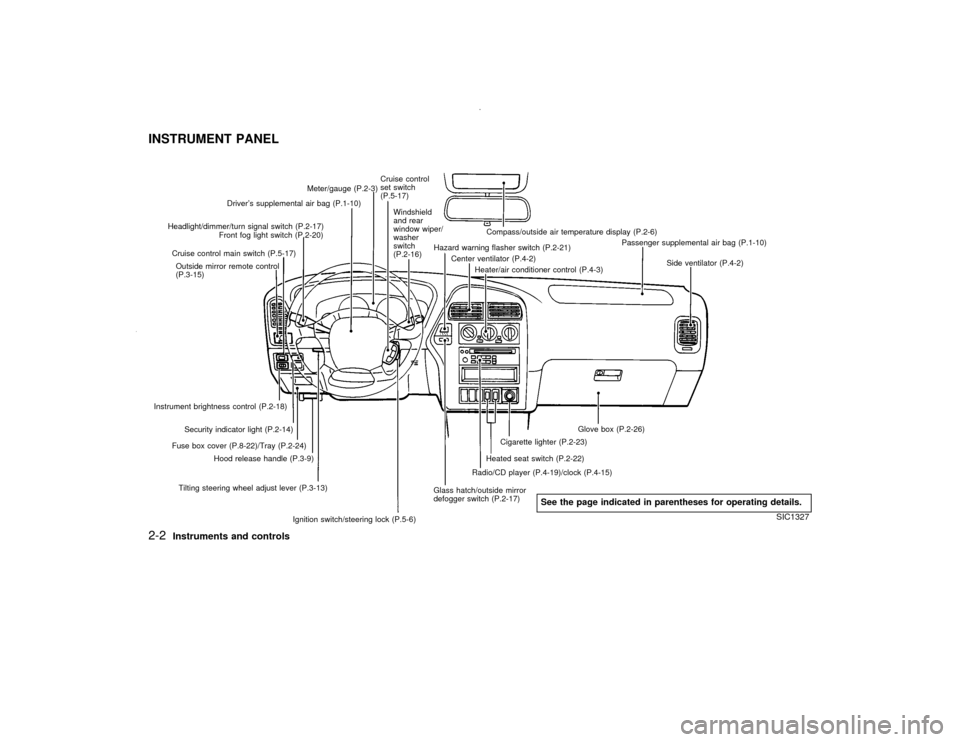
Driver's supplemental air bag (P.1-10)Cruise control
set switch
(P.5-17)
Outside mirror remote control
(P.3-15) Headlight/dimmer/turn signal switch (P.2-17)
Front fog light switch (P.2-20)Meter/gauge (P.2-3)
Windshield
and rear
window wiper/
washer
switch
(P.2-16)Hazard warning flasher switch (P.2-21)
Center ventilator (P.4-2)
Heater/air conditioner control (P.4-3)Compass/outside air temperature display (P.2-6)
Passenger supplemental air bag (P.1-10)
Side ventilator (P.4-2)
Glove box (P.2-26)
Cigarette lighter (P.2-23)
Radio/CD player (P.4-19)/clock (P.4-15)
Glass hatch/outside mirror
defogger switch (P.2-17)
Ignition switch/steering lock (P.5-6)Heated seat switch (P.2-22)
Tilting steering wheel adjust lever (P.3-13)Hood release handle (P.3-9) Fuse box cover (P.8-22)/Tray (P.2-24)Security indicator light (P.2-14) Cruise control main switch (P.5-17)
Instrument brightness control (P.2-18)
SIC1327
See the page indicated in parentheses for operating details.
INSTRUMENT PANEL2-2
Instruments and controls
Z
00.1.17/R50-D/V5
X
Page 69 of 265
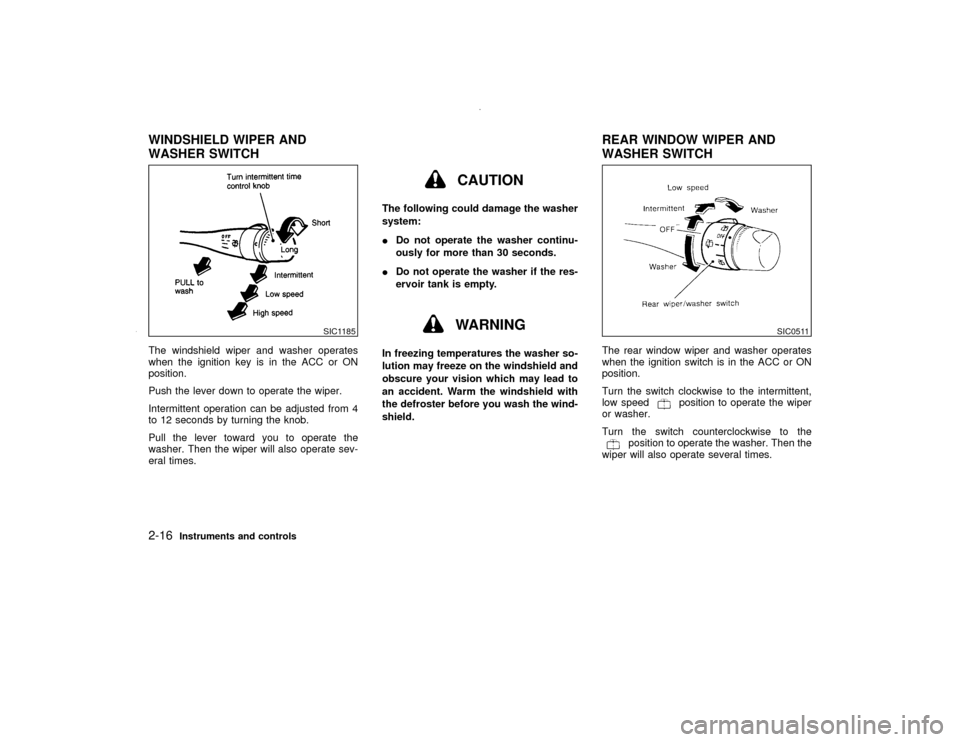
The windshield wiper and washer operates
when the ignition key is in the ACC or ON
position.
Push the lever down to operate the wiper.
Intermittent operation can be adjusted from 4
to 12 seconds by turning the knob.
Pull the lever toward you to operate the
washer. Then the wiper will also operate sev-
eral times.
CAUTION
The following could damage the washer
system:
IDo not operate the washer continu-
ously for more than 30 seconds.
IDo not operate the washer if the res-
ervoir tank is empty.
WARNING
In freezing temperatures the washer so-
lution may freeze on the windshield and
obscure your vision which may lead to
an accident. Warm the windshield with
the defroster before you wash the wind-
shield.The rear window wiper and washer operates
when the ignition switch is in the ACC or ON
position.
Turn the switch clockwise to the intermittent,
low speed
position to operate the wiper
or washer.
Turn the switch counterclockwise to the
position to operate the washer. Then the
wiper will also operate several times.
SIC1185
SIC0511
WINDSHIELD WIPER AND
WASHER SWITCHREAR WINDOW WIPER AND
WASHER SWITCH2-16
Instruments and controls
Z
00.1.17/R50-D/V5
X
Page 102 of 265
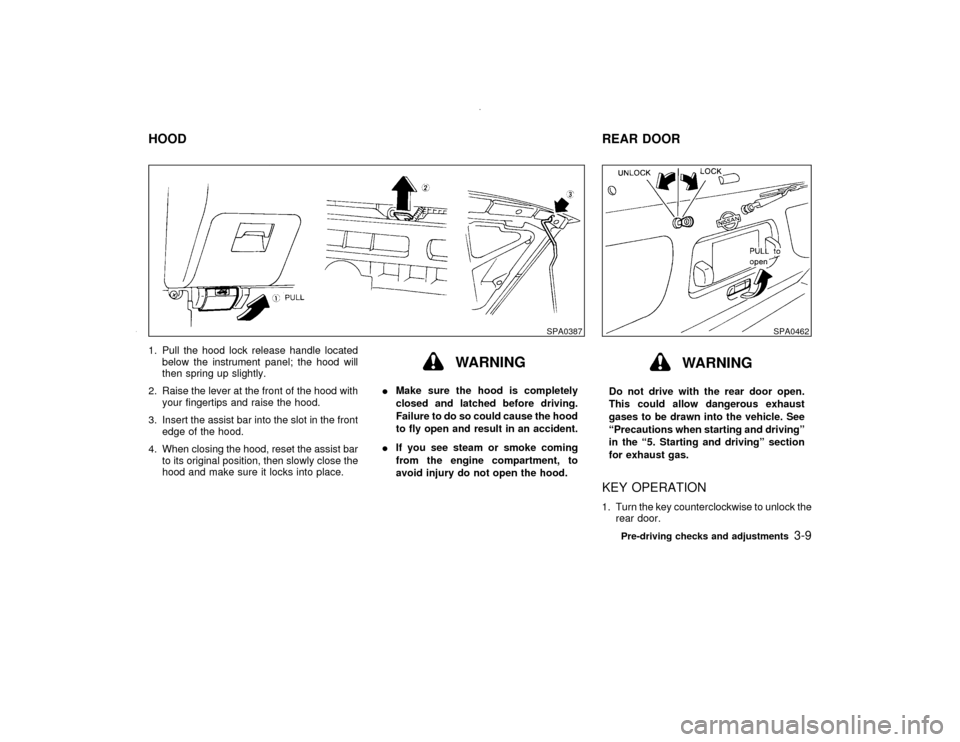
1. Pull the hood lock release handle located
below the instrument panel; the hood will
then spring up slightly.
2. Raise the lever at the front of the hood with
your fingertips and raise the hood.
3. Insert the assist bar into the slot in the front
edge of the hood.
4. When closing the hood, reset the assist bar
to its original position, then slowly close the
hood and make sure it locks into place.
WARNING
IMake sure the hood is completely
closed and latched before driving.
Failure to do so could cause the hood
to fly open and result in an accident.
IIf you see steam or smoke coming
from the engine compartment, to
avoid injury do not open the hood.
WARNING
Do not drive with the rear door open.
This could allow dangerous exhaust
gases to be drawn into the vehicle. See
ªPrecautions when starting and drivingº
in the ª5. Starting and drivingº section
for exhaust gas.KEY OPERATION1. Turn the key counterclockwise to unlock the
rear door.
SPA0387
SPA0462
HOODREAR DOOR
Pre-driving checks and adjustments
3-9
Z
00.1.17/R50-D/V5
X
Page 103 of 265
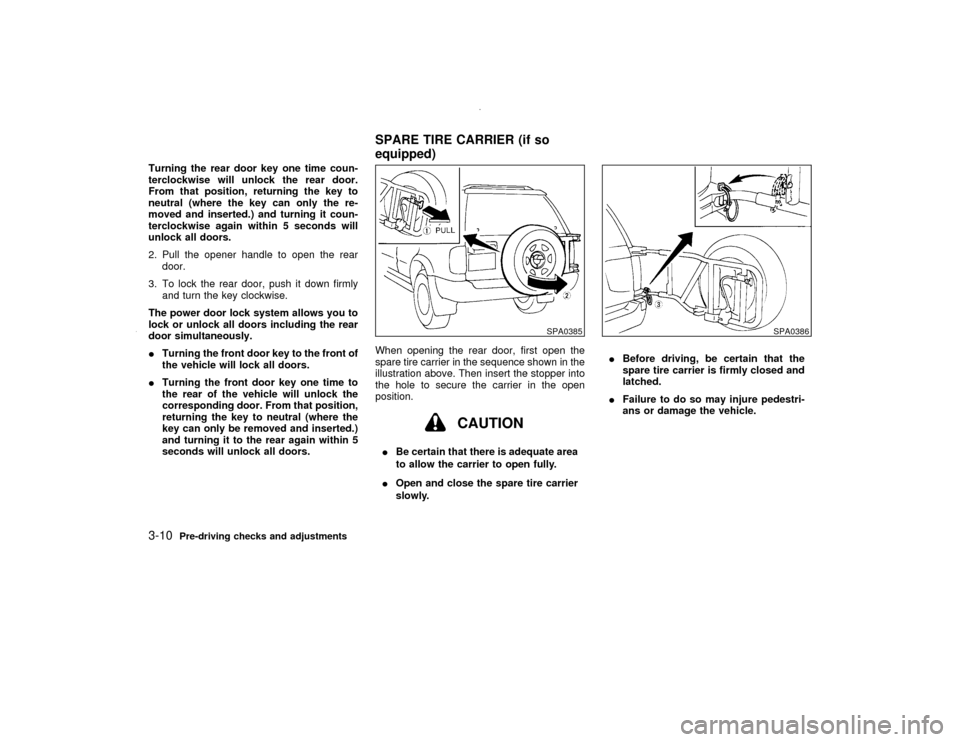
Turning the rear door key one time coun-
terclockwise will unlock the rear door.
From that position, returning the key to
neutral (where the key can only the re-
moved and inserted.) and turning it coun-
terclockwise again within 5 seconds will
unlock all doors.
2. Pull the opener handle to open the rear
door.
3. To lock the rear door, push it down firmly
and turn the key clockwise.
The power door lock system allows you to
lock or unlock all doors including the rear
door simultaneously.
ITurning the front door key to the front of
the vehicle will lock all doors.
ITurning the front door key one time to
the rear of the vehicle will unlock the
corresponding door. From that position,
returning the key to neutral (where the
key can only be removed and inserted.)
and turning it to the rear again within 5
seconds will unlock all doors.When opening the rear door, first open the
spare tire carrier in the sequence shown in the
illustration above. Then insert the stopper into
the hole to secure the carrier in the open
position.
CAUTION
IBe certain that there is adequate area
to allow the carrier to open fully.
IOpen and close the spare tire carrier
slowly.IBefore driving, be certain that the
spare tire carrier is firmly closed and
latched.
IFailure to do so may injure pedestri-
ans or damage the vehicle.
SPA0385
SPA0386
SPARE TIRE CARRIER (if so
equipped)
3-10
Pre-driving checks and adjustments
Z
00.1.17/R50-D/V5
X
Page 104 of 265
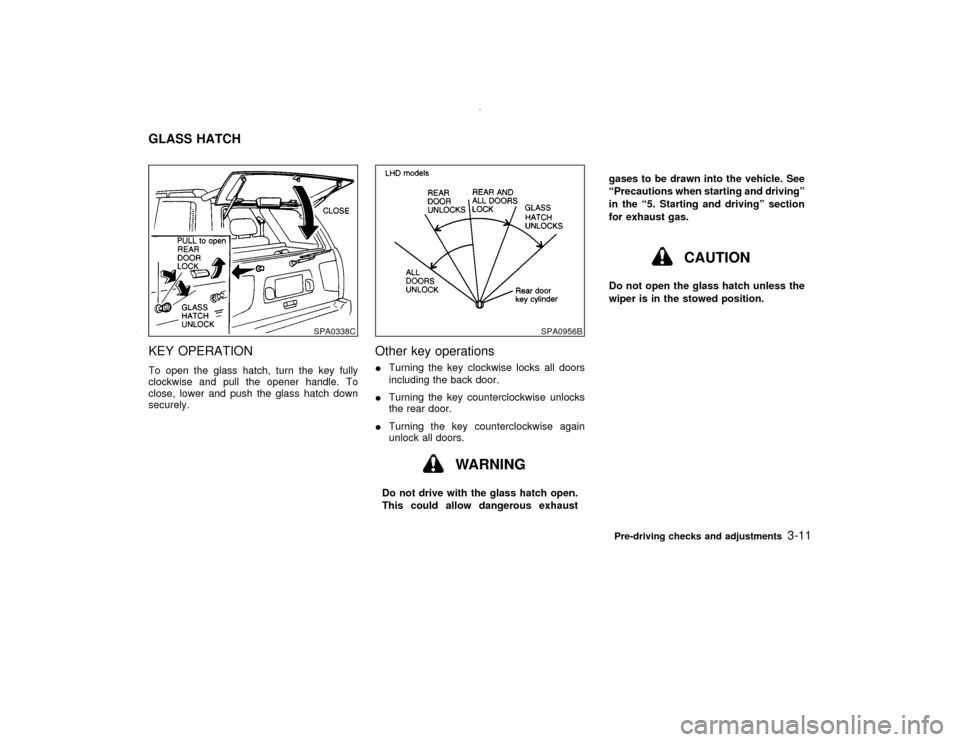
KEY OPERATIONTo open the glass hatch, turn the key fully
clockwise and pull the opener handle. To
close, lower and push the glass hatch down
securely.
Other key operationsITurning the key clockwise locks all doors
including the back door.
ITurning the key counterclockwise unlocks
the rear door.
ITurning the key counterclockwise again
unlock all doors.
WARNING
Do not drive with the glass hatch open.
This could allow dangerous exhaustgases to be drawn into the vehicle. See
ªPrecautions when starting and drivingº
in the ª5. Starting and drivingº section
for exhaust gas.
CAUTION
Do not open the glass hatch unless the
wiper is in the stowed position.
SPA0338C
SPA0956B
GLASS HATCH
Pre-driving checks and adjustments
3-11
Z
00.1.17/R50-D/V5
X
Page 105 of 265
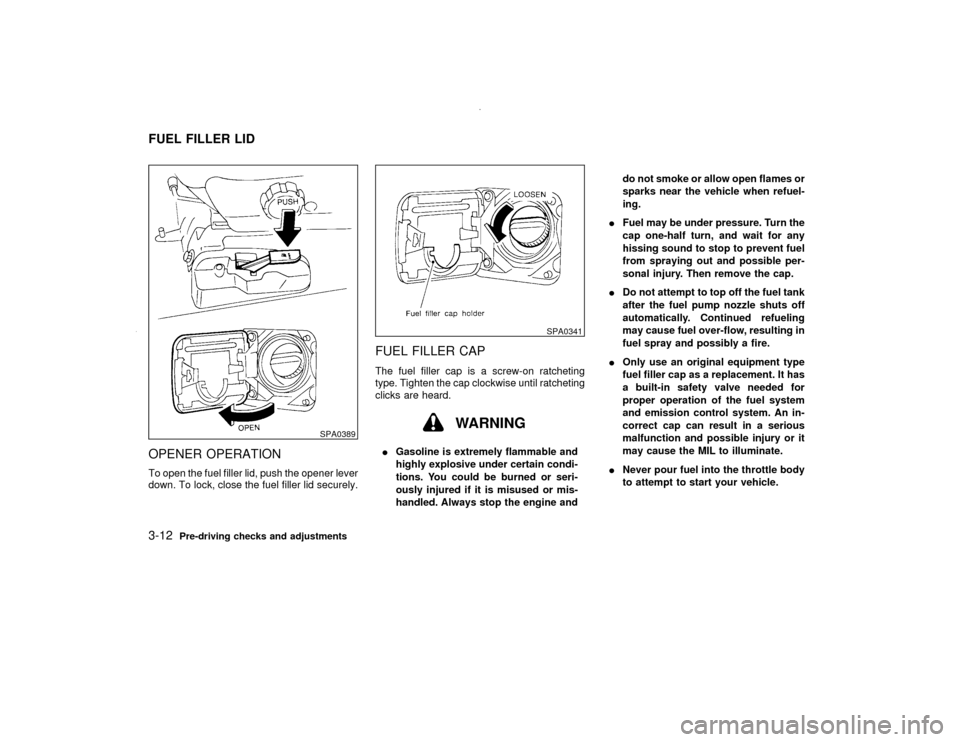
OPENER OPERATIONTo open the fuel filler lid, push the opener lever
down. To lock, close the fuel filler lid securely.
FUEL FILLER CAPThe fuel filler cap is a screw-on ratcheting
type. Tighten the cap clockwise until ratcheting
clicks are heard.
WARNING
IGasoline is extremely flammable and
highly explosive under certain condi-
tions. You could be burned or seri-
ously injured if it is misused or mis-
handled. Always stop the engine anddo not smoke or allow open flames or
sparks near the vehicle when refuel-
ing.
IFuel may be under pressure. Turn the
cap one-half turn, and wait for any
hissing sound to stop to prevent fuel
from spraying out and possible per-
sonal injury. Then remove the cap.
IDo not attempt to top off the fuel tank
after the fuel pump nozzle shuts off
automatically. Continued refueling
may cause fuel over-flow, resulting in
fuel spray and possibly a fire.
IOnly use an original equipment type
fuel filler cap as a replacement. It has
a built-in safety valve needed for
proper operation of the fuel system
and emission control system. An in-
correct cap can result in a serious
malfunction and possible injury or it
may cause the MIL to illuminate.
INever pour fuel into the throttle body
to attempt to start your vehicle.
SPA0389
SPA0341
FUEL FILLER LID3-12
Pre-driving checks and adjustments
Z
00.1.17/R50-D/V5
X
Page 122 of 265
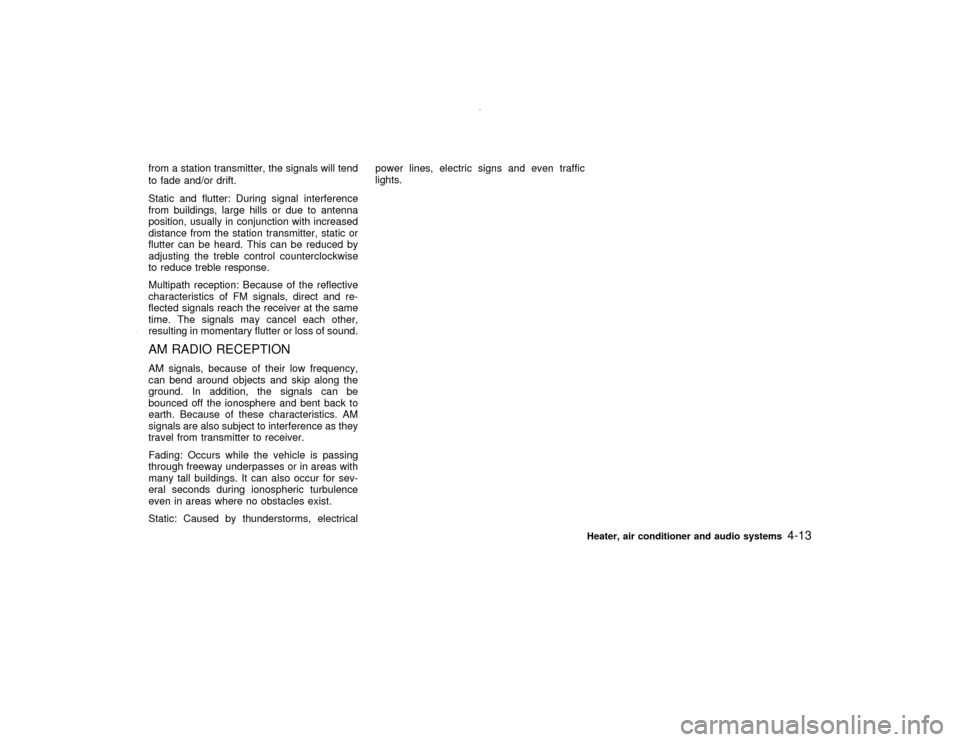
from a station transmitter, the signals will tend
to fade and/or drift.
Static and flutter: During signal interference
from buildings, large hills or due to antenna
position, usually in conjunction with increased
distance from the station transmitter, static or
flutter can be heard. This can be reduced by
adjusting the treble control counterclockwise
to reduce treble response.
Multipath reception: Because of the reflective
characteristics of FM signals, direct and re-
flected signals reach the receiver at the same
time. The signals may cancel each other,
resulting in momentary flutter or loss of sound.AM RADIO RECEPTIONAM signals, because of their low frequency,
can bend around objects and skip along the
ground. In addition, the signals can be
bounced off the ionosphere and bent back to
earth. Because of these characteristics. AM
signals are also subject to interference as they
travel from transmitter to receiver.
Fading: Occurs while the vehicle is passing
through freeway underpasses or in areas with
many tall buildings. It can also occur for sev-
eral seconds during ionospheric turbulence
even in areas where no obstacles exist.
Static: Caused by thunderstorms, electricalpower lines, electric signs and even traffic
lights.
Heater, air conditioner and audio systems
4-13
Z
00.1.17/R50-D/V5
X
Page 124 of 265
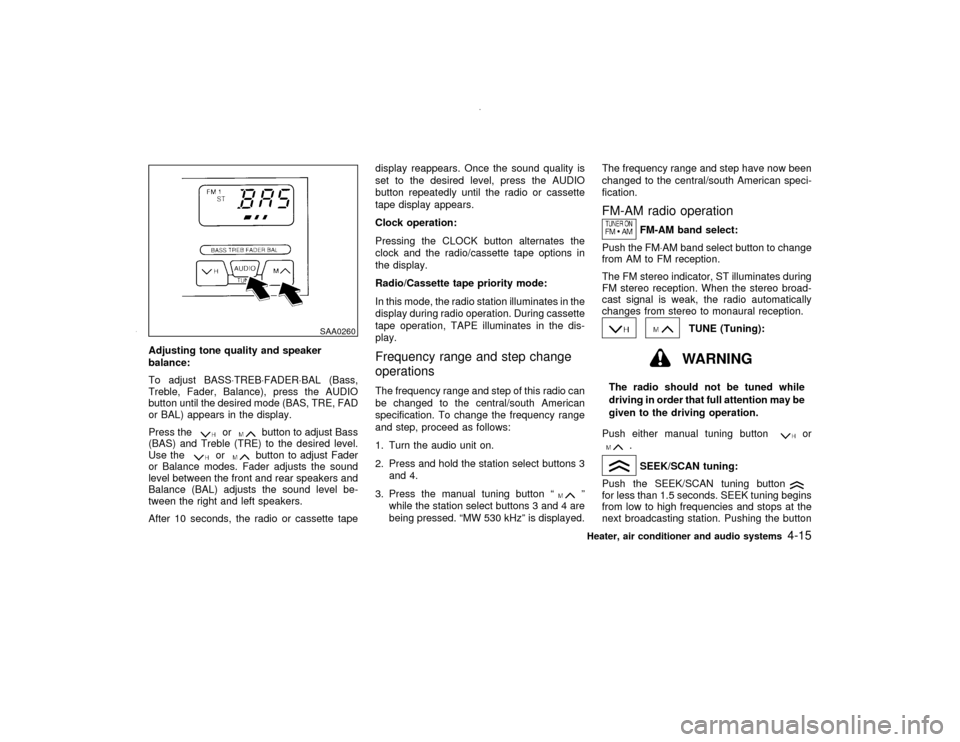
Adjusting tone quality and speaker
balance:
To adjust BASS×TREB×FADER×BAL (Bass,
Treble, Fader, Balance), press the AUDIO
button until the desired mode (BAS, TRE, FAD
or BAL) appears in the display.
Press the
or
button to adjust Bass
(BAS) and Treble (TRE) to the desired level.
Use the
or
button to adjust Fader
or Balance modes. Fader adjusts the sound
level between the front and rear speakers and
Balance (BAL) adjusts the sound level be-
tween the right and left speakers.
After 10 seconds, the radio or cassette tapedisplay reappears. Once the sound quality is
set to the desired level, press the AUDIO
button repeatedly until the radio or cassette
tape display appears.
Clock operation:
Pressing the CLOCK button alternates the
clock and the radio/cassette tape options in
the display.
Radio/Cassette tape priority mode:
In this mode, the radio station illuminates in the
display during radio operation. During cassette
tape operation, TAPE illuminates in the dis-
play.
Frequency range and step change
operationsThe frequency range and step of this radio can
be changed to the central/south American
specification. To change the frequency range
and step, proceed as follows:
1. Turn the audio unit on.
2. Press and hold the station select buttons 3
and 4.
3. Press the manual tuning button ª
º
while the station select buttons 3 and 4 are
being pressed. ªMW 530 kHzº is displayed.The frequency range and step have now been
changed to the central/south American speci-
fication.
FM-AM radio operation
FM-AM band select:
Push the FM×AM band select button to change
from AM to FM reception.
The FM stereo indicator, ST illuminates during
FM stereo reception. When the stereo broad-
cast signal is weak, the radio automatically
changes from stereo to monaural reception.
TUNE (Tuning):WARNING
The radio should not be tuned while
driving in order that full attention may be
given to the driving operation.
Push either manual tuning button
or
.SEEK/SCAN tuning:
Push the SEEK/SCAN tuning button
for less than 1.5 seconds. SEEK tuning begins
from low to high frequencies and stops at the
next broadcasting station. Pushing the button
SAA0260
Heater, air conditioner and audio systems
4-15
Z
00.1.17/R50-D/V5
X