2000 MITSUBISHI CARISMA ignition
[x] Cancel search: ignitionPage 129 of 280

STARTING AND DRIVING
5–29
I24A040a
Warning lamp
The ABS warning lamp should illuminate
when the ignition switch is turned ”ON”, and
should go off in a few seconds.
CAUTION
If the warning lamp stays on or does
not illuminate when you start the ve-
hicle, it indicates that the ABS is not
functioning and that only the stan-
dard brake system is in operation. (In
this condition the standard hydraulic
brake system will still function.)
Please contact your nearest author-
ized MITSUBISHI dealer for inspec-
tion.
If the lamp illuminates while
driving
(1) Since there will always be a possibility of
the vehicle becoming unstable when
brakes are applied rapidly, ensure that
brakes are applied gently and that high–
speed driving is not attempted; further-
more, bring the vehicle to halt in a safe
location.
Restart the engine and check to see
whether the lamp goes out after a few
minutes driving; if it then remains off dur-
ing driving, there is no problem.
However, if the lamp does not go out, or
if it lights up again when the vehicle is
driven, have the vehicle checked by an
authorized MITSUBISHI dealer as soon
as possible.
(2) After starting the engine using jumper
cables, if you attempt to drive the ve-
hicle before the battery is sufficiently
charged, the engine will run irregularly
and the ABS warning lamp will illumi-
nate indicating that the vehicle should
not be driven.
This situation, however, is caused
merely by insufficient battery voltage
and is not an abnormal situation.
If such a situation occurs, run the engine
at idle for some time to charge the bat-
tery.
Front
I24A053a
NOTE
(1) Immediately after the vehicle starts
moving after engine start up, a whining
sound of a motor will be heard from the
engine compartment, and if the brake
pedal is depressed at that moment, a
pulsating is felt. These sound and shock
are due to the self–diagnosis operation
of the ABS and does not indicate a mal-
function.
Page 132 of 280
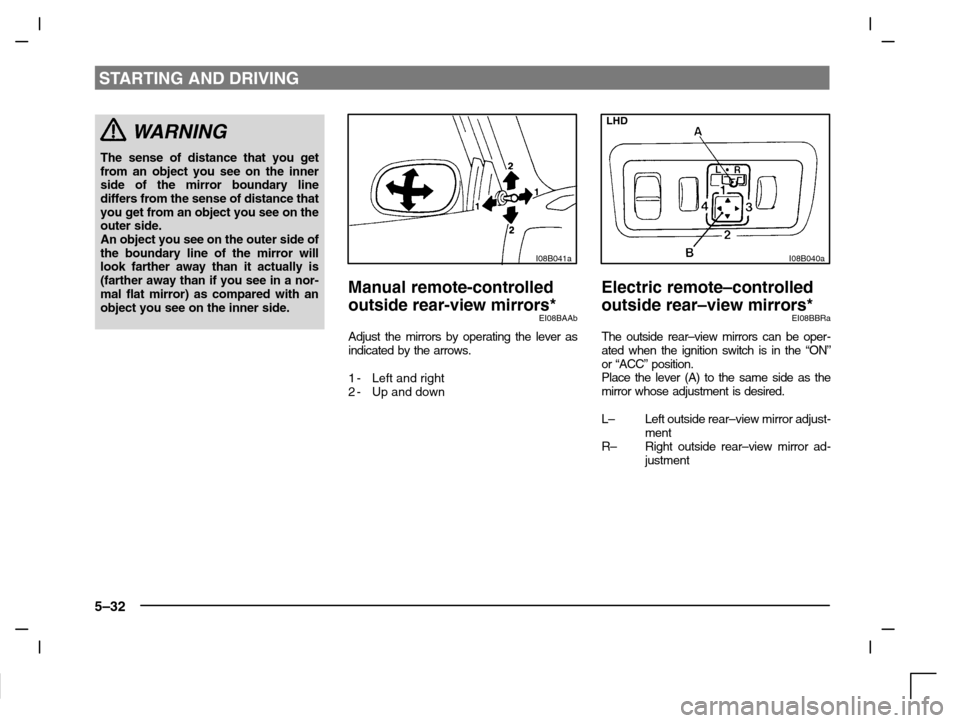
STARTING AND DRIVING
5–32
WARNING
The sense of distance that you get
from an object you see on the inner
side of the mirror boundary line
differs from the sense of distance that
you get from an object you see on the
outer side.
An object you see on the outer side of
the boundary line of the mirror will
look farther away than it actually is
(farther away than if you see in a nor-
mal flat mirror) as compared with an
object you see on the inner side.
I08B041a
Manual remote-controlled
outside rear-view mirrors*
EI08BAAb
Adjust the mirrors by operating the lever as
indicated by the arrows.
1-Left and right
2-Up and down
LHD
I08B040a
Electric remote–controlled
outside rear–view mirrors*
EI08BBRa
The outside rear–view mirrors can be oper-
ated when the ignition switch is in the “ON”
or “ACC” position.
Place the lever (A) to the same side as the
mirror whose adjustment is desired.
L– Left outside rear–view mirror adjust-
ment
R– Right outside rear–view mirror ad-
justment
Page 135 of 280
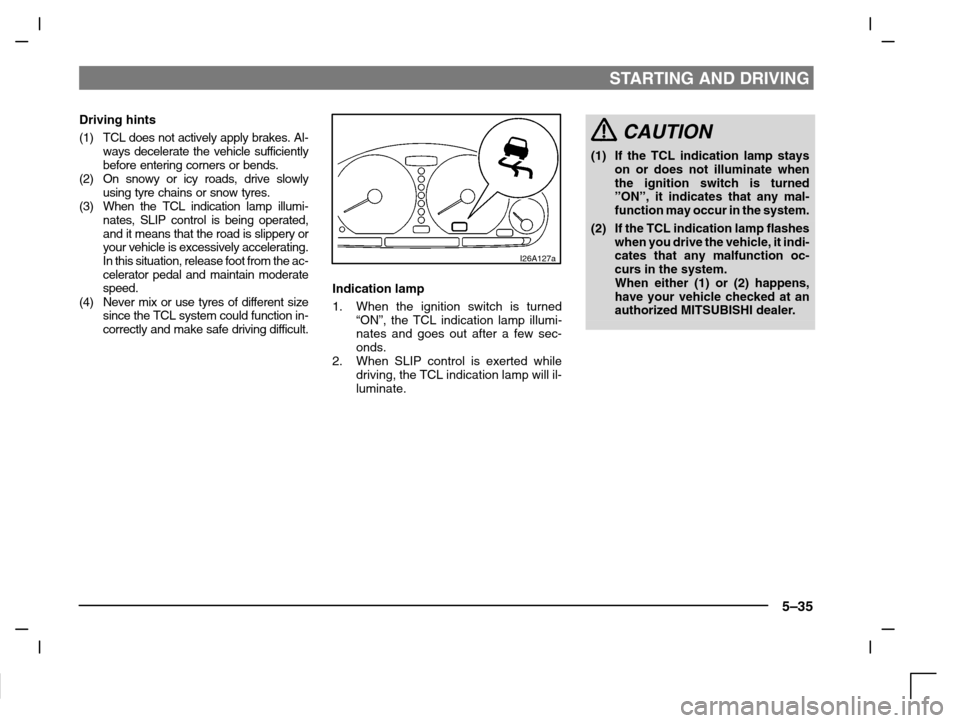
STARTING AND DRIVING
5–35
Driving hints
(1) TCL does not actively apply brakes. Al-
ways decelerate the vehicle sufficiently
before entering corners or bends.
(2) On snowy or icy roads, drive slowly
using tyre chains or snow tyres.
(3) When the TCL indication lamp illumi-
nates, SLIP control is being operated,
and it means that the road is slippery or
your vehicle is excessively accelerating.
In this situation, release foot from the ac-
celerator pedal and maintain moderate
speed.
(4) Never mix or use tyres of different size
since the TCL system could function in-
correctly and make safe driving difficult.
I26A127a
Indication lamp
1. When the ignition switch is turned
“ON”, the TCL indication lamp illumi-
nates and goes out after a few sec-
onds.
2. When SLIP control is exerted while
driving, the TCL indication lamp will il-
luminate.
CAUTION
(1) If the TCL indication lamp stays
on or does not illuminate when
the ignition switch is turned
”ON”, it indicates that any mal-
function may occur in the system.
(2) If the TCL indication lamp flashes
when you drive the vehicle, it indi-
cates that any malfunction oc-
curs in the system.
When either (1) or (2) happens,
have your vehicle checked at an
authorized MITSUBISHI dealer.
Page 137 of 280
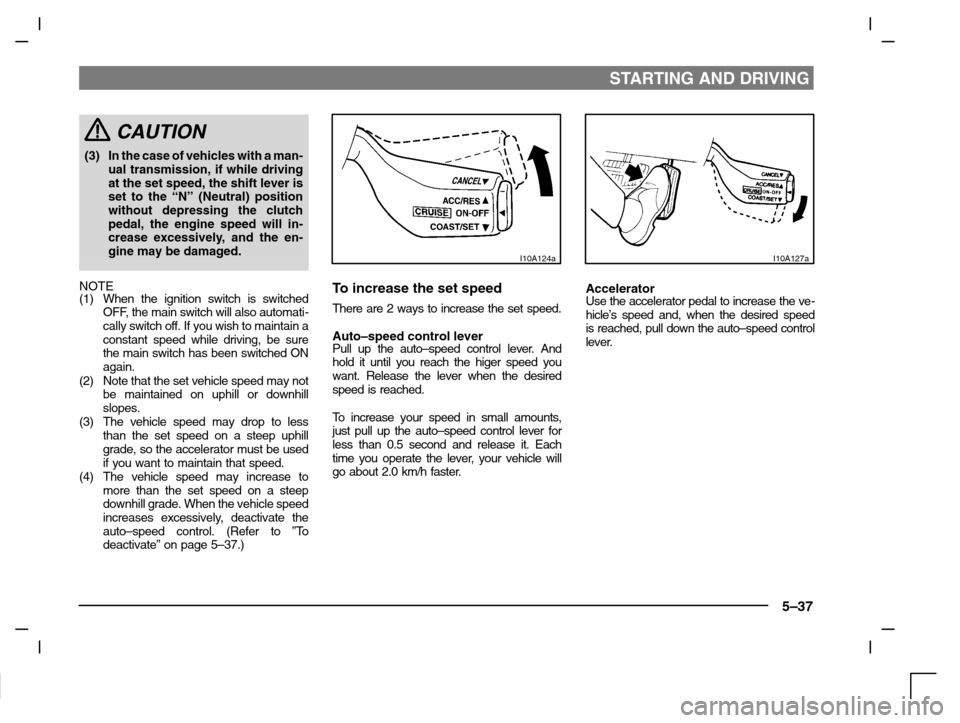
STARTING AND DRIVING
5–37
CAUTION
(3) In the case of vehicles with a man-
ual transmission, if while driving
at the set speed, the shift lever is
set to the “N” (Neutral) position
without depressing the clutch
pedal, the engine speed will in-
crease excessively, and the en-
gine may be damaged.
NOTE
(1) When the ignition switch is switched
OFF, the main switch will also automati-
cally switch off. If you wish to maintain a
constant speed while driving, be sure
the main switch has been switched ON
again.
(2) Note that the set vehicle speed may not
be maintained on uphill or downhill
slopes.
(3) The vehicle speed may drop to less
than the set speed on a steep uphill
grade, so the accelerator must be used
if you want to maintain that speed.
(4) The vehicle speed may increase to
more than the set speed on a steep
downhill grade. When the vehicle speed
increases excessively, deactivate the
auto–speed control. (Refer to ”To
deactivate” on page 5–37.)
I10A124a
To increase the set speed
There are 2 ways to increase the set speed.
Auto–speed control leverPull up the auto–speed control lever. And
hold it until you reach the higer speed you
want. Release the lever when the desired
speed is reached.
To increase your speed in small amounts,
just pull up the auto–speed control lever for
less than 0.5 second and release it. Each
time you operate the lever, your vehicle will
go about 2.0 km/h faster.
I10A127a
AcceleratorUse the accelerator pedal to increase the ve-
hicle’s speed and, when the desired speed
is reached, pull down the auto–speed control
lever.
Page 142 of 280

FOR PLEASANT DRIVING
6–2
H11A319d
UKW/MW/LW electronic tuning radio with tape player*EH30A-AeThe audio system can be used when the
ignition switch is in the “ON” or “ACC” posi-
tion.
A– Display window
B– Audio system
NOTE
(1) The MITSUBISHI Genuine CD player or
CD autochanger can be connected to
this audio system. The CD player or the
CD autochanger can be operated by
the switch on the audio body. Refer to
“Connection of a CD player or a CD
autochanger” on page 6–13.(2) To listen to the audio system while the
engine is stopped, turn the ignition key
to the “ACC” position.
(3) When a cellular phone is used inside
the vehicle, noise may be produced
from the audio equipment. This does
not mean that something is wrong with
the audio equipment. In such a case,
use the cellular phone at a place as far
as possible from the audio equipment.(4) In the case of misuse (entry of a foreign
object or water, smoke or odor, etc.), im-
mediately stop the operation and have
the audio system checked at an author-
ized MITSUBISHI dealer. Never try to
repair it by yourself. Avoid continuous
usage without inspection by a qualified
person.
(5) The audio system’s control panel can
be removed to deter thieves. For details,
refer to the section entitled “Audio sys-
tem anti-theft feature” on page 6–26.
Page 150 of 280

FOR PLEASANT DRIVING
6–10
H11A204a
NOTE
While “TP” is illuminated, the radio stops only
at TP stations even if the TUNE/SEEK but-
ton (5 or 6) is pressed.
TP (Traffic information Program)
search function
The traffic information program standby
function is turned on (with the TP indicator
(11) shown on the display) and after about 45
seconds since the RDS indicator (9) turns off
due to weak signal or the tuning station is
changed over form a TP station to a station
which does not broadcast traffic information,
the sound will beep 5 times and seeks out a
TP station in all frequencies automatically.
To turn the function off, switch off the power
from UKW mode, and while pressing TP but-
ton (2), press the PWR switch (1) until it
beeps. The ”TP–S OFF” will be shown on
the display.To turn the function on, use the same pro-
cedure.
Emergency broadcastsIf an emergency broadcast is caught while
receiving a UKW broadcast or playing back
a cassette tape with the ignition switch in
“ACC” or “ON” position, the display will show
“ALARM” and the emergency broadcast will
interrupt the current program. The volume
level is set separately for listening to nor-
mal audio programs and for listening to
emergency broadcasts. The volume level
will therefore change automatically to that
set when an emergency broadcast was
last received. When the emergency broad-
cast is over, the radio will return to the pre-
viously received program and to the corre-
sponding volume level.
Page 155 of 280

FOR PLEASANT DRIVING
6–15
H11A320d
UKW/MW/LW electronic tuning radio with CD player*EH30A-BcThe audio system can be used when the
ignition switch is in the “ON” or “ACC” posi-
tion.
A– Display window
B– Audio system
NOTE
(1) The MITSUBISHI Genuine CD auto-
changer can be connected to this audio
system. The CD autochanger can be
operated by the switch on the audio
body. Refer to “To listen to a CD auto-
changer” on page 6–24.(2) To listen to the audio system while the
engine is stopped, turn the ignition
switch to the “ACC” postion.
(3) When a cellular phone is used inside
the vehicle, noise may be produced
from the audio equipment. This does
not mean that something is wrong with
the audio equipment. In such a case,
use the cellular phone at a place as far
as possible from the audio equipment.(4) In case of misuse (entry of a foreign ob-
ject or water, smoke or odour, etc.), im-
mediately stop the operation and have
the audio system checked at an author-
ized MITSUBISHI dealer. Never try to
repair it by yourself. Avoid continuous
usage without inspection by a qualified
person.
(5) The audio system’s control panel can
be removed to deter thieves. For details,
refer to section entitled “Audio system
anti-theft feature” on page 6–26.
Page 163 of 280

FOR PLEASANT DRIVING
6–23
H11A204a
NOTE
While “TP” is illuminated, the radio stops only
at TP stations even if the TUNE/SEEK but-
ton (5 or 6) is pressed.
TP (Traffic information Program)
search function
The traffic information program standby
function is turned on (with the TP indicator
(11) shown on the display) and after about 45
seconds since the RDS indicator (9) turns off
due to weak signal or the tuning station is
changed over form a TP station to a station
which does not broadcast traffic information,
the sound will beep 5 times and seeks out a
TP station in all frequencies automatically.
To turn the function off, switch off the power
from UKW mode, and while pressing TP but-
ton (2), press the PWR switch (1) until it
beeps. The ”TP–S OFF” will be shown on
the display.To turn the function on, use the same pro-
cedure.
Emergency broadcastsIf an emergency broadcast is caught while
receiving a UKW broadcast or playing back
a cassette tape with the ignition switch in
“ACC” or “ON” position, the display will show
“ALARM” and the emergency broadcast will
interrupt the current program. The volume
level is set separately for listening to nor-
mal audio programs and for listening to
emergency broadcasts. The volume level
will therefore change automatically to that
set when an emergency broadcast was
last received. When the emergency broad-
cast is over, the radio will return to the pre-
viously received program and to the corre-
sponding volume level.