2000 MITSUBISHI CARISMA ESP
[x] Cancel search: ESPPage 107 of 280

STARTING AND DRIVING
5–7
(3)City traffic
Frequent starting and stopping in-
creases the average fuel consumption.
Use roads with smooth traffic flow
whenever possible. When driving on
congested roads, avoid use of a low
gear at high engine speeds.
(4) Idling
The vehicle consumes fuel even during
idling. Avoid extended idling whenever
possible.
(5)Speed
The higher the vehicle speed, the more
fuel consumed. Avoid driving at full
speed. Even a slight release of the ac-
celerator pedal will save a significant
amount of fuel.
(6)Tyre inflation pressure
Check the tyre inflation pressures at
regular intervals. Low tyre inflation pres-
sure increases road resistance and fuel
consumption. In addition, low tyre pres-
sures adversely affect tyre wear and
driving stability.(7)Load
Do not drive with unnecessary articles in
the luggage compartment. Especially
during city driving where frequent start-
ing and stopping is necessary, the in-
creased weight of the vehicle will greatly
affect fuel consumption. Also avoid driv-
ing with unnecessary luggage, etc., on
the roof; the increased air resistance will
increase fuel consumption.
(8)Cold engine starting
Starting of a cold engine consumes
more fuel.
Unnecessary fuel consumption is also
caused by keeping a hot engine run-
ning. After the engine is started, com-
mence driving as soon as possible.
(9)Air conditioning*
The use of the air conditioning will in-
crease the fuel consumption.Trailer towingEC21AMFg
In order to tow a trailer with your vehicle, a
trailer towing device that meets all relevant
regulations in your area has to be mounted.
The regulations concerning the towing of a
trailer may differ from country to country. You
are advised to obey the regulations in each
area.
CAUTION
Danger of accident!
A towing bar should be fitted by an
authorized MITSUBISHI dealer.
Page 112 of 280

STARTING AND DRIVING
5–12
StartingEI02FAIh
Tips for starting
(1) Do not operate the starter motor con-
tinuously for anything longer than 10
seconds; doing so could run down the
battery. If the engine does not start, turn
the ignition switch back to “LOCK”, wait
a few seconds, and then try again.
Trying repeatedly with the starter mo-
tor still turning will damage the starter
mechanism.
(2) If the engine cannot be started because
the battery is weak or dead, refer to the
“Emergency starting” section for instruc-
tions on starting the engine.
(3) The engine is well warmed up if the
coolant temperature gauge needle
starts to move (the engine speed de-
creases). Extended warming - up oper-
ation will result in excessive fuel con-
sumption.
WARNING
Never run the engine in a closed or
poorly ventilated area any longer than
is needed to move your vehicle in or
out of the area. Carbon monoxide
gases are odourless and can be fatal.
CAUTION
(1) Never attempt to start the engine
by pushing or pulling the vehicle.
Especially in the automatic trans-
mission since the structure is dif-
ferent from a manual transmis-
sion, it is not possible to start the
engine by using this technique.
Never attempt this or it could
damage the automatic transmis-
sion.
(2) Do not run the engine at high rpm
or drive the vehicle at high speed
until the engine has a chance to
warm up.
(3) Release the ignition key as soon
as the engine starts to avoid dam-
aging the starter motor.
(4) If your vehicle is equipped with a
turbocharger, do not stop the en-
gine immediately after operating
the vehicle at high speeds. Allow
the engine to idle for approxi-
mately 60 seconds or more to
give the turbocharger a chance to
cool down.
NOTE
After replacing the battery, the electronic
control system data for the engine, auto-
matic transmission, etc., will be erased. As a
result, the engine speed may become un-
stable and shift shocks may occur.
If the engine speed becomes unstable, initial
engine adjustments will need to be per-
formed.
Refer to the section ”What to do if the engine
speed becomes unstable after the battery is
replaced” on page 8–22.
Shift shocks will become smoother after sev-
eral changes in speed.
Page 127 of 280

STARTING AND DRIVING
5–27
Braking EI23AAFc
All the parts of the brake system are critical
to safety. Have the vehicle serviced by an
authorized MITSUBISHI dealer at regular
intervals according to the service booklet.
Brake system
(1)The service brake is divided into two
brake circuits so that when one brake
circuit fails, the other is available to
stop the vehicle. If this occurs, howev-
er, the brake pedal must be depressed
further than usual; stop driving as
soon as possible and have the brake
system repaired at the nearest autho-
rized MITSUBISHI dealer.
(2)The brake boosting force is lost after
the brake pedal is depressed once or
twice while the engine is off. If this oc-
curs, the brake will require greater
force than usual. This is especially im-
portant when the vehicle is being
towed.
Warning lamp
The brake warning lamp lets you know if
your brake system is working properly.
Read “Brake warning lamp” on page 4–8 .
When brakes are wet
Check the brake system while driving at a
low speed immediately after starting, es-
pecially when the brakes are wet, to con-
firm they work normally.
A film of water can form on the brake discs
and prevent normal functioning after driv-
ing in heavy rain or through large puddles,
or after the vehicle is washed. If this oc-
curs, dry the brakes out by driving slowly
while lightly depressing the brake pedal.
When driving downhill
It is important to take advantage of the en-
gine braking by shifting to a lower gear
while driving on steep downhill roads in or-
der to prevent the brakes from overheat-
ing.
Brake pads
(1)With new brake pads, avoid where
possible sudden full application of the
brakes for the first 200 km of driving.
(2)The disc brakes are provided with a
warning device which emits a shriek-
ing metallic sound while braking if the
brake pads have reached their limit. If
you hear this sound, have the brake
pads replaced by your MITSUBISHI
dealer.
CAUTION
(1) Do not leave any objects or place
a thick floor mat around the brake
pedal; doing so could prevent the
full pedal stroke that would be
necessary in an emergency.
Make sure that the pedal can be
operated freely at all times.
(2) Avoid driving habits that cause
heavy braking and never “ride”
the brakes by resting your foot on
the brake pedal while driving.
It causes brake overheating and
fade.
Page 136 of 280
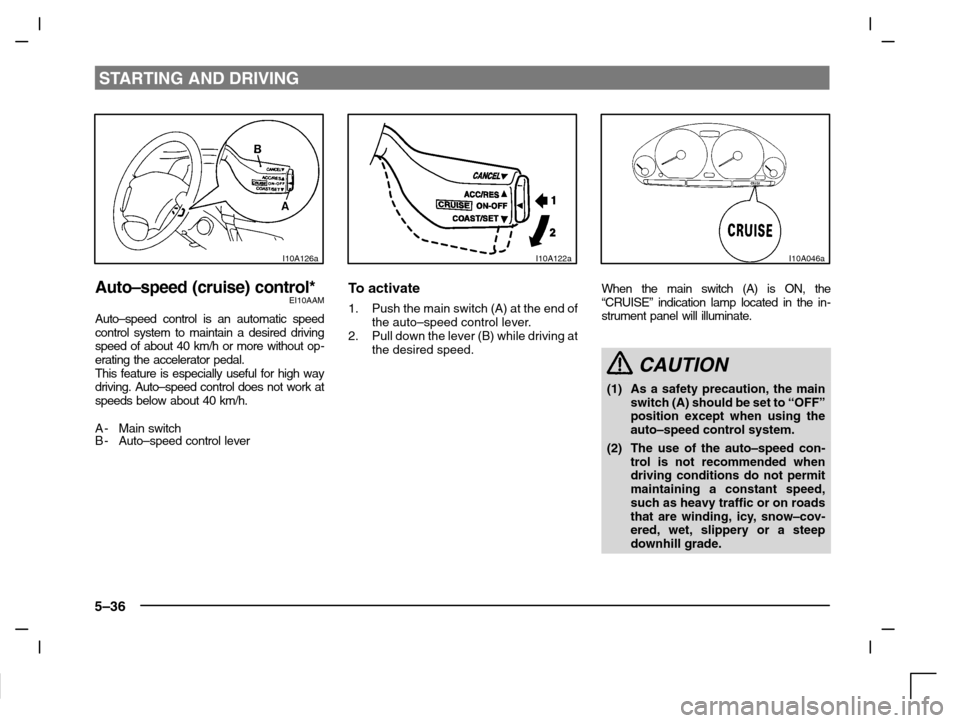
STARTING AND DRIVING
5–36
I10A126a
Auto–speed (cruise) control*EI10AAM
Auto–speed control is an automatic speed
control system to maintain a desired driving
speed of about 40 km/h or more without op-
erating the accelerator pedal.
This feature is especially useful for high way
driving. Auto–speed control does not work at
speeds below about 40 km/h.
A- Main switch
B-Auto–speed control lever
I10A122a
To activate
1. Push the main switch (A) at the end of
the auto–speed control lever.
2. Pull down the lever (B) while driving at
the desired speed.
I10A046a
When the main switch (A) is ON, the
“CRUISE” indication lamp located in the in-
strument panel will illuminate.
CAUTION
(1) As a safety precaution, the main
switch (A) should be set to “OFF”
position except when using the
auto–speed control system.
(2) The use of the auto–speed con-
trol is not recommended when
driving conditions do not permit
maintaining a constant speed,
such as heavy traffic or on roads
that are winding, icy, snow–cov-
ered, wet, slippery or a steep
downhill grade.
Page 145 of 280

FOR PLEASANT DRIVING
6–5
How to adjust the tune
Manual tuningThe frequency changes every time the
TUNE/SEEK button (6 or 7) is pressed.
Press the button to select the desired station.
Automatic tuningAfter keeping the TUNE/SEEK button (6 or
7) depressed for more than 1 second, re-
lease the button, and selected station recep-
tion will start.
H11A248a
How to enter frequencies in the
memory
Manual settingYo u c a n assign to the memory select buttons
(8) a maximum of 12 stations in the UKW
band (6 U1 stations and 6 U2 stations),
6 stations in the MW band and 6 stations in
the LW band. (Stations already assigned to
the memory select buttons are replaced by
any newly assigned stations.)
Follow the steps described below.
1. Press either the TUNE/SEEK button
(6 or 7) to tune the frequency to be en-
tered in the memory.
2. Press one of the memory select but-
tons (8) for about 2 seconds or longer.
The sound will be momentarily inter-
rupted while the frequency is being
entered into the memory.
The number of the button correspon-ding to the entry in the memory and the
frequency are displayed.
3. The preset memory setting is retrieved
by pressing the button and then re-
leasing it within 2 seconds.
Automatic settingWith the method, all manually set stations in
the band currently selected for reception are
replaced with stations in the same band that
are automatically selected in order of signal
strength. The radio automatically selects
12 stations in the UKW band and 6 stations
each in the MW and LW band.
Follow the steps described below.
1. With the radio mode selected, hold
down the U/M/L button (3) until a beep
is emitted. The 6 stations with the best
signal strength will automatically be
assigned to the memory select but-
tons (8), with the lowest-frequency
station being assigned to the lowest-
number button.
2. When you subsequently press a
memory select button to select a
channel number, the radio will begin
receiving the station assigned to that
number.
Page 148 of 280

FOR PLEASANT DRIVING
6–8
H11A249a
To search for a broadcast of desired pro-
gram type:
1. Press the PTY button (3).
2. Press the TUNE/SEEK button (5 or 6)
for less than 1 second at a time to se-
lect your desired PTY.
3. 2 seconds after a desired PTY has
been selected, the radio will begin to
search for a broadcast of your se-
lected PTY. During search, the se-
lected PTY on the display blinks, and
the radio will begin to search for a
broadcast of your selected PTY.
4. When the radio picks up a station with
your desired PTY, the display will
show the name of the station.NOTE
(1) If the TUNE/SEEK button (5 or 6) is
pressed for more than 1 second, the
radio will try to find out another broad-
cast of the same program type as cur-
rently selected.
(2) If no station is found with your desired
PTY, the display will show “EMPTy” for
around 5 seconds, and the radio will re-
turn to the previous station.
How to enter PTYs in the memory
As many as 6 PTYs can be entered in the
memory.
Follow the steps described below.
1. Press either the TUNE/SEEK button
(5 or 6) to tune the PTY to be entered
in the memory.
2. Press one of the memory select but-
tons (7) for about 2 seconds or longer.
The sound will be momentarily inter-
rupted while the PTY is being entered
into the memory. The number of the
button corresponding to the entry into
the memory, and the PTY are dis-
played.
3. The preset memory setting is retrieved
by pressing the button and then re-
leasing it within about 2 seconds.
NOTE
Disconnecting the battery terminal erases all
PTYs stored in the memory.
H11A265g
Page 149 of 280

FOR PLEASANT DRIVING
6–9
To change the language of PTY
display
You can select your favourite language be-
tween English, French, German, Swedish,
Spanish and Italian.
1. Turn off the radio.
2. Turn the radio back on while holding
down the PTY button (B).
3. An alarm will sound and the system
will enter PTY Language Switching
mode.
4. Use the H button (C) or the M button
(D) to select the desired language.
Press the SET button (E) to register
your selection.
5. Press the button on the left (A) to can-
cel the selection. The system will re-
vert to the settings prior to accessing
PTY Language Switching mode.
H11A250g
Traffic informationThe radio will automatically tune in to traffic
information broadcasts while receiving UKW
broadcasts, playing cassettes.
To s e l e c t this function, follow the instructions
below.
1. Press the TP button (2). The display
will show “TP” (11). If the RDS data can
be read, the display will show
“RDS” (9). If not, the display will show
“NO RDS” for round 5 seconds.
2. If the radio detects traffic information on
either the station currently selected or
on another station, the display will show
“TRAF INF” for 5 seconds followed by a
2-second indication of the frequency.
Then, it will show the name of the station
broadcasting the traffic information to
which you will listen. The volume level is
set separately for listening to normal au-
dio programs and for listening to traffic
information. The volume level will there-
fore change automatically to that set
when traffic information was last re-
ceived. When the traffic information
broadcast is over, the radio will return to
the previously received program and to
the corresponding volume level.
3. Press the TP button (2) to return to the
previous condition.
Page 158 of 280

FOR PLEASANT DRIVING
6–18
How to adjust the tune
Manual tuningThe frequency changes every time the
TUNE/SEEK button (6 or 7) is pressed.
Press the button to select the desired station.
Automatic tuningAfter keeping the TUNE/SEEK button (6 or
7) depressed for more than 1 second, re-
lease the button, and selected station recep-
tion will start.
H11A248a
How to enter frequencies in the
memory
Manual settingYo u c a n assign to the memory select buttons
(8) a maximum of 12 stations in the UKW
band (6 U1 stations and 6 U2 stations),
6 stations in the MW band and 6 stations in
the LW band. (Stations already assigned to
the memory select buttons are replaced by
any newly assigned stations.)
Follow the steps described below.
1. Press either the TUNE/SEEK button
(6 or 7) to tune the frequency to be en-
tered in the memory.
2. Press one of the memory select but-
tons (8) for about 2 seconds or longer.
The sound will be momentarily inter-
rupted while the frequency is being
entered into the memory.
The number of the button correspon-ding to the entry in the memory and the
frequency are displayed.
3. The preset memory setting is retrieved
by pressing the button and then re-
leasing it within 2 seconds.
Automatic settingWith the method, all manually set stations in
the band currently selected for reception are
replaced with stations in the same band that
are automatically selected in order of signal
strength. The radio automatically selects
12 stations in the UKW band and 6 stations
each in the MW and LW band.
Follow the steps described below.
1. With the radio mode selected, hold
down the U/M/L button (3) until a beep
is emitted. The 6 stations with the best
signal strength will automatically be
assigned to the memory select but-
tons (8), with the lowest-frequency
station being assigned to the lowest-
number button.
2. When you subsequently press a
memory select button to select a
channel number, the radio will begin
receiving the station assigned to that
number.