Page 100 of 1111
AT062±01
D01037
No.1 Safety PadEnd Pad
Finish PlateGlove Compartment Panel Assembly
No.2 Under Cover Box Plate
Ash Receptacle
No.1 Under Cover
Cluster Finish Panel
Shift Lever Assembly
Rear Console Armrest
Console Box
No.3 Console Box Mounting Bracket
No.1 Console Box DuctLower Rear Console Box
8.3 (85, 74 in.´lbf)
N´m (kgf´cm, ft´lbf) : Specified torque
± AUTOMATIC TRANSMISSIONFLOOR SHIFT ASSEMBLY
AT±13
1961 Author�: Date�:
2000 LEXUS GS300/GS400 (RM718U)
FLOOR SHIFT ASSEMBLY
COMPONENTS
Page 230 of 1111
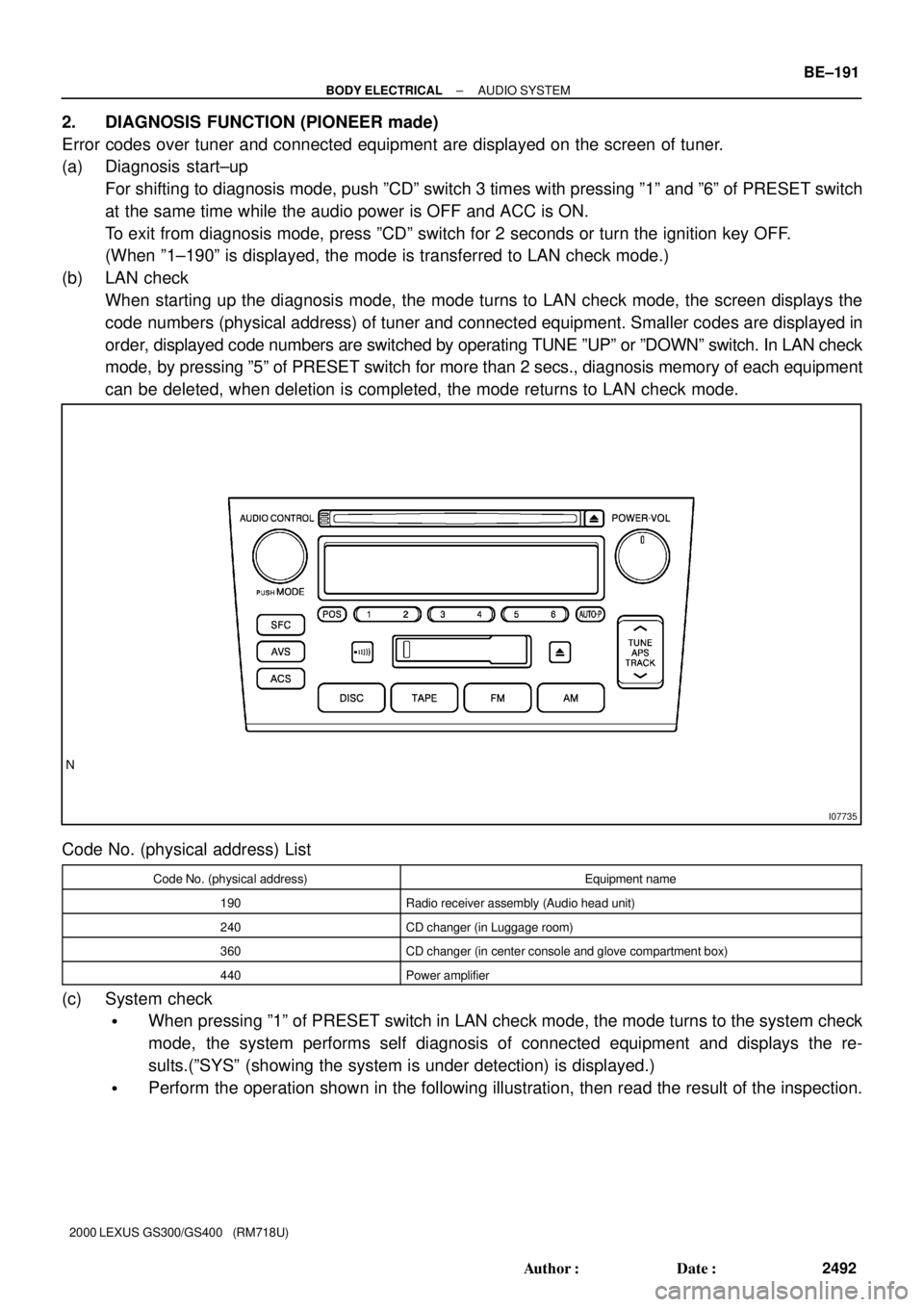
I07735
± BODY ELECTRICALAUDIO SYSTEM
BE±191
2492 Author�: Date�:
2000 LEXUS GS300/GS400 (RM718U)
2. DIAGNOSIS FUNCTION (PIONEER made)
Error codes over tuner and connected equipment are displayed on the screen of tuner.
(a) Diagnosis start±up
For shifting to diagnosis mode, push ºCDº switch 3 times with pressing º1º and º6º of PRESET switch
at the same time while the audio power is OFF and ACC is ON.
To exit from diagnosis mode, press ºCDº switch for 2 seconds or turn the ignition key OFF.
(When º1±190º is displayed, the mode is transferred to LAN check mode.)
(b) LAN check
When starting up the diagnosis mode, the mode turns to LAN check mode, the screen displays the
code numbers (physical address) of tuner and connected equipment. Smaller codes are displayed in
order, displayed code numbers are switched by operating TUNE ºUPº or ºDOWNº switch. In LAN check
mode, by pressing º5º of PRESET switch for more than 2 secs., diagnosis memory of each equipment
can be deleted, when deletion is completed, the mode returns to LAN check mode.
Code No. (physical address) List
Code No. (physical address)Equipment name
190Radio receiver assembly (Audio head unit)
240CD changer (in Luggage room)
360CD changer (in center console and glove compartment box)
440Power amplifier
(c) System check
�When pressing º1º of PRESET switch in LAN check mode, the mode turns to the system check
mode, the system performs self diagnosis of connected equipment and displays the re-
sults.(ºSYSº (showing the system is under detection) is displayed.)
�Perform the operation shown in the following illustration, then read the result of the inspection.
Page 995 of 1111
RS07P±01
H02615
End Pad
Finish Panel
No.1 Safety Pad
Hood Lock
Release Lever
No.1 Under CoverFront Ash Receptacle
Cluster Finish PanelGlove Compartment
Finish Plate
Glove Compartment
Panel Assembly
No.2 Under Cover
Accessary Socket Case
Accessary Socket
Console Box Carpet
Rear Console
Armrest
Console Box Register No.3 Console Box
Mounting Bracket
Console Box
No.1 Console Box Duct
Airbag Sensor Assembly
: Specified torqueN´m (kgf´cm, ft´lbf)
20 (200, 14)
RS±52
± SUPPLEMENTAL RESTRAINT SYSTEMAIRBAG SENSOR ASSEMBLY
2283 Author�: Date�:
2000 LEXUS GS300/GS400 (RM718U)
AIRBAG SENSOR ASSEMBLY
COMPONENTS
Page 996 of 1111

RS07Q±01
H02616
± SUPPLEMENTAL RESTRAINT SYSTEMAIRBAG SENSOR ASSEMBLY
RS±53
2284 Author�: Date�:
2000 LEXUS GS300/GS400 (RM718U)
REMOVAL
NOTICE:
Do not open the cover or the case of the ECU and various
computers unless absolutely necessary.
(If the IC terminals are touched, the IC may be destroyed by
static electricity.)
1. REMOVE THESE PARTS:
(See page BO±91)
(a) Finish plate
(b) End Pad
(c) No.1 under cover
(d) Hood lock release lever
(e) No.1 safety pad
(f) No.2 under cover
(g) Glove compartment finish plate
(h) Glove compartment panel assembly
(i) Front ash receptacle
(j) Cluster finish panel
(k) Console box carpet
(l) Accessary socket
(m) Accessary case
(n) Lower rear console box
(o) Rear console armrest
(p) Console box register
(q) Console box
(r) No.3 console box mounting bracket
(s) No.1 console box duct
2. REMOVE AIRBAG SENSOR ASSEMBLY
(a) Disconnect the airbag sensor connectors.
NOTICE:
Remove the connectors with the sensor assembly
installed.
(b) Using a torx wrench, remove the 3 screws and airbag sen-
sor assembly.
Torx wrench: T40 (Part No.09042±00020 or locally
manufactured tool)
Page 999 of 1111

RS07T±01
H02616
RS±56
± SUPPLEMENTAL RESTRAINT SYSTEMAIRBAG SENSOR ASSEMBLY
2287 Author�: Date�:
2000 LEXUS GS300/GS400 (RM718U)
INSTALLATION
NOTICE:
�Never use SRS parts from another vehicle. When re-
placing parts, replace them with new parts.
�Never reuse the airbag sensor assembly involved in
a collision when the airbag has deployed.
�Never repair a sensor in order to reuse it.
1. INSTALL AIRBAG SENSOR ASSEMBLY
(a) Using a torx wrench, install the airbag sensor assembly
with 3 screws.
Torx wrench: T40 (Part No.09042±00020 or locally
manufactured tool)
Torque: 20 N´m (200 kgf´cm, 14 ft´lbf)
(b) Connect the airbag sensor connectors.
NOTICE:
�Installation of the connector is done with the sensor
assembly installed. Make sure the sensor assembly
is installed to the specified torque.
�If the sensor assembly has been dropped, or there are
cracks, dents or other defects in the case, bracket or
connector, replace the sensor assembly with a new
one.
�When installing the senor assembly, take care that
the SRS wiring does not interfere with other parts and
is not pinched between other parts.
�After installing , shake the sensor assembly to check
that there is no looseness.
2. INSTALL THESE PARTS: (See page BO±97)
(a) No.1 console box duct
(b) No.3 console box mounting bracket
(c) Console box
(d) Console box register
(e) Rear console armrest
(f) Lower rear console box
(g) Accessary case
(h) Accessary socket
(i) Console box carpet
(j) Cluster finish panel
(k) Front ash receptacle
(l) Glove compartment panel assembly
(m) Glove compartment finish plate
(n) No.2 under cover
(o) No.1 safety pad
(p) Hood lock release lever
(q) No.1 under cover
(r) End Pad
(s) Finish plate