2000 AUDI ALLROAD tow
[x] Cancel search: towPage 158 of 306
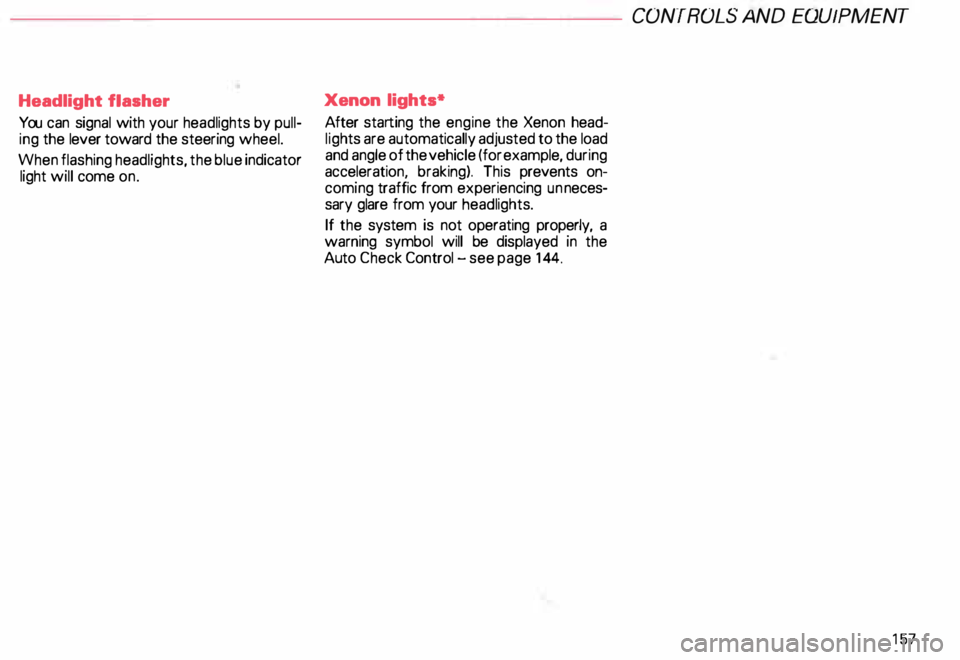
Headlight flasher
You can signal with your headlights by pull
ing the lever toward the steering wheel.
When flashing headlights, the blue indicator
light will come on. Xenon
lights*
After starting the engine the Xenon head
ligh ts are automatically adjusted to the load
and angle of the vehicle (for example, during
acceleration, braking). This prevents on
coming traffic from experiencing unneces
sary glare from your headlights.
If the system is not operating properly, a
warning symbol will be displayed in the
Auto Check Control -see page 144. CONTROLS
AND EQUIPMENT
157
Page 160 of 306

---------------------CONTROLS
AND EQUIPMENT
Changing the speed
Decelerate I Set
Press button B to reduce the speed.
By briefly pressing button B, you reduce the
speed in stages. If you hold the button
down, the speed decreases automatically.
The speed the car is then going when you
release the button will be the new speed
that is stored.
If the button is released below approxi
mately 25 mph (40 km/h), the memory is
erased. The speed must then be reset using
button B after the vehicle accelerates
above 25 mph (40 km/hl.
Accelerate I Set
You can increase speed by sliding the
switch A to RES without having to press
the gas pedal.
By sliding the switch briefly toward RES,
you can increase the speed in stages. If you
slide the switch and hold it in place, the
speed increases steadily. The speed that
the vehicle is going when you release the
switch is the new speed that is store d. Switching
off the system
temporarily
The system is temporarily switched off by
stepping on the brake pedal, or by sliding
switch A towards OFF.
The speed that is stored at this time is main
tained.
The speed you Dre going Dt the time you
temporarily switched off the system is
stored and can be retrieved.
To retrieve and resume the speed that was
previously stored, slide the switch A to
RES after taking your foot off the brake ped
al.
,4 WARNING
It is dangerous to use the Resume
feature when the previously set
speed is too fast for existing traf
fic conditions. Setting
the speed
You can set the speed if no speed was set
when the system was temporarily
switched off, or if the speed was erased:
• Slide switch to the RES and hold it until
the desired speed is reached. Release the
switch and speed is store d.
or
• Depress the gas pedal until you reach the
desired speed, and press button B briefly.
The speed is stor ed.
Switching the system off
completely
�W ARNING
To prevent unintended operation
of cruise control, turn it off when
it is not being used.
• sliding switch A to the right stop (OFF)
• by swit ching off the ignition when the ve
hicle is stopped.
159
Page 161 of 306
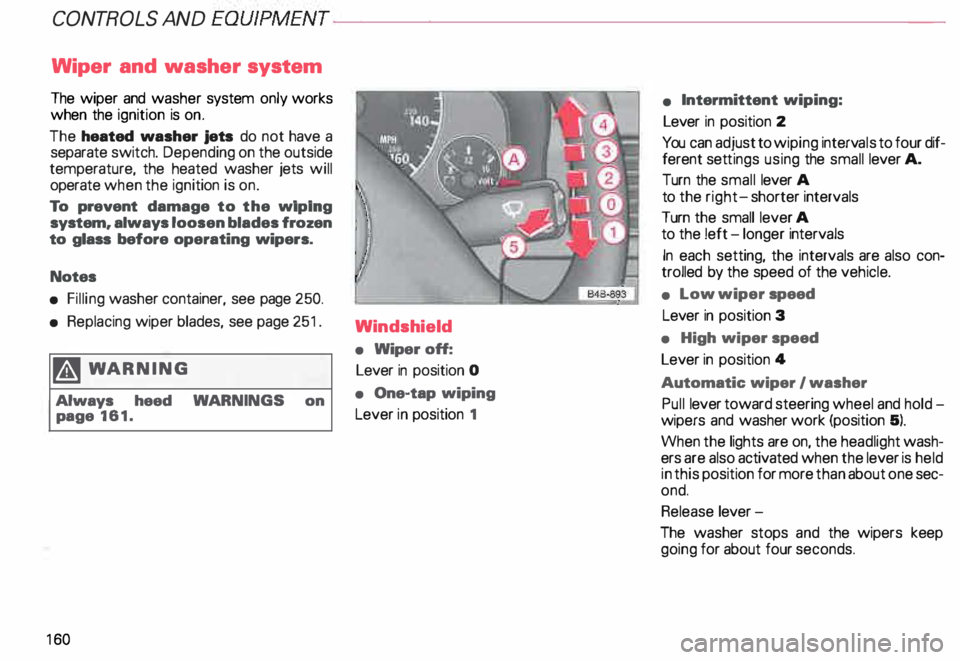
CONT
ROLS AND EQUIPMENT---------------------
Wiper and washer system
The wiper and washer system only works
when the ignition is on.
The heated washer jets do not have a
separate switch. Depending on the outside
temperature, the heated washer jets will
operate when the ignition is on.
To prevent damage to the w1pmg
system. always loosen blades frozen
to glass before operating wipers.
Notes
• Filling washer container, see page 250.
• Replacing wiper blades, see page 251.
� WARNING
Always heed WARNINGS on
page 161.
16 0 Windshield
•
Wiper off:
Lever in position 0
• One-tap wiping
Lever in position 1 •
Intermittent wiping:
Lever in position 2
You can adjust to wiping intervals to four dif
ferent settings using the small lever A.
Turn the small lever A
to the right- shorter intervals
Turn the small lever A
to the !eft -longer intervals
In each setting, the intervals are also con
trolled by the speed of the vehicle.
• Low wiper speed
Lever in position 3
• High wiper speed
Lever in position 4
Automatic wiper I washer
Pull lever toward steering wheel and hold
wipers and washer work (position 5).
When the lights are on, the headlight wash
ers are also activated when the lever is held
in this position for more than about one sec
ond.
Release lever-
The washer stops and the wipers keep
going for about four seconds.
Page 178 of 306

Sun
visors
I e4s-2e1
1
You can lift the visors out of the center
mounting {arrow 1 in illus tration) and move
them toward the door windows to protect
against side glare.
A vanity mirror is located on the back of the
sun visors.
The light for the mirror {which is located in
the roof) switches on automatically when
the mirror cover is slid open (arrow 2) and
switc hes itself off when the cover is closed .
The light also switches itself off when the
sun visor is pushed back up. There is
also a small folding sun visor lo
cated between the sun visors for the driver
and front passenger. You can use this sun vi
sor to cover the space about the rear-view
mi rror. CONT
ROLS AND EQUIPMENT
Sun shade*
·---� --�
For protect ion against direct sunlight, al
ways use the sun shade whenever you
must park your vehicle exposed to the sun.
Rear doors•
The sun shade can be used to cut glare
through the rear passengers' windows.
Pull out the shade and engage it in the hooks
on the upper part of the door frame.
177
Page 185 of 306
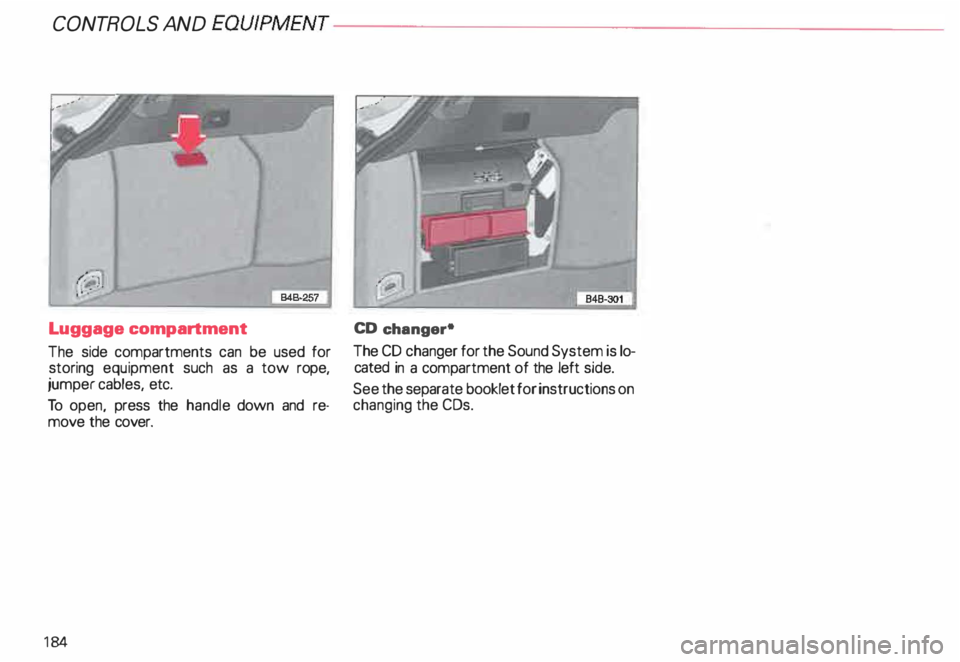
CONT
ROLS AND
EQUIPMENT---------------------
Luggage compartment
The side compartments can be used for
storing equipment such as a tow rope,
j umper cables, etc.
To open, press the handle down and re
move the cover.
184 CD
changer•
The CD changer for the Sound System is lo
cated in a compartment of the left side.
See the separate booklet for instructions on
changing the COs.
Page 191 of 306
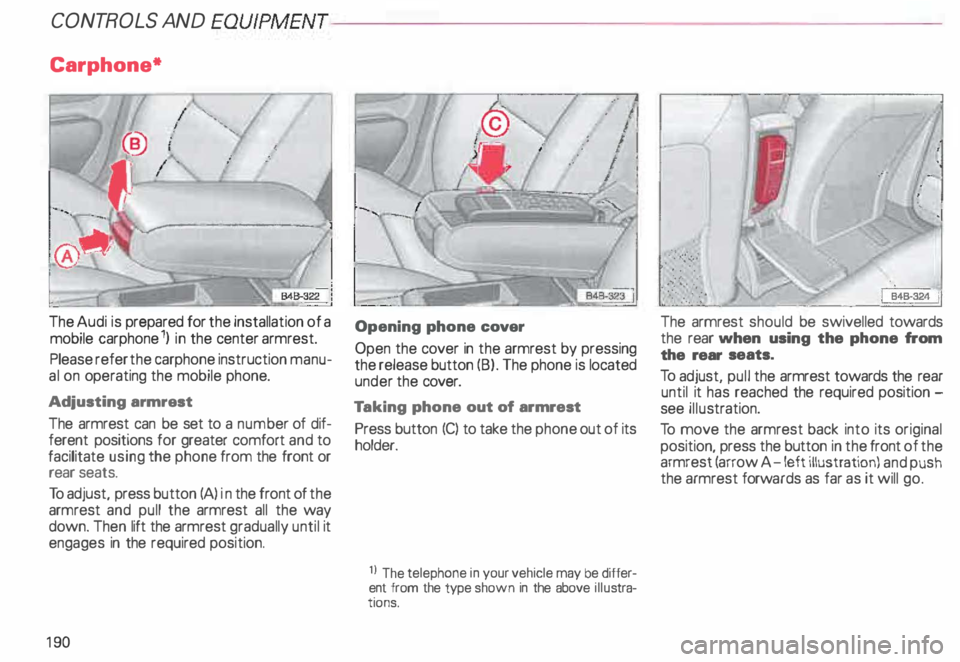
CONT
ROLS AND EQUIPMENT---------------------
earphone*
The Audi is prepared for the installation of a
mobile earphone 1) in the center armrest.
Please refer the earphone instruction manu
al on operating the mobile phone.
Adj usting armrest
The armrest can be set to a numb er of dif
ferent positions for greater comfort and to
facilitate using the phone from the front or
rear seats.
To adjust, press button (A) in the front of the
armrest and pull the armrest all the way
down. Then lift the armrest gradually until it
engages in the required position.
19 0 Opening
phone cover
Open the cover in the armrest by pressing
the release button (B). The phone is located
under the cover.
Ta king phone out of armrest
Press button (C) to take the phone out of its
holder.
1 I The telephone
in your vehicle may be differ
ent from the type shown in the above illustra
tions. ·
. .. . . ·
:·· ·.· ·.
· .: ·· ... .- .. :·
The armrest should be swivelled towards
the rear when using the phone from
the rear seats.
To adjust, pull the armrest towards the rear
until it has reached the required position
see illus tration.
To move the armrest back into its original
position, press the button in the front of the
armrest (arrow A -left illustration) and push
the armrest forwards as far as it will go.
Page 194 of 306

The
first 1,000 miles (1 500 km)
and afterwards
Break-in period
During the first few hours of driving, the en
gine's internal friction is higher than later
when all the moving parts have been broken
in. How well this break-in process is done
depends to a considerable extent on the
way the vehicle is driven during the first
1, 000 miles (1 500 kilometres").
For the first 600 miles
(1 000 kilometres):
As a rule of thumb:
• Do not use full throttle.
• Do not drive faster than 3/4 of top
speed shown on the speedometer.
• Avoid high engine speeds.
• If possible, avoid towing a trailer. �
WARNING
• New tires tend to be slippery
and must also be "broken-ln." Be
sure to remember this during the
first 300 miles (500 kilometres).
Brake gently. Avoid following
closely behind other vehicles or
other situations that might require
sudden, hard braking.
• New brake pads don't have the
best stopp ing power and must be
.. brok en-in" during the initial 100
to 150 miles (150 to 200 kilo
metres) of normal city driving. You
can compensate for this by press
ing the brake pedal more firmly.
This also applies later when new
pads are installed.
From 600 to 1,000 miles
(1 000 to 1 500 kilometres):
Speeds can gradually be increased to maxi
mum permissible road or engine speed. VE
HICL E OPER ATION
During and after break-in
period
• Do not rev the engine up to high speeds
when it is cold. This applies whether the
transmission is in N (Neutral) or in gear. dib Do not drive with unnece ssarily C!1'5 high engine speeds -upshifting
early saves fuel, reduces noise and
protects the environmeht -see also
page 195.
After the break-in period
Do not exceed maximum engine
speed under any circumstances. Up
shift into the next higher gear before reach
ing the red area at the end of the tachome
ter scale -see page 117.
Excessive engine speeds are automatically
reduced.
193
Page 197 of 306

VE
HICLE OPERATION------------------------
The external conditions
in which you drive also affect your fuel con
sumption.
The following conditions increase fuel con
sumption:
• Heavy traffic, especially in large cities
with many traffic lights.
• Stop-and-go driving, especially short dis
tances so that the engine never warms up
as it should.
• Driving in heavy, slow moving traffic in
low gear so that the engine speed is rela
tively high when compared to the distance
driven.
� Plan your trips ahaad of time. Or
� ganizs your trips to include sev
sral errands and to avoid heavy traf
fi c.
Of course, there are some conditions that
will affect fuel consumption that you can't
control.
For example, fuel consumption increases in
the winter or under difficult conditions (bad
roads, towing a trailer, etc.).
19 6 The
technical requirements
for optimum fuel consumption and eco
nomy were ''built" intoyourvehicle. Special
attention was paid to the environment. To
reta in and make use of these characteris
tics, please note the following points:
riJ Use only unleaded gasoline.
Leaded gasoline causes damage to the cat
alytic converter and other components of
the emission system.
t:Gh Have your vehicle serviced by an
� Audi Dealar at the specified in
tervals -see page 228 and your
Main tenance booklet.
Having your vehicle regularly serviced by an
Audi Dealer helps ensure that it runs prop
erly and economical ly, that it does not dis
turb the environment, and that it has a long
service life. t:Gh
Check
your tire pressure once a
W month.
Low tire pressure increases fuel consump
tion and tire wear, and impair s vehicle han
dling.
�W ARNING
Underinflation and overloading of
tires can lead to tire failure. Sud
den failur e on the road could cause
a serious or fata l accident. See
page 253 for inflation informa
tion.
� Do not carry unnecessary items
in the luggage compartment.
Particularly in city traffic where you must
often accelerate, weight influences fuel
consumption.