2000 AUDI ALLROAD radio
[x] Cancel search: radioPage 134 of 306
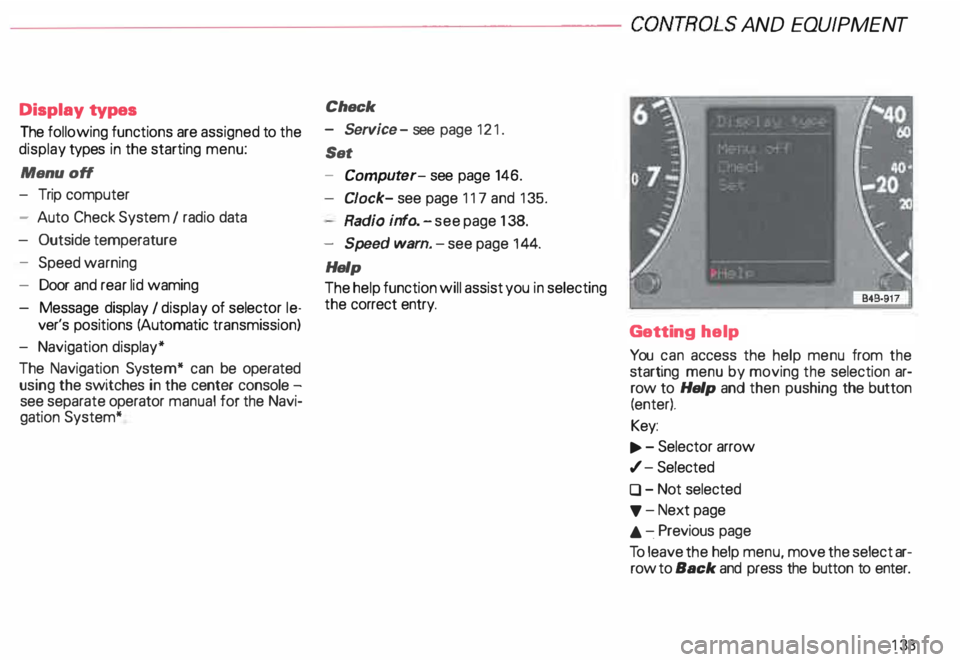
--------------------CONTROLS
AND EQUIPMENT
Display types
The following functions are assigned to the
display types in the starting menu:
Menu off
- Trip computer
- Auto Check System I radio data
- Outside temperature
- Speed warning
- Door and rear lid waming
- Message display I display of selector le-
ver's positions (Automatic transmission)
- Navigation display*
The Navigation System* can be operated
using the switches in the center console -
see separate operator manual for the Navi
gation System* Check
- Service -see page 121 .
Set
- Comput er-see page 146.
Cl ock- see page 117 and 135.
Radio info. -see page 138.
- Speed warn. -see page 144.
Help
The help function will assist you in selecting
the correct entry.
Getting help
You can access the help menu from the
starting menu by moving the selection ar
row to Help and then pushing the button
(enter).
Key:
.., . - Selector arrow
,/- Selected
0 - Not selected
'f' -Next page
.&. -.Previous page
To leave the help menu, move the select ar
row to Back and press the button to enter.
133
Page 139 of 306

CONT
ROLS AND EQUIPMEN T-------------------------------------------
Radio frequency display
If the radio is switched on and no second
priority faults are present, the OK symbol
will go out and the display will show the fre
quenc y selected and various other informa
tion. This feature depends on the type of ra
dio fitted.
These displays are in addition to the radio
display -see separate operating instruc
tions for radio.
13 8 Auto-Check
system
In addition to the warning lights the Auto
Check System consistently monitors cer
tain individual functions and components of
the vehicle as soon as the ignition is turned
on and when the vehicle is moving.
Malfunctions or urgent repairs are audi bly
signaled as well as displayed by red (prior
ity 1) or yellow (priority 2) light symbols in
the instrument cluster.
You are thus reminded that a problem exists
which should be corrected for your conve
nience and safety, and to prevent the risk of
considerable damage to your vehicle due to
cert ain malfunctions.
The Auto-Check System incorporates a
speed warning feature and is also used
to display certain radio information_
The following malfunctions or warnings can
be displayed: Red Symbols (priority
1)
Engine coolant level is too low/
Engine temperature is too high
(moving symbol).
Engine oil pressure is too low
(moving symbol).
Page 174 of 306
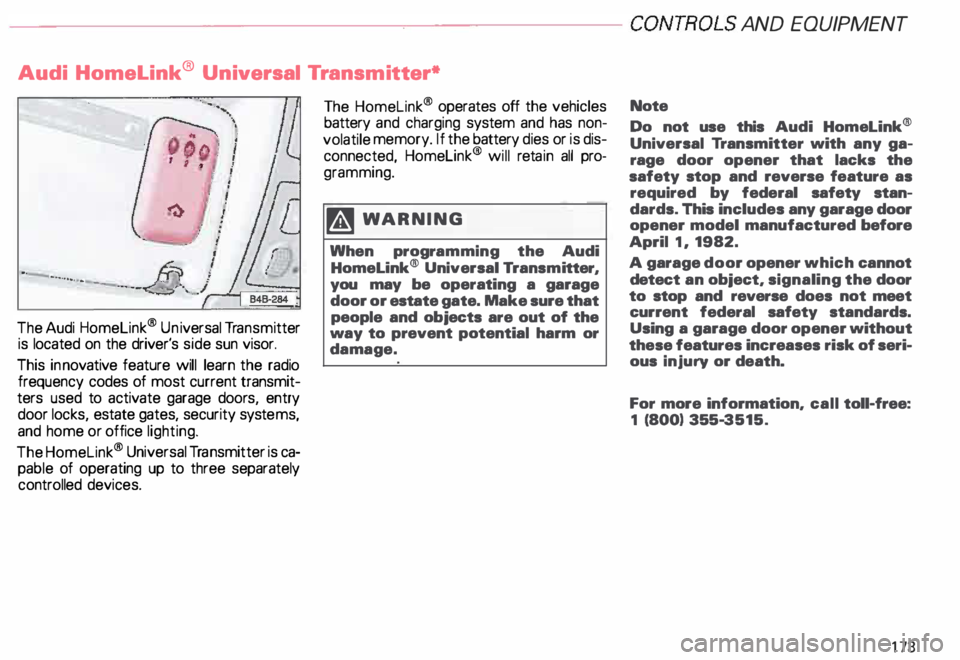
-------------�-------CONTROLS AND
EQUIPMEN T
Audi Homelink ® Uni versal Transm itter*
-� ....... ..
The Audi Homelink ® Un iversal Transm itter
is located on the driver's side sun visor.
This innovative feature will learn the radio
frequency codes of most current transmit
ters used to activate garage doors, entry
door locks, estate gates, security systems,
and home or office lighting.
The Homelink ® Universal Transmitter is ca
pable of operating up to three separately
controlled devices. The
Homelink ® operates off the vehicles
battery and charging system and has non
volatile memory. If the battery dies or is dis
connected, Homelink® will retain all pro
gramming.
�W ARNING
When programming the Audi
Homelink® Universal Transm itter,
you may be operating a garage
door or estate gate. Make sure that
people and objects are out of the
way to prevent potential harm or
damage. Note
Do not
use this Audi Homelink®
Universal Transmitter with any ga
rage door opener that lacks the
safety stop and reverse feature as
required by federal safety stan
dards. This includes any garage door
opener model manufactured before
April 1, 1982.
A garage door opener which cannot
detect an object, signaling the door
to stop and reverse does not meet
current federal safety standards.
Using a garage door opener without
these features increases risk of seri
ous injury or death.
For more information, call toll-free:
1 (800) 355-3515.
173
Page 186 of 306
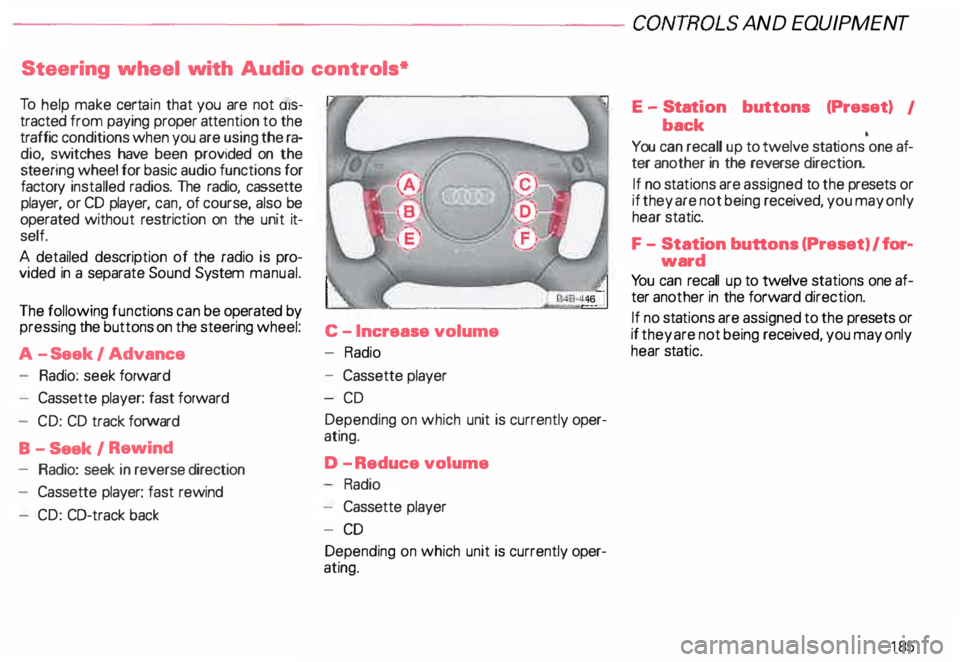
--------------------CONTROLS AND
EQUIPMENT
Steering wheel with Audio controls*
To help make certain that you are not diS
tracted from paying proper attention to the
traffic conditions when you are using the ra
dio, switches have been provided on the
st eering wheel for basic audio functions for
factory installed radios. The radio, cassette
player, or CD player, can, of course, also be
operated without restriction on the unit it
self.
A detailed description of the radio is pro
vided in a separate Sound System manual.
The following functions can be operated by
pressing the buttons on the steering wheel:
C -I ncrease volume
A -S eek I Advance -
Radio
Radio: seek forward
- Cassette player: fast forward
- CD: CD track forward
B - Seek I Rewind
- Radio: seek in reverse direction
- Cassette player: fast rewind
- CD: CO-track back -
Cassette player
-C D
Depending on which unit is currently oper
ating.
D -R educe volume
Radio
- Cassette player
- CD
Depending on which unit is currently oper
ating. E
-Stat ion buttons (Preset) I
back •
You can recall up to twelve stations one af-
ter another in the reverse direction.
If no sta tions are assigned to the presets or
if they are not being received, you may only
hear static.
F - Station buttons (Preset) I for�
ward
Yo u can recall up to twelve stations one af
ter another in the forward direction.
If no stations are assigned to the presets or
if they are not being received, you may only
hear static.
185
Page 187 of 306
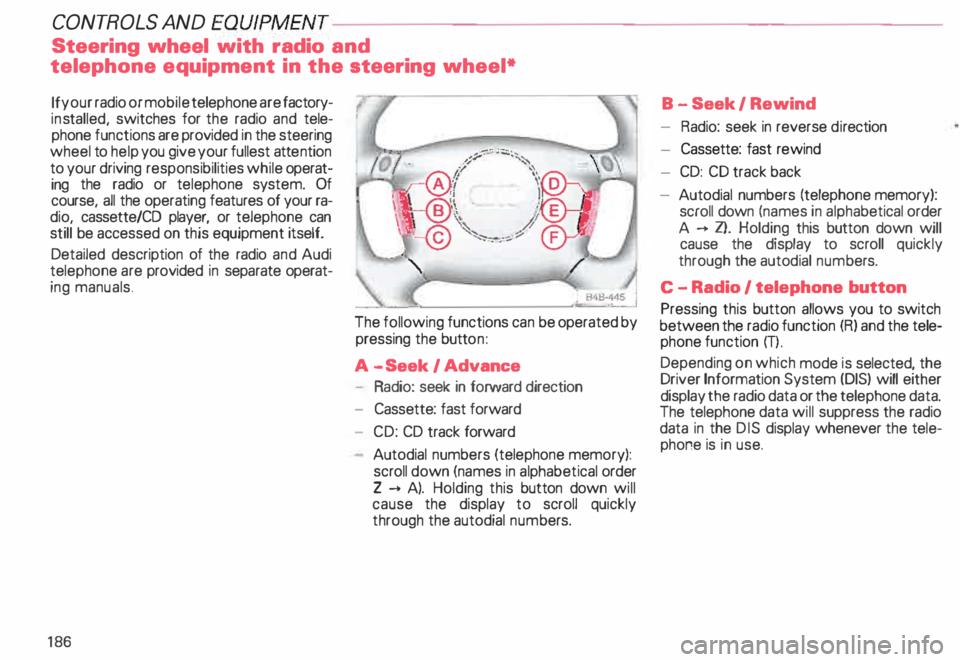
CONT
ROLS AND
EQUIPMENT--------------------
Steering wheel with radio and
telephone equipment in the steering wheel*
If your radio or mobile telephone are factory
ins talled, switches for the radio and tele
phone functions are provided in the steering
wheel to help you give your fullest attention
to your driving responsibilities while operat
ing the radio or telephone system. Of
course, all the operating features of your ra
dio, cassette/CO player, or telephone can
still be accessed on this equipment itself.
Detailed description of the radio and Audi
telephone are provided in separate operat
ing manuals.
18 6 The following
functions can be operated by
pressing the button:
A -S eek I Advance
- Radio: seek in forward direction
- Cassette: fast forward
- CD: CD track forward
Autodial numbers (telephone memory):
scroll down (names in alphabetical order
Z --+ A). Holding this button down will
cause the display to scroll quickly
through the autodial numbers. B
-Seek I Rewind
- Radio: seek in reverse direction
- Cassette: fast rewind
- CD: CD track back
- Autodial numbers (telephone memory):
scroll down (names in alphab etical order
A --+ Z}. Holding this button down will
cause the display to scroll quickly
through the autodial numbers.
C -Radio I telephone button
Pressing this button allows you to switch
between the radio function (R) and the tele
phone function m.
Depending on which mode is selected, the
Driver Information System (DIS) will either
display the radio data or the telephone data.
The telephone data will suppress the radio
data in the DIS display whenever the tele
phone is in use.
Page 188 of 306
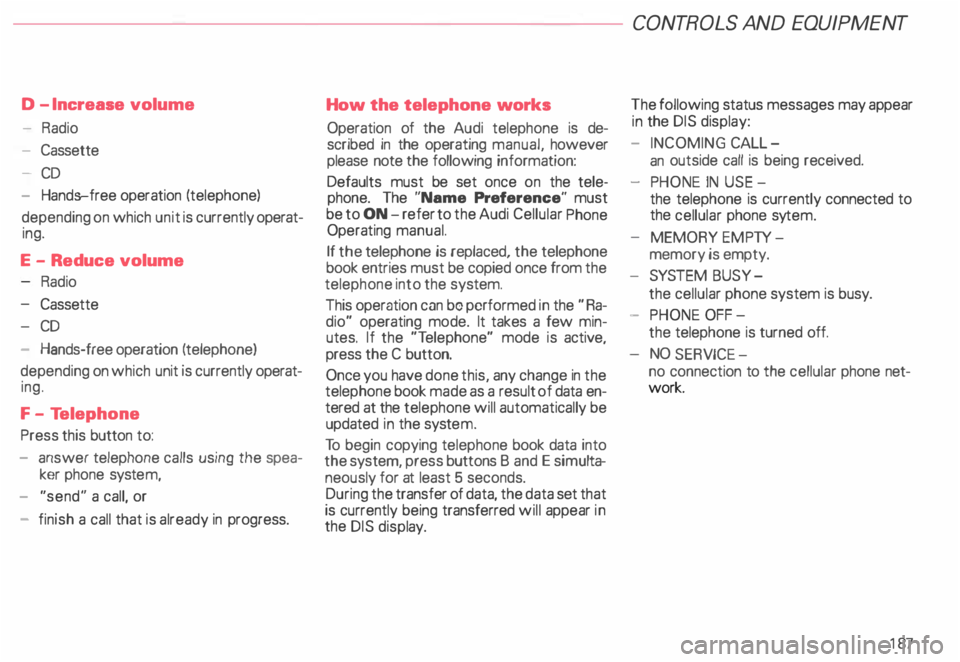
D
-Increase volume
- Radio
- Cassette
- CD
- Hands-free operation (telephone)
depending on which unit is currently operat
ing.
E -Reduce volume
Radio
- Cassette
- CD
- Hands-free operation (telephone)
depending on which unit is currently operat
ing.
F - Te lephone
Press this button to:
- answer telephone calls using the spea
ker phone system,
- "send" a call, or
- finish a call that is already in progress. How
the telephone works
Operation of the Audi telephone is de
scribed in the operating manual, however
please note the following information:
Defaults must be set once on the tele
phone. The "Name Preference" must
be to ON -refer to the Audi Cellular Phone
Operating manual.
If the telephone is replaced, the telephone
book entries must be copied once from the
telephone into the system.
This operation can be performed in the "Ra
dio" operating mode. It takes a few min
utes. If the "T elephone" mode is active,
press the C button.
Once you have done this, any change in the
telephone book made as a result of data en
tered at the telephone will automatically be
updated in the syste m.
To begin copying telephone book data into
the system, press buttons B and E simul ta
neously for at least 5 seconds.
During the transfer of data, the data set that
is currently being transferred will appear in
the DIS disp lay. CONT
ROLS AND EQUIPMENT
The following status messages may appear
in the DIS display:
- INCOMING CALL-
an outside call is being received.
- PHONE IN USE -
the telephone is currently connected to
the cellular phone sytem.
- MEMORY EMPTY-
memory is empty.
- SYSTEM BUSY-
the cellular phone system is busy.
- PHONE OFF-
the telephone is turned off.
NO SERV ICE-
no connection to the cellular phone net
work.
187
Page 189 of 306

CONT
ROLS AND
EQUIPMENT-------------------------------------------
Changing the language setting
The default setting for displaying messages
is ENGLISH. If you want to use a different
language, proceed as follows:
• Langugage changes can only be made in
the "Radio" mode. If you are in the "Tele
phone" mode, press the C button.
18 8 •
Now, simult aneously press the C and F
buttons for at least 5 seconds. The current
language setting will appear in the DIS dis
play (for example: ENGLISH).
• Use the A and B butt ons to select the lan
guage you wish to use.
• Confirm the selection by pressing the F
button.
Page 190 of 306
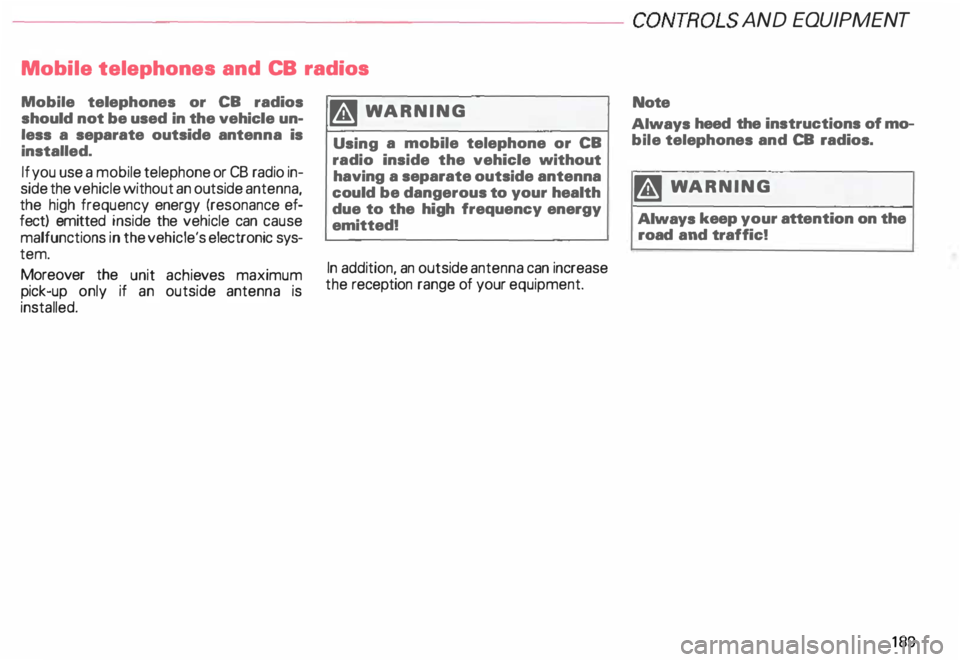
---------------------CONTROLS AND
EQUIPMENT
Mobile telephones and CB radios
Mobile telephones or CB radios
should not be used in the vehicle un
less a separate outside antenna is
installed.
If you use a mobile telephone or CB radio in
side the vehicle without an outside antenna,
the high frequency energy (resonance ef
fect) emitted inside the vehicle can cause
malfunctions in the vehicle's electronic sys-
tem.
Moreover the unit achieves maximum
pick-up only if an outside antenna is
installed. �W
ARNING
Using a mobile telephone or CB
radio inside the vehicle without
having a separate outside antenna
could be dangerous to your health
due to the high frequency energy
emitted!
In addition, an outside antenna can increase
the reception range of your equipment. Note
Always heed the instructions of mo
bile telephones and CB radios.
�W ARNING
Always keep your attention on the
road and traffi c!
189