Page 157 of 330

Audi
o Syste m
Carin g fo r th e Cassett e Playe r
The cassette player picks up dirt and oxides from the tape. This contami-
nation builds up over time and causes the sound quality to degrade.
To prevent this, you should clean the player after every 30 hours of use.
Your dealer has a cleaning kit
available.
If you do not clean the cassette
player regularly, it may eventually
become impossible to remove the
contamination with a normal
cleaning kit.
Use 100-minute or shorter cassettes. Cassettes longer than that use
thinner tape that may break or jam
the drive. Look at the cassette before you
insert it. If the tape is loose, tighten
it by turning a hub with a pencil or
your finger. If the label is peeling off, remove it
from the cassette or it could cause
the cassette to jam in the player. Never try to insert a warped or
damaged cassette in the player.
When they are not in use, store cassettes in their cases to protect
them from dust and moisture. Never
place cassettes where they will be exposed to direct sunlight, high heat,
or high humidity. If a cassette is
exposed to extreme heat or cold, let
it reach a moderate temperature
before inserting it in the player.
Never try to insert foreign objects
into the cassette player. If you see the error indication
(3.5 RL with navigation
system) / (3.5 RL without
navigation system) on the display,
press the EJECT button to remove
the cassette from the unit. Make
sure the tape is not damaged. If the
cassette will not eject or the error
indication stays on after the cassette
ejects, take the car to your Acura
dealer.
Comfor t an d Convenienc e Feature s
Page 158 of 330
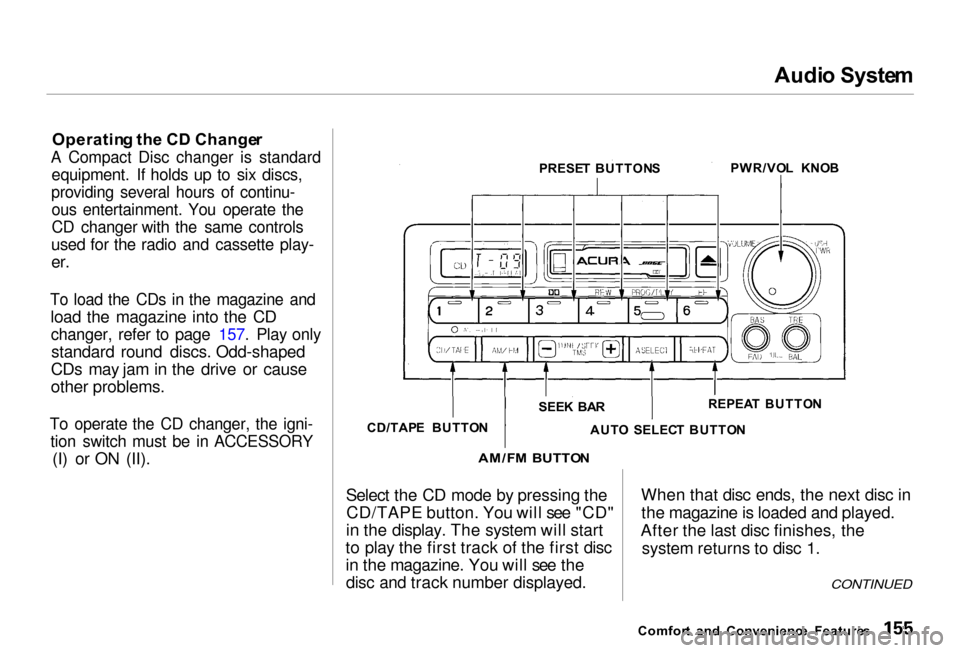
Audi
o Syste m
Operatin g th e C D Change rA Compact Disc changer is standard
equipment. If holds up to six discs,
providing several hours of continu-
ous entertainment. You operate the
CD changer with the same controls
used for the radio and cassette play-
er.
To load the CDs in the magazine and
load the magazine into the CD
changer, refer to page 157. Play only
standard round discs. Odd-shaped
CDs may jam in the drive or cause
other problems.
To operate the CD changer, the igni-
tion switch must be in ACCESSORY
(I) or ON (II).
Select the CD mode by pressing theCD/TAPE button. You will see "CD"
in the display. The system will start
to play the first track of the first disc
in the magazine. You will see the disc and track number displayed. When that disc ends, the next disc in
the magazine is loaded and played.
After the last disc finishes, the system returns to disc 1.
Comfor t an d Convenienc e Feature s
CONTINUED
PRESE
T BUTTON S PWR/VO
L KNO B
SEE K BA R REPEA
T BUTTO N
AUT O SELEC T BUTTO N
AM/F M BUTTO N
CD/TAP
E BUTTO N
Page 159 of 330

Audi
o Syste m
To select a different disc, press the
appropriate preset button (1 — 6). If
you select an empty slot in the magazine, the changer will, after
finding that slot empty, try to load the CD in the next slot. This
continues until it finds a CD to load
and play.
You can use the SEEK bar to select tracks within a disc. If you push and
release either of the SEEK bar (— or + ), the system will move to the be-
ginning of a track. Push the + but-
ton to move to the beginning of the
next track, and push the — button to
move to the beginning of the current
track. If you push and hold the SEEK bar
(— or +), you will hear a beep and
the system will continue to move across tracks. Release the button
when you think it has reached the desired place on the disc.
REPEA T — When you activate the
Repeat feature by pressing the REPEAT button, the system
continuously replays the current
track. You will see REPEAT in the display as a reminder. Press the
REPEAT button again to turn it off.
RANDOM PLAY — This feature,when activated, plays the tracks on a
CD in random order, rather than in
the order they are recorded on the
CD. To activate Random Play, press
the A. SELECT button. You will see
A. SELECT in the display. The sys- tem will then select and play tracks
randomly on the current disc. Whenall tracks on that disc have been
played, the next disc is loaded and
played randomly. This continues un-
til you deactivate Random Play by
pressing A. SELECT again.
To take the system out of CD mode, press the AM/FM button or insert acassette in the player. If a tape is
already in the cassette player, press
the CD/TAPE button. When you return to CD mode, play will contin-
ue at the same point that it left off.
If you turn the system off while a CD
is playing, either with the PWR/VOL
knob or the ignition switch, play will
continue at the same point when you
turn it back on.
Protecting Compact Discs
For information on how to handle
and protect compact discs, see page
159.
Comfor t an d Convenienc e Feature s
Page 163 of 330
Audi
o Syste m
C D Change r Erro r Indication s
If you see an error indication in the
display while operating the CD
changer, find the cause in the chart
to the right. If you cannot clear the
error indication, take the car to your
Acura dealer.
Comfor t an d Convenienc e Feature s
Page 164 of 330

Audi
o Syste m
Remot e Audi o Control s
AUDIO/C H
BUTTO N
Two controls for the audio system are mounted in the steering wheel
hub. These let you control basic
functions without removing your
hand from the wheel. The top and bottom buttons adjust the volume up or down
Press the proper button and hold it
until the desired volume is reached,
then release it.
The AUDIO/CH button has three functions, depending on whether you are listening to the radio, or playing a
cassette or CD.
If you are listening to the radio, use
the AUDIO/CH button to change stations. Each time you press this
button, the system advances to the next preset station on the band you
are listening to. You will see the
number of the selected Preset button
in the display. To change bands,
press the AM/FM button on the audio system's front panel. If you are playing a cassette, use the
AUDIO/CH button to advance to the next selection. You will see "FF"
blinking in the display when you press the AUDIO/CH button. Thesystem fast forwards until it senses a
silent period, then goes back to
PLAY.
If you are playing a CD, the system skips to the beginning of the next
track each time you push the
AUDIO/CH button. You will see the disc and track number in the display.
Comfor t an d Convenienc e Feature s
Page 165 of 330
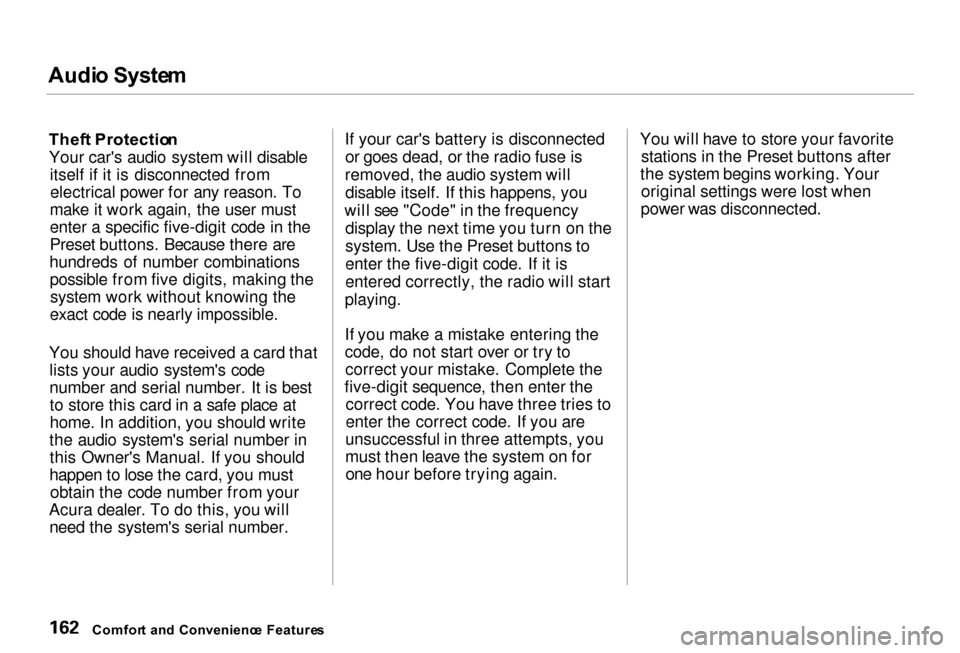
Audi
o Syste m
Thef t Protectio n
Your car's audio system will disable itself if it is disconnected fromelectrical power for any reason. To
make it work again, the user must
enter a specific five-digit code in the
Preset buttons. Because there are
hundreds of number combinations possible from five digits, making thesystem work without knowing the
exact code is nearly impossible.
You should have received a card that lists your audio system's code
number and serial number. It is bestto store this card in a safe place at
home. In addition, you should write
the audio system's serial number in this Owner's Manual. If you should
happen to lose the card, you must obtain the code number from your
Acura dealer. To do this, you will need the system's serial number. If your car's battery is disconnected
or goes dead, or the radio fuse is
removed, the audio system will disable itself. If this happens, you
will see "Code" in the frequency display the next time you turn on the
system. Use the Preset buttons to
enter the five-digit code. If it is
entered correctly, the radio will start
playing.
If you make a mistake entering the
code, do not start over or try to correct your mistake. Complete the
five-digit sequence, then enter the correct code. You have three tries to
enter the correct code. If you are
unsuccessful in three attempts, you
must then leave the system on for one hour before trying again. You will have to store your favorite
stations in the Preset buttons after
the system begins working. Your original settings were lost when
power was disconnected.
Comfor t an d Convenienc e Feature s
Page 166 of 330

Securit
y Syste m
The security system helps to protect your car and valuables from theft.
The horn sounds and a combination of headlights, parking lights, side
marker lights and taillights flashes if
someone attempts to break into your
car or remove the radio. This alarm continues for two minutes, then the
system resets. To reset an alarming
system before the two minutes have
elapsed, unlock either front door
with the key or the remote
transmitter.
The security system sets auto- matically fifteen seconds after you
lock the doors, hood, and trunk. For
the system to activate, you must lock
the doors from the outside with the key, lock tab, door lock switch, or
remote transmitter. The security
system light next to the driver's door
lock starts blinking immediately to show you the system is setting itself. SECURIT
Y SYSTE M LIGH T
Once the security system is set,
opening any door (without using the
key or the remote transmitter), or the hood, will cause it to alarm. It
also alarms if the radio is removed
from the dashboard or the wiring is
cut.
With the system set, you can still
open the trunk with the master key
or the remote transmitter without
triggering the alarm. The alarm will sound if the trunk lock is forced, or
the trunk is opened with the trunk
release button on the driver's door.
The security system will not set if the hood, trunk, or any door is not
fully closed. If the system will not set,check the Door and Brake Lamp
Monitor on the instrument panel (see page 57 ), to see if the doors
and trunk are fully closed. Since it is
not part of the monitor display,
manually check the hood.
Do not attempt to alter this system
or add other devices to it.
Comfor t an d Convenienc e Feature s
Page 219 of 330

Engin
e Oi l
The oil container may also display the API Certification seal. Make sure
it says "For Gasoline Engines."
API CERTIFICATIO N SEA L The SAE numbers tell you the oil's
viscosity or weight. Select the oil for
your car according to this chart.
An oil with a viscosity of 5W-30 is preferred for improved fuel economyand year-round protection in your
Acura. You may use a 10W-30 oil if the temperature in your area never
goes below 20°F( — 7°C).
Syntheti
c Oi l
You may use a synthetic motor oil if it meets the same requirements
given for conventional motor oil:energy conserving, a service
classification of SJ, and the proper
weight as shown on the chart. When using synthetic oil, you must follow
the oil and filter change intervals
given in the maintenance schedule.
Additive s
Your Acura does not need any oil additives. Purchasing additives for
the engine or transmission will not
increase your car's performance or
longevity. It only increases the cost of operating your car.
Maintenanc e Ambien
t Temperatur e