Page 299 of 558

SRS – SRS Service Precautions52B-3
SRS SERVICE PRECAUTIONS
1. In order to avoid injury to yourself or others
from accidental deployment of the air bag during
servicing, read and carefully follow all the
precautions and procedures described in this
manual.
2. Do not use any electrical test equipment on
or near SRS components, except those
specified on P.52B-5.
3. Never Attempt to Repair the Following
Components:
�SRS air bag control unit (SRS-ECU)
�Clock Spring
�Air Bag Module
(Driver‘s side or front passenger’s side*)NOTE
*: Vehicles with front passenger’s air bag
If any of these components are diagnosed as
faulty, they should only be replaced, in
accordance with the INDIVIDUAL COM-
PONENT SERVICE procedures in this manual,
starting at page 52B-22.
4. After disconnecting the battery cable, wait 60 seconds
or more before proceeding with the following work.
The SRS system is designed to retain enough voltage
to deploy the air bag for a short time even after the
battery has been disconnected, so serious injury may
result from unintended air bag deployment if work
is done on the SRS system immediately after the
battery cables are disconnected.
5. Do not attempt to repair the wiring harness connectors
of the SRS. If any of the connectors are diagnosed as
faulty, replace the wiring harness. If the wires are
diagnosed as faulty, replace or repair the wiring harness
according to the following table.
Battery Insulating tape
SRS-ECU connector
Page 302 of 558

SRS – Troubleshooting52B-6
TROUBLESHOOTING
STANDARD FLOW OF DIAGNOSTIC TROUBLESHOOTING
Refer to GROUP 00 – How to Use Troubleshooting/Inspection Service Points.
DIAGNOSIS FUNCTION
DIAGNOSIS CODES CHECK
Connect the MUT-II to the diagnosis connector (16-pin) under the instrument under cover, then check
diagnosis codes.
(Refer to GROUP 00 – How to Use Troubleshooting/Inspection Service Points.)
ERASING DIAGNOSIS CODES
Connect the MUT-II to the diagnosis connector and erase the diagnosis code.
Caution
Turn off the ignition switch before connecting or disconnecting the MUT-II.
INSPECTION CHART FOR DIAGNOSIS CODES
Inspect according to the inspection chart that is appropriate for the malfunction code.
Code No.Diagnosis itemReference page
14Analog G-sensor system in the SRS-ECU52B-7
15,16Safing G-sensor system in the SRS-ECU52B-7
21, 22, 61, 62Driver’s side air bag module (squib) system52B-8
24, 25, 64, 65Front passenger’s side air bag module (squib) system52B-9
31, 32SRS-ECU capacitor system52B-9
34*Connector lock system52B-10
35SRS-ECU (deployed air bag) system52B-10
41*IG1 (A) power circuit system52B-10
42*IG1 (B) power circuit system52B-11
43SRS warning lamp drive circuit
system
Lamp does not illuminate.*52B-12
systemLamp does not switch off.52B-12
44SRS warning lamp drive circuit system52B-13
45SRS-ECU non-volatile memory (EEPROM) and A/D converter system52B-13
51, 52Driver’s side air bag module (squib ignition drive circuit) system52B-13
54, 55Front passenger’s side air bag module (squib ignition drive circuit) system52B-13
NOTE
(1) *: If the vehicle condition returns to normal, the diagnosis code will be automatically erased, and the SRS warning
lamp will return to normal.
(2) If the vehicle has a discharged battery it will store the fault codes 41 or 42. When these diagnosis codes are
displayed, check the battery.
Page 312 of 558

SRS – SRS Maintenance52B-16
SRS COMPONENT VISUAL CHECK
Turn the ignition key to the LOCK (OFF) position, disconnect
the negative battery cable and tape the terminal.
Caution
Wait at least 60 seconds after disconnecting the battery
cable before doing any further work. (Refer to P.52B-3.)
SRS CONTROL UNIT (SRS-ECU)
1. Check SRS-ECU case and brackets for dents, cracks,
deformation or rust.
Caution
The SRS may not activate if the SRS-ECU is not
installed properly, which could result in serious injury
or death to the vehicle’s driver or front passenger.
2. Check connector for damage, and terminals for
deformation or rust.
Replace SRS-ECU if it fails visual check.
(Refer to P.52B-24.)
AIR BAG MODULES, STEERING WHEEL AND CLOCK
SPRING
1. Remove the air bag modules, steering wheel and clock
spring. (Refer to P.52B-25.)
Caution
The removed air bag modules should be stored in
a clean, dry place with the pad cover face up.
2. Check pad cover for dents, cracks or deformation.
Insulating tape
Battery
Battery (–) cable
SRS-ECU
Pad cover
Pad cover
Page 314 of 558
SRS – SRS Maintenance52B-18
BODY WIRING HARNESS
* Body wiring harness
NOTE
*: Vehicles with front passenger’s air bag
1. Check connector for poor connection.
2. Check harnesses for binds, connectors for damage, and
terminals for deformation.
REPLACE ANY CONNECTORS OR HARNESS THAT
FAIL THE VISUAL INSPECTION. (Refer to P.52B-3.)
Caution
The SRS may not activate if SRS harnesses or
connectors are damaged or improperly connected,
which could result in serious injury or death to the
vehicle’s driver or front passenger.
POST-INSTALLATION INSPECTION
Reconnect the negative battery terminal. Turn the ignition
key to the “ON” position. Does the SRS warning lamp illuminate
for about 7 seconds, turn off and then remain extinguished
for at least 5 seconds? If yes, SRS system is functioning
properly. If no, consult page 52B-6.
SRS warning lamp
Page 315 of 558
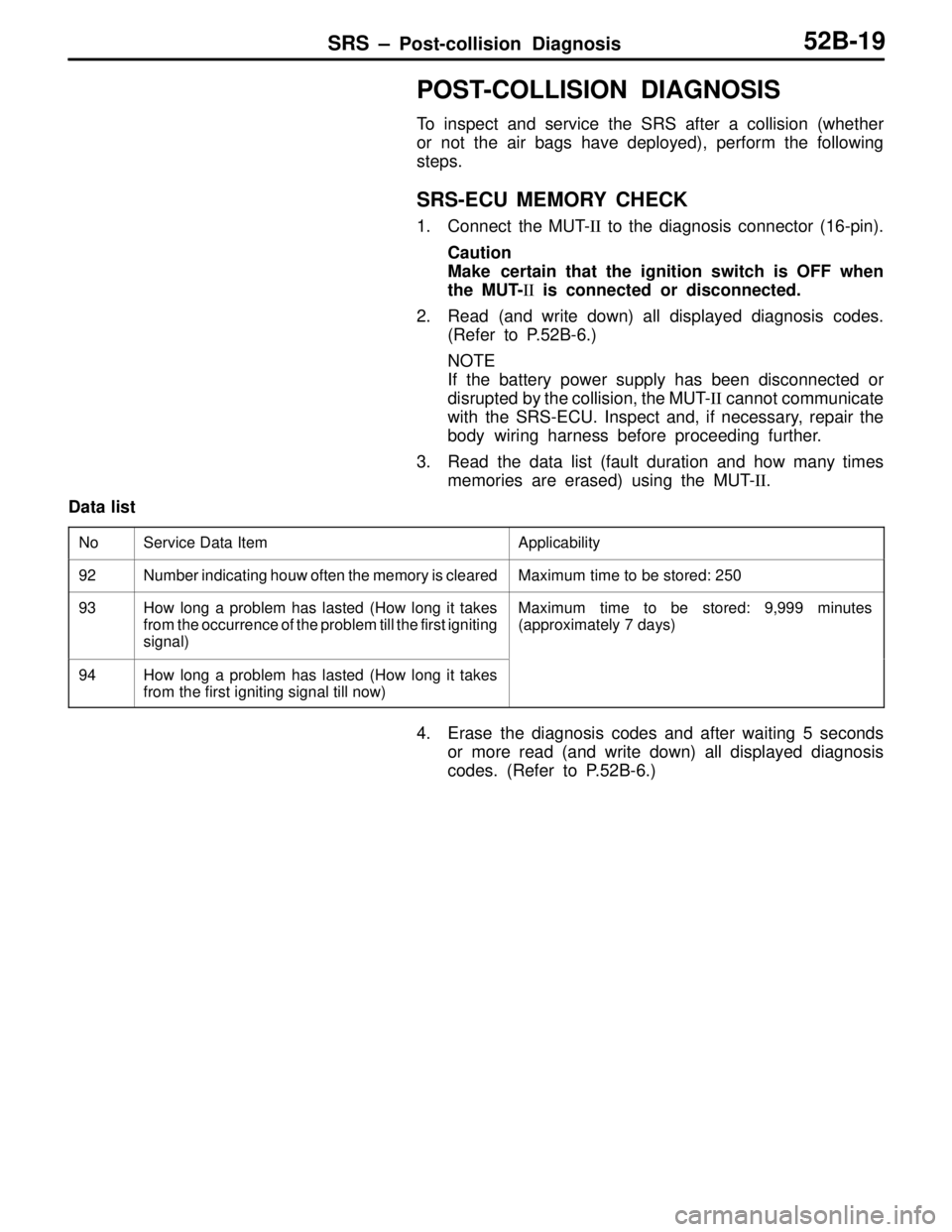
SRS – Post-collision Diagnosis52B-19
POST-COLLISION DIAGNOSIS
To inspect and service the SRS after a collision (whether
or not the air bags have deployed), perform the following
steps.
SRS-ECU MEMORY CHECK
1. Connect the MUT-II to the diagnosis connector (16-pin).
Caution
Make certain that the ignition switch is OFF when
the MUT-II is connected or disconnected.
2. Read (and write down) all displayed diagnosis codes.
(Refer to P.52B-6.)
NOTE
If the battery power supply has been disconnected or
disrupted by the collision, the MUT-II cannot communicate
with the SRS-ECU. Inspect and, if necessary, repair the
body wiring harness before proceeding further.
3. Read the data list (fault duration and how many times
memories are erased) using the MUT-II.
Data list
NoService Data ItemApplicability
92Number indicating houw often the memory is clearedMaximum time to be stored: 250
93How long a problem has lasted (How long it takes
from the occurrence of the problem till the first igniting
signal)Maximum time to be stored: 9,999 minutes
(approximately 7 days)
94How long a problem has lasted (How long it takes
from the first igniting signal till now)
4. Erase the diagnosis codes and after waiting 5 seconds
or more read (and write down) all displayed diagnosis
codes. (Refer to P.52B-6.)
Page 320 of 558
SRS – SRS-ECU52B-24
SRS AIR BAG CONTROL UNIT (SRS-ECU)
Caution
1. Disconnect the battery (–) terminal and wait
for 60 seconds or more before starting work.
Furthermore, the disconnected battery
terminal should be covered with tape to
insulate it. (Refer to P.52B-3.)
2. Never attempt to disassemble or repair the
SRS-ECU. If faulty, replace it.3. Do not drop or subject the SRS-ECU to
impact or vibration.
If denting, cracking, deformation, or rust
are discovered in the SRS-ECU, replace it
with a new SRS-ECU. Discard the old one.
4. After deployment of an air bag, replace the
SRS-ECU with a new one.
REMOVAL AND INSTALLATION
Pre-removal Operation
�Turn the ignition key to the LOCK (OFF) position.
�Negative (–) battery cable connection
1
4.9 Nm
Removal steps
�Floor console
1. SRS-ECUInstallation steps
�B��Post-installation inspection
�Negative (–) battery cable connection
�A�1. SRS-ECU
�Floor console
Page 321 of 558

SRS – SRS-ECU / Air Bag Modules and Clock Spring52B-25
INSTALLATION SERVICE POINTS
�A�SRS-ECU INSTALLATION
Caution
The SRS may not activate if SRS-ECU is not installed
properly, which could result in serious injury or death
to the vehicle’s driver or front passenger.
�B�POST-INSTALLATION INSPECTION
1. Reconnect the negative battery terminal.
2. Turn the ignition key to the “ON” position.
3. Does the “SRS” warning lamp illuminate for about 7
seconds, and then remain extinguished for at least 5
seconds after turning OFF?
4. If yes, SRS system is functioning properly.
If no, consult page 52B-6.
INSPECTION
�Check the SRS-ECU and brackets for dents, cracks or
deformation.
�Check connector for damage, and terminals for
deformation.
Caution
If a dent, crack, deformation or rust is discovered,
replace the SRS-ECU with a new one.
NOTE
For checking of the SRS-ECU other than described above,
refer to the section concerning troubleshooting. (Refer
to P.52B-6.)
AIR BAG MODULES AND CLOCK SPRING
Caution
1. Disconnect the battery (–) terminal and wait
for 60 seconds or more before starting work.
Furthermore, the disconnected battery
terminal should be covered with tape to
insulate it. (Refer to P.52B-3.)
2. Never attempt to disassemble or repair the
air bag modules or clock spring.
If faulty, replace it.
3. Do not drop the air bag modules or clock
spring or allow contact with water, grease
or oil.
Replace it if a dent, crack, deformation or
rust is detected.
4. The air bag modules should be stored on
a flat surface and placed so that the pad
surface is facing upward.
Do not place anything on top of it.5. Do not expose the air bag modules to
temperatures over 93�C.
6. Both driver’s side and front passenger’s
side air bag modules should be replaced
with new ones once the respective air bags
were deployed. The clock springs should
also be checked and replaced with new ones
if considered abnormal.
7. Wear gloves and safety glasses when
handling air bags that have already
deployed.
8. An undeployed air bag module should only
be disposed of in accordance with the
procedures (Refer to P.52B-32.)
SRS warning lamp
Page 322 of 558

SRS – Air Bag Modules and Clock Spring52B-26
REMOVAL AND INSTALLATION
Pre-removal Operation
�After setting the steering wheel and the front wheels
to the straight ahead position, remove the ignition
key.
�Battery negative (–) terminal disconnection
41 Nm2
3
4 1
AB8.9 Nm
NOTE
: Indicates claw position.
Upper
column
cover
Claw
Section B – B
4
AB
8.9 Nm
Section A – A
4
Upper
column
cover
Claw
Driver’s side air bag module
removal steps
�A�1. Driver’s side air bag module
Clock spring removal steps
�A�1. Driver’s side air bag module
�B�2. Steering wheel
3. Lower column cover
�C�4. Clock springDriver’s side air bag module
installation steps
�A��Pre-installation inspection
1. Driver’s side air bag module
�Negative (–) battery cable connection
�D��Post-installation inspection
Clock spring installation steps
�A��Pre-installation inspection
�B�4. Clock spring
3. Lower column cover
�C�2. Steering wheel
1. Driver’s side air bag module
�Negative (–) battery cable connection
�D��Post-installation inspection