Page 1422 of 1529
HARNESSES
REPAIRS 86-7-17
12.Disconnect multiplugs from headlamp and
sidelamp.
13.Disconnect multiplug from headlamp levelling
motor. 14.Release clip securing fog lamp multiplug.
15.Withdraw harness to engine compartment fuse
box.
16.Remove nut securing harness earth to body.
17.Release 4 clips and remove engine
compartment fusebox cover.
Page 1423 of 1529
HARNESSES
86-7-18 REPAIRS
18.Remove 2 bolts securing battery and starter
lead to fuse box.
19.Release leads from fusebox.
20.Remove 2 multiplugs from fusebox front.
21.Remove 3 bolts securing fusebox to body.
22.Release fuse box and remove 9 multiplugs
from rear of fuse box.
23.Remove fuse box. 24.Disconnect 3 multiplugs from chassis harness.
25.Remove RH front indicator repeater lamp from
wing.
26.Disconnect multiplug from repeater lamp.
27.Remove repeater lamp.
28.Attach draw string to indicator lamp harness.
29.Withdraw harness to fuse box.
30.Remove draw string and secure.
Page 1428 of 1529
HARNESSES
REPAIRS 86-7-23
66.Disconnect 2 multiplugs from front door
harness.
67.With assistance withdraw LH side harness into
interior.
68.Disconnect ignition harness multiplug from
passenger compartment fusebox.
69.Remove nut securing passenger compartment
fusebox to steering support bracket. 70.Release fusebox and disconnect 8 multiplugs.
71.Remove fusebox.
Page 1432 of 1529
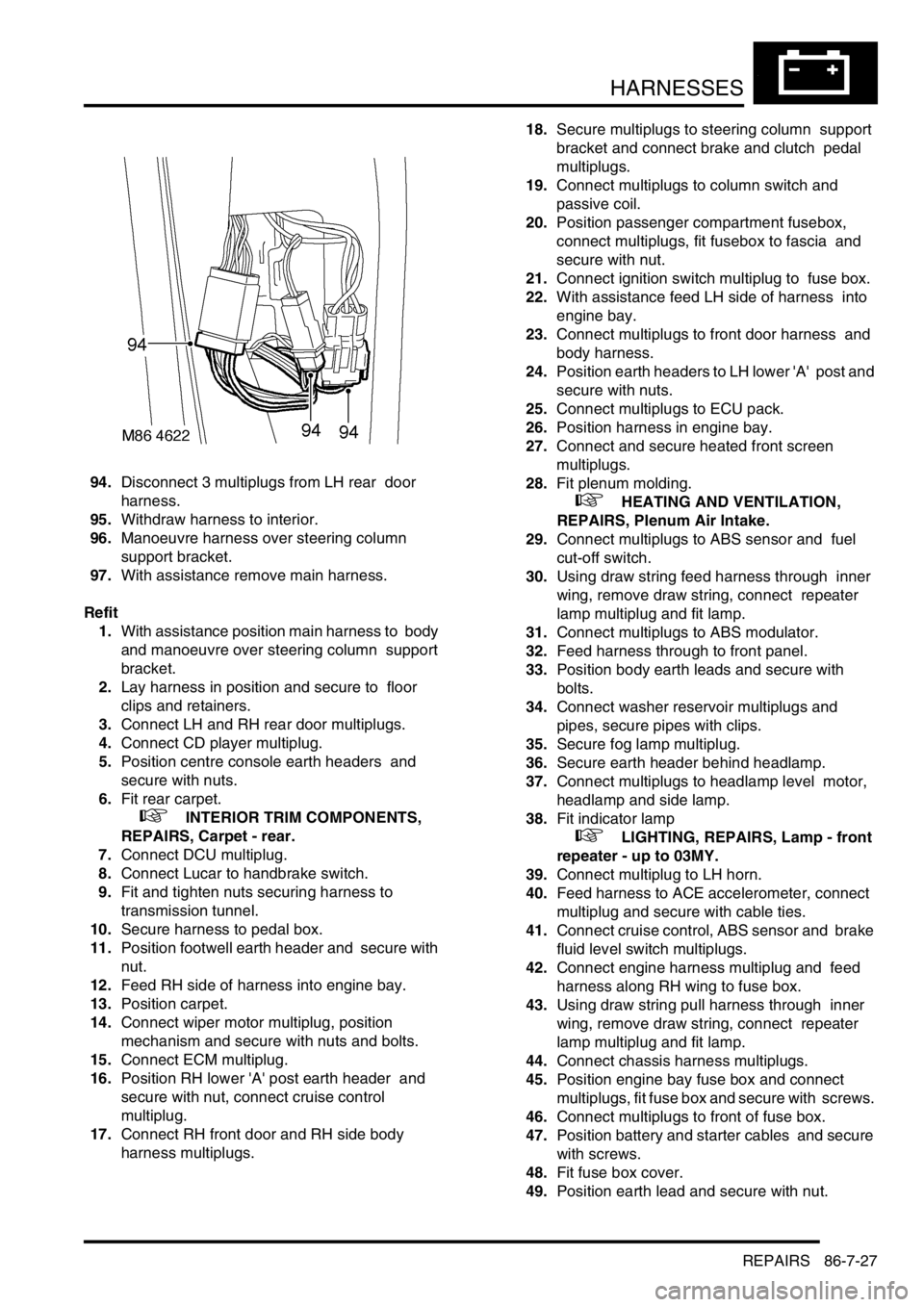
HARNESSES
REPAIRS 86-7-27
94.Disconnect 3 multiplugs from LH rear door
harness.
95.Withdraw harness to interior.
96.Manoeuvre harness over steering column
support bracket.
97.With assistance remove main harness.
Refit
1.With assistance position main harness to body
and manoeuvre over steering column support
bracket.
2.Lay harness in position and secure to floor
clips and retainers.
3.Connect LH and RH rear door multiplugs.
4.Connect CD player multiplug.
5.Position centre console earth headers and
secure with nuts.
6.Fit rear carpet.
+ INTERIOR TRIM COMPONENTS,
REPAIRS, Carpet - rear.
7.Connect DCU multiplug.
8.Connect Lucar to handbrake switch.
9.Fit and tighten nuts securing harness to
transmission tunnel.
10.Secure harness to pedal box.
11.Position footwell earth header and secure with
nut.
12.Feed RH side of harness into engine bay.
13.Position carpet.
14.Connect wiper motor multiplug, position
mechanism and secure with nuts and bolts.
15.Connect ECM multiplug.
16.Position RH lower 'A' post earth header and
secure with nut, connect cruise control
multiplug.
17.Connect RH front door and RH side body
harness multiplugs. 18.Secure multiplugs to steering column support
bracket and connect brake and clutch pedal
multiplugs.
19.Connect multiplugs to column switch and
passive coil.
20.Position passenger compartment fusebox,
connect multiplugs, fit fusebox to fascia and
secure with nut.
21.Connect ignition switch multiplug to fuse box.
22.With assistance feed LH side of harness into
engine bay.
23.Connect multiplugs to front door harness and
body harness.
24.Position earth headers to LH lower 'A' post and
secure with nuts.
25.Connect multiplugs to ECU pack.
26.Position harness in engine bay.
27.Connect and secure heated front screen
multiplugs.
28.Fit plenum molding.
+ HEATING AND VENTILATION,
REPAIRS, Plenum Air Intake.
29.Connect multiplugs to ABS sensor and fuel
cut-off switch.
30.Using draw string feed harness through inner
wing, remove draw string, connect repeater
lamp multiplug and fit lamp.
31.Connect multiplugs to ABS modulator.
32.Feed harness through to front panel.
33.Position body earth leads and secure with
bolts.
34.Connect washer reservoir multiplugs and
pipes, secure pipes with clips.
35.Secure fog lamp multiplug.
36.Secure earth header behind headlamp.
37.Connect multiplugs to headlamp level motor,
headlamp and side lamp.
38.Fit indicator lamp
+ LIGHTING, REPAIRS, Lamp - front
repeater - up to 03MY.
39.Connect multiplug to LH horn.
40.Feed harness to ACE accelerometer, connect
multiplug and secure with cable ties.
41.Connect cruise control, ABS sensor and brake
fluid level switch multiplugs.
42.Connect engine harness multiplug and feed
harness along RH wing to fuse box.
43.Using draw string pull harness through inner
wing, remove draw string, connect repeater
lamp multiplug and fit lamp.
44.Connect chassis harness multiplugs.
45.Position engine bay fuse box and connect
multiplugs, fit fuse box and secure with screws.
46.Connect multiplugs to front of fuse box.
47.Position battery and starter cables and secure
with screws.
48.Fit fuse box cover.
49.Position earth lead and secure with nut.
Page 1436 of 1529
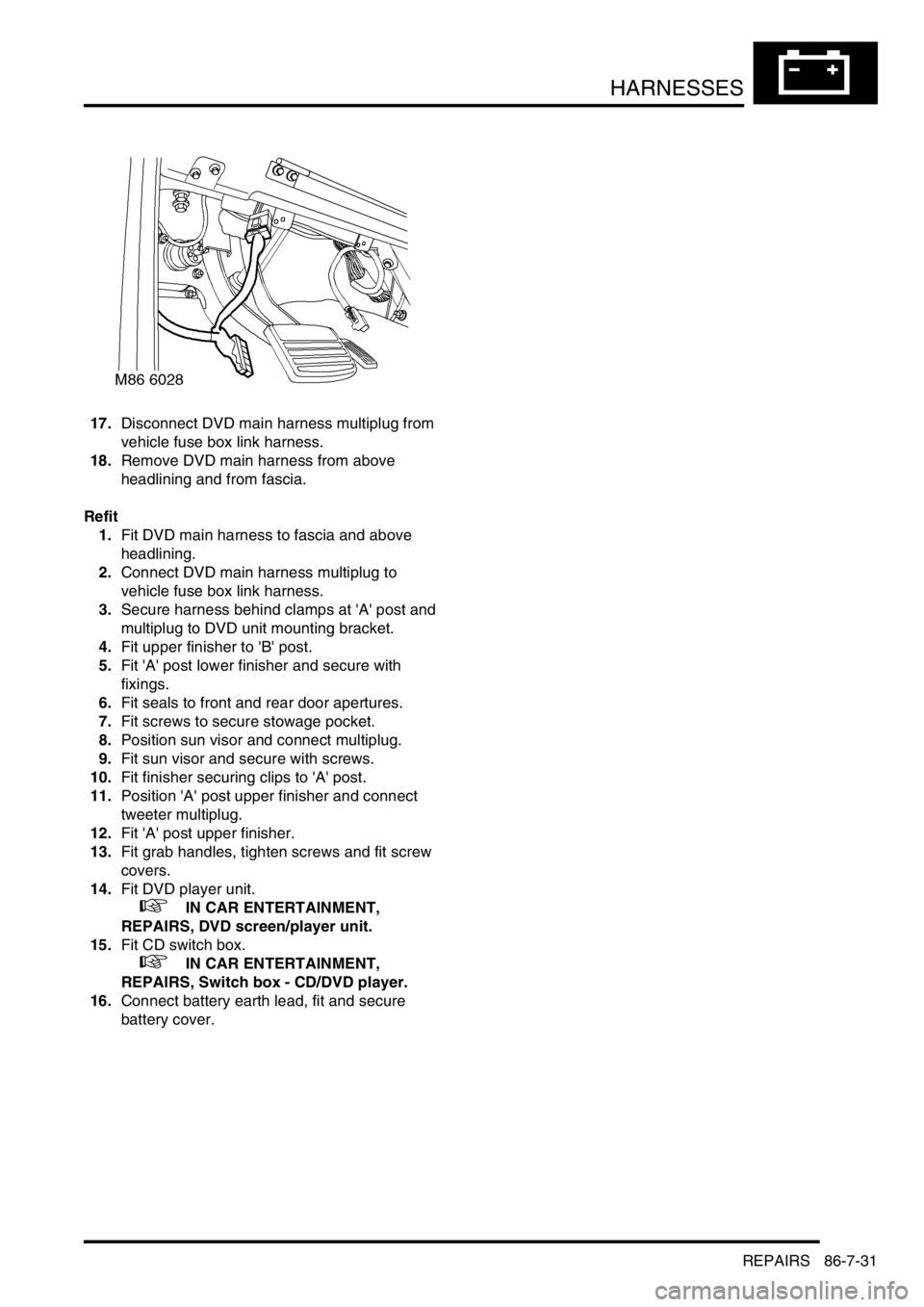
HARNESSES
REPAIRS 86-7-31
17.Disconnect DVD main harness multiplug from
vehicle fuse box link harness.
18.Remove DVD main harness from above
headlining and from fascia.
Refit
1.Fit DVD main harness to fascia and above
headlining.
2.Connect DVD main harness multiplug to
vehicle fuse box link harness.
3.Secure harness behind clamps at 'A' post and
multiplug to DVD unit mounting bracket.
4.Fit upper finisher to 'B' post.
5.Fit 'A' post lower finisher and secure with
fixings.
6.Fit seals to front and rear door apertures.
7.Fit screws to secure stowage pocket.
8.Position sun visor and connect multiplug.
9.Fit sun visor and secure with screws.
10.Fit finisher securing clips to 'A' post.
11.Position 'A' post upper finisher and connect
tweeter multiplug.
12.Fit 'A' post upper finisher.
13.Fit grab handles, tighten screws and fit screw
covers.
14.Fit DVD player unit.
+ IN CAR ENTERTAINMENT,
REPAIRS, DVD screen/player unit.
15.Fit CD switch box.
+ IN CAR ENTERTAINMENT,
REPAIRS, Switch box - CD/DVD player.
16.Connect battery earth lead, fit and secure
battery cover.
Page 1437 of 1529
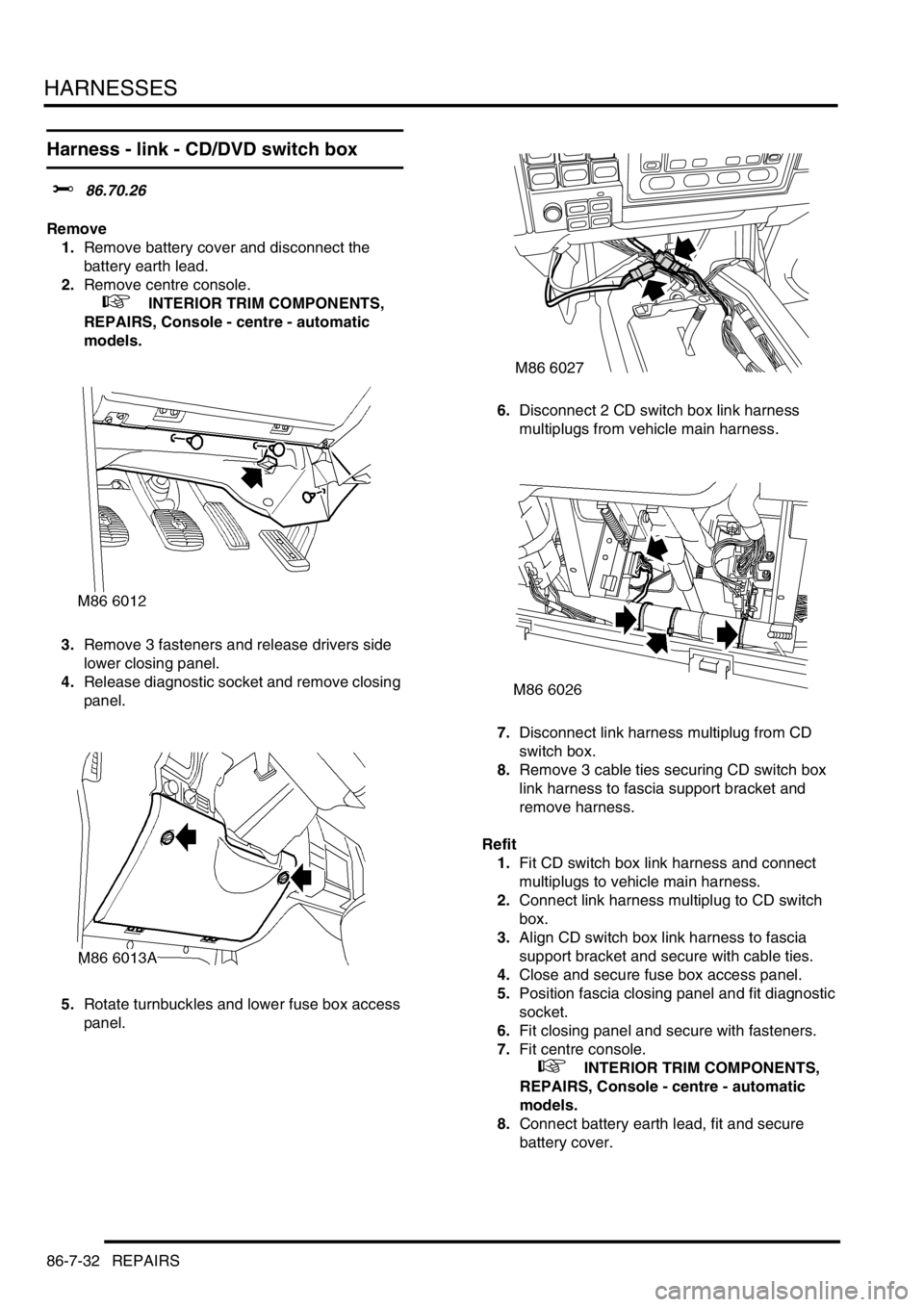
HARNESSES
86-7-32 REPAIRS
Harness - link - CD/DVD switch box
$% 86.70.26
Remove
1.Remove battery cover and disconnect the
battery earth lead.
2.Remove centre console.
+ INTERIOR TRIM COMPONENTS,
REPAIRS, Console - centre - automatic
models.
3.Remove 3 fasteners and release drivers side
lower closing panel.
4.Release diagnostic socket and remove closing
panel.
5.Rotate turnbuckles and lower fuse box access
panel.6.Disconnect 2 CD switch box link harness
multiplugs from vehicle main harness.
7.Disconnect link harness multiplug from CD
switch box.
8.Remove 3 cable ties securing CD switch box
link harness to fascia support bracket and
remove harness.
Refit
1.Fit CD switch box link harness and connect
multiplugs to vehicle main harness.
2.Connect link harness multiplug to CD switch
box.
3.Align CD switch box link harness to fascia
support bracket and secure with cable ties.
4.Close and secure fuse box access panel.
5.Position fascia closing panel and fit diagnostic
socket.
6.Fit closing panel and secure with fasteners.
7.Fit centre console.
+ INTERIOR TRIM COMPONENTS,
REPAIRS, Console - centre - automatic
models.
8.Connect battery earth lead, fit and secure
battery cover.
M86 6027
Page 1440 of 1529
DRIVING AIDS
DESCRIPTION AND OPERATION 86-8-3
1PDC sounder
2PDC switch
3Fusible link
4Ignition switch
5Fuse
6PDC ECU
7PDC sensors
Page 1457 of 1529
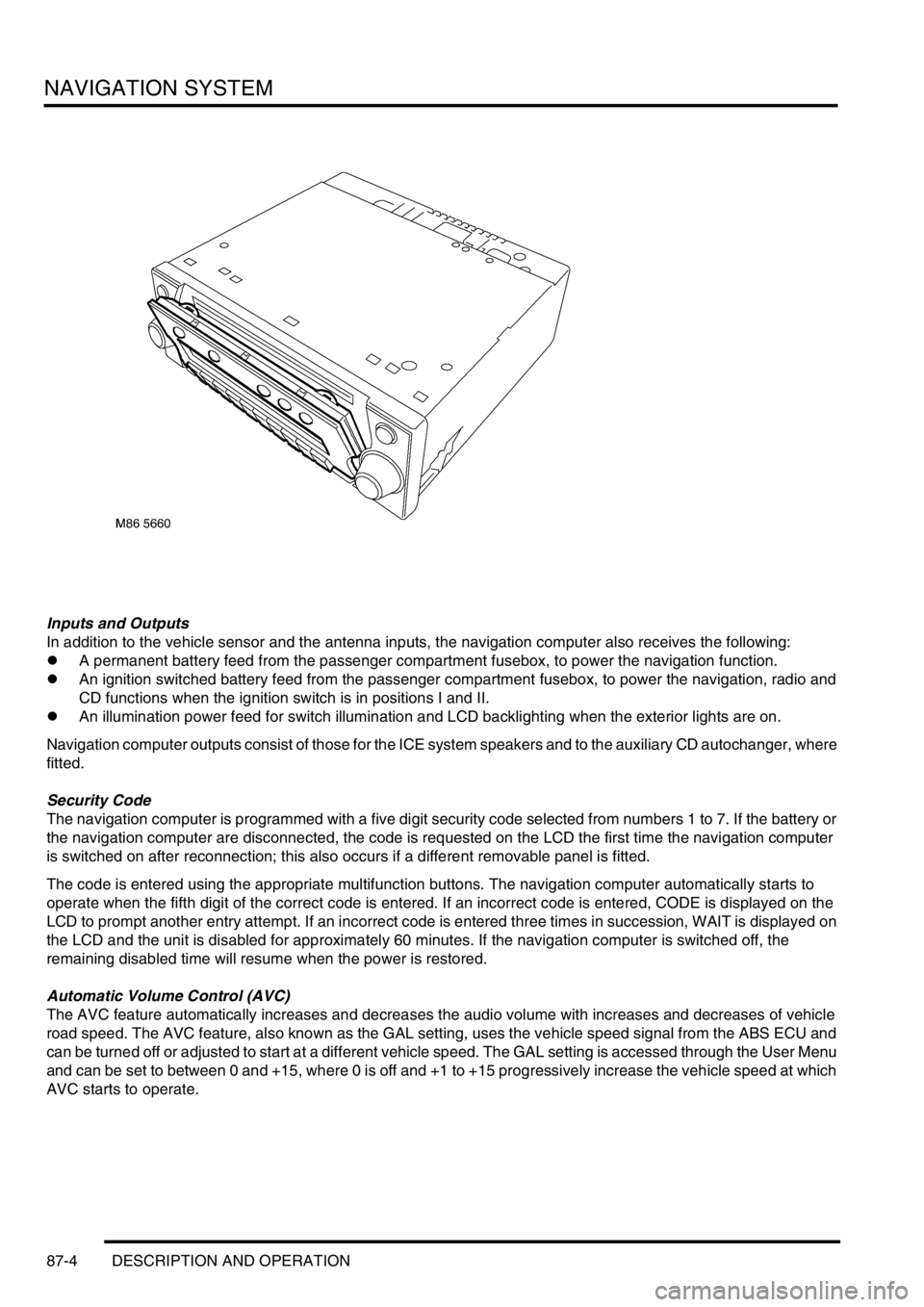
NAVIGATION SYSTEM
87-4 DESCRIPTION AND OPERATION
Inputs and Outputs
In addition to the vehicle sensor and the antenna inputs, the navigation computer also receives the following:
lA permanent battery feed from the passenger compartment fusebox, to power the navigation function.
lAn ignition switched battery feed from the passenger compartment fusebox, to power the navigation, radio and
CD functions when the ignition switch is in positions I and II.
lAn illumination power feed for switch illumination and LCD backlighting when the exterior lights are on.
Navigation computer outputs consist of those for the ICE system speakers and to the auxiliary CD autochanger, where
fitted.
Security Code
The navigation computer is programmed with a five digit security code selected from numbers 1 to 7. If the battery or
the navigation computer are disconnected, the code is requested on the LCD the first time the navigation computer
is switched on after reconnection; this also occurs if a different removable panel is fitted.
The code is entered using the appropriate multifunction buttons. The navigation computer automatically starts to
operate when the fifth digit of the correct code is entered. If an incorrect code is entered, CODE is displayed on the
LCD to prompt another entry attempt. If an incorrect code is entered three times in succession, WAIT is displayed on
the LCD and the unit is disabled for approximately 60 minutes. If the navigation computer is switched off, the
remaining disabled time will resume when the power is restored.
Automatic Volume Control (AVC)
The AVC feature automatically increases and decreases the audio volume with increases and decreases of vehicle
road speed. The AVC feature, also known as the GAL setting, uses the vehicle speed signal from the ABS ECU and
can be turned off or adjusted to start at a different vehicle speed. The GAL setting is accessed through the User Menu
and can be set to between 0 and +15, where 0 is off and +1 to +15 progressively increase the vehicle speed at which
AVC starts to operate.