1999 HONDA ODYSSEY radio
[x] Cancel search: radioPage 181 of 343
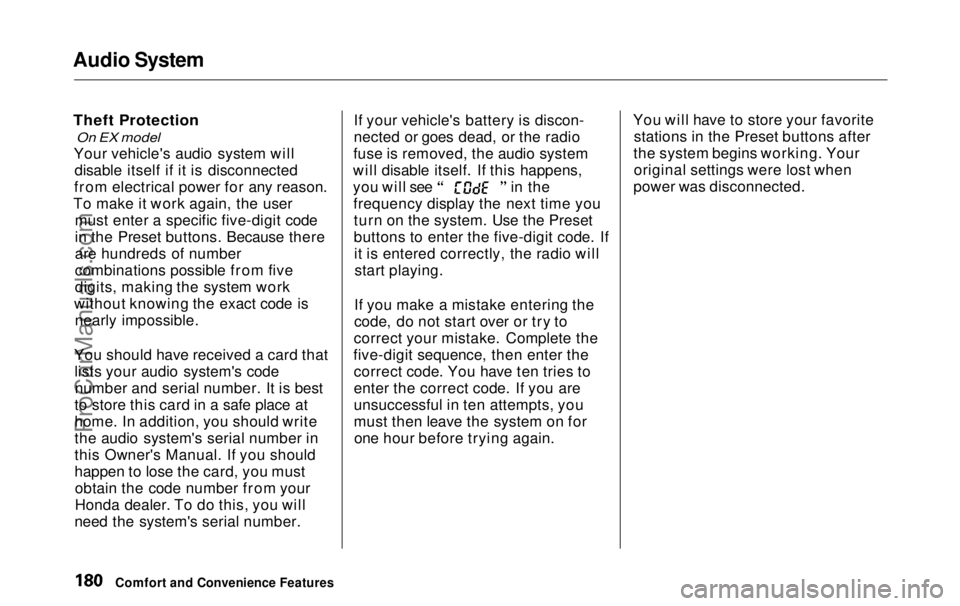
Audio System
Theft Protection
On EX model
Your vehicle's audio system will disable itself if it is disconnected
from electrical power for any reason.
To make it work again, the user must enter a specific five-digit code
in the Preset buttons. Because there
are hundreds of number
combinations possible from five
digits, making the system work
without knowing the exact code is nearly impossible.
You should have received a card that lists your audio system's codenumber and serial number. It is best
to store this card in a safe place at
home. In addition, you should write
the audio system's serial number in
this Owner's Manual. If you should
happen to lose the card, you must obtain the code number from your
Honda dealer. To do this, you will
need the system's serial number. If your vehicle's battery is discon-
nected or goes dead, or the radio
fuse is removed, the audio system
will disable itself. If this happens, you will see in the
frequency display the next time youturn on the system. Use the Preset
buttons to enter the five-digit code. Ifit is entered correctly, the radio willstart playing.
If you make a mistake entering the
code, do not start over or try to
correct your mistake. Complete the
five-digit sequence, then enter the correct code. You have ten tries to
enter the correct code. If you are
unsuccessful in ten attempts, you
must then leave the system on forone hour before trying again. You will have to store your favorite
stations in the Preset buttons after
the system begins working. Your original settings were lost when
power was disconnected.
Comfort and Convenience FeaturesProCarManuals.comMain Menu Table of Contents s t
Page 190 of 343
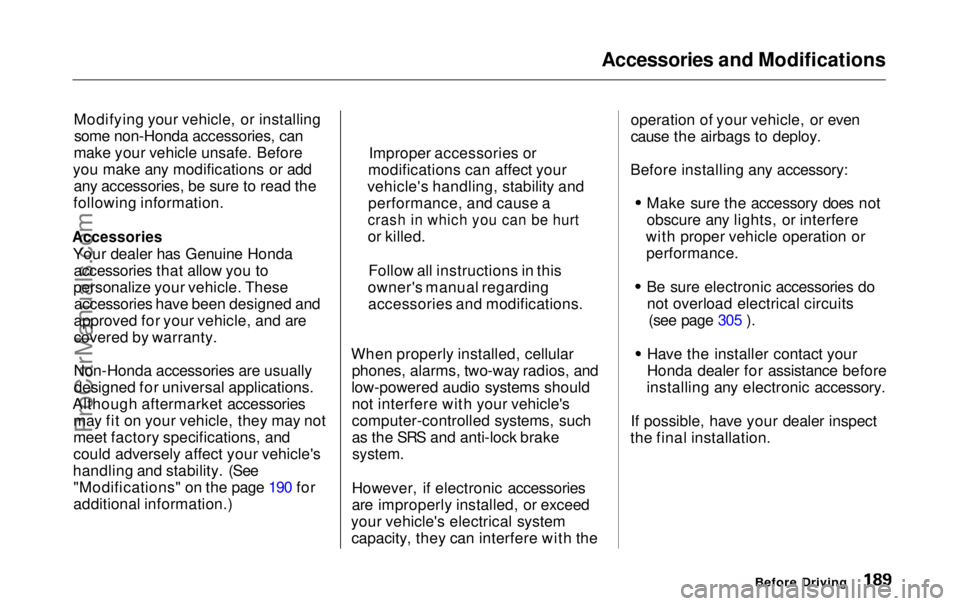
Accessories and Modifications
Modifying your vehicle, or installing some non-Honda accessories, can
make your vehicle unsafe. Before
you make any modifications or add any accessories, be sure to read the
following information.
Accessories
Your dealer has Genuine Hondaaccessories that allow you to
personalize your vehicle. These accessories have been designed and
approved for your vehicle, and are
covered by warranty.
Non-Honda accessories are usually
designed for universal applications.
Although aftermarket accessories may fit on your vehicle, they may not
meet factory specifications, and
could adversely affect your vehicle's
handling and stability. (See "Modifications" on the page 190 for
additional information.) When properly installed, cellular
phones, alarms, two-way radios, and
low-powered audio systems should not interfere with your vehicle's
computer-controlled systems, such
as the SRS and anti-lock brake
system.
However, if electronic accessories
are improperly installed, or exceed
your vehicle's electrical system capacity, they can interfere with the operation of your vehicle, or even
cause the airbags to deploy.
Before installing any accessory: Make sure the accessory does not
obscure any lights, or interfere
with proper vehicle operation or performance.
Be sure electronic accessories donot overload electrical circuits (see page 305 ).
Have the installer contact your
Honda dealer for assistance before
installing any electronic accessory.
If possible, have your dealer inspect
the final installation.
Before Driving
Improper accessories or
modifications can affect your
vehicle's handling, stability and performance, and cause a
crash in which you can be hurt
or killed.
Follow all instructions in this
owner's manual regarding accessories and modifications.ProCarManuals.comMain Menu Table of Contents s t
Page 253 of 343
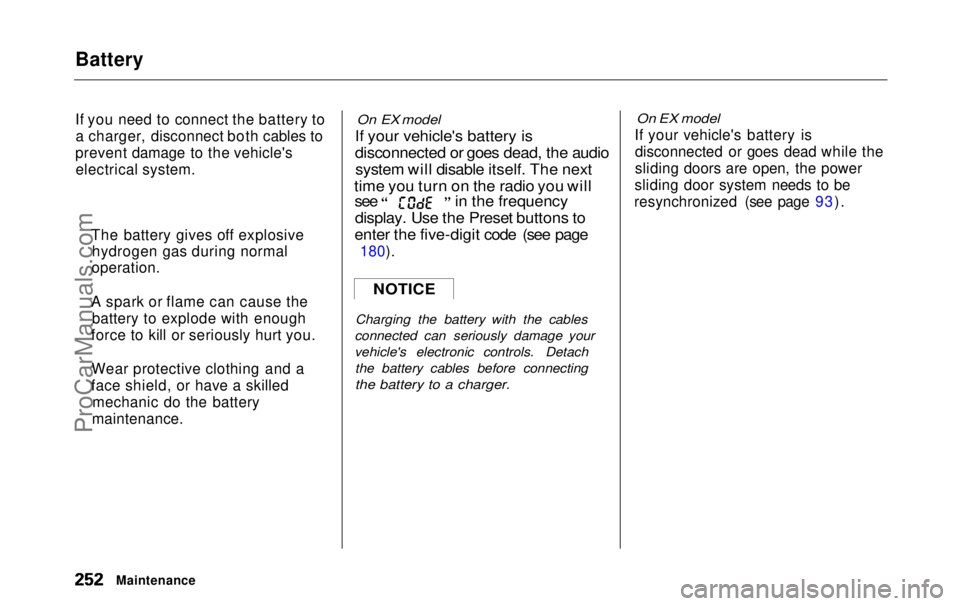
Battery
If you need to connect the battery to
a charger, disconnect both cables to
prevent damage to the vehicle's electrical system.
On EX model
If your vehicle's battery is
disconnected or goes dead, the audio system will disable itself. The next
time you turn on the radio you will see in the frequency
display. Use the Preset buttons to
enter the five-digit code (see page
180).
Charging the battery with the cables
connected can seriously damage your
vehicle's electronic controls. Detach the battery cables before connecting
the battery to a charger.
On EX model
If your vehicle's battery is disconnected or goes dead while the
sliding doors are open, the power
sliding door system needs to be
resynchronized (see page 93).
Maintenance
NOTICE
The battery gives off explosive
hydrogen gas during normal
operation.
A spark or flame can cause the battery to explode with enough
force to kill or seriously hurt you.
Wear protective clothing and a
face shield, or have a skilled mechanic do the battery
maintenance.ProCarManuals.comMain Menu Table of Contents s t
Page 278 of 343
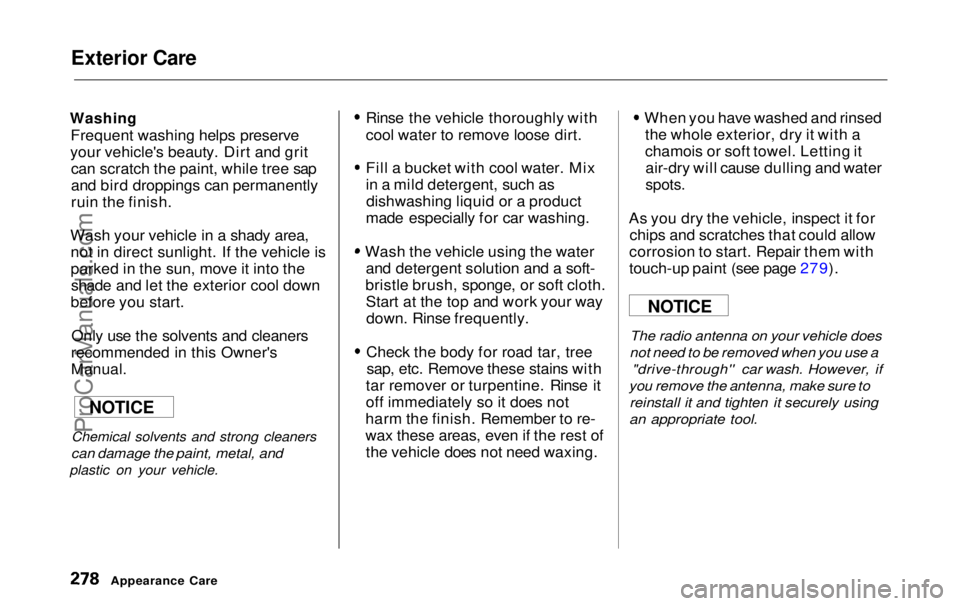
Exterior Care
Washing
Frequent washing helps preserve
your vehicle's beauty. Dirt and grit can scratch the paint, while tree sap
and bird droppings can permanently
ruin the finish.
Wash your vehicle in a shady area, not in direct sunlight. If the vehicle is
parked in the sun, move it into theshade and let the exterior cool down
before you start.
Only use the solvents and cleaners
recommended in this Owner's
Manual.
Chemical solvents and strong cleaners
can damage the paint, metal, and
plastic on your vehicle. Rinse the vehicle thoroughly with
cool water to remove loose dirt.
Fill a bucket with cool water. Mix
in a mild detergent, such as
dishwashing liquid or a product
made especially for car washing.
Wash the vehicle using the water and detergent solution and a soft-
bristle brush, sponge, or soft cloth. Start at the top and work your waydown. Rinse frequently.
Check the body for road tar, treesap, etc. Remove these stains with
tar remover or turpentine. Rinse it
off immediately so it does not
harm the finish. Remember to re-
wax these areas, even if the rest of the vehicle does not need waxing. When you have washed and rinsed
the whole exterior, dry it with a
chamois or soft towel. Letting itair-dry will cause dulling and water
spots.
As you dry the vehicle, inspect it for chips and scratches that could allow
corrosion to start. Repair them with
touch-up paint (see page 279).
The radio antenna on your vehicle does
not need to be removed when you use a
"drive-through'' car wash. However, if
you remove the antenna, make sure to
reinstall it and tighten it securely using
an appropriate tool.
Appearance Care
NOTICE
NOTICEProCarManuals.comMain Menu Table of Contents s t
Page 301 of 343
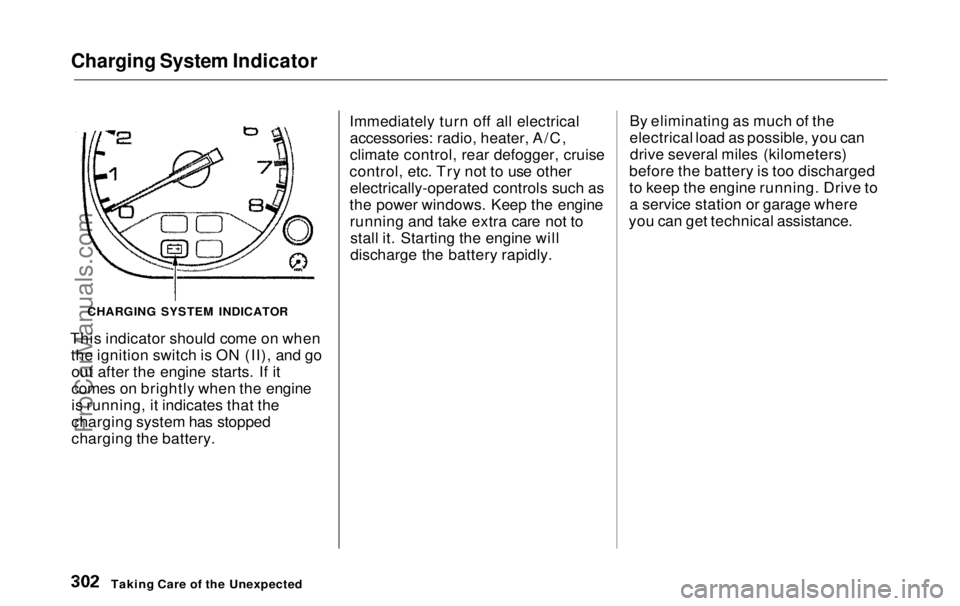
Charging System Indicator
This indicator should come on when the ignition switch is ON (II), and goout after the engine starts. If it
comes on brightly when the engine
is running, it indicates that the
charging system has stopped
charging the battery. Immediately turn off all electrical
accessories: radio, heater, A/C,
climate control, rear defogger, cruise
control, etc. Try not to use other electrically-operated controls such as
the power windows. Keep the engine running and take extra care not tostall it. Starting the engine will
discharge the battery rapidly. By eliminating as much of the
electrical load as possible, you can
drive several miles (kilometers)
before the battery is too discharged
to keep the engine running. Drive to a service station or garage where
you can get technical assistance.
Taking Care of the Unexpected
CHARGING SYSTEM INDICATORProCarManuals.comMain Menu Table of Contents s t
Page 307 of 343
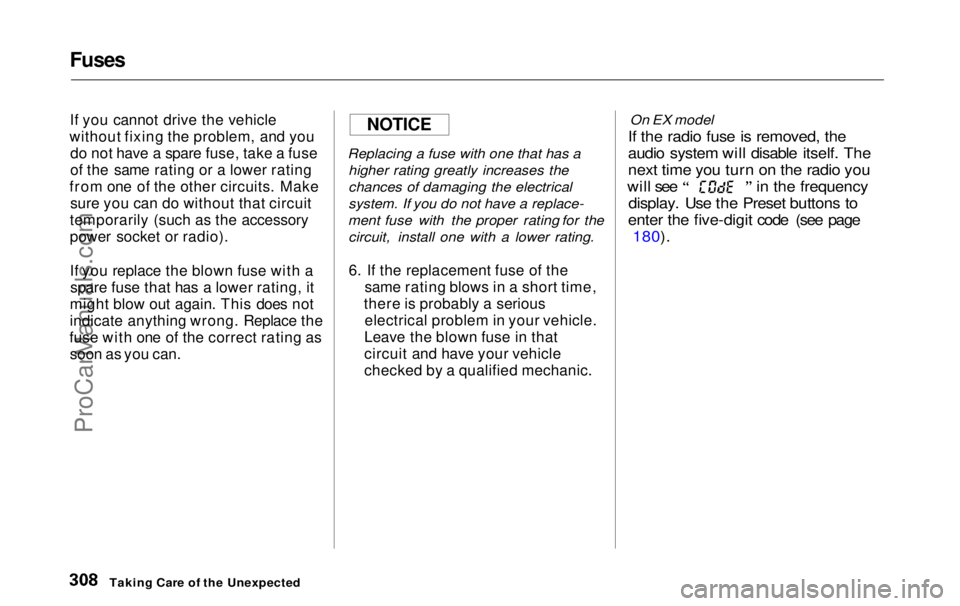
Fuses
If you cannot drive the vehicle
without fixing the problem, and you do not have a spare fuse, take a fuse
of the same rating or a lower rating
from one of the other circuits. Make sure you can do without that circuit
temporarily (such as the accessory
power socket or radio).
If you replace the blown fuse with a spare fuse that has a lower rating, it
might blow out again. This does not
indicate anything wrong. Replace the
fuse with one of the correct rating as soon as you can.
Replacing a fuse with one that has a
higher rating greatly increases the
chances of damaging the electrical
system. If you do not have a replace-
ment fuse with the proper rating for the circuit, install one with a lower rating.
6. If the replacement fuse of the same rating blows in a short time,
there is probably a serious electrical problem in your vehicle.
Leave the blown fuse in that
circuit and have your vehicle
checked by a qualified mechanic.
On EX model
If the radio fuse is removed, the
audio system will disable itself. The
next time you turn on the radio you will see in the frequency
display. Use the Preset buttons to
enter the five-digit code (see page 180).
Taking Care of the Unexpected
NOTICEProCarManuals.comMain Menu Table of Contents s t
Page 311 of 343
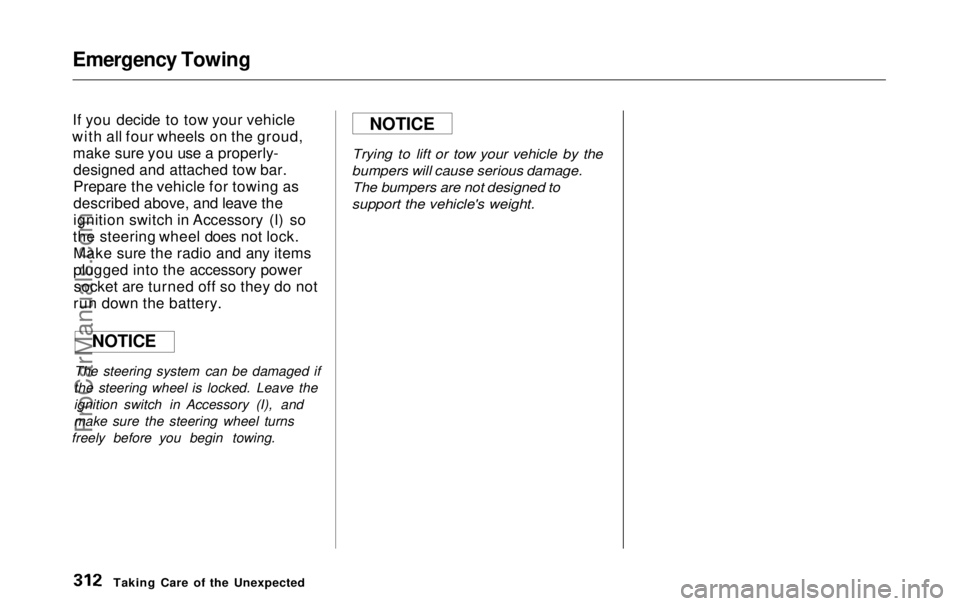
Emergency Towing
If you decide to tow your vehicle
with all four wheels on the groud, make sure you use a properly-designed and attached tow bar.
Prepare the vehicle for towing as
described above, and leave the
ignition switch in Accessory (I) so
the steering wheel does not lock. Make sure the radio and any items
plugged into the accessory powersocket are turned off so they do not
run down the battery.
The steering system can be damaged if
the steering wheel is locked. Leave the
ignition switch in Accessory (I), and
make sure the steering wheel turns
freely before you begin towing.
Trying to lift or tow your vehicle by the
bumpers will cause serious damage.
The bumpers are not designed to
support the vehicle's weight.
Taking Care of the Unexpected
NOTICE
NOTICEProCarManuals.comMain Menu Table of Contents s t
Page 336 of 343

Index
Emergencies on the Road Brake System Indicator............ 304
Changing a Flat Tire................. 287
Charging System Indicator...... 302
Checking the Fuses................... 305
Low Oil Pressure Indicator...... 301
Malfunction Indicator Lamp.... 303 Overheated Engine................... 299
Emergency Brake.......................... 116
Emergency Flashers....................... 70
Emergency Towing....................... 311
Emissions Controls........................ 323
Engine
Coolant Temperature Gauge ..... 63
Drive Belts.................................. 256
Malfunction Indicator
Lamp............................... 58, 303
Oil Pressure Indicator........58, 301
Oil, What Kind to Use...............
233
Overheating................................
299
Specifications.............................
317
Ethanol i n
Gasoline .......................
321
Evaporative Emission
s
Controls..
323
Exhaust Fumes...............................
.
53
Exhaust Gas Recirculation System......................................... 324 Expectant Mothers, Use of Seat
Belts by......................................... 20
Exterior, Cleaning the................... 278
Fabric, Cleaning............................. 280
Fan, Interior...........................130, 142 Features, Comfort and Convenience............................... 129
Filling the Fuel Tank..................... 183
Filters
Air................................................246
Air Conditioning........................ 256
Oil................................................ 235
First Gear Position......................... 201
Flashers, Hazard Warning.............. 70
Flat Tire, Changing a.................... 287
Fluids
Automatic Transmission...........
243
Brake...........................................244
Powe r
Steering........................... 245
Windshield Washer................... 242
FM Stereo Radio Reception............................150, 162
Folding the Third Seat..................110
Foreign Countries, Driving in...... 322
Four-way Flashers........................... 70
Front End, Towing by Emergency
Wrecker...................................... 311
Fuel..................................................182
Fill Door and Cap....................... 183
Gauge............................................ 63
Octane Requirement................. 182
Oxygenated................................ 321
Reserve Indicator......................... 61
Tank, Filling the......................... 183
Fuses, Checking the...................... 306
Gas Mileage, Improving................ 188
Gasohol........................................... 321
Gasoline.......................................... 182
Fuel Reserve Indicator................ 61
Gauge............................................ 63
Octane Requirement................. 182
Tank, Filling the......................... 183
Gas Station Procedures................. 183
Gauges
Engine Coolant Temperature .... 63
Fuel................................................63ProCarManuals.comMain Menu s t