Page 158 of 343
Audio System
Operating the Optional CD
Player/Changer
A Compact Disc changer is available from your dealer. It holds up to six.discs, providing several hours of
continuous entertainment. You
operate the CD changer with the
same controls used for the radio and
cassette player.
Your dealer also has an accessory in- dash single CD player available that
is operated by the radio controls. To
operate this unit, use the instructions (except for those relating to multiple
discs) in this section.
Using the instructions that came
with the changer, load the desired CDs in the magazine, and load the
magazine in the changer. Play only
standard round discs. Odd-shaped
CDs may jam in the drive or cause
other problems. PRESET BUTTONS
CONTINUED
Comfort and Convenience Features
AM/FM BUTTON
TAPE/CD BUTTON RANDOM INDICATOR
REPEAT INDICATOR
PWR/VOL KNOB RPT BUTTON
SKIP SWITCHProCarManuals.comMain Menu Table of Contents s t
Page 159 of 343
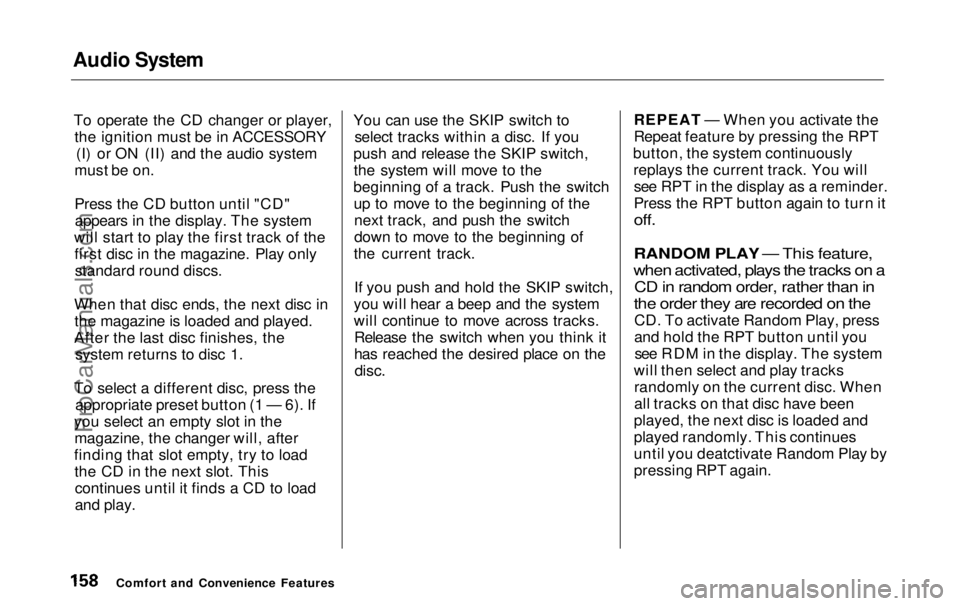
Audio System
To operate the CD changer or player,the ignition must be in ACCESSORY (I) or ON (II) and the audio system
must be on.
Press the CD button until "CD" appears in the display. The system
will start to play the first track of the first disc in the magazine. Play onlystandard round discs.
When that disc ends, the next disc in the magazine is loaded and played.
After the last disc finishes, the system returns to disc 1.
To select a different disc, press the appropriate preset button (1 — 6). If
you select an empty slot in the magazine, the changer will, after
finding that slot empty, try to load the CD in the next slot. Thiscontinues until it finds a CD to load
and play. You can use the SKIP switch to
select tracks within a disc. If you
push and release the SKIP switch, the system will move to the
beginning of a track. Push the switch up to move to the beginning of thenext track, and push the switch
down to move to the beginning of
the current track.
If you push and hold the SKIP switch,
you will hear a beep and the system
will continue to move across tracks. Release the switch when you think it
has reached the desired place on the
disc.
REPEAT — When you activate the
Repeat feature by pressing the RPT
button, the system continuously replays the current track. You willsee RPT in the display as a reminder.
Press the RPT button again to turn it
off.
RANDOM PLAY — This feature,
when activated, plays the tracks on a CD in random order, rather than in
the order they are recorded on the
CD. To activate Random Play, press
and hold the RPT button until yousee RDM in the display. The system
will then select and play tracks randomly on the current disc. When
all tracks on that disc have been
played, the next disc is loaded and
played randomly. This continues
until you deatctivate Random Play by
pressing RPT again.
Comfort and Convenience FeaturesProCarManuals.comMain Menu Table of Contents s t
Page 160 of 343
Audio System
If the system is in Repeat mode, you
must turn it off by pressing RPT
before you can select Random Play.
Then press the button again until you see RDM displayed.
To take the system out of CD mode, press the AM/FM button or insert acassette in the player. If a tape is
already in the cassette player, press
the TAPE button. When you return
to CD mode, play will continue at the same disc and track.
If you turn the system off while a CD
is playing, either with the PWR/VOL
knob or the ignition switch, play will
continue at the same disc and track
when you turn it back on.
Protecting Compact Discs
For information on how to handle and protect compact discs, see page
172
.
AM/FM BUTTON
RANDOM INDICATOR
REPEAT INDICATOR
Comfort and Convenience Features
PRESET BUTTONS
SKIP SWITCH
RPT BUTTON
PWR/VOL KNOB TAPE/CD BUTTONProCarManuals.comMain Menu Table of Contents s t
Page 161 of 343
Audio System
CD Changer Error Indications
If you see an error indication in the
display while operating the CD
changer, find the cause in the chart
to the right. If you cannot clear the error indication, take the vehicle to
your Honda dealer.
Comfort and Convenience FeaturesProCarManuals.comMain Menu Table of Contents s t
Page 162 of 343
Audio System
AM/FM/CD Audio System
On EX model
Your Honda's audio system provides clear reception on both AM and FM
bands, while the preset buttons allow
you to easily select your favorite stations.
The anti-theft feature will disable the system if it is disconnected from the
vehicle's battery. To get the system
working again, you must enter a code number (see page 180).
Comfort and Convenience FeaturesProCarManuals.comMain Menu Table of Contents s t
Page 163 of 343

Audio System
Operating the Radio
The ignition switch must be in
ACCESSORY (I) or ON (II) to operate the audio system. Turn thesystem on by pushing the PWR/
VOL knob. Adjust the volume by turning the same knob.
The band and frequency that the radio was last tuned to is displayed.
To change bands, press the AM/FM button. On the FM band, ST will bedisplayed if the station is broadcast-
ing in stereo. Stereo reproduction on
AM is not available.
You can use any of four methods to find radio stations on the selected band: TUNE, SEEK, SCAN or thePreset buttons. TUNE — Use the TUNE bar to tune
the radio to a desired frequency. Press the side of the bar to tune
to a higher frequency, and the
side to tune to a lower
frequency. The frequency numbers
will start to change rapidly. Release the bar when the display reaches thedesired frequency. To change the
frequency in small increments, press and release the TUNE bar quickly. SEEK — The SEEK function
searches the band for a station with
a strong signal. To activate it, press the SEEK bar on either the or
side, then release it.
Depending on which side you press,
the system scans upward or down-
ward from the current frequency. It stops when it finds a station with a
strong signal.
Comfort and Convenience FeaturesProCarManuals.comMain Menu Table of Contents s t
Page 164 of 343
Audio System
SCAN — The SCAN function samples all the stations with strong
signals on the selected band. To
activate it, press the SCAN button,
then release it. The system will scan up the band for a station with astrong signal. When the system is in
the SCAN mode, SCAN shows in the
display. When it finds a strong signal, it will stop and play thatstation for approximately five
seconds. If you do nothing, the
system will then scan for the next
strong station and play that for
five seconds. When it plays a station that you want to continue
listening to, press the SCAN button
again.
Preset — You can store the fre-
quencies of your favorite radio
stations in the six preset buttons.
Each button will store one frequency
on the AM band, and two on the FM
band.
PWR/VOL
KNOB
SEEK BAR
CONTINUED
Comfort and Convenience Features
SCAN
BUTTON
PRESET BUTTONS
AM/FM BUTTON
STEREO INDICATOR
TUNE BARProCarManuals.comMain Menu Table of Contents s t
Page 165 of 343
Audio System
To store a frequency: 1. Select the desired band, AM or FM. FM1 and FM2 let you store
two frequencies with each Preset
button.
2. Use the TUNE or SEEK function to tune the radio to a desired
station.
3. Pick the Preset button you want for that station. Press the buttonand hold it until you hear a beep.
4. Repeat steps 1 to 3 to store a total of six stations on AM and twelve
on FM.
Once a station's frequency is stored,
simply press and release the proper
Preset button to tune to it.
The preset frequencies will be lost if
your vehicle's battery goes dead, is disconnected, or the radio fuse is
removed.
PRESET BUTTONS
Comfort and Convenience Features
AM/FM BUTTON
TUNE BARSEEK BARProCarManuals.comMain Menu Table of Contents s t