Page 1604 of 1691
Disconnect power vent motor connector. Remove nut securing crank to
vent glass. See Fig. 10. Remove bolts securing power vent motor to "D"
pillar. Remove power vent motor. Remove crank from motor. To install,
cycle motor to open position. Install crank in open position to new
motor. To complete installation, reverse removal procedure.
Fig. 10: Removing Power Vent Motor (Caravan, Town & Country, &
Voyager)
Courtesy of Chrysler Corp.
POWER WINDOW SWITCH
Removal & Installation (Caravan, Town & Country, & Voyager)
Disconnect negative battery cable. Using a trim stick, remove
screw cover from switch panel. Remove screws securing switch panel to
door trim. Disconnect wiring connector. Remove switch assembly from
panel. Remove door lock switch retaining screws. To install, reverse
Page 1605 of 1691
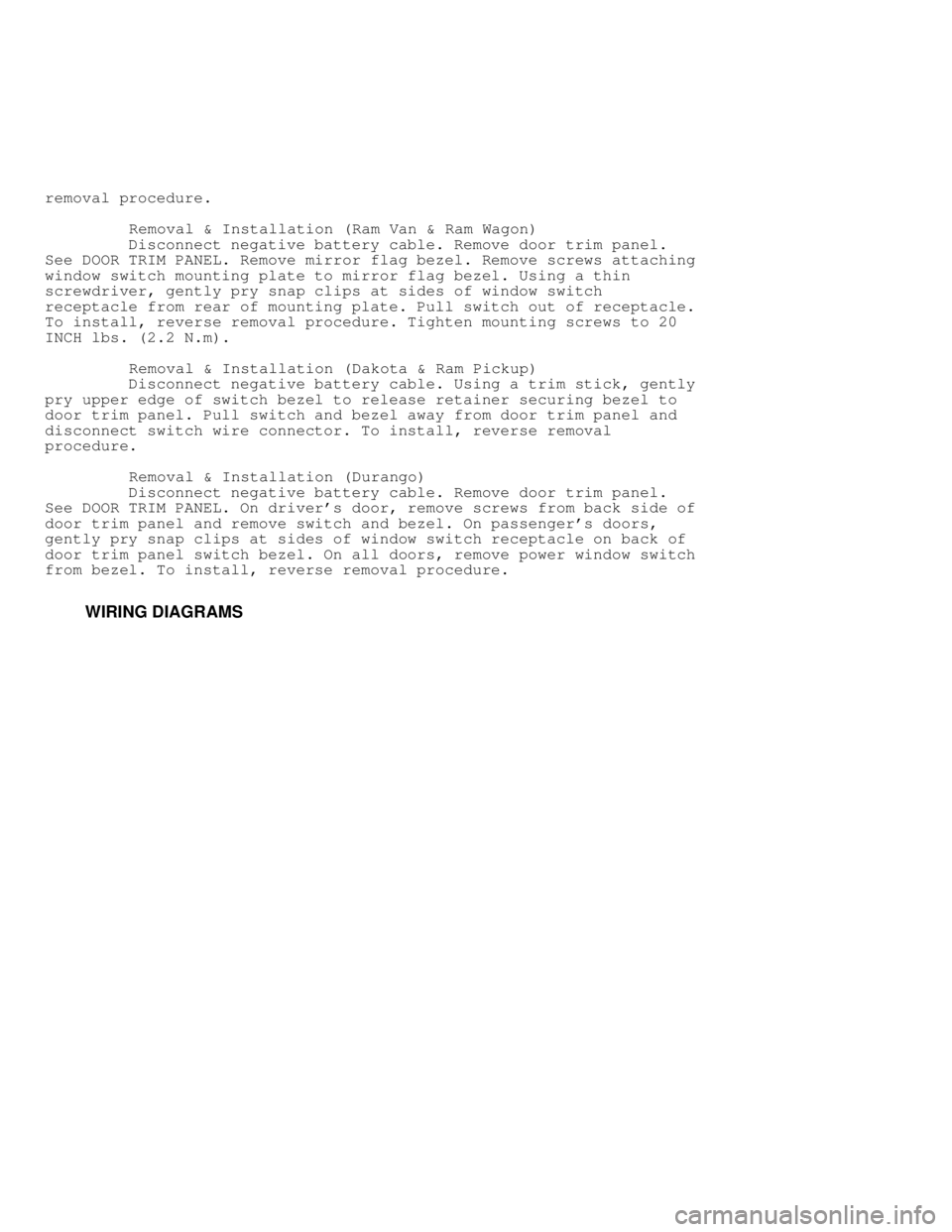
removal procedure.
Removal & Installation (Ram Van & Ram Wagon)
Disconnect negative battery cable. Remove door trim panel.
See DOOR TRIM PANEL. Remove mirror flag bezel. Remove screws attaching
window switch mounting plate to mirror flag bezel. Using a thin
screwdriver, gently pry snap clips at sides of window switch
receptacle from rear of mounting plate. Pull switch out of receptacle.
To install, reverse removal procedure. Tighten mounting screws to 20
INCH lbs. (2.2 N.m).
Removal & Installation (Dakota & Ram Pickup)
Disconnect negative battery cable. Using a trim stick, gently
pry upper edge of switch bezel to release retainer securing bezel to
door trim panel. Pull switch and bezel away from door trim panel and
disconnect switch wire connector. To install, reverse removal
procedure.
Removal & Installation (Durango)
Disconnect negative battery cable. Remove door trim panel.
See DOOR TRIM PANEL. On driver's door, remove screws from back side of
door trim panel and remove switch and bezel. On passenger's doors,
gently pry snap clips at sides of window switch receptacle on back of
door trim panel switch bezel. On all doors, remove power window switch
from bezel. To install, reverse removal procedure.
WIRING DIAGRAMS
Page 1606 of 1691
Fig. 11: Power Window System Wiring Diagram (Caravan, Town &
Country, & Voyager)
Page 1607 of 1691
Fig. 12: Power Window System Wiring Diagram (Dakota)
Page 1608 of 1691
Fig. 13: Power Window System Wiring Diagram (Durango)
Page 1609 of 1691
Fig. 14: Power Window System Wiring Diagram (Ram Pickup)
Page 1610 of 1691
Fig. 15: Power Window System Wiring Diagram (Ram Van & Ram Wagon)
Page 1612 of 1691
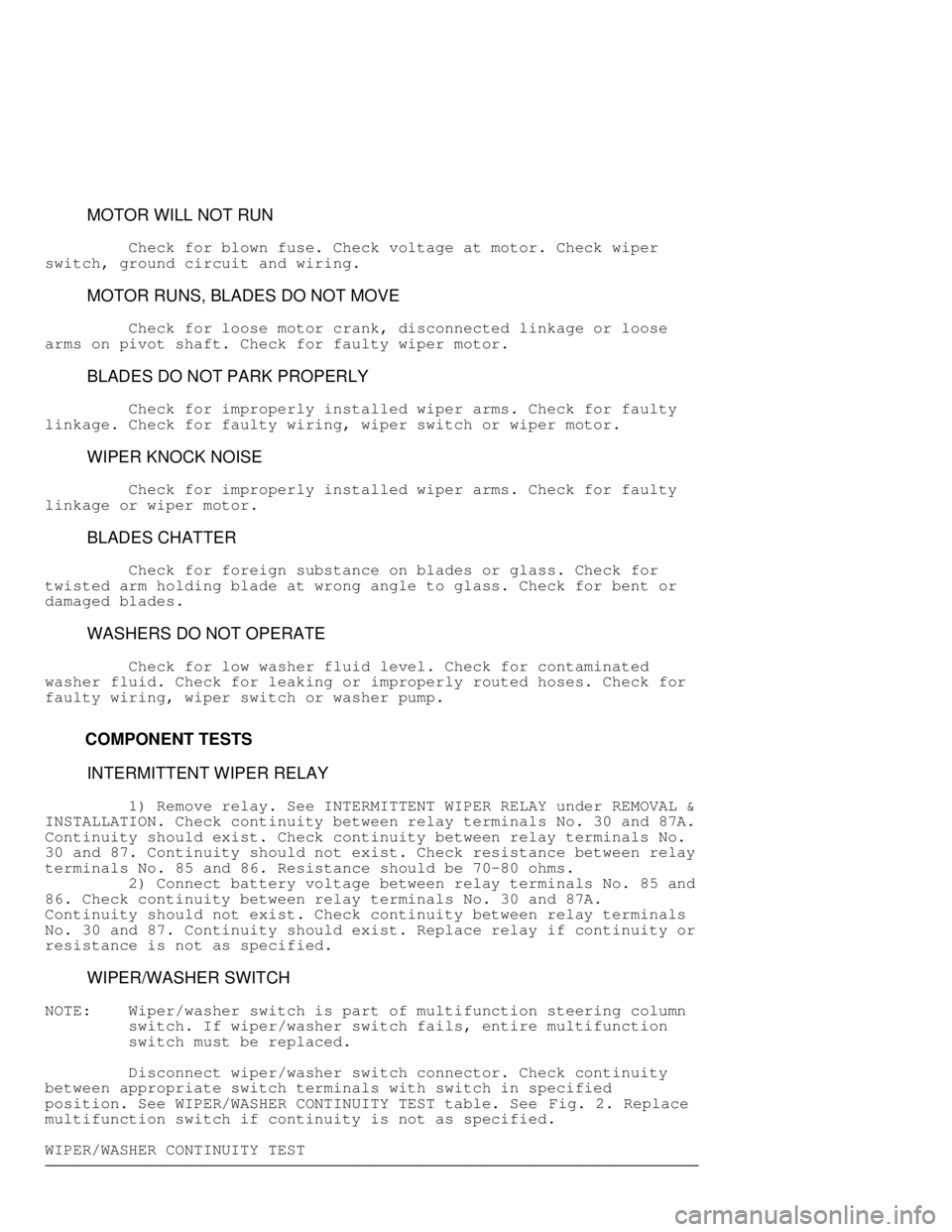
MOTOR WILL NOT RUN
Check for blown fuse. Check voltage at motor. Check wiper
switch, ground circuit and wiring.
MOTOR RUNS, BLADES DO NOT MOVE
Check for loose motor crank, disconnected linkage or loose
arms on pivot shaft. Check for faulty wiper motor.
BLADES DO NOT PARK PROPERLY
Check for improperly installed wiper arms. Check for faulty
linkage. Check for faulty wiring, wiper switch or wiper motor.
WIPER KNOCK NOISE
Check for improperly installed wiper arms. Check for faulty
linkage or wiper motor.
BLADES CHATTER
Check for foreign substance on blades or glass. Check for
twisted arm holding blade at wrong angle to glass. Check for bent or
damaged blades.
WASHERS DO NOT OPERATE
Check for low washer fluid level. Check for contaminated
washer fluid. Check for leaking or improperly routed hoses. Check for
faulty wiring, wiper switch or washer pump.
COMPONENT TESTS
INTERMITTENT WIPER RELAY
1) Remove relay. See INTERMITTENT WIPER RELAY under REMOVAL &
INSTALLATION. Check continuity between relay terminals No. 30 and 87A.
Continuity should exist. Check continuity between relay terminals No.
30 and 87. Continuity should not exist. Check resistance between relay
terminals No. 85 and 86. Resistance should be 70-80 ohms.
2) Connect battery voltage between relay terminals No. 85 and
86. Check continuity between relay terminals No. 30 and 87A.
Continuity should not exist. Check continuity between relay terminals
No. 30 and 87. Continuity should exist. Replace relay if continuity or
resistance is not as specified.
WIPER/WASHER SWITCH
NOTE: Wiper/washer switch is part of multifunction steering column
switch. If wiper/washer switch fails, entire multifunction
switch must be replaced.
Disconnect wiper/washer switch connector. Check continuity
between appropriate switch terminals with switch in specified
position. See WIPER/WASHER CONTINUITY TEST table. See Fig. 2. Replace
multifunction switch if continuity is not as specified.
WIPER/WASHER CONTINUITY TEST
������������������\
������������������\
������������������\
������������������\
������������������\
������������������\
������������������\
�������������