Page 186 of 3115
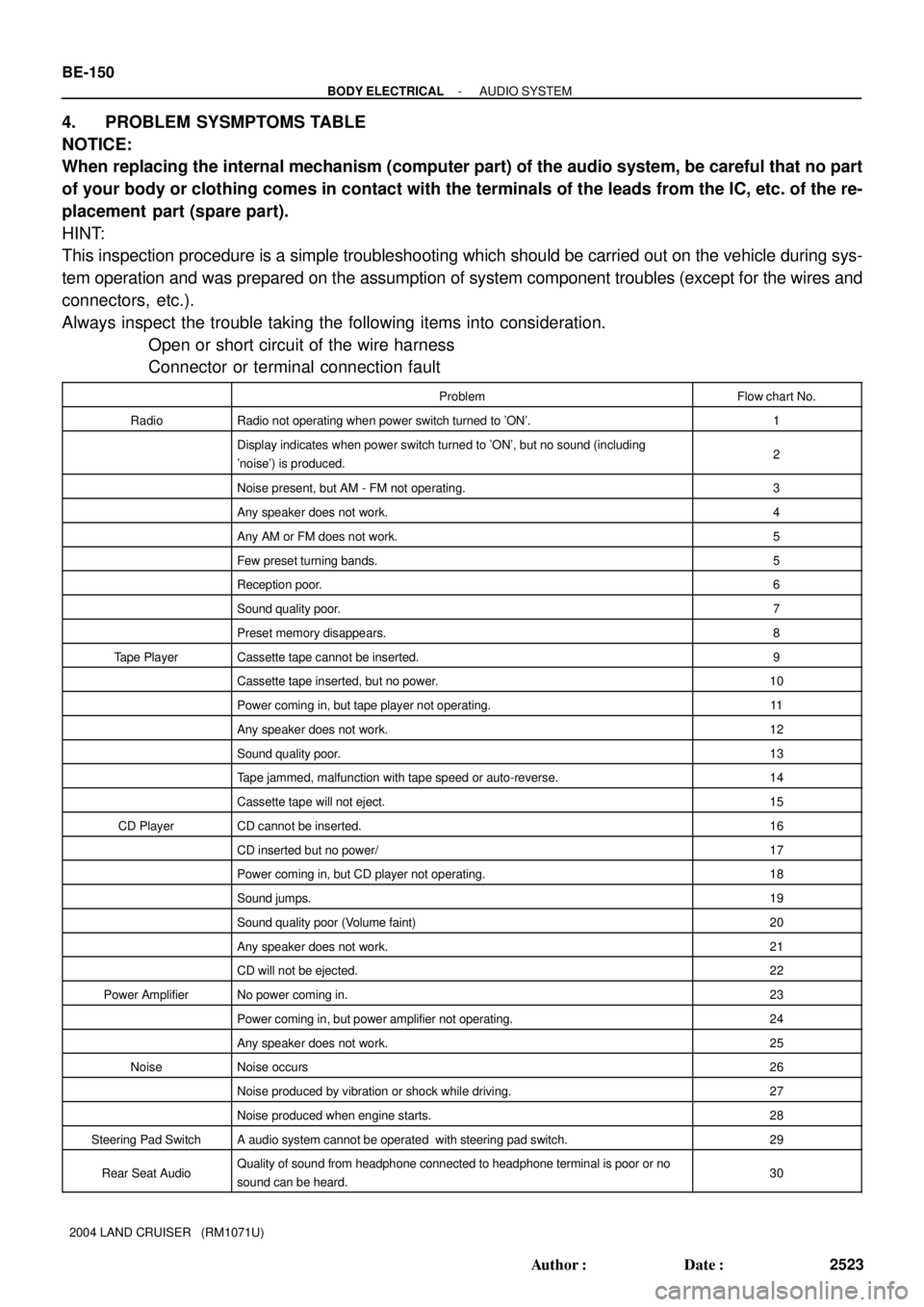
BE-150
- BODY ELECTRICALAUDIO SYSTEM
2523 Author�: Date�:
2004 LAND CRUISER (RM1071U)
4. PROBLEM SYSMPTOMS TABLE
NOTICE:
When replacing the internal mechanism (computer part) of the audio system, be careful that no part
of your body or clothing comes in contact with the terminals of the leads from the IC, etc. of the re-
placement part (spare part).
HINT:
This inspection procedure is a simple troubleshooting which should be carried out on the vehicle during sys-
tem operation and was prepared on the assumption of system component troubles (except for the wires and
connectors, etc.).
Always inspect the trouble taking the following items into consideration.
�Open or short circuit of the wire harness
�Connector or terminal connection fault
ProblemFlow chart No.
RadioRadio not operating when power switch turned to 'ON'.1
Display indicates when power switch turned to 'ON', but no sound (including
'noise') is produced.2
Noise present, but AM - FM not operating.3
Any speaker does not work.4
Any AM or FM does not work.5
Few preset turning bands.5
Reception poor.6
Sound quality poor.7
Preset memory disappears.8
Tape PlayerCassette tape cannot be inserted.9
Cassette tape inserted, but no power.10
Power coming in, but tape player not operating.11
Any speaker does not work.12
Sound quality poor.13
Tape jammed, malfunction with tape speed or auto-reverse.14
Cassette tape will not eject.15
CD PlayerCD cannot be inserted.16
CD inserted but no power/17
Power coming in, but CD player not operating.18
Sound jumps.19
Sound quality poor (Volume faint)20
Any speaker does not work.21
CD will not be ejected.22
Power AmplifierNo power coming in.23
Power coming in, but power amplifier not operating.24
Any speaker does not work.25
NoiseNoise occurs26
Noise produced by vibration or shock while driving.27
Noise produced when engine starts.28
Steering Pad SwitchA audio system cannot be operated with steering pad switch.29
Rear Seat AudioQuality of sound from headphone connected to headphone terminal is poor or no
sound can be heard.30
Page 188 of 3115
2 RadioDISPLAY INDICATES WHEN POWER SWITCH TURNED TO
ºONº, BUT NO SOUND (INCLUDING ºNOISEº) IS PRODUCED
+ B wire harness faulty.
GND faulty.
Speaker wire harness faulty. Is tape player operating normally?
Check if ACC fuse is OK?Ye s
NG
No OK No
No OK
OK Ye s
Ye sNG
NG Check if AMP fuse is OK?
Radio assembly faulty. Recheck system after repair.Replace fuse.
ACC wire harness faulty. Radio assembly faulty.
Replace fuse.
Does continuity exist in speaker wire harness?
Temporarily install another speaker. Functions OK?
Hiss noise from speaker?Ye s
Ye s NoNo
No Ye s
Power amplifier faulty.
Recheck system after repair. Speaker faulty.
Is power supplied to ACC terminal of power amplifier?
Check if GND (wire harness side) of power amplifier
grounded normally? Is power supplied to +B terminal of power amplifier? BE-152
- BODY ELECTRICALAUDIO SYSTEM
2525 Author�: Date�:
2004 LAND CRUISER (RM1071U)
Page 224 of 3115
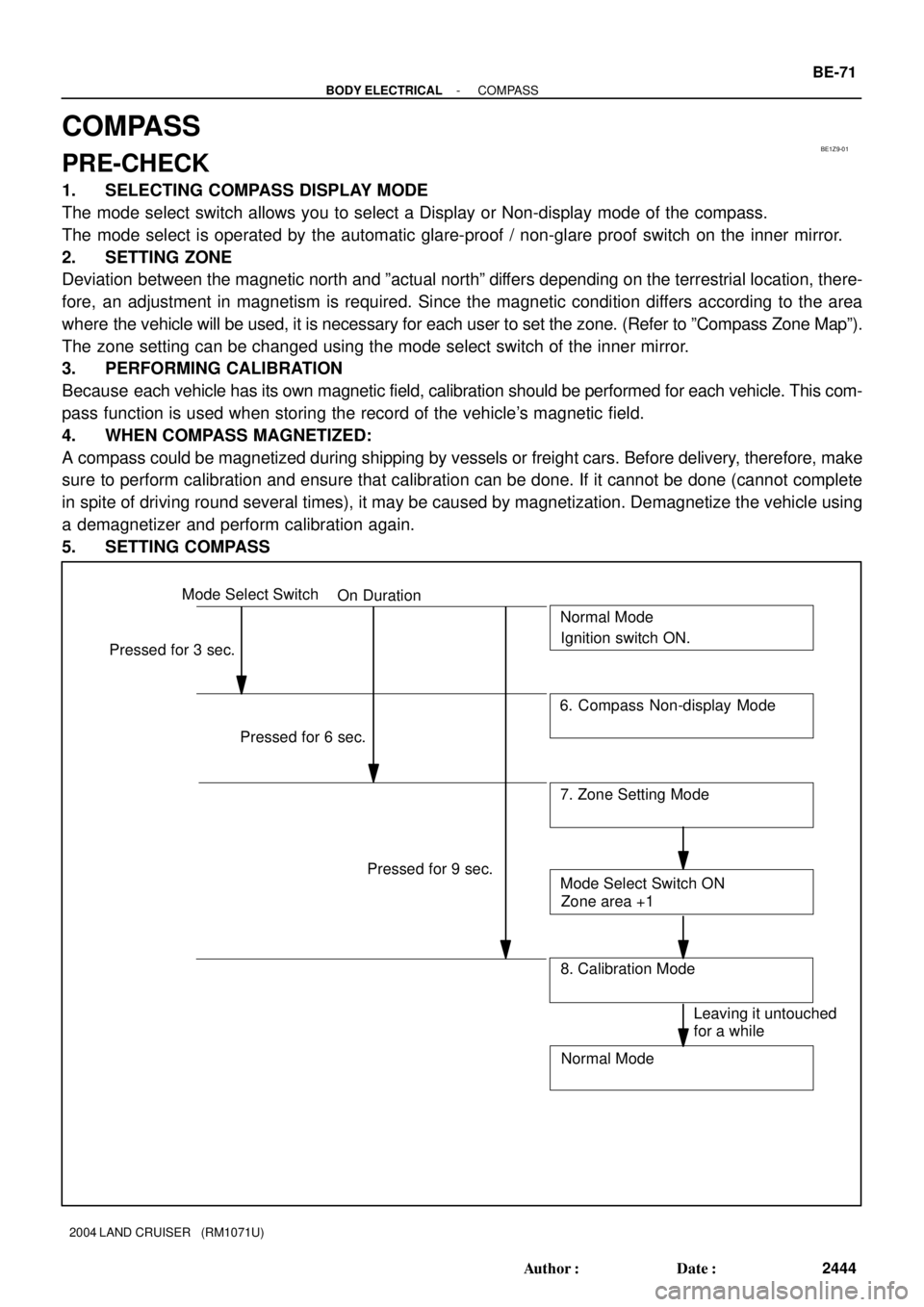
BE1Z9-01
Mode Select Switch
On Duration
Normal Mode
Pressed for 3 sec.
6. Compass Non-display Mode
Pressed for 6 sec.
7. Zone Setting ModeIgnition switch ON.
Pressed for 9 sec.
Zone area +1 Mode Select Switch ON
8. Calibration Mode
Leaving it untouched
for a while
Normal Mode
- BODY ELECTRICALCOMPASS
BE-71
2444 Author�: Date�:
2004 LAND CRUISER (RM1071U)
COMPASS
PRE-CHECK
1. SELECTING COMPASS DISPLAY MODE
The mode select switch allows you to select a Display or Non-display mode of the compass.
The mode select is operated by the automatic glare-proof / non-glare proof switch on the inner mirror.
2. SETTING ZONE
Deviation between the magnetic north and ºactual northº differs depending on the terrestrial location, there-
fore, an adjustment in magnetism is required. Since the magnetic condition differs according to the area
where the vehicle will be used, it is necessary for each user to set the zone. (Refer to ºCompass Zone Mapº).
The zone setting can be changed using the mode select switch of the inner mirror.
3. PERFORMING CALIBRATION
Because each vehicle has its own magnetic field, calibration should be performed for each vehicle. This com-
pass function is used when storing the record of the vehicle's magnetic field.
4. WHEN COMPASS MAGNETIZED:
A compass could be magnetized during shipping by vessels or freight cars. Before delivery, therefore, make
sure to perform calibration and ensure that calibration can be done. If it cannot be done (cannot complete
in spite of driving round several times), it may be caused by magnetization. Demagnetize the vehicle using
a demagnetizer and perform calibration again.
5. SETTING COMPASS
Page 225 of 3115
I18957
ZONE SETTING NUMBER BE-72
- BODY ELECTRICALCOMPASS
2445 Author�: Date�:
2004 LAND CRUISER (RM1071U)
6. SELECTING DISPLAY MODE
(a) Turn the ignition switch ON.
(b) Check that the LED on the inner mirror is lit (green).
(c) Check that the compass display indicates an azimuthal direction (N, NE, E, SE, S, SW, W, or NW) or
ºCº.
(d) Pressing the mode select switch on the inner mirror for 3 sec. or more erases the above mentioned
display and activates the Non-display mode.
HINT:
�Immediately after pressing the mode select switch, the LED goes off activating the Non-glare-proof
mode. However, when the switch remains pressed, the LED is lit again after 3 sec. and the system
enters the automatic glare-proof mode.
�Keep pressing the mode select switch for 3 sec. after selection of the compass display mode will acti-
vate the zone setting mode, showing a number (1-15) on the compass display.
7. ZONE SETTING MODE
Page 226 of 3115
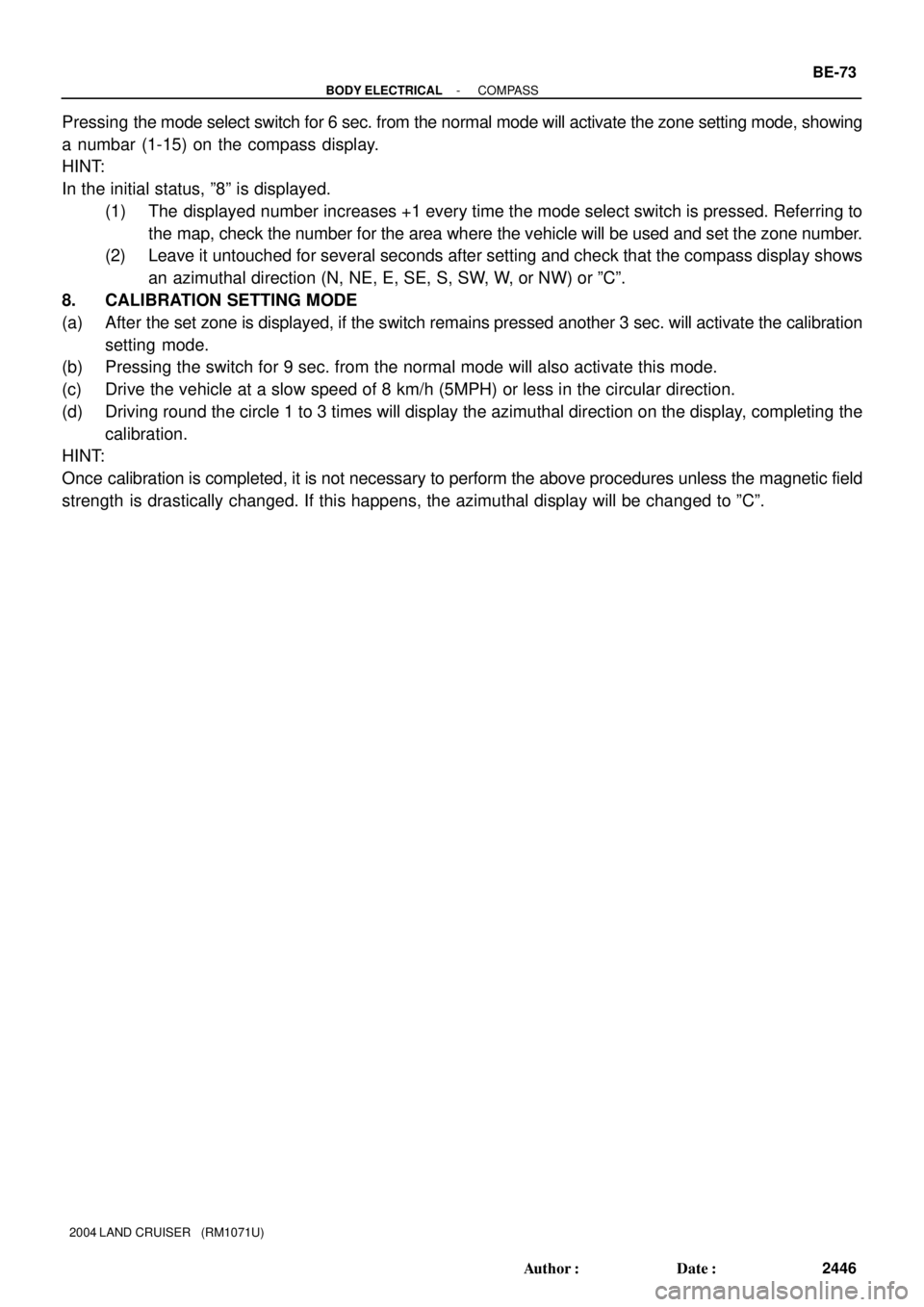
- BODY ELECTRICALCOMPASS
BE-73
2446 Author�: Date�:
2004 LAND CRUISER (RM1071U)
Pressing the mode select switch for 6 sec. from the normal mode will activate the zone setting mode, showing
a numbar (1-15) on the compass display.
HINT:
In the initial status, º8º is displayed.
(1) The displayed number increases +1 every time the mode select switch is pressed. Referring to
the map, check the number for the area where the vehicle will be used and set the zone number.
(2) Leave it untouched for several seconds after setting and check that the compass display shows
an azimuthal direction (N, NE, E, SE, S, SW, W, or NW) or ºCº.
8. CALIBRATION SETTING MODE
(a) After the set zone is displayed, if the switch remains pressed another 3 sec. will activate the calibration
setting mode.
(b) Pressing the switch for 9 sec. from the normal mode will also activate this mode.
(c) Drive the vehicle at a slow speed of 8 km/h (5MPH) or less in the circular direction.
(d) Driving round the circle 1 to 3 times will display the azimuthal direction on the display, completing the
calibration.
HINT:
Once calibration is completed, it is not necessary to perform the above procedures unless the magnetic field
strength is drastically changed. If this happens, the azimuthal display will be changed to ºCº.
Page 270 of 3115
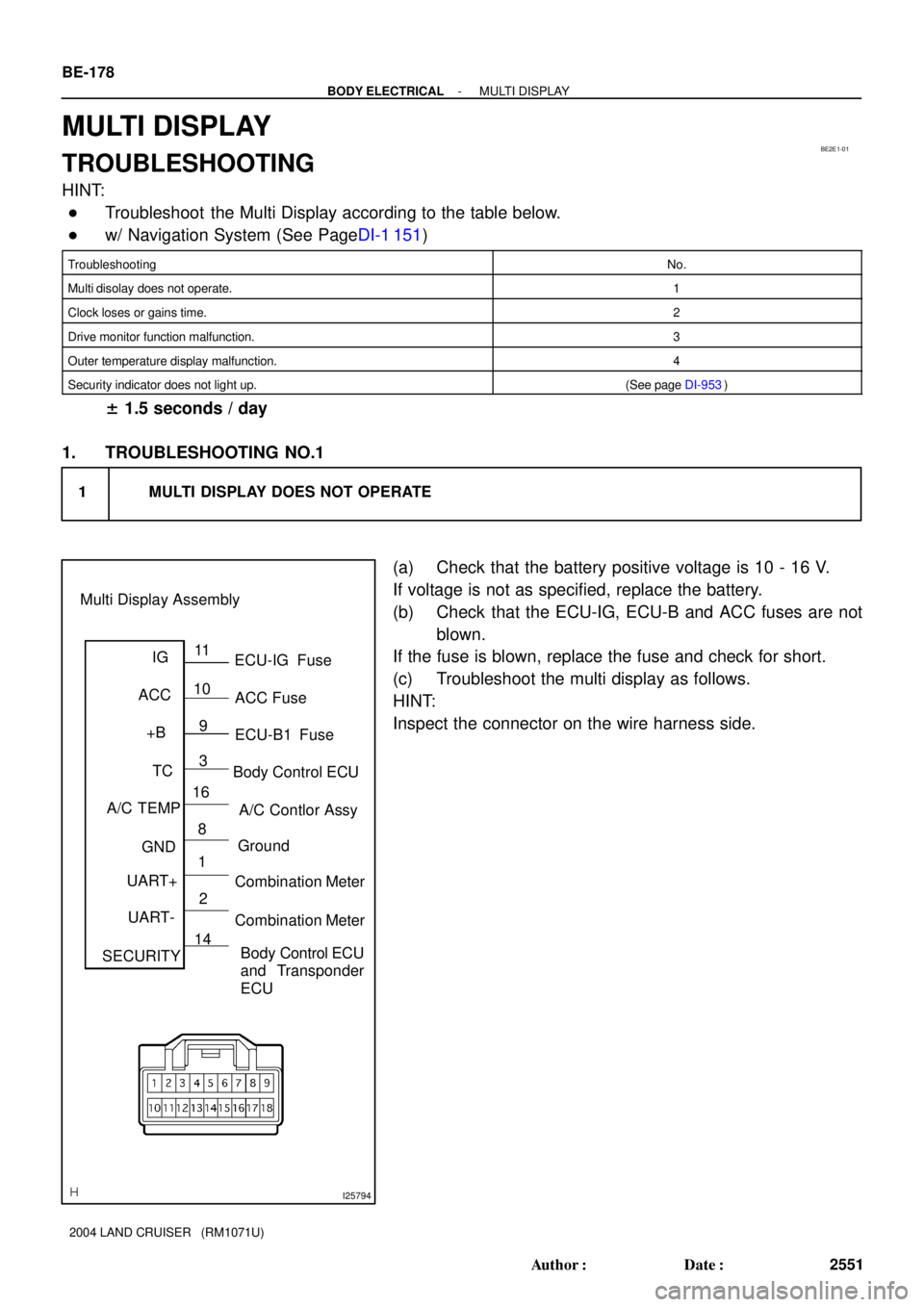
BE2E1-01
1 MULTI DISPLAY DOES NOT OPERATE
I25794
10
9
14 16
8ACC Fuse
ECU-B1 Fuse
Body Control ECU
and Transponder
ECU A/C Contlor Assy
Ground ACC
+B
SECURITYA/C TEMP
GND Multi Display Assembly
11
ECU-IG Fuse IG
1
2 3
UART+
UART-TC
Combination Meter Body Control ECU
Combination Meter BE-178
- BODY ELECTRICALMULTI DISPLAY
2551 Author�: Date�:
2004 LAND CRUISER (RM1071U)
MULTI DISPLAY
TROUBLESHOOTING
HINT:
�Troubleshoot the Multi Display according to the table below.
�w/ Navigation System (See PageDI-1 151)
TroubleshootingNo.
Multi disolay does not operate.1
Clock loses or gains time.2
Drive monitor function malfunction.3
Outer temperature display malfunction.4
Security indicator does not light up.(See page DI-953)
± 1.5 seconds / day
1. TROUBLESHOOTING NO.1
(a) Check that the battery positive voltage is 10 - 16 V.
If voltage is not as specified, replace the battery.
(b) Check that the ECU-IG, ECU-B and ACC fuses are not
blown.
If the fuse is blown, replace the fuse and check for short.
(c) Troubleshoot the multi display as follows.
HINT:
Inspect the connector on the wire harness side.
Page 271 of 3115
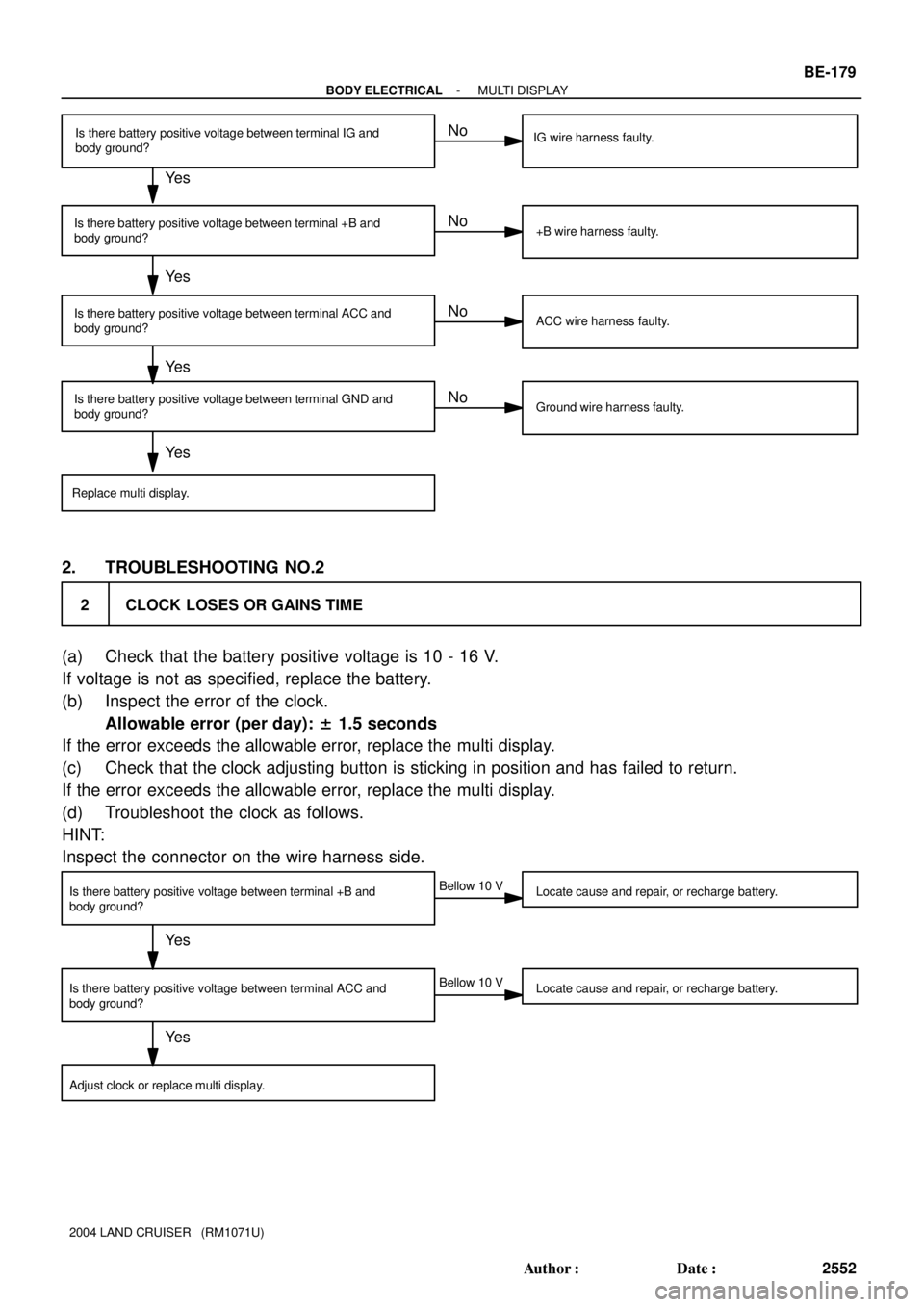
Ye s
Ye sNo
No
Is there battery positive voltage between terminal IG and
body ground?
Is there battery positive voltage between terminal +B and
body ground?
Replace multi display.IG wire harness faulty.
Ye sNo
Is there battery positive voltage between terminal GND and
body ground?Ground wire harness faulty. +B wire harness faulty.
Ye sNo
Is there battery positive voltage between terminal ACC and
body ground?ACC wire harness faulty.
2 CLOCK LOSES OR GAINS TIME
Ye s
Is there battery positive voltage between terminal +B and
body ground?
Adjust clock or replace multi display.Bellow 10 V
Locate cause and repair, or recharge battery.
Ye s
Is there battery positive voltage between terminal ACC and
body ground?Bellow 10 V
Locate cause and repair, or recharge battery.
- BODY ELECTRICALMULTI DISPLAY
BE-179
2552 Author�: Date�:
2004 LAND CRUISER (RM1071U)
2. TROUBLESHOOTING NO.2
(a) Check that the battery positive voltage is 10 - 16 V.
If voltage is not as specified, replace the battery.
(b) Inspect the error of the clock.
Allowable error (per day): ± 1.5 seconds
If the error exceeds the allowable error, replace the multi display.
(c) Check that the clock adjusting button is sticking in position and has failed to return.
If the error exceeds the allowable error, replace the multi display.
(d) Troubleshoot the clock as follows.
HINT:
Inspect the connector on the wire harness side.
Page 272 of 3115
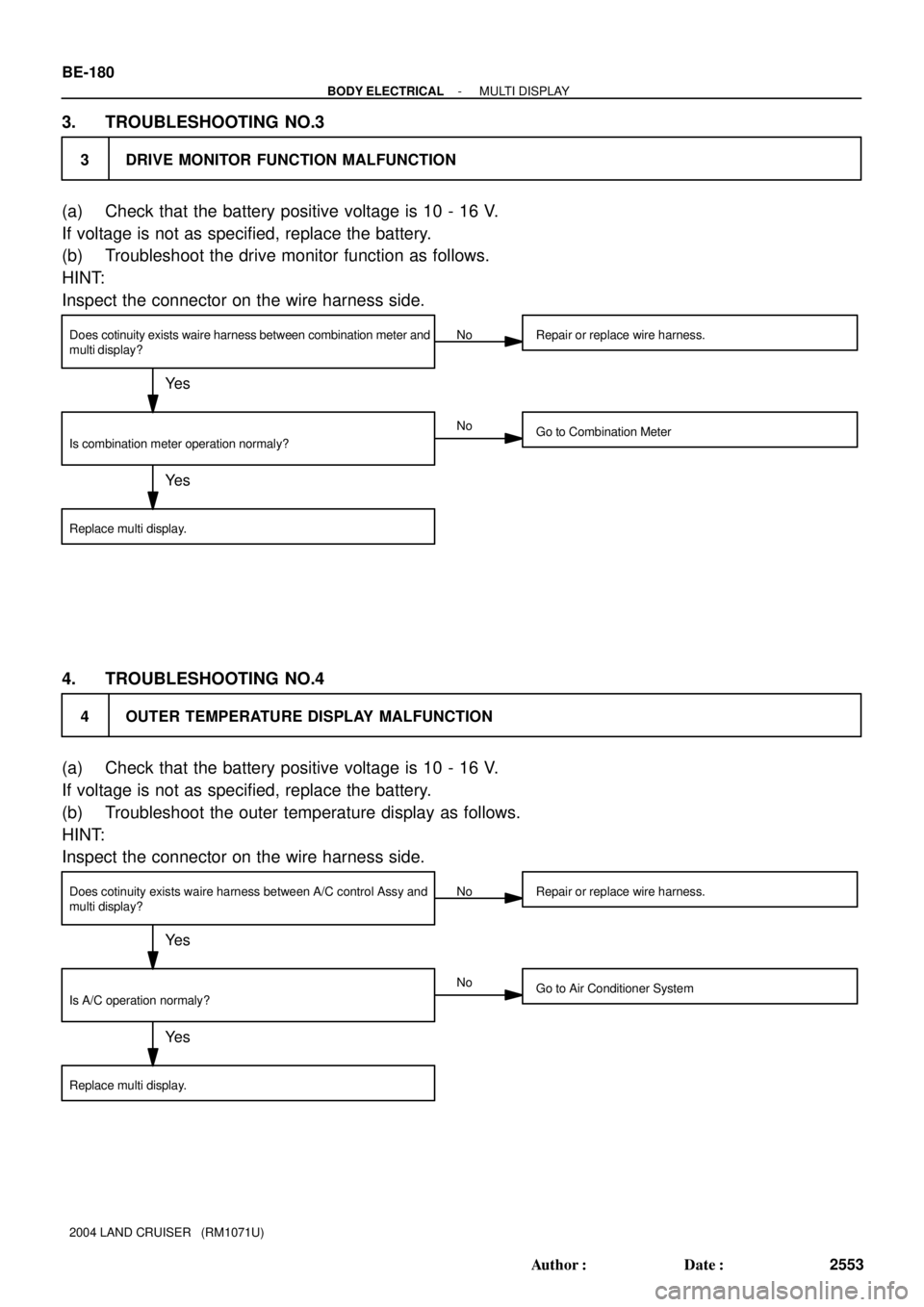
3 DRIVE MONITOR FUNCTION MALFUNCTION
Ye s
Does cotinuity exists waire harness between combination meter and
multi display?
Replace multi display.No Repair or replace wire harness.
Ye s
Is combination meter operation normaly?Go to Combination Meter No
4 OUTER TEMPERATURE DISPLAY MALFUNCTION
Ye s
Does cotinuity exists waire harness between A/C control Assy and
multi display?
Replace multi display.No Repair or replace wire harness.
Ye s
Is A/C operation normaly?Go to Air Conditioner System No
BE-180
- BODY ELECTRICALMULTI DISPLAY
2553 Author�: Date�:
2004 LAND CRUISER (RM1071U)
3. TROUBLESHOOTING NO.3
(a) Check that the battery positive voltage is 10 - 16 V.
If voltage is not as specified, replace the battery.
(b) Troubleshoot the drive monitor function as follows.
HINT:
Inspect the connector on the wire harness side.
4. TROUBLESHOOTING NO.4
(a) Check that the battery positive voltage is 10 - 16 V.
If voltage is not as specified, replace the battery.
(b) Troubleshoot the outer temperature display as follows.
HINT:
Inspect the connector on the wire harness side.