1998 PONTIAC GRAND PRIX light
[x] Cancel search: lightPage 152 of 402

Functions
CHANGE OIL SOON: This light will appear when
the system predicts that the oil’s remaining useful life is \
almost up. The system predicts remaining oil life using
inputs from length of drives, coolant temperature, engine rpm and vehicle speed. It alerts you to change
the oil on a schedule consistent with your vehicle’s driving conditions.
After changing the oil, the system must be reset. With
the ignition key in the ON position but the engine
off,
fully push and release the accelerator pedal slowly three
times within five seconds. If the CHANGE
OIL SOON
light flashes, the system is resetting. Turn the ignition
key to the OFF position, then start the vehicle. If the
CHANGE OIL SOON light comes back on, the oil life
monitor has not reset. Repeat the procedure.
LOW WASHER FLUID: This light will come on when
your ignition is on and the fluid container is low.
TRUNK A JAR: This light alerts you that your trunk is
not fully closed.
DOOR AJAR: If one of your doors is left ajar, a light
will appear next to that door on the vehcle outline.
TRAC SWITCH: If your vehicle has the Trac System,
you will have
a disable switch on the far right side of
your Driver Information Center. Your Trac System is automatically activated when you turn the ignition on.
This switch will activate/deactivate the Trac System. If
you need to disable the system, such as when you are
stuck and are rocking your vehicle back and forth, push
this switch. See “Stuck: In Sand, Mud, Ice or Snow” in
the Index.
TRAC OFF: This light lets you know that your Trac
System has been disabled and will not limit wheel spin. See “Enhanced Traction System Warning Light”
or
“Low Traction Light” in the Index.
LOW TRAC: This light will come on when your Trac
System is limiting wheel spin. See “Trac System” or
“Low Traction Light”
in the Index.
2-77
Page 154 of 402
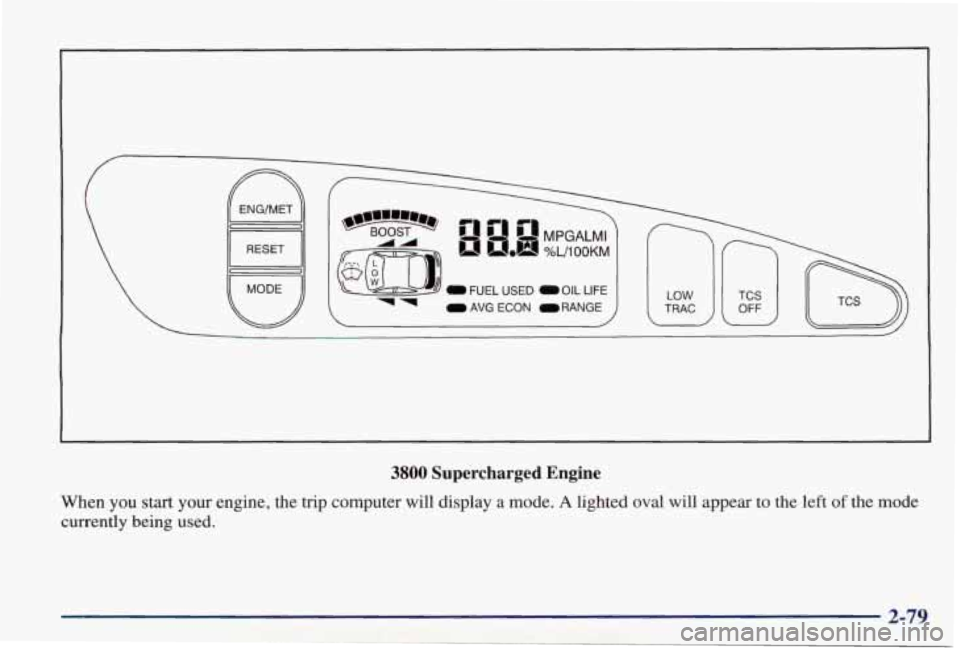
0 FUEL USED 0 OIL LIFE
0 AVG ECON ORANGE
I
3800 Supercharged Engine
When you start your engine, the trip computer will display a mode. A lighted oval will appear to the left of the mode
currently being used.
2-79
Page 155 of 402

Control Buttons
The trip computer has three buttons that control its functions.
ENGMET: Press this button to change the display from
English to metric units or metric to English.
RESET Press this button for two seconds to reset the
mode displayed.
MODE: Press this button to change the mode
being displayed.
Functions
FUEL USED: Shows the total amount of fuel used
since you last reset this mode. The amount can be
displayed in gallons
or liters.
AVG ECON: Shows your average fuel economy since
you last reset this mode.
OIL LIFE: Shows a percentage of the oil’s remaining
useful life. The system predicts remaining oil life using
inputs from length of drives, coolant temperature,
engine rpm and vehicle speed. Each time
you get an oil
change, be sure to reset this function
so that it will give
you an accurate percentage.
To reset the Oil Life Indicator after the oil has been
changed, press the
MODE button until the light appears lit next
to
OIL LIFE. Press and hold the RESET button
for
three seconds. The oil life percentage should change
to
100%.
RANGE: Shows how much farther you can travel with
the fuel you have before refueling.
LOW WASHER FLUID: This light will come on when
your ignition
is on and the fluid container is low.
DOOR AJAR: If one of your doors is left ajar, a light
will appear next to that
door on the vehicle outline.
BOOST GAGE: If you have the supercharged engine,
this gage will show the amount of boost your engine
is receiving.
TRUNK AJAR: If your trunk is not fully closed or
open, a light will outline the trunk
area on your
vehicle outline.
TCS SWITCH: If your vehicle has the Traction Control
System, you will have
a disable switch on the far right
side of your Trip Computer. Your Traction Control
System
is automatically activated when you turn the
ignition on. This switch will activate/deactivate the
Traction Control System.
If you need to disable the
system, such as when you
are stuck and are rocking your
vehicle back and forth, push
this switch. See “Stuck: In
Sand, Mud, Ice or Snow’’ in
the Index.
Page 156 of 402
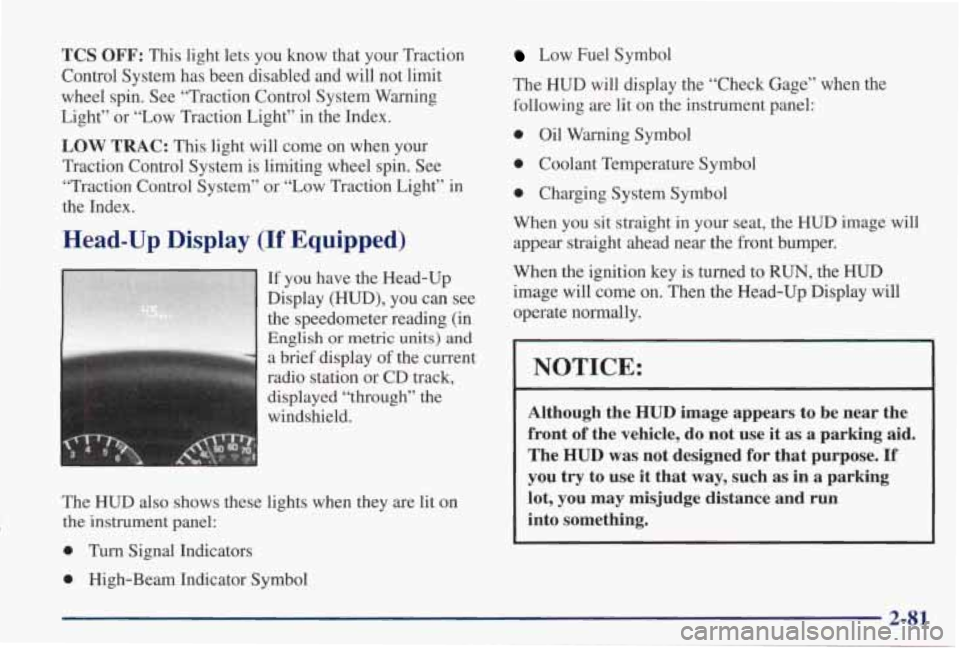
TCS OFF: This light lets you know that your Traction
Control System has been disabled and will not limit
wheel spin. See “Traction Control System Warning
Light” or “Low Traction Light” in the Index.
LOW TRAC: This light will come on when your
Traction Control System is limiting wheel spin. See “Traction Control System” or “Low Traction Light” in
the Index.
Head-Up Display (If Equipped)
If you have the Head-Up
Display (HUD), you can see
the speedometer reading (in
English or metric units) and
a brief display of the current
radio station or CD track,
displayed
“through” the
windshield.
The
HUD also shows these lights when they are lit on
the instrument panel:
0 Turn Signal Indicators
0 High-Beam Indicator Symbol
Low Fuel Symbol
The HUD will display the “Check Gage” when the
following are lit on the instrument panel:
0 Oil Warning Symbol
0 Coolant Temperature Symbol
0 Charging System Symbol
When you sit straight in your seat, the HUD image will appear straight ahead near the front bumper.
When the ignition key is turned to
RUN, the HUD
image
will come on. Then the Head-Up Display will
operate normally.
I NOTICE: I
Although the HUD image appears to be near the
front
of the vehicle, do not use it as a parking aid.
The
HUD was not designed for that purpose. If
you try to use it that way, such as in a parking
lot, you may misjudge distance and run
into something.
2-81
Page 162 of 402

0
+# FLOOR: This setting sends most of the air
through the ducts near the floor. The remaining airflow
comes out of the defroster and side window vents.
?d DEFOG: This setting allows half of the air to go
to the floor ducts and half to the defroster and side
window vents.
w
DEFROST This setting directs most of the air
through the defroster and side window vent. Some of the
air goes to the floor ducts and the side window vent. The
air conditioning compressor will run automatically in
this setting unless the outside temperature is below
38°F (3.3"C).
Air Conditioning Compressor Button
Press the A/C button to operate the air conditioning
compressor. The indicator light above the button will
glow when the button is pressed. You don't have to
press the button to run the compressor in
MAX or
DEFROST because it will already be running in
these modes.
Air Conditioning
On very hot days, open the windows long enough to let
hot, inside
air escape. This reduces the time for the
vehicle to cool down.
For quick cool-down on very hot days, use MAX with
the temperature knob all the way in the blue area. If this
setting is used for long periods of time, the air in your
vehicle may become too
dry.
For normal cooling on hot days, use UPPER with the
temperature knob in the blue area and the A/C button
pushed in. The system will bring in outside
air and
cool it.
On cool, but sunny days, the sun may warm your upper
body, but your lower body may not be warm enough.
You can use
BI-LEVEL with the temperature knob in
the middle and the
A/C button pushed in. The system
will bring in outside air and direct it to your upper body,
while sending slightly warmed air to your lower body.
You may notice
this temperature difference more at
some times than others.
3-3
Page 164 of 402
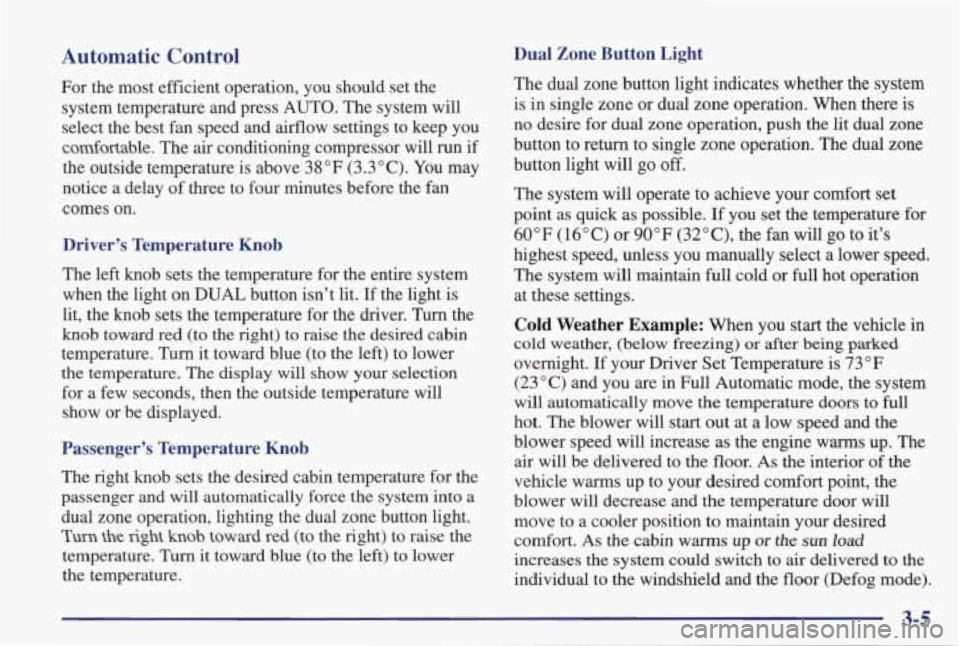
Dual Zone Button Light
The dual zone button light indicates whether the system
is in single zone or dual zone operation. When there is
no desire for dual zone operation, push the lit dual zone
button to return to single zone operation. The dual zone
button light will
go off.
The system will operate to achieve your comfort set
point as quick
as possible. If you set the temperature for
60°F (16°C) or 90°F (32"C), the fan will go to it's
highest speed, unless you manually select
a lower speed.
The system
will maintain full cold or full hot operation
at these settings.
Cold Weather Example: When you start the vehicle in
cold weather, (below freezing) or after being parked
overnight. If your Driver Set Temperature is 73°F
(23°C) and you are in Full Automatic mode, the system
will automatically move the temperature doors to
full
hot. The blower will start out at a low speed and the
blower speed will increase as the engine warms up. The
air will be delivered to the floor.
As the interior of the
vehicle warms up to your desired comfort point, the
blower
will decrease and the temperature door will
move to a cooler position to maintain your desired
comfort. As the cabin
warms up or the SUR load
increases the system could switch to air delivered to the
individual to the windshield and the floor (Defog mode).
Automatic Control
For the most efficient operation, you should set the
system temperature and press AUTO. The system will
select the best fan speed and airflow settings to keep you
comfortable. The
air conditioning compressor will run if
the outside temperature is above 38 OF (3.3 " C). You may
notice a delay of three to four minutes before the fan
comes on.
Driver's Temperature Knob
The left knob sets the temperature for the entire system
when the light on DUAL button isn't lit. If the light is
lit, the knob sets the temperature for the driver.
Turn the
knob toward red (to the right) to raise the desired cabin
temperature. Turn it toward blue (to the left) to lower
the temperature. The display
will show your selection
for a
few seconds, then the outside temperature will
show or be displayed.
.x: - J -refs Temperature Knob
The right knob sets the desired cabin temperature for the
passenger and will automatically force the system into a
dual zone operation, lighting the dual zone button light.
Turn the right knob toward red (to the right) to raise the
temperature. Turn it toward blue (to the left)
to lower
the temperature.
3-5
Page 165 of 402

Hot Weather Example: When you start the vehicle in
hot weather, 80°F (27°C) or after being parked during
the day in full sun, if your Driver Set Temperature is
73°F (23°C) and you are in Full Automatic mode, the
system will automatically move the temperature doors to
full cold. The blower will be at low speed momentarily
and then to the high speed. The
air intake will be
recirculated for maximum cooling performance. As the
interior of the vehicle cools down to your desired
comfort point, the blower will decrease and the
temperature door will move to a warmer position to maintain your desired comfort.
As the cabin cools down
or the sun load decreases the system could switch to
air
delivered to A/C vents and the floor (Bi-level mode).
Manual Control
Fan Buttons
The fan buttons select the amount of air you want when
the system is not in AUTO. The display will show the
fan speed by illuminating a maximum
of seven fan bars.
Mode Button
The center panel has several settings to control the
direction of airflow when the system is not in AUTO.
The indicator light on the button will glow when the
button
is pressed. To access the various modes available,
continue to press the MODE button until the desired
mode appears on the display.
If you prefer to manually control the heating, cooling
and ventilation
in your vehicle, push UPPER, BI-LEV,
LOWER, DEFOG or DEE AUTO will go off the
display. Set
the system to the temperature and fan speed
you want. The system will
try to maintain the
temperature you set using the mode you select.
The
following suggestions will help the system run more
efficiently in manual mode.
RECIRC: This setting recirculates much of the
air inside your vehicle and sends it through the
instrument panel outlets. The
air conditioning
compressor will run automatically in
this setting unless
the outside temperature is below 38°F (3.3"C).
Page 166 of 402

+*
/J UPPER: This setting brings in the outside air and
directs it through the instrument panel outlets.
'# BI-LEV: This setting brings in the outside air and
directs it two ways. Half of the air is directed through
the instrument panel outlets. Most of the remaining air
is
directed through the floor ducts and a little to the defrost
and side window vents.
LOWER: This setting sends most of the air
through the ducts near the floor. The remaining airflow
comes out of
the defroster and side window vents.
+e
w
DEFOG: This setting allows half of the air to go
to the floor ducts and half to the defroster and side
window vents.
DEF: This setting directs most of the air through
the defrost vent. Some of the air goes
to the floor ducts
and the side window vents. The air conditioning
compressor will
run automatically in this setting unless
the outside temperature is below 38°F (3.3"C).
Air Conditioning
On very hot days, open the windows long enough to let
hot, inside
air escape. This reduces the time for the
vehicle to cool down.
For quick cool-down on very hot days, use
RECIRC. If
this setting is used for long periods of time, the air in
your vehicle may become too
dry.
For normal cooling on hot days, use UPPER with the
A/C button pushed in. The system will bring in outside
air and cool it.
On cool, but sunny days, the sun may warm your upper
body, but
your lower body may not be warm enough.
You can use
BI-LEV with the A/C button pushed in.
The system will bring in outside air and direct it to your
upper body, while sending slightly warmed
air to your
lower body. You may notice this temperature difference
more at some times than others.
3-7