1998 PONTIAC GRAND PRIX light
[x] Cancel search: lightPage 125 of 402

e Remote Unlock Confirmation: When you use the
remote keyless entry
transmitter to unlock your vehicle
or open your trunk, your headlamps will flash briefly
to let you
know when your command is received.
Mode 3: Remote Lock Confirmation with Exterior
Lamps and
Horn
Remote Lock Confirmation: When you use the remote
keyless
entry transmitter to lock your vehicle, the horn
will sound briefly and your headlamps will flash
briefly to let you
know your command is received.
Remote Unlock Confmnation: When you use the
remote keyless entry transmitter to unlock your vehicle
or open your
trunk, your headlamps will flash briefly
to let you
know your command is received.
Mode 4: Remote Lock Confirmation with Exterior
Lights and
Horn (on second LOCK press)
Remote Lock Confirmation: When you use the
remote keyless entry transmitter to lock your vehicle,
your headlamps will flash briefly to let you
know
your command is received. The horn will sound
briefly and the headlamps will flash briefly
if you
press the LOCK button again within five seconds.
remote keyless entry
transmitter to unlock your vehicle
e Remote Unlock Confirmation: When you use the or open your
trunk, your headlamps will flash briefly
to let you know your command is received.
Content Theft-Deterrent
Your vehicle comes with this feature set in mode 4. To
change the factory setting while in the programming
mode, do the following:
1. Turn the parking lamps on, then off.
2. Count the number of chimes you hear. The number
of chimes tells you which mode your vehicle is set
for. You change the mode by turning the parking
lamps on, then
off again.
3. Repeat Step 2 until you hear the number of chimes
that matches the mode you want.
Mode 1: Damage Detection with Reduced Sensitivity
(If anyone seriously damages your vehicle, tampers with
the trunk lock or opens a door while your Content
Theft-Deterrent system is armed,
an alarm will sound
and your headlamps will flash for up to two minutes).
Mode 2: Damage Detection Off (If anyone tampers with
your
trunk lock or opens a door while your Content
Theft-Deterrent system is armed,
an alarm will sound
and your headlamps will flash for up to two minutes.)
Mode 3: All Off (Your Content Theft-Deterrent system
is always disarmed.)
2-50
Page 132 of 402

Trunk Access Panel (If Equipped)
If your vehicle has rear seat armrests, you will also have
a
trunk access panel. To use the trunk access panel, pull
your rear armrest down, unlock the access panel and pull
it down.
Rear Armrest Storage (If Equipped)
If you have a trunk access panel, you will also have a
pull down armrest that contains
an open storage bin and
two cupholders.
Convenience Net (If Equipped)
Your vehicle may have a convenience net. You’ll see it
on the back wall
of the trunk.
Put small loads, like grocery bags, in the net. It can help
keep them from falling over during sharp
turns or quick
starts and stops.
The
net isn’t for larger, heavier loads. Store them in the
trunk as far forward as you can.
You can unhook the net
so that it will lie flat when
you’re not using it.
Ashtrays and Lighter
The center front ashtray is an the instrument panel. To
open it, pull at the bottom of the ashtray until it is fully
open.
To remove the ashtray cup, lift the tabs on the
sides and pull out.
Your vehicle has one rear ashtray. There is either one on
the front seat armrest back
or one on the back of the
center console (if
you have that option). To open the
ashtray, press the right side and turn it open.
2-57
Page 133 of 402
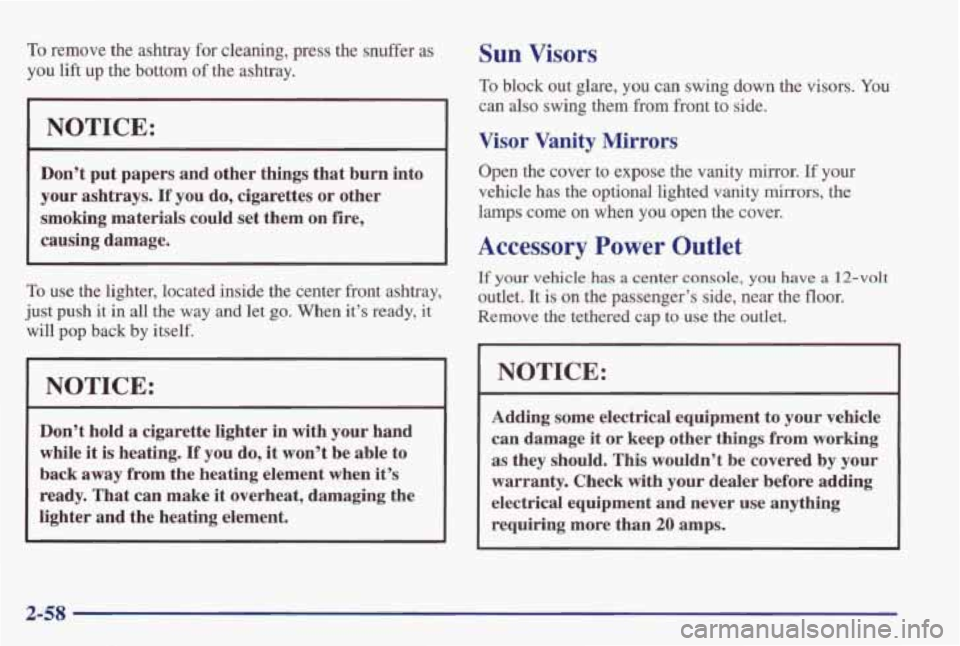
To remove the ashtray for cleaning, press the snuffer as
you lift up the bottom of the ashtray.
NOTICE:
Don’t put papers and other things that burn into
your ashtrays.
If you do, cigarettes or other
smoking materials could set them on fire,
causing damage.
To use the lighter, located inside the center front ashtray,
just push it
in all the way and let go. When it’s ready, it
will pop back by itself.
NOTICE: ~~
~~
Don’t hold a cigarette lighter in with your hand
while it is heating. If you do, it won’t be able to
back away from the heating element when
it’s
ready. That can make it overheat, damaging the
lighter and the heating element.
Sun Visors
To block out glare, you can swing down the visors. You
can also swing them from front to side.
Visor Vanity Mirrors
Open the cover to expose the vanity mirror. If your
vehicle has the optional lighted vanity mirrors, the
lamps come on when
you open the cover.
Accessory Power Outlet
If your vehicle has a center console, you have a 12-volt
outlet. It is on the passenger’s side, near the floor.
Remove the tethered cap to use the outlet.
NOTICE:
Adding some electrical equipment to your vehicle
can damage it or keep other things from working
as they should. This wouldn’t be covered by your
warranty. Check with your dealer before adding
electrical equipment and never use anything
requiring more than
20 amps.
2-58
Page 139 of 402

Warning Lights, Gages
and Indicators
This part describes the warning lights and gages that
may be on your vehicle. The pictures will help you
locate them.
Warning lights and gages can signal that something is
wrong before it becomes serious enough
to cause an
expensive repair or replacement. Paying attention to
your warning lights and gages could also save you or
others from injury.
Warning lights come on when there may be or is
a
problem with one of your vehicle’s functions. As you
will see in the details on the next few pages, some
warning lights come on briefly when you
start the
engine just to let you know they’re working. If you are
familiar with this section, you should not be alarmed when
this happens.
Gages can indicate when there may
be or is a problem
with one
of your vehicle’s functions. Often gages and
warning lights work together to let
you know when
there’s a problem with your vehicle. When one
of the warning lights comes on and stays on
when you are driving, or when one of the gages shows
there may be a problem, check the section that tells you
what to
do about it. Please follow this manual’s advice.
Waiting to
do repairs can be costly -- and even
dangerous.
So please get to know your warning lights
and gages. They’re a big help.
Your vehicle may
also have a driver information system
that works along with the warning lights and gages. See
“Driver Information System” in the Index.
Safety Belt Reminder Light
When the key is turned to RUN or START, a chime will
come on for about eight seconds to remind people to
fasten their safety belts, unless
the driver’s safety belt is
already buckled.
14
The safety belt light will
also come
on and stay on
for about
20 seconds, then
it will flash for about
55 seconds. If the driver’s
belt is already buckled,
neither
the chime nor the
light will come on.
2-64
Page 140 of 402
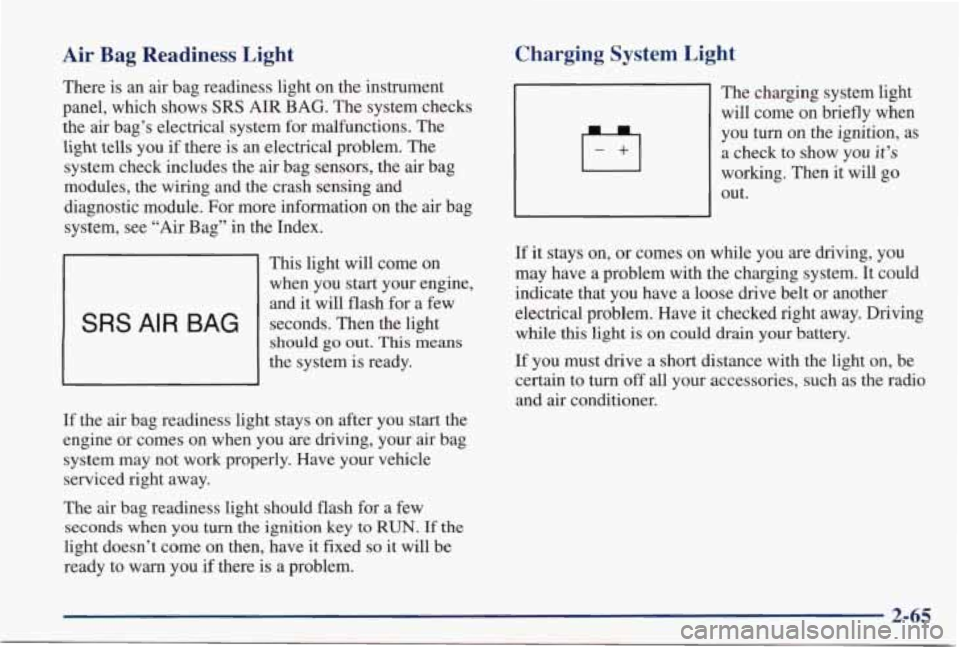
Air Bag Readiness Light
There is an air bag readiness light on the instrument
panel, which shows
SRS AIR BAG. The system checks
the air bag’s electrical system for malfunctions. The
light tells you if there is
an electrical problem. The
system check includes the
air bag sensors, the air bag
modules, the wiring and
the crash sensing and
diagnostic module. For more information
on the air bag
system, see
“Air Bag” in the Index.
This light will come on
when you start your engine,
and it will flash for a few
should go out. This means
the system is ready.
SRS AI R BAG seconds. Then the light
If the air bag readiness light stays on after you start the
engine or comes on when you are driving, your air bag
system may not work properly. Have your vehicle
serviced right away.
The air bag readiness light should flash for a few
seconds when you turn the ignition key to RUN. If the
light doesn’t come on then, have it fixed so it will be
ready to warn you if there is a problem.
Charging System Light
Ifl
The charging system light
will come on briefly when
you
turn on the ignition, as
a check to show you
it’s
working. Then it will go
out.
If it stays on, or comes on while you are driving, you
may have a problem with the charging system. It could
indicate that you have a loose
drive belt or another
electrical problem. Have it checked right away. Driving
while
this light is on could drain your battery.
If you must drive a short distance with the light on, be
certain to turn
off all your accessories, such as the radio
and air conditioner.
Page 141 of 402
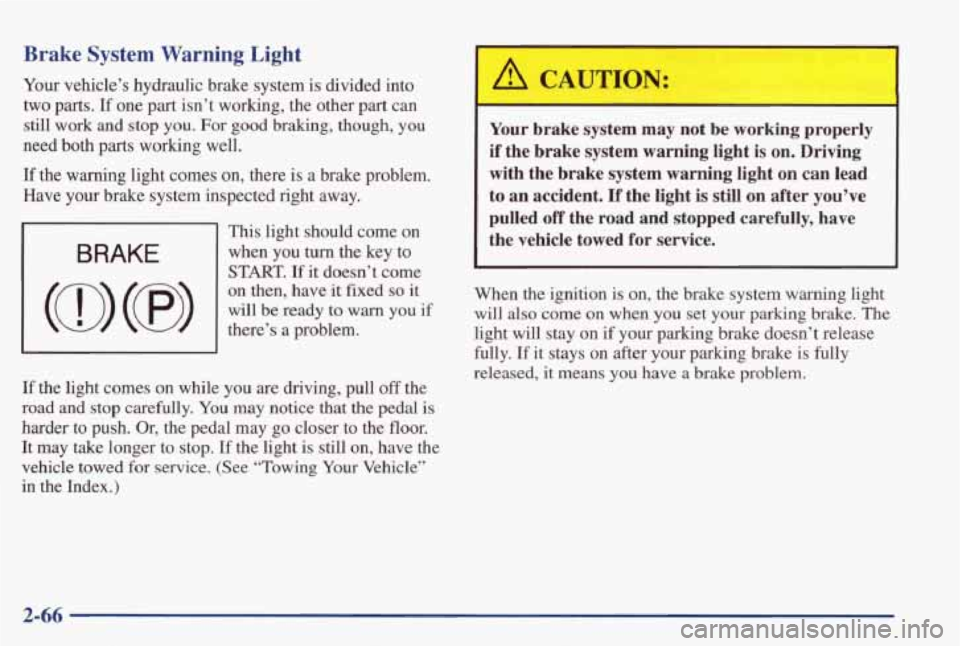
Brake System Warning Light
Your vehicle’s hydraulic brake system is divided into
two parts.
If one part isn’t working, the other part can
still work and stop you. For good braking, though, you
need both parts working well.
If the warning light comes on, there is a brake problem.
Have your brake system inspected right away.
This light should come on
when you turn the key to
STmT. If it doesn’t come
on then, have
it fixed so it
will
be ready to warn you if
there’s a problem.
If the light comes on while you are driving, pull off the
road
and stop carefully. You may notice that the pedal is
harder to push. Or, the pedal may go closer to the
floor.
It may take longer to stop. If the light is still on, have the
vehicle towed for service. (See “Towing Your Vehicle’’
in the Index.)
I A CAUTION:
Your brake system may not be working properly
if the brake system warning light is on. Driving
with the brake system warning light
on can lead
to an accident. If the light is still on after you’ve
pulled
off the road and stopped carefully, have
the vehicle towed for service.
I I
When the ignition is on, the brake system warning light
will also come on when you set your parking brake. The
light will stay on if your parking brake doesn’t release
fully.
If it stays on after your parking brake is fully
released, it means
you have a brake problem.
2-66
Page 142 of 402
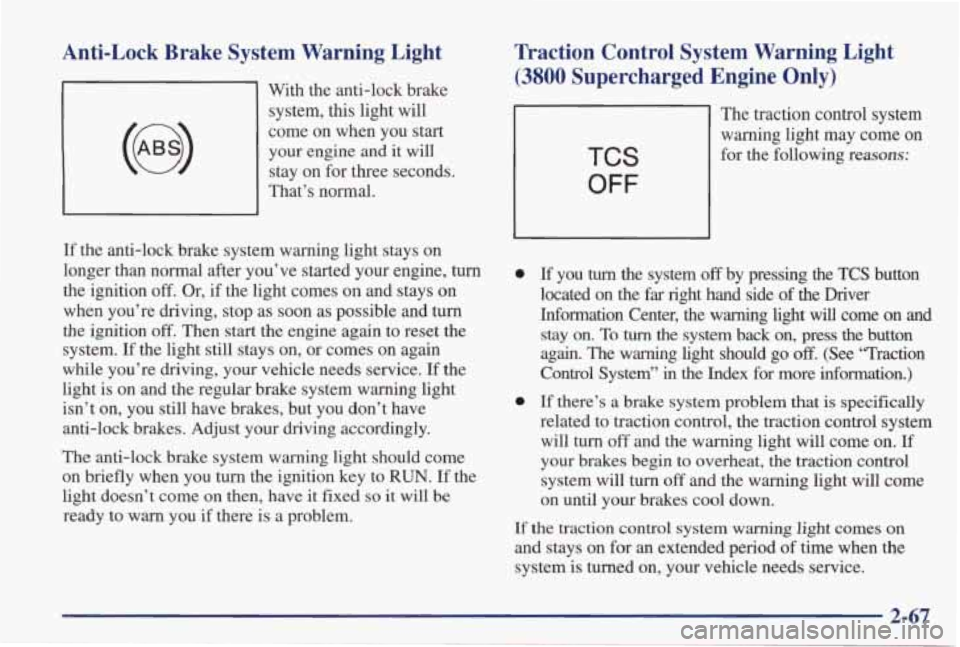
Anti-Lock Brake System Warning Light
With the anti-lock brake system, this light will
come on when you start your engine and it will
stay on for three seconds.
That’s normal.
If the anti-lock brake system warning light stays on
longer than normal after you’ve started your engine, turn
the ignition
off. Or, if the light comes on and stays on
when you’re driving, stop as soon as possible and turn
the ignition off. Then start the engine again to reset the
system.
If the light still stays on, or comes on again
while you’re driving, your vehicle needs service. If the
light is on and the regular brake system warning light
isn’t on, you still have brakes, but you don’t have
anti-lock brakes. Adjust your driving accordingly.
The anti-lock brake system warning light should come
on briefly when you turn the ignition key to
RUN. If the
light doesn’t come on then, have
it fixed so it will be
ready to warn you if there is a problem.
Traction Control System Warning Light
(3800 Supercharged Engine Only)
1
The traction control system
warning light may come
on
for the following reasons: TCS
OFF
0
0
If you turn the system off by pressing the TCS button
located on
the far right hand side of the Driver
Information Center, the warning light
will come on and
stay on. To turn the system back on, press the button
again. The warning light should go
off. (See “Traction
Control System”
in the Index for more information.)
If there’s a brake system problem that is specifically
related to traction control, the traction control system will turn
off and the warning light will come on. If
your brakes begin to overheat, the traction control
system will turn
off and the warning light will come
on until your brakes cool down.
If
the traction control system warning light comes on
and stays on for an extended period of time when
the
system is turned on, your vehicle needs service.
2-67
Page 143 of 402
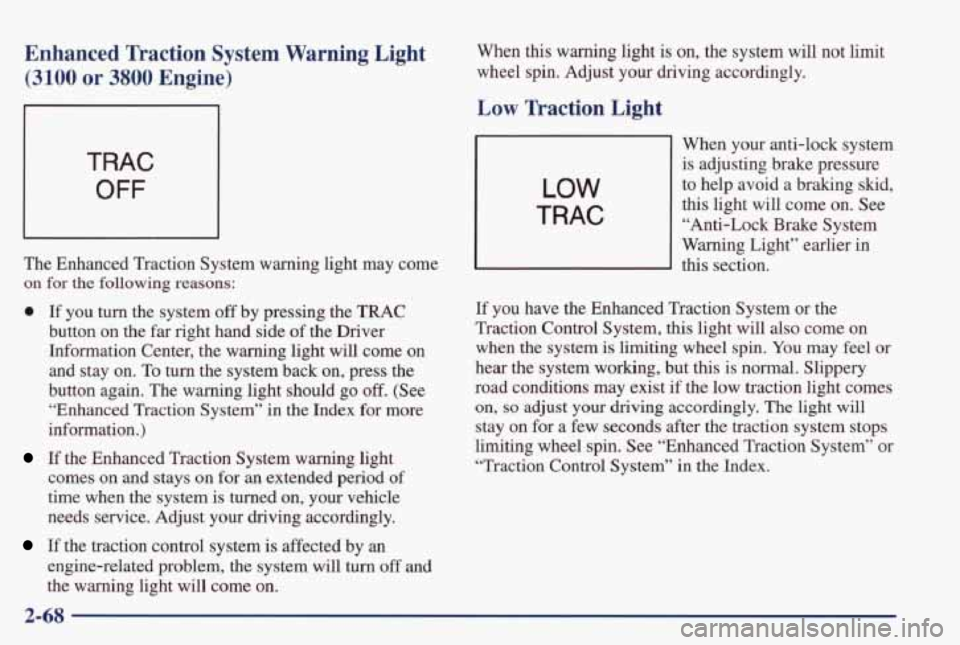
Enhanced Traction System Warning Light
(3100 or 3800 Engine)
TRAC
OFF
The Enhanced Traction System warning light may come
on for the following reasons:
0 If you turn the system off by pressing the TRAC
button on the far right hand side of the Driver
Information Center, the warning light will come on
and stay on. To
turn the system back on, press the
button again. The warning light should
go off. (See
“Enhanced Traction System” in the Index
for more
information.)
If the Enhanced Traction System warning light
comes on and stays on for
an extended period of
time when the system is turned on, your vehicle
needs service. Adjust your driving accordingly.
If the traction control system is affected by an
engine-related problem, the system will turn off and
the warning light will come on. When
this warning light is on, the
system will not limit
wheel spin. Adjust your driving accordingly.
Low Traction Light
LOW
TRAC
When your anti-lock system
is adjusting brake pressure
to help avoid a braking skid,
this light will come on.
See
“Anti-Lock Brake System
Warning Light” earlier in
this section.
If you have the Enhanced Traction System or the
Traction Control System, this light will
also come on
when the system
is limiting wheel spin. You may feel or
hear the system working, but
this is normal. Slippery
road conditions may exist if the low traction light comes
on,
so adjust your driving accordingly. The light will
stay on for a few seconds after the traction system stops
limiting wheel spin. See “Enhanced Traction System”
or
“Traction Control System” in the Index.
2-68