1998 DODGE RAM 1500 harness
[x] Cancel search: harnessPage 2349 of 2627
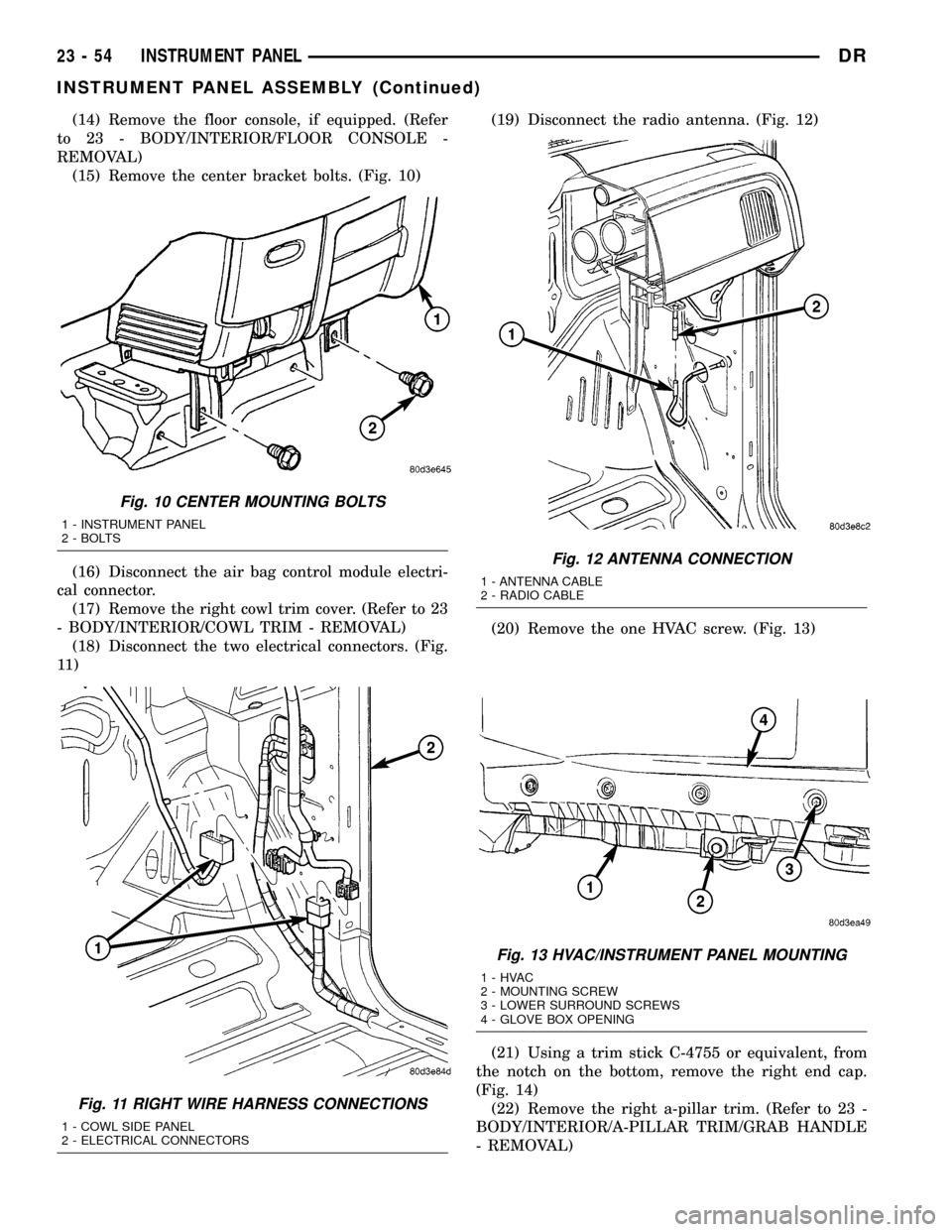
(14) Remove the floor console, if equipped. (Refer
to 23 - BODY/INTERIOR/FLOOR CONSOLE -
REMOVAL)
(15) Remove the center bracket bolts. (Fig. 10)
(16) Disconnect the air bag control module electri-
cal connector.
(17) Remove the right cowl trim cover. (Refer to 23
- BODY/INTERIOR/COWL TRIM - REMOVAL)
(18) Disconnect the two electrical connectors. (Fig.
11 )(19) Disconnect the radio antenna. (Fig. 12)
(20) Remove the one HVAC screw. (Fig. 13)
(21) Using a trim stick C-4755 or equivalent, from
the notch on the bottom, remove the right end cap.
(Fig. 14)
(22) Remove the right a-pillar trim. (Refer to 23 -
BODY/INTERIOR/A-PILLAR TRIM/GRAB HANDLE
- REMOVAL)
Fig. 10 CENTER MOUNTING BOLTS
1 - INSTRUMENT PANEL
2 - BOLTS
Fig. 11 RIGHT WIRE HARNESS CONNECTIONS
1 - COWL SIDE PANEL
2 - ELECTRICAL CONNECTORS
Fig. 12 ANTENNA CONNECTION
1 - ANTENNA CABLE
2 - RADIO CABLE
Fig. 13 HVAC/INSTRUMENT PANEL MOUNTING
1-HVAC
2 - MOUNTING SCREW
3 - LOWER SURROUND SCREWS
4 - GLOVE BOX OPENING
23 - 54 INSTRUMENT PANELDR
INSTRUMENT PANEL ASSEMBLY (Continued)
Page 2350 of 2627
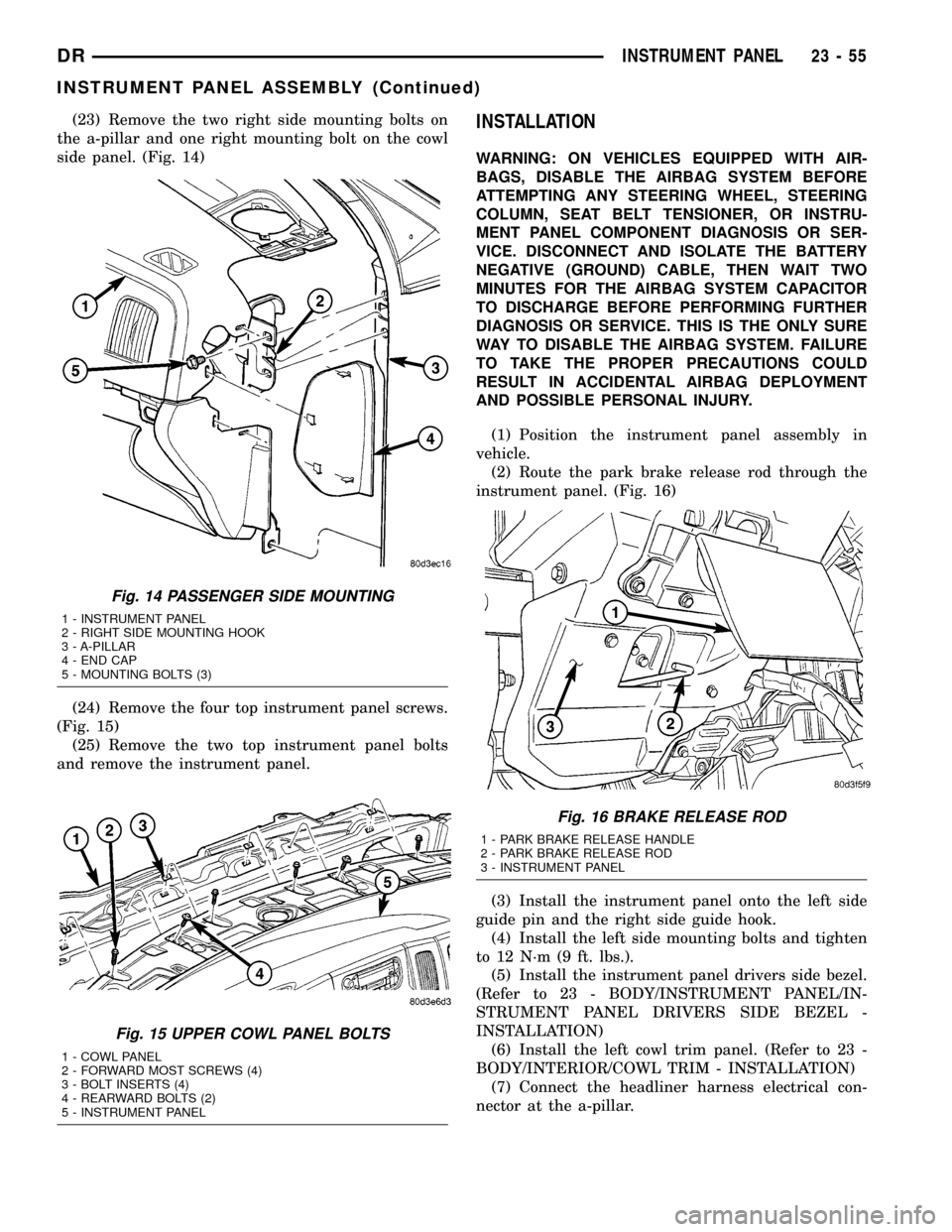
(23) Remove the two right side mounting bolts on
the a-pillar and one right mounting bolt on the cowl
side panel. (Fig. 14)
(24) Remove the four top instrument panel screws.
(Fig. 15)
(25) Remove the two top instrument panel bolts
and remove the instrument panel.INSTALLATION
WARNING: ON VEHICLES EQUIPPED WITH AIR-
BAGS, DISABLE THE AIRBAG SYSTEM BEFORE
ATTEMPTING ANY STEERING WHEEL, STEERING
COLUMN, SEAT BELT TENSIONER, OR INSTRU-
MENT PANEL COMPONENT DIAGNOSIS OR SER-
VICE. DISCONNECT AND ISOLATE THE BATTERY
NEGATIVE (GROUND) CABLE, THEN WAIT TWO
MINUTES FOR THE AIRBAG SYSTEM CAPACITOR
TO DISCHARGE BEFORE PERFORMING FURTHER
DIAGNOSIS OR SERVICE. THIS IS THE ONLY SURE
WAY TO DISABLE THE AIRBAG SYSTEM. FAILURE
TO TAKE THE PROPER PRECAUTIONS COULD
RESULT IN ACCIDENTAL AIRBAG DEPLOYMENT
AND POSSIBLE PERSONAL INJURY.
(1) Position the instrument panel assembly in
vehicle.
(2) Route the park brake release rod through the
instrument panel. (Fig. 16)
(3) Install the instrument panel onto the left side
guide pin and the right side guide hook.
(4) Install the left side mounting bolts and tighten
to 12 N´m (9 ft. lbs.).
(5) Install the instrument panel drivers side bezel.
(Refer to 23 - BODY/INSTRUMENT PANEL/IN-
STRUMENT PANEL DRIVERS SIDE BEZEL -
INSTALLATION)
(6) Install the left cowl trim panel. (Refer to 23 -
BODY/INTERIOR/COWL TRIM - INSTALLATION)
(7) Connect the headliner harness electrical con-
nector at the a-pillar.
Fig. 14 PASSENGER SIDE MOUNTING
1 - INSTRUMENT PANEL
2 - RIGHT SIDE MOUNTING HOOK
3 - A-PILLAR
4 - END CAP
5 - MOUNTING BOLTS (3)
Fig. 15 UPPER COWL PANEL BOLTS
1 - COWL PANEL
2 - FORWARD MOST SCREWS (4)
3 - BOLT INSERTS (4)
4 - REARWARD BOLTS (2)
5 - INSTRUMENT PANEL
Fig. 16 BRAKE RELEASE ROD
1 - PARK BRAKE RELEASE HANDLE
2 - PARK BRAKE RELEASE ROD
3 - INSTRUMENT PANEL
DRINSTRUMENT PANEL 23 - 55
INSTRUMENT PANEL ASSEMBLY (Continued)
Page 2351 of 2627
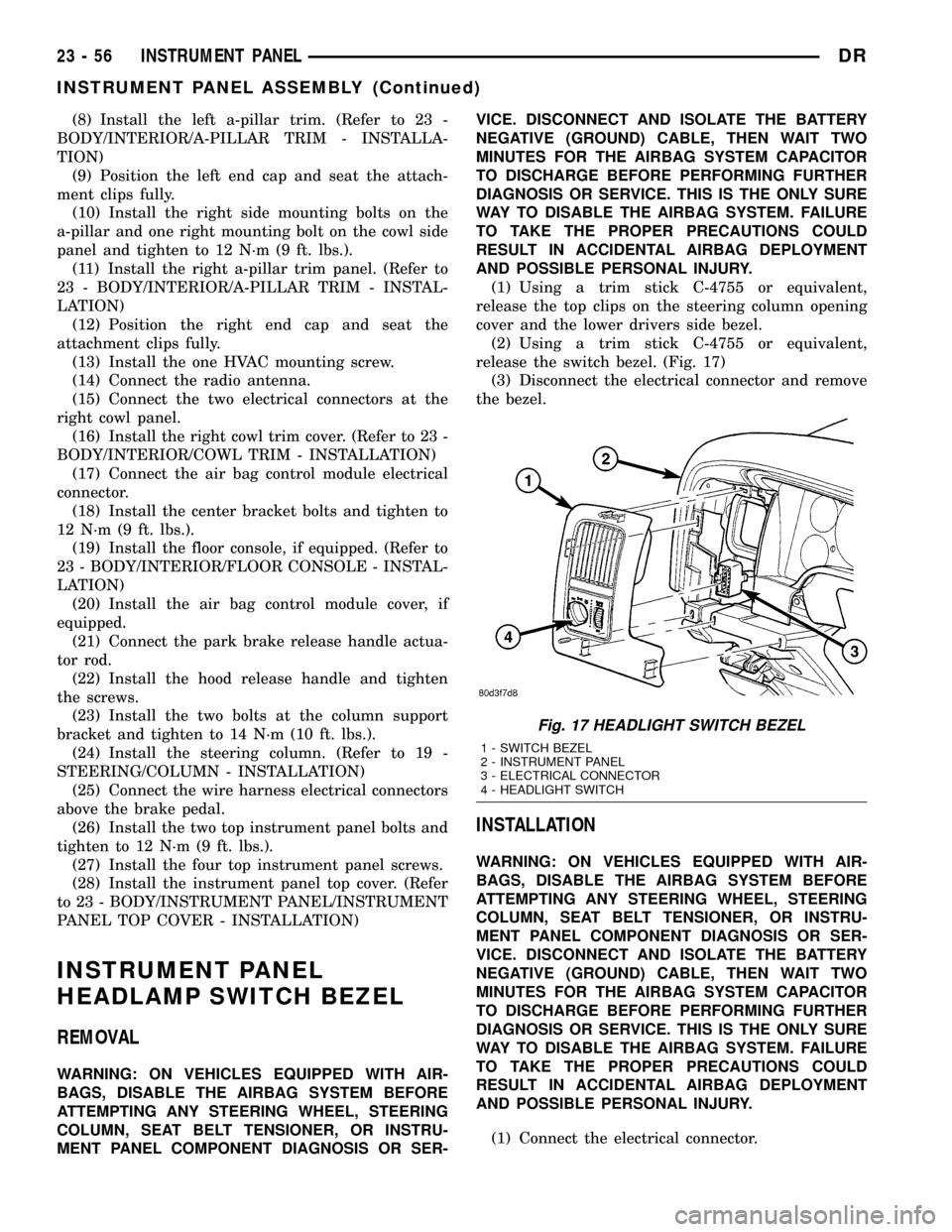
(8) Install the left a-pillar trim. (Refer to 23 -
BODY/INTERIOR/A-PILLAR TRIM - INSTALLA-
TION)
(9) Position the left end cap and seat the attach-
ment clips fully.
(10) Install the right side mounting bolts on the
a-pillar and one right mounting bolt on the cowl side
panel and tighten to 12 N´m (9 ft. lbs.).
(11) Install the right a-pillar trim panel. (Refer to
23 - BODY/INTERIOR/A-PILLAR TRIM - INSTAL-
LATION)
(12) Position the right end cap and seat the
attachment clips fully.
(13) Install the one HVAC mounting screw.
(14) Connect the radio antenna.
(15) Connect the two electrical connectors at the
right cowl panel.
(16) Install the right cowl trim cover. (Refer to 23 -
BODY/INTERIOR/COWL TRIM - INSTALLATION)
(17) Connect the air bag control module electrical
connector.
(18) Install the center bracket bolts and tighten to
12 N´m (9 ft. lbs.).
(19) Install the floor console, if equipped. (Refer to
23 - BODY/INTERIOR/FLOOR CONSOLE - INSTAL-
LATION)
(20) Install the air bag control module cover, if
equipped.
(21) Connect the park brake release handle actua-
tor rod.
(22) Install the hood release handle and tighten
the screws.
(23) Install the two bolts at the column support
bracket and tighten to 14 N´m (10 ft. lbs.).
(24) Install the steering column. (Refer to 19 -
STEERING/COLUMN - INSTALLATION)
(25) Connect the wire harness electrical connectors
above the brake pedal.
(26) Install the two top instrument panel bolts and
tighten to 12 N´m (9 ft. lbs.).
(27) Install the four top instrument panel screws.
(28) Install the instrument panel top cover. (Refer
to 23 - BODY/INSTRUMENT PANEL/INSTRUMENT
PANEL TOP COVER - INSTALLATION)
INSTRUMENT PANEL
HEADLAMP SWITCH BEZEL
REMOVAL
WARNING: ON VEHICLES EQUIPPED WITH AIR-
BAGS, DISABLE THE AIRBAG SYSTEM BEFORE
ATTEMPTING ANY STEERING WHEEL, STEERING
COLUMN, SEAT BELT TENSIONER, OR INSTRU-
MENT PANEL COMPONENT DIAGNOSIS OR SER-VICE. DISCONNECT AND ISOLATE THE BATTERY
NEGATIVE (GROUND) CABLE, THEN WAIT TWO
MINUTES FOR THE AIRBAG SYSTEM CAPACITOR
TO DISCHARGE BEFORE PERFORMING FURTHER
DIAGNOSIS OR SERVICE. THIS IS THE ONLY SURE
WAY TO DISABLE THE AIRBAG SYSTEM. FAILURE
TO TAKE THE PROPER PRECAUTIONS COULD
RESULT IN ACCIDENTAL AIRBAG DEPLOYMENT
AND POSSIBLE PERSONAL INJURY.
(1) Using a trim stick C-4755 or equivalent,
release the top clips on the steering column opening
cover and the lower drivers side bezel.
(2) Using a trim stick C-4755 or equivalent,
release the switch bezel. (Fig. 17)
(3) Disconnect the electrical connector and remove
the bezel.
INSTALLATION
WARNING: ON VEHICLES EQUIPPED WITH AIR-
BAGS, DISABLE THE AIRBAG SYSTEM BEFORE
ATTEMPTING ANY STEERING WHEEL, STEERING
COLUMN, SEAT BELT TENSIONER, OR INSTRU-
MENT PANEL COMPONENT DIAGNOSIS OR SER-
VICE. DISCONNECT AND ISOLATE THE BATTERY
NEGATIVE (GROUND) CABLE, THEN WAIT TWO
MINUTES FOR THE AIRBAG SYSTEM CAPACITOR
TO DISCHARGE BEFORE PERFORMING FURTHER
DIAGNOSIS OR SERVICE. THIS IS THE ONLY SURE
WAY TO DISABLE THE AIRBAG SYSTEM. FAILURE
TO TAKE THE PROPER PRECAUTIONS COULD
RESULT IN ACCIDENTAL AIRBAG DEPLOYMENT
AND POSSIBLE PERSONAL INJURY.
(1) Connect the electrical connector.
Fig. 17 HEADLIGHT SWITCH BEZEL
1 - SWITCH BEZEL
2 - INSTRUMENT PANEL
3 - ELECTRICAL CONNECTOR
4 - HEADLIGHT SWITCH
23 - 56 INSTRUMENT PANELDR
INSTRUMENT PANEL ASSEMBLY (Continued)
Page 2363 of 2627
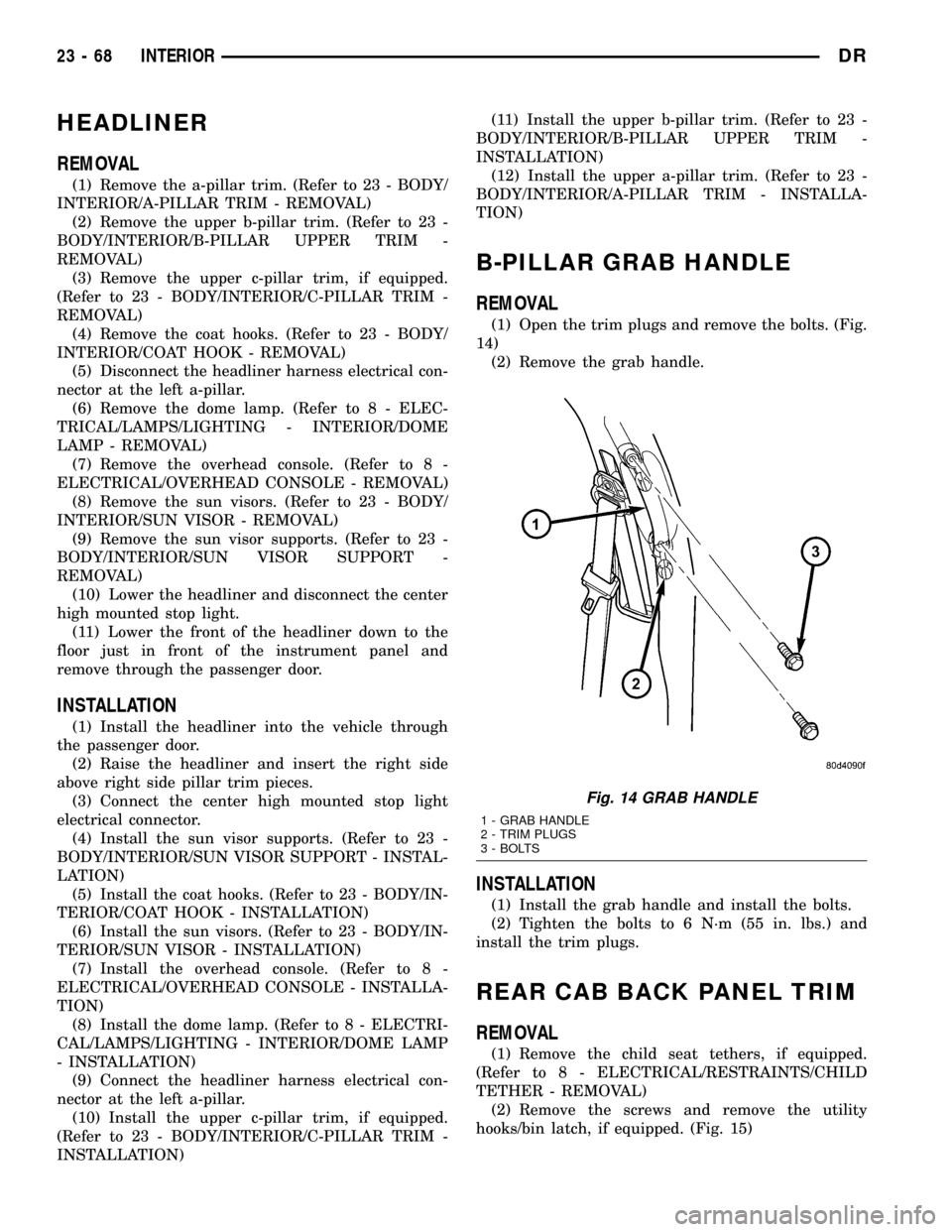
HEADLINER
REMOVAL
(1) Remove the a-pillar trim. (Refer to 23 - BODY/
INTERIOR/A-PILLAR TRIM - REMOVAL)
(2) Remove the upper b-pillar trim. (Refer to 23 -
BODY/INTERIOR/B-PILLAR UPPER TRIM -
REMOVAL)
(3) Remove the upper c-pillar trim, if equipped.
(Refer to 23 - BODY/INTERIOR/C-PILLAR TRIM -
REMOVAL)
(4) Remove the coat hooks. (Refer to 23 - BODY/
INTERIOR/COAT HOOK - REMOVAL)
(5) Disconnect the headliner harness electrical con-
nector at the left a-pillar.
(6) Remove the dome lamp. (Refer to 8 - ELEC-
TRICAL/LAMPS/LIGHTING - INTERIOR/DOME
LAMP - REMOVAL)
(7) Remove the overhead console. (Refer to 8 -
ELECTRICAL/OVERHEAD CONSOLE - REMOVAL)
(8) Remove the sun visors. (Refer to 23 - BODY/
INTERIOR/SUN VISOR - REMOVAL)
(9) Remove the sun visor supports. (Refer to 23 -
BODY/INTERIOR/SUN VISOR SUPPORT -
REMOVAL)
(10) Lower the headliner and disconnect the center
high mounted stop light.
(11) Lower the front of the headliner down to the
floor just in front of the instrument panel and
remove through the passenger door.
INSTALLATION
(1) Install the headliner into the vehicle through
the passenger door.
(2) Raise the headliner and insert the right side
above right side pillar trim pieces.
(3) Connect the center high mounted stop light
electrical connector.
(4) Install the sun visor supports. (Refer to 23 -
BODY/INTERIOR/SUN VISOR SUPPORT - INSTAL-
LATION)
(5) Install the coat hooks. (Refer to 23 - BODY/IN-
TERIOR/COAT HOOK - INSTALLATION)
(6) Install the sun visors. (Refer to 23 - BODY/IN-
TERIOR/SUN VISOR - INSTALLATION)
(7) Install the overhead console. (Refer to 8 -
ELECTRICAL/OVERHEAD CONSOLE - INSTALLA-
TION)
(8) Install the dome lamp. (Refer to 8 - ELECTRI-
CAL/LAMPS/LIGHTING - INTERIOR/DOME LAMP
- INSTALLATION)
(9) Connect the headliner harness electrical con-
nector at the left a-pillar.
(10) Install the upper c-pillar trim, if equipped.
(Refer to 23 - BODY/INTERIOR/C-PILLAR TRIM -
INSTALLATION)(11) Install the upper b-pillar trim. (Refer to 23 -
BODY/INTERIOR/B-PILLAR UPPER TRIM -
INSTALLATION)
(12) Install the upper a-pillar trim. (Refer to 23 -
BODY/INTERIOR/A-PILLAR TRIM - INSTALLA-
TION)
B-PILLAR GRAB HANDLE
REMOVAL
(1) Open the trim plugs and remove the bolts. (Fig.
14)
(2) Remove the grab handle.
INSTALLATION
(1) Install the grab handle and install the bolts.
(2) Tighten the bolts to 6 N´m (55 in. lbs.) and
install the trim plugs.
REAR CAB BACK PANEL TRIM
REMOVAL
(1) Remove the child seat tethers, if equipped.
(Refer to 8 - ELECTRICAL/RESTRAINTS/CHILD
TETHER - REMOVAL)
(2) Remove the screws and remove the utility
hooks/bin latch, if equipped. (Fig. 15)
Fig. 14 GRAB HANDLE
1 - GRAB HANDLE
2 - TRIM PLUGS
3 - BOLTS
23 - 68 INTERIORDR
Page 2364 of 2627
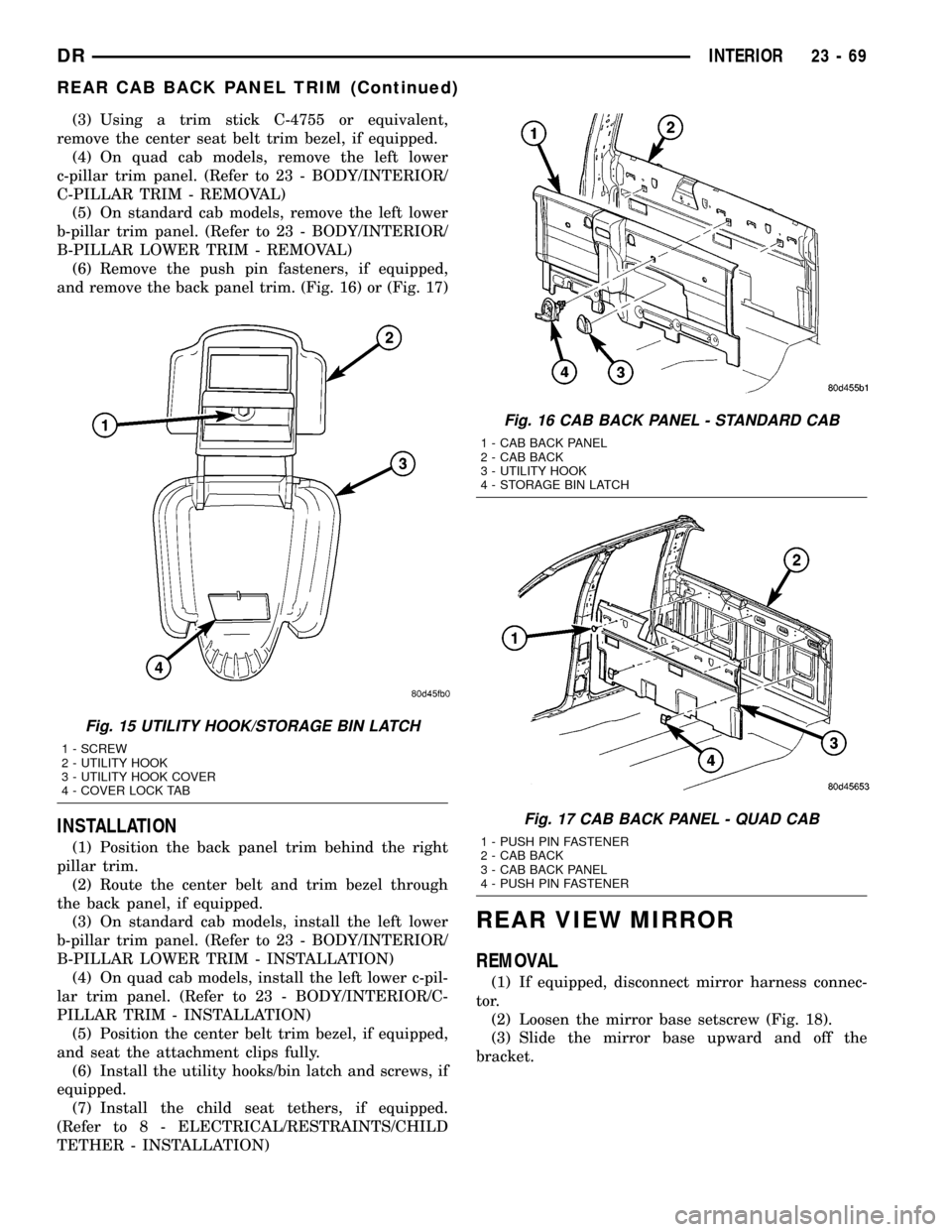
(3) Using a trim stick C-4755 or equivalent,
remove the center seat belt trim bezel, if equipped.
(4) On quad cab models, remove the left lower
c-pillar trim panel. (Refer to 23 - BODY/INTERIOR/
C-PILLAR TRIM - REMOVAL)
(5) On standard cab models, remove the left lower
b-pillar trim panel. (Refer to 23 - BODY/INTERIOR/
B-PILLAR LOWER TRIM - REMOVAL)
(6) Remove the push pin fasteners, if equipped,
and remove the back panel trim. (Fig. 16) or (Fig. 17)
INSTALLATION
(1) Position the back panel trim behind the right
pillar trim.
(2) Route the center belt and trim bezel through
the back panel, if equipped.
(3) On standard cab models, install the left lower
b-pillar trim panel. (Refer to 23 - BODY/INTERIOR/
B-PILLAR LOWER TRIM - INSTALLATION)
(4) On quad cab models, install the left lower c-pil-
lar trim panel. (Refer to 23 - BODY/INTERIOR/C-
PILLAR TRIM - INSTALLATION)
(5) Position the center belt trim bezel, if equipped,
and seat the attachment clips fully.
(6) Install the utility hooks/bin latch and screws, if
equipped.
(7) Install the child seat tethers, if equipped.
(Refer to 8 - ELECTRICAL/RESTRAINTS/CHILD
TETHER - INSTALLATION)
REAR VIEW MIRROR
REMOVAL
(1) If equipped, disconnect mirror harness connec-
tor.
(2) Loosen the mirror base setscrew (Fig. 18).
(3) Slide the mirror base upward and off the
bracket.
Fig. 15 UTILITY HOOK/STORAGE BIN LATCH
1 - SCREW
2 - UTILITY HOOK
3 - UTILITY HOOK COVER
4 - COVER LOCK TAB
Fig. 16 CAB BACK PANEL - STANDARD CAB
1 - CAB BACK PANEL
2 - CAB BACK
3 - UTILITY HOOK
4 - STORAGE BIN LATCH
Fig. 17 CAB BACK PANEL - QUAD CAB
1 - PUSH PIN FASTENER
2 - CAB BACK
3 - CAB BACK PANEL
4 - PUSH PIN FASTENER
DRINTERIOR 23 - 69
REAR CAB BACK PANEL TRIM (Continued)
Page 2365 of 2627
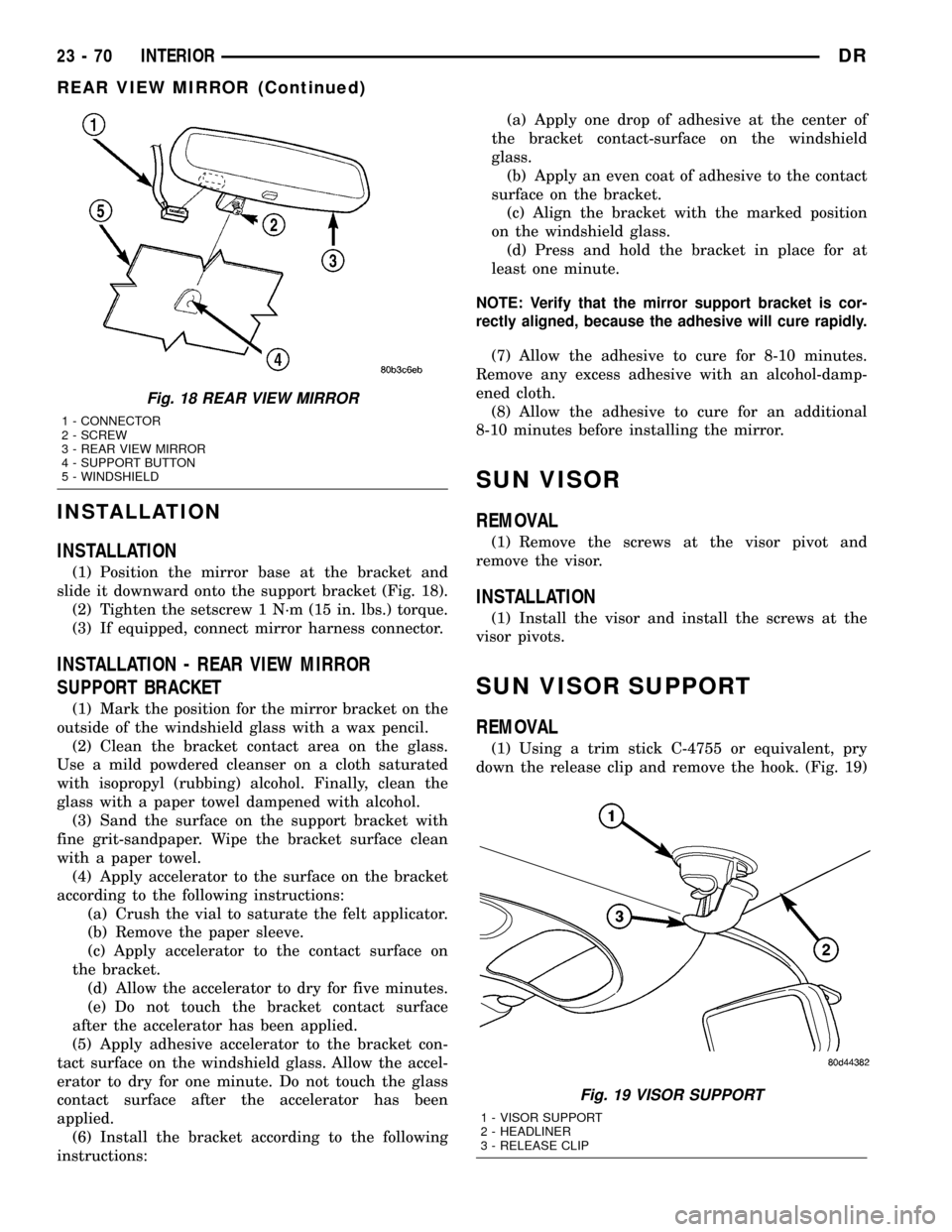
INSTALLATION
INSTALLATION
(1) Position the mirror base at the bracket and
slide it downward onto the support bracket (Fig. 18).
(2) Tighten the setscrew 1 N´m (15 in. lbs.) torque.
(3) If equipped, connect mirror harness connector.
INSTALLATION - REAR VIEW MIRROR
SUPPORT BRACKET
(1) Mark the position for the mirror bracket on the
outside of the windshield glass with a wax pencil.
(2) Clean the bracket contact area on the glass.
Use a mild powdered cleanser on a cloth saturated
with isopropyl (rubbing) alcohol. Finally, clean the
glass with a paper towel dampened with alcohol.
(3) Sand the surface on the support bracket with
fine grit-sandpaper. Wipe the bracket surface clean
with a paper towel.
(4) Apply accelerator to the surface on the bracket
according to the following instructions:
(a) Crush the vial to saturate the felt applicator.
(b) Remove the paper sleeve.
(c) Apply accelerator to the contact surface on
the bracket.
(d) Allow the accelerator to dry for five minutes.
(e) Do not touch the bracket contact surface
after the accelerator has been applied.
(5) Apply adhesive accelerator to the bracket con-
tact surface on the windshield glass. Allow the accel-
erator to dry for one minute. Do not touch the glass
contact surface after the accelerator has been
applied.
(6) Install the bracket according to the following
instructions:(a) Apply one drop of adhesive at the center of
the bracket contact-surface on the windshield
glass.
(b) Apply an even coat of adhesive to the contact
surface on the bracket.
(c) Align the bracket with the marked position
on the windshield glass.
(d) Press and hold the bracket in place for at
least one minute.
NOTE: Verify that the mirror support bracket is cor-
rectly aligned, because the adhesive will cure rapidly.
(7) Allow the adhesive to cure for 8-10 minutes.
Remove any excess adhesive with an alcohol-damp-
ened cloth.
(8) Allow the adhesive to cure for an additional
8-10 minutes before installing the mirror.
SUN VISOR
REMOVAL
(1) Remove the screws at the visor pivot and
remove the visor.
INSTALLATION
(1) Install the visor and install the screws at the
visor pivots.
SUN VISOR SUPPORT
REMOVAL
(1) Using a trim stick C-4755 or equivalent, pry
down the release clip and remove the hook. (Fig. 19)
Fig. 18 REAR VIEW MIRROR
1 - CONNECTOR
2 - SCREW
3 - REAR VIEW MIRROR
4 - SUPPORT BUTTON
5 - WINDSHIELD
Fig. 19 VISOR SUPPORT
1 - VISOR SUPPORT
2 - HEADLINER
3 - RELEASE CLIP
23 - 70 INTERIORDR
REAR VIEW MIRROR (Continued)
Page 2371 of 2627
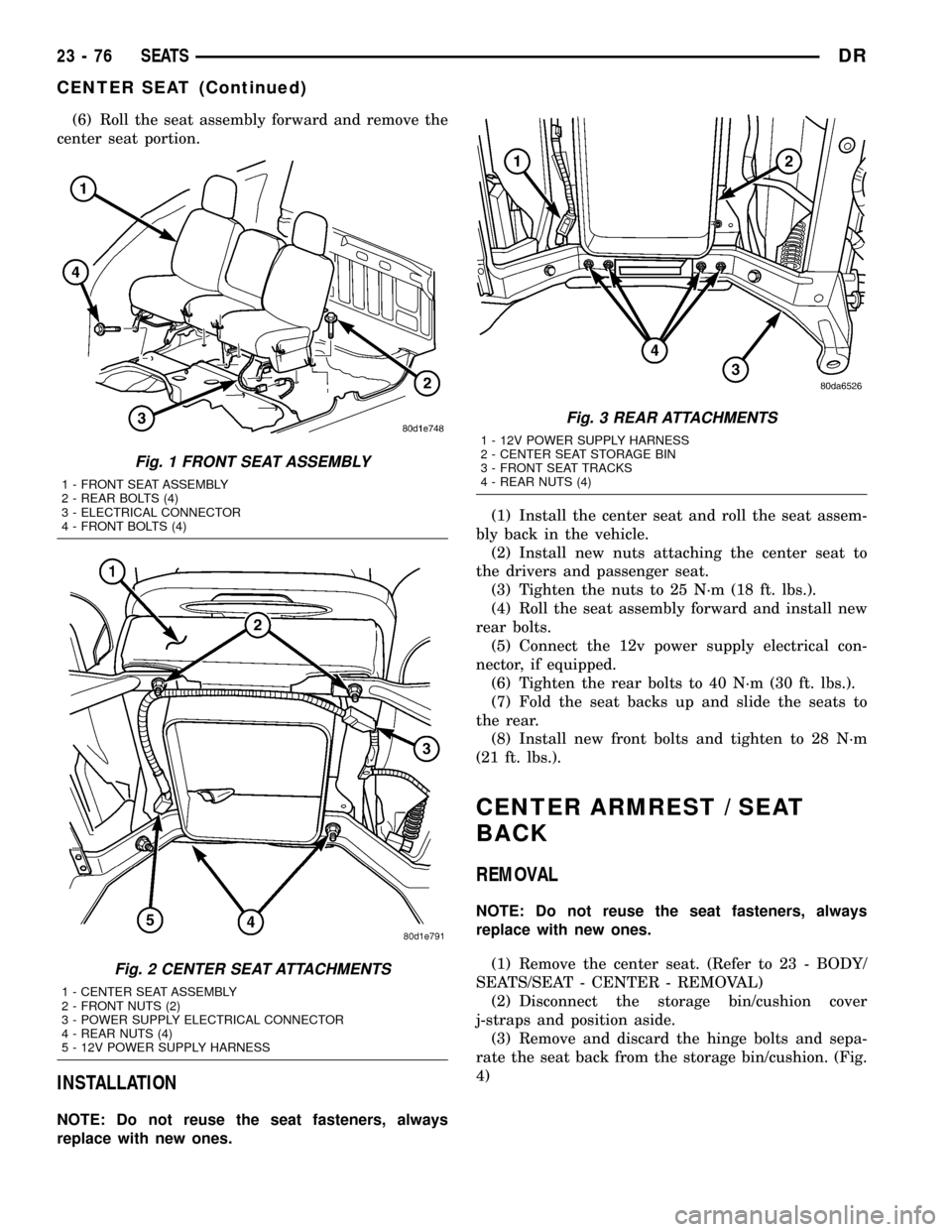
(6) Roll the seat assembly forward and remove the
center seat portion.
INSTALLATION
NOTE: Do not reuse the seat fasteners, always
replace with new ones.(1) Install the center seat and roll the seat assem-
bly back in the vehicle.
(2) Install new nuts attaching the center seat to
the drivers and passenger seat.
(3) Tighten the nuts to 25 N´m (18 ft. lbs.).
(4) Roll the seat assembly forward and install new
rear bolts.
(5) Connect the 12v power supply electrical con-
nector, if equipped.
(6) Tighten the rear bolts to 40 N´m (30 ft. lbs.).
(7) Fold the seat backs up and slide the seats to
the rear.
(8) Install new front bolts and tighten to 28 N´m
(21 ft. lbs.).
CENTER ARMREST / SEAT
BACK
REMOVAL
NOTE: Do not reuse the seat fasteners, always
replace with new ones.
(1) Remove the center seat. (Refer to 23 - BODY/
SEATS/SEAT - CENTER - REMOVAL)
(2) Disconnect the storage bin/cushion cover
j-straps and position aside.
(3) Remove and discard the hinge bolts and sepa-
rate the seat back from the storage bin/cushion. (Fig.
4)
Fig. 1 FRONT SEAT ASSEMBLY
1 - FRONT SEAT ASSEMBLY
2 - REAR BOLTS (4)
3 - ELECTRICAL CONNECTOR
4 - FRONT BOLTS (4)
Fig. 2 CENTER SEAT ATTACHMENTS
1 - CENTER SEAT ASSEMBLY
2 - FRONT NUTS (2)
3 - POWER SUPPLY ELECTRICAL CONNECTOR
4 - REAR NUTS (4)
5 - 12V POWER SUPPLY HARNESS
Fig. 3 REAR ATTACHMENTS
1 - 12V POWER SUPPLY HARNESS
2 - CENTER SEAT STORAGE BIN
3 - FRONT SEAT TRACKS
4 - REAR NUTS (4)
23 - 76 SEATSDR
CENTER SEAT (Continued)
Page 2373 of 2627
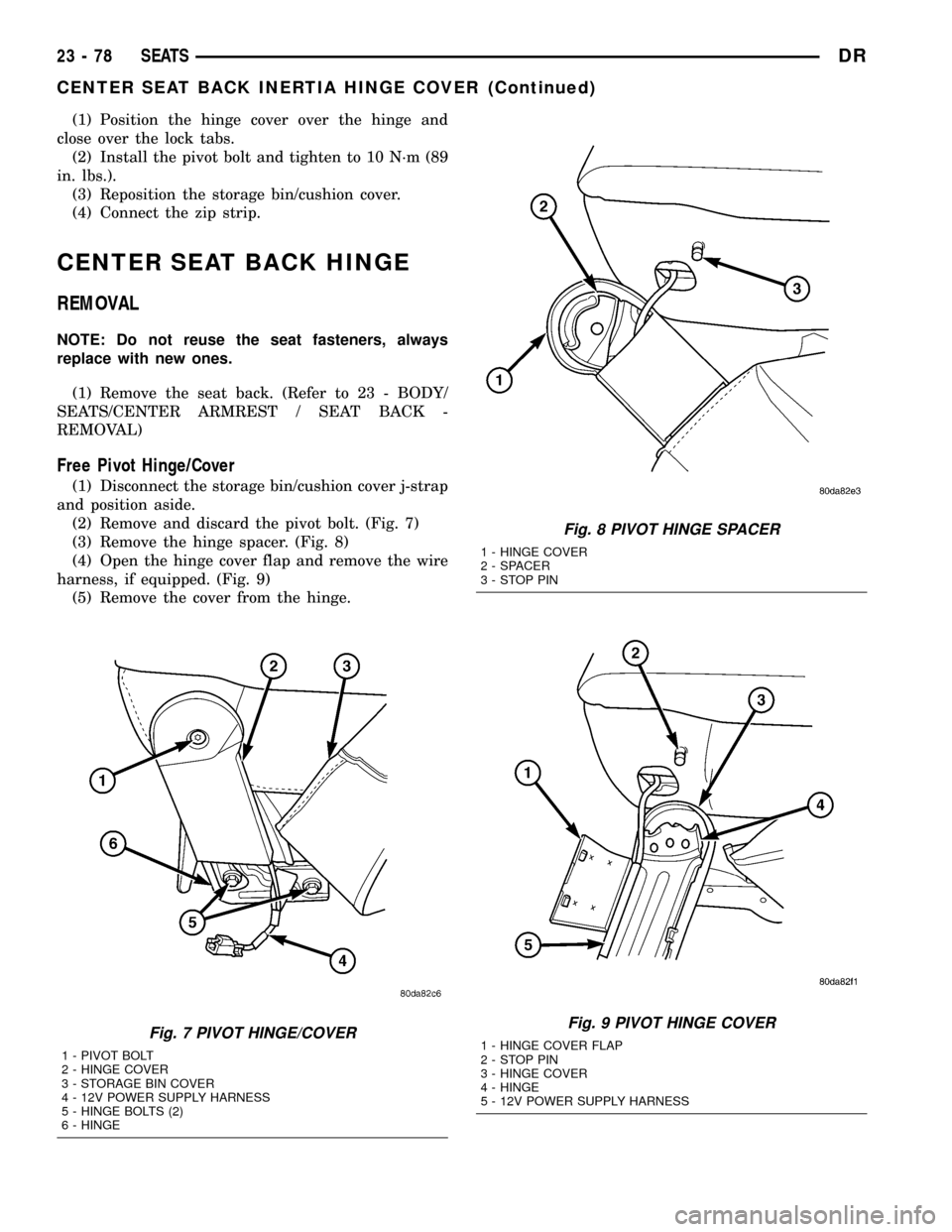
(1) Position the hinge cover over the hinge and
close over the lock tabs.
(2) Install the pivot bolt and tighten to 10 N´m (89
in. lbs.).
(3) Reposition the storage bin/cushion cover.
(4) Connect the zip strip.
CENTER SEAT BACK HINGE
REMOVAL
NOTE: Do not reuse the seat fasteners, always
replace with new ones.
(1) Remove the seat back. (Refer to 23 - BODY/
SEATS/CENTER ARMREST / SEAT BACK -
REMOVAL)
Free Pivot Hinge/Cover
(1) Disconnect the storage bin/cushion cover j-strap
and position aside.
(2) Remove and discard the pivot bolt. (Fig. 7)
(3) Remove the hinge spacer. (Fig. 8)
(4) Open the hinge cover flap and remove the wire
harness, if equipped. (Fig. 9)
(5) Remove the cover from the hinge.
Fig. 7 PIVOT HINGE/COVER
1 - PIVOT BOLT
2 - HINGE COVER
3 - STORAGE BIN COVER
4 - 12V POWER SUPPLY HARNESS
5 - HINGE BOLTS (2)
6 - HINGE
Fig. 8 PIVOT HINGE SPACER
1 - HINGE COVER
2 - SPACER
3-STOPPIN
Fig. 9 PIVOT HINGE COVER
1 - HINGE COVER FLAP
2-STOPPIN
3 - HINGE COVER
4 - HINGE
5 - 12V POWER SUPPLY HARNESS
23 - 78 SEATSDR
CENTER SEAT BACK INERTIA HINGE COVER (Continued)