Page 220 of 474
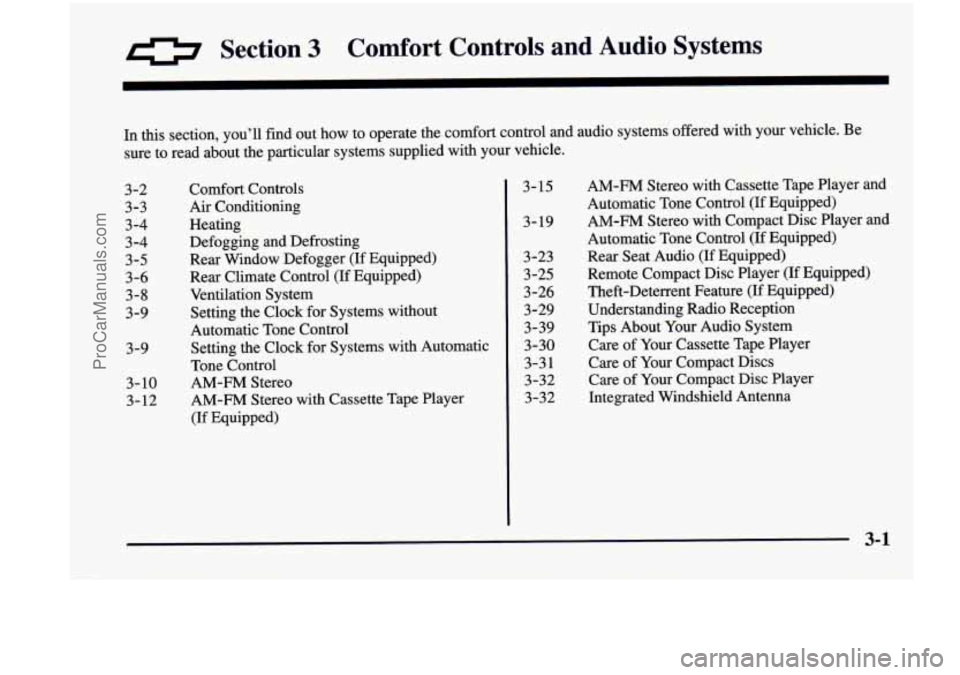
0 Section 3 Comfort Controls and Audio Systems
In this section, you’ll find out how to operate the comfort control and audio systems offered with your vehicle. Be
sure to read about the particular systems supplied with your vehicle.
3-2 3-3
3-4
3-4
3-5
3-6
3-8
3-9
3-9 3- 10 3-12 Comfort
Controls
Air Conditioning
Heating Defogging and Defrosting
Rear Window Defogger (If Equipped)
Rear Climate Control (If Equipped)
Ventilation System
Setting the Clock for Systems without
Automatic Tone Control
Setting the Clock for Systems with Automatic
Tone Control
AM-FM Stereo
AM-FM Stereo with Cassette Tape Player
(If Equipped) 3-15
3- 19 3-23 3-25
3
-26
3-29
3-39
3-30
3-3 1
3-32
3-32
AM-FM Stereo with Cassette Tape Player and
Automatic Tone Control (If Equipped)
AM-FM Stereo with Compact Disc Player and
Automatic Tone Control
(If Equipped)
Rear Seat Audio
(If Equipped)
Remote Compact Disc Player (If Equipped)
Theft-Deterrent Feature
(If Equipped)
Understanding Radio Reception
Tips About Your Audio System
Care of Your Cassette Tape Player
Care
of Your Compact Discs
Care
of Your Compact Disc Player
Integrated Windshield Antenna
3-1
ProCarManuals.com
Page 228 of 474

Ventilation Tips
0
a
0
0
Keep the hood and front air inlet free of ice, snow or
any other obstruction (such as leaves). This will
allow the heater and defroster to work much better,
reducing the chance of fogging the inside of
your windows.
When you enter a vehicle in cold weather,
turn the
blower fan to
“5” for a few moments before driving
off. This helps clear the intake ducts of snow and
moisture, and reduces the chance of fogging the
inside of your windows.
Keep the area around the base
of the center
instrument panel console and the air path under the
front seats clear
of objects. This helps air to circulate
throughout your vehicle.
In cold weather, operating the system in the
OUTSIDE
AIR mode will improve the time it takes
to warm the vehicle.
Audio Systems
Your Delco Electronics audio system has been designed
to operate easily and give years of listening pleasure.
You will get the most enjoyment out of it if you acquaint
yourself with it first. Find out what your Delco
Electronics system can do and how to operate all its
controls, to be sure you’re getting the most
out of the
advanced engineering that went into it.
Setting the Clock for Systems without
Automatic Tone Control
Press SET. SET will appear on the display for five
seconds. Within five seconds, press and hold the right
arrow on the SEEK button until the correct minute
appears. Press and hold the left
arrow on the SEEK
button until the correct
hour appears.
Setting the Clock for Systems with
Automatic Tone Control
Press and hold HR until the correct hour appears. Press
and hold
MN until the correct minute appears.
3-9
ProCarManuals.com
Page 460 of 474
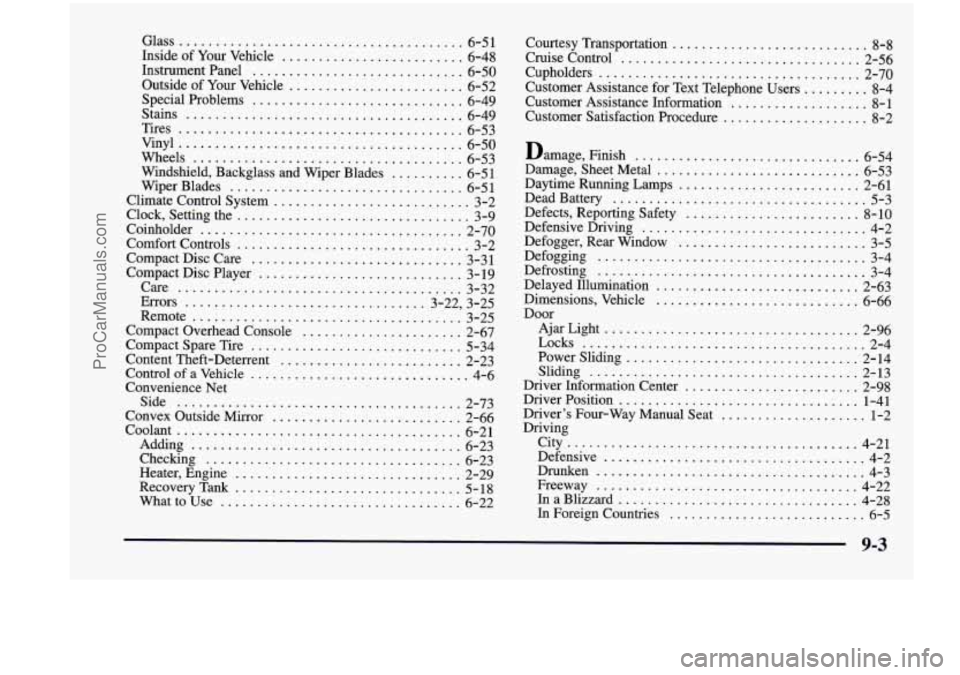
Glass ................................... 6-51
Inside
of Your Vehicle ......................... 6-48
InstrumentPanel
............................. 6-50
Outside of
Your Vehicle ........................ 6-52
Special Problems
............................. 6-49
Stains
...................................... 6-49
Tires
....................................... 6-53
Vinyl
....................................... 6-50
Wheels
..................................... 6-53
Windshield, Backglass and Wiper Blades
.......... 6-51
WiperBlades
................................ 6-51
Climate Control System
........................... 3-2
Clock, Settingthe
................................ 3-9
Coinholder
.................................... 2-70
Comfort Controls
................................ 3-2
Compact Disc Care
............................. 3-31
Compact Disc Player
............................ 3-19
Care
....................................... 3-32
Errors
................................. 3-22, 3-25
Remote
..................................... 3-25
Compact Overhead Console
...................... 2-67
Compact Spare Tire
............................. 5-34
Content Theft-Deterrent
......................... 2-23
Control of a Vehicle
.............................. 4-6
Convenience Net Side
....................................... 2-73
Convex Outside Mirror
.......................... 2-66
Coolant
....................................... 6-21
Adding
..................................... 6-23
Checking
................................... 6-23
Heater, Engine
............................... 2-29
RecoveryTank
............................... 5-18
Whattouse
................................. 6-22 Courtesy Transportation
........................... 8-8
Cruise Control ................................. 2-56
Cupholders
.................................... 2-70
Customer Assistance Information
................... 8-1
Customer Satisfaction Procedure
.................... 8-2
Customer Assistance for Text Telephone Users ......... 8-4
Damage. Finish
............................... 6-54
Damage. Sheet Metal
............................ 6-53
Damme Running Lamps
......................... 2-61
Dead Battery
................................... 5-3
Defects. Reporting Safety
........................ 8-10
Defensive Driving ............................... 4-2
Defogger. Rear Window
.......................... 3-5
Defrosting
..................................... 3-4
Delayed Illumination
............................ 2-63
Dimensions, Vehicle
............................ 6-66
Door AjarLight
................................... 2-96
Locks
....................................... 2-4
Power Sliding
................................ 2-14
Sliding
..................................... 2-13
Driver Information Center
........................ 2-98
DriverPosition
................................. 1-41
Driver’s Four-Way Manual Seat
.................... 1-2
Driving
City
........................................ 4-21
Defensive
.................................... 4-2
Drunken
..................................... 4-3
Freeway
.................................... 4-22
InaBlizzard
................................. 4-28
In Foreign Countries
........................... 6-5
Defogging
..................................... 3-4
9-3
ProCarManuals.com