1998 CHEVROLET CORVETTE belt
[x] Cancel search: beltPage 153 of 378
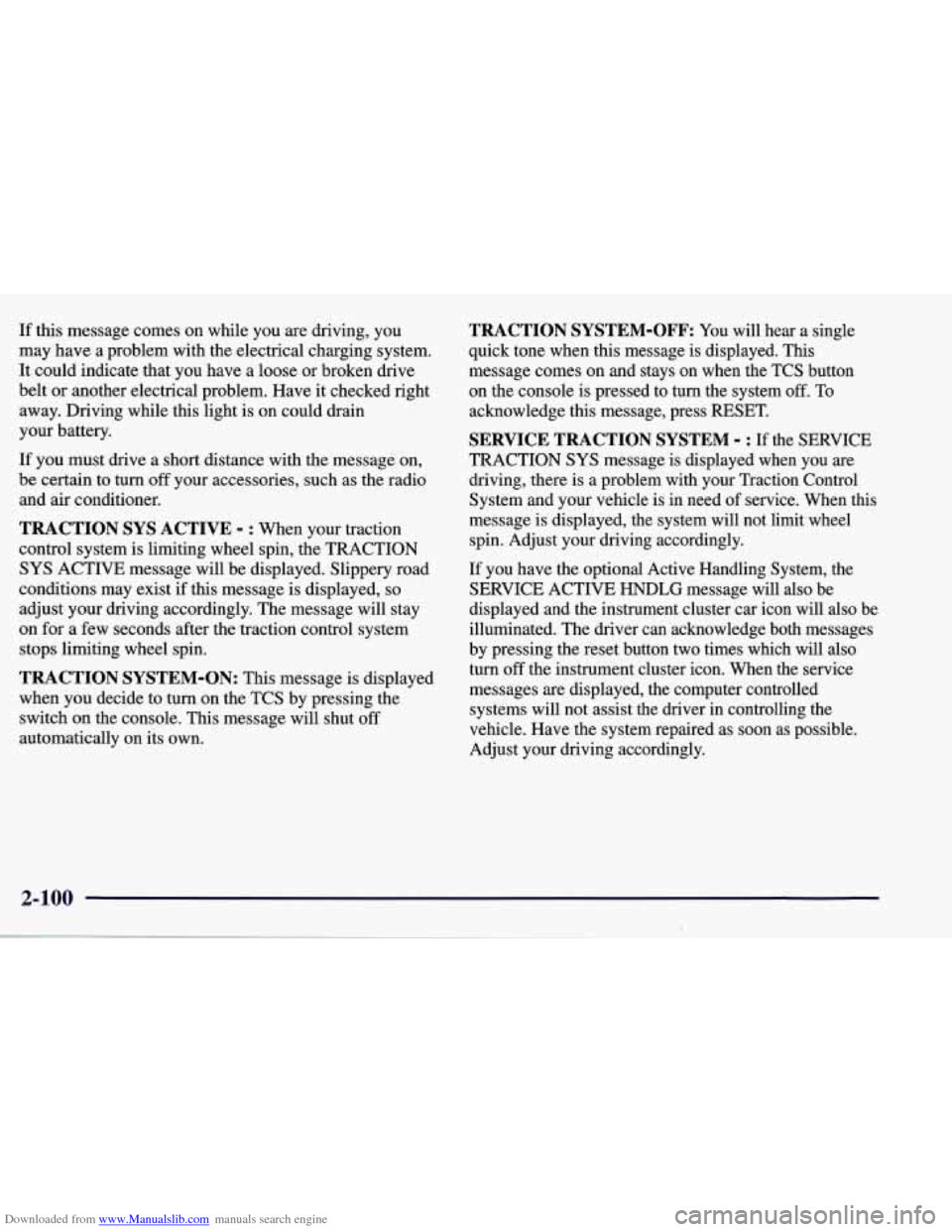
Downloaded from www.Manualslib.com manuals search engine If this message comes on while you are driving, you
may have a problem with the electrical charging system.
It could indicate that you have a loose or broken drive
belt
or another electrical problem. Have it checked right
away. Driving while this light is on could drain
your battery.
If you must drive a short distance with the message on,
be certain to turn
off your accessories, such as the radio
and air conditioner.
TRACTION SYS ACTIVE - : When your traction
control system is limiting wheel spin, the TRACTION
SYS ACTIVE message will be displayed. Slippery road
conditions may exist
if this message is displayed, so
adjust your driving accordingly. The message will stay
on for a few seconds after the traction control system
stops limiting wheel spin.
TRACTION SYSTEM-ON: This message is displayed
when you decide to turn on the TCS by pressing the
switch
on the console. This message will shut off
automatically on its own.
TRACTION SYSTEM-OFF: You will hear a single
quick tone when this message is displayed. This
message comes on and stays on when the TCS button on the console is pressed to turn the system
off. To
acknowledge this message, press
RESET.
SERVICE TRACTION SYSTEM - : If the SERVICE
TRACTION
SYS message is displayed when you are
driving, there is a problem with your Traction Control
System and your vehicle is in need
of service. When this
message is displayed, the system will not limit wheel
spin. Adjust your driving accordingly.
If you have the optional Active Handling System, the SERVICE ACTIVE
HNDLG message will also be
displayed and the instrument cluster car icon will also be
illuminated. The driver can acknowledge both messages
by pressing the reset button two times which
will also
turn
off the instrument cluster icon. When the service
messages are displayed, the computer controlled systems will not assist the driver in controlling the
vehicle. Have the system repaired as soon as possible.
Adjust your driving accordingly.
2-100
Page 187 of 378
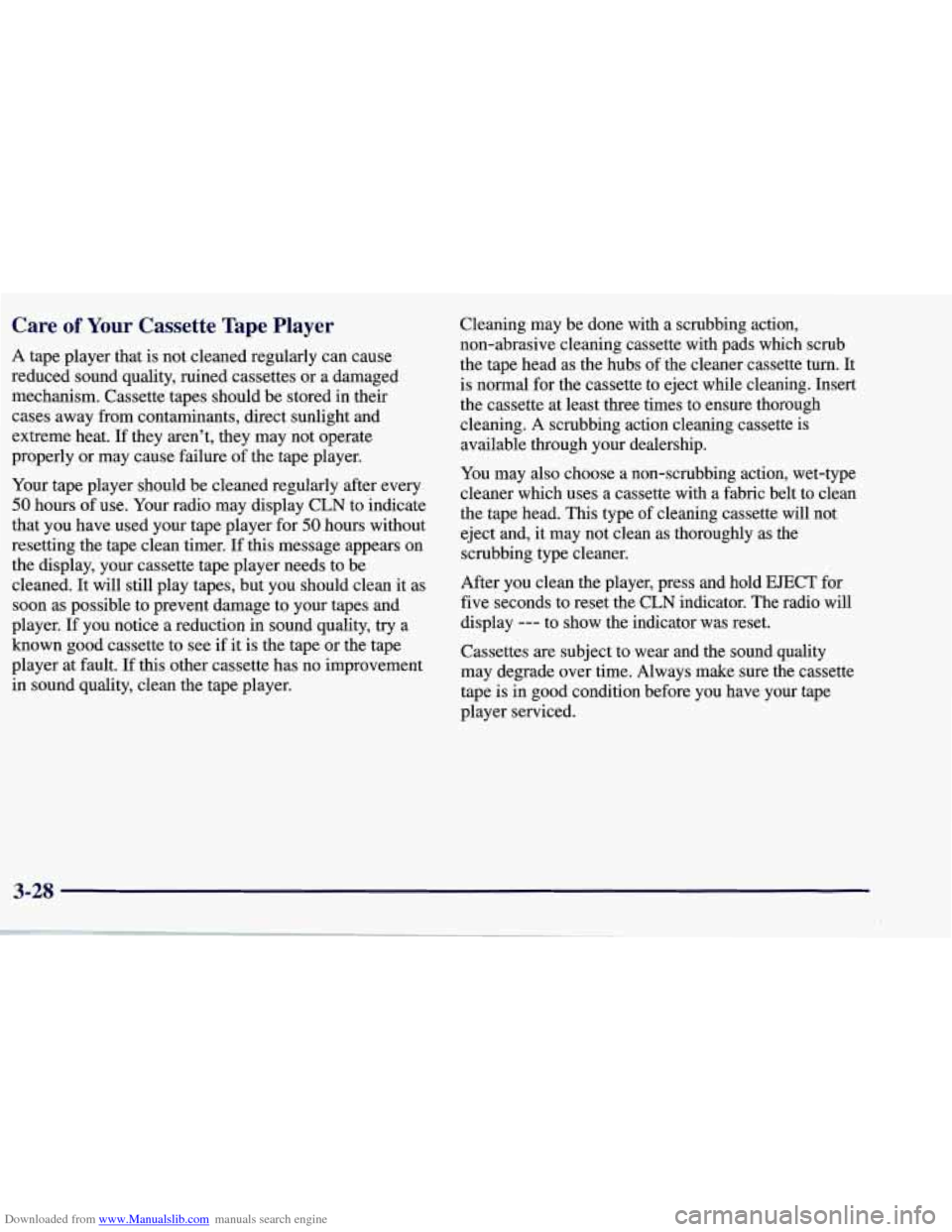
Downloaded from www.Manualslib.com manuals search engine Care of Your Cassette Tape Player
A tape player that is not cleaned regularly can cause
reduced sound quality, ruined cassettes or a damaged
mechanism. Cassette tapes should be stored in their
cases away from contaminants, direct sunlight and
extreme heat. If they aren’t, they may not operate
properly or may cause failure of the tape player.
Your tape player should be cleaned regularly after every
50 hours of use. Your radio may display CLN to indicate
that you have used your tape player for
50 hours without
resetting the tape clean timer. If this message appears on
the display, your cassette tape player needs to be
cleaned. It will still play tapes, but you should clean it as
soon as possible to prevent damage to your tapes and
player.
If you notice a reduction in sound quality, try a
known good cassette to see
if it is the tape or the tape
player at fault.
If this other cassette has no improvement
in sound quality, clean the tape player. Cleaning may be done with a scrubbing action,
non-abrasive cleaning cassette with pads which scrub
the tape head as the hubs
of the cleaner cassette turn. It
is normal for the cassette to eject while cleaning. Insert
the cassette at least three times to ensure thorough
cleaning.
A scrubbing action cleaning cassette is
available through your dealership.
You may also choose a non-scrubbing action, wet-type
cleaner which uses a cassette with a fabric belt to clean
the tape head.
This type of cleaning cassette will not
eject and, it may not clean as thoroughly as the
scrubbing type cleaner.
After you clean the player, press and hold
EJECT for
five seconds to reset the CLN indicator. The radio will
display --- to show the indicator was reset.
Cassettes are subject to wear and the sound quality
may degrade over time. Always make sure the cassette tape
is in good condition before you have your tape
player serviced.
Page 193 of 378
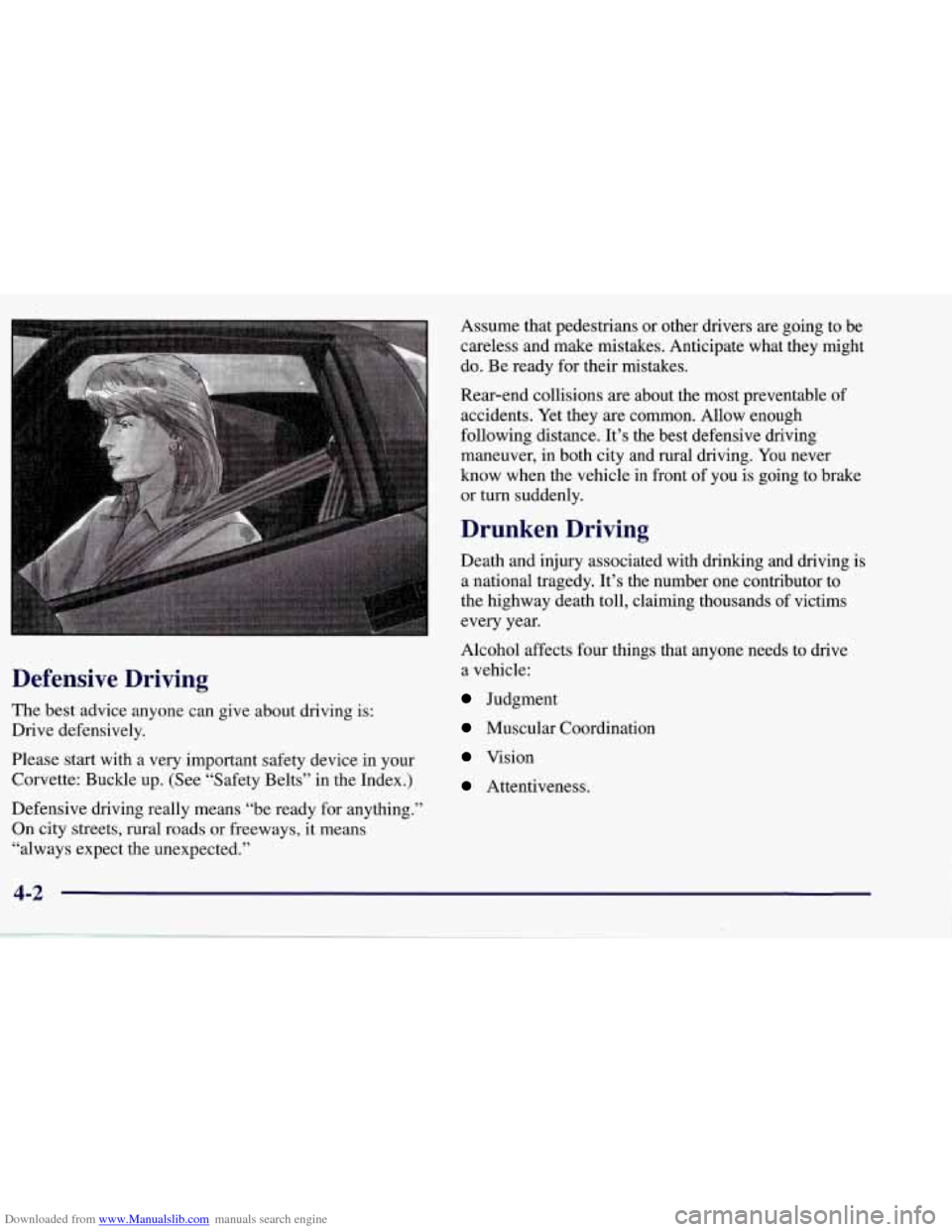
Downloaded from www.Manualslib.com manuals search engine Defensive Driving
The best advice anyone can give about driving is:
Drive defensively.
Please start with a very important safety device in your
Corvette: Buckle up. (See “Safety Belts” in the Index.)
Defensive driving really means “be ready for anything.”
On city streets, rural roads or freeways, it means
“always expect the unexpected.” Assume that pedestrians or
other drivers are going to be
careless and make mistakes. Anticipate what they might
do. Be ready for their mistakes.
Rear-end collisions
are about the most preventable of
accidents. Yet they are common. Allow enough
following distance. It’s the best defensive driving
maneuver, in both city and rural driving. You never
know when the vehicle in front of you is going to brake
or turn suddenly.
Drunken Driving
Death and injury associated with drinking and driving is
a national tragedy. It’s the number one contributor to
the highway death toll, claiming thousands of victims
every year.
Alcohol affects four things that anyone needs to drive
a vehicle:
Judgment
Muscular Coordination
Vision
Attentiveness.
4-2
Page 202 of 378
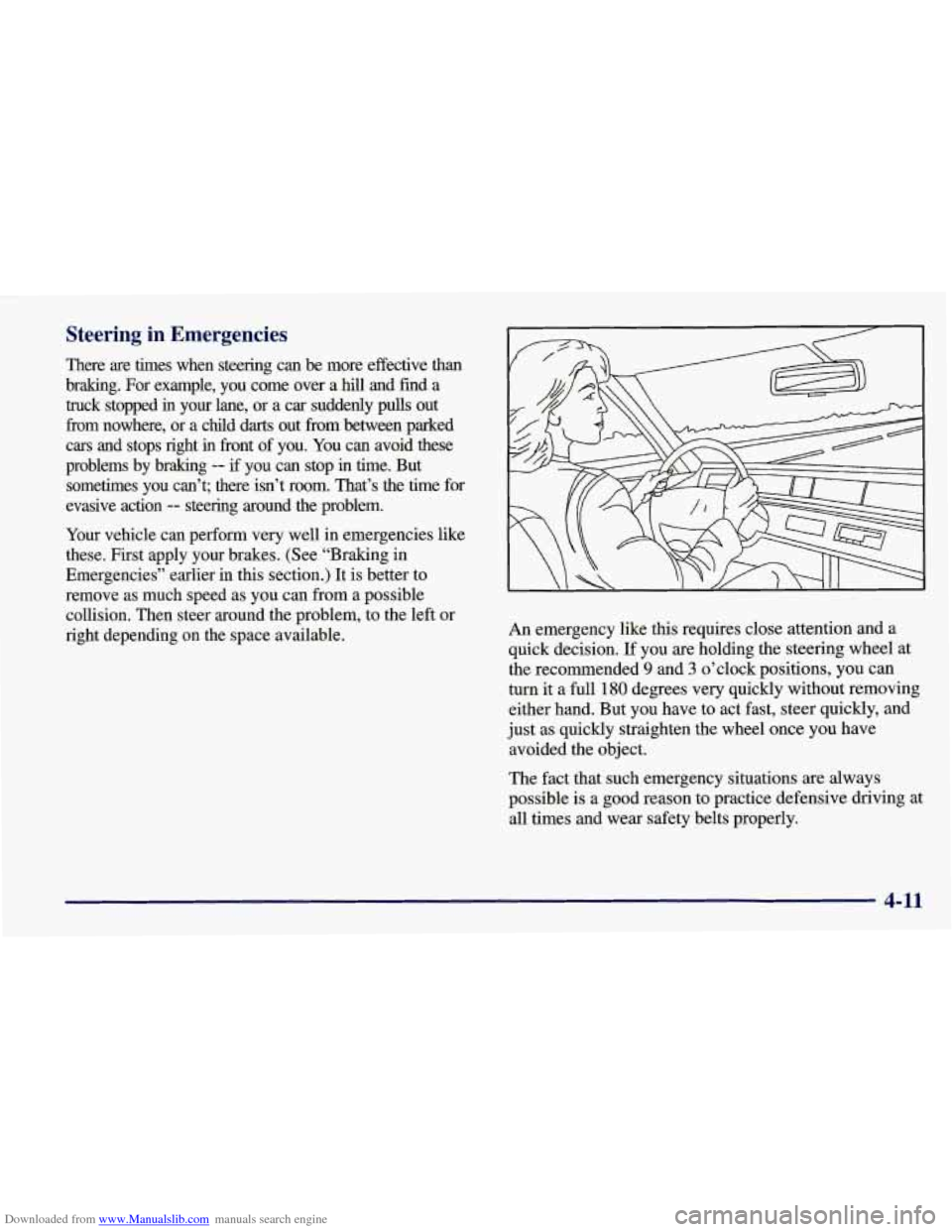
Downloaded from www.Manualslib.com manuals search engine Steering in Emergencies
There are times when steering can be more effective than
bralung. For example, you come over a
hill and find a
truck stopped
in your lane, or a car suddenly pulls out
fiom nowhere, or a chdd
darts out fiom between parked
cars and stops right
in fiont of you. You can avoid these
problems by braking
-- if you can stop in time. But
sometimes you can’t; there isn’t room. That’s the time \
for
evasive action
-- steering around the problem.
Your vehicle can perform very well in emergencies like
these. First apply your brakes. (See “Braking in
Emergencies” earlier in this section.)
It is better to
remove
as much speed as you can from a possible
collision. Then steer around the problem, to the left or
right depending on the space available. An emergency like this requires close
attention and a
quick decision.
If you are holding the steering wheel at
the recommended
9 and 3 o’clock positions, you can
turn it a full
180 degrees very quickly without removing
either hand. But you have to act fast, steer quickly, and
just as quickly straighten the wheel once you have
avoided the object.
The fact that such emergency situations are always
possible is a good reason to practice defensive driving at
all times and wear safety belts properly.
4-11
Page 246 of 378
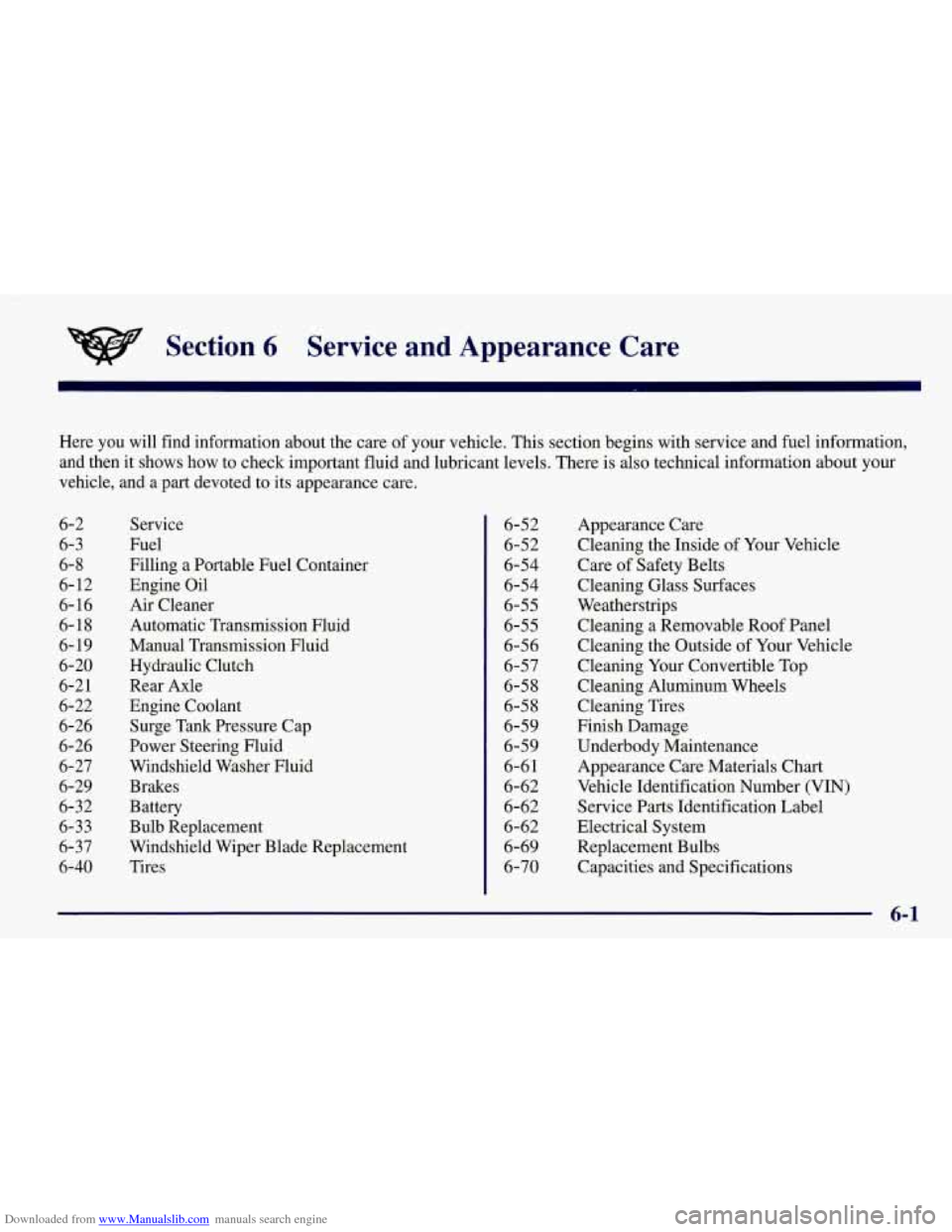
Downloaded from www.Manualslib.com manuals search engine Section 6 Service and Appearance Care
Here you will find information about the care of your vehicle. This section begins with service and fuel information,
and then it shows how to check important fluid and lubricant levels. There is also technical information about your
vehicle, and a part devoted to its appearance care.
6-2
6-3
6-8
6- 12
6- 16
6-18
6- 19
6-20
6-2
1
6-22
6-26
6-26
6-27
6-29
6-32
6-33
6-37
6-40
Service
Fuel
Filling a Portable Fuel Container
Engine Oil
Air Cleaner
Automatic Transmission Fluid
Manual Transmission Fluid
Hydraulic Clutch
Rear Axle
Engine Coolant Surge Tank Pressure Cap
Power Steering Fluid
Windshield Washer Fluid
Brakes
Battery
Bulb Replacement
Windshield Wiper Blade Replacement
Tires 6-52
6-52
6-54
6-54
6-55
6-55
6-56
6-57
6-58
6-58
6-59
6-59
6-61
6-62
6-62
6-62
6-69
6-70 Appearance Care Cleaning the Inside of Your Vehicle
Care of Safety Belts
Cleaning Glass Surfaces
Weatherstrips Cleaning a Removable Roof Panel
Cleaning the Outside of Your Vehicle
Cleaning Your Convertible Top
Cleaning Aluminum Wheels
Cleaning Tires
Finish Damage
Underbody Maintenance
Appearance Care Materials Chart
Vehicle Identification Number (VIN)
Service Parts Identification Label
Electrical System
Replacement Bulbs
Capacities and Specifications
6-1
Page 290 of 378

Downloaded from www.Manualslib.com manuals search engine Tire Rotation
The tires on your Corvette are directional and are
different sizes front to rear. Due to this, your tires should
not be rotated. Each tire and wheel should be used only
in the position it is in.
When It’s Time for New Tires
One way to tell when it’s
time for new tires is to
check the treadwear
indicators, which will
appear when your tires have
only 1/16 inch (1.6
mm) or
less of tread remaining.
You need a new tire if
any of the following statements
are true:
0 You can see the indicators at three or more places
around the tire.
0 You can see cord or fabric showing through the
tire’s rubber.
0 The tread or sidewall is cracked, cut or snagged deep
enough to show cord or fabric.
The tire has a bump, bulge or split.
The tire has a puncture, cut or other damage that
can’t be repaired well because of the size or location
of the damage.
Buying New Tires
To find out what kind and size of tires you need, look at
the Tire-Loading Information label.
The tires installed on your vehicle when it was new had
a Tire Performance Criteria Specification (TPC Spec)
number on each tire’s sidewall. When you get new tires,
get ones with that same TPC Spec number. That way
your vehicle will continue to have tires that are designed
to give proper endurance, handling, speed rating,
traction, ride and other things during normal service on
your vehicle. If your tires have an all-season tread
design, the TPC number will be followed by an
“MS”
(for mud and snow).
If you ever replace your tires with those not having a
TPC Spec number, make sure they are the same size,
load range, speed rating and construction type (bias,
bias-belted or radial) as your original tires.
6-45
Page 291 of 378
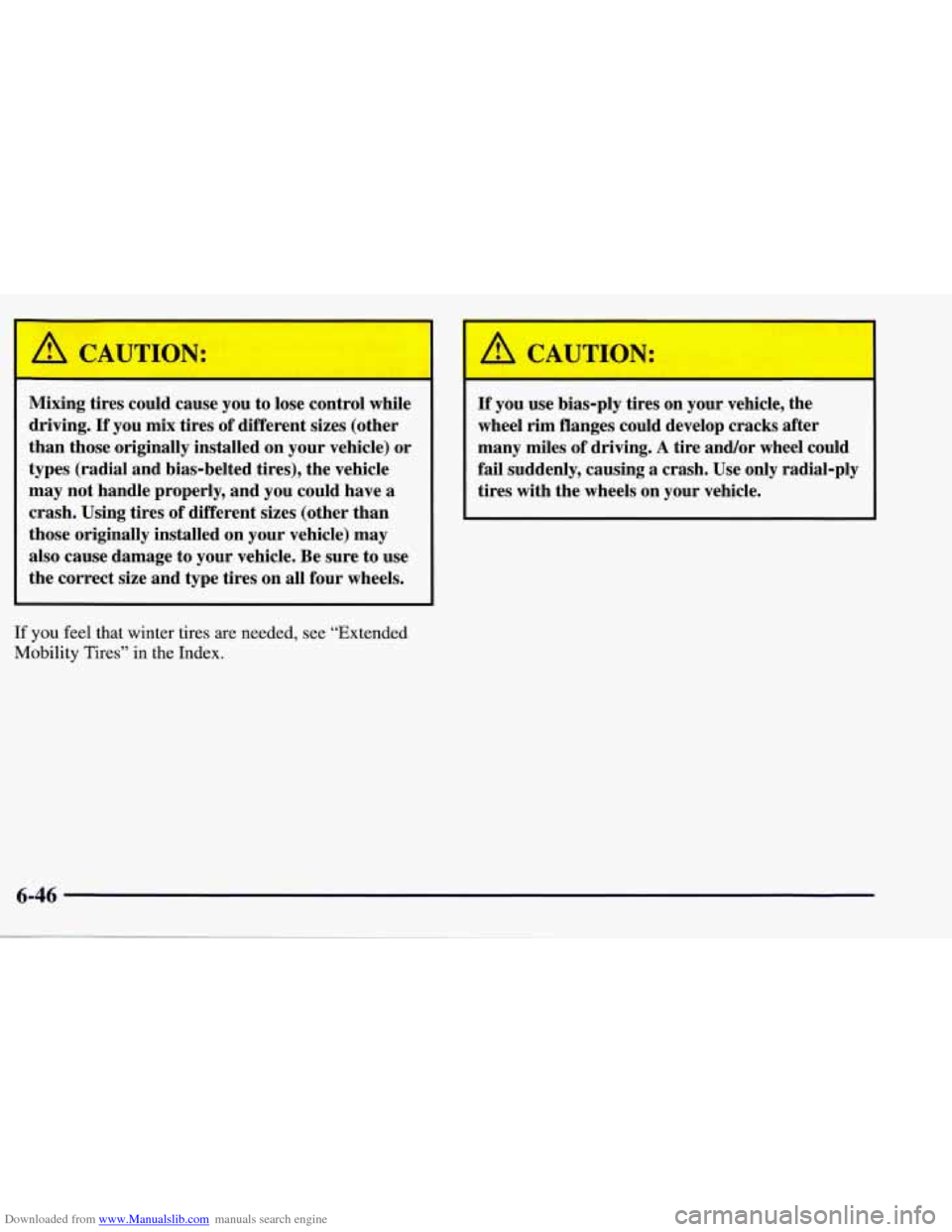
Downloaded from www.Manualslib.com manuals search engine /i CAUTION:
Mixing tires could cause you to lose control while
driving.
If you mix tires of different sizes (other
than those originally installed on your vehicle) or
types (radial and bias-belted tires), the vehicle
may not handle properly, and you could have
a
crash. Using tires of different sizes (other than
those originally installed on your vehicle) may
also cause damage to your vehicle. Be sure to use
the correct size and type tires on all four wheels.
If you feel that winter tires are needed, see “Extended
Mobility Tires” in the Index.
A CAUTION:
If you use bias-ply tires on your vehicle, the
~ wheel rim flanges could develop cracks after
many miles of driving.
A tire and/or wheel could
1 fail suddenly, causing a crash. Use only radial-ply
~ tires with the wheels on your vehicle.
6-46
Page 299 of 378
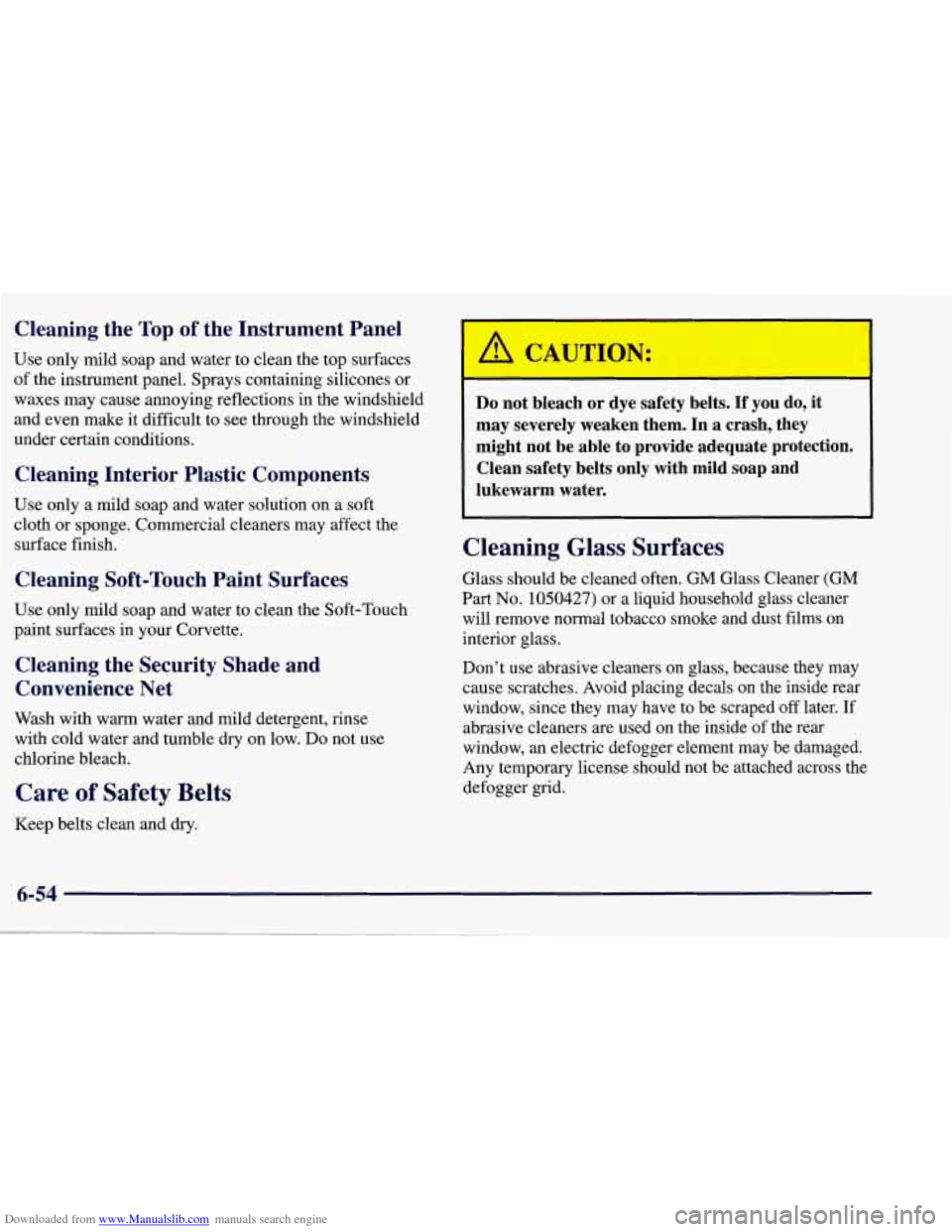
Downloaded from www.Manualslib.com manuals search engine Cleaning the Top of the Instrument Panel
Use only mild soap and water to clean the top surfaces
of the instrument panel. Sprays containing silicones or
waxes may cause .annoying reflections in the windshield
and even make it difficult to see through the windshield
under certain conditions.
Cleaning Interior Plastic Components
Use only a mild soap and water solution on a soft
cloth
or sponge. Commercial cleaners may affect the
surface finish.
Cleaning Soft-Touch Paint Surfaces
Use only mild soap and water to clean the Soft-Touch
paint surfaces in your Corvette.
Cleaning the Security Shade and
Convenience Net
Wash with warm water and mild detergent, rinse
with cold water and tumble dry on low. Do not use
chlorine bleach.
Care of Safety Belts
Keep belts clean and dry.
Do not bleach or dye safety belts. If you do, it
may severely weaken them. In a crash, they might not be able
to provide adequate protection.
Clean safety belts only with mild soap and
lukewarm water.
Cleaning Glass Surfaces
Glass should be cleaned often. GM Glass Cleaner (GM
Part No. 1050427) or a liquid household glass cleaner
will remove normal tobacco smoke and dust films on
interior glass.
Don’t use abrasive cleaners on glass, because they may
cause scratches. Avoid placing decals on the inside rear
window, since they may have to be scraped
off later. If
abrasive cleaners are used on the inside of the rear
window, an electric defogger element may be damaged.
Any temporary license should not be attached across the
defogger grid.