1998 CADILLAC SEVILLE oil change
[x] Cancel search: oil changePage 133 of 378
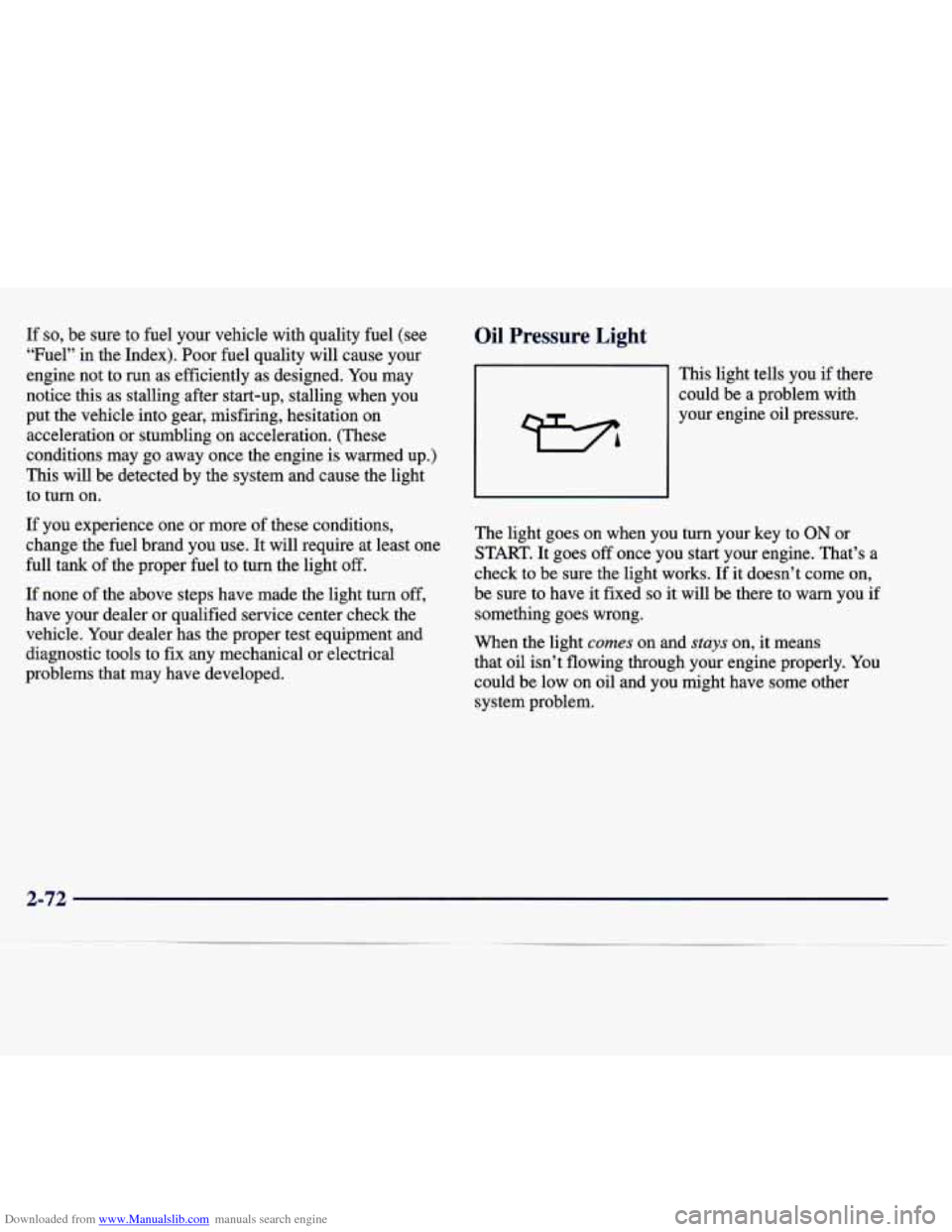
Downloaded from www.Manualslib.com manuals search engine If so, be sure to fuel your vehicle with quality fuel (see
“Fuel”
in the Index). Poor fuel quality will cause your
engine not to run as efficiently as designed.
You may
notice this as stalling after start-up, stalling when you
put the vehicle into gear, misfiring, hesitation on acceleration or stumbling on acceleration. (These
conditions may go away once the engine is warmed up.)
This will be detected by the system and cause the light
to turn on.
If you experience one or more of these conditions,
change the fuel brand you use. It will require at least one
full tank
of the proper fuel to turn the light off.
If none of the above steps have made the light turn off,
have your dealer or qualified service center check the
vehicle.
Your dealer has the proper test equipment and
diagnostic tools to fix any mechanical
or electrical
problems that may have developed.
Oil Pressure Light
This light tells you if there
could be a problem with
your engine oil pressure.
The light goes on when you turn your key to
ON or
START. It goes
off once you start your engine. That’s a
check to be sure the light works. If it doesn’t come on,
be sure to have it fixed
so it will be there to warn you if
something goes wrong.
When the light
comes on and stuys on, it means
that oil isn’t flowing through your engine properly.
You
could be low on oil and you might have some other
system problem.
2-72
Page 143 of 378
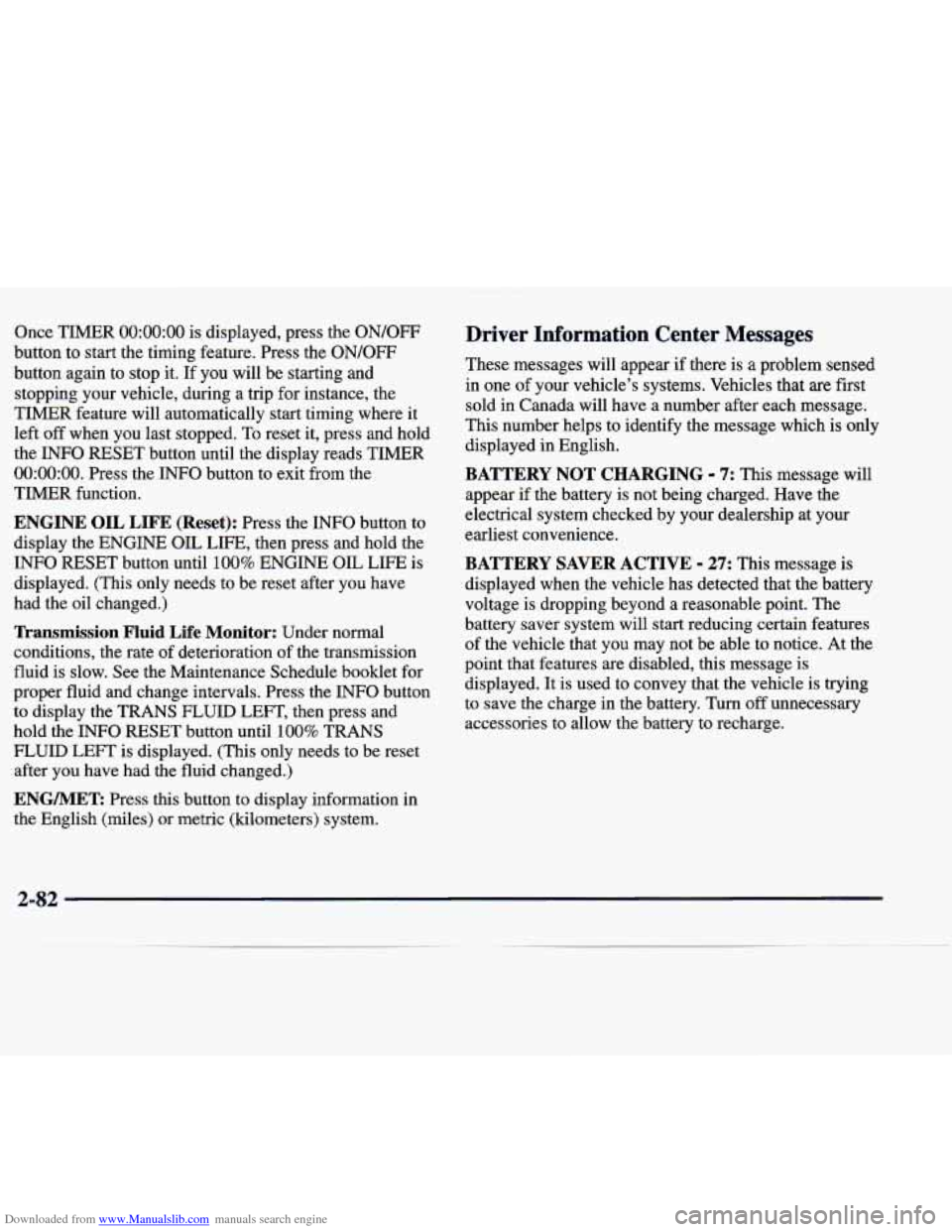
Downloaded from www.Manualslib.com manuals search engine Once TIMER 0O:OO:OO is displayed, press the ON/OFF
button to start the timing feature. Press the ON/OFF
button again to stop it. If you will be starting and
stopping your vehicle, during a trip for instance, the
TIMER feature will automatically start timing where it
left off when you last stopped.
To reset it, press and hold
the INFO RESET button until the display reads TIMER
0O:OO:OO. Press the INFO button to exit from the
TIMER function.
ENGINE OIL LIFE (Reset): Press the INFO button to
display the ENGINE OIL LIFE, then press and hold
the
INFO RESET button until 100% ENGINE OIL LIFE is
displayed. (This only needs to be reset after you have
had the oil changed.)
Transmission Fluid Life Monitor: Under normal
conditions, the rate of deterioration
of the transmission
fluid is slow. See the Maintenance Schedule booklet for
proper fluid and change intervals. Press the INFO button
to display the TRANS FLUID LEFT, then press and
hold the INFO RESET button until
100% TRANS
FLUID LEFT is displayed. (This only needs to be reset after you have had the fluid changed.)
Driver Information Center Messages
These messages will appear if there is a problem sensed
in one of your vehicle’s systems. Vehicles that
are first
sold in Canada will have a number after each message.
This number helps to identify the message which is only
displayed in English.
BATTERY NOT CHARGING - 7: This message will
appear if the battery is not being charged. Have the
electrical system checked by your dealership at your
earliest convenience.
BATTERY SAVER ACTIVE - 27: This message is
displayed when the vehicle has detected that the battery
voltage is dropping beyond a reasonable point. The
battery saver system will start reducing certain features
of the vehicle that you may not be able to notice. At the
point that features are disabled, this message is displayed. It is used to convey that the vehicle is trying
to save the charge in the battery. Turn
off unnecessary
accessories to allow the battery to recharge.
ENGMET: Press this button to display information in
the English (miles) or metric (kilometers) system.
2-82
Page 144 of 378
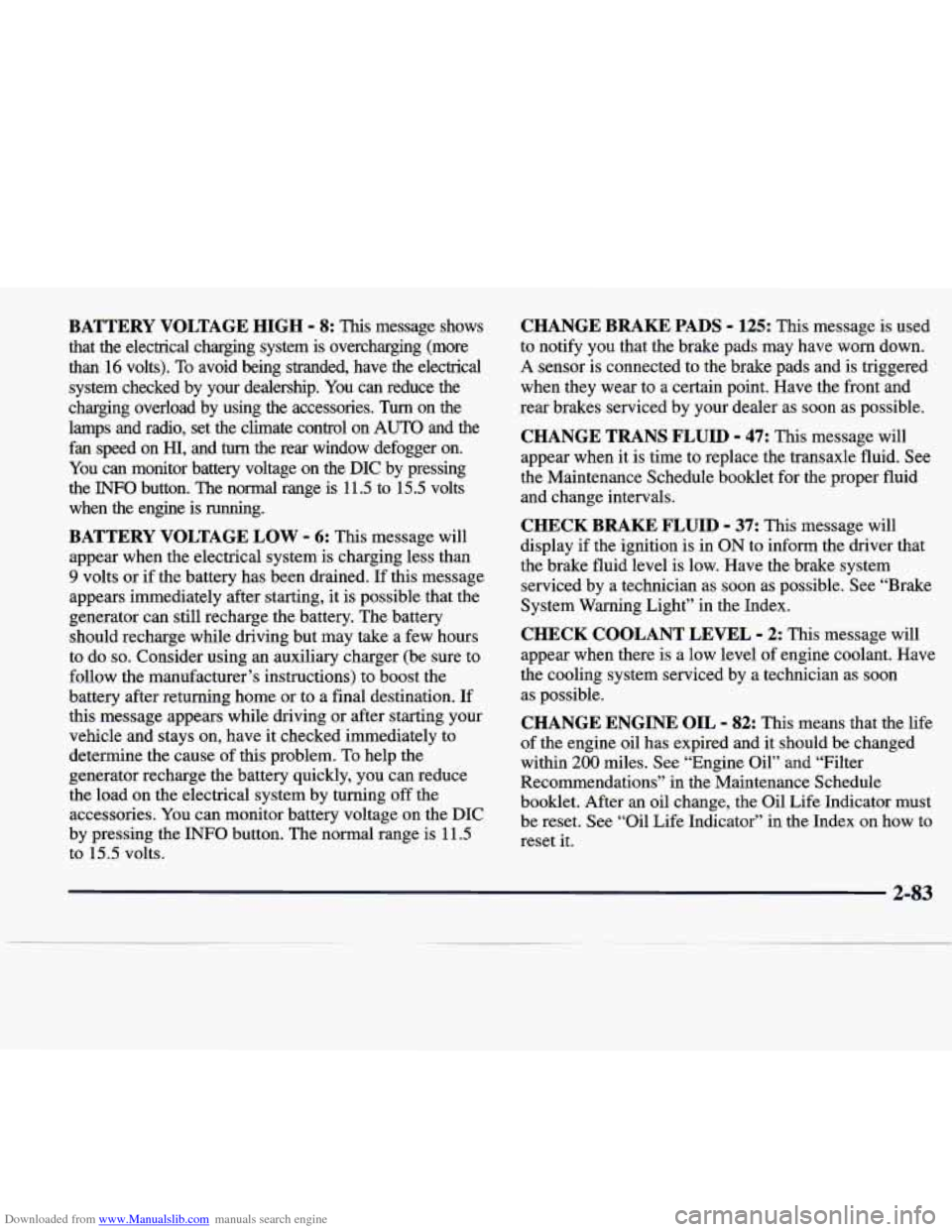
Downloaded from www.Manualslib.com manuals search engine BATTERY VOLTAGE HIGH - 8: This message shows
that the electrical charging system is overcharging (more
than 16 volts). To avoid being stranded, have the electrical
system checked by your dealership.
You can reduce the
charging overload by using the accessories.
Turn on the
lamps and radio, set the climate control on
AUTO and the
fan speed on
HI, and turn the rear window defogger on.
You can monitor battery voltage on the DIC by pressing
the
INFiO button. The normal range is 11.5 to 15.5 volts
when the engine is running.
BATTERY VOLTAGE LOW - 6: This message will
appear when the electrical system is charging less than
9 volts or if the battery has been drained. If this message
appears immediately after starting, it
is possible that the
generator can still recharge the battery. The battery should recharge while driving but may take a few hours
to do
so. Consider using an auxiliary charger (be sure to
follow the manufacturer’s instructions) to boost the
battery after returning home or to a final destination. If
this message appears while driving or after starting your
vehicle and stays on, have
it checked immediately to
determine the cause of this problem.
To help the
generator recharge the battery quickly, you can reduce
the load on the electrical system by turning
off the
accessories.
You can monitor battery voltage on the DIC
by pressing the INFO button. The normal range is 11.5
to 15.5 volts.
CHANGE BRAKE PADS - 125: This message is used
to notify you that the brake pads may have worn down.
A sensor is connected to the brake pads and is triggered
when they wear to a certain point. Have the front and
rear brakes serviced by your dealer as soon as possible.
CHANGE TRANS FLUID - 47: This message will
appear when
it is time to replace the transaxle fluid. See
the Maintenance Schedule booklet for the proper fluid and change intervals.
CHECK BRAKE FLUID - 37: This message will
display if the ignition is in
ON to inform the driver that
the brake fluid level is low. Have the brake system
serviced by a technician as soon as possible. See “Brake
System Warning Light” in the Index.
CHECK COOLANT LEVEL - 2: This message will
appear when there is a low level of engine coolant. Have
the cooling system serviced by a technician as soon
as possible.
CHANGE ENGINE OIL - 82: This means that the life
of the engine oil has expired and it should be changed
within
200 miles. See “Engine Oil” and “Filter
Recommendations” in the Maintenance Schedule
booklet. After
an oil change, the Oil Life Indicator must
be reset. See “Oil Life Indicator” in the Index
on how to
reset
it.
2-83
Page 150 of 378
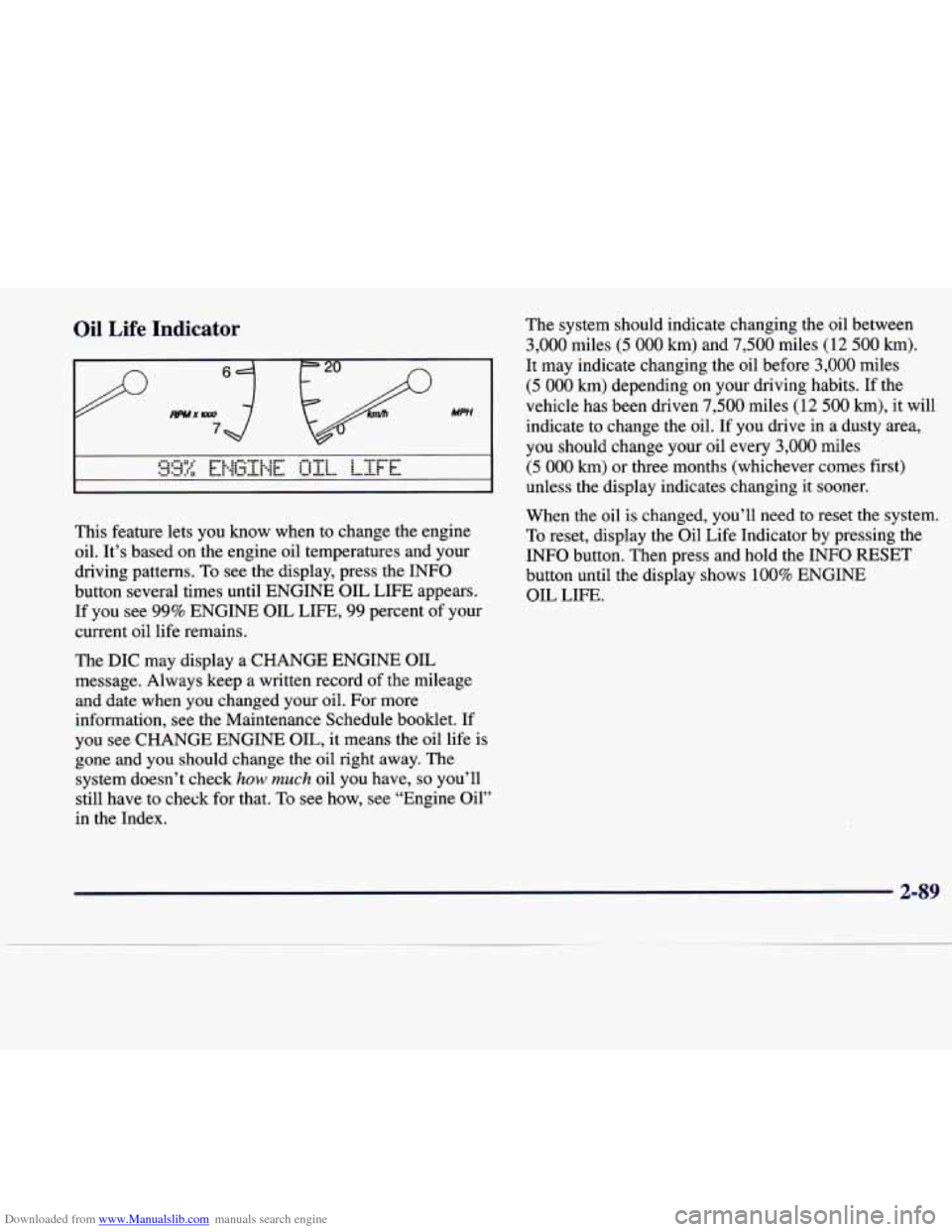
Downloaded from www.Manualslib.com manuals search engine Oil Life Indicator
This feature lets you know when to change the engine
oil. It's based on the engine oil temperatures and your
driving patterns. To see the display, press the INFO
button several times until ENGINE OIL LIFE appears.
If you see 99% ENGINE OIL LIFE, 99 percent of your
current oil life remains.
The DIC may display a CHANGE ENGINE OIL
message. Always keep a written record of the mileage
and date when
you changed your oil. For more
information, see the Maintenance Schedule booklet. If
you see CHANGE ENGINE OIL, it means the oil life
is
gone and you should change the oil right away. The
system doesn't check
how much oil you have, so you'll
still have to check for that.
To see how, see "Engine Oil"
in the Index. The
system should indicate changing the oil between
3,000 miles (5 000 km) and 7,500 miles (12 500 km).
It may indicate changing the oil before 3,000 miles
(5 000 km) depending on your driving habits. If the
vehicle has been driven
7,500 miles (12 500 km), it will
indicate to change the oil. If you drive
in a dusty area,
you should change your oil every
3,000 miles
(5 000 km) or three months (whichever comes first)
unless the display indicates changing it sooner.
When the oil is changed, you'll need to reset the system.
To reset, display the Oil Life Indicator by pressing the
INFO button. Then press and hold the INFO RESET
button until the display shows
100% ENGINE
OIL LIFE.
2-89
Page 252 of 378
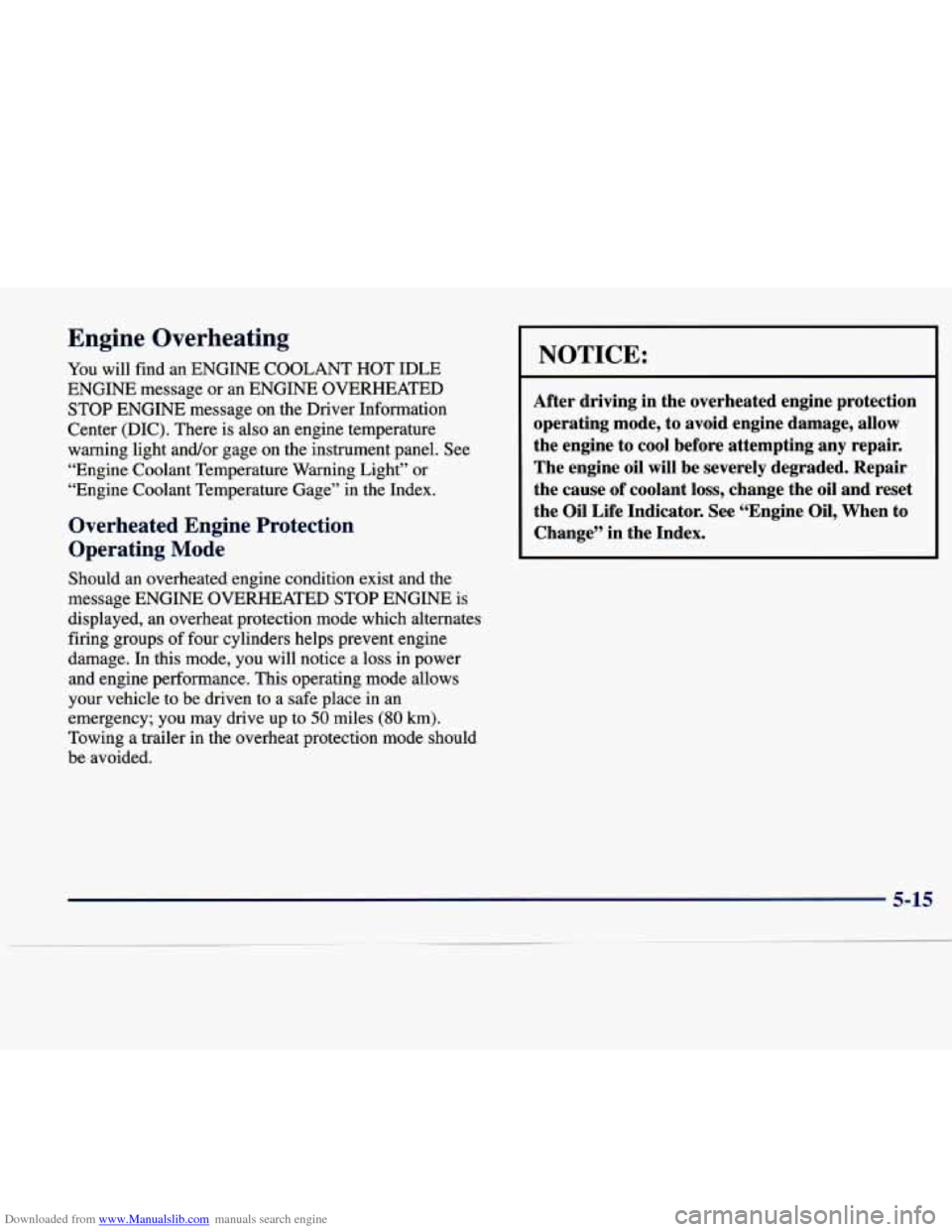
Downloaded from www.Manualslib.com manuals search engine Engine Overheating
You will find an ENGINE COOLANT HOT IDLE
ENGINE message or an ENGINE OVERHEATED
STOP ENGINE message on the Driver Information
Center (DIC). There is also an engine temperature
warning light and/or gage on the instrument panel. See
“Engine Coolant Temperature Warning Light” or
“Engine Coolant Temperature Gage” in the Index.
Overheated Engine Protection
Operating Mode
NOTICE:
After driving in the overheated engine protection
operating mode, to avoid engine damage, allow
the engine to cool before attempting any repair.
The engine oil will be severely degraded. Repair
the cause
of coolant loss, change the oil and reset
the Oil Life Indicator. See “Engine Oil, When to
Change” in the Index.
Should an overheated engine condition exist and the
message ENGINE
OVERHEATED STOP ENGINE is
displayed, an overheat protection mode which alternates
firing groups
of four cylinders helps prevent engine
damage. In this mode, you will notice
a loss in power
and engine performance. This operating mode allows
your vehicle to be driven to
a safe place in an
emergency; you may drive up
to 50 miles (SO km).
Towing a trailer in
the overheat protection mode should
be avoided.
5-15
Page 288 of 378
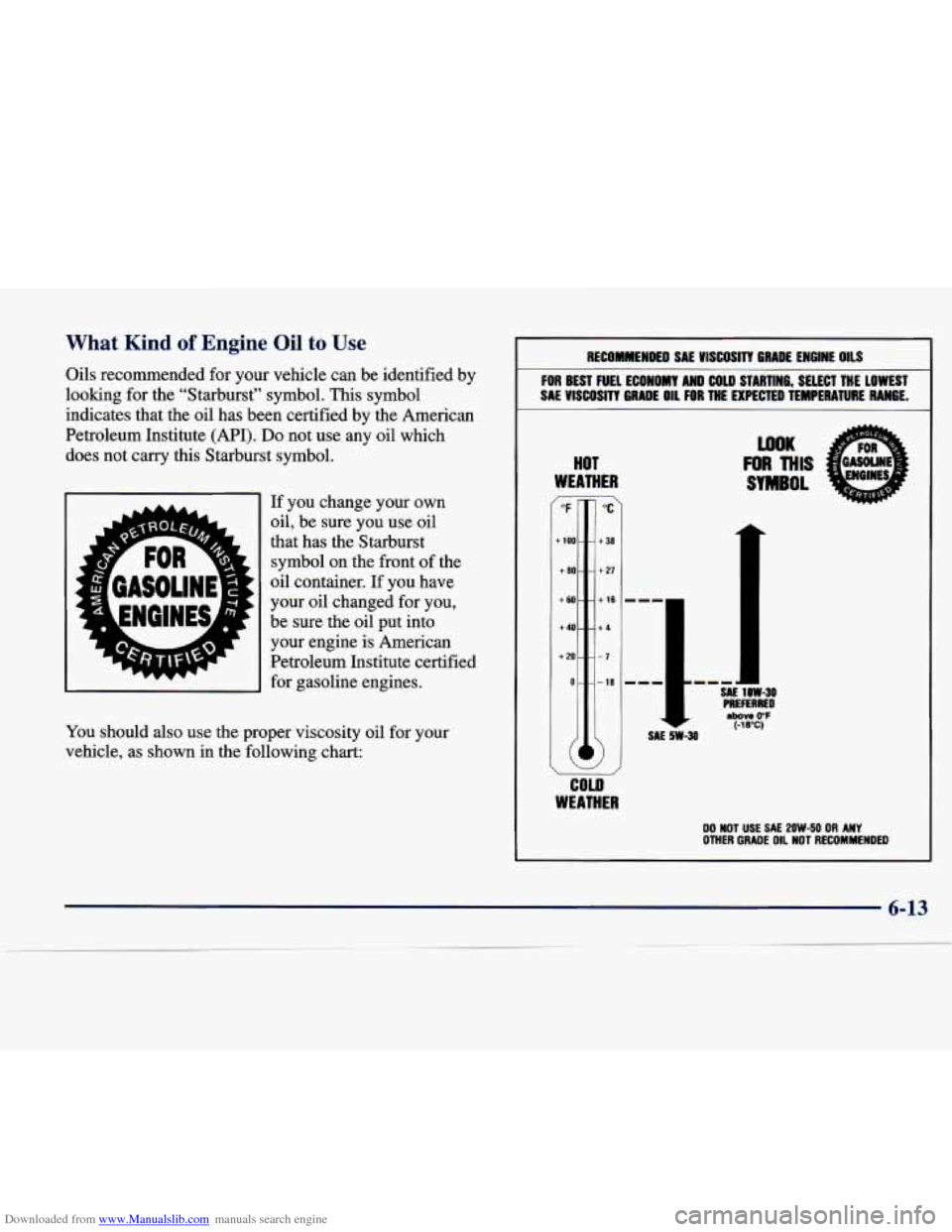
Downloaded from www.Manualslib.com manuals search engine What Kind of Engine Oil to Use
Oils recommended for your vehicle can be identified by
looking for the "Starburst" symbol. This symbol
indicates that the oil has been certified by the American
Petroleum Institute
(API). Do not use any oil which
does not carry this Starburst symbol.
If you change your own
oil, be sure you use oil
that has the Starburst
symbol on the front
of the
oil container. If you have
your oil changed for you,
be sure the oil put into
your engine is American
Petroleum Institute certified
for gasoline engines.
You should also use the proper viscosity oil for your
vehicle, as shown in the following chart:
RECOMMENDED SAE VISCOSITY GRADE ENGINE OILS
FOR BEST FUEL ECONOMY AND COLD STARTING, SELECT ME LOWEST
SA€ VISCOSITY GRADE OIL FOR THE EXPECTED TEMPERATURE RANGE.
HOT
WEATHER I
"F
c 100-
+ 80 '
+ 60.
+40.
+ 20 -
0-
7
7 "C
+ 38
+ 27
+ 16
+4
-7
- 18 111 SAE I law-30
PREFERRED .bow 0°F (-1 eoC)
WOK
FOR THIS
SYMBOL
WEATHER
DO NOT USE SAE 2OW-50 OR ANY OTHER GRADE OIL NOT RECOMMENDED
- 6-13
Page 289 of 378
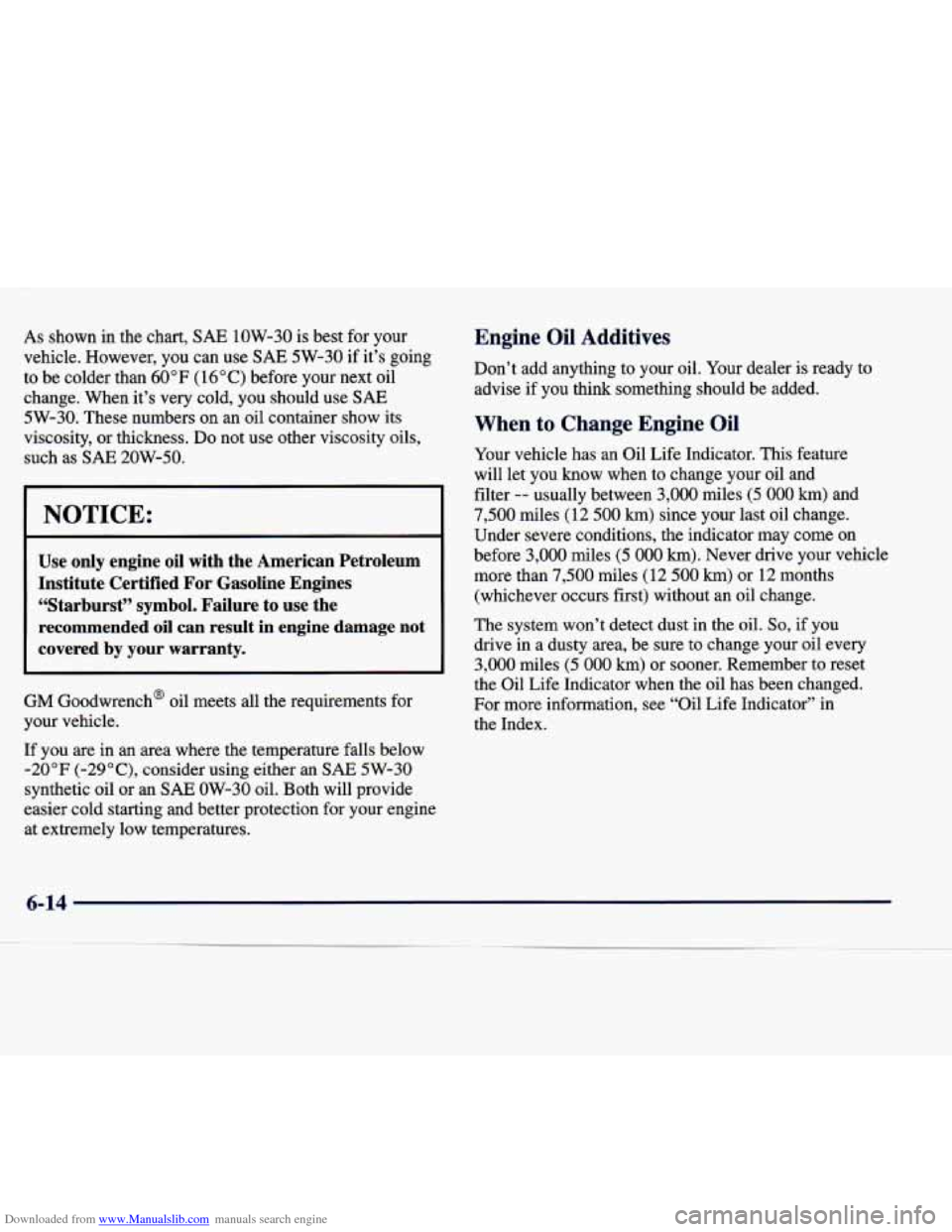
Downloaded from www.Manualslib.com manuals search engine As shown in the chart, SAE 1OW-30 is best for your
vehicle. However, you can use
SAE 5W-30 if it’s going
to be colder than
60 OF ( 16 “C) before your next oil
change. When it’s very cold, you should use
SAE
5W-30. These numbers on an oil container show its
viscosity, or thickness. Do not use other viscosity oils,
such as
SAE 20W-50.
NOTICE:
Use only engine oil with the American Petroleum
Institute Certified For Gasoline Engines
“Starburst” symbol. Failure to use the recommended
oil can result in engine damage not
covered by your warranty.
GM Goodwrench@ oil meets all the requirements for
your vehicle.
If you are in an area where the temperature falls below
-20°F (-29”C), consider using either an SAE 5W-30
synthetic oil or an SAE OW-30 oil. Both will provide
easier cold starting and better protection for your engine
at extremely low temperatures.
Engine Oil Additives
Don’t add anything to your oil. Your dealer is ready to
advise if you think something should be added.
When to Change Engine Oil
Your vehicle has an Oil Life Indicator. This feature
will let you know when to change your oil and
filter
-- usually between 3,000 miles (5 000 km) and
7,500 miles (12 500 km) since your last oil change.
Under severe conditions, the indicator may come on
before 3,000 miles
(5 000 km). Never drive your vehicle
more than
7,500 miles (12 500 km) or 12 months
(whichever occurs first) without an oil change.
The system won’t detect dust in the oil.
So, if you
drive in a dusty area, be sure
to change your oil every
3,000 miles (5 000 km) or sooner. Remember to reset
the Oil Life Indicator when the oil has been changed.
For more information, see “Oil Life Indicator” in
the Index.
6-14
Page 290 of 378
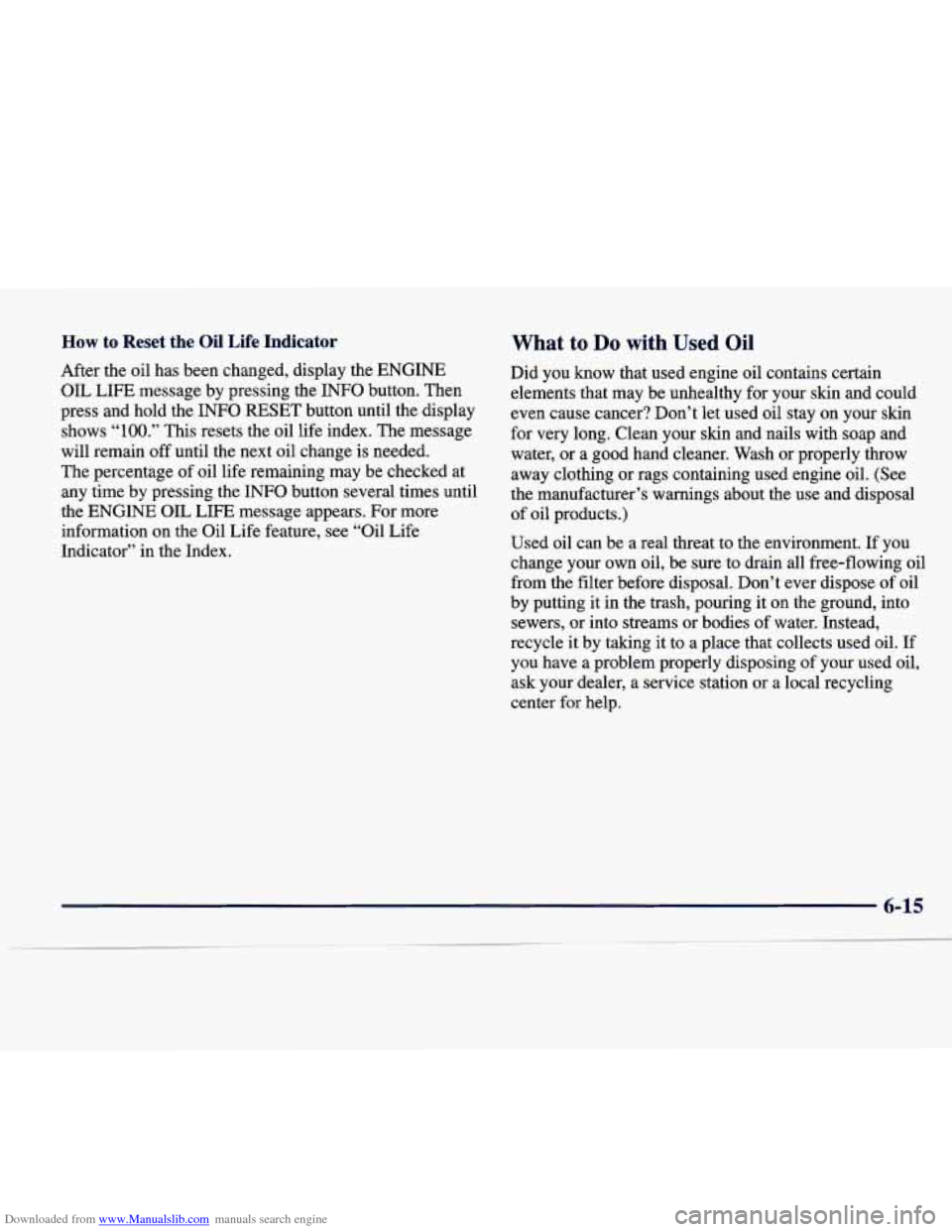
Downloaded from www.Manualslib.com manuals search engine How to Reset the Oil Life Indicator
After the oil has been changed, display the ENGINE
OIL LIFE message by pressing the INFO button. Then
press and hold the INFO RESET button until the display
shows
“100.” This resets the oil life index. The message
will remain off until the next oil change is needed.
The percentage of oil life remaining may be checked at
any time by pressing the INFO button several times until
the ENGINE
OIL LIFE message appears. For more
information on the Oil Life feature, see “Oil Life
Indicator” in the Index.
What to Do with Used Oil
Did you know that used engine oil contains certain
elements that may be unhealthy for your skin and could
even cause cancer? Don’t let used oil stay on your skin
for
very long. Clean your skin and nails with soap and
water, or a good hand cleaner. Wash or properly throw
away clothing or rags containing used engine oil. (See
the manufacturer’s warnings about the use and disposal
of oil products.)
Used oil can be
a real threat to the environment. If you
change your own oil, be sure to drain all free-flowing oil
from the filter before disposal. Don’t ever dispose of oil
by putting it in the trash, pouring it on the ground, into
sewers, or into streams or bodies of water. Instead,
recycle it by taking it to a place that collects used oil. If
you have a problem properly disposing of your used oil,
ask your dealer, a service station or a local recycling
center for
help.
6-15