1998 CADILLAC SEVILLE charging
[x] Cancel search: chargingPage 10 of 378
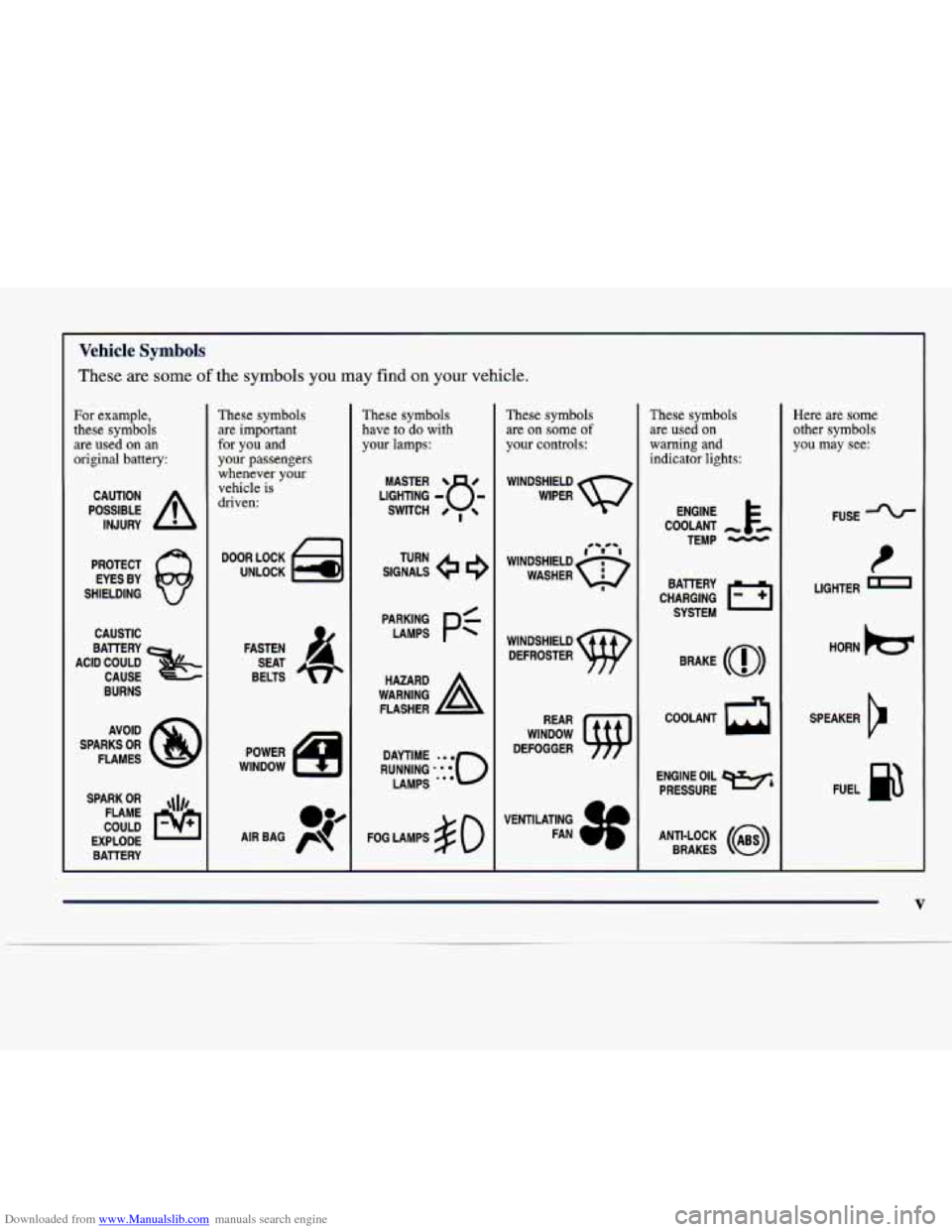
Downloaded from www.Manualslib.com manuals search engine L
Vehicle Symbols
These are some of the symbols you may find on your vehicle.
For example,
these symbols are
used on an
original battery:
POSSIBLE A
CAUTION
INJURY
PROTECT EYES BY
SHIELDING
CAUSTIC
BURNS
SPARK
OR ,\I/,
COULD FLAME
EXPLODE BAlTERY
These symbols are important
for you and
your passengers whenever your
vehicle is
driven:
DOOR LOCK
UNLOCK
FASTEN SEAT
BELTS
These symbols have to
do with
your lamps:
SIGNALS e e
TURN
FOG LAMPS
# 0
These symbols
are on
some of
your controls:
WINDSHIELD
WIPER
WINDOW
DEFOGGER
These symbols are used on
warning and
indicator lights:
COOLANT -
TEMP -
CHARGING BAllERY
SYSTEM
BRAKE
(0)
COOLANT a
ENGINE OIL e,
PRESSURE
ANTI-LOCK
(a)
BRAKES
Here are some
other symbols
you may see:
FUSE
P
LIGHTER I
HORN be
SPEAKER
12
FUEL B
V
Page 117 of 378
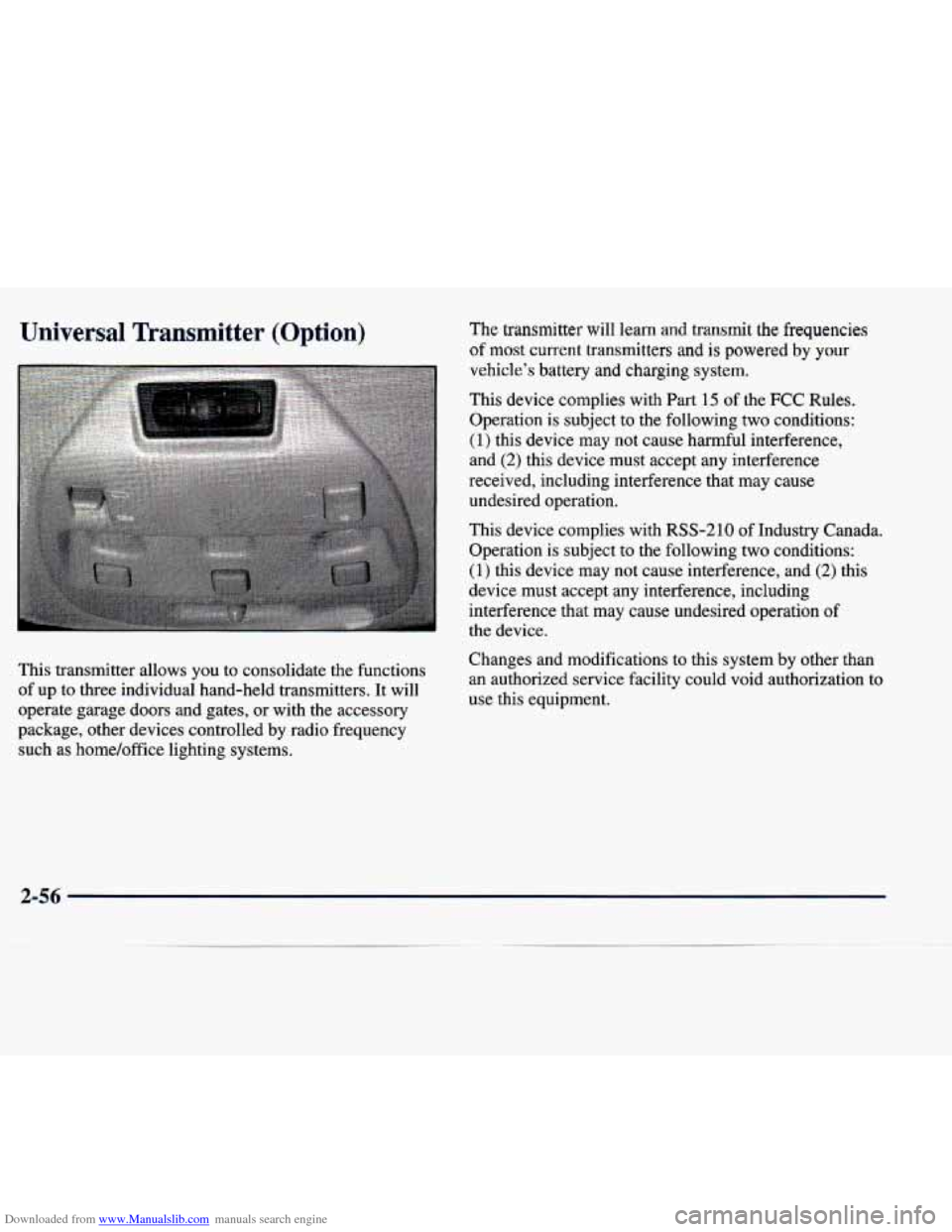
Downloaded from www.Manualslib.com manuals search engine Universal Transmitter (Option)
This transmitter allows you to consolidate the functions
of up to three individual hand-held transmitters. It will
operate garage doors and gates, or with the accessory
package, other devices controlled by radio frequency such as home/office lighting systems.
The transmitter will learn and transmit the frequencies
of most current transmitters and is powered by your
vehicle’s battery and charging system.
This device complies with
Part 15 of the FCC Rules.
Operation is subject to the following two conditions:
(1) this device may not cause harmful interference,
and
(2) this device must accept any interference
received, including interference that may cause
undesired operation.
This device complies with
RSS-210 of Industry Canada.
Operation is subject to the following two conditions:
(1) this device may not cause interference, and (2) this
device must accept any interference, including
interference that may cause undesired operation
of
the device.
Changes and modifications to this system
by other than
an authorized service facility could void authorization to
use this equipment.
2-56
Page 127 of 378
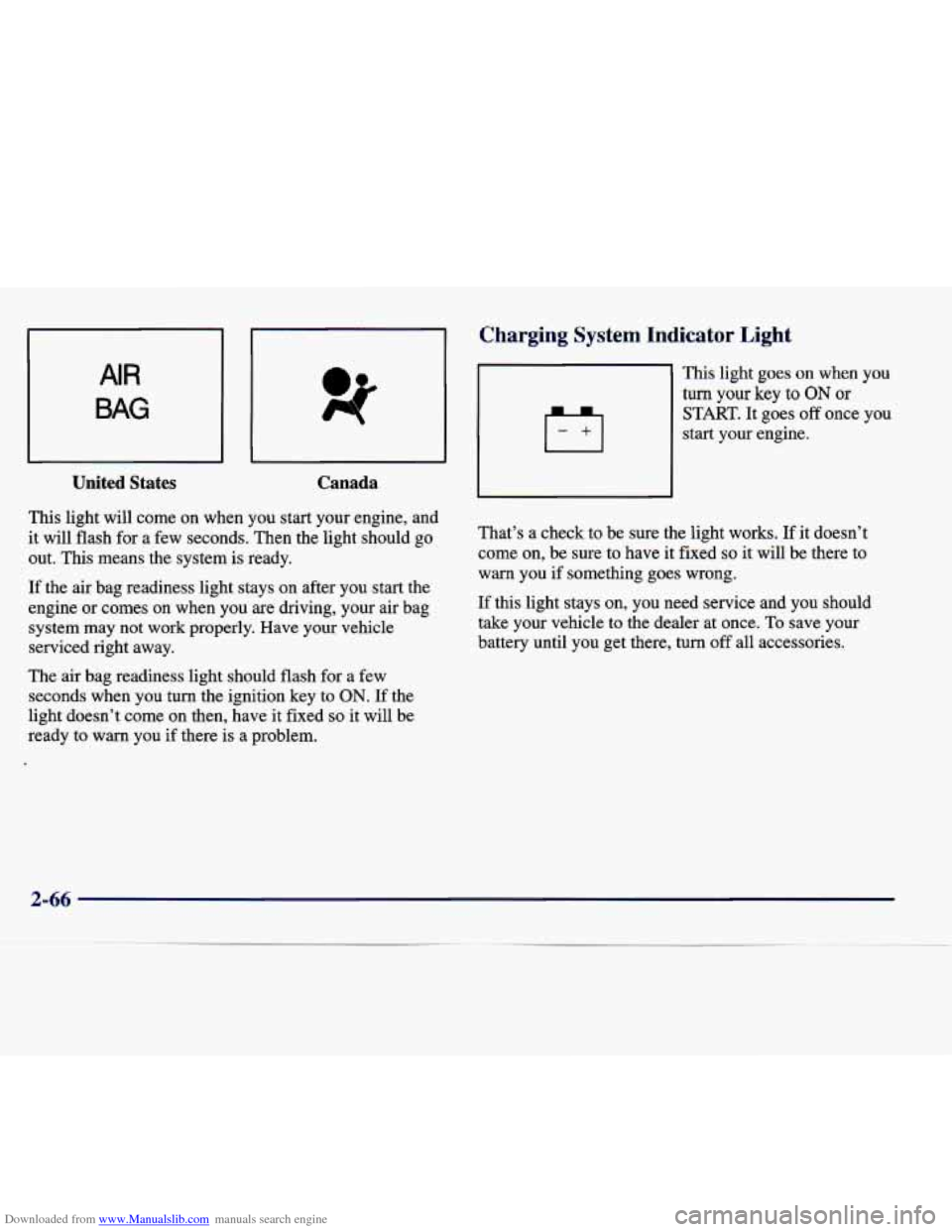
Downloaded from www.Manualslib.com manuals search engine United States Canada
This light will come on when you start your engine, and
it will flash for a few seconds. Then the light should go
out. This means the system
is ready.
If the air bag readiness light stays on after you start the
engine or comes
on when you are driving, your air bag
system may not work properly. Have your vehicle
serviced right away.
The air bag readiness light should flash for a few
seconds when you turn the ignition key
to ON. If the
light doesn’t come on then, have it fixed
so it will be
ready
to warn you if there is a problem.
-
Charging system Indicator Light
This light goes on when you
turn your key to ON or
START. It goes off once you
start your engine.
That’s a check to be sure the light works.
If it doesn’t
come on, be sure to have it fixed
so it will be there to
warn you if something goes wrong.
If this light stays
on, you need service and you should
take your vehicle to the dealer at once. To save your
battery until you get there, turn off all accessories.
2-66
Page 143 of 378
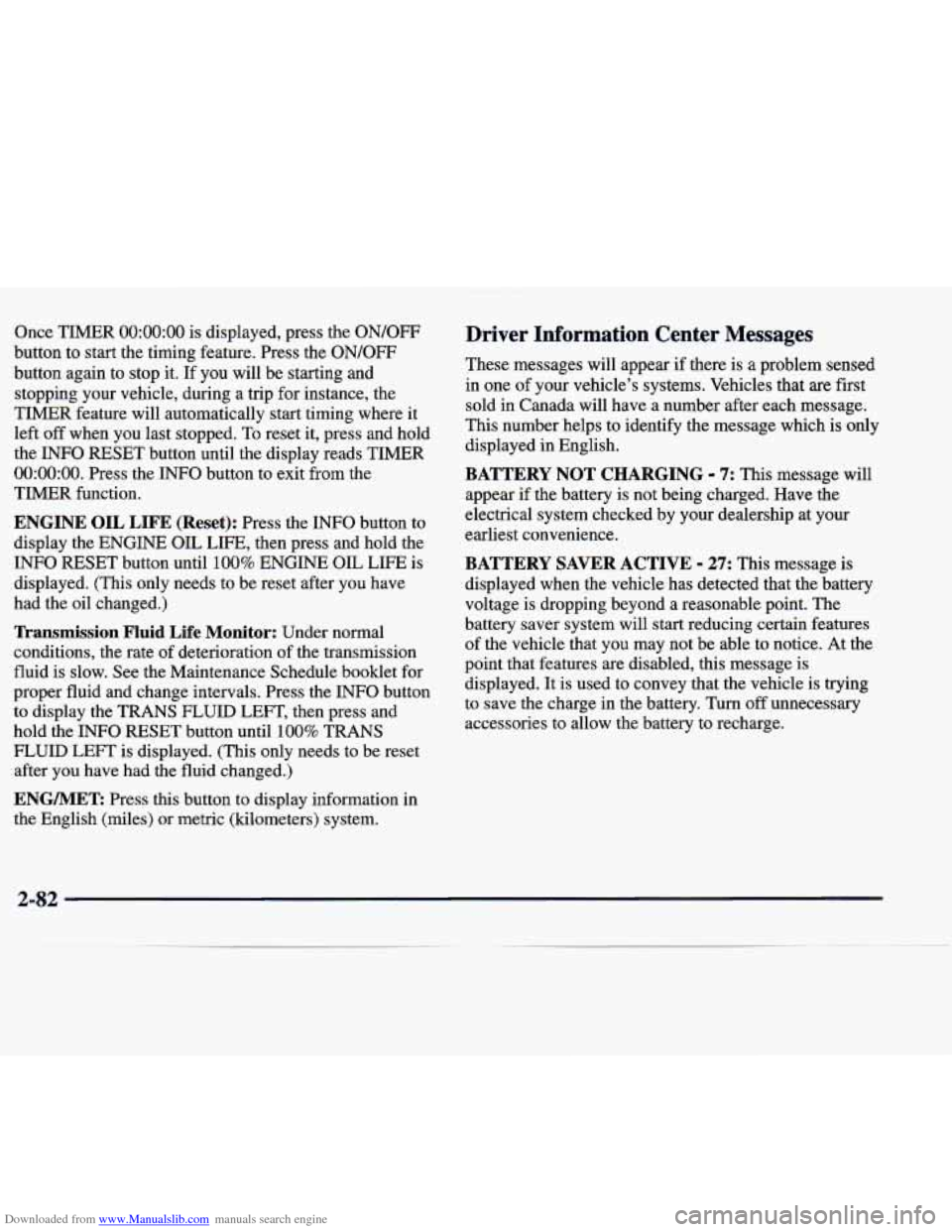
Downloaded from www.Manualslib.com manuals search engine Once TIMER 0O:OO:OO is displayed, press the ON/OFF
button to start the timing feature. Press the ON/OFF
button again to stop it. If you will be starting and
stopping your vehicle, during a trip for instance, the
TIMER feature will automatically start timing where it
left off when you last stopped.
To reset it, press and hold
the INFO RESET button until the display reads TIMER
0O:OO:OO. Press the INFO button to exit from the
TIMER function.
ENGINE OIL LIFE (Reset): Press the INFO button to
display the ENGINE OIL LIFE, then press and hold
the
INFO RESET button until 100% ENGINE OIL LIFE is
displayed. (This only needs to be reset after you have
had the oil changed.)
Transmission Fluid Life Monitor: Under normal
conditions, the rate of deterioration
of the transmission
fluid is slow. See the Maintenance Schedule booklet for
proper fluid and change intervals. Press the INFO button
to display the TRANS FLUID LEFT, then press and
hold the INFO RESET button until
100% TRANS
FLUID LEFT is displayed. (This only needs to be reset after you have had the fluid changed.)
Driver Information Center Messages
These messages will appear if there is a problem sensed
in one of your vehicle’s systems. Vehicles that
are first
sold in Canada will have a number after each message.
This number helps to identify the message which is only
displayed in English.
BATTERY NOT CHARGING - 7: This message will
appear if the battery is not being charged. Have the
electrical system checked by your dealership at your
earliest convenience.
BATTERY SAVER ACTIVE - 27: This message is
displayed when the vehicle has detected that the battery
voltage is dropping beyond a reasonable point. The
battery saver system will start reducing certain features
of the vehicle that you may not be able to notice. At the
point that features are disabled, this message is displayed. It is used to convey that the vehicle is trying
to save the charge in the battery. Turn
off unnecessary
accessories to allow the battery to recharge.
ENGMET: Press this button to display information in
the English (miles) or metric (kilometers) system.
2-82
Page 144 of 378
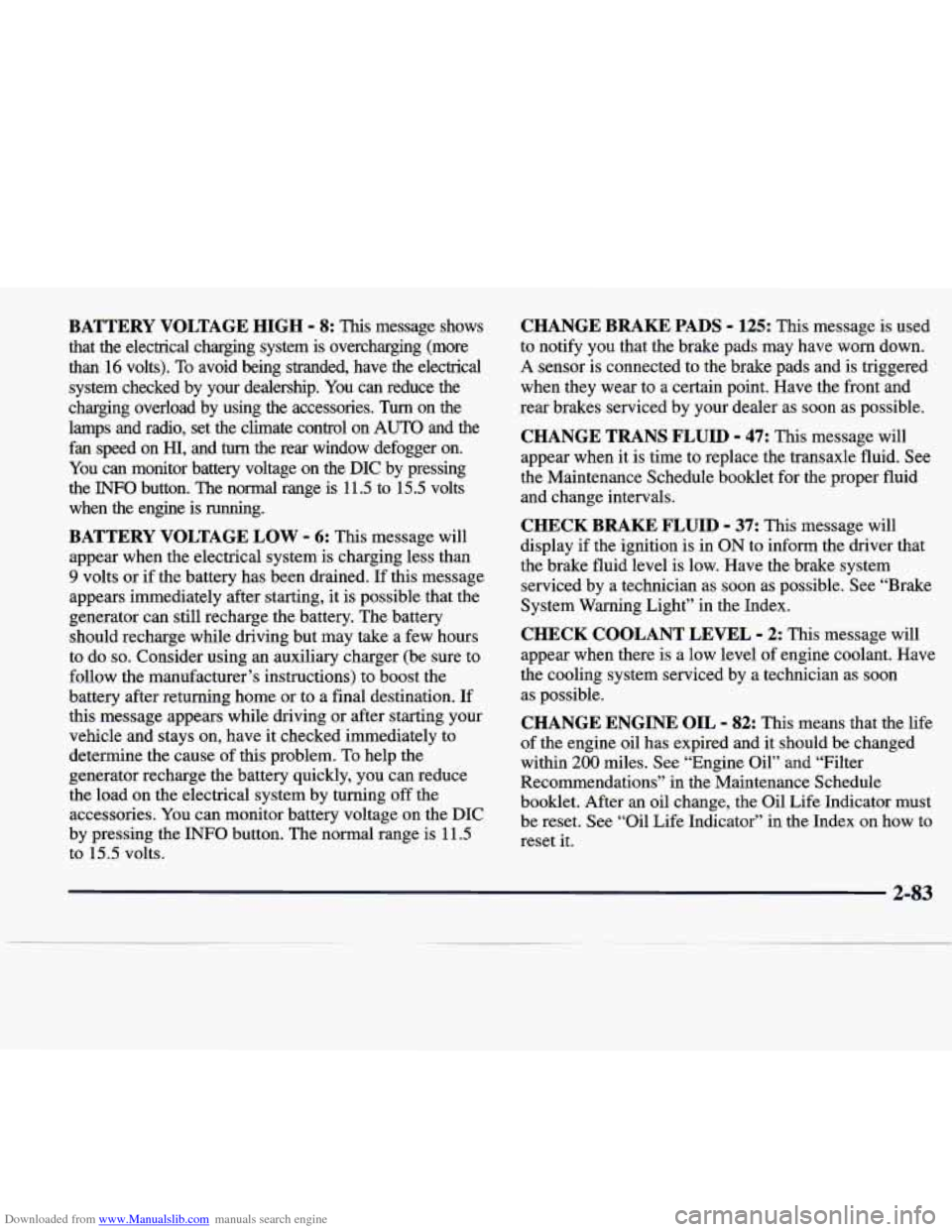
Downloaded from www.Manualslib.com manuals search engine BATTERY VOLTAGE HIGH - 8: This message shows
that the electrical charging system is overcharging (more
than 16 volts). To avoid being stranded, have the electrical
system checked by your dealership.
You can reduce the
charging overload by using the accessories.
Turn on the
lamps and radio, set the climate control on
AUTO and the
fan speed on
HI, and turn the rear window defogger on.
You can monitor battery voltage on the DIC by pressing
the
INFiO button. The normal range is 11.5 to 15.5 volts
when the engine is running.
BATTERY VOLTAGE LOW - 6: This message will
appear when the electrical system is charging less than
9 volts or if the battery has been drained. If this message
appears immediately after starting, it
is possible that the
generator can still recharge the battery. The battery should recharge while driving but may take a few hours
to do
so. Consider using an auxiliary charger (be sure to
follow the manufacturer’s instructions) to boost the
battery after returning home or to a final destination. If
this message appears while driving or after starting your
vehicle and stays on, have
it checked immediately to
determine the cause of this problem.
To help the
generator recharge the battery quickly, you can reduce
the load on the electrical system by turning
off the
accessories.
You can monitor battery voltage on the DIC
by pressing the INFO button. The normal range is 11.5
to 15.5 volts.
CHANGE BRAKE PADS - 125: This message is used
to notify you that the brake pads may have worn down.
A sensor is connected to the brake pads and is triggered
when they wear to a certain point. Have the front and
rear brakes serviced by your dealer as soon as possible.
CHANGE TRANS FLUID - 47: This message will
appear when
it is time to replace the transaxle fluid. See
the Maintenance Schedule booklet for the proper fluid and change intervals.
CHECK BRAKE FLUID - 37: This message will
display if the ignition is in
ON to inform the driver that
the brake fluid level is low. Have the brake system
serviced by a technician as soon as possible. See “Brake
System Warning Light” in the Index.
CHECK COOLANT LEVEL - 2: This message will
appear when there is a low level of engine coolant. Have
the cooling system serviced by a technician as soon
as possible.
CHANGE ENGINE OIL - 82: This means that the life
of the engine oil has expired and it should be changed
within
200 miles. See “Engine Oil” and “Filter
Recommendations” in the Maintenance Schedule
booklet. After
an oil change, the Oil Life Indicator must
be reset. See “Oil Life Indicator” in the Index
on how to
reset
it.
2-83
Page 147 of 378
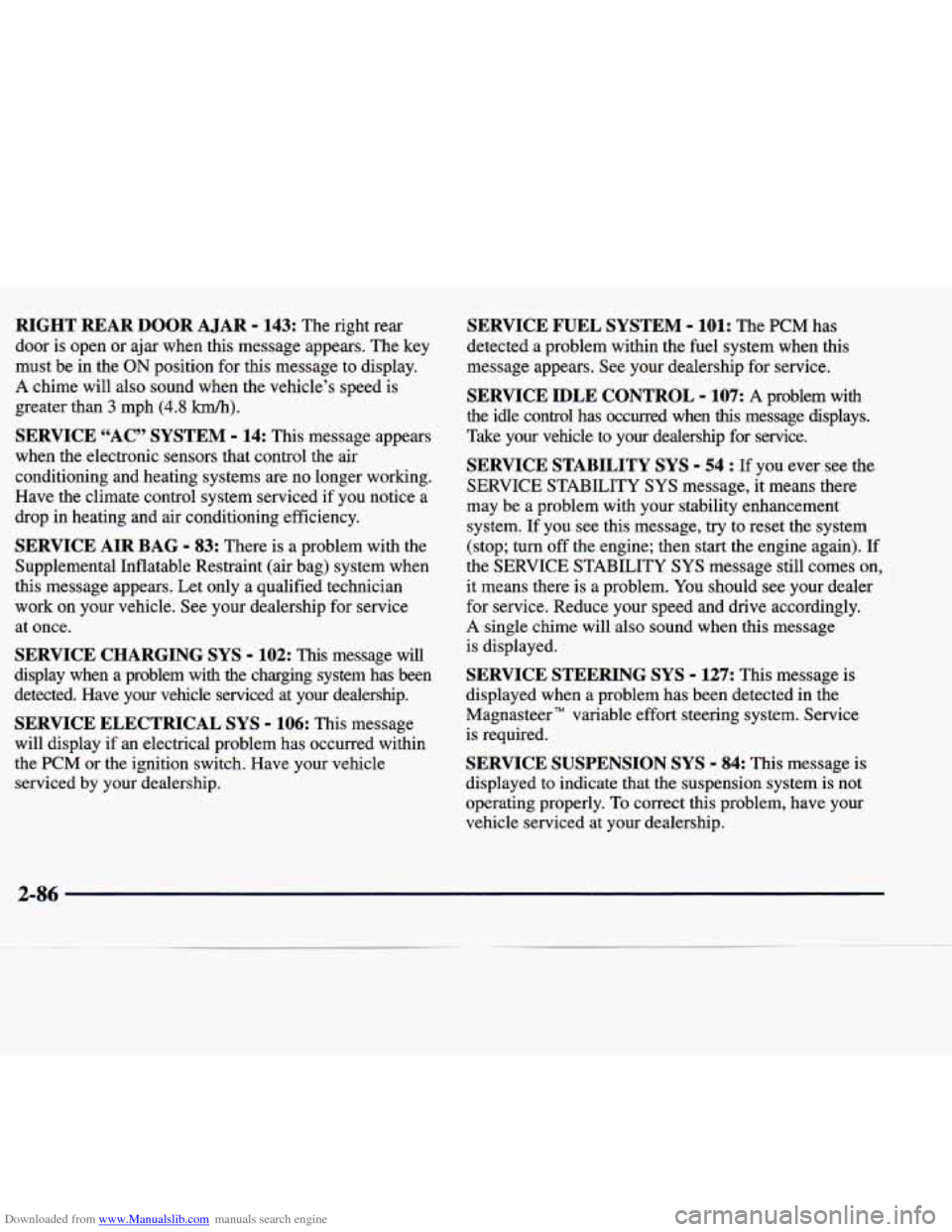
Downloaded from www.Manualslib.com manuals search engine RIGHT REAR DOOR A JAR - 143: The right rear
door is open or ajar when this message appears. The key
must be in the
ON position for this message to display.
A chime will also sound when the vehicle’s speed is
greater than
3 mph (4.8 km/h).
SERVICE “AC” SYSTEM - 14: This message appears
when the electronic sensors that control the air
conditioning and heating systems are no longer working.
Have the climate control system serviced if you notice a
drop in heating and air conditioning efficiency.
SERVICE AIR BAG - 83: There is a problem with the
Supplemental Inflatable Restraint (air bag) system when
this message appears. Let only a qualified technician
work on your vehicle. See your dealership for service
at once.
SERVICE CHARGING SYS - 102: This message will
display when a problem with the charging system has been
detected. Have your vehicle serviced at your dealership.
SERVICE ELECTRICAL SYS - 106: This message
will display
if an electrical problem has occurred within
the PCM or the ignition switch. Have your vehicle serviced by your dealership.
SERVICE FUEL SYSTEM - 101: The PCM has
detected a problem within the fuel system when this
message appears. See your dealership for service.
SERVICE IDLE CONTROL - 107: A problem with
the idle control has occurred when
this message displays.
Take your vehicle to your dealership for service.
SERVICE STABILITY SYS - 54 : If you ever see the
SERVICE STABILITY
SYS message, it means there
may be a problem with your stability enhancement
system. If you see this message, try to reset the system
(stop;
turn off the engine; then start the engine again). If
the SERVICE STABILITY
SYS message still comes on,
it means there is a problem. You should see your dealer
for service. Reduce your speed and drive accordingly.
A single chime will also sound when this message
is displayed.
SERVICE STEERING SYS - 127: This message is
displayed when a problem has been detected in the
Magnasteer
TM variable effort steering system. Service
is required.
SERVICE SUSPENSION SYS - 84: This message is
displayed to indicate that the suspension system is not
operating properly.
To correct this problem, have your
vehicle serviced
at your dealership.
2-86
Page 362 of 378
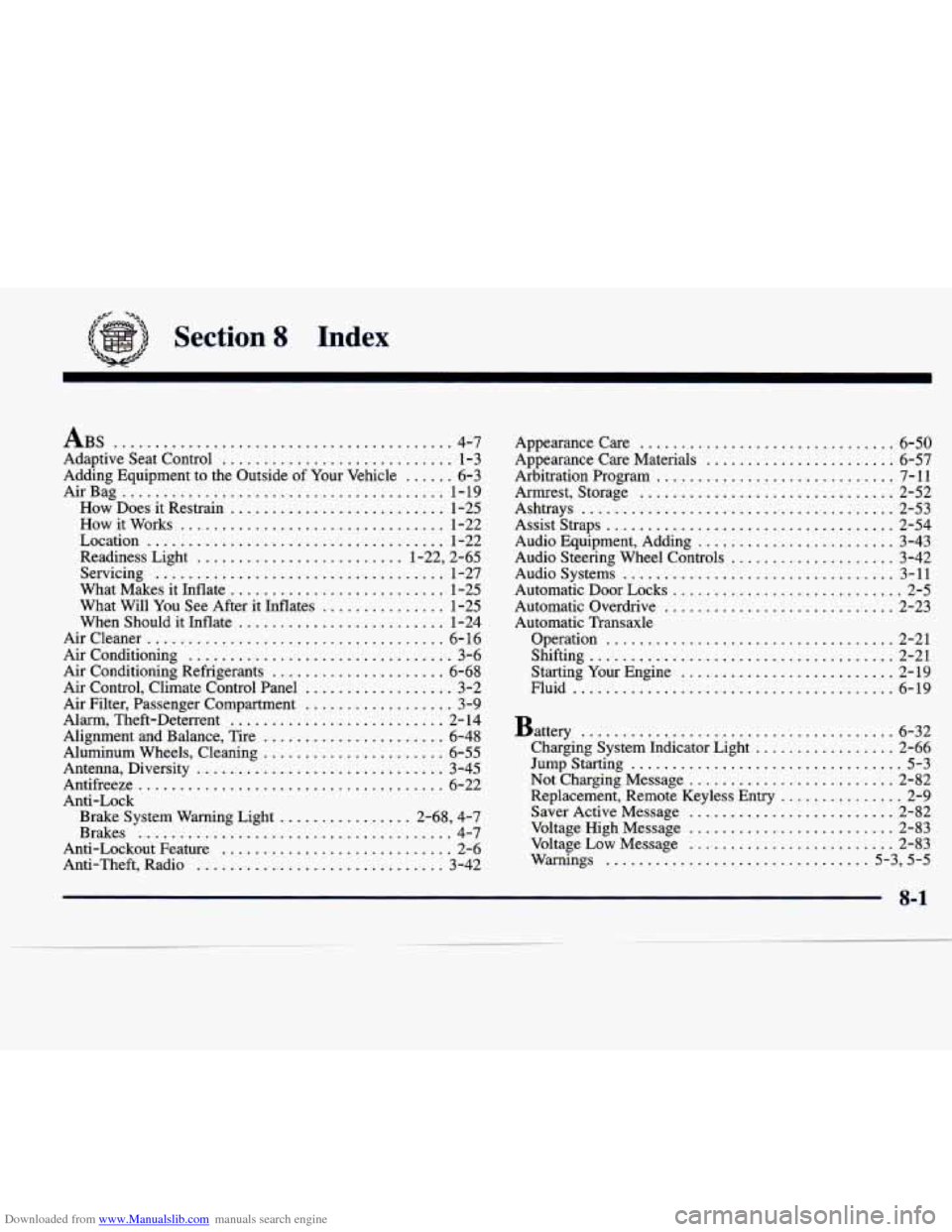
Downloaded from www.Manualslib.com manuals search engine ..
Section 8 Index
ABS ......................................... 4.7
Adaptive Seat Control
............................ 1-3
AirBag ....................................... 1-19
How Does it Restrain .......................... 1-25
How it Works ................................ 1-22
Location
.................................... 1-22
Readiness Light
......................... 1-22. 2-65
Servicing
................................... 1-27
What Makes it Inflate
.......................... 1-25
What Will You See After it Inflates
............... 1-25
When Should it Inflate
......................... 1-24
Aircleaner
.................................... 6-16
Air Conditioning
................................ 3-6
Air Conditioning Refrigerants
..................... 6-68
Air Control. Climate Control Panel
.................. 3-2
Air Filter. Passenger Compartment
.................. 3-9
Alarm. Theft-Deterrent
.......................... 2- 14
Alignment and Balance. Tire
...................... 6-48
Aluminum Wheels. Cleaning
...................... 6-55
Antenna. Diversity .............................. 3-45
Antifreeze
..................................... 6-22
Anti-Lock Brake System Warning Light
................ 2-68. 4-7
Brakes ...................................... 4-7
Anti-Lockout Feature
............................ 2-6
Anti-Theft. Radio .............................. 3-42
Adding Equipment
to the Outside
of Your Vehicle ...... 6-3 Appearance Care
............................... 6-50
Appearance Care Materials ....................... 6-57
Arbitration Program
............................. 7-11
Armrest. Storage
............................... 2-52
Ashtrays
...................................... 2-53
Assist Straps
................................... 2-54
Audio Equipment. Adding
........................ 3-43
Audio Steering Wheel Controls
.................... 3-42
Audio Systems
................................. 3-11
Automatic Door Locks
............................ 2-5
Automatic Overdrive
............................ 2-23
Automatic Transaxle
Operation
................................... 2-21
Shifting
..................................... 2-21
Starting Your Engine
.......................... 2-19
Fluid
....................................... 6-19
Battery ...................................... 6-32
Jump Starting
................................. 5-3
Not Charging Message ......................... 2-82
Saver Active Message
......................... 2-82
Voltage
Low Message ......................... 2-83
Warnings
................................ 5-3. 5-5
Charging System Indicator Light ................. 2-66
Replacement. Remote Keyless Entry ............... 2-9
Voltage High Message
......................... 2-83
8-1
Page 363 of 378
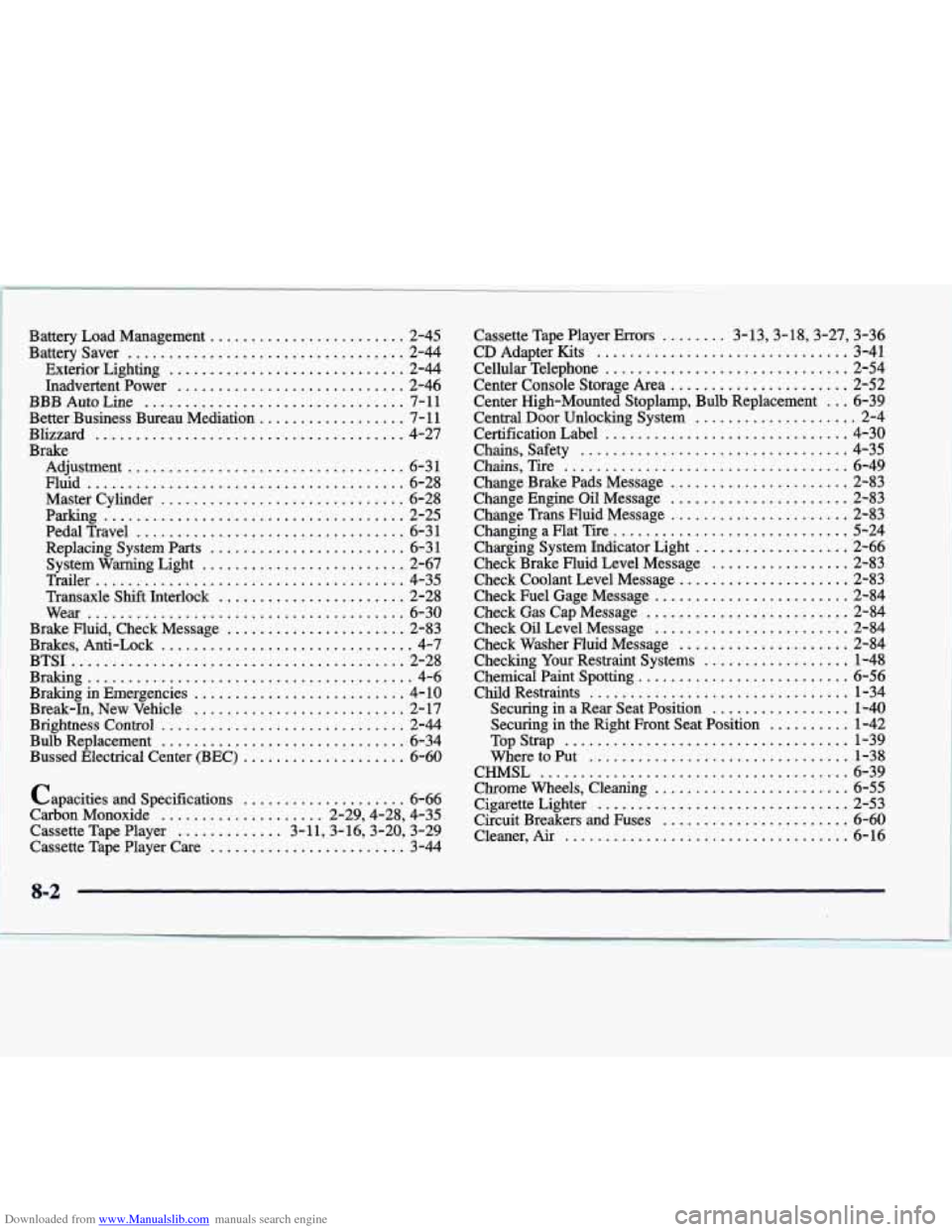
Downloaded from www.Manualslib.com manuals search engine Battery Load Management ........................ 2-45
Battery Saver
.................................. 2-44
Exterior Lighting
............................. 2-44
Inadvertent Power
............................ 2-46
BBB Auto Line
................................ 7- 11
Better Business Bureau Mediation .................. 7-11
Blizzard
...................................... 4-27
Brake Adjustment
.................................. 6-31
Fluid
....................................... 6-28
Master Cylinder
.............................. 6-28
Parking
..................................... 2-25
Pedal Travel
................................. 6-3 1
Replacing System Parts ........................ 6-3 1
System Warning Light ......................... 2-67
Trailer
...................................... 4-35
Transaxle Shift Interlock
....................... 2-28
Wear
....................................... 6-30
Brake Fluid. Check Message
...................... 2-83
Brakes. Anti-Lock
............................... 4-7
BTSI
......................................... 2-28
Braking in Emergencies
.......................... 4-10
Break-In. New Vehicle
.......................... 2-17
Brightness Control
.............................. 2-44
Bulb Replacement
.............................. 6-34
Bussed Electrical Center
(BEC) .................... 6-60
Braking
........................................ 4-6
capacities and Specifications
.................... 6-66
Carbon Monoxide
.................... 2.29.4.28. 4.35
Cassette Tape Player
............. 3.11.3.16.3.20. 3.29
Cassette Tape Player Care
........................ 3-44 Cassette Tape Player Errors
........ 3.13.3.18.3.27. 3.36
CD Adapter Kits
............................... 3-41
Cellular Telephone
.............................. 2-54
Center Console Storage
Area ...................... 2-52
Center High-Mounted Stoplamp. Bulb Replacement
... 6-39
Certification Label
.............................. 4-30
Chains. Safety
................................. 4-35
Chains. Tire ................................... 6-49
Change Brake Pads Message
...................... 2-83
Change Trans Fluid Message
...................... 2-83
Changing a Flat
Tie ............................. 5-24
Charging System Indicator Light
................... 2-66
Check Brake Fluid Level Message
................. 2-83
Check Coolant Level Message
..................... 2-83
Check Fuel Gage Message
........................ 2-84
Check Gas Cap Message
......................... 2-84
Check Oil Level Message
........................ 2-84
Check Washer Fluid Message
..................... 2-84
Checking
Your Restraint Systems .................. 1-48
Chemical Paint Spotting
.......................... 6-56
Child Restraints
................................ 1-34
Securing in a Rear Seat Position
................. 1-40
Securing in the Right Front Seat Position
.......... 1-42
TopStrap
................................... 1-39
WheretoPut
................................ 1-38
CHMSL
...................................... 6-39
Chrome Wheels. Cleaning
........................ 6-55
Cigarette Lighter
............................... 2-53
Circuit Breakers
and Fuses ....................... 6-60
Cleaner.
Air ................................... 6-16
Central Door Unlocking System
.................... 2-4
Change Engine Oil Message
...................... 2-83
8-2