Page 153 of 426
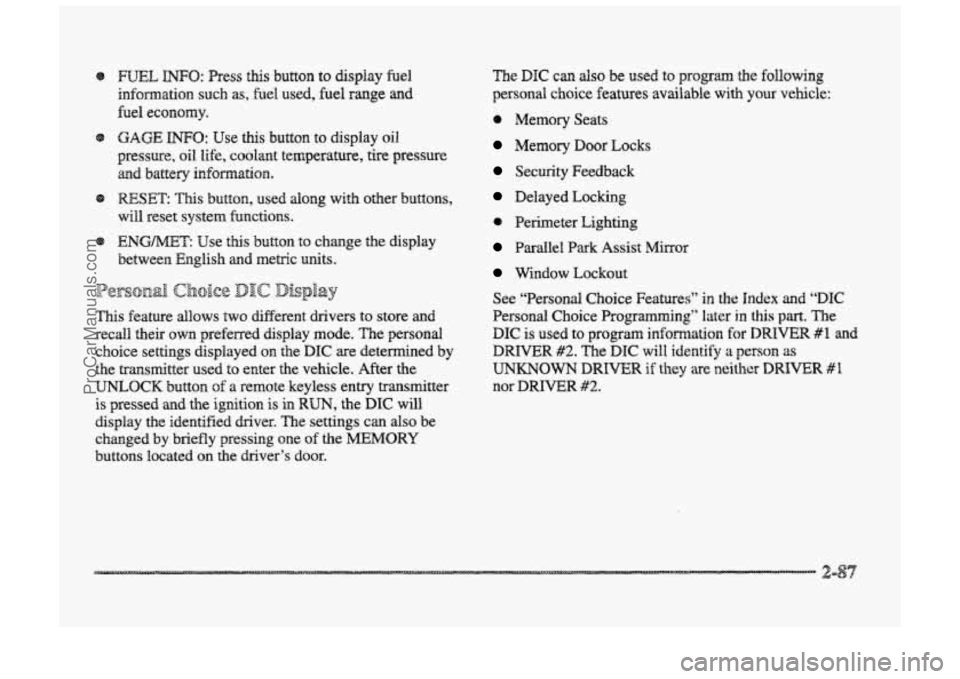
e mL INFO: Press this button to display fuel
infomation such
as, fuel used, fuel range and
fuel economy.
Q GAGE INFO: Use this button to display oil
pressure,
oil Me, coolant temperature, tire pressure
and battery infomation.
RESET: ”his button, used dong with other buttons,
will reset system functions.
@ ENGNET: Use this button to change the display
between English and metric
units.
p@r@-jn& Choice gJ1c DispEay
This feature allows two different drivers to store and
recall their
QWP~ preferred display mode. The personal
choice settings displayed
on the DIC are determined by
the transmitter used
t~ enter the vehicle. After the
UNLOCK button of a remote keyless entry transmitter
is pressed
and the ignition is in RUN, the DIC will
display
the identified driver. The settings can also be
changed
by briefly pressing one of the MEMORY
buttons located on the driver’s door.
The DIC can also be used to program the following
personal
choice features available with your vehicle:
e Memory Seats
Memory Door Locks
Security Feedback
Delayed Locking
e Perimeter Lighting
Parallel Park Assist Mirror
Window Lockout
See “Personal Choice Features”
in the Index and “DIC
Personal Choice Progran~ning’~ later in this part. The
DIC is used to program infomation €or DWIVEiR #1 and
DRIVER #2. The DIC will identify a person as
UNKNOWN DRIVER if they are neither DRIVER #I
nor DRIVER #2.
ProCarManuals.com
Page 156 of 426
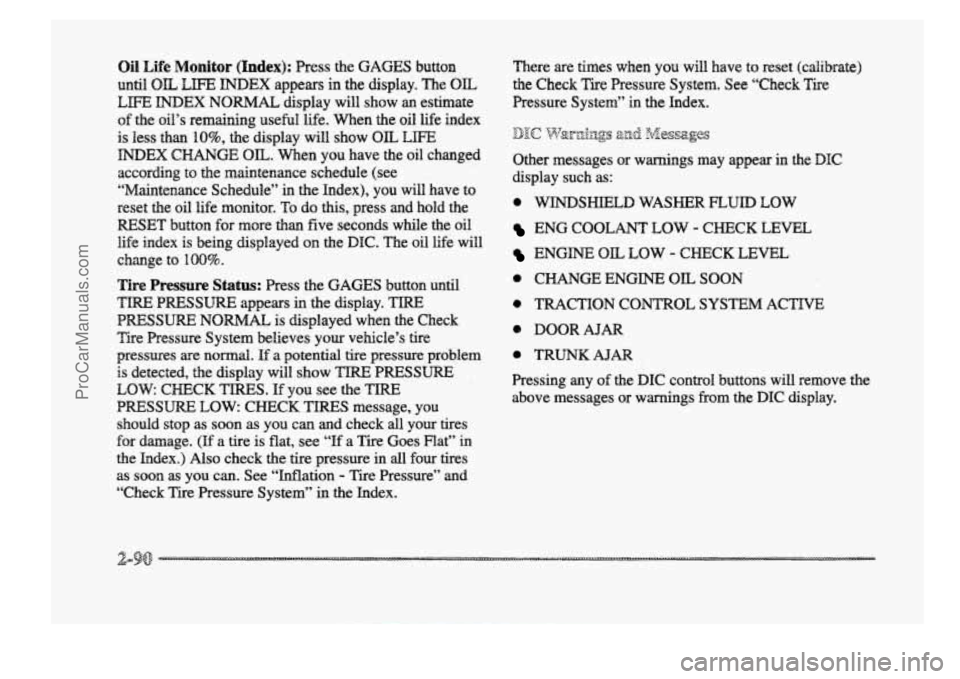
Oil Life Monitor (Index): Psess the GAGES button
until OIL LIFE INDEX appears in the display. The OIL
LEE INDEX NORMAL display will show an estimate
of the oil’s remaining useful Me. When the oil life index
is less
than IO%, the display will show OIL LIFE
INDEX CHANGE OIL. When you have the oil changed
according
to the maintenance schedule (see
“Maintenance Schedule” in the Index), you will have to
reset the oil We monitor.
To do this, press and hold the
RESET’
button for more than five seconds while the oil
life index
is being displayed on the DPC. The oil life will
change to
100%.
Tire Psessure Status: Press the GAGES button until
‘FWE IPWSSUWE appears in the display. TWE
PRESSUWE NORMAL is displayed when the Check
Tire Pressure System believes your ve~cle’s tire
pressures are normal. If a potential tire pressure problem
is detected, the display will show gIRE PRESSURE
LOW CHECK TIRES. If you see the azRE
PRESSURE LOW: CHECK TIRES message, you
should
st~p as soon as you can and check all your tires
for damage. (If a tire is flat, see ‘‘If a Tire Goes Flat” in
the Index.)
Also check the tire pressure in all four tires
as
soon as you can. See “Inflation - Tire Pressure” and
“Check Tire Pressure System” in the Index. mere
are
times when you will have to reset (calibrate)
the
Check Tire Pressure System. See “Check Tire
Pressure System” in
the Index.
jJ&m&qgs sj& &ssag@j
Other messages or warnings may appear in the DE
display such as:
0 WINDSHIELD WASHER FLUID LOW
ENG COOLANT LOW - CHECK LEVEL
ENGINE OIL LOW - CHECK LEVEL
0 CHANGE ENGINE OIL SOON
0 TRACTION CONTROL SYSTEM ACTIVE
0 DOOR AJAR
0 TRUNKAJAR
Pressing any of the DIC control buttons will remove the
above messages or warnings
from the DIC display.
ProCarManuals.com
Page 322 of 426
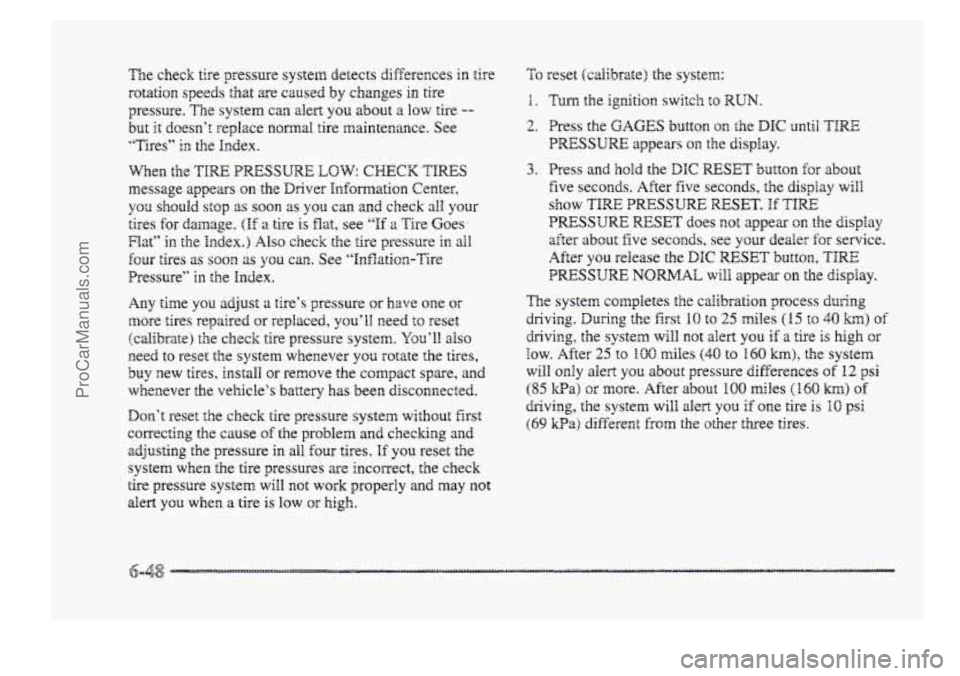
The check tire pressure system detects differences in tire
rotation speeds that are caused
by changes in tire
pressure. The system can alert
you about a OW tire --
but it doesn’t replace normal tire maintenance. See
“Tires”
in the Index.
When the TIRE PRESSURE LOW: CWECK TIRES
message appears on the Driver Information Center,
you should stop as soon as YOU can and check all your
tires
for damage. (If a tire is flat, see ‘‘If a Tire Goes
Flat” in the Index.) Also check the tire pressure in all
four tires as SOOIZ 2s you can. See “Inflati~n-Tire
Pressure”
in the Index.
Any time
you adjust tire’s pressure or have one or
more tires repaired or replaced, you’ll need to reset
(calibrate) tE-ae check
tire pressure system. YOU’BI a~so
Reed to reset the system whenever you rotate the tires,
buy new
rim, install or remove the compact spare, and
whenever the vehicle‘s battery has been disconnected.
Don’t reset the check tire pressure system without first
correcting the
cause of the problem and checking and
adjusting the pressure in all four tires. If you reset the
system when the tire pressures are incorrect, the check
tire presswe system will
not work properly and may ~QB
alert you when a tire is Bow or high.
To reset (calibrate) the system:
3. Press and hold the CIC RESET button for abut
five seconds. After five seconds, the display will
show TIRE PRESSUFE RESET. Hf TIE
PRESSURE RESET does not appear on the display
after about five seconds, see your dealer for service.
After
you release the DIC RESET button, TIRE
PRESSURE NORMAL will appear on the display.
The system completes the calibration process
during
driving. During the first 10 to 25 miles ( I5 to 40 kw) of
drivhg, the system will not alert you if a tire is high or
SOW. After 25 to EOO miles (40 to 160 h>, the system
will oniy alert YOU about pressure differences of 12 psi
(85 Wa) or more. After about 100 miles (160 h) of
driving, the system will alert you if one tire is IO psi
(69 kPaj different from the other thee tires.
ProCarManuals.com