Page 2459 of 3342
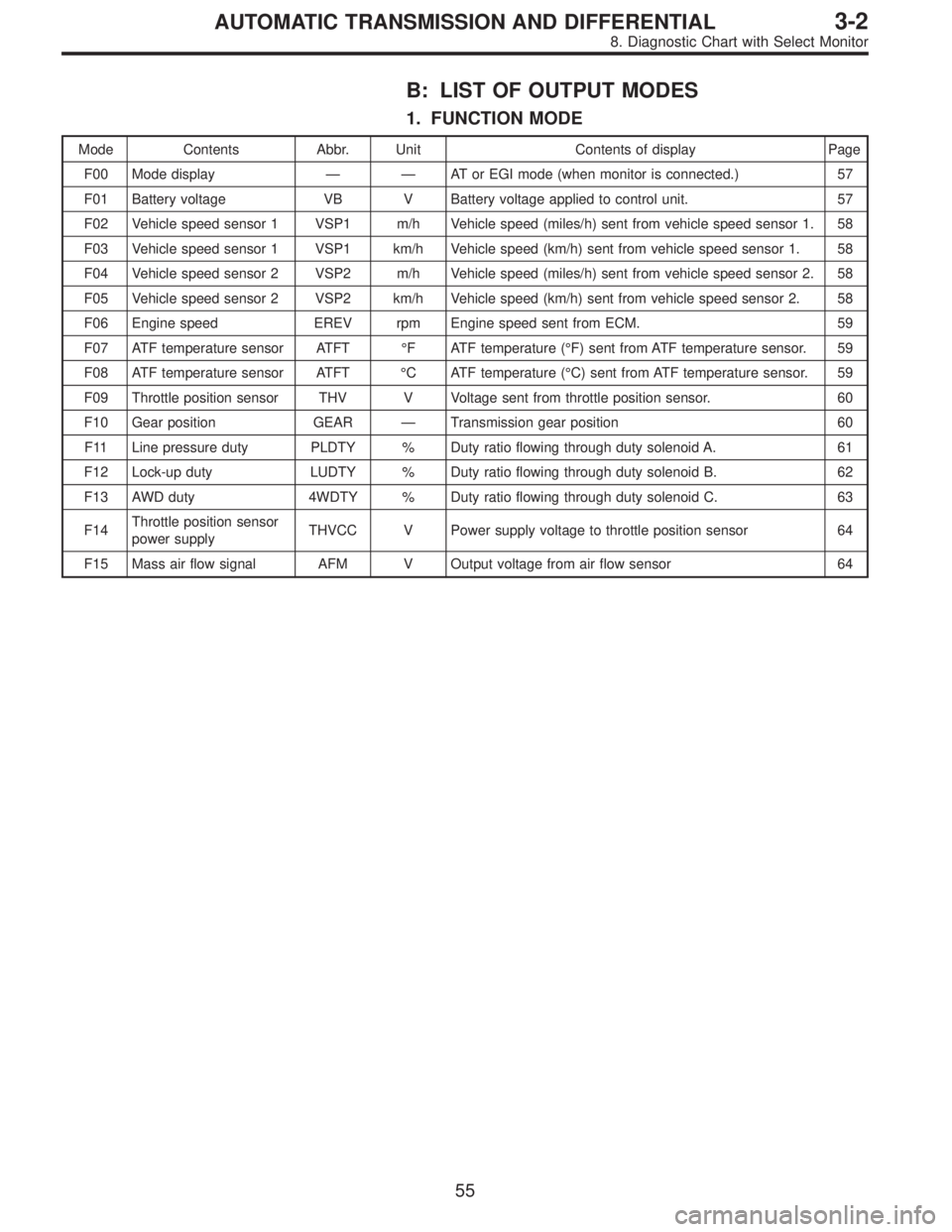
B: LIST OF OUTPUT MODES
1. FUNCTION MODE
Mode Contents Abbr. Unit Contents of display Page
F00 Mode display——AT or EGI mode (when monitor is connected.) 57
F01 Battery voltage VB V Battery voltage applied to control unit. 57
F02 Vehicle speed sensor 1 VSP1 m/h Vehicle speed (miles/h) sent from vehicle speed sensor 1. 58
F03 Vehicle speed sensor 1 VSP1 km/h Vehicle speed (km/h) sent from vehicle speed sensor 1. 58
F04 Vehicle speed sensor 2 VSP2 m/h Vehicle speed (miles/h) sent from vehicle speed sensor 2. 58
F05 Vehicle speed sensor 2 VSP2 km/h Vehicle speed (km/h) sent from vehicle speed sensor 2. 58
F06 Engine speed EREV rpm Engine speed sent from ECM. 59
F07 ATF temperature sensor ATFT°F ATF temperature (°F) sent from ATF temperature sensor. 59
F08 ATF temperature sensor ATFT°C ATF temperature (°C) sent from ATF temperature sensor. 59
F09 Throttle position sensor THV V Voltage sent from throttle position sensor. 60
F10 Gear position GEAR—Transmission gear position 60
F11 Line pressure duty PLDTY % Duty ratio flowing through duty solenoid A. 61
F12 Lock-up duty LUDTY % Duty ratio flowing through duty solenoid B. 62
F13 AWD duty 4WDTY % Duty ratio flowing through duty solenoid C. 63
F14Throttle position sensor
power supplyTHVCC V Power supply voltage to throttle position sensor 64
F15 Mass air flow signal AFM V Output voltage from air flow sensor 64
55
3-2AUTOMATIC TRANSMISSION AND DIFFERENTIAL
8. Diagnostic Chart with Select Monitor
Page 2467 of 3342
G3M0733
M: MODE F13—AWD DUTY (4WDTY)—
CONDITION:
�After sufficient warm-up
�Ignition switch ON (engine OFF)
�FWD mode
�AWD mode, D range, full throttle
SPECIFIED DATA:
�95% (FWD mode)
�25%, max. (vehicle speed 0 m/h) (AWD mode)
Probable cause (if outside“specified data”)
1. Throttle position sensor
�Check in F09 mode.
OK
2. Vehicle speed sensor 1
�Check in F02 mode.
OK
3. Vehicle speed sensor 2
�Check in F04 mode.
OK
4. ATF temperature sensor
�Check in F07 mode.
OK
5. Inhibitor switch
�Check for operation.
OK
6. ABS signal
�Check ABS system for operation.
OK
Check TCM and replace if necessary.
�
�
�
�
�
�
63
3-2AUTOMATIC TRANSMISSION AND DIFFERENTIAL
8. Diagnostic Chart with Select Monitor
Page 2711 of 3342
WIRING DIAGRAM:
B4M1050
8N1CHECK ALL FOUR WHEELS FOR FREE
TURNING.
: Have the wheels been turned freely such as
when the vehicle is lifted up, or operated on
a rolling road?
: The ABS is normal. Erase the trouble code.
: Go to step8N2.
B4M0910A
8N2
CHECK SPECIFICATIONS OF ABSCM.
Check specifications of the plate attached to the ABSCM.
: Is an ABSCM for 4WD model installed on a
FWD model?
CAUTION:
Be sure to turn ignition switch to OFF when removing
ABSCM.
: Replace ABSCM.
: Go to step8N3.
106
4-4cBRAKES [ABS 5.3 TYPE]
8. Diagnostics Chart with Trouble Code
Page 2857 of 3342
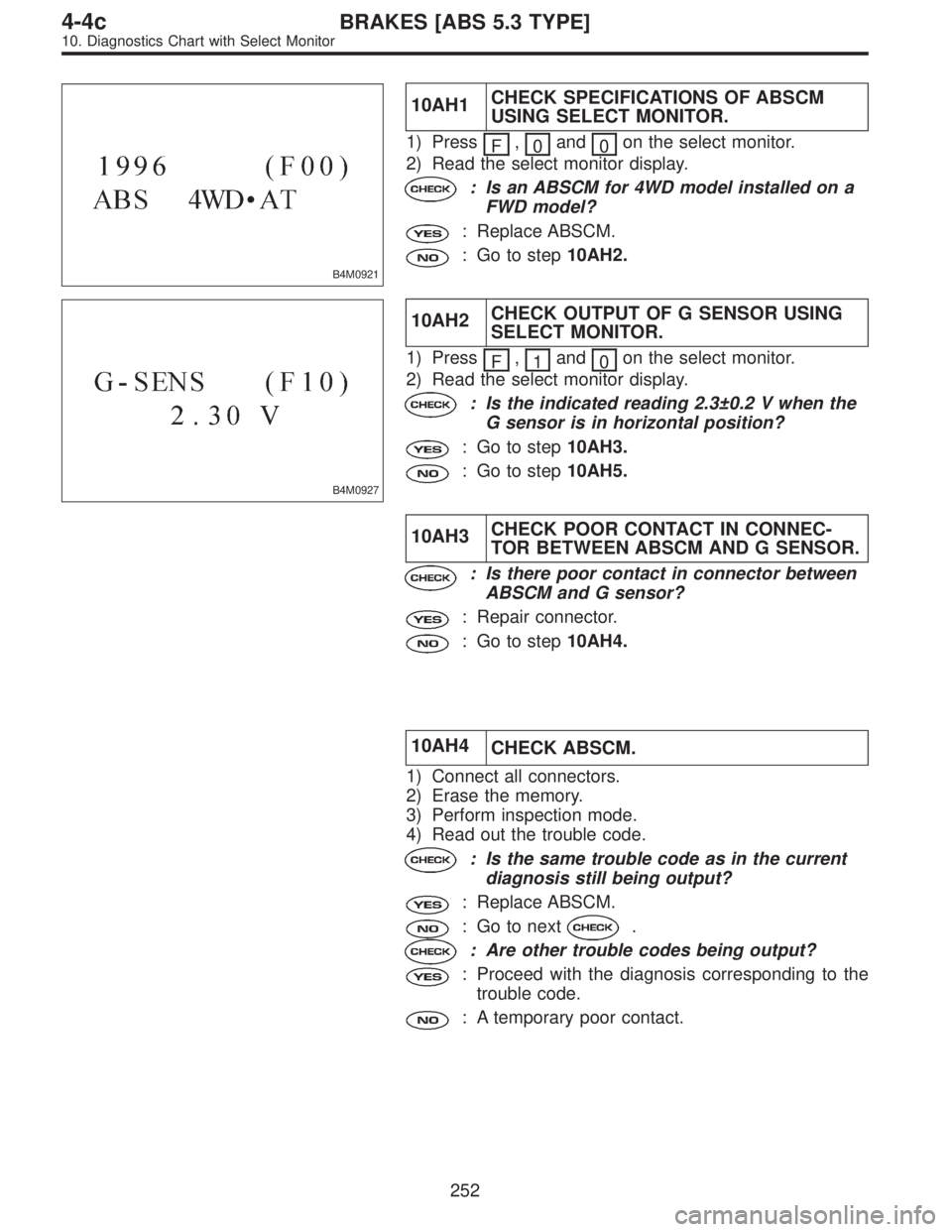
B4M0921
10AH1CHECK SPECIFICATIONS OF ABSCM
USING SELECT MONITOR.
1) Press
F,
0and
0on the select monitor.
2) Read the select monitor display.
: Is an ABSCM for 4WD model installed on a
FWD model?
: Replace ABSCM.
: Go to step10AH2.
B4M0927
10AH2CHECK OUTPUT OF G SENSOR USING
SELECT MONITOR.
1) Press
F,
1and
0on the select monitor.
2) Read the select monitor display.
: Is the indicated reading 2.3±0.2 V when the
G sensor is in horizontal position?
: Go to step10AH3.
: Go to step10AH5.
10AH3CHECK POOR CONTACT IN CONNEC-
TOR BETWEEN ABSCM AND G SENSOR.
: Is there poor contact in connector between
ABSCM and G sensor?
: Repair connector.
: Go to step10AH4.
10AH4
CHECK ABSCM.
1) Connect all connectors.
2) Erase the memory.
3) Perform inspection mode.
4) Read out the trouble code.
: Is the same trouble code as in the current
diagnosis still being output?
: Replace ABSCM.
: Go to next.
: Are other trouble codes being output?
: Proceed with the diagnosis corresponding to the
trouble code.
: A temporary poor contact.
252
4-4cBRAKES [ABS 5.3 TYPE]
10. Diagnostics Chart with Select Monitor
Page 3041 of 3342
![SUBARU LEGACY 1997 Service Repair Manual H4M1117
10AG1CHECK SPECIFICATIONS OF
ABSCM&H/U USING SELECT MONITOR.
1) Press [F], [0] and [0] on the select monitor.
2) Read the select monitor display.
: Is an ABSCM&H/U for 4WD model installed
on a SUBARU LEGACY 1997 Service Repair Manual H4M1117
10AG1CHECK SPECIFICATIONS OF
ABSCM&H/U USING SELECT MONITOR.
1) Press [F], [0] and [0] on the select monitor.
2) Read the select monitor display.
: Is an ABSCM&H/U for 4WD model installed
on a](/manual-img/17/57434/w960_57434-3040.png)
H4M1117
10AG1CHECK SPECIFICATIONS OF
ABSCM&H/U USING SELECT MONITOR.
1) Press [F], [0] and [0] on the select monitor.
2) Read the select monitor display.
: Is an ABSCM&H/U for 4WD model installed
on a FWD model?
: Replace ABSCM&H/U.
: Go to step10AG2.
B4M0927
10AG2CHECK OUTPUT OF G SENSOR USING
SELECT MONITOR.
1) Press [F], [1] and [0] on the select monitor.
2) Read the select monitor display.
: Is the indicated reading between 2.1 and 2.5
V when the G sensor is in horizontal posi-
tion?
: Go to step10AG3.
: Go to step10AG6.
10AG3CHECK POOR CONTACT IN CONNEC-
TORS.
: Is there poor contact in connector between
ABSCM&H/U and G sensor?
WORD [T3C1].>
: Repair connector.
: Go to step10AG4.
10AG4
CHECK ABSCM&H/U.
1) Connect all connectors.
2) Erase the memory.
3) Perform inspection mode.
4) Read out the trouble code.
: Is the same trouble code as in the current
diagnosis still being output?
: Replace ABSCM&H/U.
: Go to step10AG5.
10AG5CHECK ANY OTHER TROUBLE CODES
APPEARANCE.
: Are other trouble codes being output?
: Proceed with the diagnosis corresponding to the
trouble code.
: A temporary poor contact.
165
4-4dBRAKES [ABS 5.3i TYPE]
10. Diagnostics Chart with Select Monitor