Page 213 of 363

This bargraph only illuminates when the computer feed has been cut (disconnection of the battery, the
computer, ...).
Check the computer feed hygiene:
Computer 1 5 Main relay
Main relay 3 Fuse
Computer 40 2 Main relay
Main relay 1 Fuse
Computer 48 2 Fuel pump relay
Fuel pump relay 1 Fuse
Repair if necessary.
Run the engine.
Switch the ignition off and wait for the loss of dialogue between the XR25 and the computer.
Switch the ignition on.
Enter dialogue with the computer.
Erase the computer memory using G0**.
NOTE :Memorised faults are erased. It would therefore be useful to carry out a road test to check
there are no faults on the injection system.
JSA052.0
INJECTION
Fault finding - Interpretation of XR25 bargraphs17
D7F 710
engine -
55 tracks
Erase the computer memory using G0**.
Try to start the engine. Switch the ignition on, then deal with the other faults.
Remember to carry out a status and parameter check.AFTER REPAIR
Bargraph 13 LH side illuminatedFiche n° 27 side 1/2
MEMORY CIRCUIT
XR25 aid:Loss of computer feed.
13
NoneNOTES
17-170
Page 220 of 363
JSA052.0
INJECTION
Fault finding - Status and parameter checks
17
D7F 710
engine -
55 tracks
Carry out the actions below if the engine does not start.
Otherwise, refer to the following pages.NOTES
Order of
operationsFunction to be
checkedAction Bargraph Display and notes Fault finding
1Flywheel signal
sensorStarterIlluminated if TDC
information detected
DIAG 5
2Fuel pump
G10*Fuel pump should be
heard to operateDIAG 6
3 IgnitionConnect
Optima
StationStarting test, complete
guide on Optima StationUse Optima
5800 Station
4Fuel pressureConnect
pressure
gauge to
fuel inlet
and activate
starter
motorThe pressure gauge must
show 2.5 bars Fuel pressure,
see Workshop
Repair
Manual or
section
5Injection
commandStarterFuel must come out of
the injector
DIAG 11
6Engine
compressionConnect
Optima
StationComplete guide on
Optima StationUse Optima
5800 Station
7 FlywheelConnect
Optima
StationOscilloscope.
Complete guide on
Optima StationUse Optima
5800 Station
3
17-177
Page 221 of 363
JSA052.0
INJECTION
Fault finding - Status and parameter checks
17
D7F 710
engine -
55 tracks
Order of
operationsFunction to be
checkedAction Bargraph Display and notes Fault finding
1Charging
circuit# 0413 < X < 14.5 V
DIAG 1
2Throttle
potentiometerNo loadIlluminated(does not
flash!)DIAG 2
3Idle speed
regulation# 06
# 12
# 21690 < X < 790 rpm
4 % < X < 14 %
- 4.3 % < X < 3.9 %DIAG 7
4Anti-pinking
circuit# 13 (at
3500 rpm,
no load)X variable and not zeroDIAG 8
5 Pressure circuit# 01
# 16270 ≤ X ≤ 430 V
X = atmospheric pressureDIAG 9
6Richness
regulation# 35
# 050 < X < 255
X varies around 128
50 ≤ X ≤ 900 V
DIAG 10
See also DIAG
15
7 Fuel pressureConnect a
pressure
gauge to the
fuel gallery
and activate
the starter
motorPressure gauge must
show
2.5 bars Fuel pressure,
see Workshop
Repair
Manual or
section
Carry out the actions below (engine warm, at idle speed, no consumers)
if the engine starts.
Otherwise refer to the previous pages.
NOTES
6
6
2
17-178
Page 229 of 363
Check the insulation and continuity of the wiring:
Fuel pump relay 5 Impact sensor
Impact sensor C1 Fuel pump
Repair if necessary.
Check the 25A fuel pump fuse.
Check the insulation and continuity of the wiring:
Fuel pump fuse 3 Fuel pump relay
Repair if necessary.
JSA052.0
INJECTION
Fault finding - Status and parameter interpretation17
D7F 710
engine -
55 tracks
AFTER REPAIRStart the status and parameter check again from the beginning.
DIAG 6FUEL PUMPFiche n° 27
XR25 aid: The command mode should cause the fuel pump to operate.
No fault bargraphs should be illuminated.
NOTES
Check the hygiene and presence of earth on track C2 of the fuel pump.
If + 12 V is not reaching the fuel pump, replace the fuel pump relay.
If + 12 V is reaching the fuel pump, replace the fuel pump.
17-186
Page 230 of 363
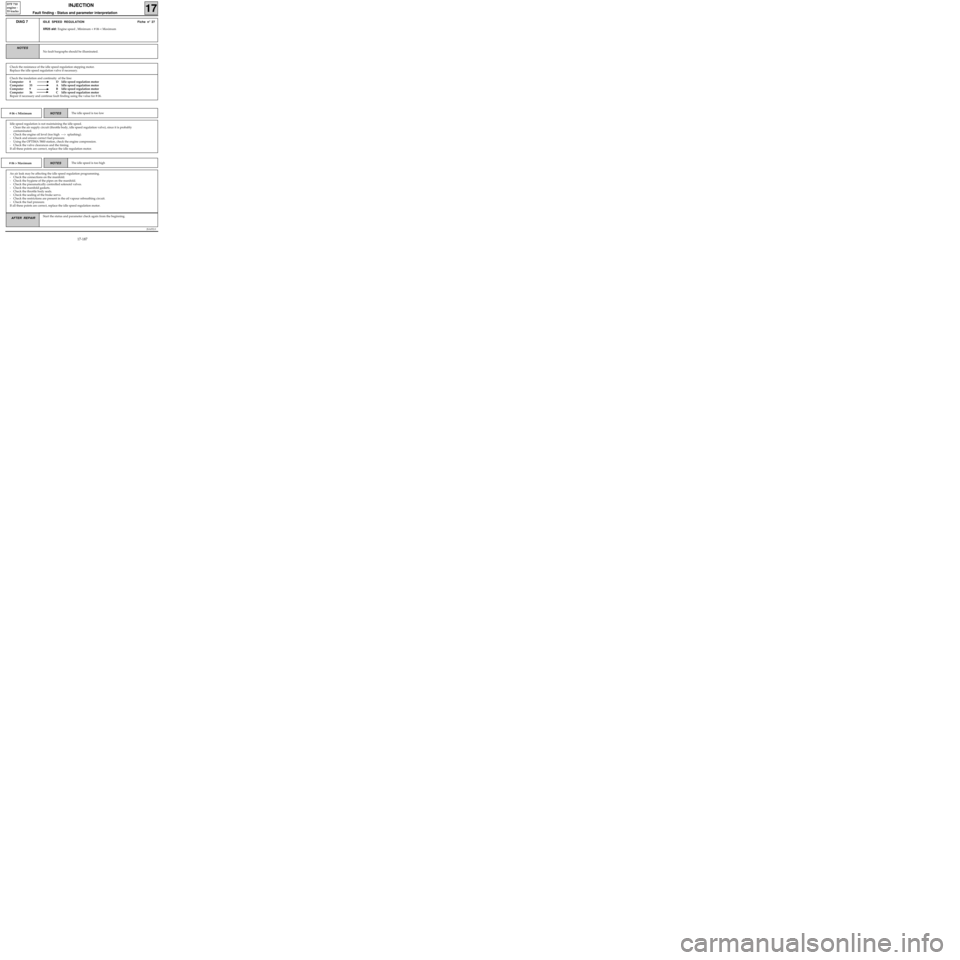
Check the insulation and continuity of the line:
Computer 8 D Idle speed regulation motor
Computer 35 A Idle speed regulation motor
Computer 9 B Idle speed regulation motor
Computer 36 C Idle speed regulation motor
Repair if necessary and continue fault finding using the value for # 06.
JSA052.0
INJECTION
Fault finding - Status and parameter interpretation17
D7F 710
engine -
55 tracks
AFTER REPAIRStart the status and parameter check again from the beginning.
DIAG 7IDLE SPEED REGULATION Fiche n° 27
XR25 aid: Engine speed , Minimum < # 06 < Maximum
No fault bargraphs should be illuminated.
NOTES
Check the resistance of the idle speed regulation stepping motor.
Replace the idle speed regulation valve if necessary.
# 06 < MinimumThe idle speed is too lowNOTES
Idle speed regulation is not maintaining the idle speed.
- Clean the air supply circuit (throttle body, idle speed regulation valve), since it is probably
contaminated.
- Check the engine oil level (too high ---> splashing).
- Check and ensure correct fuel pressure.
- Using the OPTIMA 5800 station, check the engine compression.
- Check the valve clearances and the timing.
If all these points are correct, replace the idle regulation motor.
# 06 > MaximumThe idle speed is too highNOTES
An air leak may be affecting the idle speed regulation programming.
- Check the connections on the manifold.
- Check the hygiene of the pipes on the manifold.
- Check the pneumatically controlled solenoid valves.
- Check the manifold gaskets.
- Check the throttle body seals.
- Check the sealing of the brake servo.
- Check the restrictions are present in the oil vapour rebreathing circuit.
- Check the fuel pressure.
If all these points are correct, replace the idle speed regulation motor.
17-187
Page 233 of 363
JSA052.0
INJECTION
Fault finding - Status and parameter interpretation17
D7F 710
engine -
55 tracks
AFTER REPAIRStart the status and parameter check again from the beginning.
DIAG 10RICHNESS REGULATIONFiche n° 27
XR25 aid: Richness regulation faulty
No fault bargraphs should be illuminated.
Ignition correct (a check may be made using the OPTIMA 5800 station).
No other status bargraph should show a fault.NOTES
Check the sealing of the canister bleed valve (a leak can disrupt the richness considerably).
Check the sealing of the exhaust pipe upstream from the oxygen sensor.
Check the sealing of the inlet manifold.
If the vehicle has only been driven in town, the sensor is contaminated (try driving under load).
Check the fuel pressure.
If the idle speed is unstable, check the valve clearances.
Check the injectors (flow and shape of the jet).
If necessary, replace the oxygen sensor.
17-190
Page 237 of 363
JSA052.0
INJECTION
Fault finding - Status and parameter interpretation17
D7F 710
engine -
55 tracks
AFTER REPAIRStart the status and parameter check again from the beginning.
DIAG 14Fiche n° 27 side 2/2
ADAPTIVE RICHNESS
XR25 aid:Minimum < # 30 < Maximum
Minimum < # 31 < Maximum
No fault bargraphs should be illuminated.Carry out the programming operations.NOTES
Ensure the canister bleed valve is sealed.
Erase the computer memory.
Engine warm , running at idle speed, check the values for # 30 and # 31.
-If # 30 or # 31 is at a MAXIMUM, there is not enough fuel.
- If # 30 or # 31 is at a MINIMUM, there is too much fuel.
Ensure the hygiene, cleanliness and correct operation of :
- filter
- fuel pump
- fuel circuit
- fuel tank.
17-194
Page 239 of 363
JSA052.0
INJECTION
Fault finding - Status and parameter interpretation17
D7F 710
engine -
55 tracks
AFTER REPAIRStart the status and parameter check again from the beginning.
DIAG 15
Cont.Fiche n° 27
No fault bargraphs should be illuminated.
NOTES
NOTES λ > 1.03 at 2500 rpmNone
The oxygen sensor loops correctly at 2500 rpm.
NOTES λ < 0.97
at 2500 rpm.The oxygen sensor does not loop correctly at 2500 rpm, CO >
0.3 % at 2500 rpm.
Check the pressure sensor.
Check the sensor.
Check that an injector is not faulty.
Check there is no leak at the exhaust.
Check that an injector has not seized.
Check the fuel pressure is not too low.
The oxygen sensor does not loop correctly at 2500 rpm.
Check there is not an injection fault.
Check there is not an ignition fault.
Check the sensor is not faulty.
Check the fuel pressure.
17-196