1997 PONTIAC PONTIAC lock
[x] Cancel search: lockPage 144 of 419

Check Tire Pressure Light
CHECK
TIRE
PRESS
With the check tire pressure
system, after you’ve driven
10 to 20 miles (1 5 to 30 km)
the CHECK TIRE PRESS
light will come on if the
pressure in one tire becomes
at least
10 psi (69 kPa)
higher or lower than the
other three tires.
When
the CHECK TIRE PRESS light comes on, you
should stop
as soon as you can and check all your tires
for damage.
(If a tire is flat, see “If a Tire Goes Flat’’
in the Index.) Also
check the tire pressure in all four
tires
as soon as you can. See ‘‘Inflation - Tire Pressure
in the Index.
The light will stay on until you turn off the ignition or
press the
CALIBRATE TIP9 PRESS button. See
“Check Tire Pressure Syst?
.” in the Index.
If the anti-lock
brake system warning light comes on
with the CHECK
TIRE PRESS light, the check tire
pressure system isn’t working. See your Pontiac dealer
for service.
(Also, see “Anti-Lock Brake System
Warning Light in the Index.)
Mal€unctisn Indicator Lamp
(Service Engine Soon Light)
SERVICE
ENIGINIE SOON
Your Pontiac is equipped
with a computer which
monitors operation
of the
fuel, ignition and emission
control systems.
This system is called
OBD I1 (On-Board
Diagnostics-Second Generation) and is intended to assure
that emissions are at acceptable levels for the life of the
vehicle, helping to produce a cleaner environment. (In
Canada,
OBD I1 is replaced by Enhanced Diagnostics.)
The SERVICE ENGINE SOON light comes on to
indicate that there is
a problem and service is required.
Malfunctions often will be indicated
by the system before
any problem
is apparent. This may prevent more serious
damage to
your vehicle. This system is also designed to
assist your service technician in correctly diagnosing
any malfunction.
2-70
ProCarManuals.com
Page 150 of 419

Low Washer Fluid Warning Light
LOW
This light will come on
when your ignition is
on
and the fluid container
is low.
Remember, driving without
washes fluid can be
dangerous.
A bad mud splash can block your vision.
You could collide with another vehicle. Check your
washer fluid often, and add only the proper fluid. See
“Windshield Washer Fluid” in
the Index.
Trunk Ajar Warning Light
e
AJAR
This light will come an
if your trunk is not
completely closed.
2-76
ProCarManuals.com
Page 153 of 419

Functions
CHANGE OIL SOON: This light will appear when the
system predicts that the oil’s remaining useful life
is
almost up. The system predicts remaining oil life using
inputs from length of drives, coolant temperature,
engine rpm, and vehicle speed. It alerts you to change
the oil on a schedule consistent with your vehicle’s driving conditions.
To reset your change oil soon system after an oil change,
turn the key to the
ON position, without the engine
running and pump the accelerator
3 times within
5 seconds.
LOW WASHER FLUID: This light will come on when
your ignition is on and the fluid container is low.
CHECK TIRE PRESS: This light alerts you that a tire
is low or flat. See “Check Tire Pressure Light” in
the Index.
TRUNK A JAR: This light alerts you that your trunk is
not fully closed.
DOOR AJAR: If one of your doors is left ajar, a light
will appear next to that door on the vehicle outline.
TRAC SWITCH: If your vehicle has the Trac System
(this is not available with the
3800 Supercharged
engine), you will have
a disable switch on the far right
side of your Driver Information Center.
Your Trac
System is automatically activated when you turn the
ignition on. This switch will activate/deactivate the Trac
System.
If you need to disable the system, such as when
you
are stuck and are rocking your vehicle back and
forth, push this switch. See “Stuck: In Sand, Mud, Ice or
Snow” in the Index.
LOW TRAC: This light will come on when your Trac
System is limiting wheel spin or when your anti-lock
brake system
is active. See “Trac System” or “Low
Traction Light” in the Index.
2-79
ProCarManuals.com
Page 157 of 419

TRUNK A JAR: If your trunk is not fully closed or
open, a light will outline the trunk area on your
vehicle outline.
TRAC SWITCH: If yop vehicle has the Trac System
(this is not an available option with the 3800 Supercharged
engine),
you will have a disable switch on the far right
side
of your Trip Computer. Your Trac System is
automatically activated when you turn the ignition on. This
switch will activate/deactivate the Trac System. If you
need to disable
the system, such as when you are stuck
and are rocking your vehicle back and forth, push this
switch. See “Stuck: In Sand, Mud, Ice or Snow” in
the Index.
TRAC OFF: This light lets you know that your Trac
System has been disabled and will not limit wheel spin.
See “Trac System Warning Light” or “Low Traction
Light” in the Index.
LOW TRAC: This light will come on when your Trac
System is limiting wheel spin or when your anti-lock
brake system is active. See “Trac System” or “Low
Traction Light” in the Index.
Head-Up Display (If Equipped)
radio station or CD track,
displayed “through”
the windshield.
The
HUD also shows these lights when they are lit on
the instrument panel:
0 Turn Signal Indicators
0 High-Beam Indicator Symbol
0 Low Fuel Symbol
2-83
ProCarManuals.com
Page 160 of 419
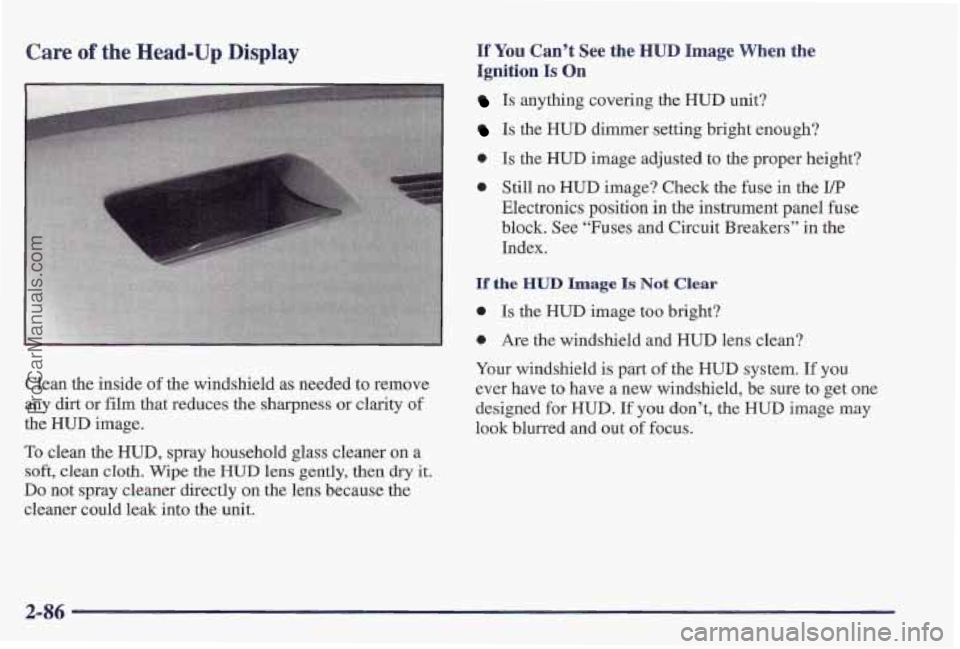
Care of the Head-Up Display
Clean the inside of the windshield as needed to remove
any dirt
or film that reduces the sharpness or clarity of
the HUD image.
To clean the HUD, spray household glass cleaner on a
soft, clean cloth. Wipe the HUD lens gently, then dry it,
Do not spray cleaner directly on the len,s because the
cleaner could leak into the unit.
If You Can’t See the HUD Image When the
Ignition Is
On
Is anything covering the HUD unit?
Is the HUD dimmer setting bright enough?
0 Is the HUD image adjusted to the proper height?
0 Still no HUD image? Check the fuse in the z/p
Electronics position in the instrument panel fuse
block. See “Fuses and Circuit Breakers” in the
Index.
If the HUD Image Is Not Clear
0 Is the HUD image too bright?
0 Are the windshield and HUD lens clean?
Your windshield is part
of the HUD system. If you
ever have to
have a nlew windshield, be sure to get one
designed
for HUD. If you don’t, the HUD image may
look blurred and out of focus.
2-86
ProCarManuals.com
Page 161 of 419

Section 3 Comfort Controls and Audio Systems
In this section, you'll find out how to operate the comfort control and audio systems offered with your Pontiac. Be
sure to read about the particular systems supplied with your vehicle.
3-2
3-2
3-4
3-4
3-8
3-8
3-8
3-9
3- 10
Comfort Controls
Air Conditioning, Air Conditioning with
Electronic Controls Air Conditioning, Air Conditioning with
Automatic and Auxiliary Temperature Control
Heating, Air Conditioning with
Electronic Controls
Heating, Air Conditioning with Automatic
and Auxiliary Temperature Controls
Ventilation System and Tips
Tips for Defogging and Defrosting
Rear Window Defogger Setting the Clock 3- 10
3-15
3-24
3-26
3-29
3-30 3-30
3-30
3-3 1
3-32
3-32
3-32 Radios
CD Adapter Kit
Trunk Mounted CD Changer
Theft-Deterrent Feature
Steering Wheel Controls
Understanding Radio Reception Adding Sound Equipment to Your
Tips About Your Audio System
Care
of Your Cassette Tape Player
Care of Your Compact Discs
Fixed Mast Antenna
Backglass Antenna
.. :le
ProCarManuals.com
Page 162 of 419

Comfort Controls
Air Conditioning with Electronic Controls
Temperature Knob
The center knob changes the temperature of.the air
coming through the system. Turn this
knob toward
red (clockwise) for warmer air. Turn it toward blue
(counterclockwise) for cooler air.
Mode Knob
The right knob has several settings to control the
direction
of airflow:
MAX: This setting recirculates much of the air inside
your vehicle and sends it through the instrument
panel outlets. The air conditioning compressor will
run automatically in this setting: unless the outside
"
With this system, you can control the heating, cooling
and ventilation in your vehicle. The system works best
if
you keep your windows closed while using it. rJ UPPER: This setting brings in outside air and
temperature
is below
38 OF (3.3 O C). (Even when the
compressor is running, you can control the temperature.)
+e
Fan Knob
airects it through the instrument panel outlets.
-+a
The left knob selects the amount of air you want. To turn *'- BI-LEVEL: This setting brings in outside air and
the fan off, turn
fie knob to OFF. The fan must be on tQ directs it two Ways. Half Of the air is directed through
run the air conditioning compressor, the instrument panel outlets. Most of the remaining air is
directed through the floor ducts and a little
to the defrost
and
side window vents.
3-2
ProCarManuals.com
Page 165 of 419

Automatic Control Dual Zone Button Light
For the most efficient operation, you should set the
system temperature and press AUTO. The system will
select the best fan speed and airflow settings to keep you
comfortable. The air conditioning compressor will run if
the outside temperature is above
38 OF (3.3 O C). You may
notice a delay of three to four minutes before the fan
comes on.
Driver's Temperature Knob
The left knob sets the temperature for the entire system
when the light on DUAL button isn't lit.
If the light is
lit, the knob sets the temperature for the driver. Turn the
knob toward red (clockwise) to raise the desired cabin
temperature. Turn it toward blue (counterclockwise) to
lower the temperature. The display will show your
selection for a few seconds, then the outside temperature
will show or be displayed.
Passenger's Temperature Knob
The right knob sets the desired cabin temperature for the
passenger and will automatically force the system into a
dual zone operation, lighting the dual zone button light.
Turn the right knob toward red (clockwise) to raise the
temperature. Turn it toward blue (counterclockwise) to
lower the temperature. The
dual zone button light indicates whether the system
is in single zone
or dual zone operation. When there is
no desire for dual zone operation, push the lit dual zone
button to return to single zone operation. The dual zone
button light will
go off.
The system will operate to achieve your comfort set
point as quick as possible. If you set the temperature for
60°F (16°C)
or 90°F (32"C), the fan will go to it's
highest speed, unless you manually select a lower speed.
The system will maintain full cold or full hot operation
at these settings.
Cold Weather Example: (When you start the vehicle in
cold weather, below freezing or after being parked
overnight). If your Driver Set Temperature is 73°F
(23 "C) and you are in Full Automatic mode, the system
will automatically move the temperature doors to full
hot. The blower will start out at a low speed and the
blower speed will increase
as the engine warms up. The
air will be delivered to the floor. As the interior of the
vehicle warms up to your desired comfort point, the
blower will decrease and
the temperature door will
move to a cooler position to maintain your desired
comfort. As the cabin warms
up or the sun load
increases, the system could switch to air delivered
to the windshield and the floor. (Defog mode)
3-5
ProCarManuals.com