1997 PONTIAC BONNEVILLE coolant temperature
[x] Cancel search: coolant temperaturePage 77 of 405
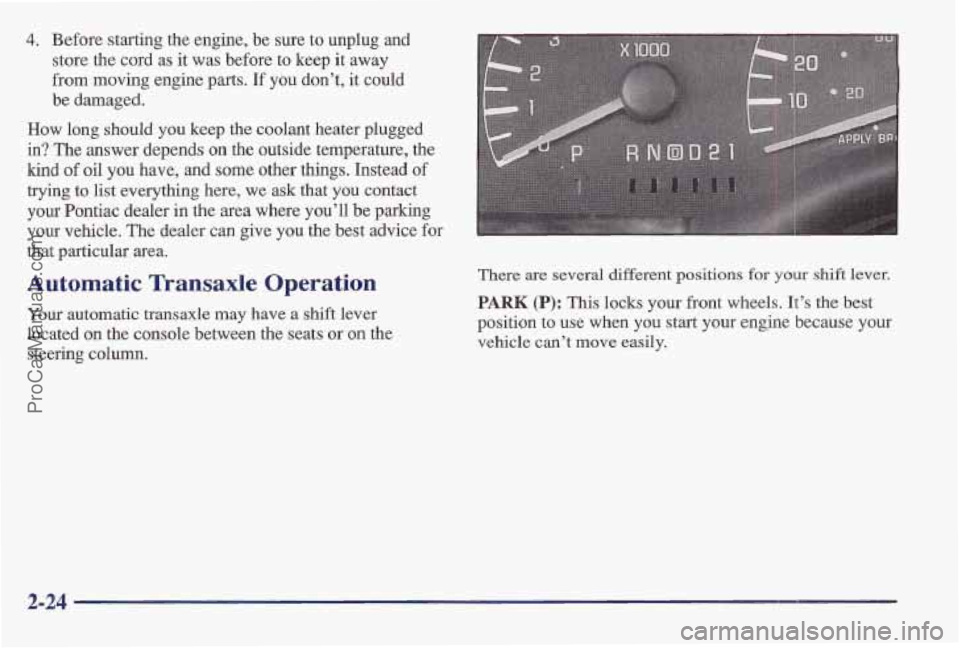
4. Before starting the engine, be sure to unplug and
store the cord as it was before to keep it away
from moving engine parts.
If you don’t, it could
be damaged.
How long should you keep the coolant heater plugged
in? The answer depends on the outside temperature, the
kind of oil you have, and some other things. Instead of
trying to list everything here, we ask that you contact
your Pontiac dealer in the area where you’ll be parking
your vehicle. The dealer can give you the best advice for
that particular
area.
Automatic Transaxle Operation
Your automatic transaxle may have a shift lever
located on the console between the seats or
on the
steering column.
There are several different positions for your shift lever.
PARK (P): This locks your front wheels. It’s the best
position
to use when you start your engine because your
vehicle can’t move easily.
2-24
ProCarManuals.com
Page 123 of 405
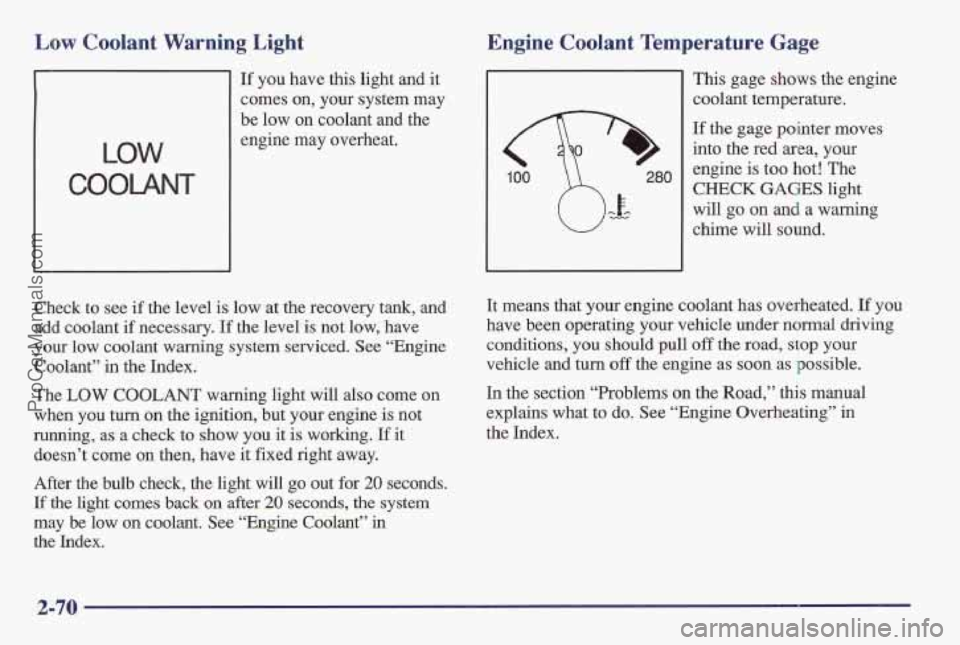
Low Coolant Warning Light
LOW
COOLANT
If you have this light and it
comes on, your system may
be low on coolant and the
engine may overheat.
Check
to see if the level is low at the recovery tank, and
add coolant
if necessary. If the level is not low, have
your low coolant
warning system serviced. See “Engine
Coolant” in the Index.
The
LOW COOLANT warning light will also come on
when you turn on the ignition, but your engine
is not
running, as a check to show you it is working. If it
doesn’t come on then, have
it fixed right away.
After the bulb check, the light will
go out for 20 seconds.
If the light comes back on after 20 s’ecoaads, the system
may be low
on coolant. See “Engine COQ~~”~II
the Index.
.. .-,.%.. - ,
Engine Coolant Temperature Gage
100 280
This gage shows the engine
coolant temperature.
If the gage pointer moves
into the red area, your
engine is too
hot! The
CHECK GAGES light
will go on and a warning
chime
will sound.
It means that your engine coolant has overheated. If you
have been operating your vehicle under normal driving
conditions, you should pull
off the road, stop your
vehicle and turn
off the engine as soon as possible.
In the section “Problems on the Road,”
this manual
explains what to do. See “Engine Overheating’’ in
the Index.
2-70
ProCarManuals.com
Page 128 of 405
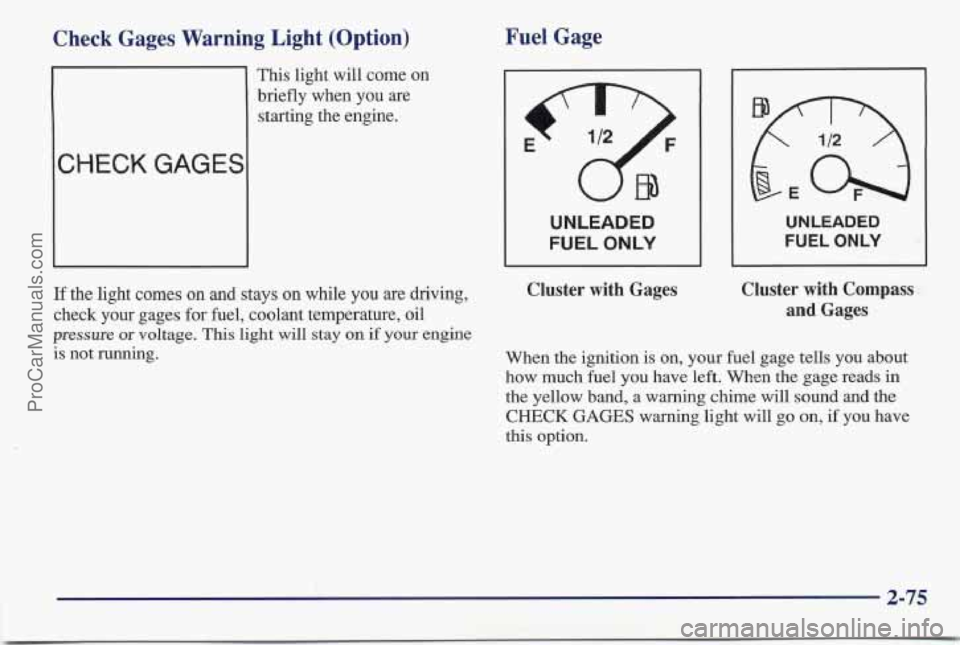
Check Gages Warning Light (Option)
1
This light will come on
briefly when you are
starting the engine.
CHECK GAGES
Fuel Gage
UNLEADED
FUEL
ONLY
UNLEADED
FUEL ONLY
If the light comes on and stays on while you are driving,
check your gages
for fuel, coolant temperature, oil
pressure or voltage. This light will stay on if your engine
is not running.
Cluster with Gages Cluster with Compass
and Gages
When
the ignition is on, your fuel gage tells you about
how much fuel you have
left. When the gage reads in
the yellow band, a warning chime will sound and the
CHECK
GAGES warning light will go on, if you have
this option.
2-75
ProCarManuals.com
Page 130 of 405
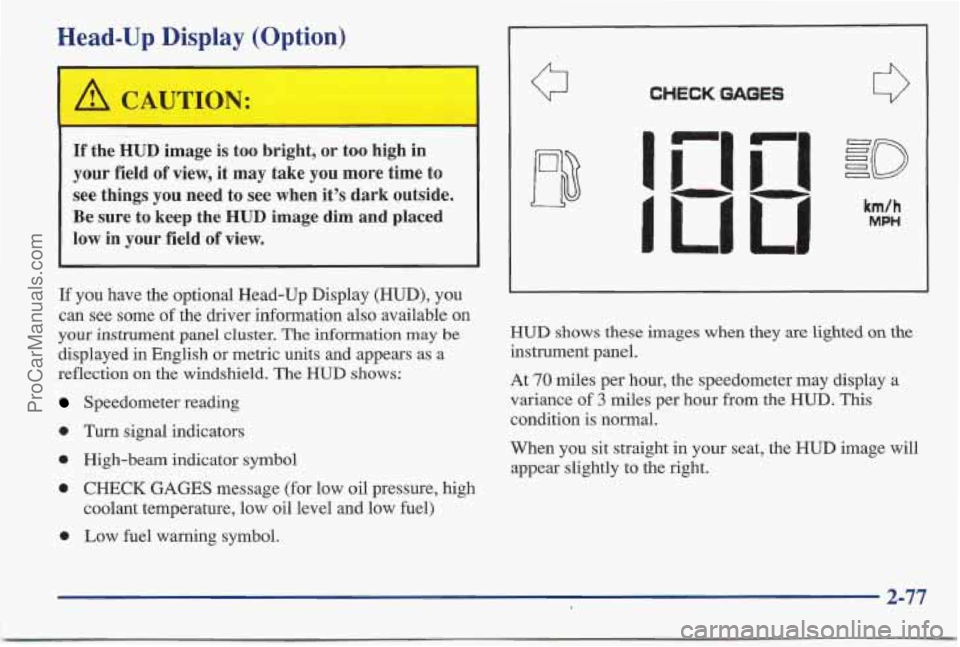
Head-Up Display (Option)
If the HUD image is too bright, or too high in
your field of view, it may take you more time to
see things you need to see when it’s dark outside.
Be sure to keep the HUD image dim and placed
low in
your field of view.
If you have the optional Head-Up Display (HUD), you
can see some of the driver information also available on
your instrument panel cluster. The information may be
displayed in English or metric units and appears as a
reflection on the windshield. The
HUD shows:
Speedometer reading
e Turn signal indicators
0 High-beam indicator symbol
0 CHECK GAGES message (for low oil pressure, high
0 Low fuel warning symbol.
coolant temperature, low oil level and
low fuel)
CHECK GAGES
HUD shows these images when they are lighted on the
instrument panel.
At
70 miles per hour, the speedometer may display a
variance of 3 miles per hour from the HUD. This
condition is normal.
When
you sit straight in your seat, the HUD image will
appear slightly to the right.
2-77
ProCarManuals.com
Page 133 of 405
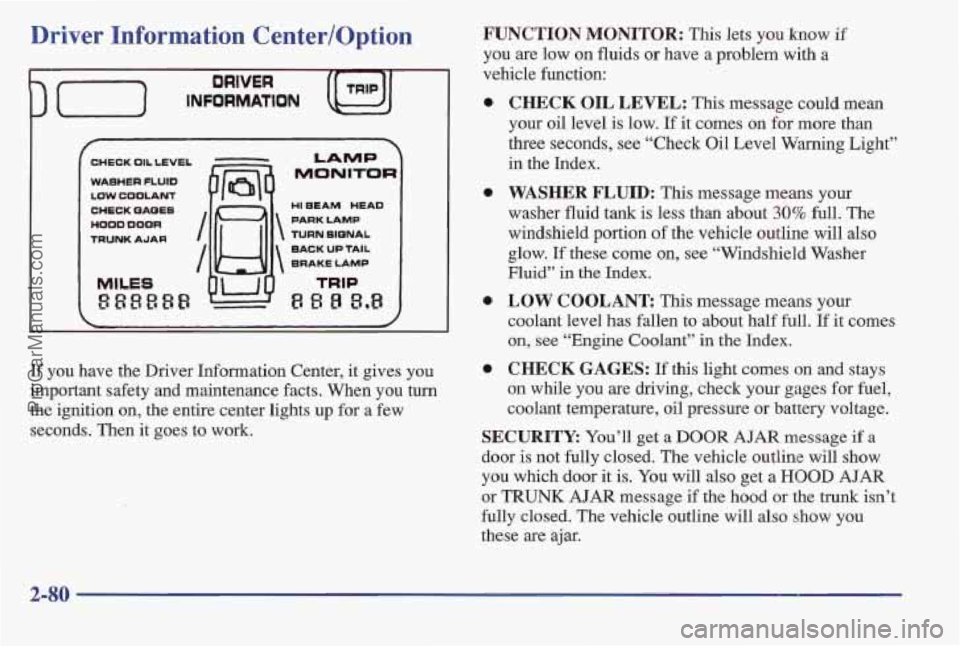
Driver Information Centerloption
CHECK OIL LEVEL
WASHER FLUID
Law COOLANT
CHECK PAOEB
HOOD DOOR
TRUNK AJAR
I
MONITOR
LAMP I HI BEAM HEAD
PARK LAMP
TURN SIQNAL
BACK UP TAIL
BRAKE LAMP
TRIP
8 8 8 8.8
3
If you have the Driver Information Center, it gives you
important safety and maintenance facts. When you turn
the ignition on, the entire center lights up for a
few
seconds. Then it goes to work.
FUNCTION MONITOR: This lets you know if
you are low on fluids or have a problem with a
vehicle function:
a
a
CHECK OIL LEVEL: This message could mean
your oil level
is low. If it comes on for more than
three seconds, see “Check Oil Level Warning Light”
in the Index.
WASHER FLUID: This message means your
washer fluid tank is less than about 30% full. The
windshield portion
of the vehicle outline will also
glow. If these come on, see “Windshield Washer
Fluid”
in the Index.
LOW COOLANT This message means your
coolant level has fallen to about half full.
If it comes
on, see “Engine Coolant” in the Index.
CHECK GAGES: If this light comes on and stays
on while you are driving, check your gages for fuel,
coolant temperature, oil pressure or battery voltage.
SECURITY: You’ll get a DOOR AJAR message if a
door is not fully closled. The vehicle outline will show
you which door it is. You will also get a HOOD AJAR
or TRUNK AJAR message if the hood or the trunk isn’t
fully lclosed. The vehicle outline will also show you
these are ajar.
2-80
ProCarManuals.com
Page 145 of 405
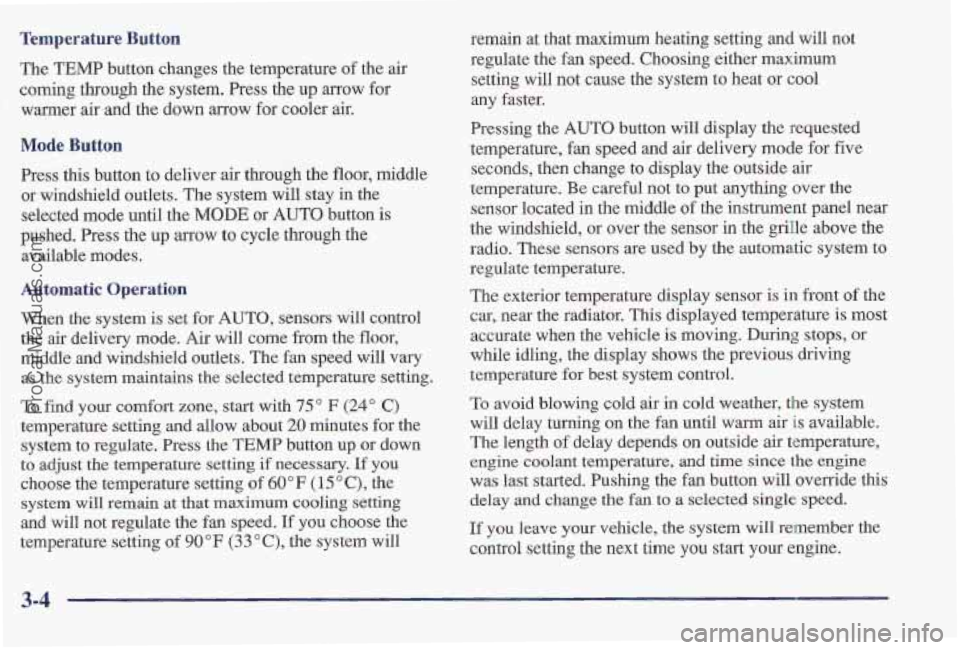
Tempmerature Button
The TEMP button changes the temperature of the air
coming
through the system. Press the up arrow for
warmer air-and the down arrow for cooler air.
Mode Button
Press this button to deliver air through the floor, middle
or windshiel'd outlets. The system will stay in the
selected mode until the
MODE or AUTO button is
pushed. Press the up arrow to cycle through the
available modes.
Automatic Operation
When the system is set for AUTO, sensors will control
the air delivery mode. Air will come from the floor,
middle and windshield outlets. The fan speed will vary
as the system maintains the selected temperature setting.
To find your comfort zone, start with 75 O F (24" C)
temperature setting and allow about 20 minutes for the
system to regulate. Press the TEMP button up or down
to adjust the temperature setting if necessary. If you
choose the temperature setting of 60°F (15 O C), the
system
will remain at that maximum cooling setting
and will not regulate the fan speed.
If you choose the
temperature setting
of 90°F (33 "C), the system will remain at that maximum heating setting and will not
regulate the
fan speed. Choosing either maximum
setting will not cause the system to heat or cool
any faster.
Pressing the
AUTO button will display the requested
temperature, fan speed and
air delivery mode for five
seconds, then change to display the outside air
temperature. Be careful not
to put anything over the
sensor located in the middle of the instrument panel near
the windshield, or over the sensor in the grille above the
radio. These sensors are used by the automatic system to
regulate temperature.
The exterior temperature display sensor is in front
of the
car, near the radiator. This displayed temperature is most
accurate when the vehicle is moving. During
stops, or
while idling, the display shows the previous dsaving
temperature
for best system control.
To avoid blowing cold air in cold weather, the system
will delay turning on the fan until warm air
is available.
The length
of delay depends on outside air temperature,
engine coolant temperature,
and time since the engine
was last started. Pushing the fan button will override this
delay and change the fan to a selected single speed.
If you leave your vehicle, the system will remember the
control setting the next time you start your engine.
3-4
ProCarManuals.com
Page 229 of 405
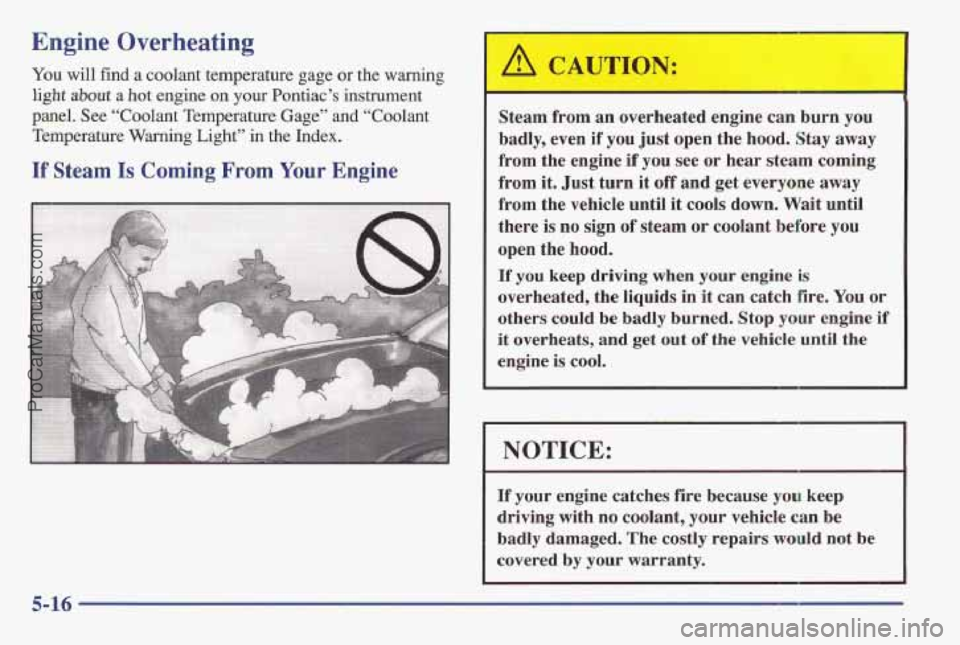
Engine Overheating
You will find a coolant temperature gage or the warning
light about a hot engine on your Pontiac’s instrument
panel. See “Coolant Temperature
G’age” and “Coolant
Temperature Warning Light” in the Index.
If Steam Is Coming From Your Engine
Steam from an overheated engine can burn you
badly, even if you just open the hood. Stay away
from the engine if
you see or hear steam coming
from it. Just turn it off and get everyone away
fro’m the vehicle until it cools down. Wait until
there
is no sign of steam or coolant before you
open
the ho’od.
If you keep driving when your engine is
overheated, the liquids in it can catch fire. You
or
others could be badly burned. Stop your engine if
it overheats, and get out of the vehicle until the
engine
is cool.
NOTICE:
If your engine catches fire because you keep
driving with no coolant, your vehicle can be
badly damaged. The costly repairs would not be ~
covered by your warranty.
5-16
ProCarManuals.com
Page 277 of 405
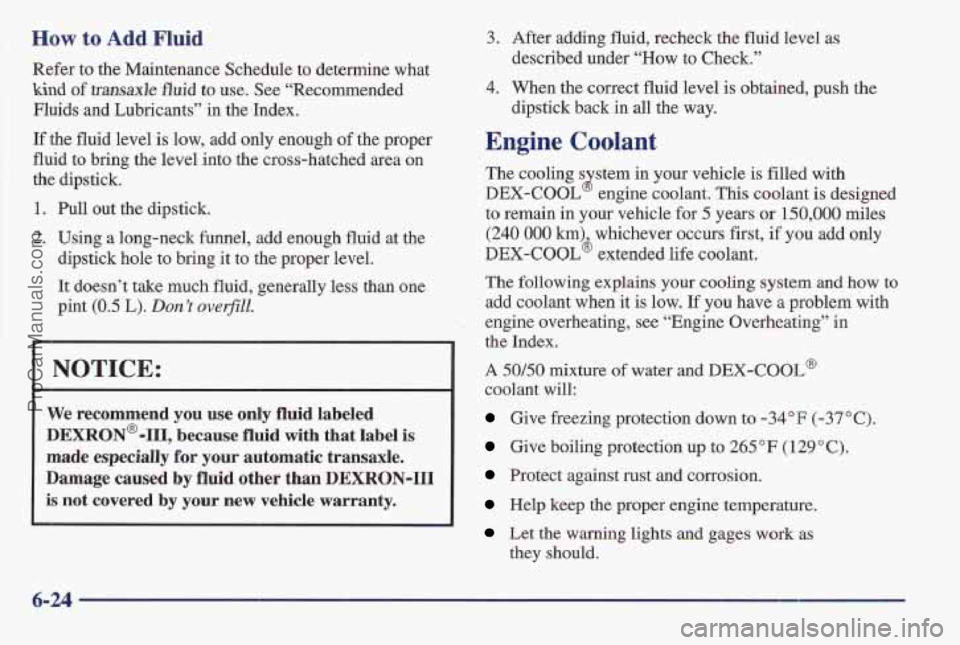
How to Add Fluid
Refer to the Maintenance Schedule to determine what
kind of transaxle fluid to use. See “Recommended
Fluids and Lubricants” in the Index.
If
the fluid level is low, add only enough of the proper
fluid to bring the level into the cross-hatched area on
the dipstick.
1. Pull out the dipstick.
2. Using a long-neck funnel, add enough fluid ,. @e
dipstick hole to bring it to’ the proper level.
It doesn’t take much fluid, generally less than one
pint
(0.5 L). Don’t overjU.
NOTICE:
We recommend you use only fluid labeled
DEXRON@-111, because fluid with that label i,s
made especially for your automatic transaxle.
Damage caused by fluid other than DEXRON-I11
is not covered by your new vehicle warranty.
3. After adding fluid, recheck the fluid level as
described under “How to Check.”
4. When the correct fluid level is obtained, push the
dipstick back in all the way.
Engine Coolant
The cooling s stem in your vehicle is filled with
DEX-COOL engine coolant. This coolant is designed
to remain in your vehicle for
5 years or 150,000 miles
(240 000 km) whichever occurs first, if you add only
DEX-COOL6 extended life coolant.
The following explains your cooling system and how to
add coolant when it is low. If you have ;e problem with
engine overheating, see “Engine Overheating” in
the
Index.
A 50J50 mixture of water and DEX-COOL@
coolant will:
Give freezing protection down to -34°F (-37°C).
Give boiling protection up to 2685 “F (129 O C).
Protect against rust and corrosion.
Help keep the proper engine temperature.
Llet the warning lights and gages work as
8
they should.
6-24
ProCarManuals.com