1997 NISSAN PATHFINDER change time
[x] Cancel search: change timePage 2 of 233
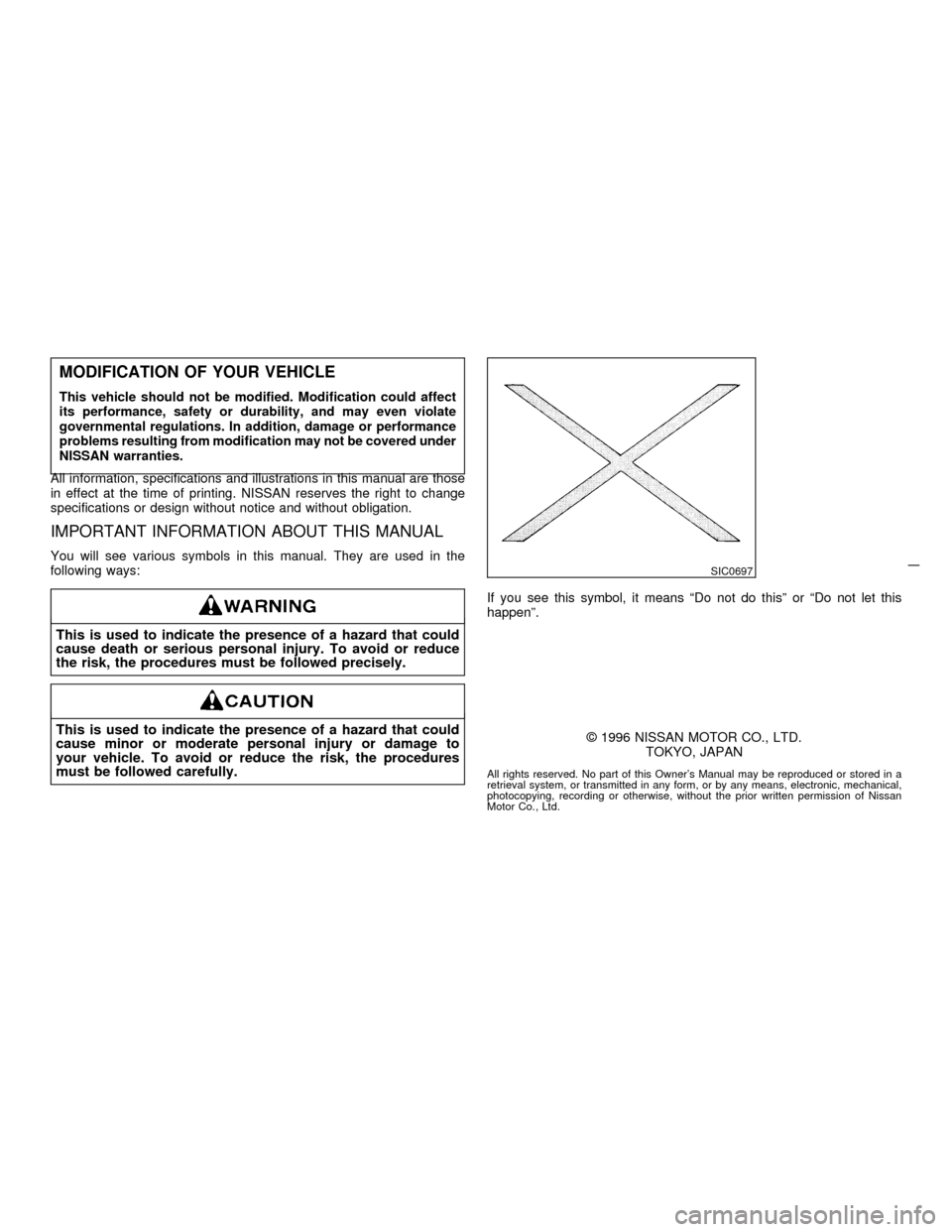
MODIFICATION OF YOUR VEHICLE
This vehicle should not be modified. Modification could affect
its performance, safety or durability, and may even violate
governmental regulations. In addition, damage or performance
problems resulting from modification may not be covered under
NISSAN warranties.
All information, specifications and illustrations in this manual are those
in effect at the time of printing. NISSAN reserves the right to change
specifications or design without notice and without obligation.
IMPORTANT INFORMATION ABOUT THIS MANUAL
You will see various symbols in this manual. They are used in the
following ways:
This is used to indicate the presence of a hazard that could
cause death or serious personal injury. To avoid or reduce
the risk, the procedures must be followed precisely.
This is used to indicate the presence of a hazard that could
cause minor or moderate personal injury or damage to
your vehicle. To avoid or reduce the risk, the procedures
must be followed carefully.
If you see this symbol, it means ªDo not do thisº or ªDo not let this
happenº.
1996 NISSAN MOTOR CO., LTD.
TOKYO, JAPAN
All rights reserved. No part of this Owner's Manual may be reproduced or stored in a
retrieval system, or transmitted in any form, or by any means, electronic, mechanical,
photocopying, recording or otherwise, without the prior written permission of Nissan
Motor Co., Ltd.
SIC0697
Z01.2.1/R50-DX
Page 12 of 233
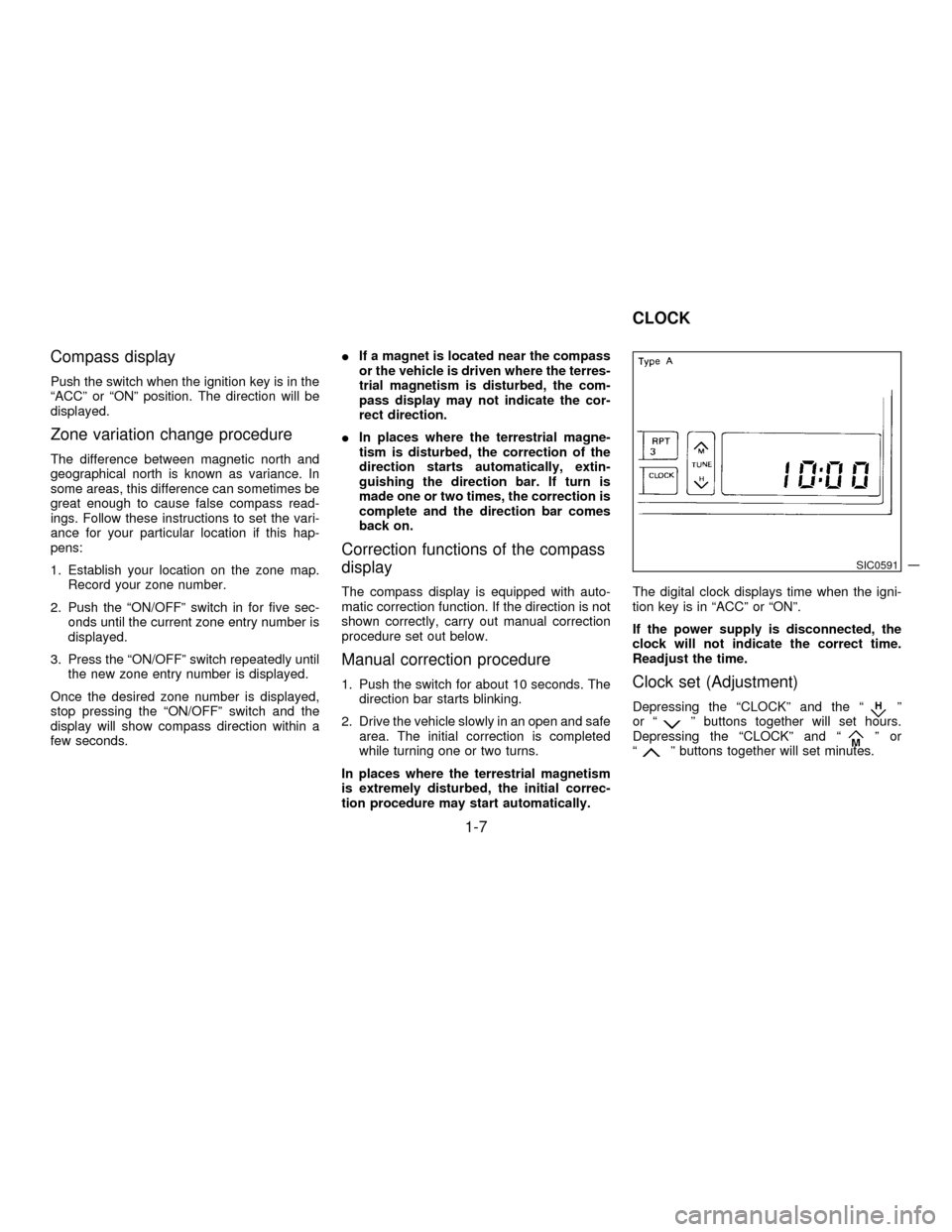
Compass display
Push the switch when the ignition key is in the
ªACCº or ªONº position. The direction will be
displayed.
Zone variation change procedure
The difference between magnetic north and
geographical north is known as variance. In
some areas, this difference can sometimes be
great enough to cause false compass read-
ings. Follow these instructions to set the vari-
ance for your particular location if this hap-
pens:
1. Establish your location on the zone map.
Record your zone number.
2. Push the ªON/OFFº switch in for five sec-
onds until the current zone entry number is
displayed.
3. Press the ªON/OFFº switch repeatedly until
the new zone entry number is displayed.
Once the desired zone number is displayed,
stop pressing the ªON/OFFº switch and the
display will show compass direction within a
few seconds.IIf a magnet is located near the compass
or the vehicle is driven where the terres-
trial magnetism is disturbed, the com-
pass display may not indicate the cor-
rect direction.
IIn places where the terrestrial magne-
tism is disturbed, the correction of the
direction starts automatically, extin-
guishing the direction bar. If turn is
made one or two times, the correction is
complete and the direction bar comes
back on.
Correction functions of the compass
display
The compass display is equipped with auto-
matic correction function. If the direction is not
shown correctly, carry out manual correction
procedure set out below.
Manual correction procedure
1. Push the switch for about 10 seconds. The
direction bar starts blinking.
2. Drive the vehicle slowly in an open and safe
area. The initial correction is completed
while turning one or two turns.
In places where the terrestrial magnetism
is extremely disturbed, the initial correc-
tion procedure may start automatically.The digital clock displays time when the igni-
tion key is in ªACCº or ªONº.
If the power supply is disconnected, the
clock will not indicate the correct time.
Readjust the time.Clock set (Adjustment)
Depressing the ªCLOCKº and the ªº
or ªº buttons together will set hours.
Depressing the ªCLOCKº and ªºor
ªº buttons together will set minutes.
SIC0591
CLOCK
1-7
Z01.2.1/R50-DX
Page 21 of 233
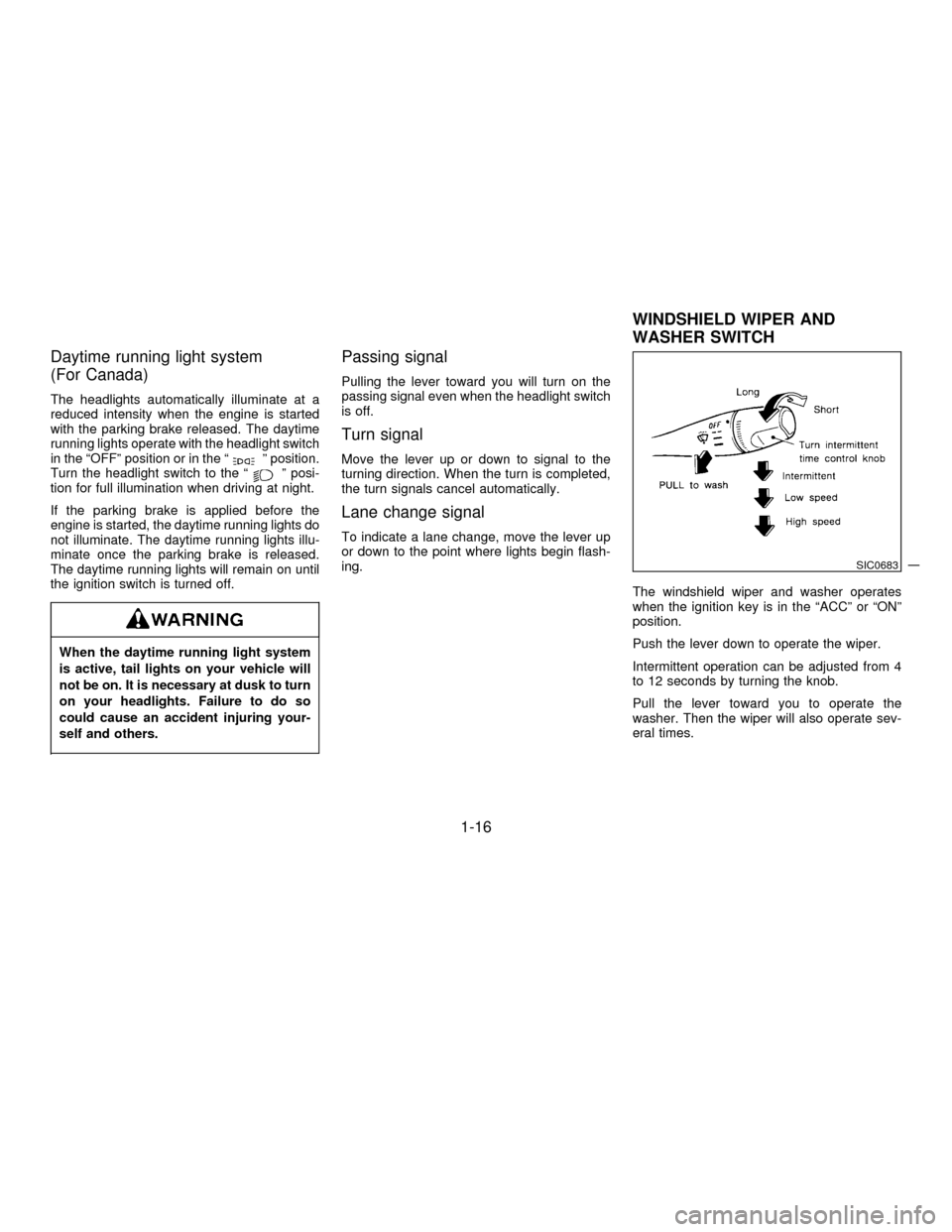
Daytime running light system
(For Canada)
The headlights automatically illuminate at a
reduced intensity when the engine is started
with the parking brake released. The daytime
running lights operate with the headlight switch
in the ªOFFº position or in the ª
º position.
Turn the headlight switch to the ªº posi-
tion for full illumination when driving at night.
If the parking brake is applied before the
engine is started, the daytime running lights do
not illuminate. The daytime running lights illu-
minate once the parking brake is released.
The daytime running lights will remain on until
the ignition switch is turned off.
When the daytime running light system
is active, tail lights on your vehicle will
not be on. It is necessary at dusk to turn
on your headlights. Failure to do so
could cause an accident injuring your-
self and others.
Passing signal
Pulling the lever toward you will turn on the
passing signal even when the headlight switch
is off.
Turn signal
Move the lever up or down to signal to the
turning direction. When the turn is completed,
the turn signals cancel automatically.
Lane change signal
To indicate a lane change, move the lever up
or down to the point where lights begin flash-
ing.
The windshield wiper and washer operates
when the ignition key is in the ªACCº or ªONº
position.
Push the lever down to operate the wiper.
Intermittent operation can be adjusted from 4
to 12 seconds by turning the knob.
Pull the lever toward you to operate the
washer. Then the wiper will also operate sev-
eral times.
SIC0683
WINDSHIELD WIPER AND
WASHER SWITCH
1-16
Z01.2.1/R50-DX
Page 39 of 233
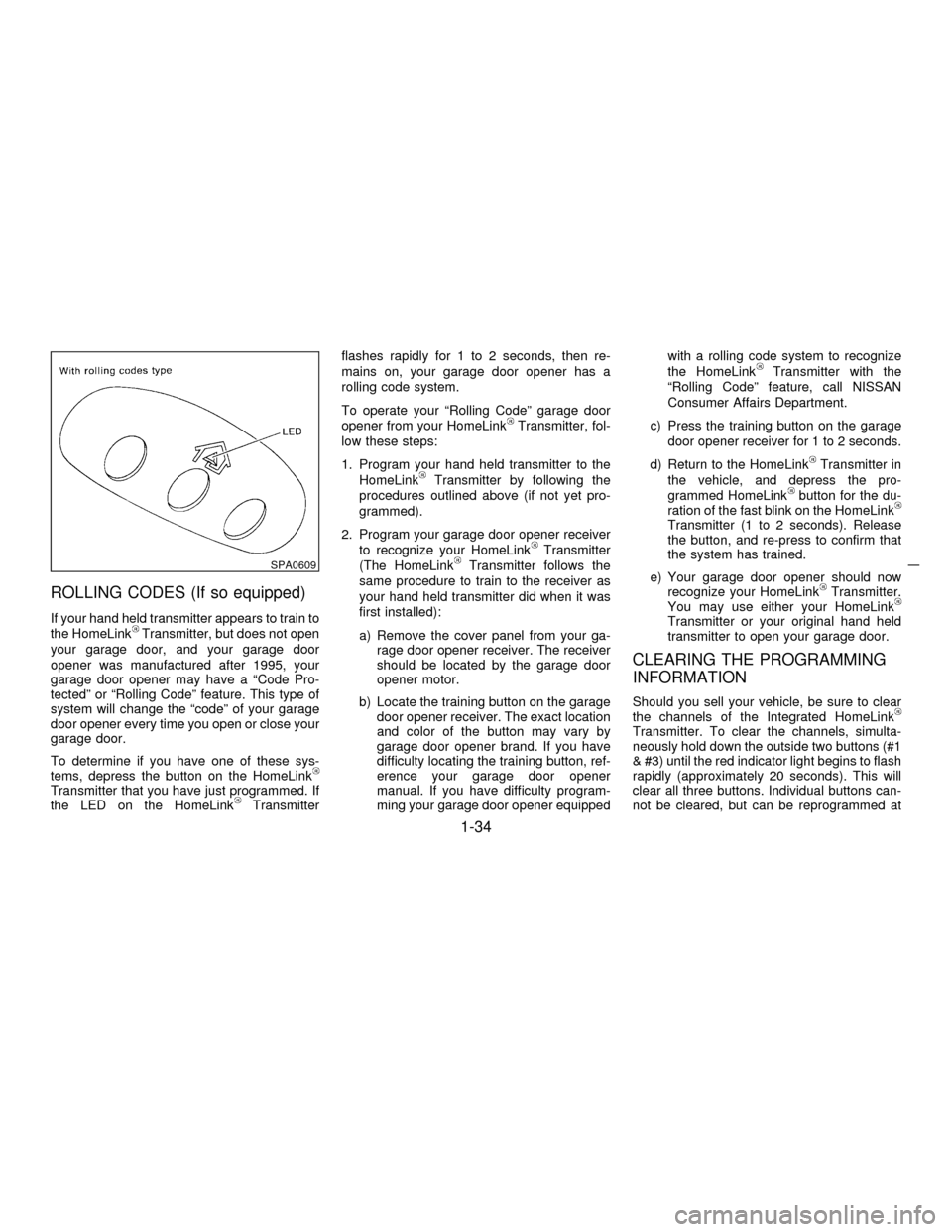
ROLLING CODES (If so equipped)
If your hand held transmitter appears to train to
the HomeLinkTransmitter, but does not open
your garage door, and your garage door
opener was manufactured after 1995, your
garage door opener may have a ªCode Pro-
tectedº or ªRolling Codeº feature. This type of
system will change the ªcodeº of your garage
door opener every time you open or close your
garage door.
To determine if you have one of these sys-
tems, depress the button on the HomeLink
Transmitter that you have just programmed. If
the LED on the HomeLinkTransmitterflashes rapidly for 1 to 2 seconds, then re-
mains on, your garage door opener has a
rolling code system.
To operate your ªRolling Codeº garage door
opener from your HomeLink
Transmitter, fol-
low these steps:
1. Program your hand held transmitter to the
HomeLink
Transmitter by following the
procedures outlined above (if not yet pro-
grammed).
2. Program your garage door opener receiver
to recognize your HomeLink
Transmitter
(The HomeLinkTransmitter follows the
same procedure to train to the receiver as
your hand held transmitter did when it was
first installed):
a) Remove the cover panel from your ga-
rage door opener receiver. The receiver
should be located by the garage door
opener motor.
b) Locate the training button on the garage
door opener receiver. The exact location
and color of the button may vary by
garage door opener brand. If you have
difficulty locating the training button, ref-
erence your garage door opener
manual. If you have difficulty program-
ming your garage door opener equippedwith a rolling code system to recognize
the HomeLink
Transmitter with the
ªRolling Codeº feature, call NISSAN
Consumer Affairs Department.
c) Press the training button on the garage
door opener receiver for 1 to 2 seconds.
d) Return to the HomeLink
Transmitter in
the vehicle, and depress the pro-
grammed HomeLink
button for the du-
ration of the fast blink on the HomeLink
Transmitter (1 to 2 seconds). Release
the button, and re-press to confirm that
the system has trained.
e) Your garage door opener should now
recognize your HomeLink
Transmitter.
You may use either your HomeLink
Transmitter or your original hand held
transmitter to open your garage door.
CLEARING THE PROGRAMMING
INFORMATION
Should you sell your vehicle, be sure to clear
the channels of the Integrated HomeLink
Transmitter. To clear the channels, simulta-
neously hold down the outside two buttons (#1
& #3) until the red indicator light begins to flash
rapidly (approximately 20 seconds). This will
clear all three buttons. Individual buttons can-
not be cleared, but can be reprogrammed at
SPA0609
1-34
Z01.2.1/R50-DX
Page 40 of 233
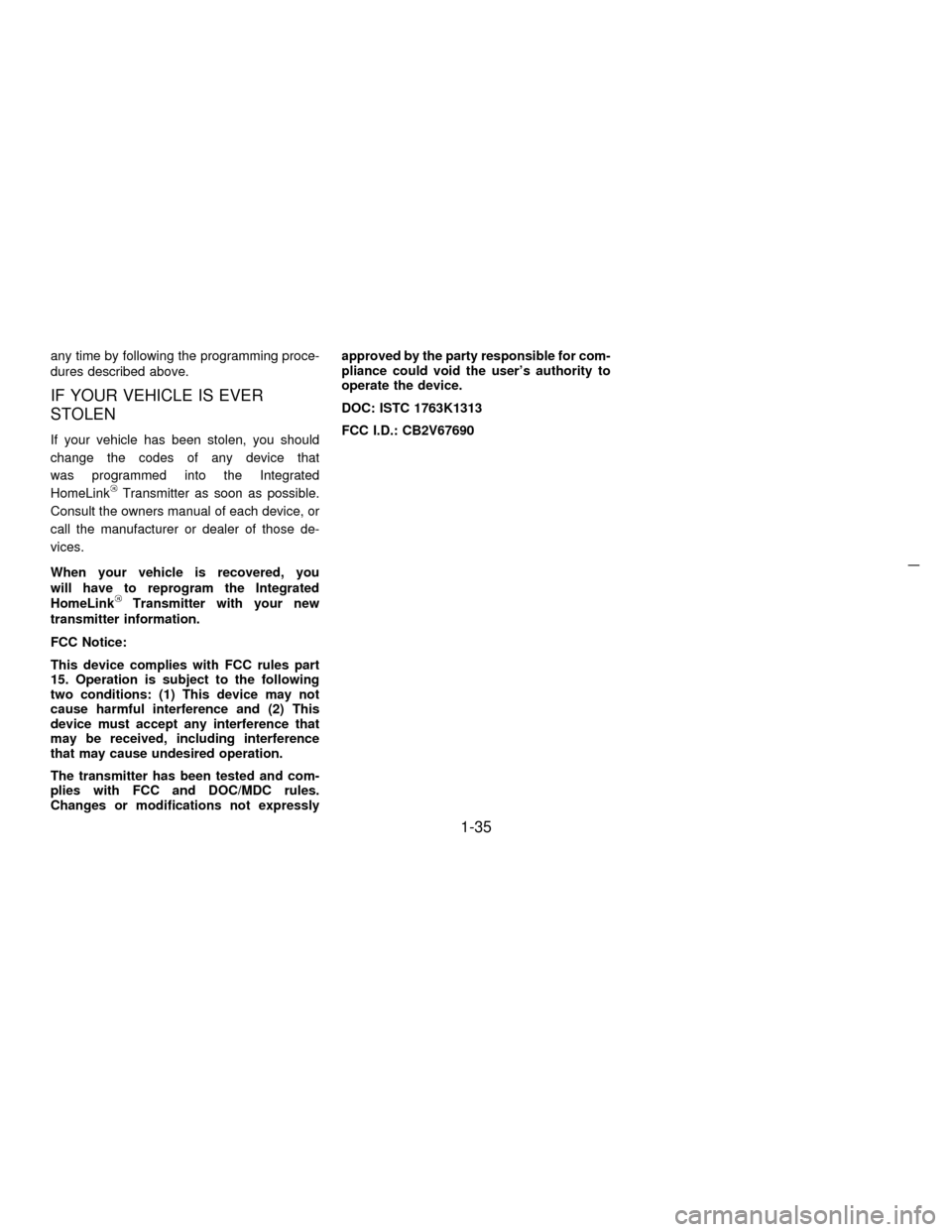
any time by following the programming proce-
dures described above.
IF YOUR VEHICLE IS EVER
STOLEN
If your vehicle has been stolen, you should
change the codes of any device that
was programmed into the Integrated
HomeLink
Transmitter as soon as possible.
Consult the owners manual of each device, or
call the manufacturer or dealer of those de-
vices.
When your vehicle is recovered, you
will have to reprogram the Integrated
HomeLink
Transmitter with your new
transmitter information.
FCC Notice:
This device complies with FCC rules part
15. Operation is subject to the following
two conditions: (1) This device may not
cause harmful interference and (2) This
device must accept any interference that
may be received, including interference
that may cause undesired operation.
The transmitter has been tested and com-
plies with FCC and DOC/MDC rules.
Changes or modifications not expresslyapproved by the party responsible for com-
pliance could void the user's authority to
operate the device.
DOC: ISTC 1763K1313
FCC I.D.: CB2V67690
1-35
Z01.2.1/R50-DX
Page 105 of 233
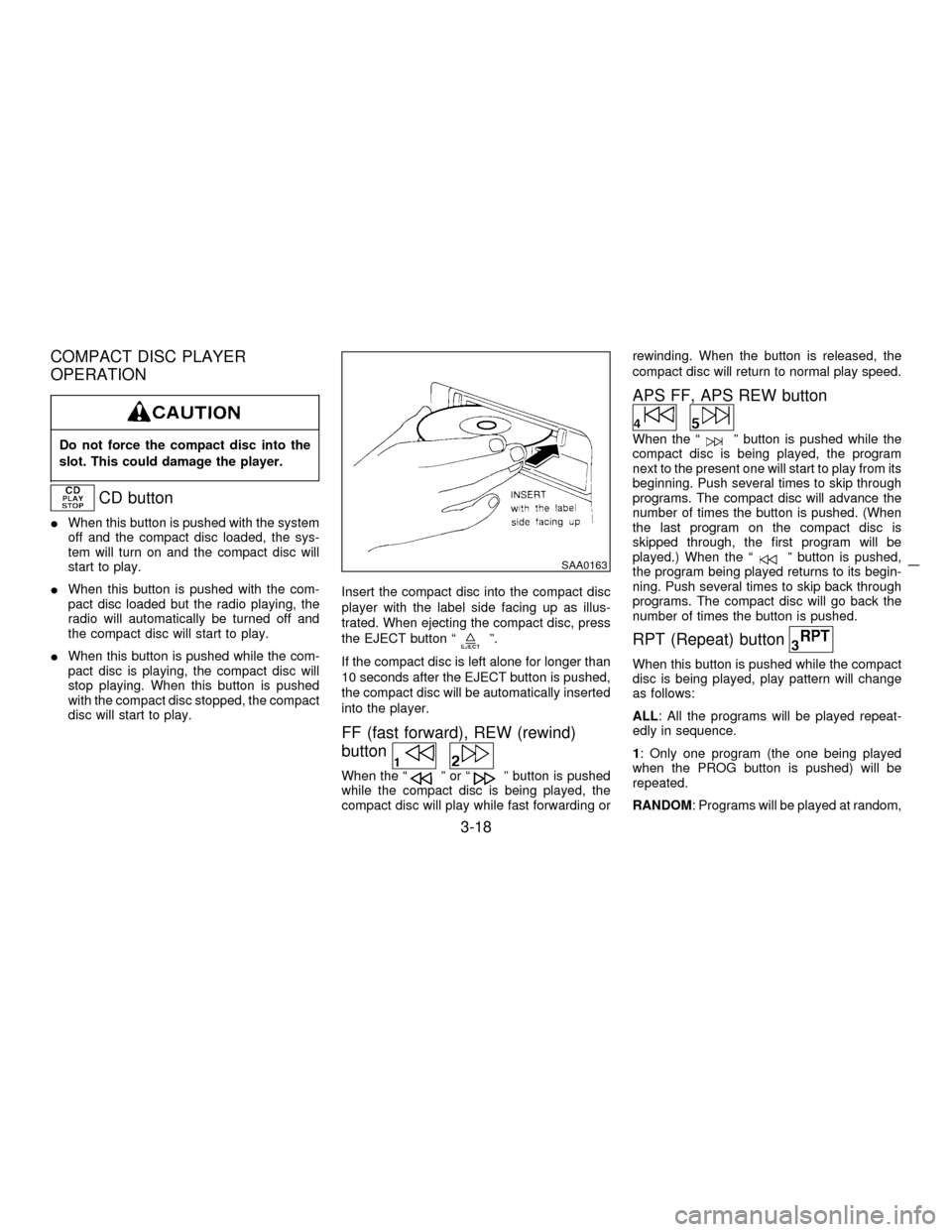
COMPACT DISC PLAYER
OPERATION
Do not force the compact disc into the
slot. This could damage the player.
CD button
IWhen this button is pushed with the system
off and the compact disc loaded, the sys-
tem will turn on and the compact disc will
start to play.
IWhen this button is pushed with the com-
pact disc loaded but the radio playing, the
radio will automatically be turned off and
the compact disc will start to play.
IWhen this button is pushed while the com-
pact disc is playing, the compact disc will
stop playing. When this button is pushed
with the compact disc stopped, the compact
disc will start to play.Insert the compact disc into the compact disc
player with the label side facing up as illus-
trated. When ejecting the compact disc, press
the EJECT button ª
º.
If the compact disc is left alone for longer than
10 seconds after the EJECT button is pushed,
the compact disc will be automatically inserted
into the player.
FF (fast forward), REW (rewind)
button
When the ªºorªº button is pushed
while the compact disc is being played, the
compact disc will play while fast forwarding orrewinding. When the button is released, the
compact disc will return to normal play speed.
APS FF, APS REW button
When the ªº button is pushed while the
compact disc is being played, the program
next to the present one will start to play from its
beginning. Push several times to skip through
programs. The compact disc will advance the
number of times the button is pushed. (When
the last program on the compact disc is
skipped through, the first program will be
played.) When the ª
º button is pushed,
the program being played returns to its begin-
ning. Push several times to skip back through
programs. The compact disc will go back the
number of times the button is pushed.
RPT (Repeat) button
When this button is pushed while the compact
disc is being played, play pattern will change
as follows:
ALL: All the programs will be played repeat-
edly in sequence.
1: Only one program (the one being played
when the PROG button is pushed) will be
repeated.
RANDOM: Programs will be played at random,
SAA0163
3-18
Z01.2.1/R50-DX
Page 106 of 233
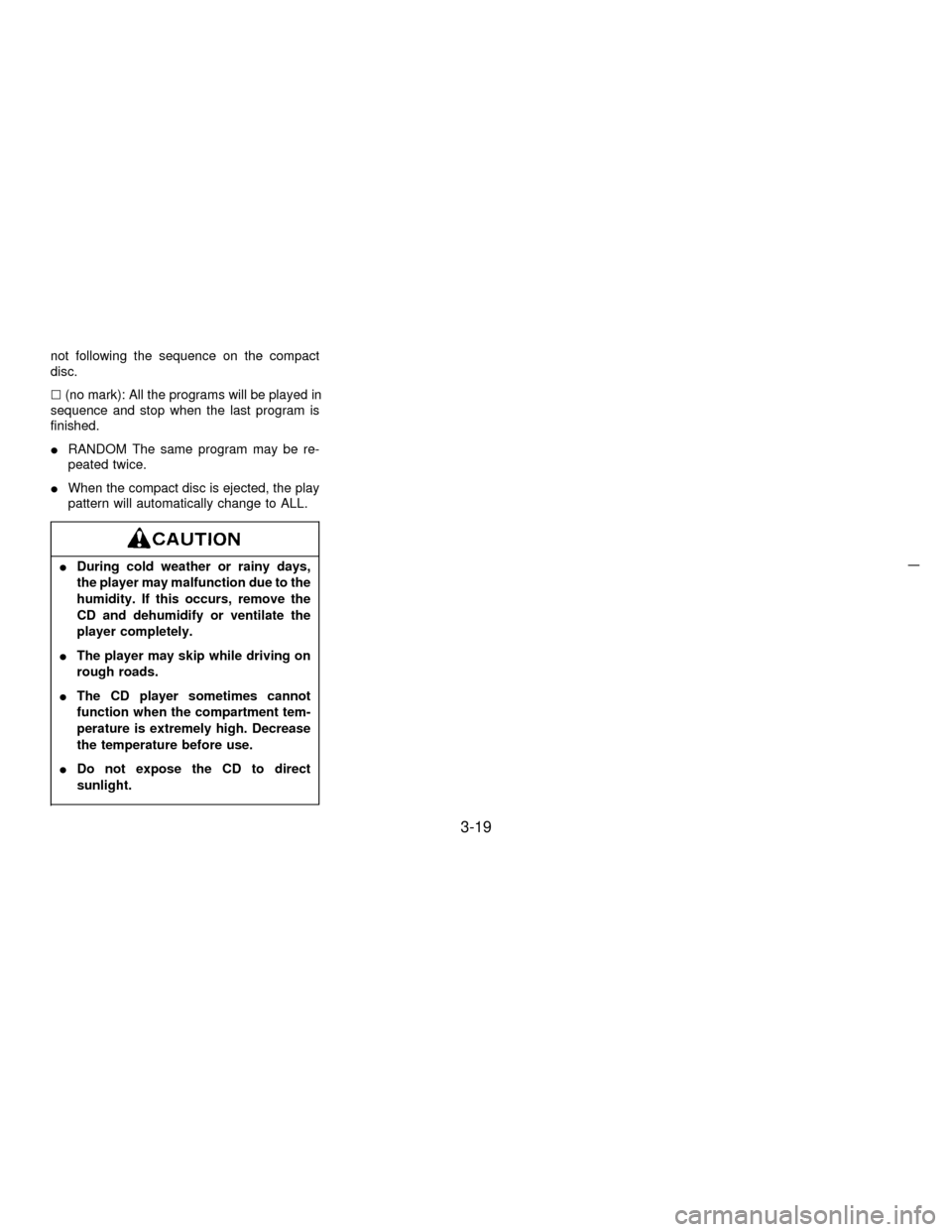
not following the sequence on the compact
disc.
l(no mark): All the programs will be played in
sequence and stop when the last program is
finished.
IRANDOM The same program may be re-
peated twice.
IWhen the compact disc is ejected, the play
pattern will automatically change to ALL.
IDuring cold weather or rainy days,
the player may malfunction due to the
humidity. If this occurs, remove the
CD and dehumidify or ventilate the
player completely.
IThe player may skip while driving on
rough roads.
IThe CD player sometimes cannot
function when the compartment tem-
perature is extremely high. Decrease
the temperature before use.
IDo not expose the CD to direct
sunlight.
3-19
Z01.2.1/R50-DX
Page 111 of 233
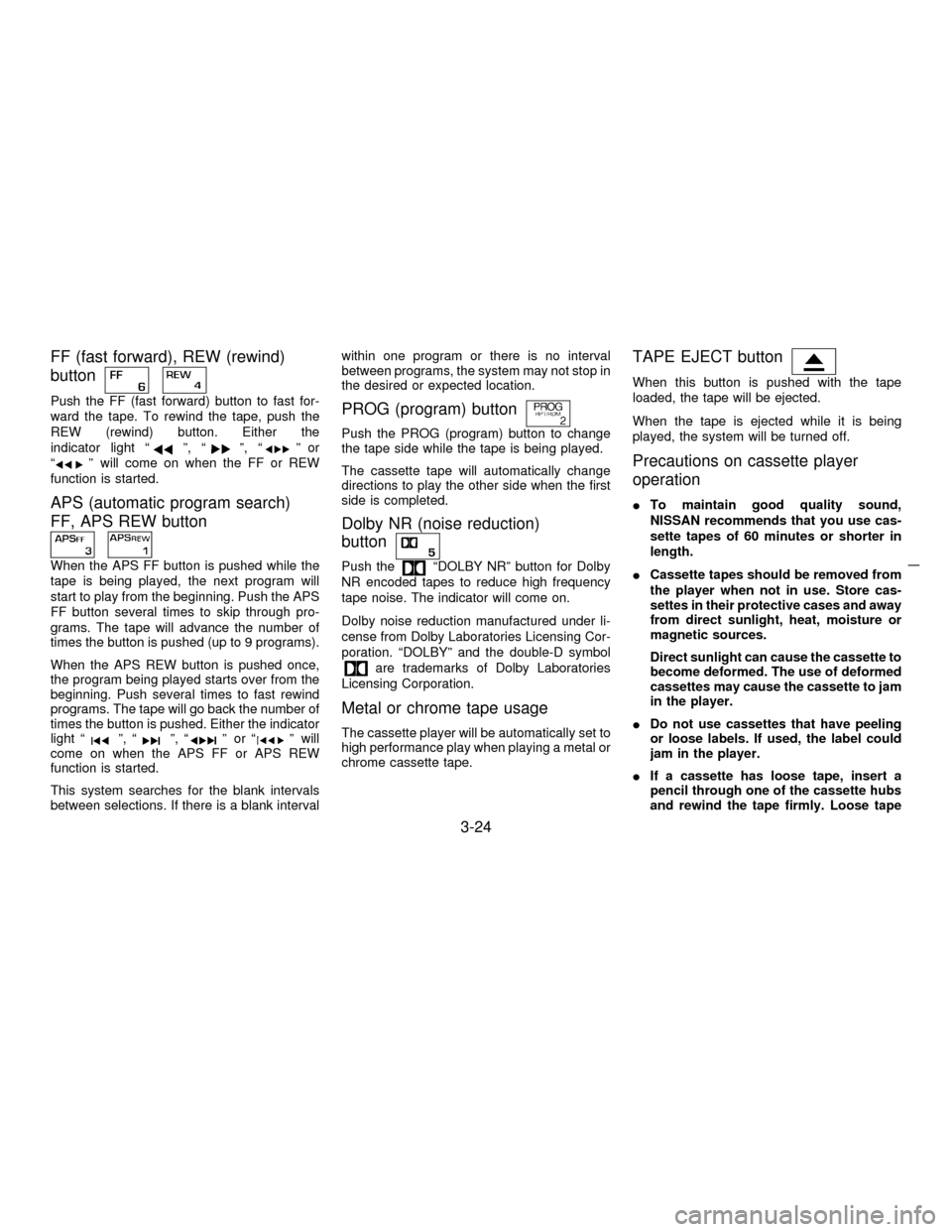
FF (fast forward), REW (rewind)
button
Push the FF (fast forward) button to fast for-
ward the tape. To rewind the tape, push the
REW (rewind) button. Either the
indicator light ª
º, ªº, ªºor
ªº will come on when the FF or REW
function is started.
APS (automatic program search)
FF, APS REW button
When the APS FF button is pushed while the
tape is being played, the next program will
start to play from the beginning. Push the APS
FF button several times to skip through pro-
grams. The tape will advance the number of
times the button is pushed (up to 9 programs).
When the APS REW button is pushed once,
the program being played starts over from the
beginning. Push several times to fast rewind
programs. The tape will go back the number of
times the button is pushed. Either the indicator
light ª
º, ªº, ªºorªº will
come on when the APS FF or APS REW
function is started.
This system searches for the blank intervals
between selections. If there is a blank intervalwithin one program or there is no interval
between programs, the system may not stop in
the desired or expected location.
PROG (program) button
Push the PROG (program) button to change
the tape side while the tape is being played.
The cassette tape will automatically change
directions to play the other side when the first
side is completed.
Dolby NR (noise reduction)
button
Push theªDOLBY NRº button for Dolby
NR encoded tapes to reduce high frequency
tape noise. The indicator will come on.
Dolby noise reduction manufactured under li-
cense from Dolby Laboratories Licensing Cor-
poration. ªDOLBYº and the double-D symbol
are trademarks of Dolby Laboratories
Licensing Corporation.
Metal or chrome tape usage
The cassette player will be automatically set to
high performance play when playing a metal or
chrome cassette tape.
TAPE EJECT button
When this button is pushed with the tape
loaded, the tape will be ejected.
When the tape is ejected while it is being
played, the system will be turned off.
Precautions on cassette player
operation
ITo maintain good quality sound,
NISSAN recommends that you use cas-
sette tapes of 60 minutes or shorter in
length.
ICassette tapes should be removed from
the player when not in use. Store cas-
settes in their protective cases and away
from direct sunlight, heat, moisture or
magnetic sources.
Direct sunlight can cause the cassette to
become deformed. The use of deformed
cassettes may cause the cassette to jam
in the player.
IDo not use cassettes that have peeling
or loose labels. If used, the label could
jam in the player.
IIf a cassette has loose tape, insert a
pencil through one of the cassette hubs
and rewind the tape firmly. Loose tape
3-24
Z01.2.1/R50-DX