1997 NISSAN PATHFINDER buttons
[x] Cancel search: buttonsPage 12 of 233
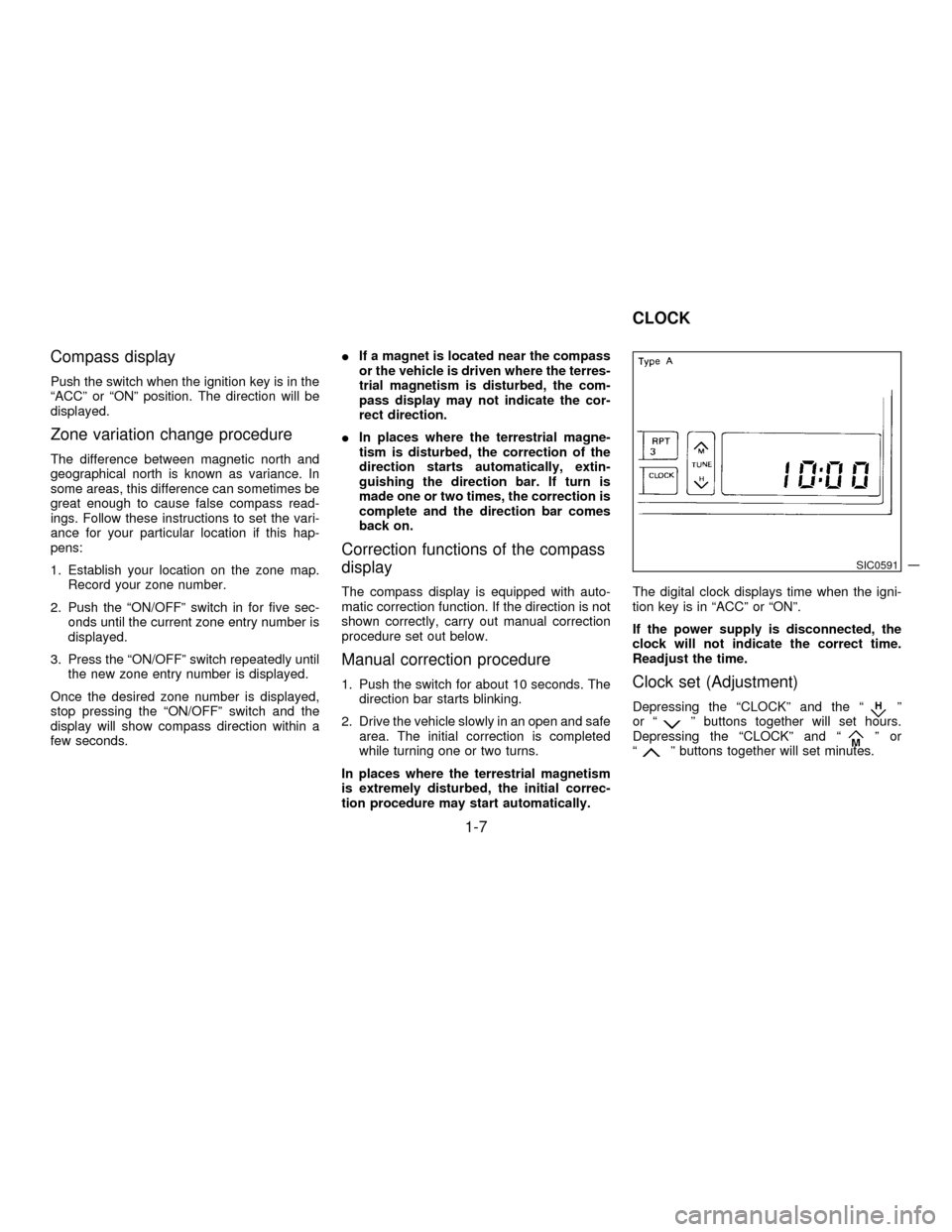
Compass display
Push the switch when the ignition key is in the
ªACCº or ªONº position. The direction will be
displayed.
Zone variation change procedure
The difference between magnetic north and
geographical north is known as variance. In
some areas, this difference can sometimes be
great enough to cause false compass read-
ings. Follow these instructions to set the vari-
ance for your particular location if this hap-
pens:
1. Establish your location on the zone map.
Record your zone number.
2. Push the ªON/OFFº switch in for five sec-
onds until the current zone entry number is
displayed.
3. Press the ªON/OFFº switch repeatedly until
the new zone entry number is displayed.
Once the desired zone number is displayed,
stop pressing the ªON/OFFº switch and the
display will show compass direction within a
few seconds.IIf a magnet is located near the compass
or the vehicle is driven where the terres-
trial magnetism is disturbed, the com-
pass display may not indicate the cor-
rect direction.
IIn places where the terrestrial magne-
tism is disturbed, the correction of the
direction starts automatically, extin-
guishing the direction bar. If turn is
made one or two times, the correction is
complete and the direction bar comes
back on.
Correction functions of the compass
display
The compass display is equipped with auto-
matic correction function. If the direction is not
shown correctly, carry out manual correction
procedure set out below.
Manual correction procedure
1. Push the switch for about 10 seconds. The
direction bar starts blinking.
2. Drive the vehicle slowly in an open and safe
area. The initial correction is completed
while turning one or two turns.
In places where the terrestrial magnetism
is extremely disturbed, the initial correc-
tion procedure may start automatically.The digital clock displays time when the igni-
tion key is in ªACCº or ªONº.
If the power supply is disconnected, the
clock will not indicate the correct time.
Readjust the time.Clock set (Adjustment)
Depressing the ªCLOCKº and the ªº
or ªº buttons together will set hours.
Depressing the ªCLOCKº and ªºor
ªº buttons together will set minutes.
SIC0591
CLOCK
1-7
Z01.2.1/R50-DX
Page 37 of 233
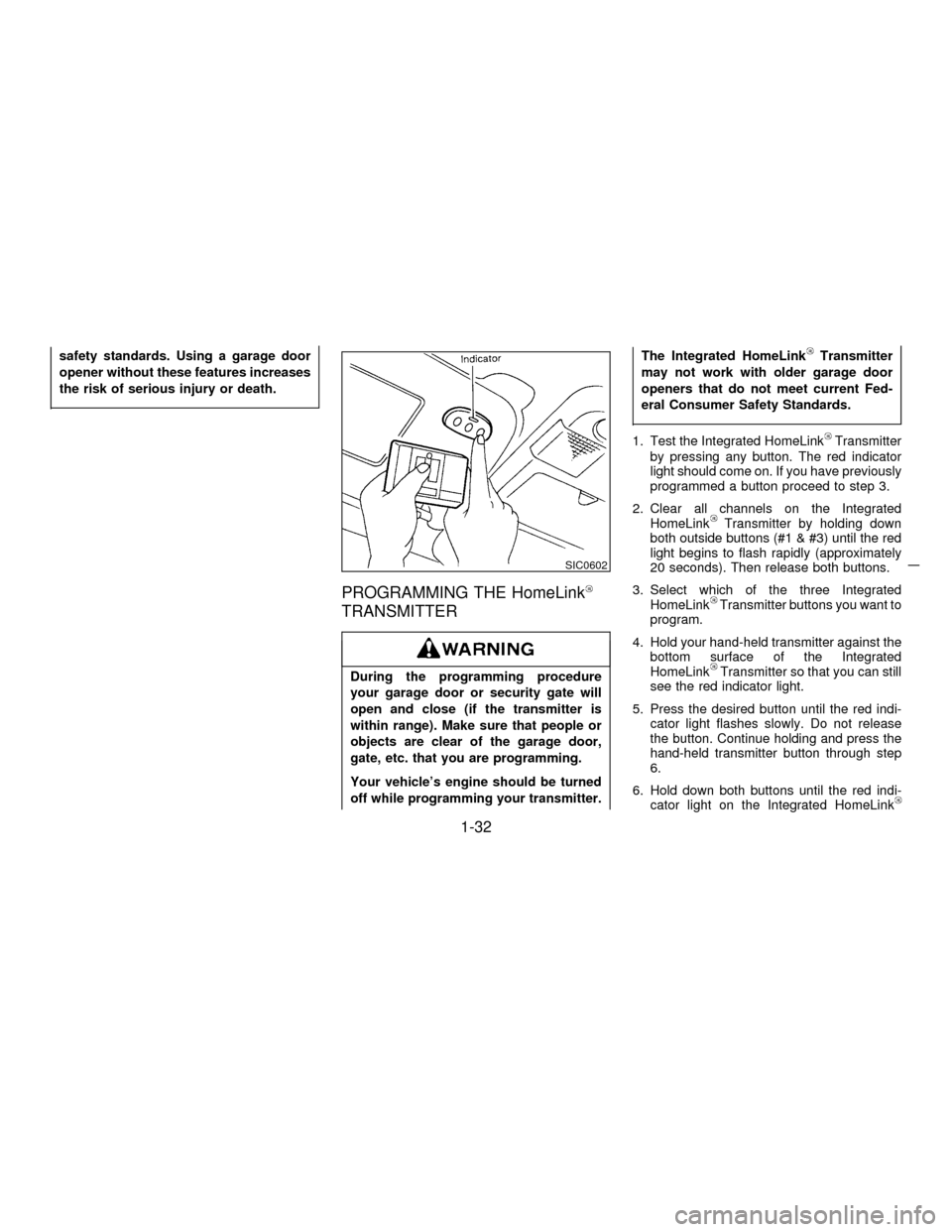
safety standards. Using a garage door
opener without these features increases
the risk of serious injury or death.
PROGRAMMING THE HomeLink
TRANSMITTER
During the programming procedure
your garage door or security gate will
open and close (if the transmitter is
within range). Make sure that people or
objects are clear of the garage door,
gate, etc. that you are programming.
Your vehicle's engine should be turned
off while programming your transmitter.The Integrated HomeLink
Transmitter
may not work with older garage door
openers that do not meet current Fed-
eral Consumer Safety Standards.
1. Test the Integrated HomeLinkTransmitter
by pressing any button. The red indicator
light should come on. If you have previously
programmed a button proceed to step 3.
2. Clear all channels on the Integrated
HomeLink
Transmitter by holding down
both outside buttons (#1 & #3) until the red
light begins to flash rapidly (approximately
20 seconds). Then release both buttons.
3. Select which of the three Integrated
HomeLink
Transmitter buttons you want to
program.
4. Hold your hand-held transmitter against the
bottom surface of the Integrated
HomeLink
Transmitter so that you can still
see the red indicator light.
5. Press the desired button until the red indi-
cator light flashes slowly. Do not release
the button. Continue holding and press the
hand-held transmitter button through step
6.
6. Hold down both buttons until the red indi-
cator light on the Integrated HomeLink
SIC0602
1-32
Z01.2.1/R50-DX
Page 38 of 233
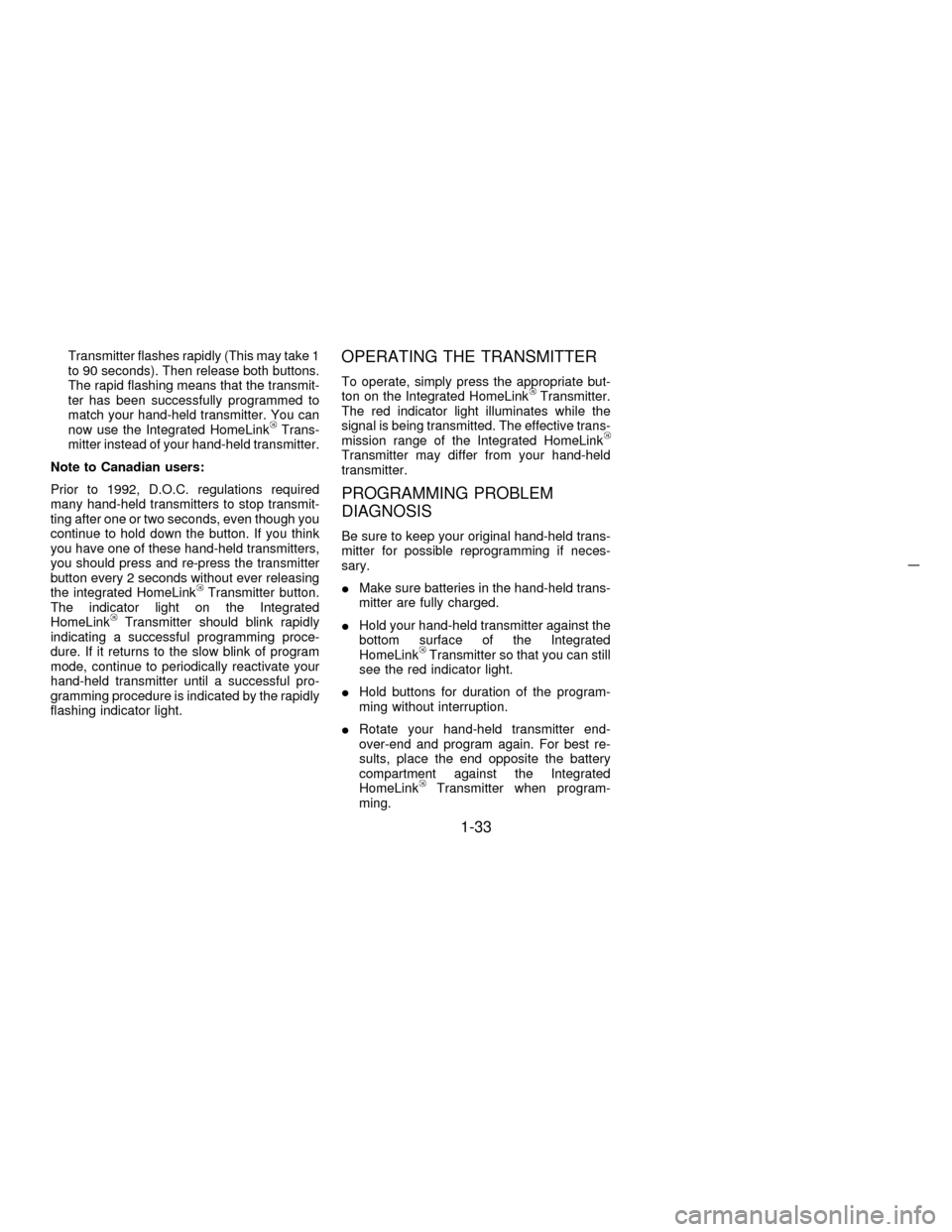
Transmitter flashes rapidly (This may take 1
to 90 seconds). Then release both buttons.
The rapid flashing means that the transmit-
ter has been successfully programmed to
match your hand-held transmitter. You can
now use the Integrated HomeLink
Trans-
mitter instead of your hand-held transmitter.
Note to Canadian users:
Prior to 1992, D.O.C. regulations required
many hand-held transmitters to stop transmit-
ting after one or two seconds, even though you
continue to hold down the button. If you think
you have one of these hand-held transmitters,
you should press and re-press the transmitter
button every 2 seconds without ever releasing
the integrated HomeLink
Transmitter button.
The indicator light on the Integrated
HomeLink
Transmitter should blink rapidly
indicating a successful programming proce-
dure. If it returns to the slow blink of program
mode, continue to periodically reactivate your
hand-held transmitter until a successful pro-
gramming procedure is indicated by the rapidly
flashing indicator light.
OPERATING THE TRANSMITTER
To operate, simply press the appropriate but-
ton on the Integrated HomeLinkTransmitter.
The red indicator light illuminates while the
signal is being transmitted. The effective trans-
mission range of the Integrated HomeLink
Transmitter may differ from your hand-held
transmitter.
PROGRAMMING PROBLEM
DIAGNOSIS
Be sure to keep your original hand-held trans-
mitter for possible reprogramming if neces-
sary.
IMake sure batteries in the hand-held trans-
mitter are fully charged.
IHold your hand-held transmitter against the
bottom surface of the Integrated
HomeLink
Transmitter so that you can still
see the red indicator light.
IHold buttons for duration of the program-
ming without interruption.
IRotate your hand-held transmitter end-
over-end and program again. For best re-
sults, place the end opposite the battery
compartment against the Integrated
HomeLink
Transmitter when program-
ming.
1-33
Z01.2.1/R50-DX
Page 39 of 233
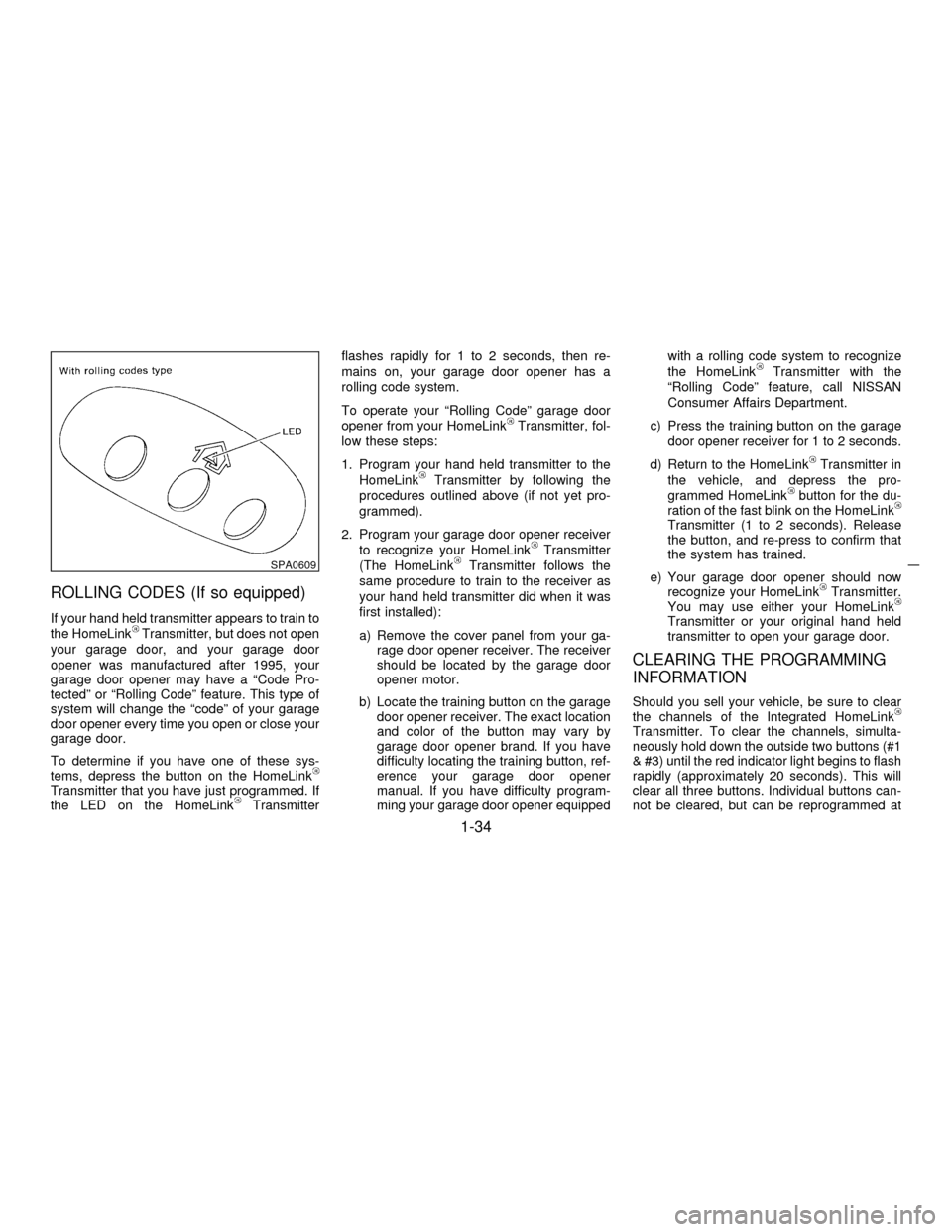
ROLLING CODES (If so equipped)
If your hand held transmitter appears to train to
the HomeLinkTransmitter, but does not open
your garage door, and your garage door
opener was manufactured after 1995, your
garage door opener may have a ªCode Pro-
tectedº or ªRolling Codeº feature. This type of
system will change the ªcodeº of your garage
door opener every time you open or close your
garage door.
To determine if you have one of these sys-
tems, depress the button on the HomeLink
Transmitter that you have just programmed. If
the LED on the HomeLinkTransmitterflashes rapidly for 1 to 2 seconds, then re-
mains on, your garage door opener has a
rolling code system.
To operate your ªRolling Codeº garage door
opener from your HomeLink
Transmitter, fol-
low these steps:
1. Program your hand held transmitter to the
HomeLink
Transmitter by following the
procedures outlined above (if not yet pro-
grammed).
2. Program your garage door opener receiver
to recognize your HomeLink
Transmitter
(The HomeLinkTransmitter follows the
same procedure to train to the receiver as
your hand held transmitter did when it was
first installed):
a) Remove the cover panel from your ga-
rage door opener receiver. The receiver
should be located by the garage door
opener motor.
b) Locate the training button on the garage
door opener receiver. The exact location
and color of the button may vary by
garage door opener brand. If you have
difficulty locating the training button, ref-
erence your garage door opener
manual. If you have difficulty program-
ming your garage door opener equippedwith a rolling code system to recognize
the HomeLink
Transmitter with the
ªRolling Codeº feature, call NISSAN
Consumer Affairs Department.
c) Press the training button on the garage
door opener receiver for 1 to 2 seconds.
d) Return to the HomeLink
Transmitter in
the vehicle, and depress the pro-
grammed HomeLink
button for the du-
ration of the fast blink on the HomeLink
Transmitter (1 to 2 seconds). Release
the button, and re-press to confirm that
the system has trained.
e) Your garage door opener should now
recognize your HomeLink
Transmitter.
You may use either your HomeLink
Transmitter or your original hand held
transmitter to open your garage door.
CLEARING THE PROGRAMMING
INFORMATION
Should you sell your vehicle, be sure to clear
the channels of the Integrated HomeLink
Transmitter. To clear the channels, simulta-
neously hold down the outside two buttons (#1
& #3) until the red indicator light begins to flash
rapidly (approximately 20 seconds). This will
clear all three buttons. Individual buttons can-
not be cleared, but can be reprogrammed at
SPA0609
1-34
Z01.2.1/R50-DX
Page 72 of 233
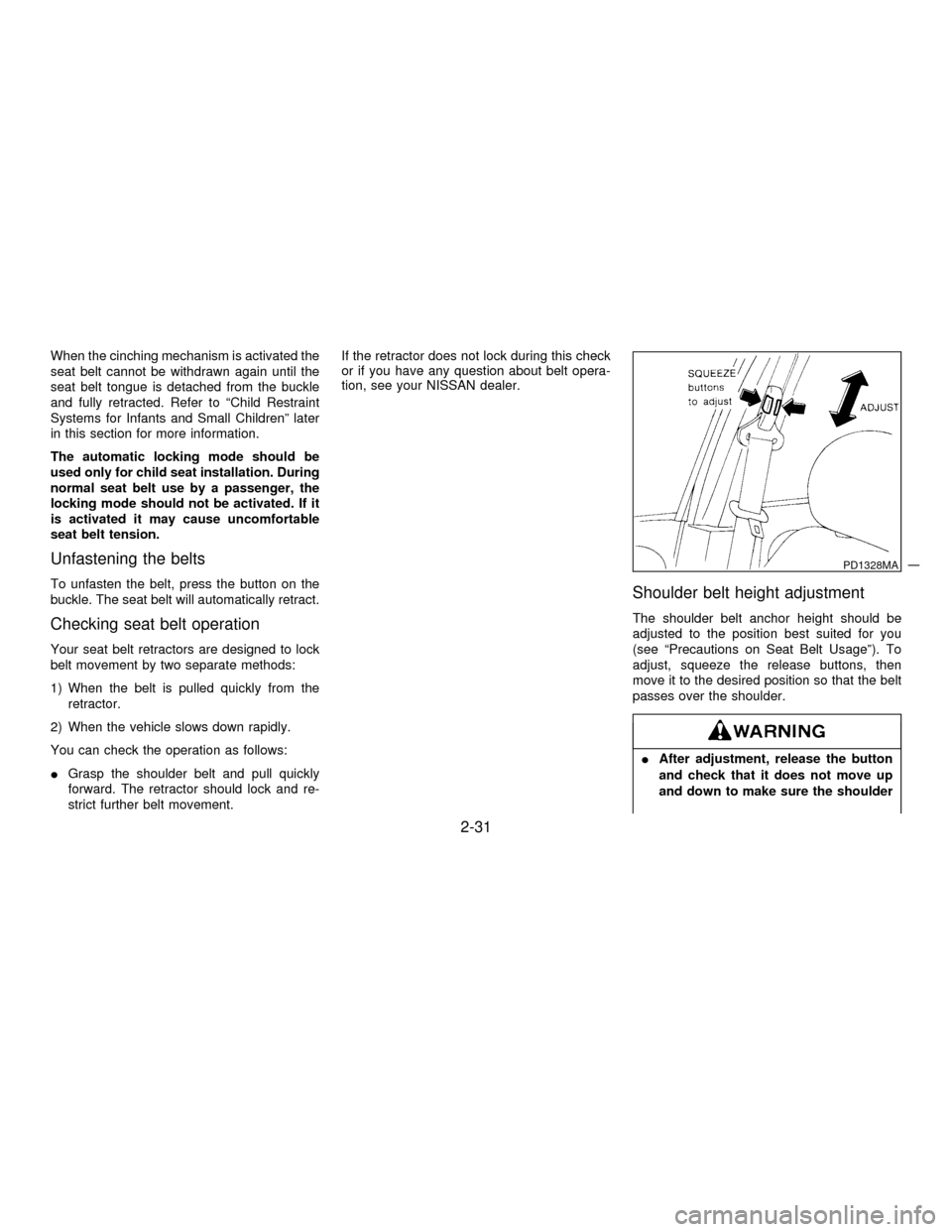
When the cinching mechanism is activated the
seat belt cannot be withdrawn again until the
seat belt tongue is detached from the buckle
and fully retracted. Refer to ªChild Restraint
Systems for Infants and Small Childrenº later
in this section for more information.
The automatic locking mode should be
used only for child seat installation. During
normal seat belt use by a passenger, the
locking mode should not be activated. If it
is activated it may cause uncomfortable
seat belt tension.
Unfastening the belts
To unfasten the belt, press the button on the
buckle. The seat belt will automatically retract.
Checking seat belt operation
Your seat belt retractors are designed to lock
belt movement by two separate methods:
1) When the belt is pulled quickly from the
retractor.
2) When the vehicle slows down rapidly.
You can check the operation as follows:
IGrasp the shoulder belt and pull quickly
forward. The retractor should lock and re-
strict further belt movement.If the retractor does not lock during this check
or if you have any question about belt opera-
tion, see your NISSAN dealer.
Shoulder belt height adjustment
The shoulder belt anchor height should be
adjusted to the position best suited for you
(see ªPrecautions on Seat Belt Usageº). To
adjust, squeeze the release buttons, then
move it to the desired position so that the belt
passes over the shoulder.
IAfter adjustment, release the button
and check that it does not move up
and down to make sure the shoulder
PD1328MA
2-31
Z01.2.1/R50-DX
Page 102 of 233
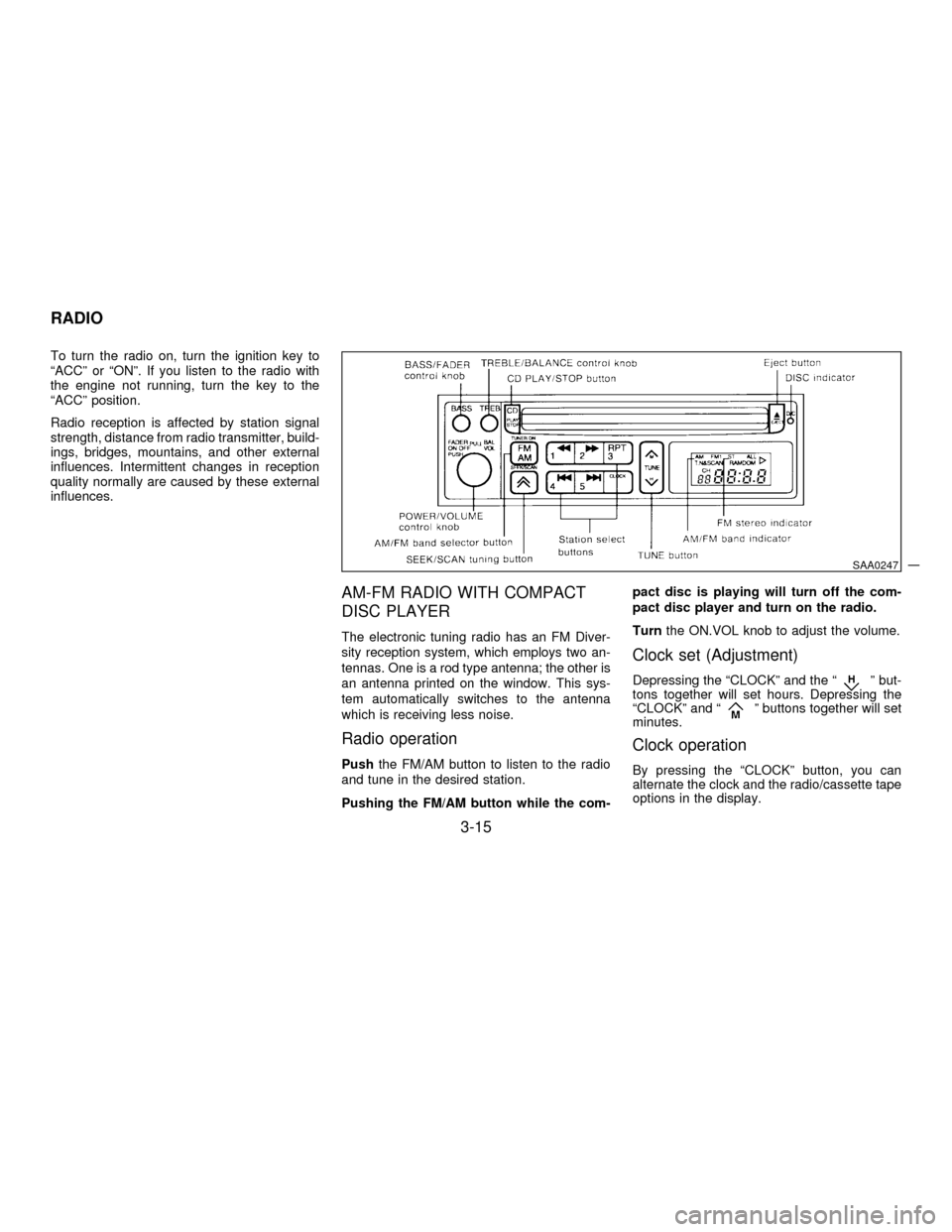
To turn the radio on, turn the ignition key to
ªACCº or ªONº. If you listen to the radio with
the engine not running, turn the key to the
ªACCº position.
Radio reception is affected by station signal
strength, distance from radio transmitter, build-
ings, bridges, mountains, and other external
influences. Intermittent changes in reception
quality normally are caused by these external
influences.
AM-FM RADIO WITH COMPACT
DISC PLAYER
The electronic tuning radio has an FM Diver-
sity reception system, which employs two an-
tennas. One is a rod type antenna; the other is
an antenna printed on the window. This sys-
tem automatically switches to the antenna
which is receiving less noise.
Radio operation
Pushthe FM/AM button to listen to the radio
and tune in the desired station.
Pushing the FM/AM button while the com-pact disc is playing will turn off the com-
pact disc player and turn on the radio.
Turnthe ON.VOL knob to adjust the volume.
Clock set (Adjustment)
Depressing the ªCLOCKº and the ªº but-
tons together will set hours. Depressing the
ªCLOCKº and ª
º buttons together will set
minutes.
Clock operation
By pressing the ªCLOCKº button, you can
alternate the clock and the radio/cassette tape
options in the display.
SAA0247
RADIO
3-15
Z01.2.1/R50-DX
Page 104 of 233
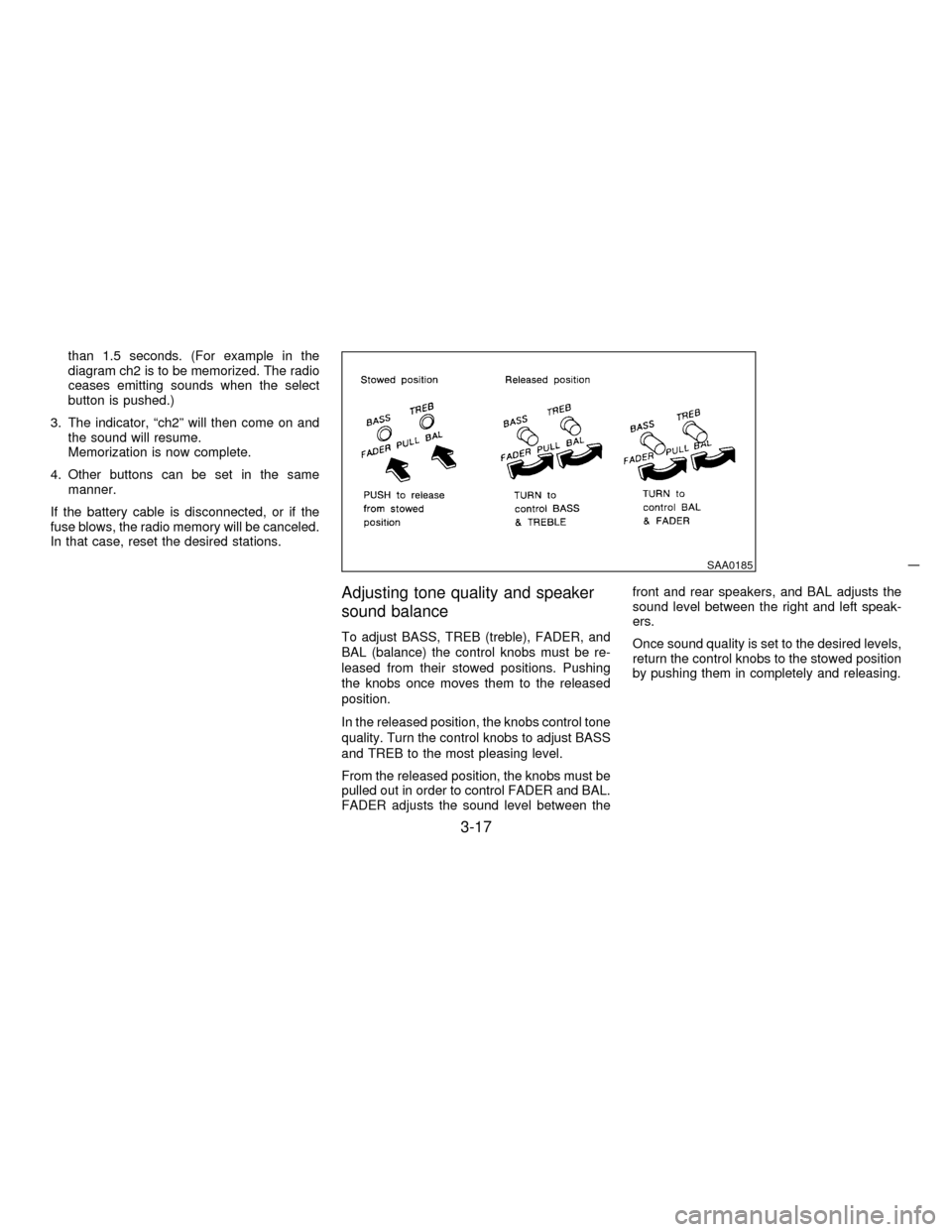
than 1.5 seconds. (For example in the
diagram ch2 is to be memorized. The radio
ceases emitting sounds when the select
button is pushed.)
3. The indicator, ªch2º will then come on and
the sound will resume.
Memorization is now complete.
4. Other buttons can be set in the same
manner.
If the battery cable is disconnected, or if the
fuse blows, the radio memory will be canceled.
In that case, reset the desired stations.
Adjusting tone quality and speaker
sound balance
To adjust BASS, TREB (treble), FADER, and
BAL (balance) the control knobs must be re-
leased from their stowed positions. Pushing
the knobs once moves them to the released
position.
In the released position, the knobs control tone
quality. Turn the control knobs to adjust BASS
and TREB to the most pleasing level.
From the released position, the knobs must be
pulled out in order to control FADER and BAL.
FADER adjusts the sound level between thefront and rear speakers, and BAL adjusts the
sound level between the right and left speak-
ers.
Once sound quality is set to the desired levels,
return the control knobs to the stowed position
by pushing them in completely and releasing.
SAA0185
3-17
Z01.2.1/R50-DX
Page 109 of 233
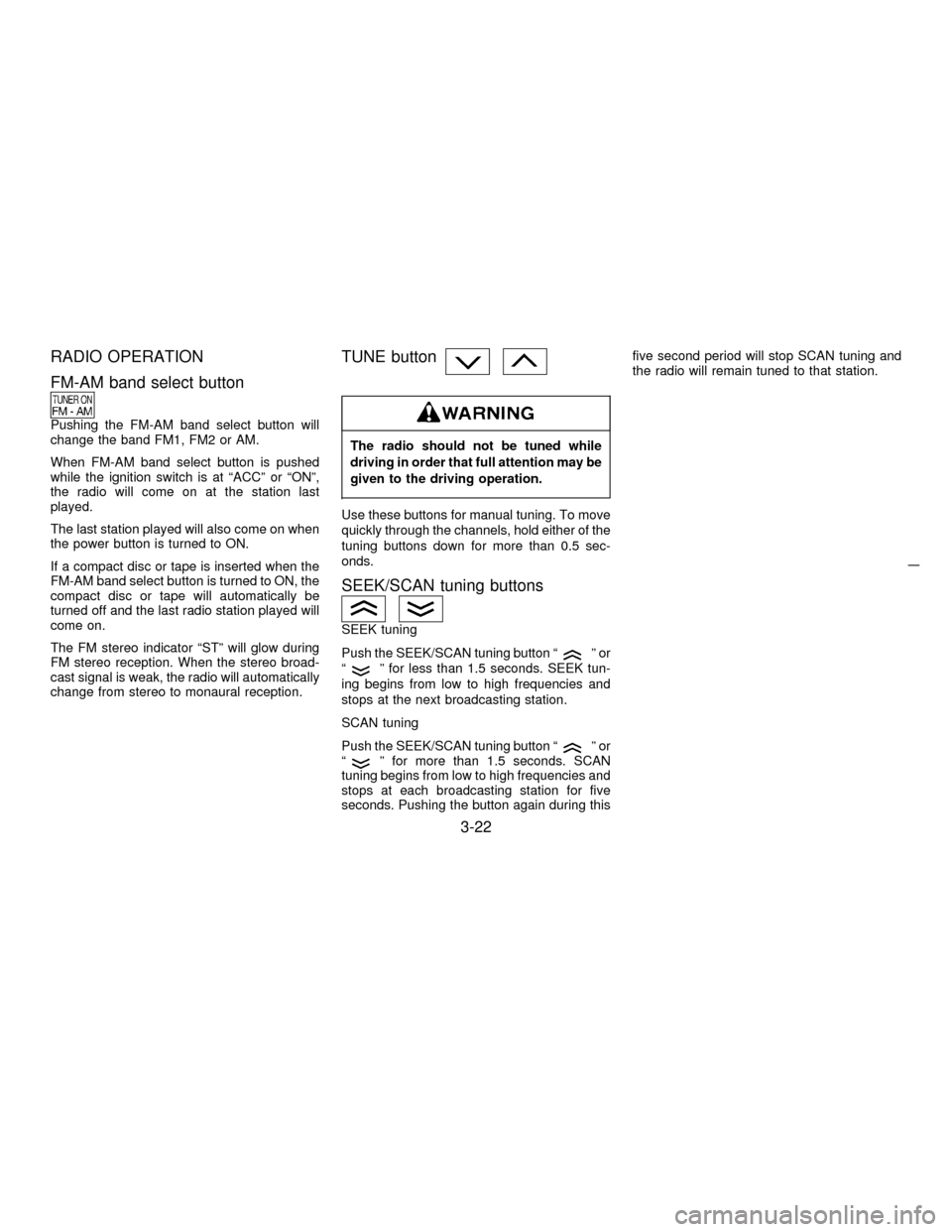
RADIO OPERATION
FM-AM band select button
Pushing the FM-AM band select button will
change the band FM1, FM2 or AM.
When FM-AM band select button is pushed
while the ignition switch is at ªACCº or ªONº,
the radio will come on at the station last
played.
The last station played will also come on when
the power button is turned to ON.
If a compact disc or tape is inserted when the
FM-AM band select button is turned to ON, the
compact disc or tape will automatically be
turned off and the last radio station played will
come on.
The FM stereo indicator ªSTº will glow during
FM stereo reception. When the stereo broad-
cast signal is weak, the radio will automatically
change from stereo to monaural reception.
TUNE button
The radio should not be tuned while
driving in order that full attention may be
given to the driving operation.
Use these buttons for manual tuning. To move
quickly through the channels, hold either of the
tuning buttons down for more than 0.5 sec-
onds.
SEEK/SCAN tuning buttons
SEEK tuning
Push the SEEK/SCAN tuning button ª
ºor
ªº for less than 1.5 seconds. SEEK tun-
ing begins from low to high frequencies and
stops at the next broadcasting station.
SCAN tuning
Push the SEEK/SCAN tuning button ª
ºor
ªº for more than 1.5 seconds. SCAN
tuning begins from low to high frequencies and
stops at each broadcasting station for five
seconds. Pushing the button again during thisfive second period will stop SCAN tuning and
the radio will remain tuned to that station.
3-22
Z01.2.1/R50-DX