Page 1786 of 4133
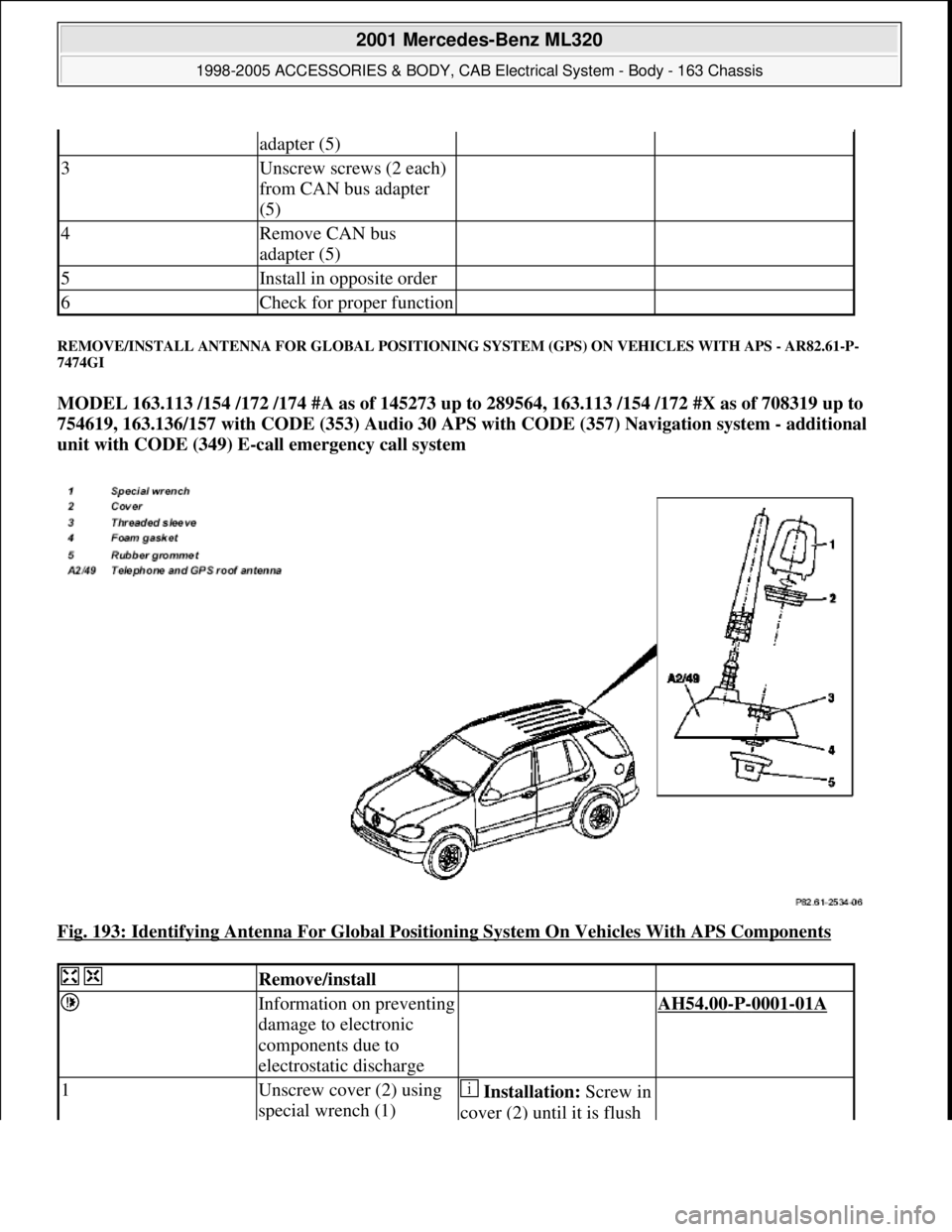
REMOVE/INSTALL ANTENNA FOR GLOBAL POSITIONING SYSTEM (GPS) ON VEHICLES WITH APS - AR82.61-P-
7474GI
MODEL 163.113 /154 /172 /174 #A as of 145273 up to 289564, 163.113 /154 /172 #X as of 708319 up to
754619, 163.136/157 with CODE (353) Audio 30 APS with CODE (357) Navigation system - additional
unit with CODE (349) E-call emergency call system
Fig. 193: Identifying Antenna For Global Positioning System On Vehicles With APS Components
adapter (5)
3Unscrew screws (2 each)
from CAN bus adapter
(5)
4Remove CAN bus
adapter (5)
5Install in opposite order
6Check for proper function
Remove/install
Information on preventing
damage to electronic
components due to
electrostatic discharge AH54.00-P-0001-01A
1Unscrew cover (2) using
special wrench (1) Installation:Screw in
cover (2) until it is flush
2001 Mercedes-Benz ML320
1998-2005 ACCESSORIES & BODY, CAB Electrical System - Body - 163 Chassis
me
Saturday, October 02, 2010 3:30:09 PMPage 291 © 2006 Mitchell Repair Information Company, LLC.
Page 1796 of 4133
REPLACE FIBER OPTICAL CA BLE (D2B) BETWEEN RADIO AND SOUND AMPLIFIER (AFTER TESTING) - AR82.62-P-
8350GH
MODEL 163.113 /154 /174 #A as of 289565, 163.113 #X as of 754620, 163.128 /157 /175 with CODE (810)
Sound system
Fig. 203: Identifying Sound Amplif ier, Radio And Navigation Unit
Fig. 204: Identifying ETC Control Modul e And Exchange D2B Wiring Harness
amplifier (A2/18) with
bracket (5)
6Install in the reverse order
7Perform function check
2001 Mercedes-Benz ML320
1998-2005 ACCESSORIES & BODY, CAB Electr ical System - Body - 163 Chassis
me
Saturday, October 02, 2010 3:30:10 PMPage 301 © 2006 Mitchell Repair Information Company, LLC.
Page 1815 of 4133
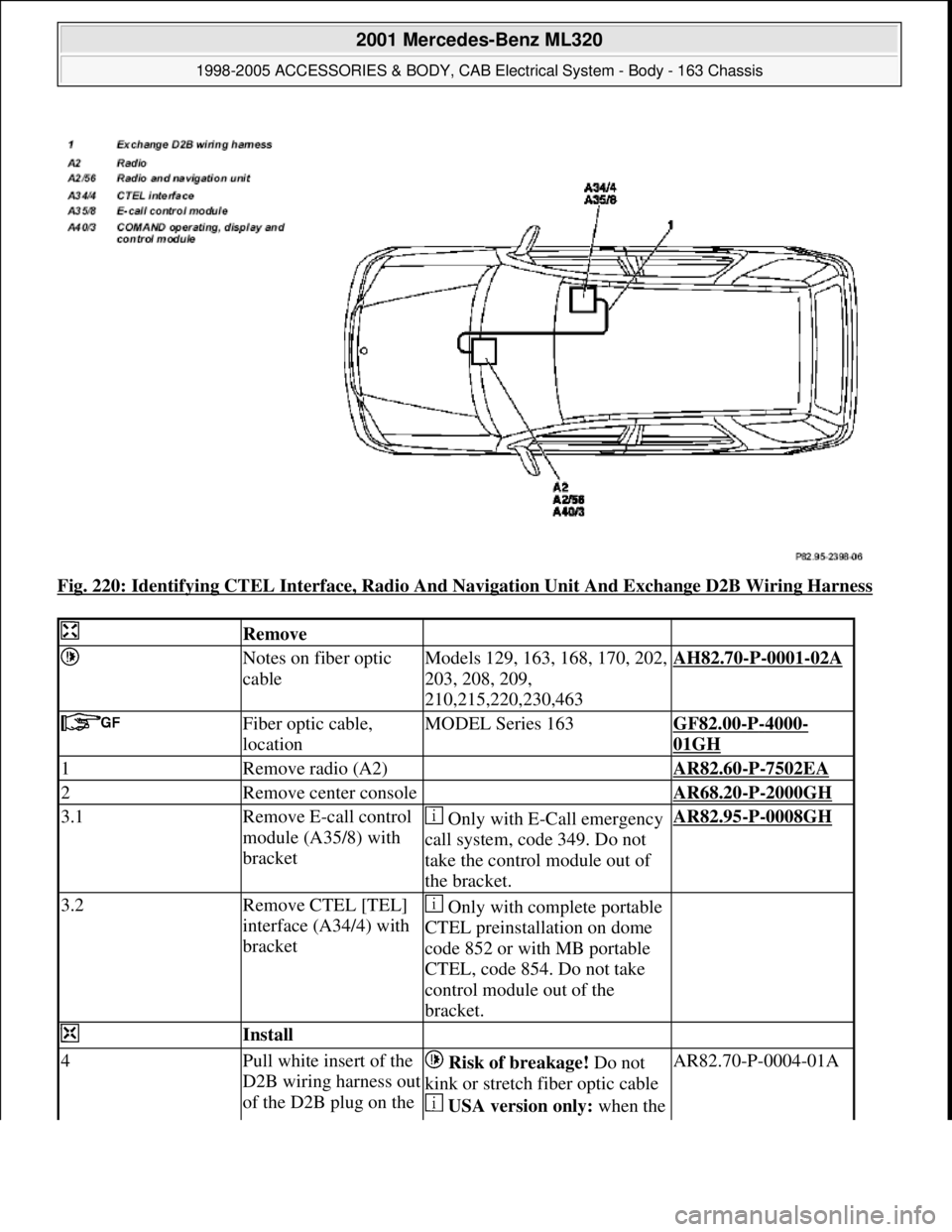
Fig. 220: Identifying CTEL Interface, Radio And Navigation Unit And Exchange D2B Wiring Harness
Remove
Notes on fiber optic
cableModels 129, 163, 168, 170, 202,
203, 208, 209,
210,215,220,230,463AH82.70-P-0001-02A
Fiber optic cable,
locationMODEL Series 163GF82.00-P-4000-
01GH
1Remove radio (A2) AR82.60-P-7502EA
2Remove center console AR68.20-P-2000GH
3.1Remove E-call control
module (A35/8) with
bracket Only with E-Call emergency
call system, code 349. Do not
take the control module out of
the bracket.AR82.95-P-0008GH
3.2Remove CTEL [TEL]
interface (A34/4) with
bracket Only with complete portable
CTEL preinstallation on dome
code 852 or with MB portable
CTEL, code 854. Do not take
control module out of the
bracket.
Install
4Pull white insert of the
D2B wiring harness out
of the D2B plug on the Risk of breakage! Do not
kink or stretch fiber optic cable
USA version only: when the AR82.70-P-0004-01A
2001 Mercedes-Benz ML320
1998-2005 ACCESSORIES & BODY, CAB Electrical System - Body - 163 Chassis
me
Saturday, October 02, 2010 3:30:10 PMPage 320 © 2006 Mitchell Repair Information Company, LLC.
Page 1823 of 4133
3. Connect adapter wiring harness (4) to standard wiring harness and radio and navigation operating unit
(A2/29) with radio mating connector (7).
Fig. 228: Identifying Adapter Wiring Harness, Radio And Navigation Operating Unit And Radio
Mating Connector
4. Connect black 10-pin connector (C) to radio and navigation operating unit (A2/29).
5. Connect GPS antenna lead (41) as shown in figure.
Fig. 229: Identifying 10
-Pin Connector, Radio And Navigation Operating Unit, GPS Antenna Lead
And Green Back-Up Lamp Signal Lead
6. Route tie-out to CAN bus adapter (5) from adapter wiring harness (5) to center tunnel at rear.
2001 Mercedes-Benz ML320
1998-2005 ACCESSORIES & BODY, CAB Electrical System - Body - 163 Chassis
me
Saturday, October 02, 2010 3:30:10 PMPage 328 © 2006 Mitchell Repair Information Company, LLC.
Page 1825 of 4133
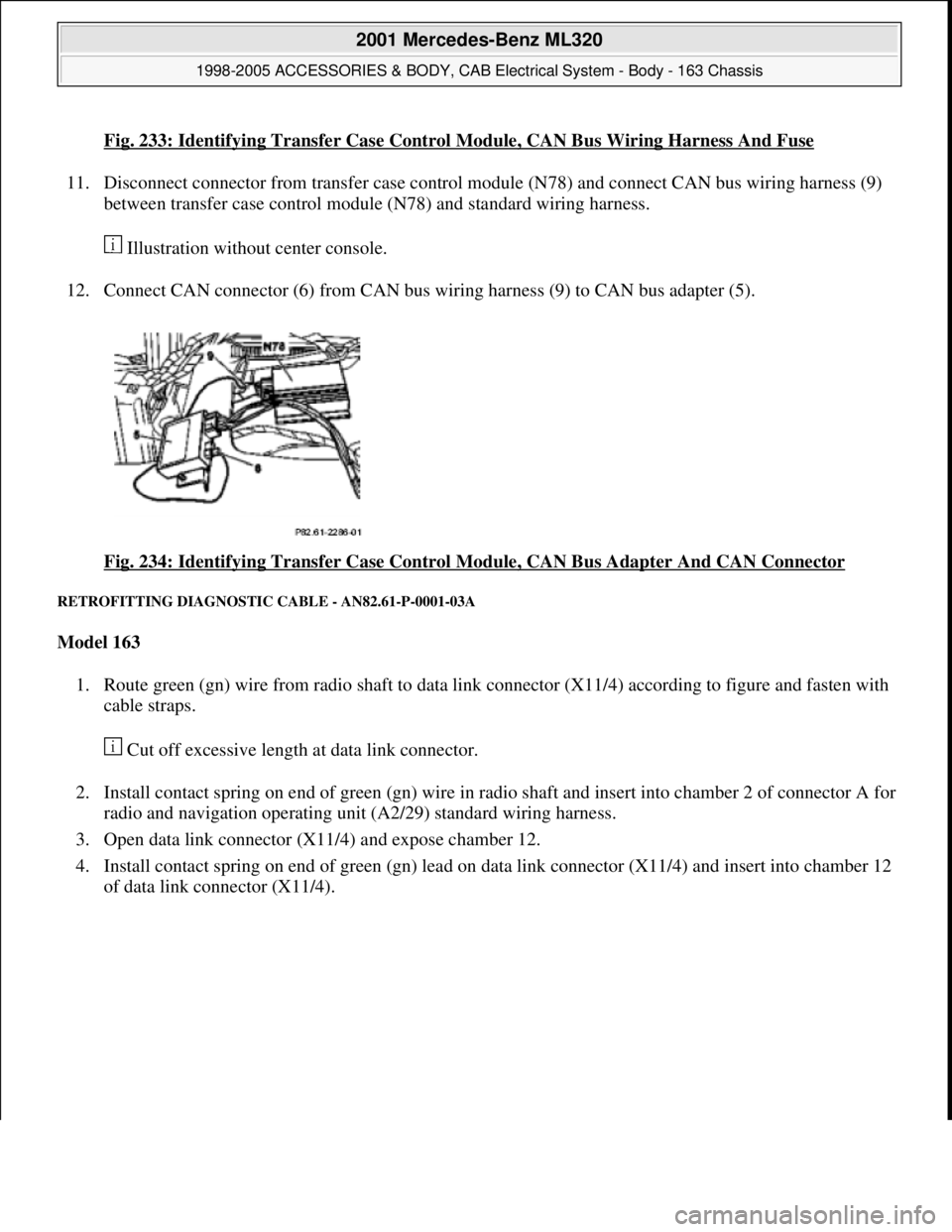
Fig. 233: Identifying Transfer Case Control Module, CAN Bus Wiring Harness And Fuse
11. Disconnect connector from transfer case control module (N78) and connect CAN bus wiring harness (9)
between transfer case control module (N78) and standard wiring harness.
Illustration without center console.
12. Connect CAN connector (6) from CAN bus wiring harness (9) to CAN bus adapter (5).
Fig. 234: Identifying Transfer Case Control Module, CAN Bus Adapter And CAN Connector
RETROFITTING DIAGNOSTIC CABLE - AN82.61-P-0001-03A
Model 163
1. Route green (gn) wire from radio shaft to data link connector (X11/4) according to figure and fasten with
cable straps.
Cut off excessive length at data link connector.
2. Install contact spring on end of green (gn) wire in radio shaft and insert into chamber 2 of connector A for
radio and navigation operating unit (A2/29) standard wiring harness.
3. Open data link connector (X11/4) and expose chamber 12.
4. Install contact spring on end of green (gn) lead on data link connector (X11/4) and insert into chamber 12
of data link connector (X11/4).
2001 Mercedes-Benz ML320
1998-2005 ACCESSORIES & BODY, CAB Electrical System - Body - 163 Chassis
me
Saturday, October 02, 2010 3:30:10 PMPage 330 © 2006 Mitchell Repair Information Company, LLC.
Page 1826 of 4133
Fig. 235: Identifying Retrofitting Diagnostic Cable
If a lead is already present in chamber 12 connect it to the green (gn) lead using a solder connector.
RETROFIT NAVIGATION SYSTEM AUDIO 30 APS - AN82.61-P-0001H
MODEL 163 up to 30.6.99 except CODE (819) 6-disk CD changer in trunk
MODEL 163 as of 1.7.99 in combination with CD changer with D2B fiber optic cable system
System illustration with GPS and telephone roof antenna
2001 Mercedes-Benz ML320
1998-2005 ACCESSORIES & BODY, CAB Electrical System - Body - 163 Chassis
me
Saturday, October 02, 2010 3:30:10 PMPage 331 © 2006 Mitchell Repair Information Company, LLC.
Page 1827 of 4133
Fig. 236: Identifying Retrofit Navigation System Audio 30 APS Components
Notes on assignment for
radio connectorModel 163AH82.61-P-0001-05A
Notes on telephone
operation with Audio 30
APS navigation systemModel 129, 163, 168,
170, 202, 208, 210AH82.61-P-0001-06A
Removal
1Disconnect ground cable
of battery
AR54.10-P-0003A
2Remove radio The Audio 30 APS
radio is installed.
AR82.60-P-7502EA
3Remove center console
AR68.20-P-2000GH
4Remove cover below
instrument panel on left On vehicles up to
06/99
AR68.10-P-1500GH
5Remove diagnostic
socket On vehicles up to
06/99
Install
6Retrofit global position AN82.61-P-7474-04AZ
2001 Mercedes-Benz ML320
1998-2005 ACCESSORIES & BODY, CAB Electrical System - Body - 163 Chassis
me
Saturday, October 02, 2010 3:30:10 PMPage 332 © 2006 Mitchell Repair Information Company, LLC.
Page 1829 of 4133
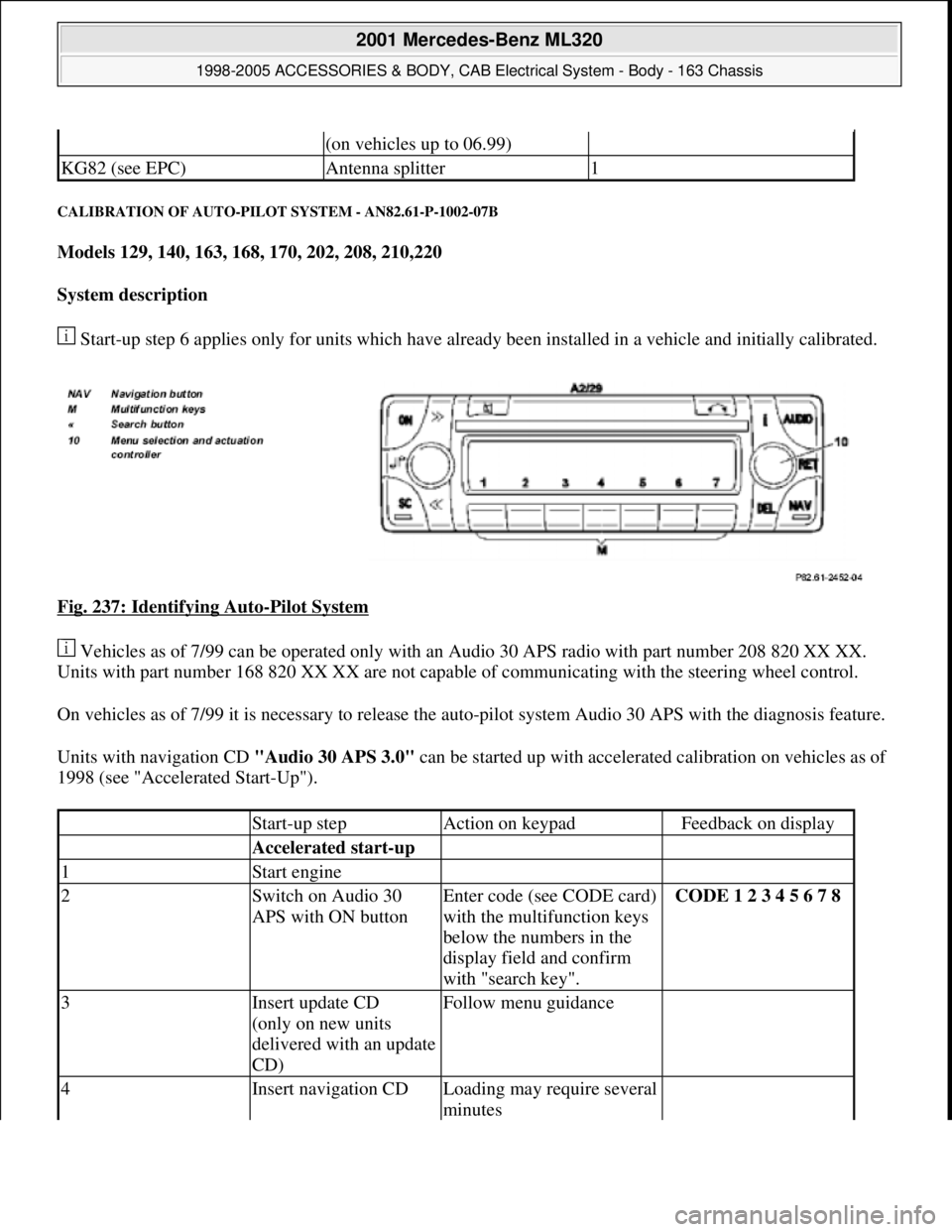
CALIBRATION OF AUTO-PILOT SYSTEM - AN82.61-P-1002-07B
Models 129, 140, 163, 168, 170, 202, 208, 210,220
System description
Start-up step 6 applies only for units which have already been installed in a vehicle and initially calibrated.
Fig. 237: Identifying Auto
-Pilot System
Vehicles as of 7/99 can be operated only with an Audio 30 APS radio with part number 208 820 XX XX.
Units with part number 168 820 XX XX are not capable of communicating with the steering wheel control.
On vehicles as of 7/99 it is necessary to release the auto-pilot system Audio 30 APS with the diagnosis feature.
Units with navigation CD "Audio 30 APS 3.0" can be started up with accelerated calibration on vehicles as of
1998 (see "Accelerated Start-Up").
(on vehicles up to 06.99)
KG82 (see EPC)Antenna splitter1
Start-up stepAction on keypadFeedback on display
Accelerated start-up
1Start engine
2Switch on Audio 30
APS with ON buttonEnter code (see CODE card)
with the multifunction keys
below the numbers in the
display field and confirm
with "search key".CODE 1 2 3 4 5 6 7 8
3Insert update CD
(only on new units
delivered with an update
CD)Follow menu guidance
4Insert navigation CDLoading may require several
minutes
2001 Mercedes-Benz ML320
1998-2005 ACCESSORIES & BODY, CAB Electrical System - Body - 163 Chassis
me
Saturday, October 02, 2010 3:30:11 PMPage 334 © 2006 Mitchell Repair Information Company, LLC.